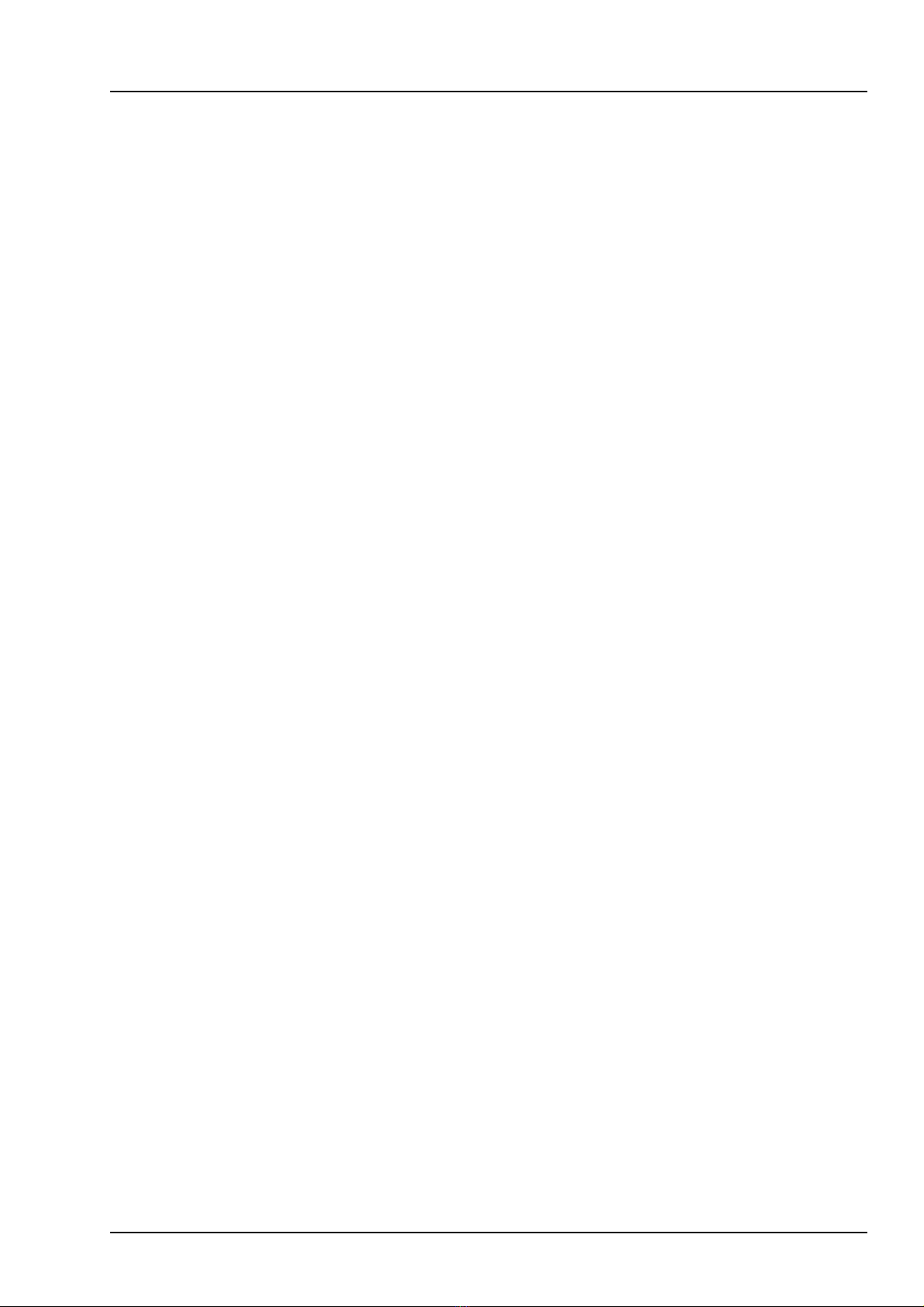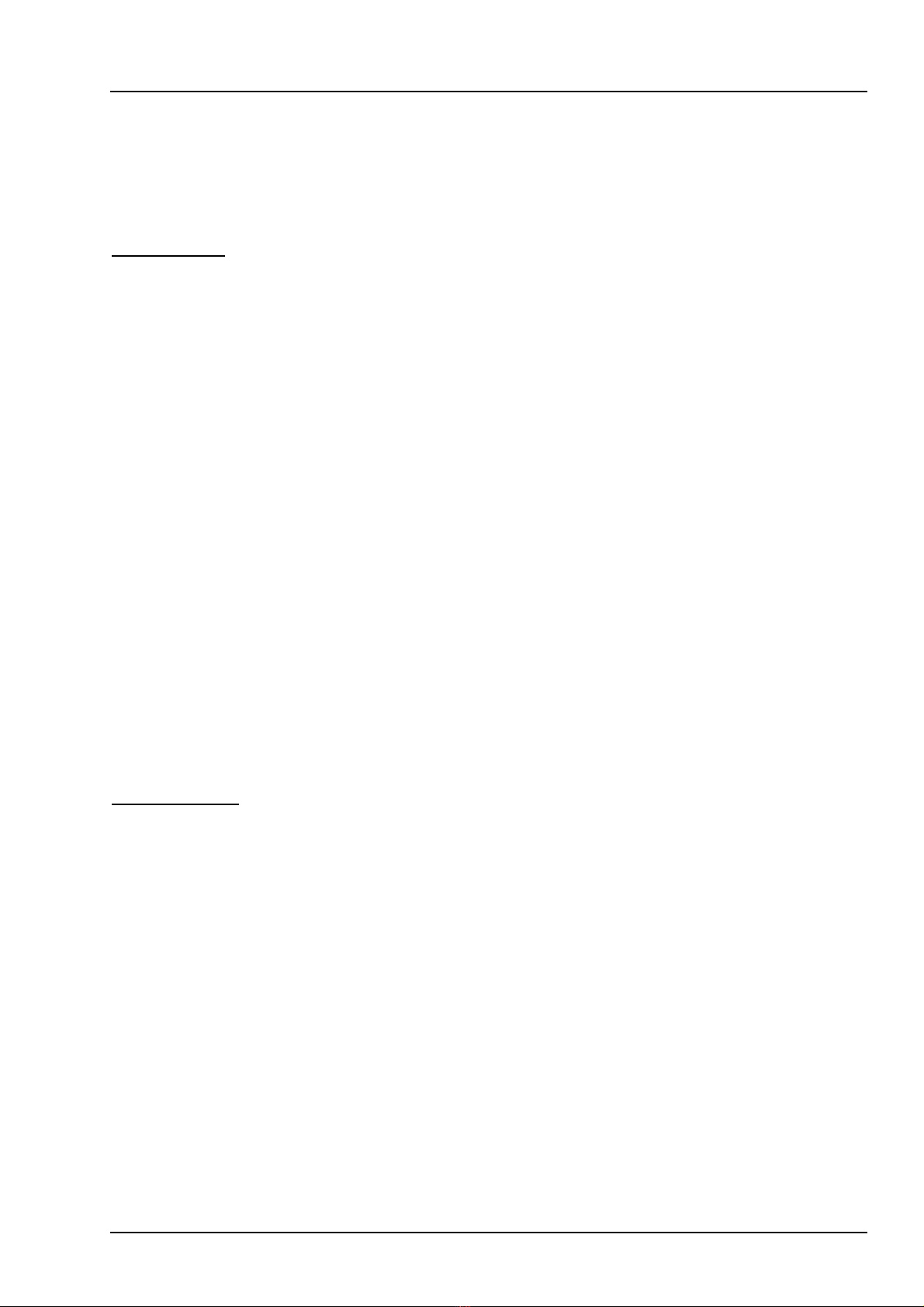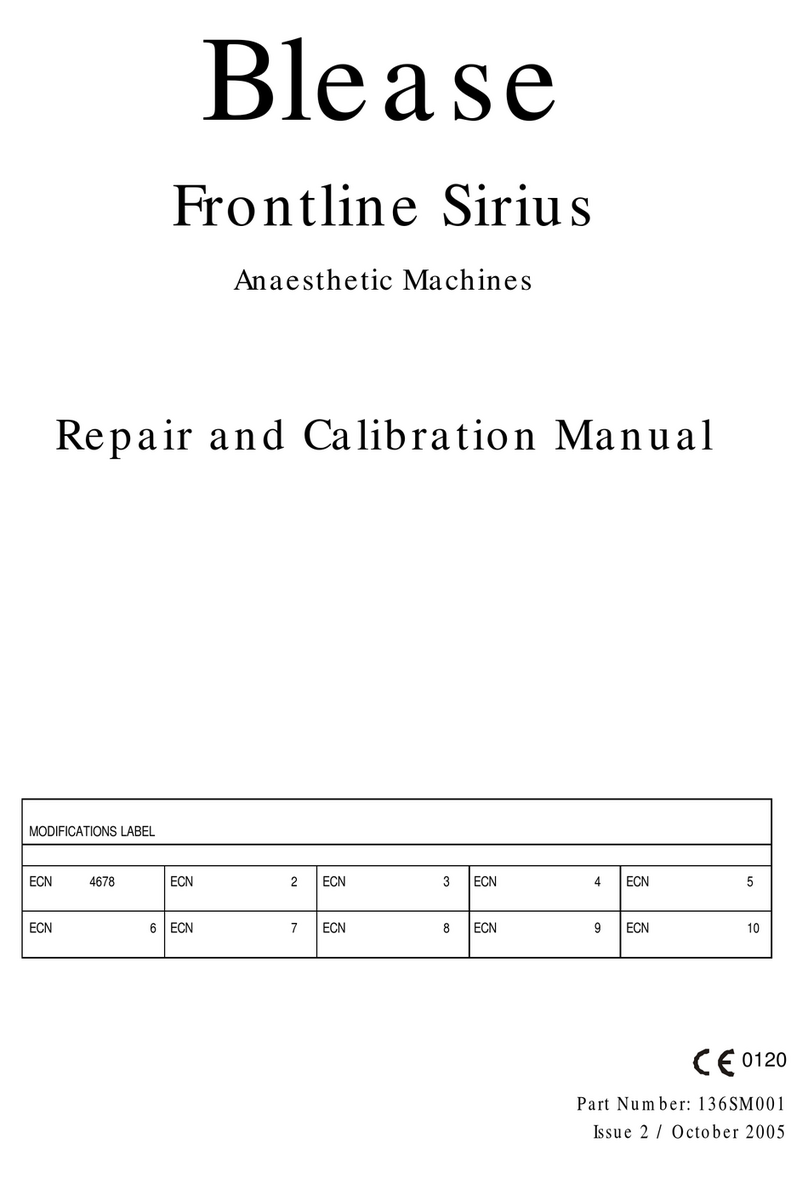8500 Ventilator Training Manual
2
MODE Descriptions for the 8500s
PEEP
Control Panel
The Control panel has a permanent display of measured PEEP and a button to actuate
the setting of the desired value.
The display box will have the heading “PEEP” and show the “SET” value.
The default is that PEEP will be at the minimum setting ie. the residual that is < 2 cmH2O
caused by the bellows assembly. In this default condition or if the Set value is subse-
quently set below 3 cmH2O the set value display will show as “OFF”.
The method of control is that the user will rotate the Trak Wheel until the desired display is
highlighted, press the Trak Wheel and then increase the set value by rotating the Trak
Wheel until the desired value is reached, this is then accepted by a further press of the
Trak Wheel.
The range of set values will be 3 to 20 cmH2O. An alarm will be implemented to indicate
to the user that the set value has not been maintained. The alarm will activate at ± 50 %
of the set value.
The activation of a set value will be made by pressing the Trak Wheel. If this is not
done no change will be made and the previous value will be reset after a time out
period. This is to apply to all controls.
The implication of PEEP on other alarms is that the Pressure and cycle alarms will be
PEEP referenced, the pressure Limit will be absolute. ie. Referenced to atmosphere
Control System
For the control system to effect PEEP two functions will need to be activated :-
1. During the expiration phase of the breathing cycle or continuously in Spontaneous
mode the flow control valve will pass 10 LPM of diving gas.
2. A pulse width modulator will control the power to the coil of a PEEP valve. This
valve is a voice coil actuator working as a variable spring applying a force to a disc
that impinges on a seat. The implication being that the valve is closed until the gas
pressure exceeds the actuator force.
The control processor will monitor the PEEP value and modify the PWM setting to main-
tain the desired value.