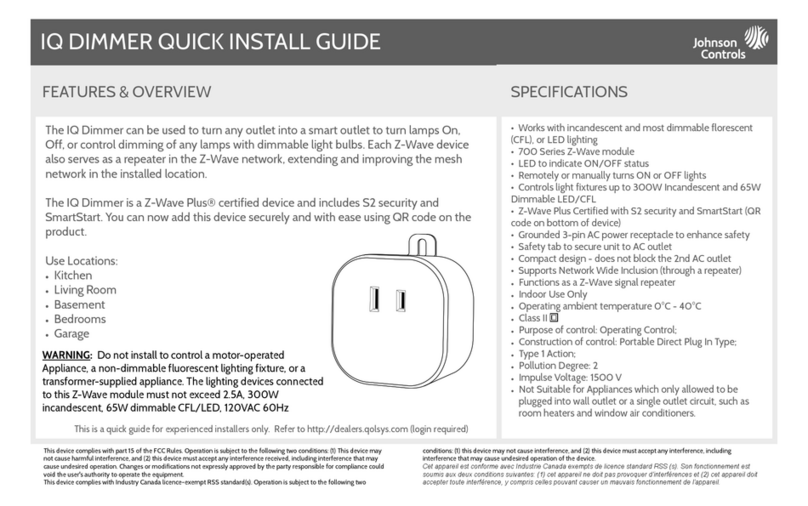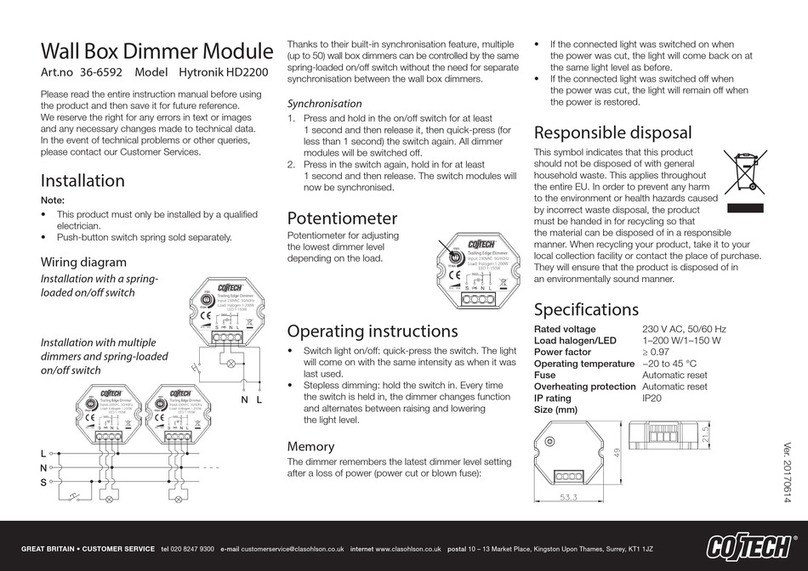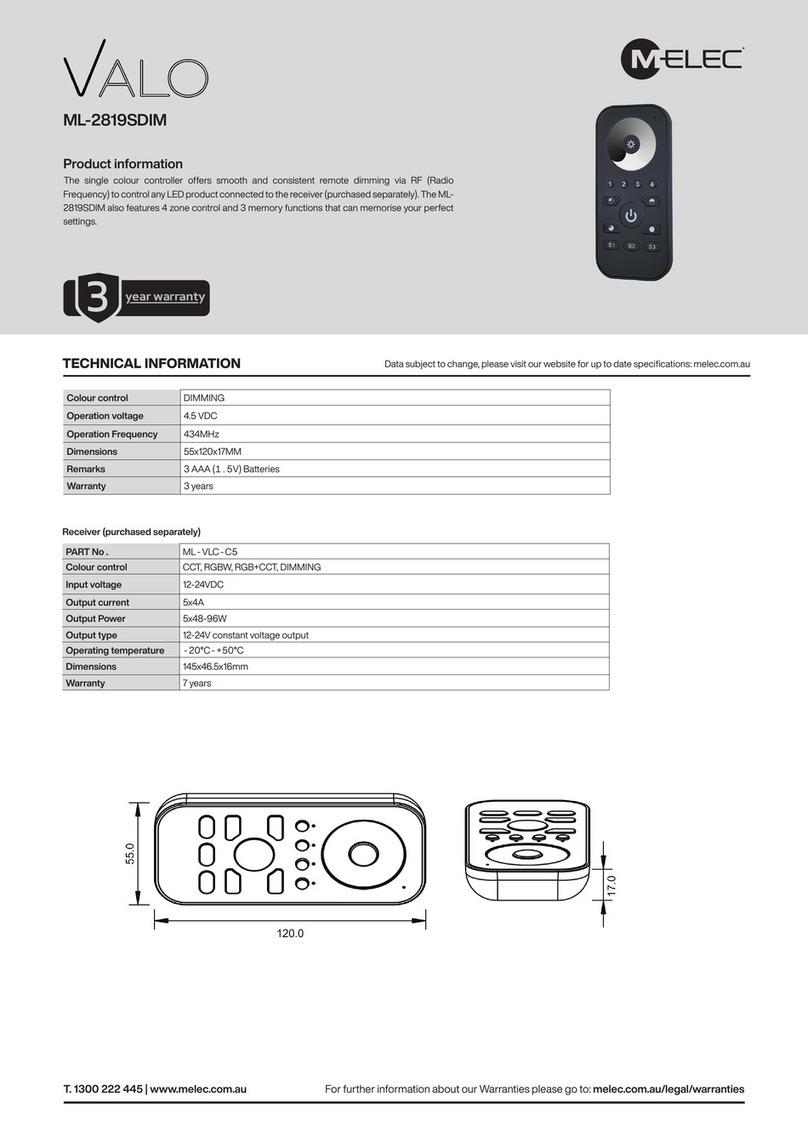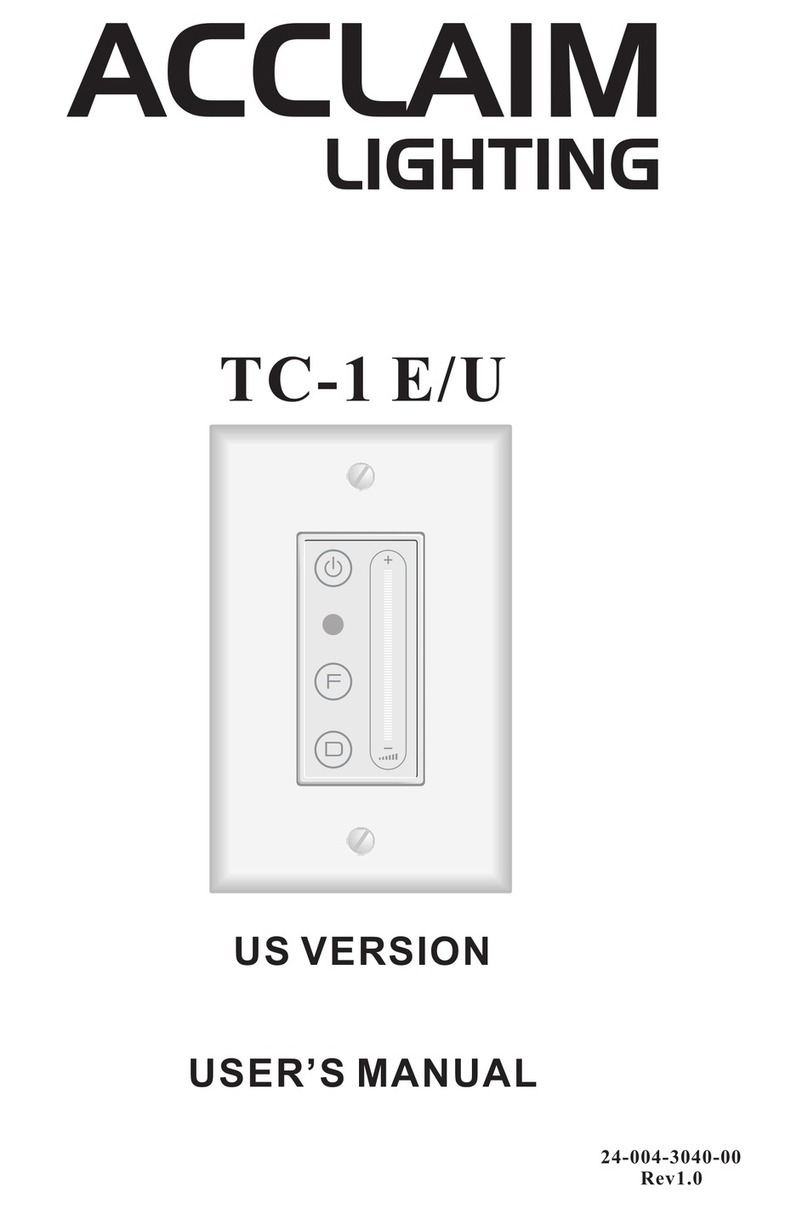BleBox WLIGHTBOX-S-V2 User manual

wlightboxsv2
ability to control bt voice commands with
Amazon Alexa i Google Home
Do not connect loads with a higher power than allowed.
Connect only in accordance with the diagram presented in the
manual. Improper connecons may be dangerous, it can damage
the controller, and loss of the warranty.
DANGER! Risk of electric shock! Even with the device turned o,
the outputs may be live. All assembly work should be ALWAYS
performed with the disconnected power circuit.
Connecng the device to a power supply that does not meet
the quality requirements specied in EN 50081-1, EN 50082-1,
UL508, EN 60950 will invalidate the warranty.
SAFETY RULES
CONNECTION DIAGRAM
1INSTALLATION
2FIRST START
3OTHER DEVICE SETTINGS
free wBox applicaon.
4ACCESS POINT AND WIFI
NETWORK SETTINGS
user manual

LOCATION AND TIME OF
THE DEVICE, SCHEDULE
SOFTWARE UPDATE
ADDITIONAL INFORMATION
TECHNICAL SPECIFICATIONS
supply voltage
energy consumpon <1W
maximum current
maximum voltage
maximum load 120W
supported switches
number of inputs 1
inputs type
number of outputs 1
outputs type
color mode
mounng method
housing
dimensions
protecon level
controller operang temperature
protecon
API
communicaon standard
transmission type
radio frequency
mode
encrypon
compable devices
and systems
Popular Dimmer manuals by other brands
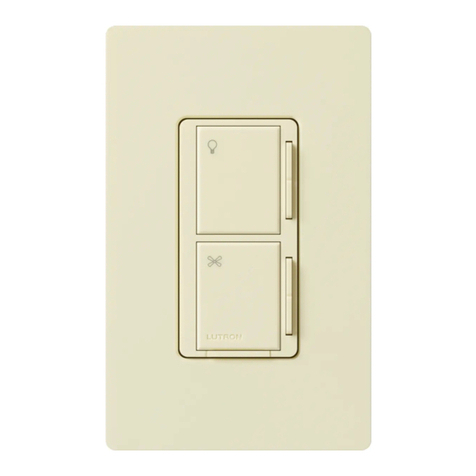
Maestro IR
Maestro IR CM-L300FQ1 user manual
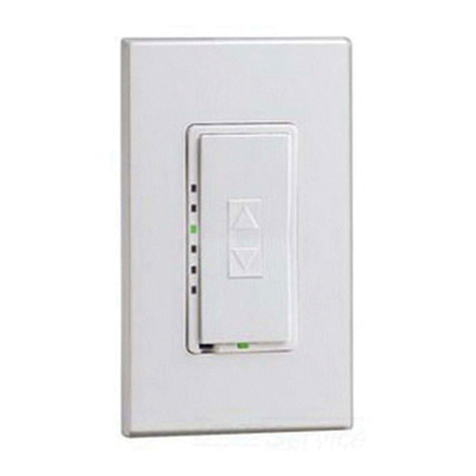
Leviton
Leviton Decora Mural MLI06-1 installation instructions
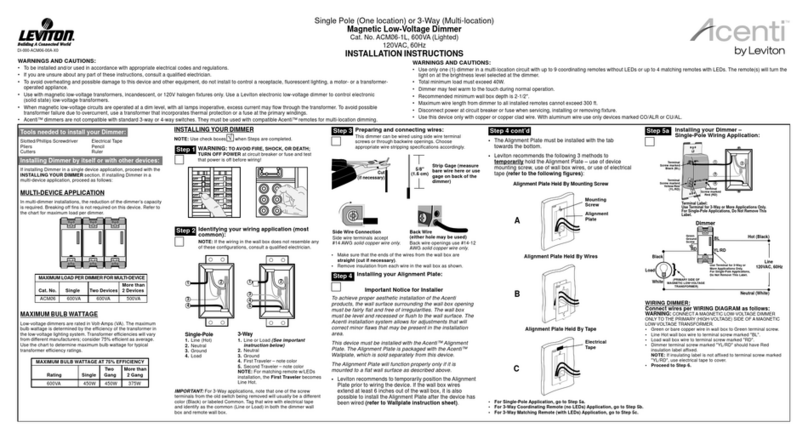
Leviton
Leviton ACM06-1L installation instructions
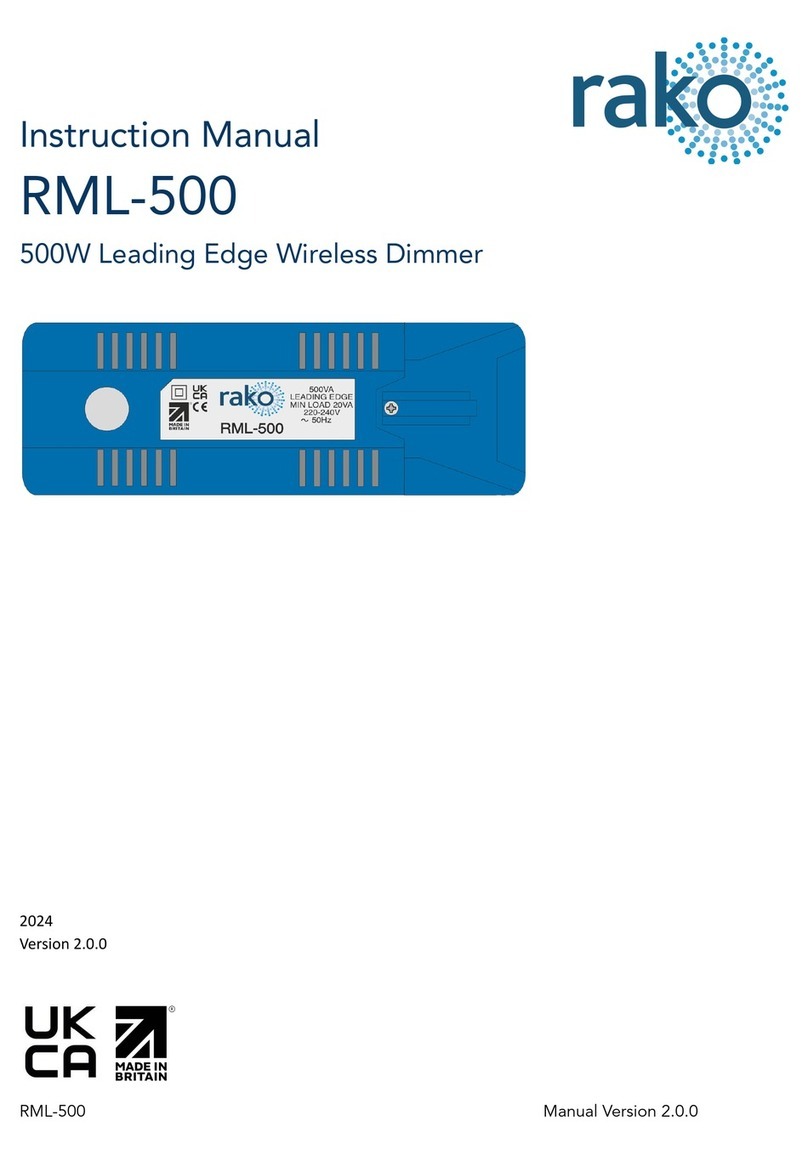
rako
rako RML-500 instruction manual
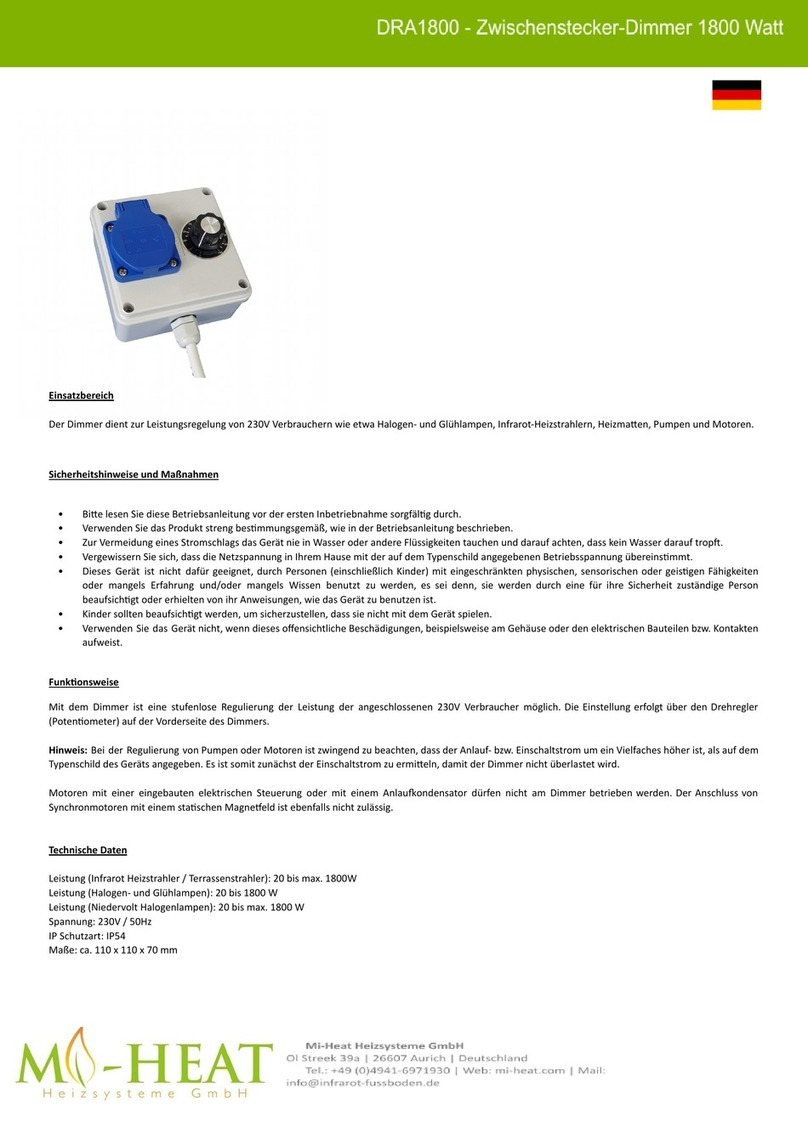
Mi-Heat Heizsysteme
Mi-Heat Heizsysteme DRA1800 quick start guide
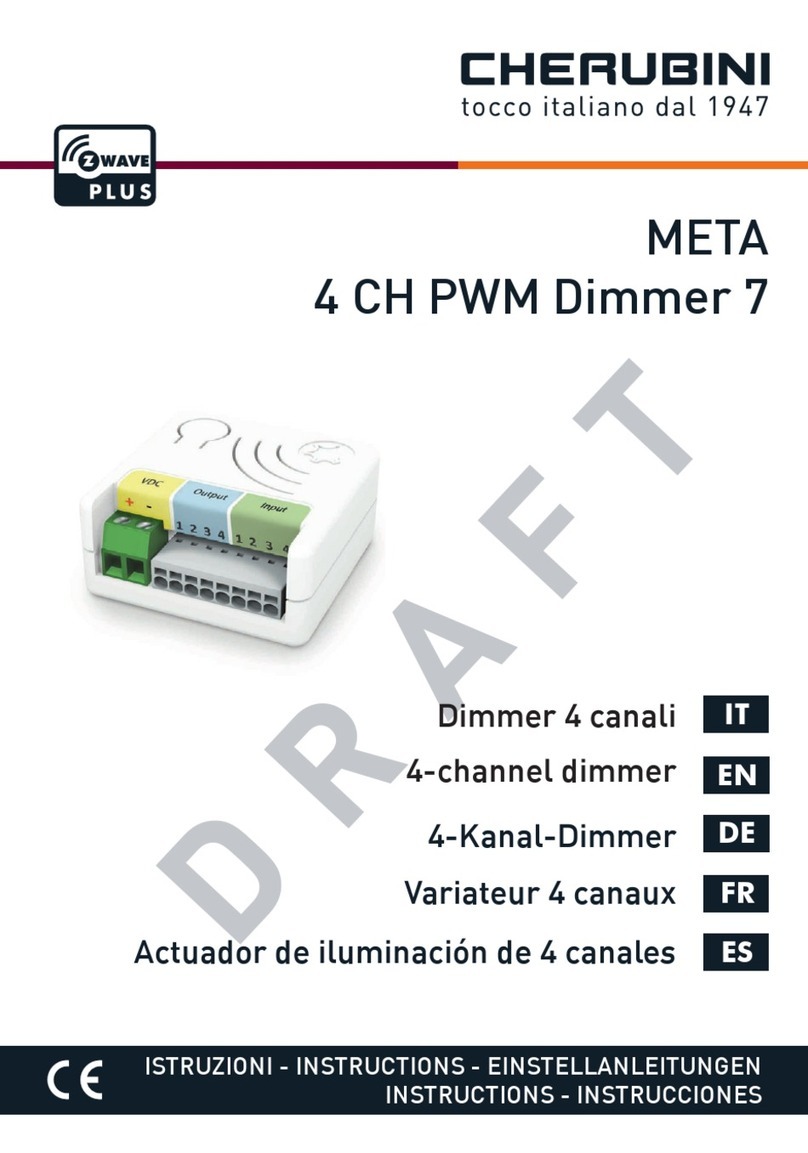
CHERUBINI
CHERUBINI META 4 CH PWM DIMMER 7 instructions