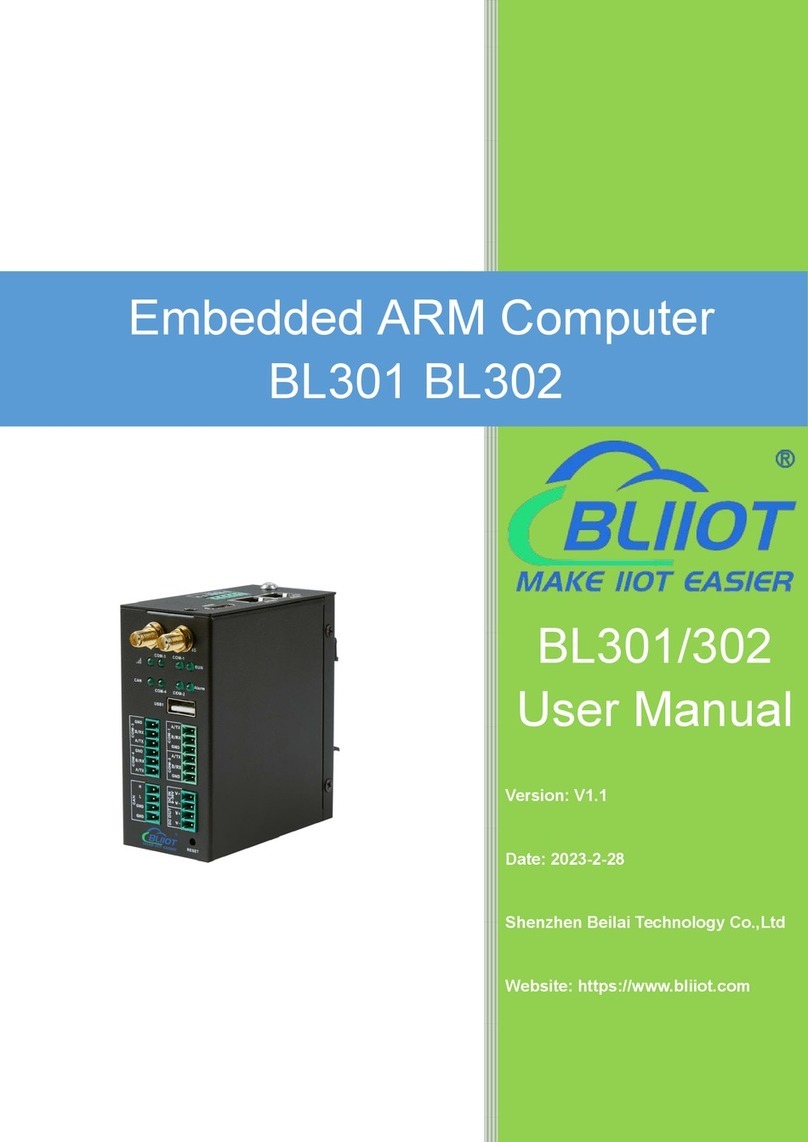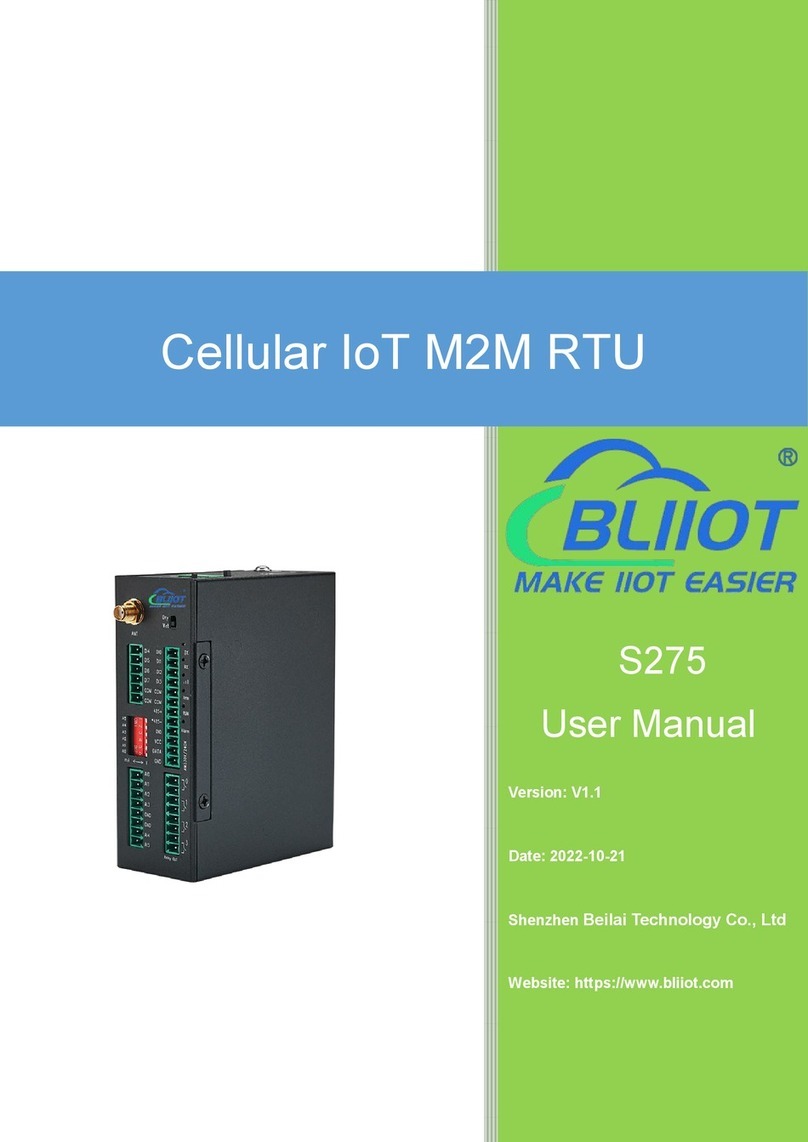BLIIoT S271 User manual

Cellular IoT M2M RTU
S271
User Manual
Version: V1.0
Date: 2021-11-25
Shenzhen Beilai Technology Co., Ltd
Website: https://www.bliiot.com
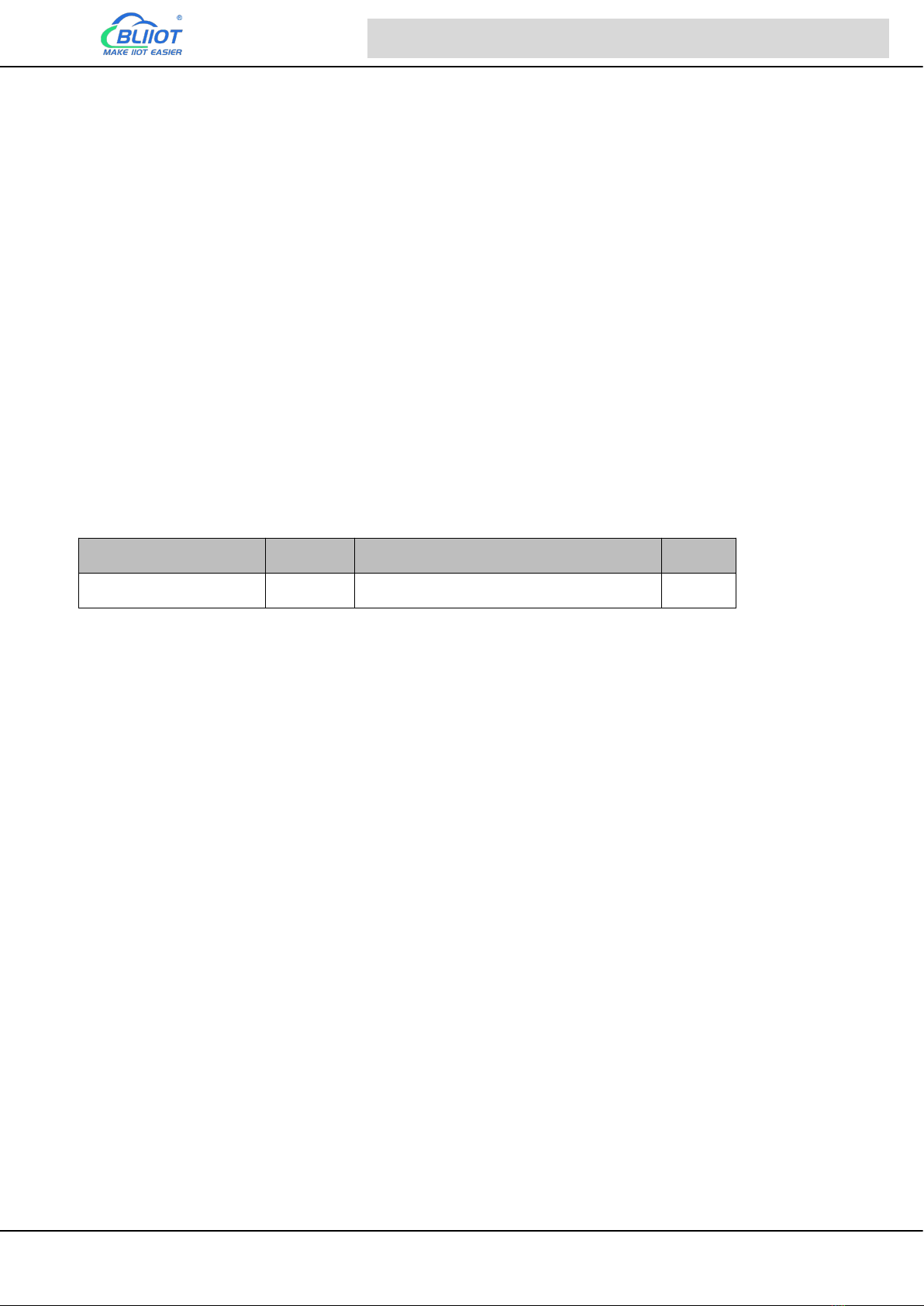
Page 2 of 67 Shenzhen Beilai Technology Co., Ltd V1.0
Cellular IoT M2M RTU --- S270/S271
Preface
Thanks for choosing BLIIoT Cellular IoT M2M RTU. These operating instructions contain all the
information you need for operation of a device in the RTU S27 family.
Copyright
This user manual is owned by Shenzhen Beilai Technology Co., Ltd. No one is authorized to copy,
distribute or forward any part of this document without written approval of Shenzhen Beilai
Technology. Any violation will be subject to legal liability.
Disclaimer
This document is designed for assisting user to better understand the device. As the described
device is under continuous improvement, this manual may be updated or revised from time to time
without prior notice. Please follow the instructions in the manual. Any damages caused by wrong
operation will be beyond warranty.
Revision History
Revision Date
Version
Description
Owner
November 25th, 2021
V1.0
Initial Release
XJH

Page 3 of 67 Shenzhen Beilai Technology Co., Ltd V1.0
Cellular IoT M2M RTU --- S270/S271
Content
1 Introduction ................................................................................................................................................ 5
1.1 Overview .............................................................................................................................................5
1.2 Typically Applications ........................................................................................................................5
1.3 Safety Directions ............................................................................................................................... 6
1.4 Packing List ........................................................................................................................................ 7
1.5 Features ..............................................................................................................................................7
1.6 Technical Specifications................................................................................................................... 9
1.7 Model Selection ............................................................................................................................... 11
2 Hardware Specifications ........................................................................................................................11
2.1 Size ....................................................................................................................................................11
2.2 Interface ............................................................................................................................................ 12
2.2.1 Digital Input ............................................................................................................................... 12
2.2.2 LED Indicators .......................................................................................................................... 13
2.2.3 Digital Output ............................................................................................................................13
2.2.4 Analog Input .............................................................................................................................. 14
2.2.5 Temperature&Humidity ............................................................................................................15
2.2.6 Power&Switch&Mode Settings.............................................................................................. 15
2.2.7 SIM Card Slot........................................................................................................................... 15
3 Installation ................................................................................................................................................16
3.1 Wall mounted ................................................................................................................................... 16
3.2 DIN Rail mounting ........................................................................................................................... 16
4 Configuration ........................................................................................................................................... 17
4.1 Preparation before configuration .................................................................................................. 17
4.1.1 Install USB Driver .....................................................................................................................17
4.1.2 Check COM Port ...................................................................................................................... 18
4.1.3 Login Configuration Software .................................................................................................18
4.2 Basic Settings .................................................................................................................................. 19
4.3 Alarm Numbers Settings................................................................................................................ 20
4.4 Digital Output Settings ....................................................................................................................21
4.5 Access Control Settings ................................................................................................................. 23

Page 4 of 67 Shenzhen Beilai Technology Co., Ltd V1.0
Cellular IoT M2M RTU --- S270/S271
4.6 Input Settings ................................................................................................................................... 24
4.6.1 DI Setting ...................................................................................................................................24
4.6.2 DI Alarm Settings..................................................................................................................... 26
4.6.3 AI Setting ................................................................................................................................... 26
4.6.4 AI Alarm Settings ......................................................................................................................28
4.7 Timer Setting .................................................................................................................................... 29
4.8 Logic Trigger Setting .......................................................................................................................31
4.9 Cellular Network Settings ...............................................................................................................33
4.10 Historical Record...........................................................................................................................37
4.11 System ............................................................................................................................................ 38
4.13.1 Export Configuration File ......................................................................................................38
4.13.2 Load Configuration File .........................................................................................................38
4.14.3 Reset ........................................................................................................................................38
5 SMS Functions ........................................................................................................................................38
5.1 SMS Command List ........................................................................................................................ 39
6 Communication Protocols ..................................................................................................................... 43
6.1 Modbus RTU Slave Application .................................................................................................... 44
6.1.1 Read DO State......................................................................................................................... 44
6.1.2 Control DO ................................................................................................................................ 45
6.1.3 Read DI State........................................................................................................................... 47
6.1.4 Read AI, Tem&Hum, DI0, Power value ................................................................................ 48
7 Connect to Cloud Platform.................................................................................................................... 50
7.1 BLIIoT Modbus Cloud .....................................................................................................................50
7.2 BLIIoT MQTT Cloud ........................................................................................................................52
7.3 Huawei Cloud ...................................................................................................................................56
7.4 Ali Cloud ............................................................................................................................................59
7.5 Other IoT Server ..............................................................................................................................64
8 Device Register Address.......................................................................................................................65
9 Upgrade ....................................................................................................................................................67
10 Warranty Term...................................................................................................................................... 67
11 Technical Support ................................................................................................................................ 67

Page 5 of 67 Shenzhen Beilai Technology Co., Ltd V1.0
Cellular IoT M2M RTU --- S270/S271
1 Introduction
1.1 Overview
The Cellular IoT M2M RTU is an industrial class, high reliability, high stability, and programmable
Remote Terminal Unit (RTU). It embedded 32-Bit High Performance Microprocessor MCU, inbuilt
industrial Cellular module. The RTU features 4 digital inputs, 4 analog inputs, 4 relay outputs, 1
ambient sensor input for monitoring onsite temperature and humidity.
Users can set high and low limit according to different application scenarios, when alarm occurs, the
RTU will notify users by SMS, dialing, and also uploading data to cloud platform, monitoring center.
The RTU supports BLIIoT IoT RTU protocol, Modbus RTU over TCP protocol, Modbus TCP protocol,
MQTT protocol, which can communicate directly with the server, cloud platform or SCADA. It is a cost
effective IoT solution for industrial automation, security monitoring system, automatically
measurement and control system, BTS monitoring, remote data acquisition, telemetry systems,
automatically control system.
1.2 Typically Applications
BTS Monitoring, Security Alarm System applications, Supervision and monitoring alarm systems,
Automatic monitoring system, Vending Machines security protection, Pumping Stations, Tanks, Oil or
Water levels, Buildings and Real Estate, Weather Stations, River Monitoring and Flood Control, Oil
and gas pipelines, Corrosion protection, Temperatures, Water leakage applications, Wellheads, boat,
vehicle, Energy saving, street lights control system, Valve controls, Transformer stations, Unmanned
machine rooms, Control room application, Automation System, M2M, Access Control System, etc.
This manual suits for next models
1
Table of contents
Other BLIIoT Industrial PC manuals
Popular Industrial PC manuals by other brands

Dell
Dell Embedded Box PC 5000 Installation and operation manual

IBASE Technology
IBASE Technology ASB200-918 Series user manual

Lenovo
Lenovo ThinkCentre M90q Hardware Maintenance Manual

IXXAT
IXXAT Econ 100 Hardware manual

Kontron
Kontron KBox A-151-TGL user guide

AXIOMTEK
AXIOMTEK ICO500-518 Series user manual