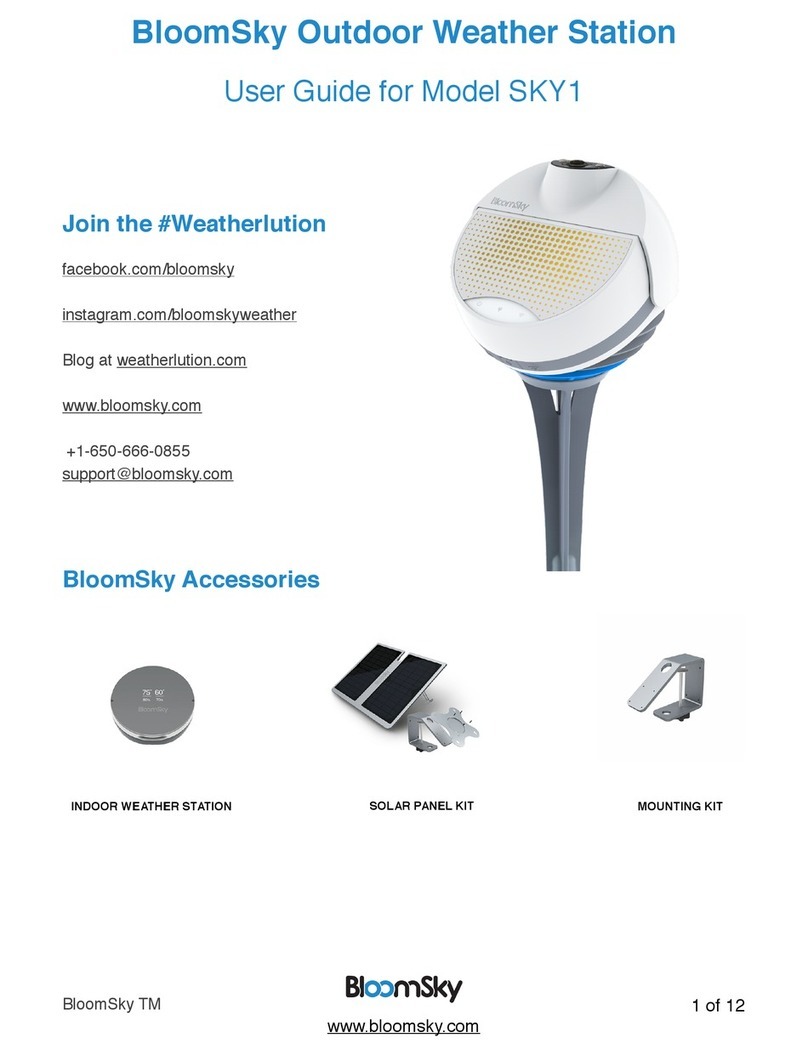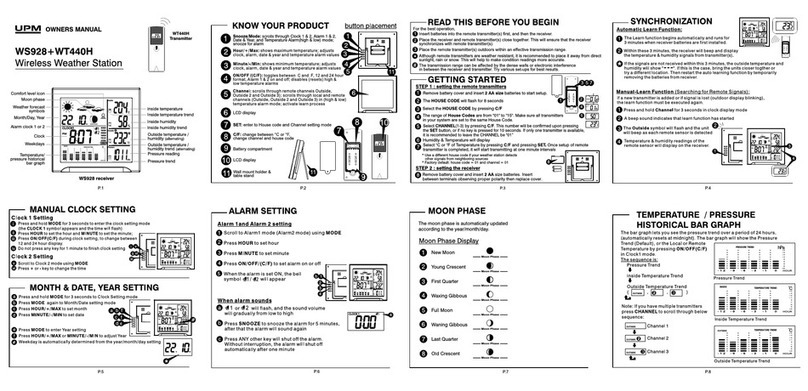BloomSky STORM User manual
Other BloomSky Weather Station manuals
Popular Weather Station manuals by other brands

La Crosse Technology
La Crosse Technology Wireless Weather Station instruction manual

Honeywell
Honeywell TE923WD - Display Unit For Professional Weather Station... user manual

Auriol
Auriol Z31743A Operation and safety notes

All Weather Inc
All Weather Inc AWOS 3000 Installation and checkout manual

Levenhuk
Levenhuk Discovery Report W30 user manual

METER
METER ATMOS 41 user manual

PCE Health and Fitness
PCE Health and Fitness WH-1080PC Operation manual

ItsImagical
ItsImagical ESA meteo-station manual

Aercus
Aercus WS1173 instruction manual

La Crosse Technology
La Crosse Technology WS-2510 Commissioning instructions
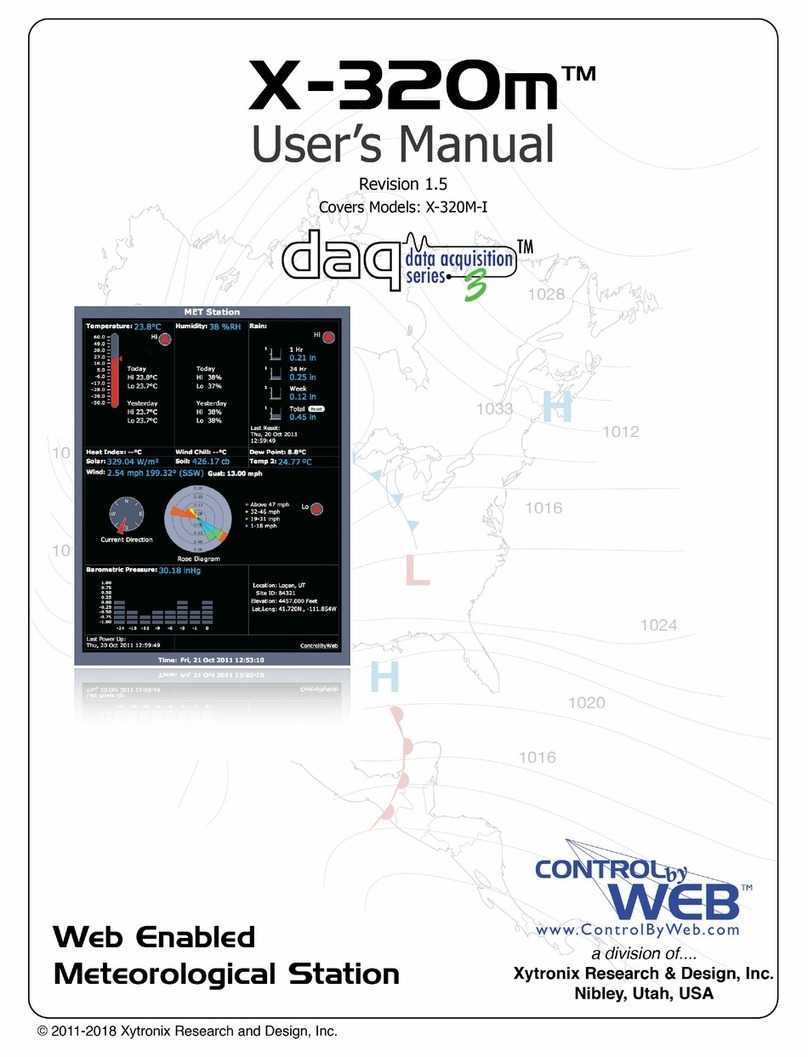
ControlByWeb
ControlByWeb X-320m user manual

Honeywell
Honeywell TE529ELW user manual