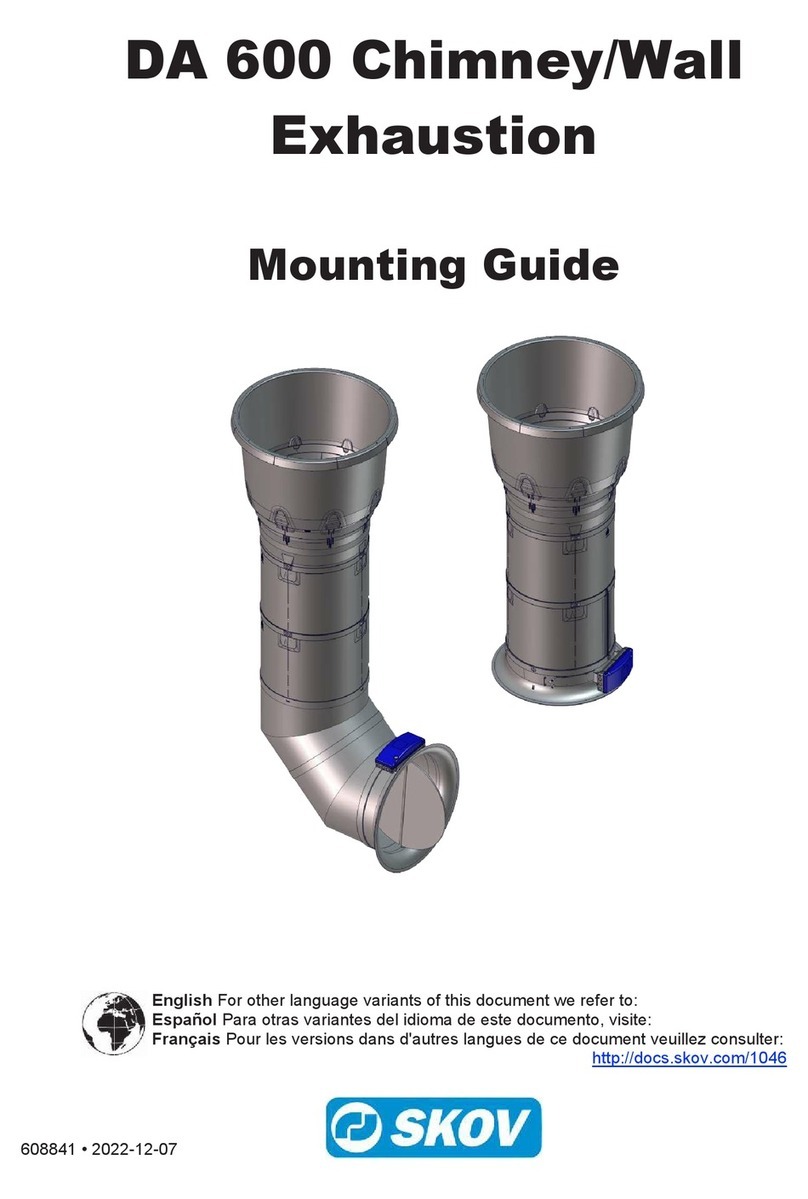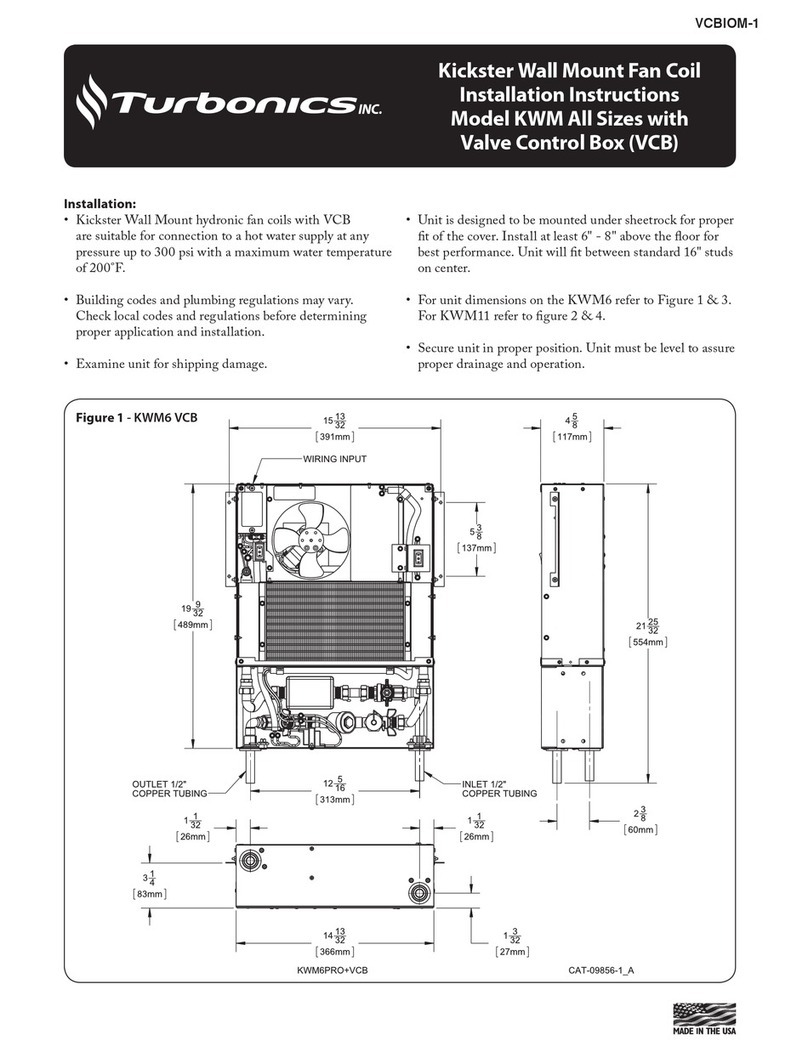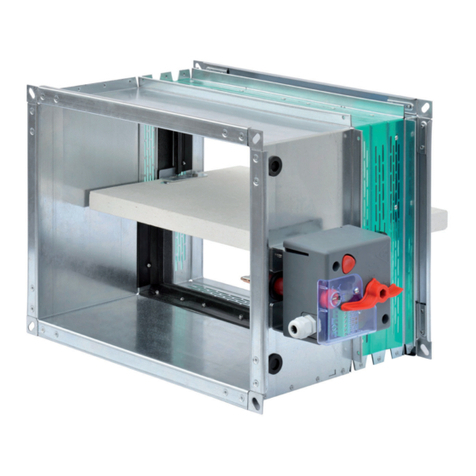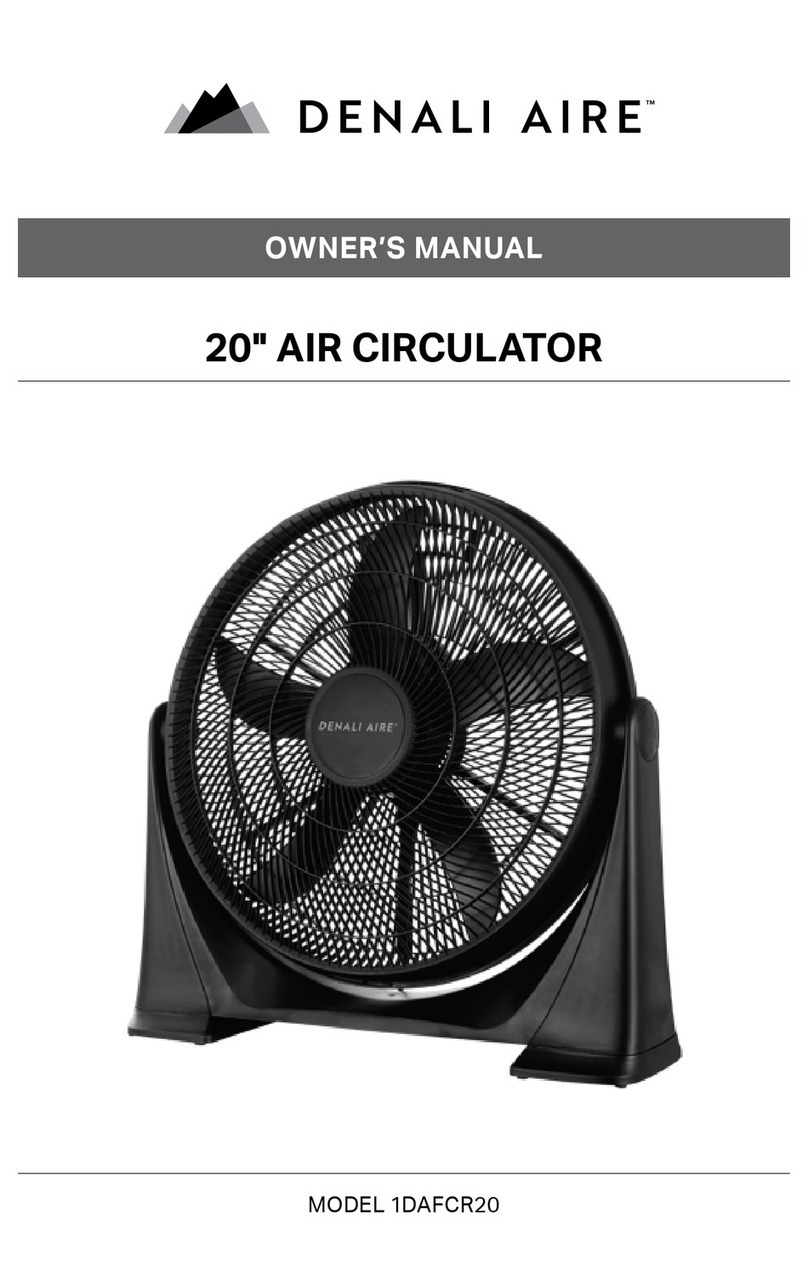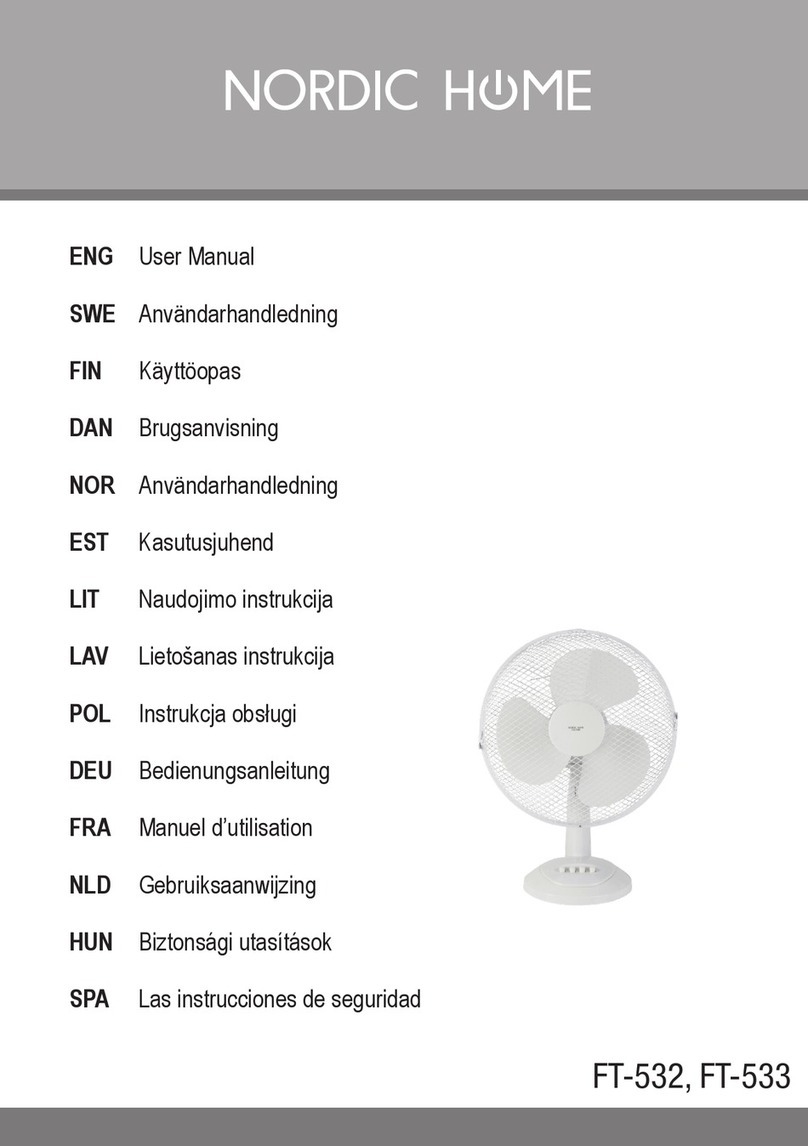BlowHard BH-20 User manual
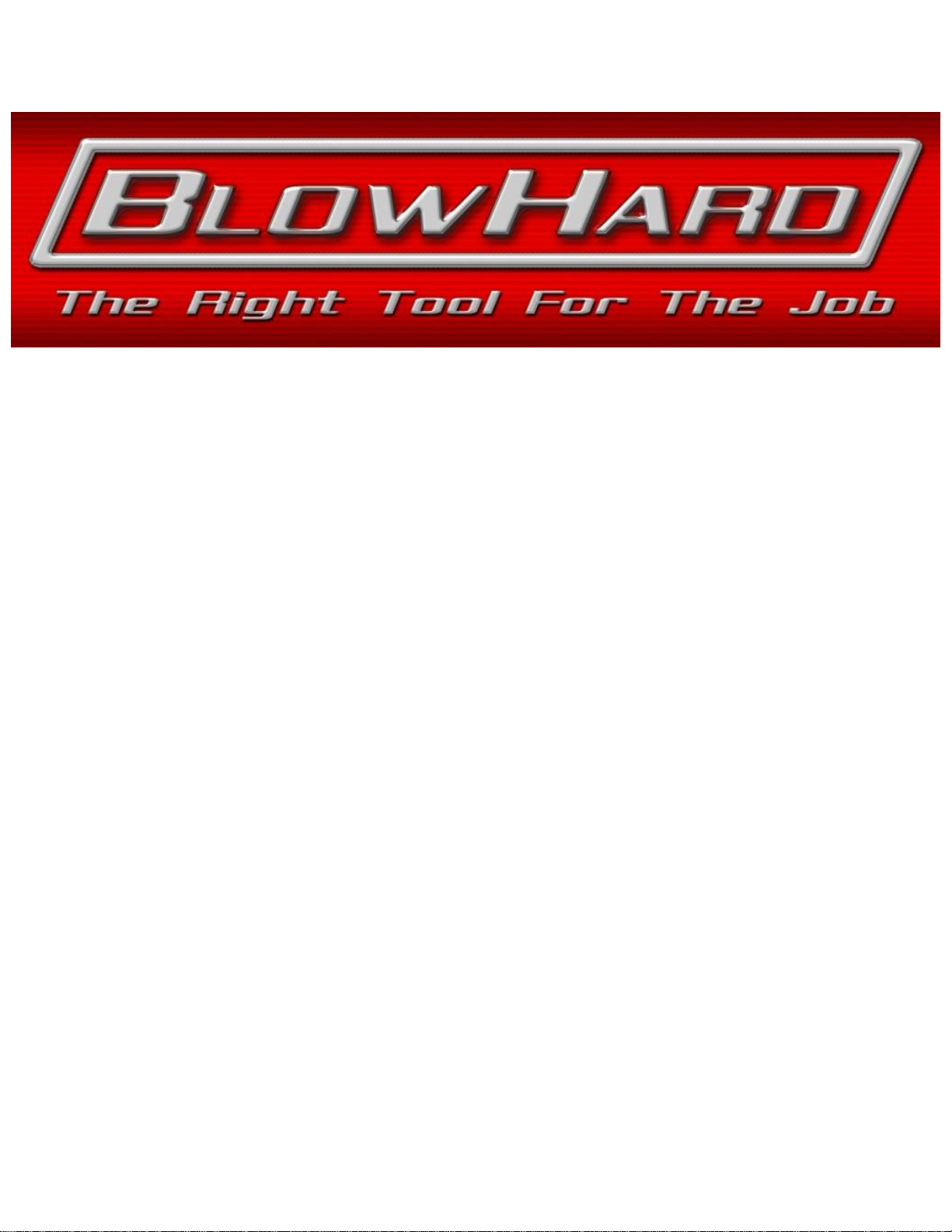
1
BH-20 Operations Manual v2.2
BH-20 PPV Fan
OPERATIONS MANUAL
WARNING 2
SAFETY INSTRUCTIONS 2
WARRANTY STATEMENT 3
UNPACKING 3
CHARGING PROCEDURE 3
BATTERY MAINTENANCE 3
OPERATING PROCEDURE 6
PRODUCT SPECIFICATIONS 8
TROUBLESHOOTING 12
SERVICE and CONTACTS 13

2
BH-20 Operations Manual v2.2
WARNING
The following information is important to the proper and safe use of your BlowHard-BH20
Positive Pressure Ventilation (PPV) Fan. Be sure to READ and UNDERSTAND completely the
Operating Manual BEFORE operating the fan. FAILURE TO FOLLOW THESE
INSTRUCTIONS COULD CAUSE PROPERTY DAMAGE or PERSONAL INJURY.
SAFETY INSTRUCTIONS
It is the responsibility of the user to provide proper PPV/PPA Training and provide adequate
Personal Protective Equipment (PPE) i.e. gloves and eye protection for handling this and other
electrical equipment.
This electrical equipment utilizes 110/220V-AC which can cause serious electrical shock if not
properly operated or maintained.
Use Rated and Approved Outdoor Electrical Extension Cord only with this equipment. Do not
submerge this equipment under water. Avoid getting electrical connection wet. Do not come in
contact with wet electrical connections without proper personal protective equipment.
The operating fan is a high speed rotating mechanical device that can cause serious injury if
body parts come into contact with rotating surfaces or material thrown into moving parts.
Although safety grills are installed, they do not block all objects from coming in contact with the
rotating surfaces. Do not push body parts or foreign objects through the grill slots. Do not allow
any object, material, or fluid into the intake or outlet of the fan, or to come into contact with the
fan blade.
Pinch Hazards. The fan is made to fold in and out for storage and operation. Care must be
taken when setting up the equipment for operation, and for storing the unit. Pinch points are at
the hinged sections of the fan. Do not put body parts in the space between opposing parts that
are coming together upon closure or opening of the fan.
Toe Hazards. This equipment may be stowed in elevated compartments and shelves. Safety
handles and shoulder strap are provided for lifting and transporting the equipment. Safety Steel
Toed shoes and boots, gloves should be worn when handling equipment.
Please observe the above warnings which are symbolized and displayed on the yellow Warning
Label on the fan enclosure. Practice Common Sense.

3
BH-20 Operations Manual v2.2
WARRANTY STATEMENT
Please fill out the enclosed Warranty Registration with your information and return to The
BlowHard Company for our records. All Mechanical Parts are covered for 2 years from date of
purchase under normal operating conditions. All Electrical and Electronic Parts are covered for
1 year from date of purchase under normal operating conditions.
Any intentional misuse or abuse to the unit, accidental damages and anything outside “normal
wear and tear”to the unit will is not covered under this general warranty policy.
Keep your fan Blowing Hard!!
Regular battery maintenance is imperative. Our recommended maintenance is to completely
discharge the battery, and then fully recharge it every 2 weeks for a long and healthy life.
A neglected battery will die, and must be replaced.
UNPACKING PROCEDURES
Unpack and remove the fan from the cardboard boxes.
If possible, keep box and the package braces. If the fan needs to be returned for any reason,
these items will be greatly helpful, and assure there will be no damage in transit.
Visually check to ensure nothing is loose or broken during shipping. Lay the fan flat on the
ground. Lift the shroud part of the fan upright. Once the shroud is vertical, take note of the
location of the Power Knob and Battery Indicator LED on the top right of the enclosure and the
AC Plug on the left side.
CHARGING PROCEDURES
Keep the unit plugged into the truck or wall socket when not in use. This will ensure the
fan is always charged. Remember, there is no charge memory as in NiCad batteries, so
the battery will always be fully charged if kept plugged in.
STEP 1: Make sure the Power Knob is turned to the left and clicked OFF. NOTE: If the LED is
Steady GREEN, then the Fan is in ON Position regardless of whether or not the blades are
moving and must be completely switched off. It will not charge otherwise.
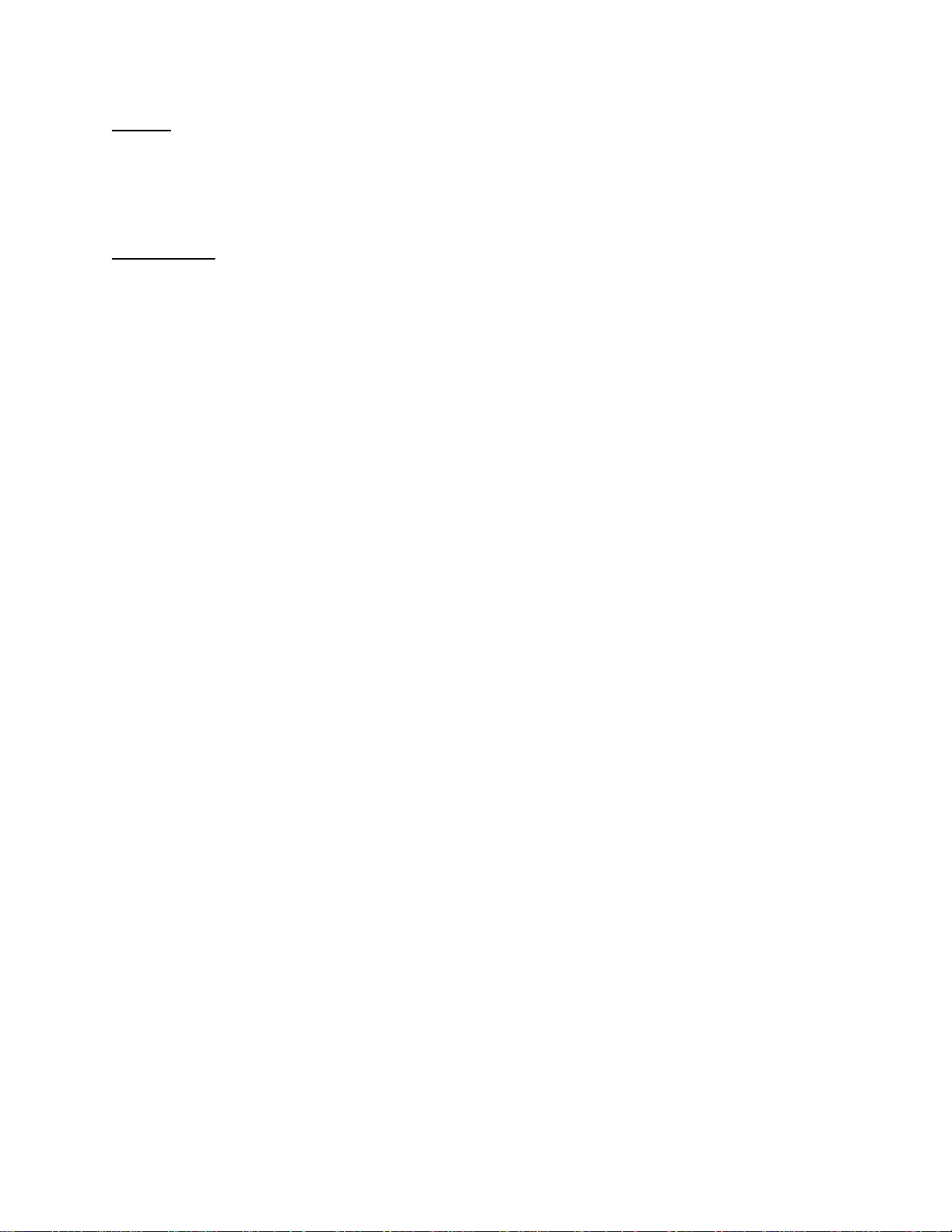
4
BH-20 Operations Manual v2.2
STEP 2: Plug in the AC Power cord to an approved 120V-AC extension cord. The LED will
start Blinking Slow GREEN during pre-charge, and then switch to either RED/GREEN
alternating (recovery mode), Fast GREEN during fast charge, or Slow GREEN during trickle
charge and maintenance. When the battery is fully charged, the LED will stop blinking and go
OFF.
Charge Time: Expected charge times are 0% - 80% fast charge (fast blink) completed in 1
hour. Slow charge (Slow blink) can take 1 ½ hours longer, 80% - 100%. Battery maintenance
can take a long time, depending upon if cell balancing needs to occur. The fan will continue to
slow blink during this process, but if it has been plugged in for 2 ½ hours, it is fully charged. It is
beneficial to leave the fan plugged in during the maintenance portion to achieve the most
optimal performance, although unplugging it at any point to use it will not damage the fan.

5
BH-20 Operations Manual v2.2
Battery Maintenance:
The following are good maintenance practice:
The battery has an integrated charging system. The integrated charging system will fully
manage the battery when the fan is plugged in and the power switch is off.
To charge your fan, simply plug it in and turn the power switch counterclockwise to the
off position. The power switch must be in the off position for charging to take place.
Quick Charge –A quick charge will charge your battery to about 80% of full capacity. A
fully discharged battery takes approximately 60 minutes to Quick Charge.
Full Charge –Full charge will trickle charge the battery to full capacity. If possible, leave
the fan plugged in to maintain a full charge at all times. Be sure to complete a Full
charge during maintenance.
Charge Battery after each and every use even for a short period. The early recharging
and constant charging does not damage the LiFePO4 battery. Unlike NiCad batteries,
this battery does not develop memory, and may be charged as often as necessary.
Always keep the battery in charged condition through constant charging or regular
maintenance. This will ensure the readiness operation of the fan and the full capacity of
each operation. It is a good practice to keep the fan plugged into either the truck or a
standard AC outlet.
Trickle charging may take several hours before the Battery Management System (BMS) turns
off, depending on the condition and characteristic of each individual battery cell. Trickle
charging can restart during extended constant charging because the BMS does consume a
small amount of power. The LED does not have to be OFF before using the fully charged
battery.

6
BH-20 Operations Manual v2.2
Battery Life:
If you have problems with your battery please contact BlowHard at 541-967-0063.
The typical estimated life of the LiFePO4 battery supplied with BH-20 fans ordered with
battery is up to 2,000 full discharge cycles.
When your battery reaches its life cycle the run time of the fan will begin to decrease and
the battery pack will need to be replaced.
Periodically check your run time. After Full Charge your fan should be capable of
running on battery for approximately 30 –38 minutes under full load. As battery begins
to reach the end of its life cycle, full charge runtime will drop to about 80% of the original
time.
Replace batteries with BlowHard battery pack only. Please contact factory with your fan
serial number for assistance.
BlowHards want to Blow Hard!
Seriously, every two weeks. Turn it on and let it blow until it stops, then plug it in and let it fully
charge. A happy BlowHard Blows Hard, a dead BlowHard sucks!

7
BH-20 Operations Manual v2.2
OPERATING PROCEDURES
STEP 1 - BATTERY OPERATION:
The LED should be OFF and the battery CHARGED. Turn the Power Knob to the right until it
clicks ON. Do not turn the knob past the 90 degrees position where the fan will start. The LED
should turn to Steady GREEN.
NOTE: If the LED turns Steady RED, then the battery is BAD and must be replaced. The fan
can still be used in AC Mode if no damage has been done to the BMS. If the BMS is BAD then
the fan will not work at all. See TROUBLESHOOTING and call for service.
Continue to turn the Power Knob to vertical position and the fan will start when passed the
dead-band. The dead-band is the position of the Power Knob designed to check the GREEN
LED power status without turning on the fan; it is inherent in the variable-speed control.
The following are conditions for Variable Speed settings:
The fan can be started at maximum speed for PPV Operation by directly turning the
Power Knob fully clockwise. The Electronic Speed Controller (ESC) will ramp-up the fan
to maximum speed without causing any power surge.
To set the fan at speed other than maximum, the fan can be started at maximum speed,
and then dialed down, or start at minimum speed and quickly dialed up. The ESC will
control and prevent any power surge.
The minimum speed is factory preset to provide light ventilation, is useful for rehab
situations, and will significantly extend the battery usage.
STEP 2 - AC OPERATION: Plug in the AC cord. Three conditions exist:
While the Power Knob is in OFF position: The BMS will automatically charge the battery
with available power from the AC power supply. The LED will show Slow Blinking
GREEN.
While charging as in the above condition: Turn the Power Knob to ON and start the Fan.
The BMS will shut down the charging and redirect the AC power to run the fan. The LED
will show Steady GREEN.
While the fan is running in Battery Mode as in STEP 1: The BMS will automatically
switch the power to AC and conserve battery power.
NOTE: If the power cord is disconnected while the fan is running on AC, the BMS will
automatically switch back to Battery Power and fan continues to run until the battery is
discharged and fan stops.
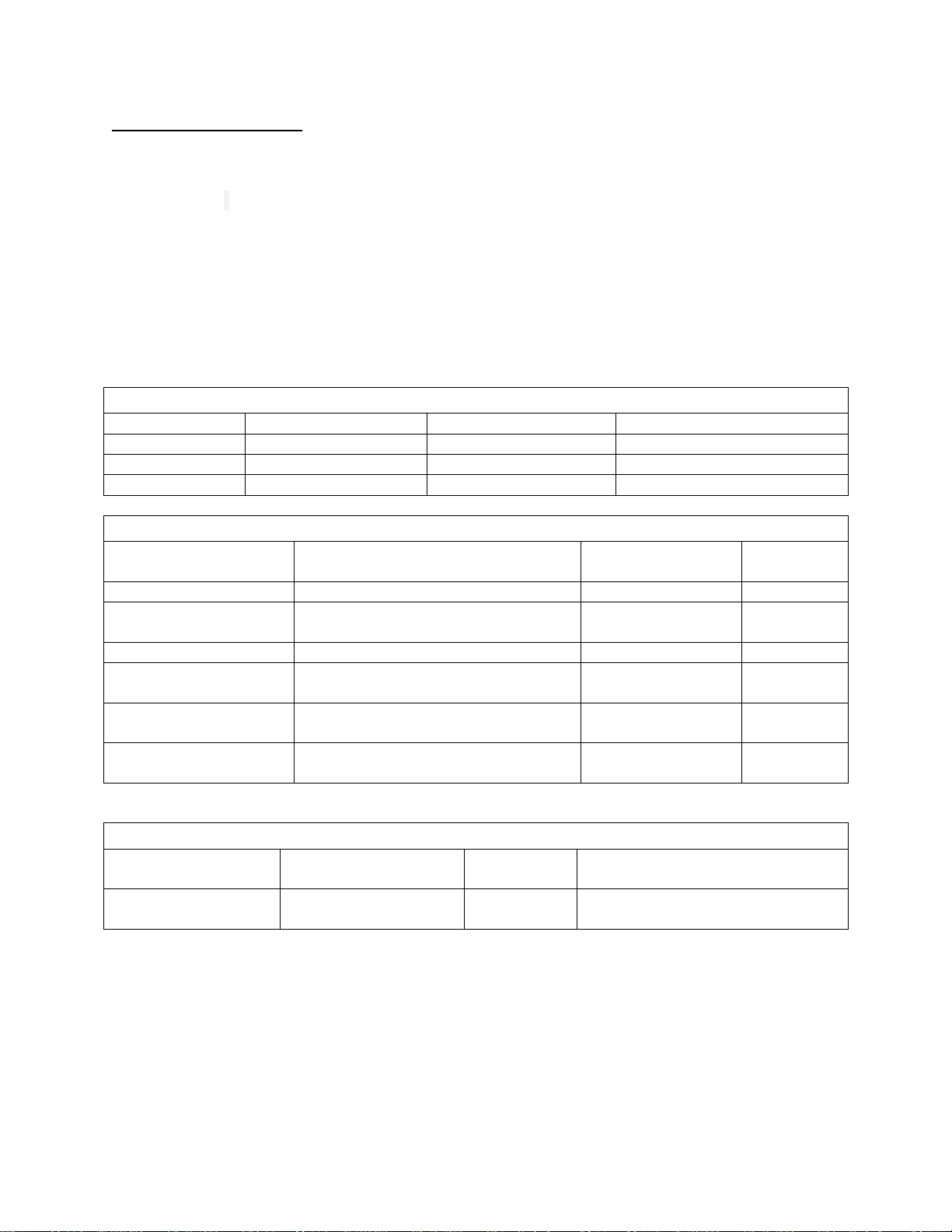
8
BH-20 Operations Manual v2.2
Operating Environment
The BH-20 has an ingress rating of IP-66 (No ingress of dust; complete protection against
contact. Water projected in powerful jets against the enclosure from any direction shall have no
harmful effects.) Ensure electrical extension cords are not operating in standing water.
The surface temperature will generally get 40ºF (4.5ºC) higher than the ambient temperature.
The BH-20 should operate “normally” in ambient temperatures ranging from -40º F (-40º C) to
110º F (43º C). The internal temperature will operate at 150º F (65ºC).
The following is a quick reference chart of Operating Modes, LED Status, and Performance
Specs
OPERATING MODES
BATTERY
While Fan is OFF
While AC Unplugged
Power Knob ON to Variable
AC
While Fan is OFF
Plug in AC Outlet
Power Knob ON to Variable
AUTO SWITCH
While Fan is ON
Plug in or Unplug AC
Power Knob ON to Variable
CHARGING
While Fan is OFF
Plug in AC Outlet
Power Knob OFF
LED STATUS
No LED
Battery is charged, no maintenance
needed. (or Nothing Works)
Power Knob OFF
AC/BATT
Steady GREEN
AC or Battery Power is available
Power Knob ON
AC/BATT
Slow Blinking GREEN
Pre-charge, Final Charge, Battery
Maintenance.
Power Knob OFF
AC
Fast Blinking GREEN
Fast Charge
Power Knob OFF
AC
Blinking RED
Battery Low, Cell Low –Needs
Recharge
Power Knob
ON/OFF
BATT
Steady RED
No Battery, Bad Cell, Bad BMS
Power Knob OFF
AC/BATT
Blinking GREEN/RED
BMS attempting to recover weak
cells prior to Pre-charge
Power Knob
OFF
AC
PERFORMANCE
PPV MODE
4000 RPM Max
Setting
11,000 CFM
30 Min. on Battery Unlimited on
AC
VENTILATION
MODE
2000 RPM Low
Setting
6,000 CFM
180 Min. on Battery Unlimited on
AC
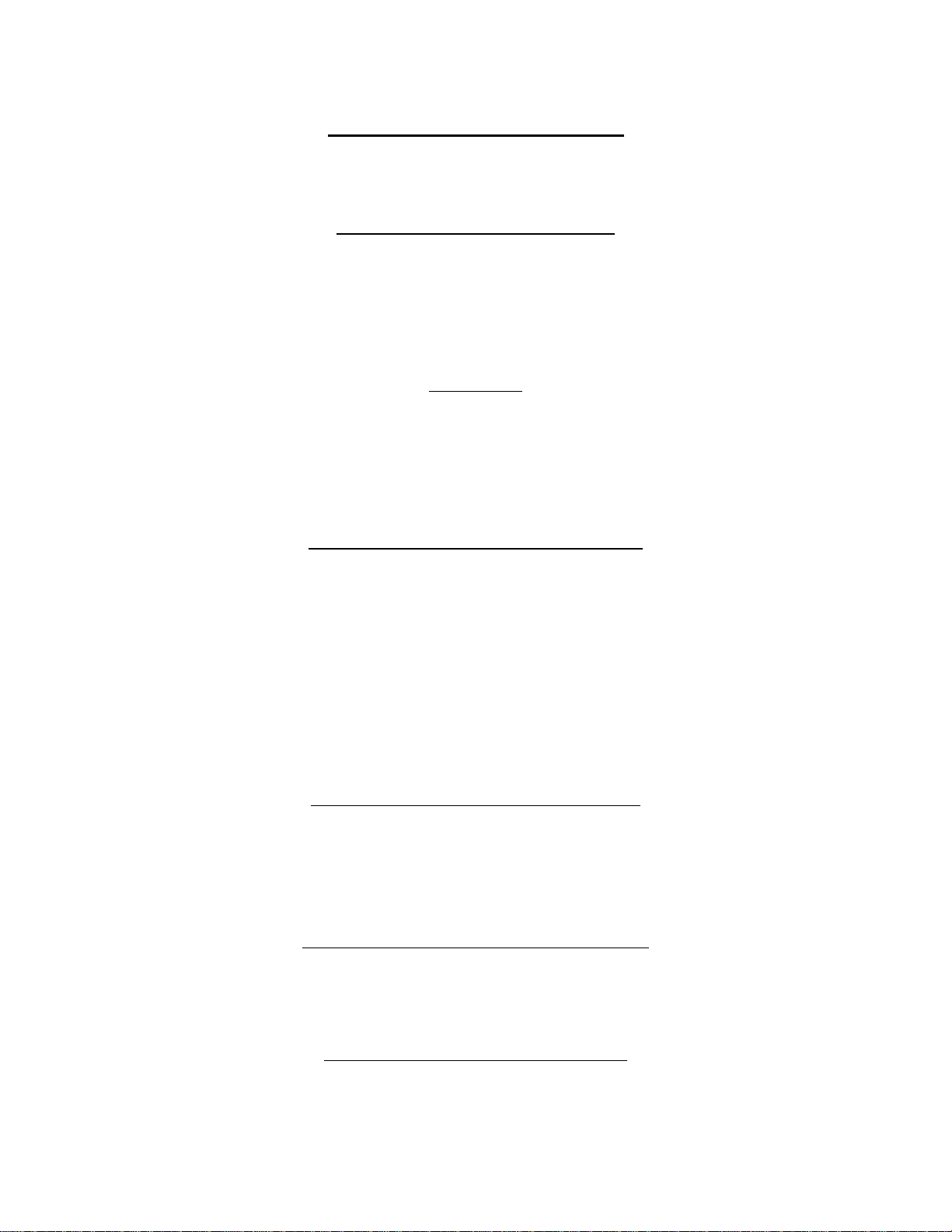
9
BH-20 Operations Manual v2.2
PRODUCT SPECIFICATIONS
The BH-20 is a Portable Fully Integrated AC/DC Electric High Speed PPV/Ventilation/Industrial
Fan System.
LIFEPO4 BATTERY TECHNOLOGY
38.4V 10Ah LiFePO4 Battery, up to 2000 recharge cycles. High Capacity Battery 10C
Discharge. It is safe from over charging, over discharging, puncture, or high operating
temperature 150ºF (65º C). Iron phosphate is safer than other lithium chemistries like Cobalt
oxides, Nickel/Cobalt Oxides and Manganese Oxides. No memory effect like NiCad or NiMH
(metal hydride). Exceptionally low self-discharge rate.
AC POWER
The Dual-Power BH-20 also runs on standard 110 - 240VAC outlet powering the 1000W
48VDC-20A AC-DC Switching Power Supply with integrated safety features.
The fan consumes only 7A from 110VAC outlet. We have successfully operated three fans from
one 110VAC-15A circuit with no power surge or additional issues.
BATTERY MANAGEMENT SYSTEM (BMS)
The proprietary BMS automatically protects batteries from over charging and over discharging.
Onboard the BMS is an integrated charging circuit which eliminates the need for external battery
charger. This will automatically charge the battery when the fan is not in operation.
Another BMS feature is the Automatic Power Switch. This switches over to AC power operation
to conserve battery power when AC is available. Automatically switches over to battery
operation when AC power is interrupted. The BMS also does maintenance on the battery while
the fan is in the “off”position and plugged in.
FAST CHARGING INTEGRATED CIRCUIT
No external charger to buy
Recharges to 80% in just 60 Minutes
No memory effect from early recharging
BMS manages Trickle Charge with no negative impact
ELECTRONIC SPEED CONTROLLER (ESC)
The Integrated ESC maintains constant high speed of the Brushless DC (BLDC) motor to provide
consistent air flow and pressure. The Software is programmable and upgradeable motor control and
protection proprietary firmware.
NEODYMIUM MAGNET BLDC MOTOR
The fan motor is a highly compact and robust 2000W 2.7hp, as used in aerospace and unmanned
reconnaissance aerial vehicles (UAV).
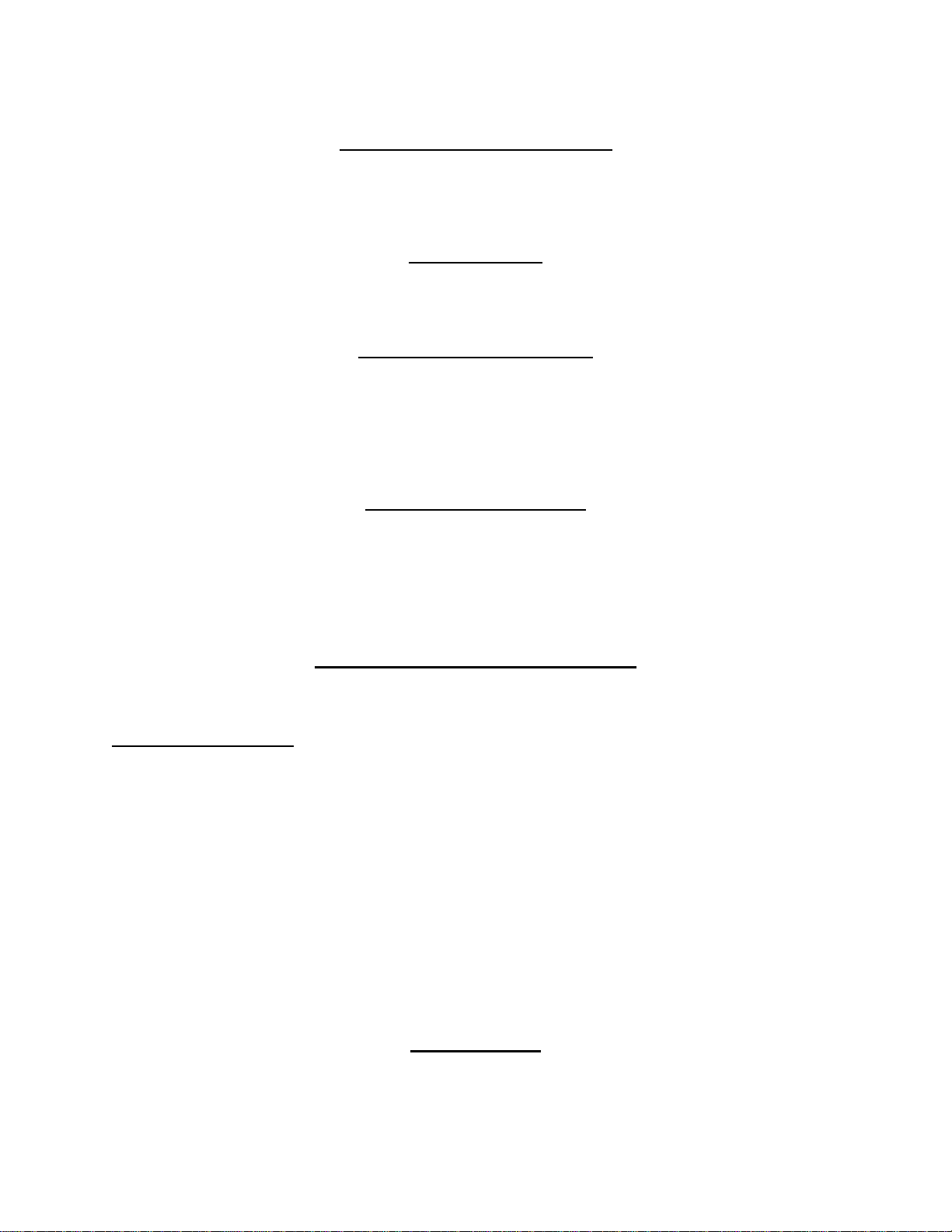
10
BH-20 Operations Manual v2.2
ADVANCED PROPELLER DESIGN
Super lightweight, 20 inch two-bladed wood propeller designed for highest efficiency. This narrow
propeller is designed to match the very high rotation speed of the BLDC motor and provide exceptionally
higher pressure air flow than conventional fat and slow propellers.
HIGH CAPACITY
10,500 CFM, Tested per AMCA standards. Higher dynamic pressure outperforms 15,000 cfm rated
competition fan in independent tests.
VARIABLE SPEED CONTROL
Matching propeller design to motor design allows the fan to operate at high 4,000 RPM PPV Mode and
low 2000 RPM in Ventilation mode.
The variable control will allow the fan to operate at the optimum range between 2,000 rpm –4,000 rpm.
RUN TIME PERFORMANCE
30 - 38 Minutes Battery Run Time on PPV (high) Speed.
180 Minutes Battery Run Time on Ventilation (low) Speed.
Unlimited Run time at any speed when operating on 110-240VAC-48VDC Switching Power
Supply 1000W.
LIGHT WEIGHT AND COMPACT IN SIZE
Total system weight including Integrated Battery and Charging Circuit, 59lbs.
MULTI-PURPOSE FAN
Fire and Rescue PPV Fan
Smoke and Hazardous Chemical Ventilation
Confined Space Air Source
Firefighter heat stress rehabilitation
Athletics Ventilation
Commercial and Industrial process and product cooling
Space Cooling and Air Circulation for Factories and Farms
Cinematic Special Effects
Fan Banks and Fan Matrix can be used for dust control
Commercial Aircraft Brake Cooling
ATTACHMENTS
The center of the fan grill is a metallic hub to which attachments may be connected including the
popular multipurpose Misting Ring. See your distributor for details.
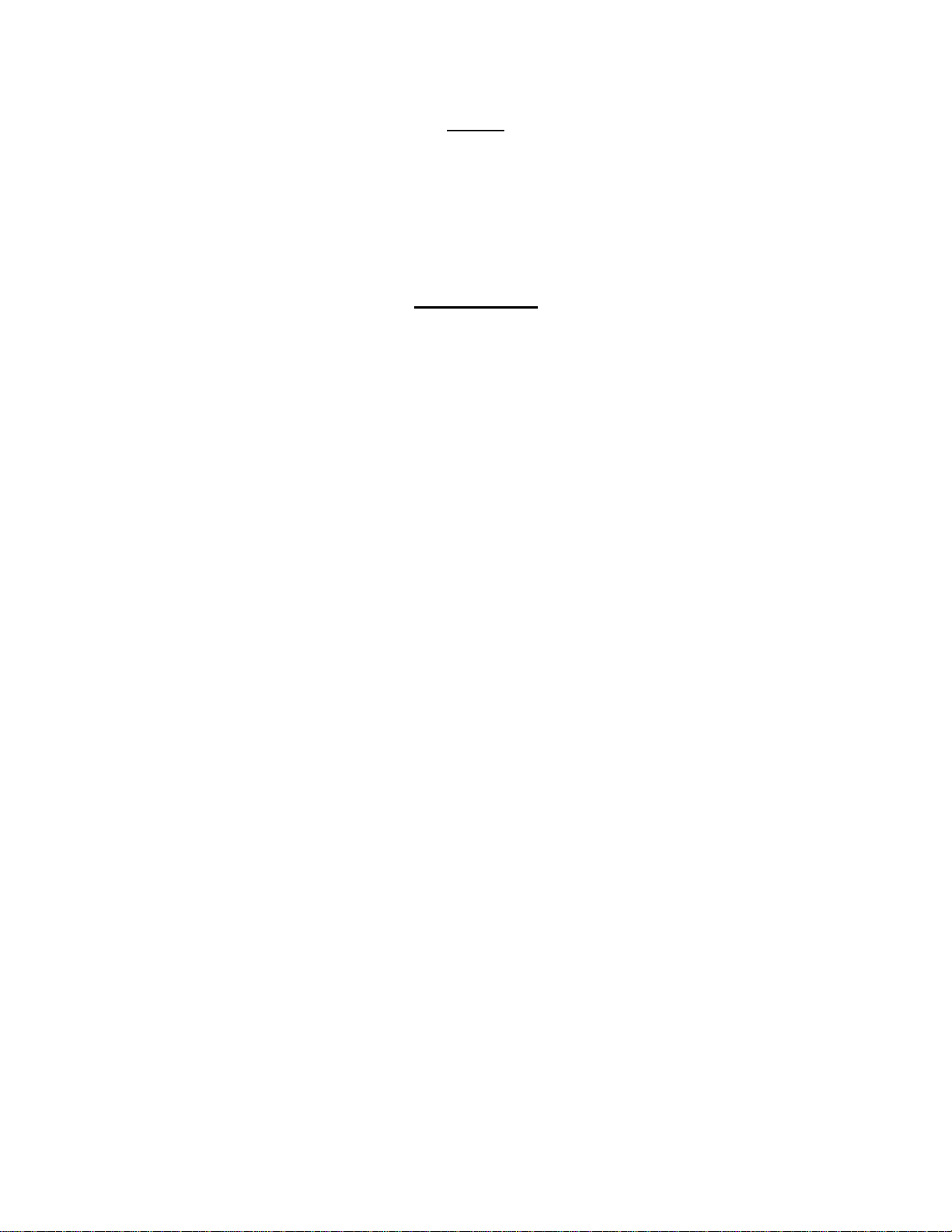
11
BH-20 Operations Manual v2.2
SPECS
SIZE: 24” x 24” x 10”
WEIGHT: 59 lbs. (47 lbs. without Battery Pack)
RUN TIME: 30 - 180 minutes
BATTERY LIFE: up to 2000 cycles
CHARGING TIME: 0%-80% 60 minutes; 3 hours fully charged
VALUE ADDED
Modern Design for Portable Power Equipment. Advanced Battery, Electronics, Motor, and
Propeller Technologies.
Light weight, only 59 lbs compared to 110 lbs fans of same class.
Ergonomically designed with the operator in mind to reduce fatigue and injury.
Compact Collapsible design to be carried with shoulder harness. One person deployment, one
hand operation.
Smart and rugged design allows two fans to occupy same space as 1 traditional fan would. Fits
in small tool compartments.
IP-66 rating for ingress protection of dust and water.
Portable for easy storage and transport at running pace, up and down stairs, in narrow hall
ways.
No Gasoline –Emission-free.
Brushless motor do does not produce sparks and is highly efficient at high speed. Compact and
streamlined behind the propeller. The motor does not block the air intake like gas engines or
AC motors.
LiFePO4 battery technology providing superb power, long life-expectancy, quick recharge rate,
exceptionally low self-discharge rate.
No power surge. Works with AC outlets from buildings or generators on trucks. Unlimited AC
operation hours. Common 110/240VAC outlet.
No external battery charger to buy or maintain. Power Base provides stabilizing counter weight
while protecting battery, power supply, and integrated electronics.
AC-DC POWER: Automatic Power Switching. Use common household 110-240VAC outlets.
FASTER RESPONSE TIME: Significant reduction in time taken to deploy PPV. Advantage
Operational Response Factor.
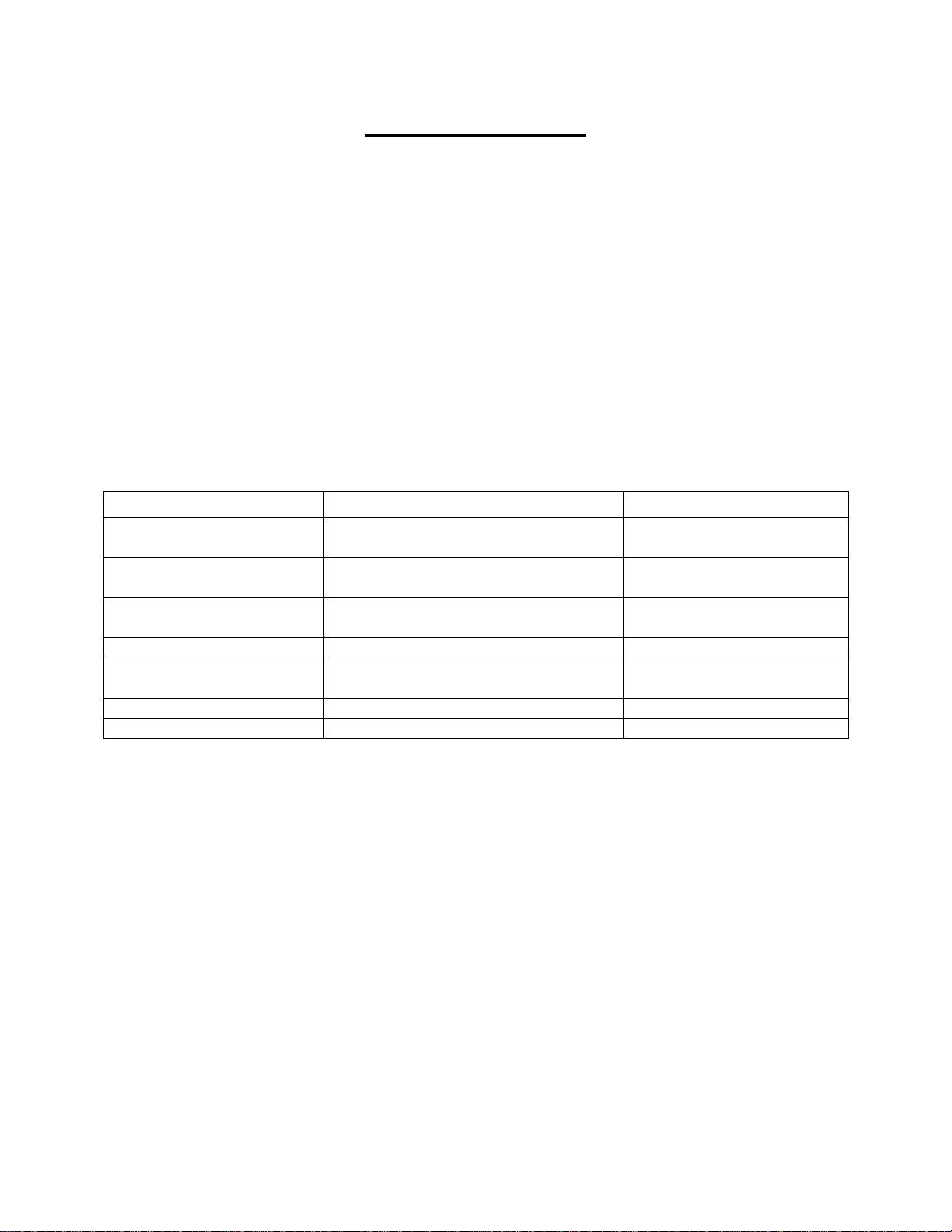
12
BH-20 Operations Manual v2.2
TROUBLESHOOTING
Do not forcefully over-turn the POWER KNOB too far to the right or left because this will
damage the potentiometer and will result in the fan not starting or stopping. The control
potentiometer is a robust industrial equipment component, but it is not indestructible.
When turning ON the fan, make sure the Power Knob “clicks” ON and is turned pass the dead-
band to start the fan.
When turning OFF the fan, make sure the Power Knob “clicks” OFF to the left after the fan stops
and the steady GREEN LED is off.
Do not attempt to repair, replace, or modify motor, propeller, any battery components, any
electrical components or any electronic circuit board. Doing so will void the warranty, and
possibly result in property damage and personal injury or death.
The following is a guide chart to troubleshoot the operation of the unit only and is not intended
for performing repairs to the fan:
SYMPTOM
CAUSE OF PROBLEM
ACTION
Blinking RED LED. No
start
Battery is discharged and no AC
Run on AC, or recharge
battery
Steady RED LED. No
start
Bad battery or BMS
Send out for Service
Steady GREEN LED. No
start
Knob is ON but in the dead-band
Turn clockwise slowly until
it starts
No LED No start
Dead battery or bad BMS, ESC
Send out for Service
Rattling Noise
Loose fastener/nuts and bolts
Inspect fasteners and
tighten
Scraping Noise
Fan Blade touching shroud
Send out for Service
Smoke or smell
Over heat, bad electronics
Send out for Service
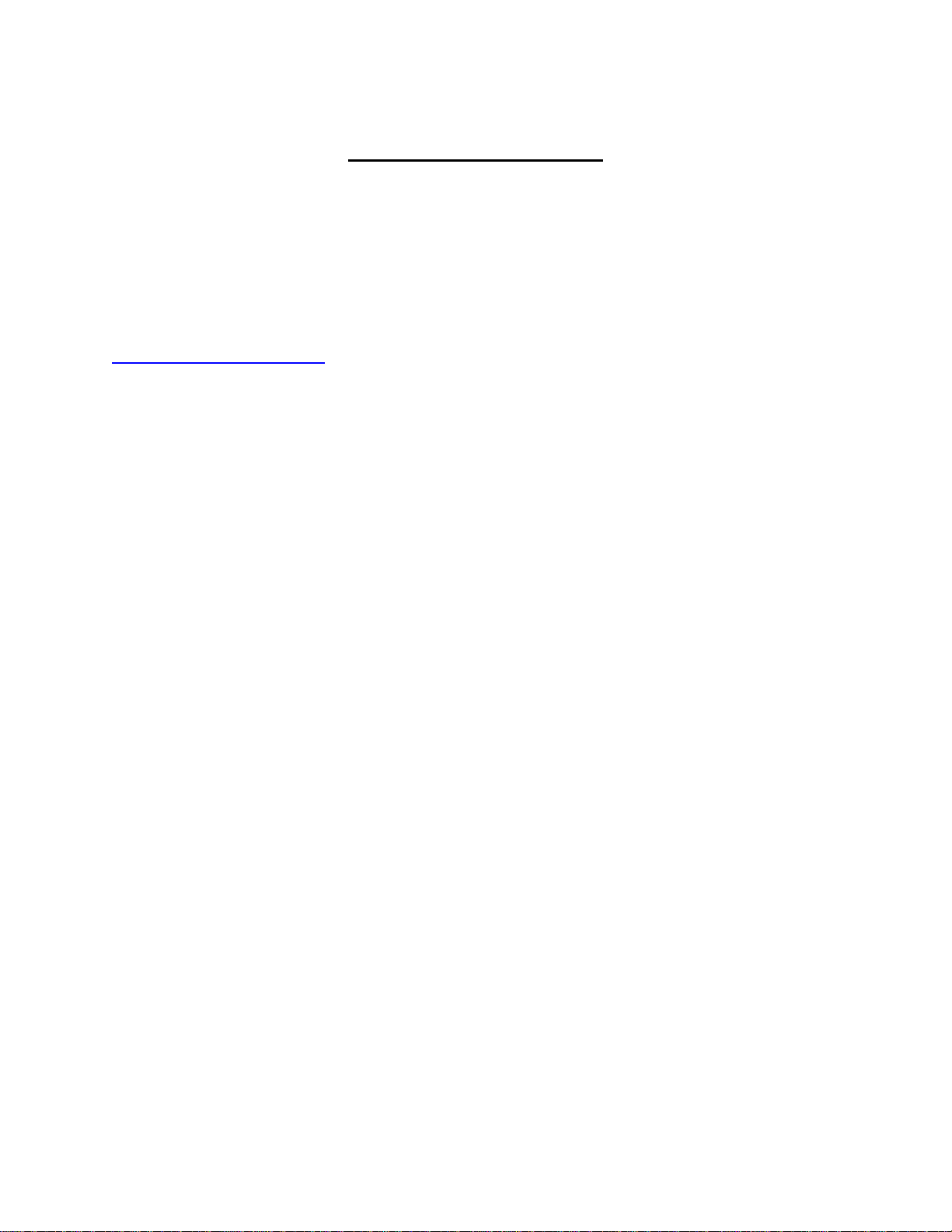
13
BH-20 Operations Manual v2.2
SERVICE INFORMATION
For Technical Support, Service Arrangement and Warranty Issues, please contact the following:
Blowhard
1906 Rye Street SE
Albany, Oregon 97322-7069
541-967-0063
support@blowhardfans.com
Please prepare to provide the following information.
Your Name
Fan Serial Number
Name of Distributor/Reseller
Date of Purchase
Your contact information
Company/Department information
BlowHard Fans guarantees you the best Technical Support, Upgrades, Warranty Service, and
Out-of-Warranty repair.
We want to know how your fan does. You email address will allow us to send you update
information in a timely fashion.
The BH-20 is manufactured in Albany, Oregon by BlowHard Fans.

14
BH-20 Operations Manual v2.2
Recharging Log
Date Time On Time Off Signed by
__________ __________ __________ _________________
__________ __________ __________ _________________
__________ __________ __________ _________________
__________ __________ __________ _________________
__________ __________ __________ _________________
__________ __________ __________ _________________
__________ __________ __________ _________________
__________ __________ __________ _________________
__________ __________ __________ _________________
__________ __________ __________ _________________
__________ __________ __________ _________________
__________ __________ __________ _________________
__________ __________ __________ _________________
__________ __________ __________ _________________
__________ __________ __________ _________________
__________ __________ __________ _________________
__________ __________ __________ _________________
__________ __________ __________ _________________
__________ __________ __________ _________________
__________ __________ __________ _________________
__________ __________ __________ _________________
__________ __________ __________ _________________
Table of contents
Other BlowHard Fan manuals