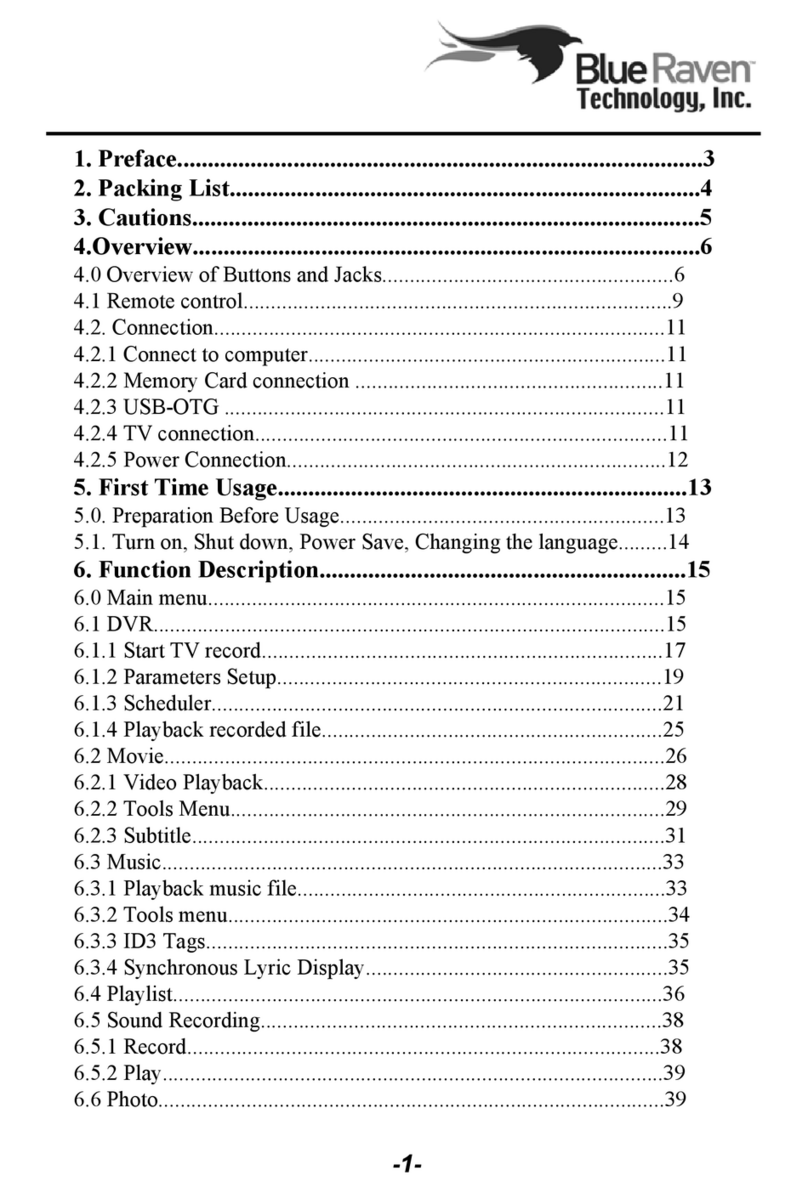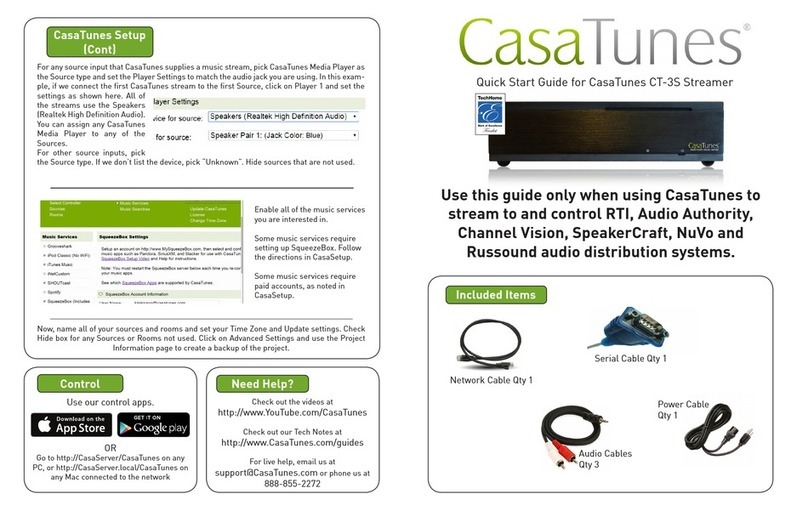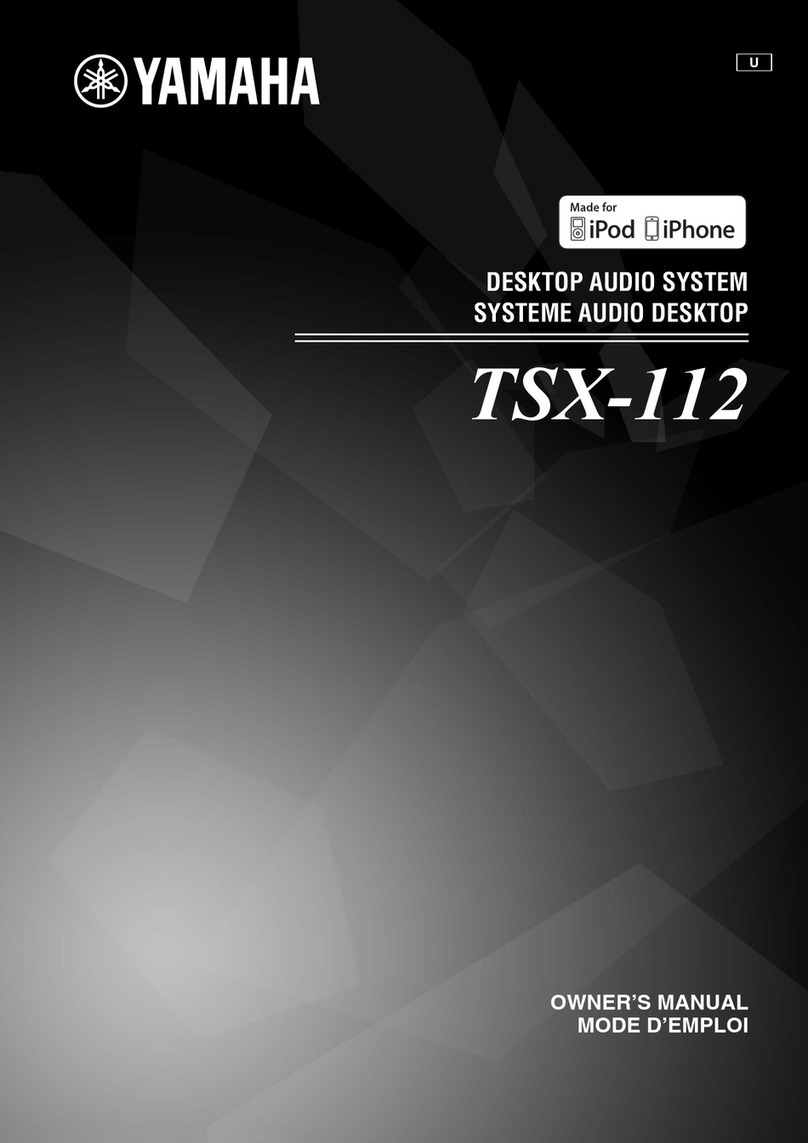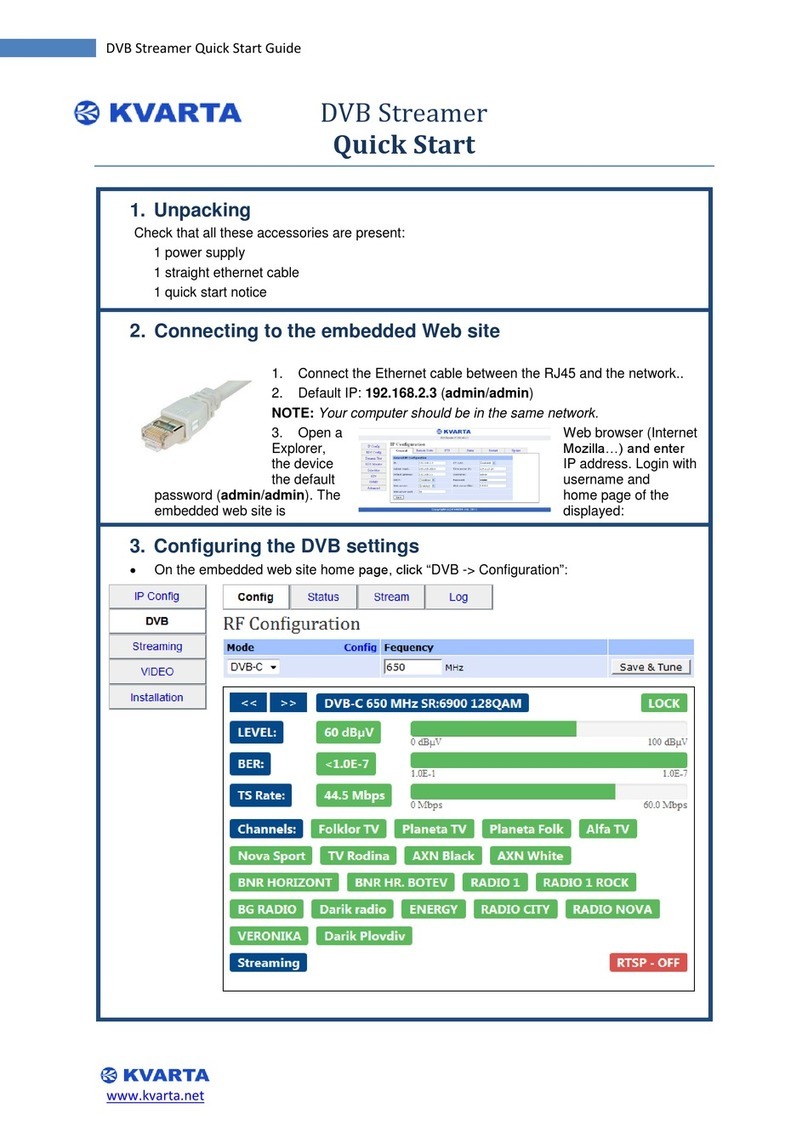Blue Raven MediaMate 7040 User manual
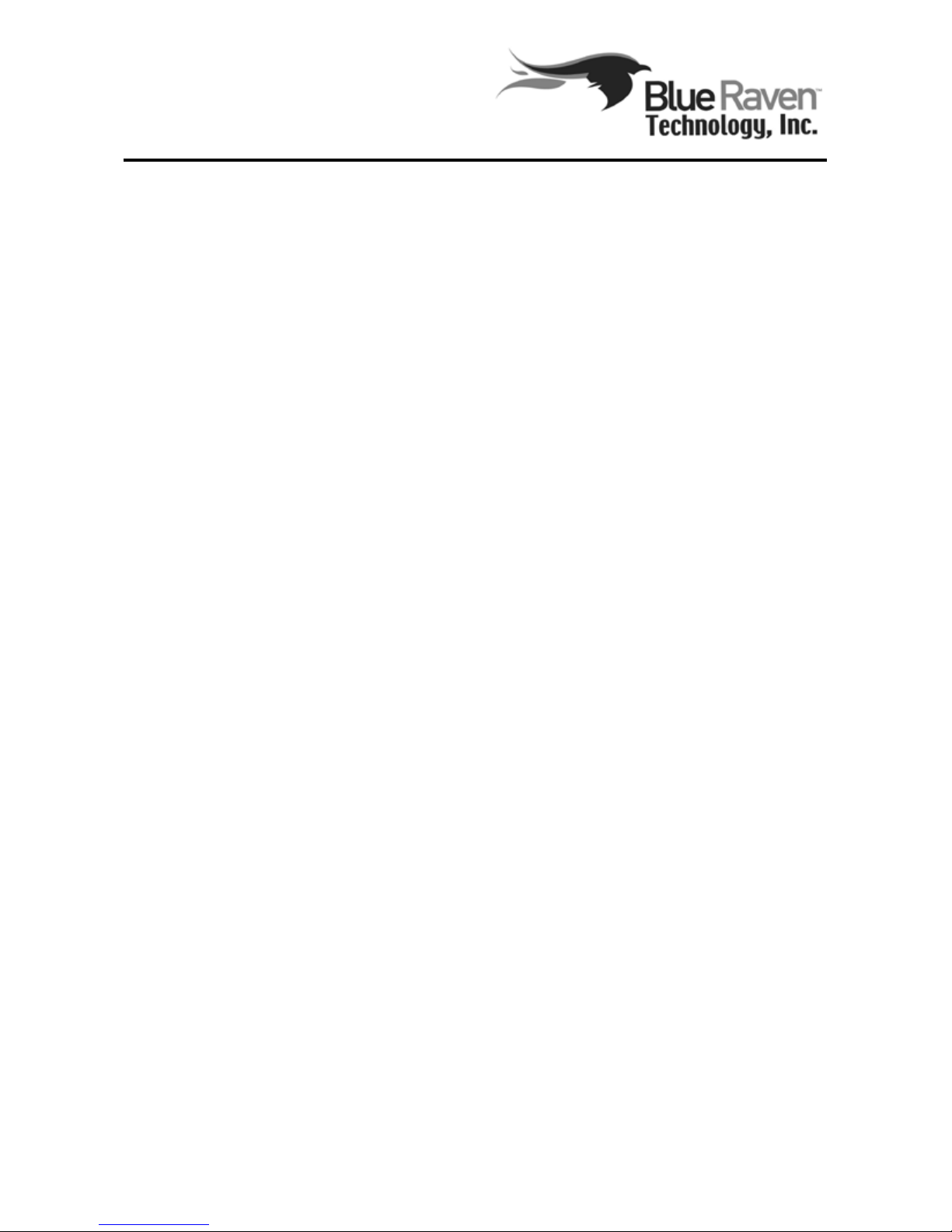
-1-
1. Preface......................................................................................3
2. Packing List.............................................................................4
3. Cautions...................................................................................5
4.Overview...................................................................................6
4.0 Overview of Buttons and Jacks.....................................................6
4.1 Remote control..............................................................................9
4.2. Connection..................................................................................11
4.2.1 Connect to computer.................................................................11
4.2.2 Memory Card connection ........................................................11
4.2.3 USB-OTG ................................................................................11
4.2.4 TV connection...........................................................................11
4.2.5 Power Connection.....................................................................12
5. First Time Usage...................................................................13
5.0. Preparation Before Usage...........................................................13
5.1. Turn on, Shut down, Power Save, Changing the language.........14
6. Function Description............................................................15
6.0 Main menu...................................................................................15
6.1 DVR.............................................................................................15
6.1.1 Start TV record.........................................................................17
6.1.2 Parameters Setup......................................................................19
6.1.3 Scheduler..................................................................................21
6.1.4 Playback recorded file..............................................................25
6.2 Movie...........................................................................................26
6.2.1 Video Playback.........................................................................28
6.2.2 Tools Menu...............................................................................29
6.2.3 Subtitle......................................................................................31
6.3 Music...........................................................................................33
6.3.1 Playback music file...................................................................33
6.3.2 Tools menu................................................................................34
6.3.3 ID3 Tags....................................................................................35
6.3.4 Synchronous Lyric Display.......................................................35
6.4 Playlist.........................................................................................36
6.5 Sound Recording.........................................................................38
6.5.1 Record......................................................................................38
6.5.2 Play...........................................................................................39
6.6 Photo............................................................................................39

-2-
6.6.1 Full-screen mode...................................................................41
6.6.2 Zoom mode...........................................................................43
6.6.3 Slide show mode...................................................................44
6.7 Browser....................................................................................44
6.7.1 Browsing the folder structure...............................................45
6.7.2 Ebook....................................................................................49
6.8 Memory Card Copy..................................................................50
6.9 USB..........................................................................................52
6.9.1 Connecting the Player to Computer......................................52
6.9.2 Disconnecting the Player from Computer.............................52
6.10 USB-OTG..............................................................................53
6.11 Firmware Update...................................................................54
6.12 Setup......................................................................................55
6.12.1 Language Setup...................................................................55
6.12.2 Display Setup......................................................................56
6.12.3 Sound Setup........................................................................57
6.12.4 Application Setup................................................................58
6.12.5 System Setup.......................................................................60
6.12.6 Output Setup........................................................................61
7. Troubleshooting...................................................................63
8. Additional Information.......................................................67
8.1 Specification.............................................................................67
8.2 Supported File Type.................................................................68
8.3 Copyrights and Trademarks.....................................................69
8.4 Warranty 1 Year........................................................................69

-3-
1. Preface
Dear Customer,
Thank you very much for purchasing this brand-new Home Multimedia
Center with stronger function support. In the digital era, this product is quite
suitable to be a home entertainment partner. With its outstanding designed
features, you can enjoy movies and music, view photos of precious moments,
and record your favorite movie or TV programs to make up for your regret of
not being able to enjoy them in time. The editing function provides you with an
easy way to save the essential part. It can also backup the data in digital cameras
without a PC. Game entertainment is also contained in the player. It’s a good
choice to use this product as a portable storage device for its built-in HDD and
high-speed USB 2.0.
This player’s main functions are as follows:
Movie Playback – supports MPEG-4/2/1, XVID, AVI, MP4 (Video format:
MPEG4)
Video Recording and editing – supports AVI format, can easily record
programs from TV, DVD player and DV and saved as MPEG4“.avi” format, and
can edit the recorded file
Music Playback – supports MP3, WMA and OGG files
Photo Playback – supports digital camera JPEG files and BMP files
Card copy – supports SD/MMC/MS
Data Storage – work as a portable hard disk using USB 2.0 port
We hope that this product will bring you a lot of enjoyment. We are
committed to applying multimedia technology to work, entertainment, family,
daily life, traveling and everywhere in the world. Thank you again for choosing
our MediaMate Multimedia Player.

-4-
2. Packing List
Part Quantity
Player 1
Bracket 2
A/V cable 1
A/V adaptor 1
USB cable 1
AC adaptor 1
Remote Control 1
Earphones 1
USB Driver CD 1
User Manual 1
Quick Start Guide 1
Car headrest mounting case 1
QC Pass 1
▲Note:
The actual contents in the package might be different from the packing list in
this manual.

-5-
3. Cautions
(1). Avoid direct sunlight and
intense heat.
(2). Keep away from metal objects
and flammable substances.
(3). Avoid dropping the player,
might cause damage to the hard disk
or the LCD panel.
(4). Avoid exposure to smoke.
(5). Avoid contact with magnets
and hard objects.
(6). Do not disassemble.
(7). Please plug the AC adaptor
to the player before plugging the AC
adaptor to the wall outlet.
(8).Always properly connect the
USB cable, earphone and A/V cable.
Other manuals for MediaMate 7040
2
Table of contents
Other Blue Raven Media Player manuals