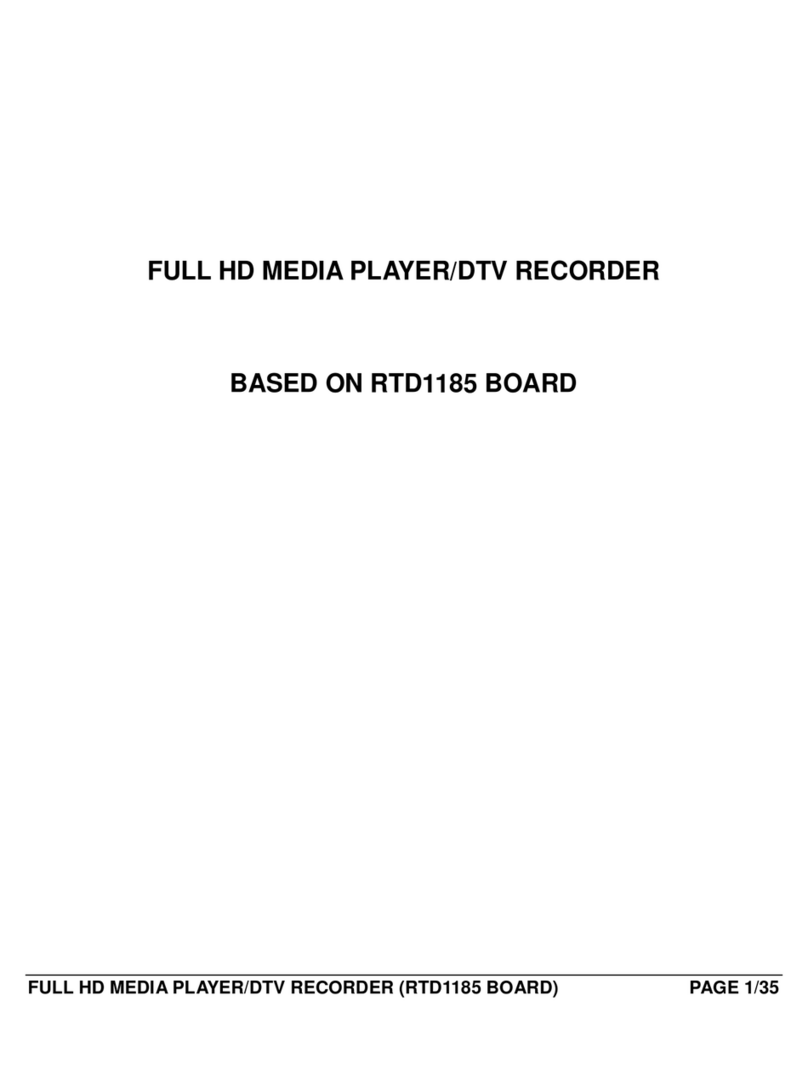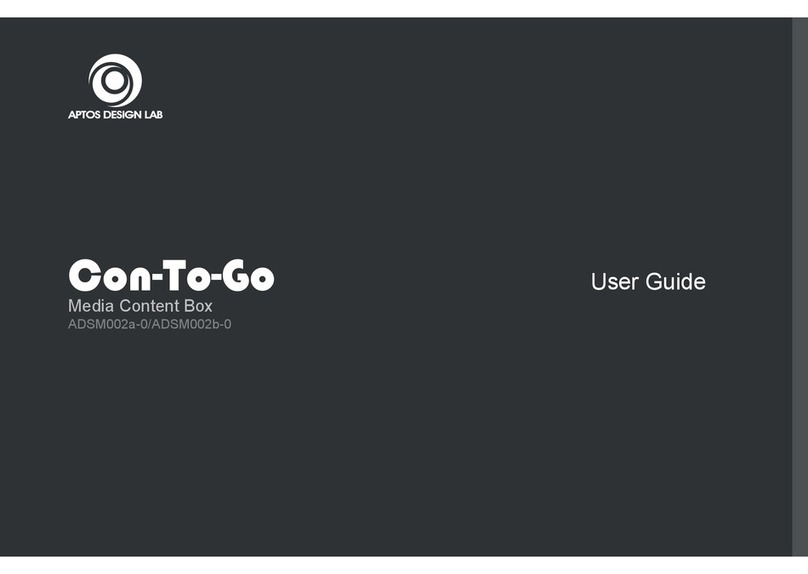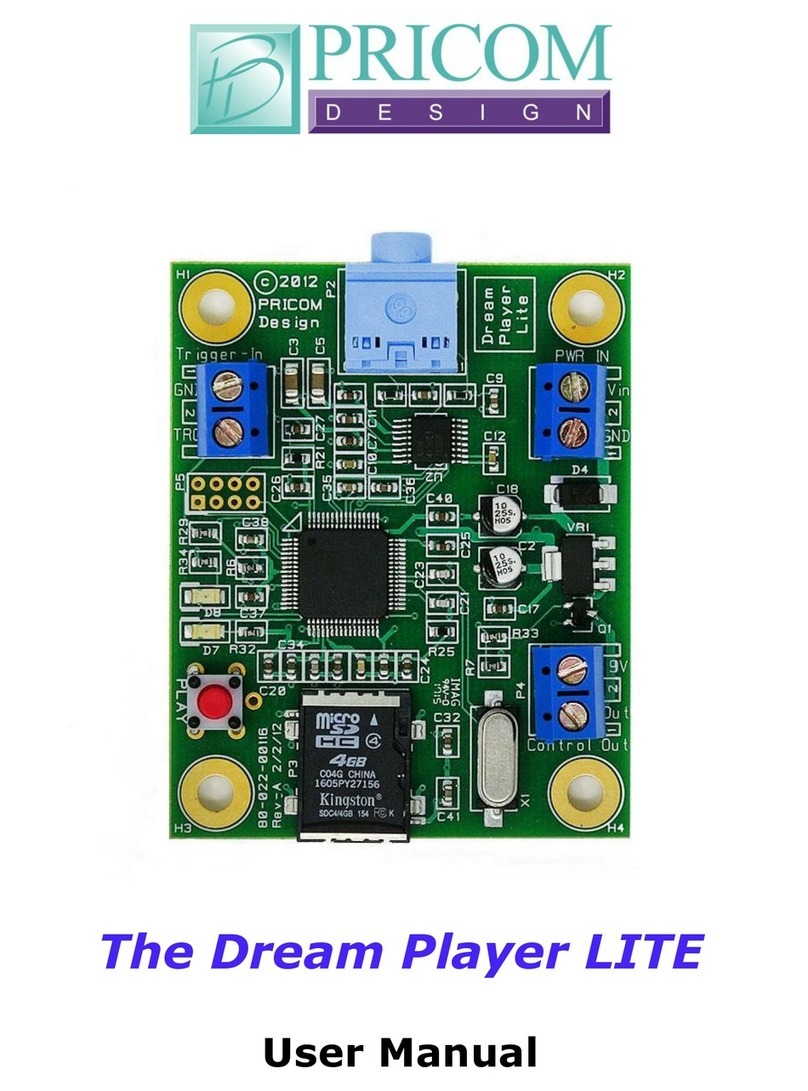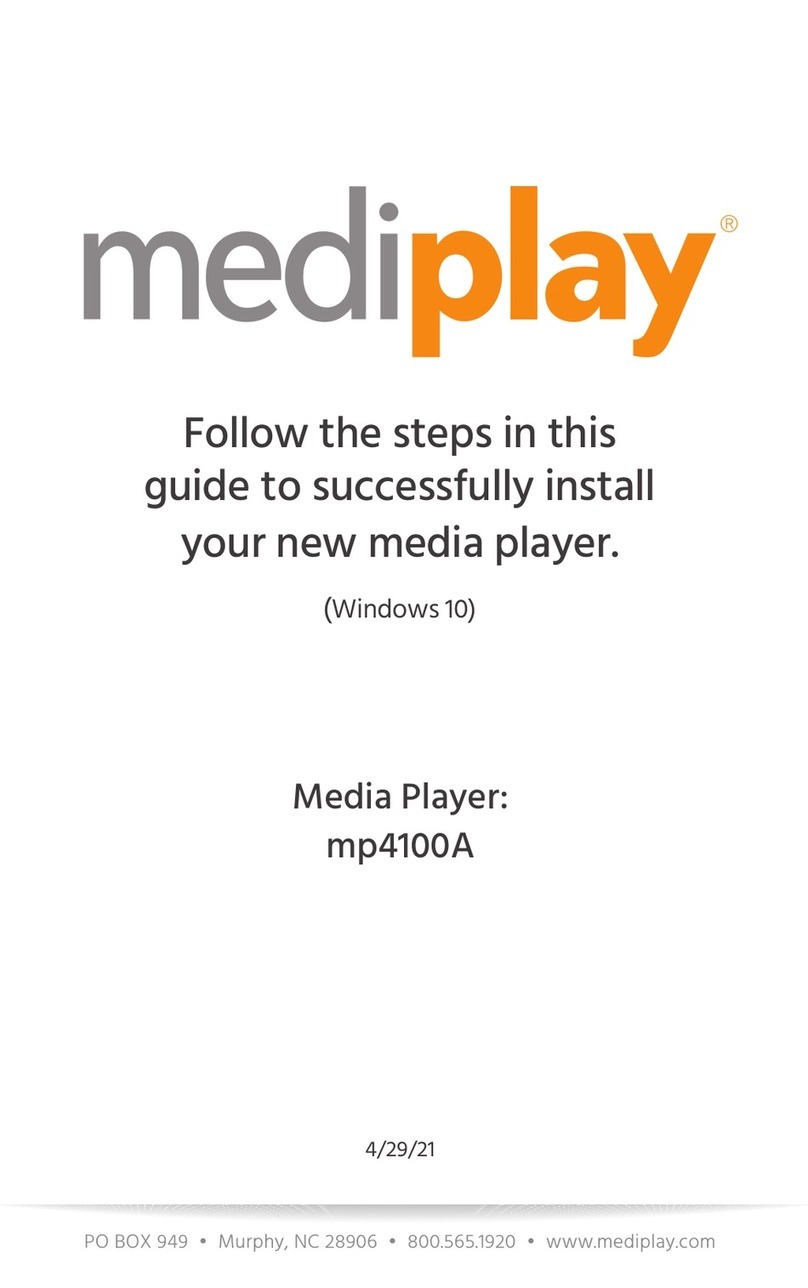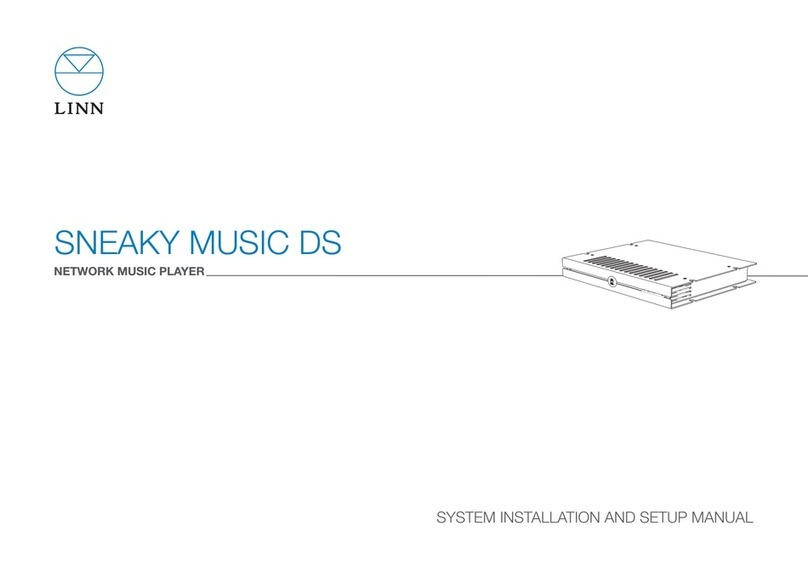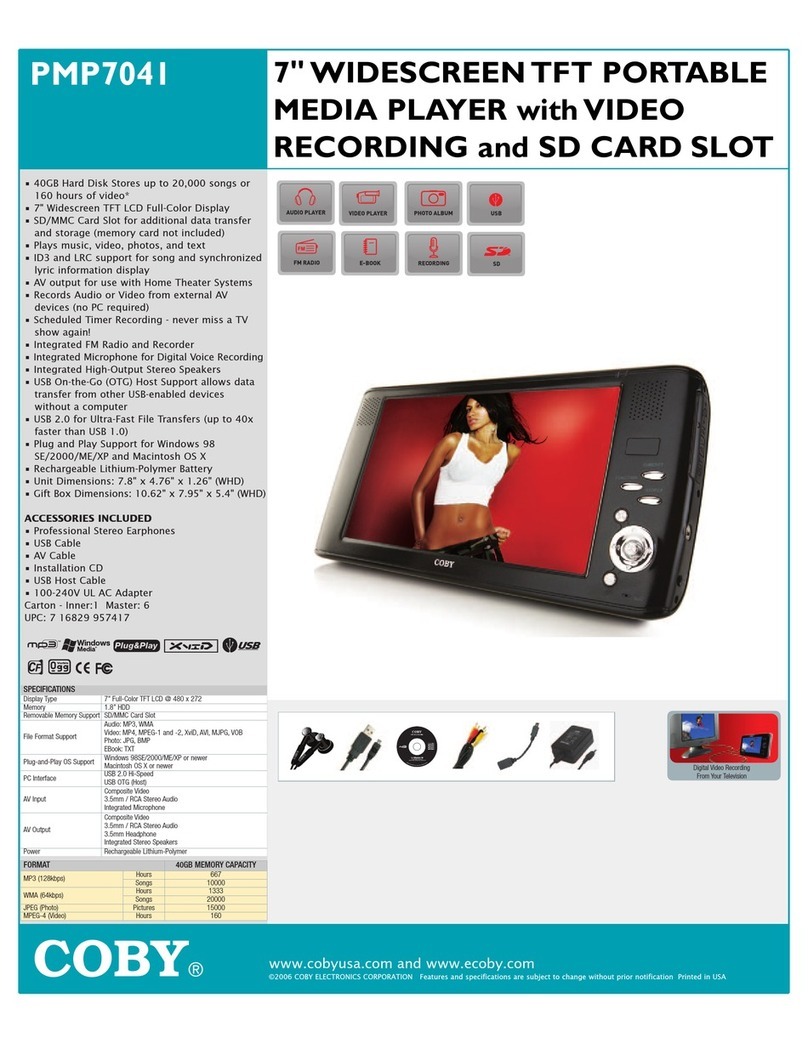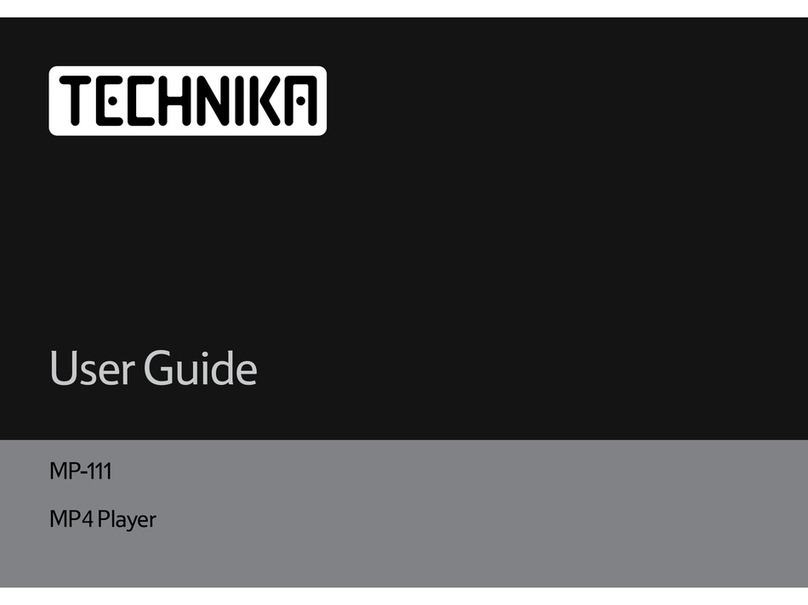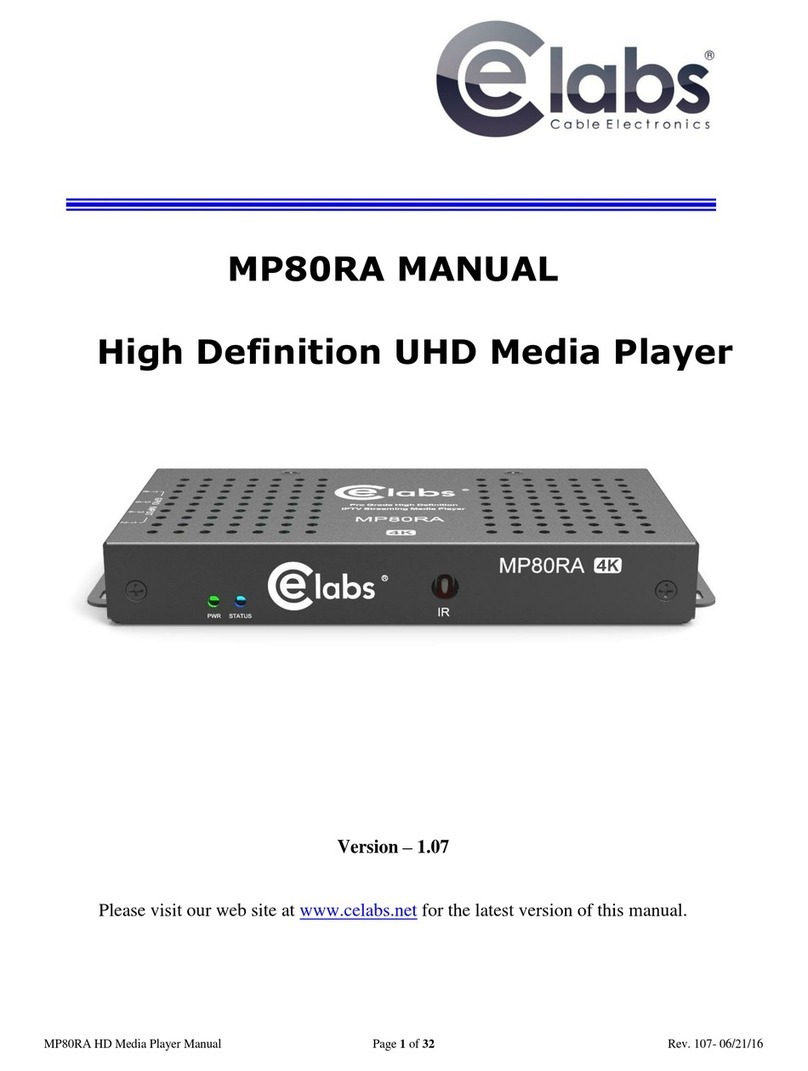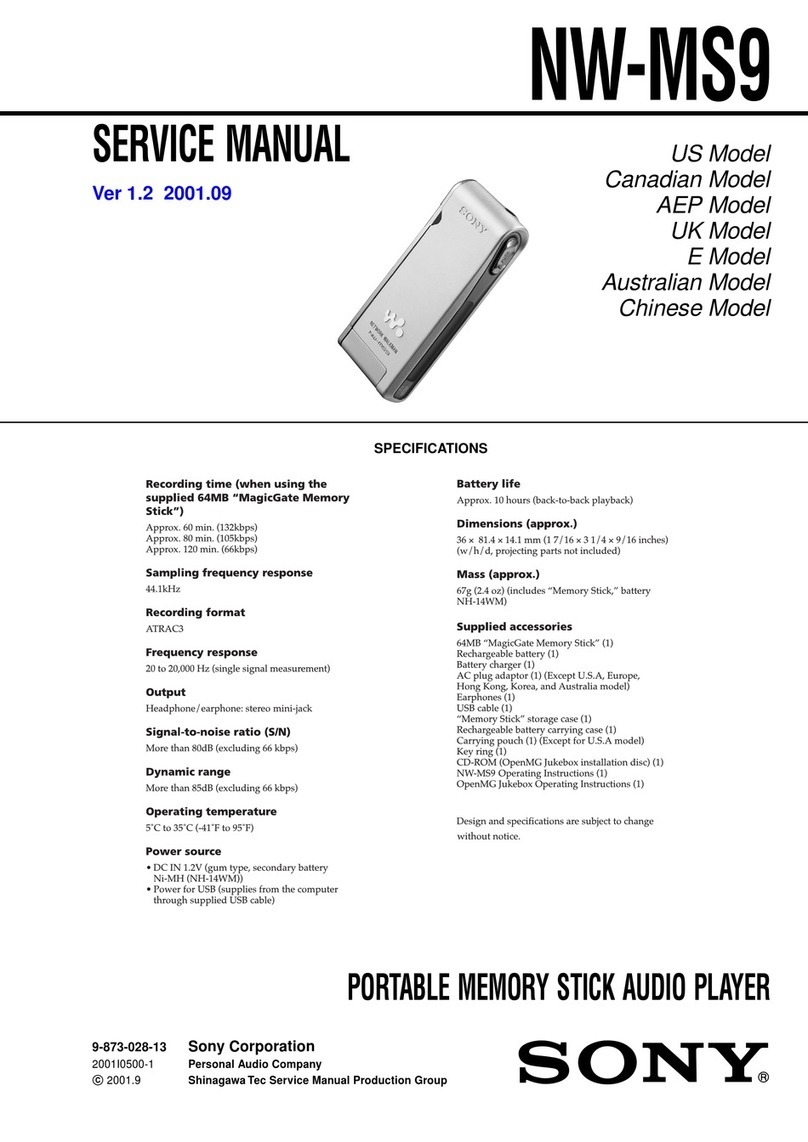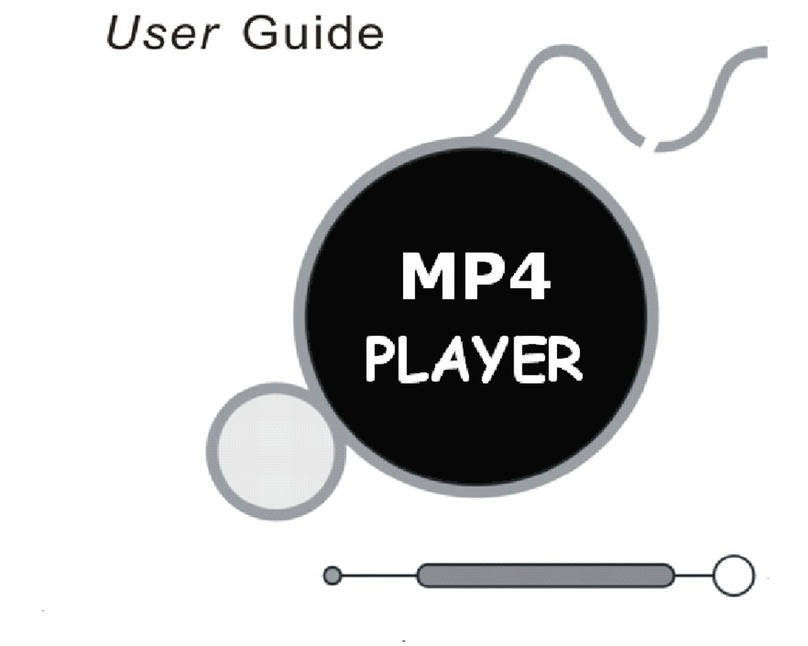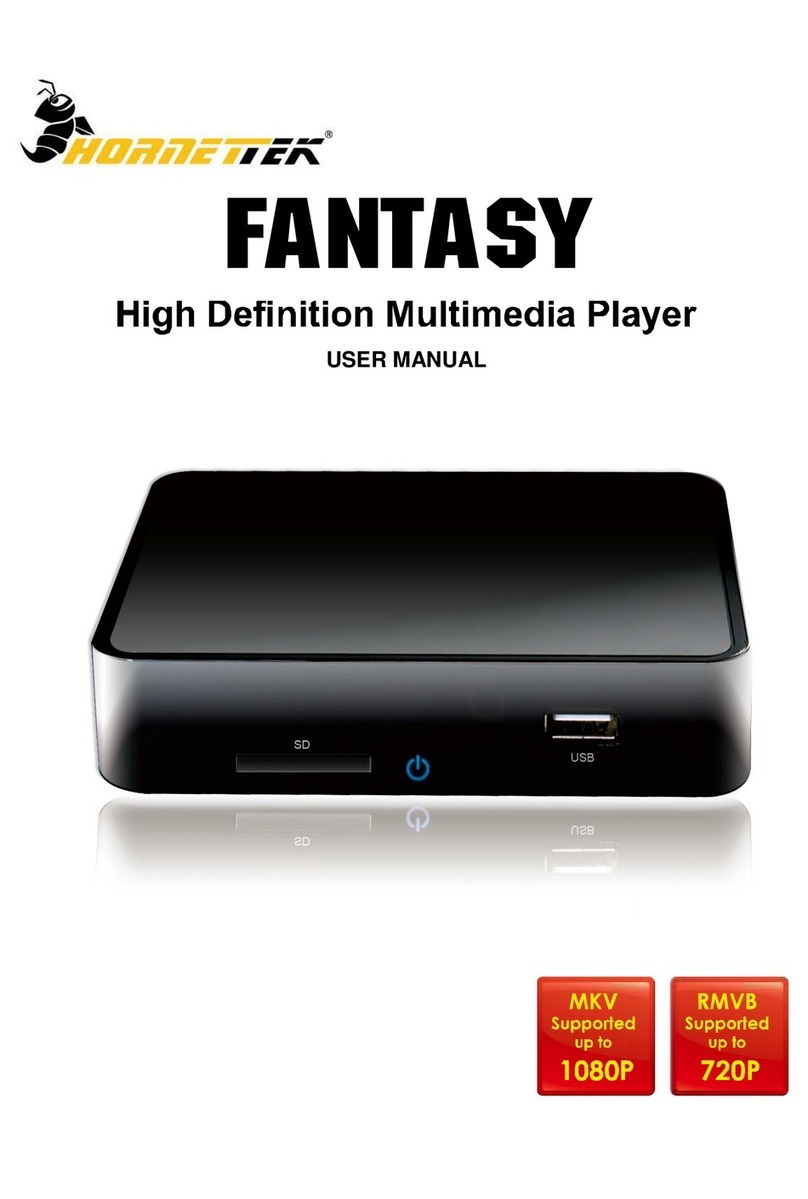Blue Times RTD1283 User manual

FULL HD DVB-TMediaPlayer/recorder(RTD1283board)PAGE 1/69
FULLHD DVB-TMedia Player/ Recorder
Basedon boardwith Realyek RTD1283

FULL HD DVB-TMediaPlayer/recorder(RTD1283board)Page2/ 69
Table of Contents
1. Introduction.....................................................................................Errore. Ilsegnalibrononè definito.
1.1 Preface........................................................................................................................................4
1.2 Packing LisT................................................................................................................................4
1.3 Cautions......................................................................................................................................4
1.4 Connection..................................................................................................................................6
1.5 PowerOn / Off............................................................................................................................11
1.6 MenuLanguage..........................................................................................................................11
2. About the Player..................................................................................................................................11
2.1 Remote Control..........................................................................................................................11
2.2 Front Panel................................................................................................................................15
2.3 RearPanel.................................................................................................................................15
3. Setup Menu.........................................................................................................................................16
3.1 ChangingTVSettings................................................................................................................17
3.2 ChangingAudio Settings...........................................................................................................20
3.3 Changing Video Settings...........................................................................................................21
3.4 Changing Record Settings........................................................................................................22
3.5 Changing NetworkSettings.......................................................................................................24
3.6 ChangingSystemSettings........................................................................................................29
3.7 Miscellaneous............................................................................................................................34
4. BrowserMenu....................................................................................................................................35
4.1 BrowsingAll...............................................................................................................................36
4.2 Browsing Music.........................................................................................................................37
4.3 BrowsingPhotos........................................................................................................................38
4.4 Browsing Movies.......................................................................................................................39
4.5 A/VStreaming viaNetwork........................................................................................................40
4.6 A/VStreaming viaUPnP-server................................................................................................43
4.7 Renaming / Deleting Files.........................................................................................................46
5. File CopyMenu...................................................................................................................................47
6.Selecting Time REC............................................................................................................................48
6.1 Watching TV..............................................................................................................................48
7.TimerRecordMenu.............................................................................................................................54
7.1 Creating a New Schedule..........................................................................................................54
7.2 EditingSchedules......................................................................................................................56
7.3 DeletingSchedules....................................................................................................................56
7.4 ViewingScheduleStatus...........................................................................................................57
7.5 ViewingRecordingHistory........................................................................................................58
7.6 The RECLisT............................................................................................................................59
8. WebServer& BitTorrenT...................................................................................................................59
8.1 Web Server(unicgi)...................................................................................................................59
8.2 Account ManagemenT..............................................................................................................60
8.3 Visit Neighbor(samba)..............................................................................................................61
8.4 BitTorrent Download(btpd)........................................................................................................61
9. Upgrading the Firmware....................................................................................................................63
10. Appendixes.......................................................................................................................................64
10.1 Specifications...........................................................................................................................64
10.2 FrequentlyAsked Questions...................................................................................................66
10.3 CopyrightsandTrademarks....................................................................................................69
10.4 Warranty..................................................................................................................................69

FULL HD DVB-TMediaPlayer/recorder(RTD1283board)Page3/ 69
1. Introduction
1.1Preface
Thankyou verymuch forpurchasingtheproduct. Wehope youwillenjoyusing it asa great home
entertainment partner.Thisplayerhasthe following functionality.
A/VOutput
•HDMI V1.3 forhigh-definition video and digitalaudio
•Composite &component video and stereo audio foranalog audio-visualconnection
•S/PDIFcoaxial&opticalinterface forhigh-fidelitydigitalaudio
•Adjustablevideooutput resolution (NTSC, PAL, 480p, 576p, 720p, 1080i,1080p)
Multimedia Playback
•Supportsmajoraudio, video and image fileformats(1080pHD video decoding)
•Movie format: AVI/MKV/TS/TP/TRP/M2TS/MPG/MP4/M4V/MOV/VOB/ISO/IFO/DAT/
WMV/ASF/RM/RMVB/FLV
•Musicformat: MP3/OGG/WMA/WAV/AAC/FLAC
•Photo format: HD JPEG/BMP/GIF/TIF/PNG
•Photo slide showwithbackground music
Network Feature
•A/Vstreaming/transmission via Ethernet (10M/100M)&Wi-Fi(802.11b/g/n, optional)
•File sharingviaSamba server
•A/Vstreaming via UPnPMedia Server
•BitTorrent download (controlled and managed viaweb server)
•DigitalRadio (SHOUTcast)
File Copy
•Supportscopying&movingfilesamong Card, USB, HDD, and Network
USB 2.0 Support
•USBDEVICEport (forcomputerconnection)
•USBHOSTport x2 (forUSBstorage devices)
Note:Allthe information contained inthismanualwascorrect at thetime ofpublication. However,asour
engineers are alwaysupdating andimproving the product, yourdevice’ssoftwaremayhavea slightly
different appearanceormodified functionalitythan presented inthismanual.

FULL HD DVB-TMediaPlayer/recorder(RTD1283board)Page4/ 69
1.2PackingList
Part Quantity
Player 1
A/Vcable 2
USBcable 1
Remote Control 1
Remote ControlBattery 2
AC/DC adaptor 1
AC/DC adaptorPowerCord 1
UserManual(printed) 1
DriverCD (with UserManual) 1
DVB-T antenna 1 (optional)
Y/Pb/Prcable 1 (optional)
HDMI cable 1 (optional)
802.11b/g/n Wireless LANUSBadapter1 (optional)
Note:The actualcontentsin thepackage might be different fromthe packing listin thismanual.
1.3Cautions
Thisplayer’sdesign and manufacture hasyoursafetyin mind. Inorderto safelyand effectivelyusethis
player, please read the followingbefore usage.
1.3.1UsageCautions
Usershould not modifythisplayer. Ifcommercialharddiskisbeing used, the environmentaltemperature
should be within +5 ~+35 .
1.3.2Power
The player’spowervoltage: DC 12V3A.
When using thisplayer, please connect thesuppliedAC adapterorAC adaptercableto the player’spower
jack.When placingtheadaptercable, make sure it can notgetdamaged orbe subject to pressure. To
reduce the riskofelectricshock, unplug the adapterfirst before cleaning it. Neverconnect the adapterto
the playerina humid ordustyarea. Do not replace the adapterorcable’swireorconnector.
1.3.3RadioInterference
-Ifnot properlyshielded, almost all electronicdeviceswillget radiointerference. Undersome conditions,
yourplayermight get interference.
-The design ofthisplayerhasfollowed the FCC/CEstandard, and hasfollowed the following rules:
(1)Thisplayermaynot cause harmfulinterference;
(2)Thisplayercouldacceptsome interference received includinginterference that maycause
undesired operation.

FULL HD DVB-TMediaPlayer/recorder(RTD1283board)Page5/ 69
1.3.4Repair
Ifthe playerhasaproblem,you should take it to an appointedrepaircenterandlet the specialistsdothe
repair,neverrepairthe playeryourself,you might damage the playerorendangeryourselforyourdata.
1.3.5Disposing ofthePlayer
When you dispose ofthe player, be sure todisposeit appropriately.Some countriesmayregulate disposal
ofelectricaldevice, please consultwith yourlocalauthority.
1.3.6Hard Disk Cautions
The playerusesan internalhard diskfordata storage, in normalcase, format orrepairisnot required.
You shouldcarefullyread the <FrequentlyAsked Questions>chapter,andcheck ourwebsite forlatest
information before formatting theharddisk.
²Physicalimpactmaycreatebad sectorinthe harddisk,you can use CHKDSK to fixthe problem.
²Alldatastoredintheplayermaybelostduetophysicalimpact, electricalshock,powerlost,HDD
format etc. Please backup yourdata.
²It issuggestedto do defragment aftera long period ofusage.
²Regularlybackup thedataintheharddisksothatitcanberecoveredintheeventofdatacorruption or
loss. Ourcompanytakesno responsibilityforloss ofdata storedon the harddisk.
1.3.7Others
When using thisplayer, please do not lettheplayercome into contactwith waterorotherliquid, ifwateris
accidentallyspilled on the player,please usea drycloth to absorb the spillage.
Electronicproductsarevulnerable, when using pleaseavoidshaking orhitting the player, and do not press
the buttonstoohard.
²Do not let the playercome into contactwith waterorotherliquid.
²Do not disassemble the player, repairthe playerorchange the design ofthe player, anydamage done
willnot be included inthe repairpolicy.
²Do not press thebuttonsofthe playertoo hard.
²Avoid hitting theplayerwithhardobject, avoidshaking the player, andstayawayfrommagneticfields.
²Duringelectrostaticdischarge and the strongelectromagneticfield, the productwillmalfunction, then
unplug the powercable and theproductwillreturnto normalperformance next time it ispowered on.

FULL HD DVB-TMediaPlayer/recorder(RTD1283board)Page6/ 69
1.4Connection
1.4.1Connecting thePowerSupply
(1)Followthe pictureand connecttheAC adaptorto the player’sDC IN jack;
(2)Followthe pictureand plug intheAC adaptorto thepoweroutlet.
1.4.2Connecting toaPC
(1)Make sure the playerispowered on;
(2)Plug in the squarish connectorofthe USBcableto thisplayer’sUSBDEVICEport;
(3)Plug in the rectangularconnectorofthe USBcable to computer.
In thisway,you can manage content on the built-inHDD ofthe playeronyourlocalPC.

FULL HD DVB-TMediaPlayer/recorder(RTD1283board)Page7/ 69
1.4.3Connecting aUSBDevice
(1)Make sure the playerispowered on;
(2)Plug in the USBstickorUSBHDD etc. totheUSBHOSTport ofthisplayer.
In thisway,you can browsecontentson the USBdevice.
1.4.4Connecting aMemoryCard
Memorycard can be used byinserting to the card slot
(1)Followthe picture to insert the memorycard to the card slot properly;
(2)Insert thecard byfollowing the arrowpointerin thepicture.
In thisway,you can browsecontentson the memorycard.

FULL HD DVB-TMediaPlayer/recorder(RTD1283board)Page8/ 69
1.4.5Connecting toaTV
1.4.5.1 A/VOUT
(1)Followthe pictureand plug inthe 3 colorconnectorto the player’sA/VOUTjack;
(2)Followthe pictureand plug inthe 3 colorconnectorto theTV’sA/VIN jack.
In thisway,you can enjoythe content inthe playeron TVorotherdisplaydevices.
1.4.5.2 Y/Pb/PrComponent OUT
(1)Followthe pictureand plug inthe 3 colorconnectorto the player’sY/Pb/Prjack;
(2)Followthe pictureand plug inthe 3 colorconnectorto theTV’sY/Pb/Prjack.
Audio Connection whileusing Y/Pb/PrVideo out:
First method: use the audiooutput fromthe A/VOUTjack;
Second method: usetheaudiooutput fromthe S/PDIFCoaxialorOpticaljack.
In thisway,you can also enjoyvideos, music, and photosin the playeron TV.

FULL HD DVB-TMediaPlayer/recorder(RTD1283board)Page9/ 69
1.4.5.3 HDMI OUT
(1)Followthe pictureand plug oneconnectoron yourHDMI cableto the player’sHDMI jack;
(2)Followthe pictureand plug the otherconnectoron yourHDMI cable to the TV’sHDMI jack.
Note:The HDMI cableisan optionalaccessorysold separately.
In thisway,you can have the highestqualityvideo and audiovia a single cable.
1.4.6Connecting toanDigitalAmplifier
(1)Followthe pictureand plug inthe RCAconnectoronyourcoaxialcable to the player’sS/PDIFCoaxial
jack. Or if youuse opticalfiber,please pluginthe Toslinkconnectoron youropticalfiberto the player’s
S/PDIFOpticaljack;
(2)Followthe pictureand plug inthe otherconnectoronyourcoaxialcable oropticalfibertothedigital
audio device (digitalamplifierordecoder).
Note: Opticalfiberandcoaxialcablearenot supplied.
In thisway,you can enjoypowerfulDolbyDigital, DTS,orMPEGsound. (Please referto ‘3.2Changing
AudioSettings’ forconfiguration)

FULL HD DVB-TMediaPlayer/recorder(RTD1283board)Page10 /69
1.4.7Connecting toaLAN
To connect to a LAN (LocalArea Network)you requirea cat5, cat5e orcat6 networkcable (not supplied).
(1)Connect one ofthe crystalplugson the cableto theplayer’sRJ45 LAN socket;
(2)Connect theothercrystalplug onthecable toa RJ45 LAN port onyourrouter,switch, orhub devices.
1.4.8Connecting toaWLAN
(1)Make sure the playerispowered on;
(2)Plug theWireless LANUSBAdapter(i.e. Wi-FiUSB Dongle)to the USBHOSTport ofthe player.
Note:The Wi-FiDongleisan optionalaccessorysoldseparately. (Please referto ‘3.5Changing Network
Settings’ formore detailsabout wireless setup)

FULL HD DVB-TMediaPlayer/recorder(RTD1283board)Page11/ 69
1.5PowerOn / Off
PowerOn
Afterconnecting the DC IN jackand press thepowerbuttonon the front panel, theplayerwill soon enter
the home screen, and the powerindicatorwillturnblue.
PowerOff
Press thepowerbutton onthe front panel,theplayerwill soonenterstandbymode,andthepowerindicator
willturnred. Then unplug the powercord to cut offthe powersupply.
1.6Menu Language
The systemlanguage ofthis playercan be set to English orotherlanguages. Change the language you
wish in the setup menu, the selected languagewilltake effect immediately.
2. About the Player
2.1RemoteControl
Allproceduresin thismanualcanbe carried out usingthe remote controlbuttons.
See the following fordetailson each button and itsfunction:
Remark:EPG, TELETEXT,SOURCEbutton onlyavailableinDTVmodel

FULL HD DVB-TMediaPlayer/recorder(RTD1283board)Page12 /69
1.POWER 2.EPG
3. CONFIRM4. TELETEXT
5. SELECT6. TITLE
7. OPTION 8. EJECT
9. MENU 10. Numericbuttons
11. ZOOM 12. GOTO
13.DISPLAY 14. GUIDE
15. Navigationalbuttons16.OK
17. REC 18. RETURN
19. VOL- 20. VOL+
21. FR22. FF
23. STOP24. PLAY
25. PREV26. NEXT
27. SLOW28. PAUSE/STEP
29.SOURCE30. SUBTITLE
31.TIMESHIFT 32. REPEAT
33. SETUP 34.MUTE
35.TVSYSTEM 36.AUDIO
No. Button Function
1 POWER Press to POWER on oroff the AVHDD recorder.
2 EPG Press to entertheElectronic ProgramGuide whichdisplaysan
on-screen list ofprogramsforthe coming weekwhen watching
DigitalTerrestrialTV.
3 CONFIRMPress to confirmand addthe selectstotheplaylist.
4 TELETEXT Press to open Teletext OSD ifitisavailableinthe broadcasted
streamofDigitalTerrestrialTV.
5 SELECT Press to select filesin browserand file copymenu.
6 TITLE Press to show HDD orDVDTitle List.
7 OPTION Press to select option bar.
8 EJECTPress to eject aDVDfromthe DVD-ROMdrive.

FULL HD DVB-TMediaPlayer/recorder(RTD1283board)Page13 /69
9 MENU Press in the browsermenu to rename anddelete files.
Press inMy_Shortcutsin NETofthe browsermenu toadd
shortcutsfornetworkaccess.
10 Numericbuttons Press to enternumericinput when changing settings.
11 ZOOM ressPress to zoomin/out when playing backphotosorVideo
programs.
Photozoomlevels:2X,4X,8X,16X;
12 GOTO Press to jump to a specificpoint on a title. Specifythepoint using
Title, ChapterandTime.
13 DISPLAY Press to displaycurrent status.
Press during playbackand an onscreen displayappears, showing
tracknumberand time elapsed/remaining.
Press during recordingand an onscreen displayappears, showing
the recordingqualitysettingand time elapsed.
14 GUIDE Press to view the Guide menu. See “The GuideMenu”on page 6
formore details.
15 Navigational buttons
Press the arrowbuttonstoselect menu options
16 OK Press the ENTER button toconfirm.
17 REC Press to begin recordingorto resume when recordinghasbeen
paused.
Press repeatedlyto setOTR length(30 mins/ 60 mins/ 90 mins/
120 mins/ 180 mins/240 mins/Off).
18 RETURN Press to return to the previousscreen while navigating menus.
19 VOL- Press to decrease thevolume.
20 VOL+ Press to increase the volume.
21 FR Press to fastrewind the current playback.
Press repeatedlyto select
speeds.
22 FF Press to fast forwardthe current playback. Press repeatedlyto
select speeds.
23 STOPPress to stopplayback.
24 PLAY Press to begin playback.
25 PREV Press to go the prev. on a HDD orUSB filewhenplaying music.
Press to page up the file list at Browser.When playphoto ,the
button isenable; playMovie and Mp3 file, the button is disable.

FULL HD DVB-TMediaPlayer/recorder(RTD1283board)Page14 /69
26 NEXT Press to go the nexton a HDD orUSB filewhen playing music.
Press to page down the filelistat Browser.
When playphoto,the button isenable; playMovie andMp3 file, the
button isdisable.
27 SLOWPress to playbackinslow motion. Press the PLAY button
to resume
regularplayback.
28 PAUSE/STEP Press to pausethe current playback.
Press again to step to the next
frame. Press the PLAY button toresume playback.
29 SOURCE Select the signalsource fromVideo, DTVand AnalogTV
30 SUBTITLE Press to set subtitleoptions.
31 TIMESHIFT Press to activate the timeshift function, which allowsyou topause
live TVand resume the programfromthe pointyouleft it. While
paused, the programisrecorded to the HDD, aslongasspace is
available.
Press to activate TIMESHIFTfunction and waitforthe
PLAYarrowto appearon the screen.
Press and theprogramispaused.
Press to resume viewing the program.
Timeshiftmode remainsactive untilyou press the button.
32 REPEAT Press to set repeatoption: One, All, (and Shuffle).
33 SETUP Press to enterthe setup menu.
34 MUTEPPress to mute audio output, and press again to resume.
35 TVSYSTEM
Press to switchbetween NTSC, PAL,480P, 576P, 720P,1080I, and
1080P.
36 AUDIO Press to select anaudiotrack.

FULL HD DVB-TMediaPlayer/recorder(RTD1283board)Page15 /69
2.2FrontPanel
1. IR indicator 2. LEDSCREEN
3. Power&StandbyLED 4. SD/MMC/MS/MSPROSLOT
5. POWER ON/OFF 6. UP
7. DOWN 8. LEFT
9. RIGHT 10. OK
2.3RearPanel
1. FAN2. A/Vinjack
3. A/VOUTjack 4. COAXIALjack
5. POWER SW 6. RJ45 LANsocket
7. ANT. OUT(OnlyavailableinDTVmodel) 8. ANT. IN (Onlyavailablein DTVmodel)
9. Ypbprjack 10. S/PDIFOPTICALjack
11. HDMI Jack 12. USBHOST*2
13. USBDEVICEport (mini5p-Type) 14. DCIN jack

FULL HD DVB-TMediaPlayer/recorder(RTD1283board)Page16 /69
3. SetupMenu
The Setup menu allowsyou to personalizeand configure thepreferencesforyourplayer.
To select a Setup option:
-Select the Setup icon on the home screen, orpress the SETUP button on the remote control.
-Use the LEFT/RIGHT navigationalbuttonsto select an option, andthen press ENTER.
There are fiveSetup options, including TV,Audio,Video, REC, Network, System, and MISC. Use the
UP/DOWN navigationalbuttonsto selecta menu. Press ENTER to confirm. Press RETURN to canceland
displaythepreviousmenu screen.

FULL HD DVB-TMediaPlayer/recorder(RTD1283board)Page17 /69
3.1Changing TVSettings
Press and on theremote controlto select the TV tab fromthe menu.
TVRegion Select to set the regionforTV.
Press and to select , Press to confirm.

FULL HD DVB-TMediaPlayer/recorder(RTD1283board)Page18 /69
Channel Scan Select to scanforavailableTVchannels.
Press and to select AUTOSCAN ,and press the ENTER button
to confirm.
AUTOSCAN
In AUTOSCAN mode, thesystemwillautomaticallyscan foravailableDVB-T
TVchannels.

FULL HD DVB-TMediaPlayer/recorder(RTD1283board)Page19 /69
In MANUALSCAN mode, you can select the CH name, Bandwidth, and Input
Frequency. Usethe Navigational and Numeric buttonson the remote control
to select orinput. Press the ENTER buttonto confirm.
Channel Set Select to edit channelinformation.
Press and to select DVB-T or cancel, and press button to
confirm.

FULL HD DVB-TMediaPlayer/recorder(RTD1283board)Page20 /69
In thismenu, you caneditthe Name, and sequenceforthe DVB-
TTVchannels.
Use the Navigational buttonsto select and modifythe settings, and press the
ENTER button to confirm. You can also press the RED button to select De
fault,
and press the BLUE buttonto select Sort.
3.2Changing AudioSettings
Use thismenu to configureaudio settings.
Table of contents
Other Blue Times Media Player manuals