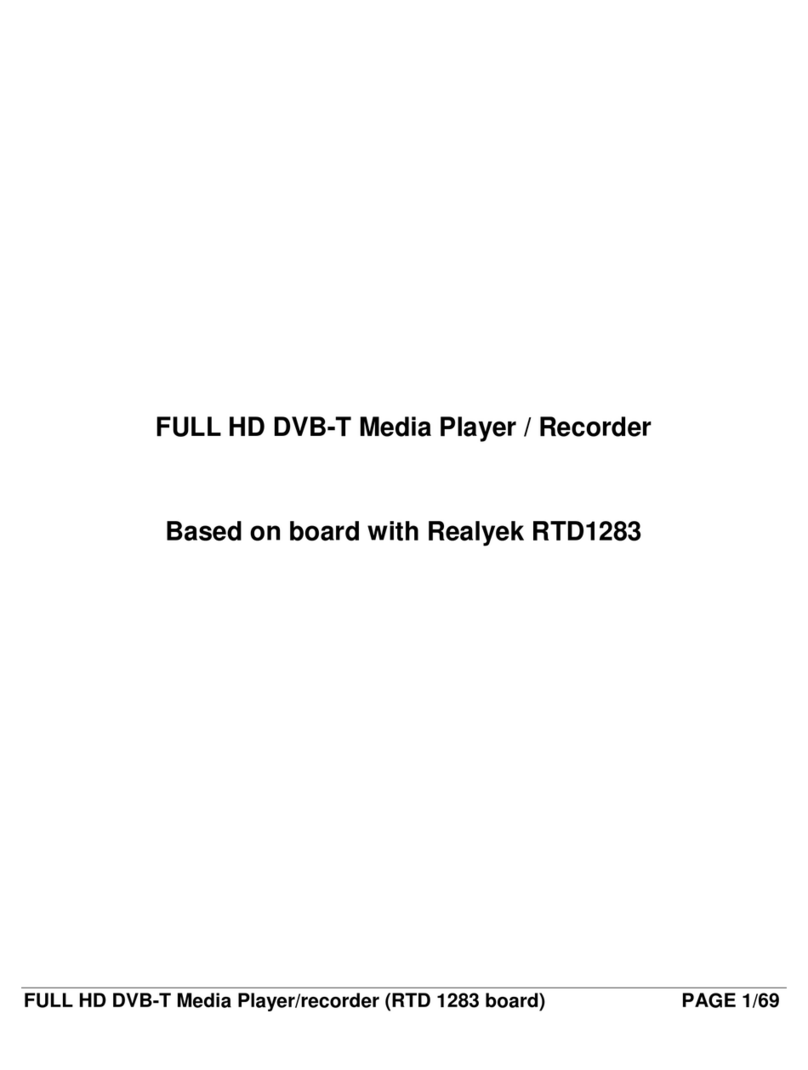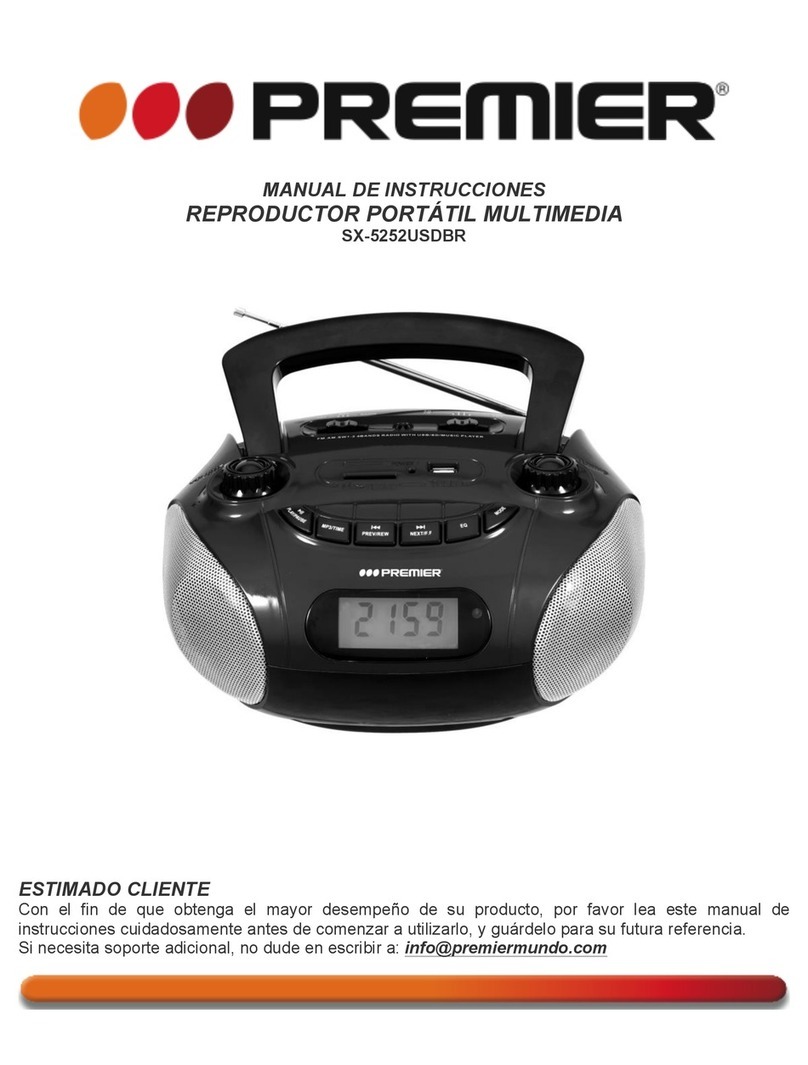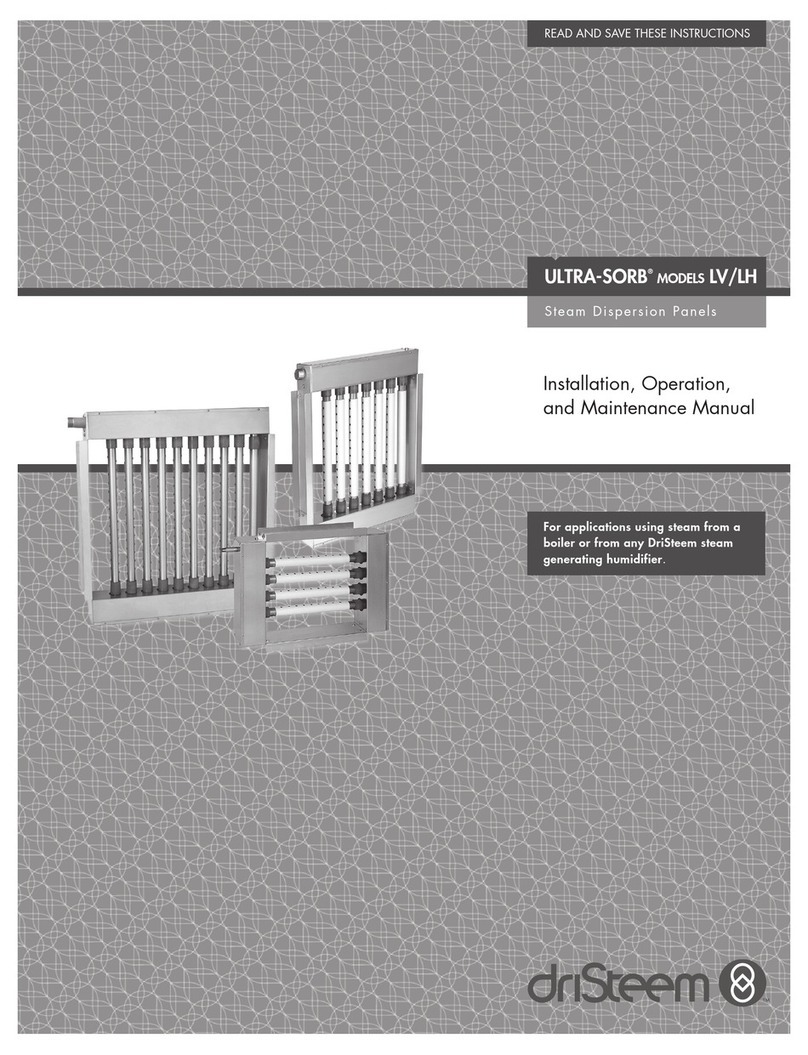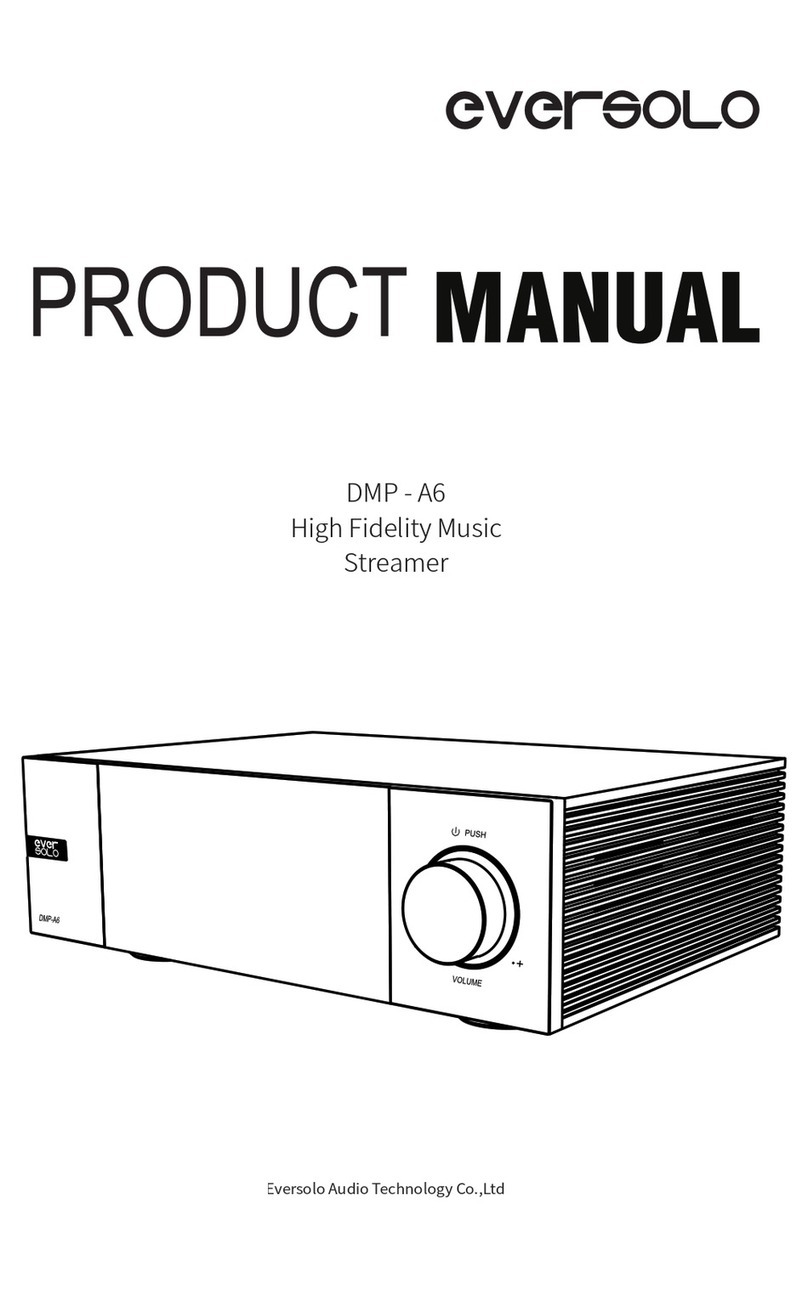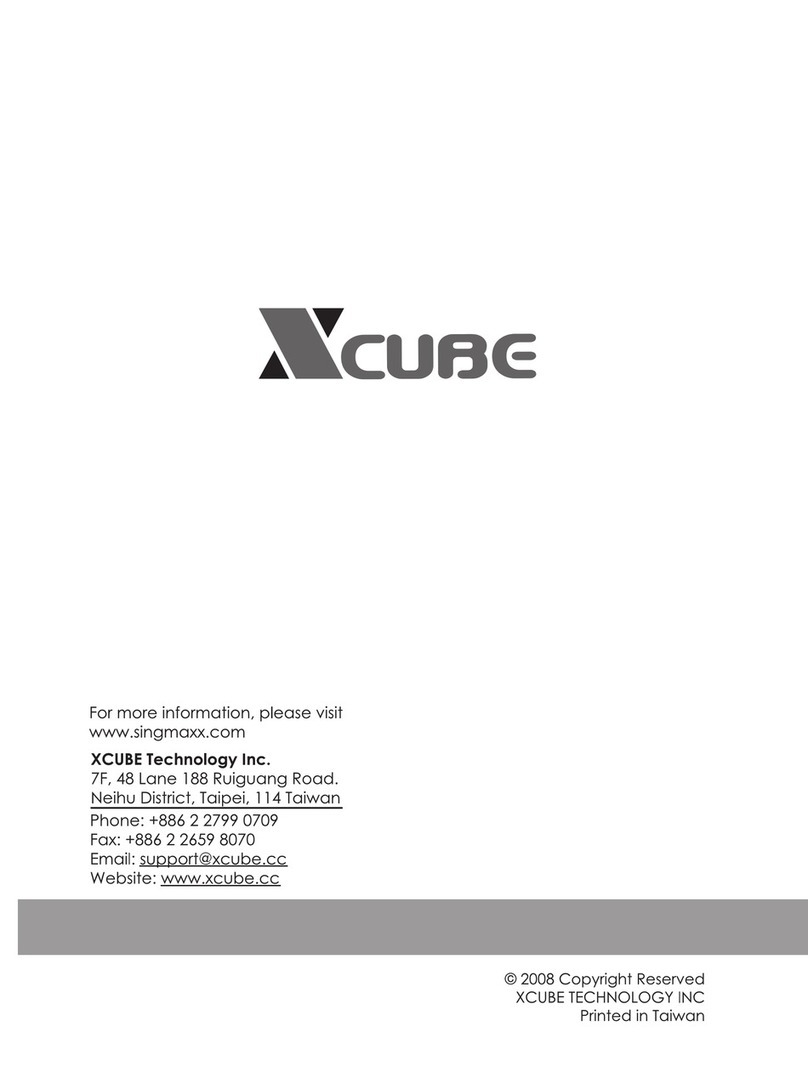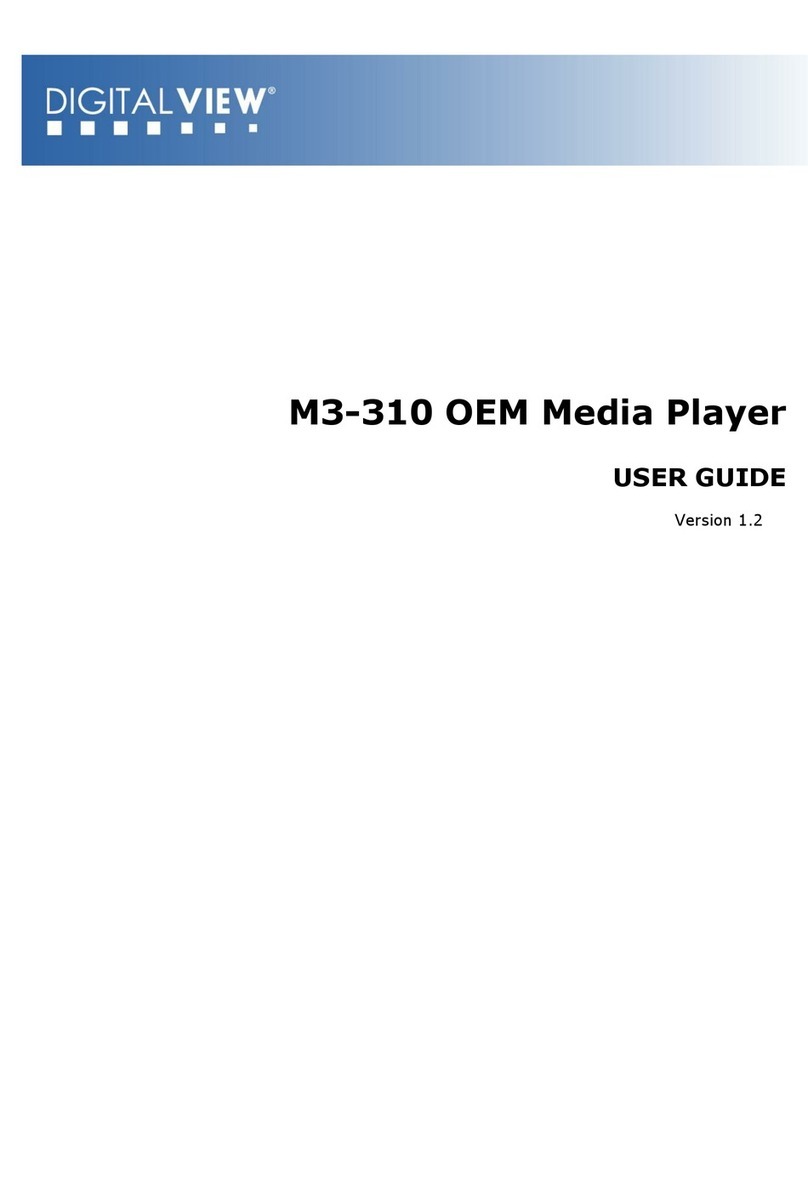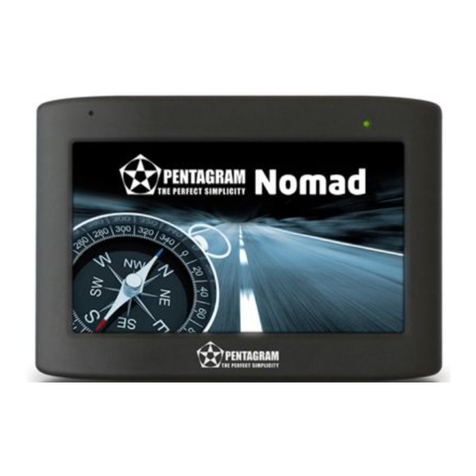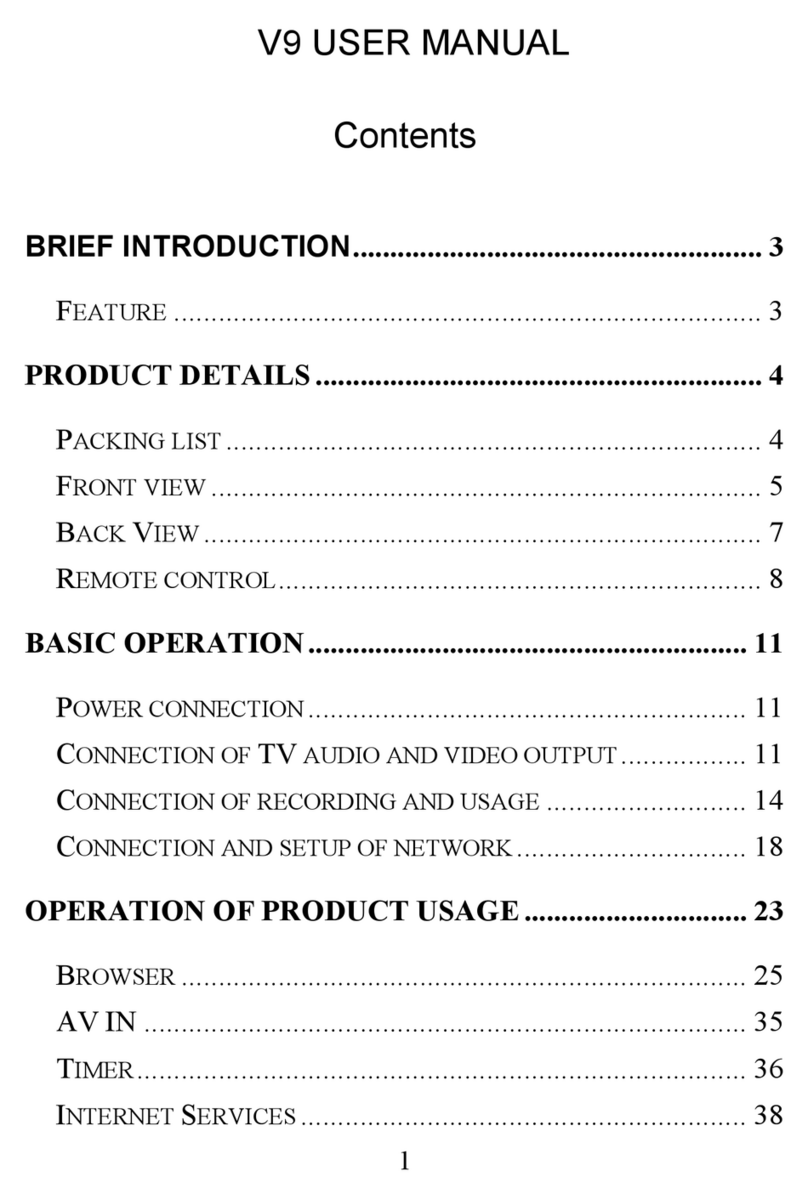Blue Times RTD1185 User manual

FULLHDMEDIAPLAYER/DTVRECORDER(RTD1185BOARD)PAGE1/35
FULLHD MEDIAPLAYER/DTVRECORDER
BASED ON RTD1185 BOARD

FULLHDMEDIAPLAYER/DTVRECORDER(RTD1185BOARD)PAGE2/35
INDEX
1.CONNECTION..........................................................................................3
2.POWER ON/ OFF....................................................................................4
3.THEREMOTECONTROL........................................................................5
4.SETUP......................................................................................................8
5.HOMEMENU...........................................................................................11
6.WEB SERVER&BITTORRENT............................................................16
7.A/VSTREAMING VIANETWORK.........................................................20
8.A/VSTREAMING VIAUPNP-SERVER..................................................20
9.DIGITALTV(ONLYAVAILABLEON DTVMODEL).............................22

FULLHDMEDIAPLAYER/DTVRECORDER(RTD1185BOARD)PAGE3/35
NOTES
Thisisthe quickinstallation forthe player,Fordetailed operation Pleasedown load it from
ourwebsite ..
1.Connection
62B62B62B1.1Connecting thePower Supply
(1)connecttheACadaptortotheplayer’sDCINjack;
63B63B63B1.2Connecting toaPC
(1)Makesuretheplayerispowered on;
(2)Plug inthesquarishconnectorof the USBcable tothisplayer’sUSBDEVICEport;
(3)Plug intherectangularconnectorofthe USBcable tocomputer.
Inthisway,you can managecontentonthebuilt-inHDD oftheplayeronyourlocalPC.
64B64B64B1.3Connecting aUSBDevice
(1)Makesuretheplayerispowered on;
(2)Plug intheUSB stickorUSBHDDetc.tothe USBHOSTport of thisplayer.
Inthisway,you can browsecontentsontheUSBdevice.
65B65B65B1.4Connecting aMemoryCard
Memorycardcan be usedbyinserting tothecardslot
Inthisway,you can browsecontentsonthememorycard.
66B66B66B1.5Connecting toaTV
1.5.1A/VOUT
(1)Plug inthe3colorconnectortothe player’sA/VOUTjack;
Inthisway,you can enjoythecontentin theplayeronTVorotherdisplaydevices.
1.5.2Y/Pb/PrComponentOUT
(1)Plug inthe3colorconnectortothe player’sY/Pb/Prjack;
(2)Followthepictureandpluginthe 3colorconnectortothe TV’sY/Pb/Prjack.
Audio Connectionwhile usingY/Pb/Pr Videoout:
Firstmethod:usetheaudiooutputfromthe A/VOUTjack;
Secondmethod:usethe audio output fromthe S/PDIF CoaxialorOpticaljack.
Inthisway,you can alsoenjoyvideos,music,andphotosin theplayeronTV.
1.5.3HDMIOUT
(1)Plug oneconnectoronyourHDMIcabletothe player’sHDMIjack;
(2)Plugthe otherconnectoronyourHDMIcable tothe TV’sHDMIjack. Note:TheHDMIcable
isanoptional accessorysoldseparately.
Inthisway,you can havethehighest qualityvideoandaudio viaasinglecable.

FULLHDMEDIAPLAYER/DTVRECORDER(RTD1185BOARD)PAGE4/35
67B67B67B1.6Connecting toan DigitalAmplifier
(1)Plugin the RCAconnectoron yourcoaxialcabletothe player’sS/PDIF Coaxial jack.Orif
you useopticalfiber,pleaseplugintheToslinkconnectoron youropticalfibertothe player’s
S/PDIF Optical jack;
(2)Plugin the otherconnectoron yourcoaxial cableoroptical fibertothe digitalaudio device
(digitalamplifierordecoder).
Note:Opticalfiberand coaxial cablearenot supplied.
Inthisway,you can enjoypowerful DolbyDigital,DTS,orMPEGsound.
68B68B68B1.7Connecting toaLAN
ToconnecttoaLAN(LocalAreaNetwork)yourequireacat5,cat5e orcat6networkcable(not
supplied).
(1)Connectoneof the crystalplugson the cabletothe player’sRJ45LANsocket;
(2)Connectthe othercrystal plugonthecable toaRJ45LANportonyourrouter,switch,or
hubdevices.
69B69B69B1.8Connecting toaWLAN
(1)Makesuretheplayerispowered on;
(2)Plugthe WirelessLANUSB Adapter(i.e. Wi-FiUSBDongle)totheUSB HOSTportofthe
player,
oryoucould usetheintergratedWifiAntenna
Note:The Wi-FiDongleisan optionalaccessorysold separately.
2. 14B14B14PowerOn/ Off
70B70B70BPower On
Afterconnectingthe DC INjackandpressthe switchonthebackpanel,theplayerwill soon
enterthe homescreen, andthepowerindicatorwill turnblue.
71B71B71BPower Off
Pressthepowerbuttononthefrontpanel,the playerwill soon enterstandbymode,andthe
powerindicatorwill turnred.Thenunplugthe powercordtocut offthepowersupply.
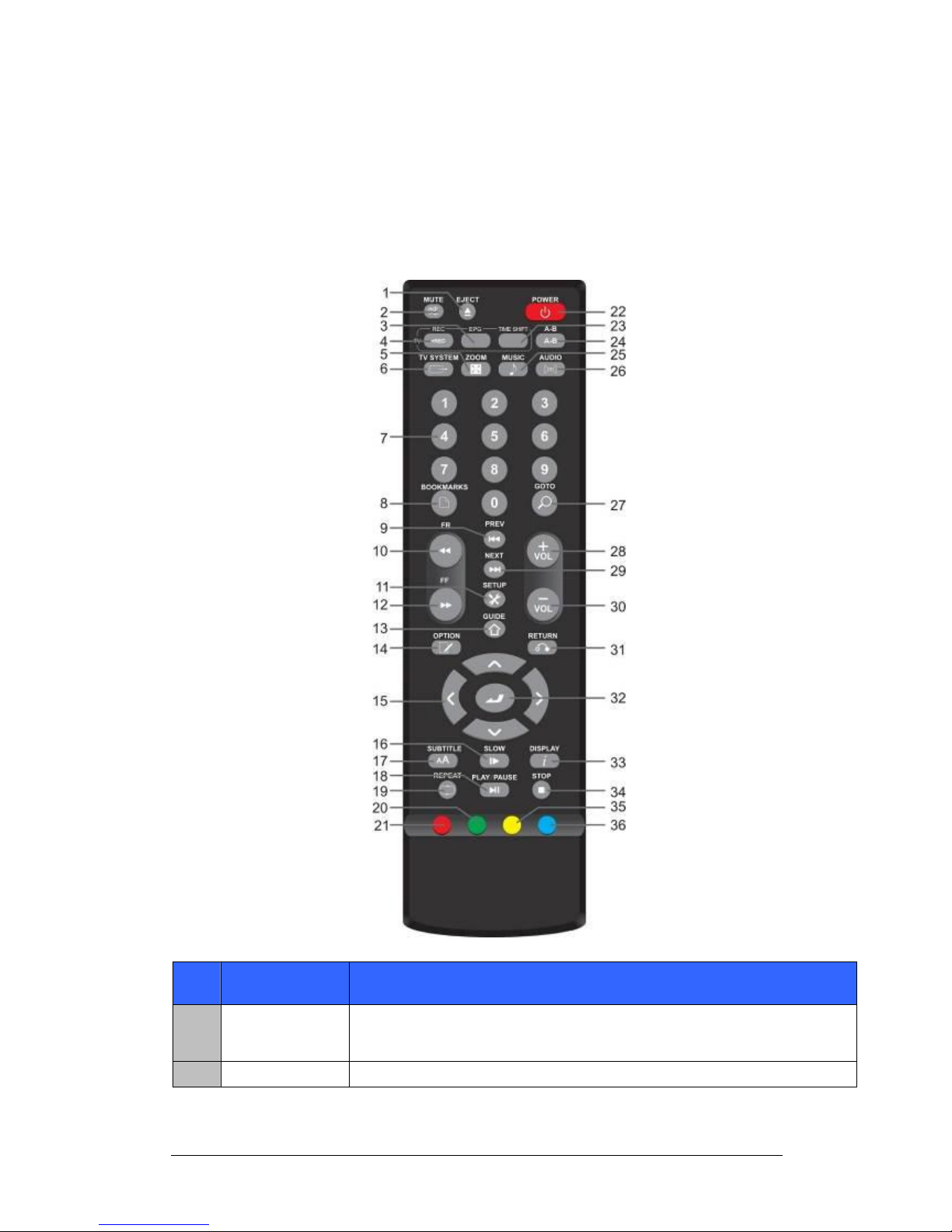
FULLHDMEDIAPLAYER/DTVRECORDER(RTD1185BOARD)PAGE5/35
3.TheRemoteControl
Allproceduresinthismanualcanbe carried outusing the remotecontrolbuttons.
See the following fordetailsoneachbuttonand itsfunction:
No. Name Function
1 Eject Presstostopstorage
press and holdforawhiletoejectdiscifDVD-ROMhaspluged.
2 Mute Presstomuteaudio output,and press again toresume.
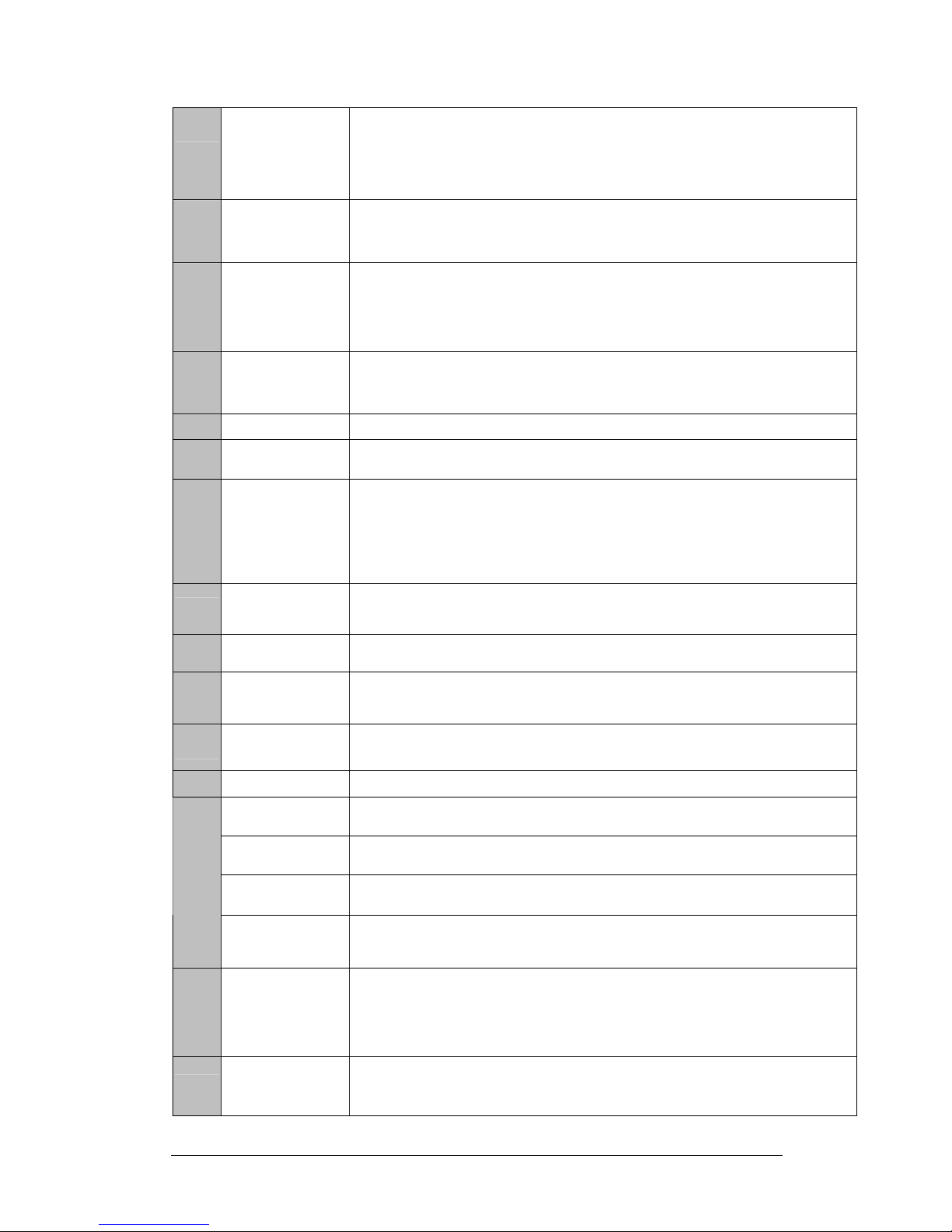
FULLHDMEDIAPLAYER/DTVRECORDER(RTD1185BOARD)PAGE6/35
3 EPG
OnlyavailableforDTVModel
PresstoviewtheElectronicProgramGuide
Pressagain tobacktoDTV
4 REC OnlyavailableforDTVModel
PresstorecordTVprogram
5 Zoom
Presstozoomin/outwhen playing backphotosorVideoprograms.
Photozoomlevels:2X,4X,8X,16X;
Videozoomlevels:2X,3X,4X,8X.
6 TVSystem PresstoswitchbetweenNTSCInterlaced,NTSCProgressive,
PALInterlaced,andPALProgressive.
7 Numeric Presstoenterchannelnumbersornumericinput whenchangingsettings
8 Book/Mark Toadd Marktothefile whichhavealreadyveiwd .
9 Previous
1. Press togo the prev.onaHDDorUSB filewhenplayingmusic.
2. Press topageupthe file listatBrowser.
3.When playpho
to,thebutton isenable;playMovieand Mp3 file,the button
isdisable.
10 FR Presstofastrewindthecurrent playback.
Pressrepeatedlytoselectfasterrewindspeeds.
11 Setup PresstoaccesstheSetup Menudirectlytochange systemsettings.
12 FF Presstofastforwardthe current playback.
Pressrepeatedlytoselectfastforwardspeeds.
13 Guide
PresstoviewtheGuidemenu.See“TheGuideMenu”onpage 6formore
details.
14 Option Presstoselectoptionbar.
Left(Arrow) Pressthe arrowbuttonstonavigatethe menus
Right(Arrow) Pressthe arrowbuttonstonavigatethe menus
Up (Arrow) Pressthe arrowbuttonstonavigatethe menus
15
Down (Arrow) Pressthe arrowbuttonstonavigatethe menus
16 SlowMotion
Presstoplaybackin slowmotion.Threemotion settingsareavailable.
Fiveslowmotionlevels(3/4,1/2,1/4,1/8,1/16x) areavailable.
Presstoresumeregularplayback.
17 Subtitle Presstoactivateavailable subtitleswhen playthe DIVX file.
DivXsubtitle supported:SRT,SMI,SUB,SSAformat file

FULLHDMEDIAPLAYER/DTVRECORDER(RTD1185BOARD)PAGE7/35
18 Play/Pause Presstobeginplaybackof aDVDorHDDtitle.
Pressagain topausecurrentplayback
19 Repeat PressREPEAT1/ ALLtoset repeatoption-Chapter,TitleorOff.
20 Green Presstoselectfileorfoldertocopy,move,renameordelete.
21 RedPresstopop upthefileListMenu
22 Power PresstoPOWERonoroff thedevice
23 Timeshift OnlyavailableforDTVmodel
PresstostartDTVtimeshift function
24 A-B Repeat fromPointAtopointB
25 Music Quickbutton toPop upMusicfile
26 Audio PresstoselectanaudiotrackonaHDD orUSB file.
27 Goto
Presstojumptoaspecificpointon thediscortitle.Specifythe pointusing
Title,ChapterandTime.
28 Vol+ Presstoincreasethe volume.
29 Next
1. Press togo the nextonaHDDorUSB filewhenplayingmusic.
2. Press topagedownthe filelistatBrowser.
3.When playphoto,thebutton isenable;playMovieand Mp3 file,the button
isdisable.
30 Vol-Presstodecreasethe volume.
31 Return Presstoreturntothepreviousscreenwhen navigatingthe menus.
32 OK Presstoselectconfirmin menus.
33 Display/Info Presstoviewthecurrentchannel information.
34 Stop Presstostopplayback.
35 Yellow
Pressduringbrowsingtoenter COVER ARTMODE.(availableonl
ywhenfolder.jpg file
isavailableinthevideo folder)
Press whenprompttoaccessotheroptions.
36 Blue
Pressduringbrowsingtoenter POSTER VIEWMODE(availableonlywhenposter.jpg
fileisavailableinthe videofolder)
Press whenpromptedtoaccessotheroptions.

FULLHDMEDIAPLAYER/DTVRECORDER(RTD1185BOARD)PAGE8/35
4.Setup
SystemSetup
Menu Language
Usingnavigation buttonstoselectandpress ‘OK’button toenterintothe
multi-languagelisttoselect the language, Press‘OK’buttontoconfirm.
TextEncoding Usingnavigation
buttonstochoicethedifferent encoding, press ‘Up’and ‘Down’
buttonstoselectitem, press‘OK’buttontoconfirm.
Time
Usingnavigationbuttonstoselectitem,toadjustthe value ofyear,month,day,
hour,minute, second...
R/RW Auto-Play
Ifyousystemhasplugged in DVD-
R/RWloader,enable thisoptionwillauto
play.Press ‘OK’buttontoentertheconfirmationscreen,select'Yes' or‘No’
press‘OK’buttontoconfirm.
ScreenSaver Thissetupistoenableordisable the screensaverfunction.Usin
g‘Up’and
‘Down’buttonstoselect "On" or"Off". Press‘OK’button toconfirm.
DLNADMR Thissetupistoenableordisablethe DLNADMRfunction.
Using ‘Up’and‘Down’buttonstoselect"On"or"Off", press‘OK’button to
confirm yourdecision.
Device Name
Ifyou enableDLNADMRfunction,pleasefillin thedevicenamewhichcanbe
usedasidentification inLAN.
MiniKBD
Language Toselectlanguage ofonscreen MiniKeyboard
Scan storage Thisitemistosetthescanmodeof thestoragedetection.
ŸAutoscanon /Autoscan off/Resumescan/Stopscanning storage/Donot
scanthe storage.
Resume Play
Thedevicesupport videoresumeplayfunction.Thisitemistoenable ordisable
theresumeplayfunction.
Format Thedevicesupporthdd format intoext3byitsownedsoftware.
BD Navigation ThedevicesupportBDNavigation
FactoryDefault Todefaultfactorysetting
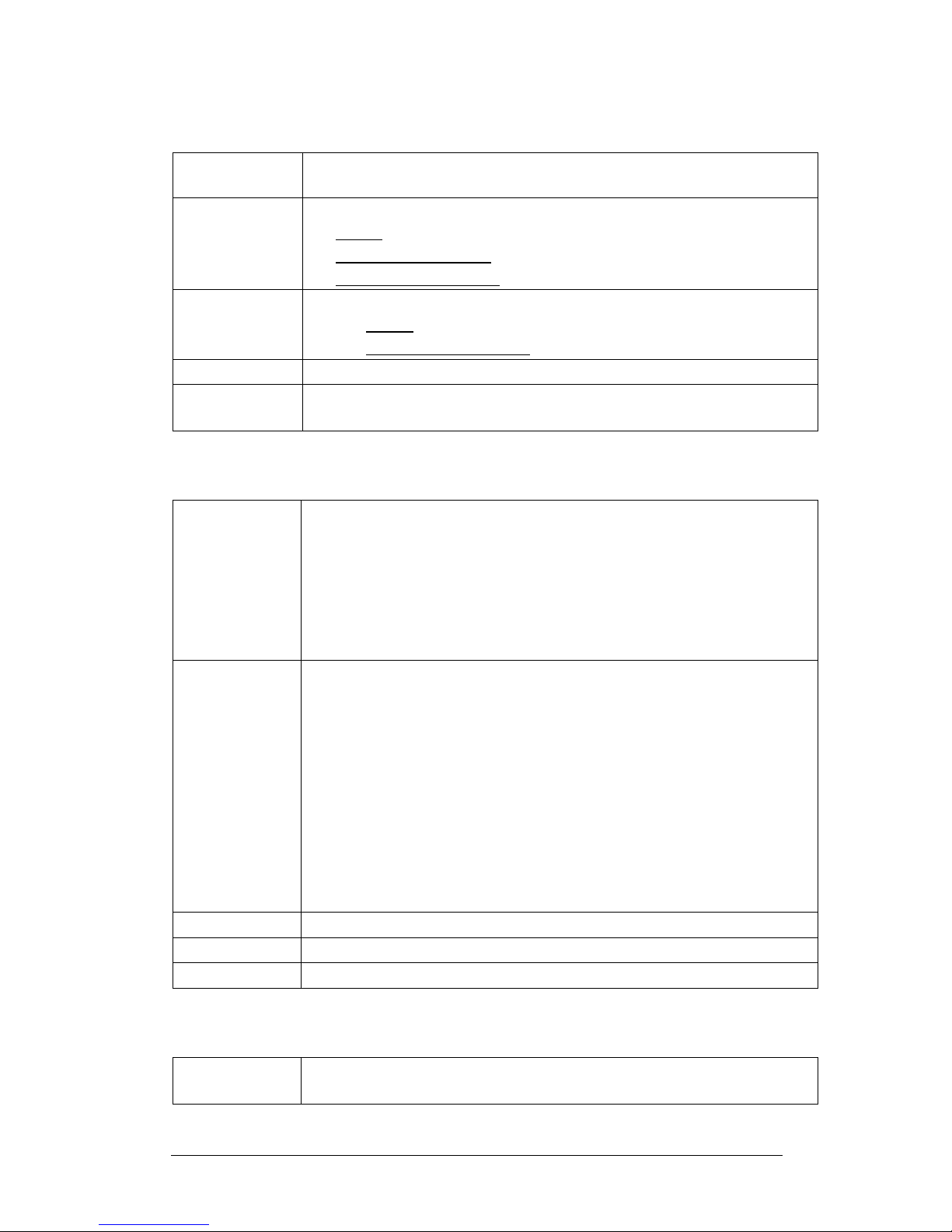
FULLHDMEDIAPLAYER/DTVRECORDER(RTD1185BOARD)PAGE9/35
AudioSetup
Night Mode Thisitemisto selectOpen/Close thenight mode to reducethe sound
HDMI Output
Thissetting isoptionalHDMIAudioon theoutput mode,including
ŸLPCM – Linearpulsecode modulation twochannel
ŸLPCM Multi-Channel- Linearpulsecode modulation Multi-Channel
ŸRAW–Audio Rawdata.
SPDIFOutput Thissetting can choosethe Audio SPDIFoutput modes,including
ŸLPCM – Linearpulsecodemodulation two channel
ŸRAW–Audio Rawdata.
Surround Sound
Don’tcare /AC3/ TrueHD7.1
TRUEHD/DTS-HD
TrueHD 7.1
SPDIF5.1
VedioSetup
AspectRatio
Thissetting can choose the ratio ofthe screen, including
ŸPan&Scan4:3 -16:9 picturein4:
3screen modewhichadjustthe ratio
to meet4:3
ŸLetterBox4:3-16:9 picture in4:3 screen mode which leave the black
side inup and down.
Ÿ16:9
Ÿ16:10
TVSystem
ThisitemcanchooseTVsystem,optionsinclude
ŸNTSC
ŸPAL
Ÿ480P
Ÿ576P
Ÿ720P50Hz
Ÿ720P60Hz
Ÿ1080i50Hz
Ÿ1080i60Hz
Ÿ1080P50Hz
Ÿ1080P60Hz
VideoZoom Thisitemisableto selectvideo zoomin/out function.
1080P24HZ Ifthe TVsupports1080P24HZ,you can turnon thisoption.
DeepColor HDMICOLOR bitsetting
TV&RECSetup
TVRegion Thisitemist
osetthe TVRegion, you can choosewherethe areaorcountry
is.
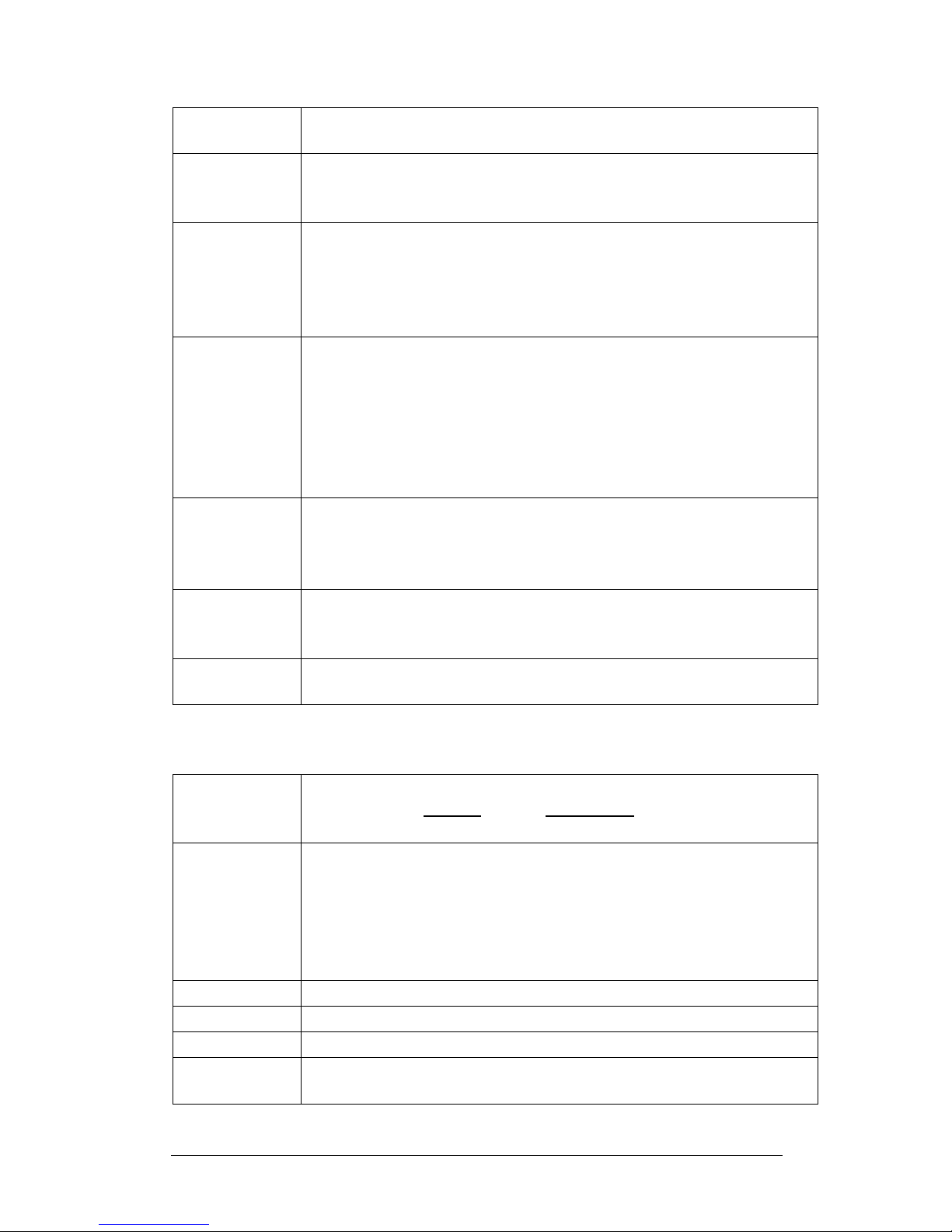
FULLHDMEDIAPLAYER/DTVRECORDER(RTD1185BOARD)PAGE10/35
Channel Scan Thisitemisa digitaltelevision channelscan andsave the channel
information
Auto Scan Ifyouselect‘Auto Scan
’,itwill scan TVchannelautomatically.Press'OK'
button t
ostartthechannelscan, whenthe scan iscomplete,itwilldisplay
the numberofchannels,Pressing ’OK’button go to nextsetup.
ManualScan
Therearethree itemsshouldbe setup, theyhave differentrangedepending
on the TVregion
Channel
Bandwidth
Frequency
Channel Set
Ifthereissomeone channelthatyou don’twanttohave, youcan deleteitby
1.Selecting channelnumberthat you want todelete, and then press ‘OK’
button, shownin Figure
2.Select Yes and press ‘OK’to confirmthe action
3.Back to ChannelSetmenu, you will see thischannel DeleteStatus
with
‘Yes’
RECDevice
Usercansetthe recordfilesave to whichstorage,thereare
HDD
USB
Remark :USB storageonly available on theUSB2.0 Player.
REC priority Usercanselectthe recordpriorityby
ManualREG
ScheduleREG
Format
Usercan formatthe internal(ifithas) orexternal(USB,SATA,…)
storage(HDD)byusing thisoption.
NetWrokSetup
WiredLanSetup
Therearetwomodestoset the networkIP:
DHCPIP(Auto)-dynamicalassign IPaddresses todeviceson the network.
FIXIP(Manual)-manualconfiguration IPaddress.
FIXIP(Manual)
Toconfigure IPmanually,select FIXIP(manual),and press OKbutton to
enterthe setupmenu
InFixIP(Manual)menu,usethe arrow‘Left’and‘Right’buttonsto select
itemsandusethe arrow ‘Up’and ‘Down’buttonstoadjust the value.
Press
‘OK’button toenterthe confirmation screen,select'Yes'and press
‘OK’button to confirm.
PPPoESetup Ifyou haveappliedADSLservicefromISP,you should set up the PPPoE.
NetworkInfo Showthe Current wired/wireless NetworkIPinfo
BTTurn on/offBT
SambaTurn on/offSamba

FULLHDMEDIAPLAYER/DTVRECORDER(RTD1185BOARD)PAGE11/35
BT&Samba
safety
WhenvisitNeigborWeb if thisitemon ,UserName and Password will be
needed.
UserName :admin(Unchangable)Password:123(Can be changed )
REC priority Usercanselectthe recordpriorityby
ManualREG
ScheduleREG
Format
Usercan formatthe internal(ifithas) orexternal(USB,SATA,…)
storage(HDD)byusing thisoption.
SystemUpgrade
Versioninfo Showthe current Version info
USB up-grade
SelecttoupdatethefirmwareviaaUSB stick.
1)
Copy‘install.img’totherootdirectoryofaUSBstick, andconnectitto
theUSBHOSTportof the player.
2)GotoSetup--àSystem upgrade
3)Press ENTER toconfirm
5.HomeMenu
HomeMenu isthe mainfunction ofthe systemand the classification ofthe majorprojects,
shownin Figure
At HomeMenu, usethe navigation buttons‘up’ and‘down’ toselecteachitem,to enter
the itemplease press 'OK'button. Each itemdescribedasbelow.
5.1 DTV(Onlyavailable fortheDTVmodel)
EnterInto DigitalTV
5.2 FileManager
The FileManager allowsyou browseandplaymusic,photo andmoviefilesstored on a
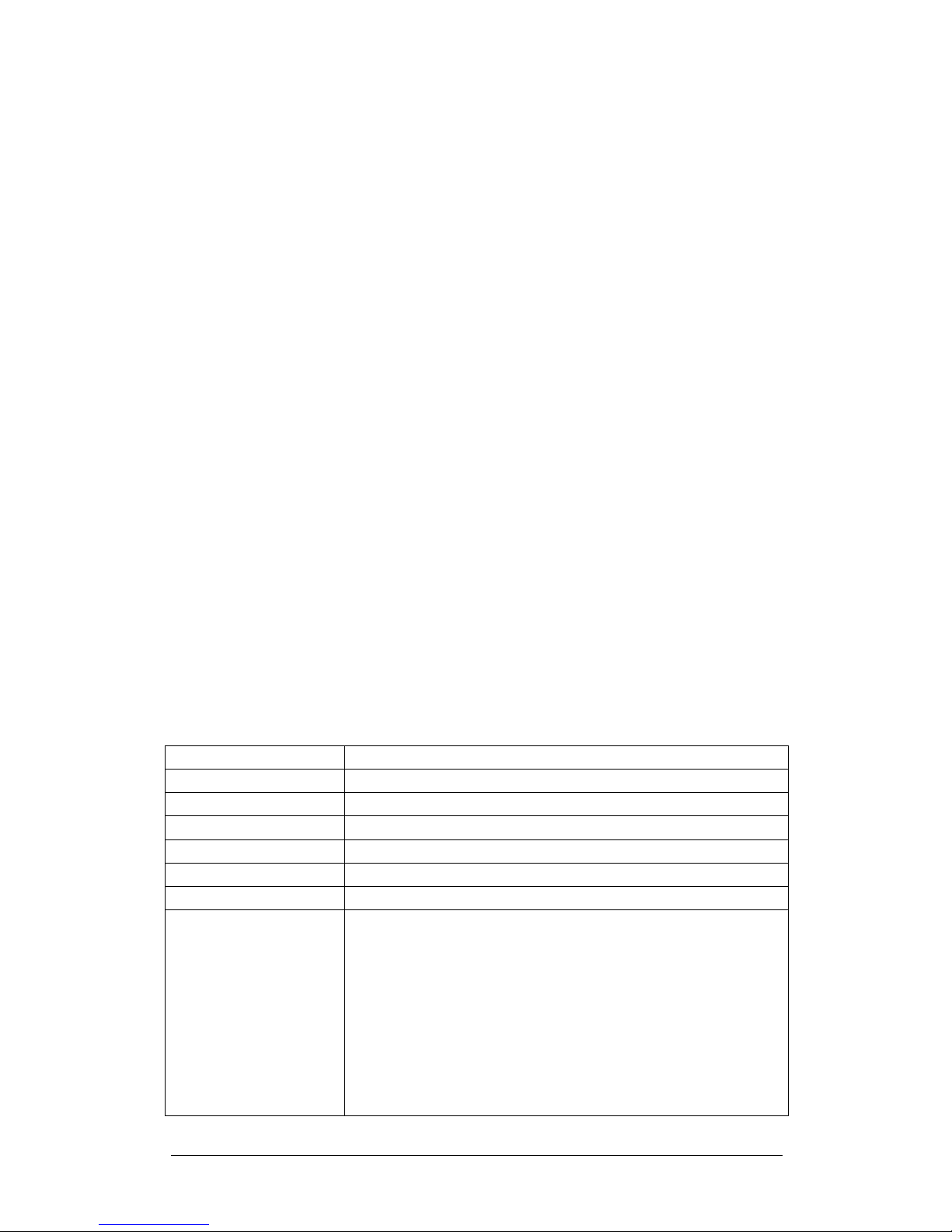
FULLHDMEDIAPLAYER/DTVRECORDER(RTD1185BOARD)PAGE12/35
HDDoran externalUSBdevice, DVD disc,etc.
5.3 Moive
OnlyMoviesfile showinscreen
5.4 Music
OnlyMusicfileshowinscreen
5.5 Photo
OnlyPhotofile show in screen
5.6 Internet
Enterintointernet Mediaservicescreen to choosefavorableinternetMedia/Audio/Photo
service .
Webbrowse wasintergrated,Plsgorealpilot ->press optionalKey,theyyou couldusing
toolingbarforsearching .
5.7 Setup
Enterto setup system,Audio,Vedio,Network&MISC .
Thefollowingbuttonscanbeusedwhilenavigating theFilemanager,Music, Photos,
and MoviesMenu.
Button Function
UP / DOWN Select filteroptions: All,Music, Photos,and Movies.
LEFT / RIGHT Movecursor LEFT / RIGHT toselectdevices, folders,orfiles.
PREV / NEXT Gotoprevious/ nextpage.
ENTER Enterorconfirmtheselecteditem.
CONFIRM Add theselectedfilestotheplaylist.
RETURN Returntothepreviousmenu.
Option
Press‘Option’buttontopop up Option windowwhichcan
switch thebrowsing filemode, including
ŸThumbnail
ŸList
ŸPreview
ŸAllMedia
ŸMovies
ŸPhotos
ŸMusic

FULLHDMEDIAPLAYER/DTVRECORDER(RTD1185BOARD)PAGE13/35
Green
Press ‘Green’button willpop up File Editing window, there are
itemsto do file handling operation, including
ŸCopy
ŸDelete
ŸMove
ŸRename
ŸSend to Buddy
ŸMultiple Select
Red Press‘Red’button to pop up the filelist Menu
5.8CreateNewPlaylist
Thisplayersupportsthe playlistfunction,whichallowsyoutoaddyourfavoritecontentson
localHDDtothe playlists(Music,Photos)and enjoythematanytime.
Remark:PlsmakesureyourHDDhavebeen formatedbyplayerbeforeApplication this
function.
Music->Press‘Red’button ->Save Playlist
If you want to create a newaudio playlistpleasefollow the step:
Note: Unlike Musicfile browser,Moviesfilebrowser not supportto create anew playlist
1. In FileListwindow,pleasefollowthe instructionsbelowthescreenselectfilesto "File
List",and press ‘Left’ buttonto change focuson ‘FileList’
2.press “play/pause”to added the file to the list
3. Press ‘Green’ buttontopop up “Multi-FileEditing’window,select’SavePlaylist’,
press‘OK’ button toconfirm.
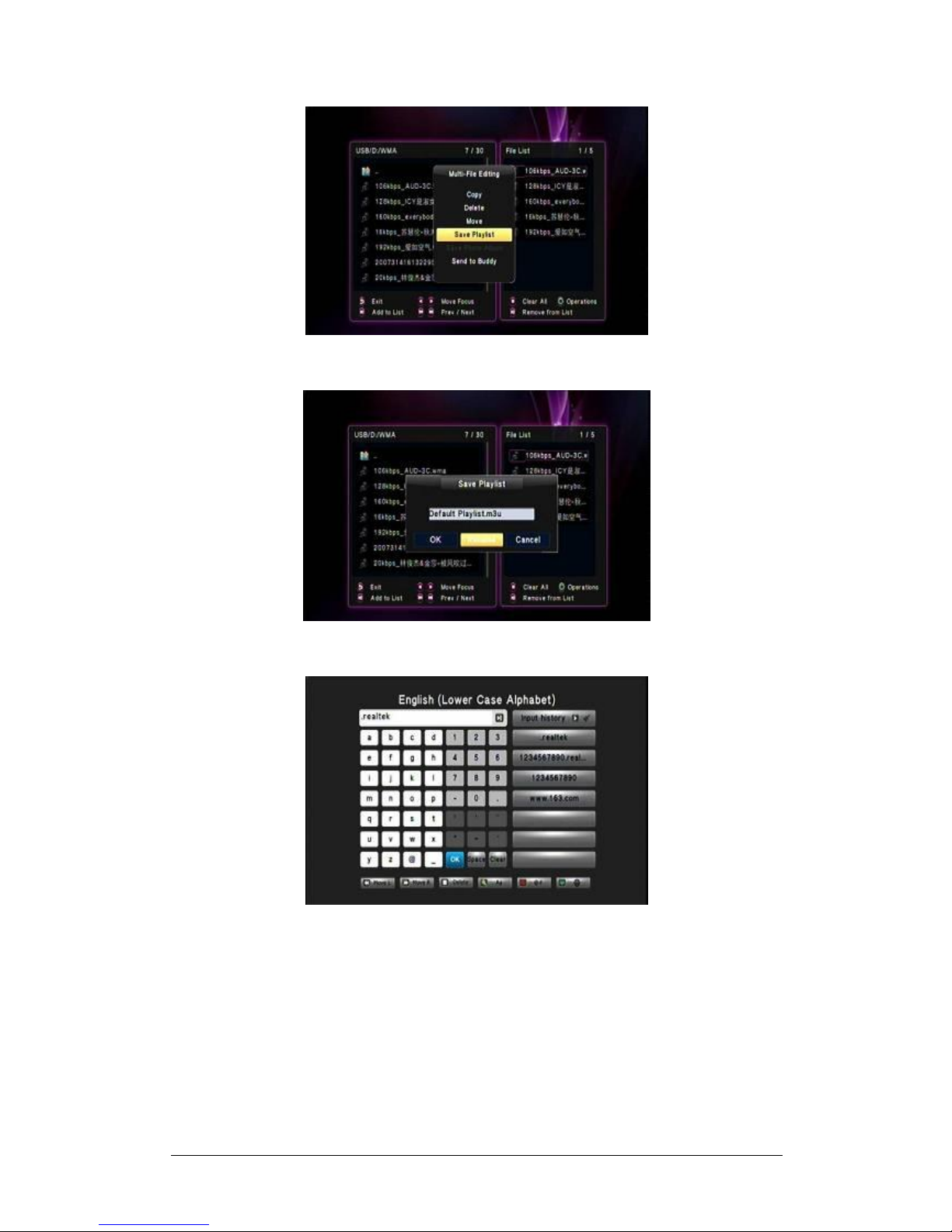
FULLHDMEDIAPLAYER/DTVRECORDER(RTD1185BOARD)PAGE14/35
4. Ifyou want to renameplaylistfile,pleaseselect‘Rename’ andpress‘Ok’ button to
confirmitwhichwill pop up ‘MiniKeyboard’to editfilename.
5. Pleasefollowthe instruction belowthescreenfill the playlistfilenamein EditBar.
Select EditBar or OKpattern press ‘Ok’ button to confirm
6. Select OKpattern press‘OK’ button to confirm.Itwillbackto ‘FileList’,press‘Green’
button select‘Exit’ to complete the operation.

FULLHDMEDIAPLAYER/DTVRECORDER(RTD1185BOARD)PAGE15/35
5.9CreatePhotoAlbum
Photo->Press ‘Red’button ->Create PhotoAlbum
If you want to create a newphoto albumpleasefollowthe step:
1. In FileListwindow,pleasefollowthe instructionsbelowthescreenselectfilesto "File
List",and press ‘Left’ buttonto change focuson ‘FileList’
3. Press‘Green’ button to pop up “Multi-File Editing’window,select’CreatePhoto
Album’,press‘OK’ buttontoconfirm.
4. Ifyou want to renameplaylistfile,pleaseselect‘Rename’ andpress‘Ok’ button to
confirmitwhichwill pop up ‘MiniKeyboard’to editfilename.
5. Pleasefollowthe instruction belowthescreenfill the playlistfilenamein EditBar.
Select EditBar or OKpattern press ‘Ok’ button to confirm

FULLHDMEDIAPLAYER/DTVRECORDER(RTD1185BOARD)PAGE16/35
6. Select OKpattern press‘OK’ button to confirm.Itwillbackto ‘FileList’,press‘Green’
button select‘Exit’ to complete the operation.
6.WebServer&BitTorrent
41B41B41B6.1WebServer(unicgi)
AWeb servercalled‘NeighborWeb’hasbeenintegratedintothe player.
-Connect theplayertoyourhomenetwork(LANorWLAN).
-Get theIPaddressof theplayerunder SETUP -> NETWORK menu.
-Typethe IPaddress(e.g.,192.168.3.15)inthe addressbarofInternetExploreonyourPC.
-Thenyoucanaccess the Web serveron yourPC.

FULLHDMEDIAPLAYER/DTVRECORDER(RTD1185BOARD)PAGE17/35
Note:Pleaseturnon BT&Samba
42B42B42B6.2AccountManagement
-Click AccountManagement on the homepageof NeighborWeb.
-Thispageallowsyou tosetapasswordforaccessing NeighborWeb.
Note:
•Passwordwillbecomeeffectivewhen LoginControlisturnedon.
•The defaultusernameis‘admin’, andthedefault passwordis‘123’.
43B43B43B6.3VisitNeighbor(samba)
-Click VisitNeighbor on the homepage of NeighborWeb.
-Thenyouwillbe able tobrowse,edit, and copyfilesto/fromthelocalHDDofthe player.
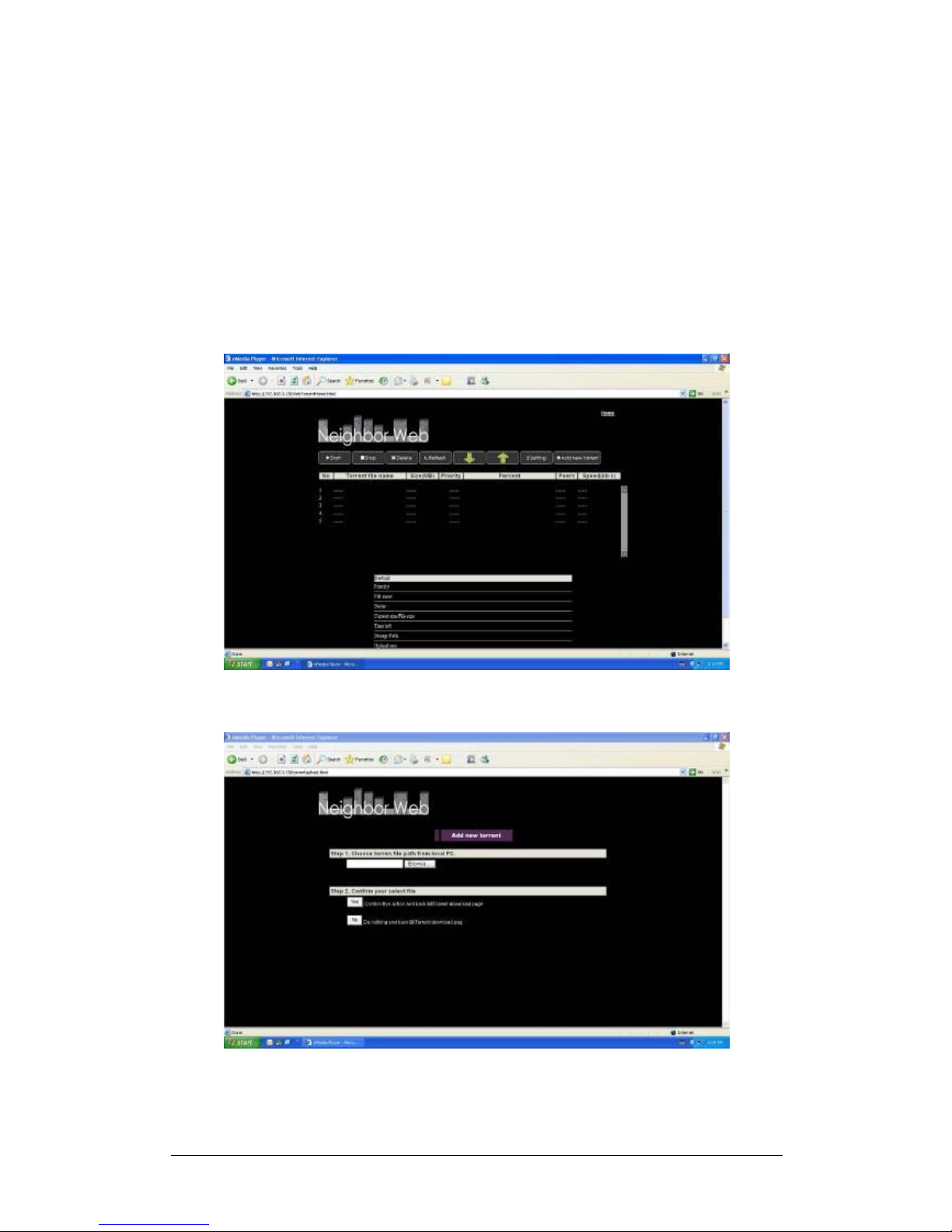
FULLHDMEDIAPLAYER/DTVRECORDER(RTD1185BOARD)PAGE18/35
44B44B44B6.4BitTorrentDownload(btpd)
BitTorrentisapeer-to-peerfilesharing protocolusedfordistributing largeamountsofdataon
the Internet.ABitTorrentutility(btpd –BitTorrentProtocolDaemon)hasbeenintegratedinto
the player
The BitTorrentclientbtpdisrunningindaemon(aprocess runninginthe background)mode
andyoucanmanipulatethe processvia theWebserver.
-Click BitTorrent Download onthehomepage ofNeighborWeb, thenyouwillenterthe
BitTorrentDownloadpage.
110B110B110B6.4.1Addnewtorrent
-Click Add newtorrent onthe BitTorrent Downloadpage.
-Click Browse touploadatorrentfile,andclick Yes toconfirm.

FULLHDMEDIAPLAYER/DTVRECORDER(RTD1185BOARD)PAGE19/35
111B111B111B6.4.2Managing thedownloads
The BitTorrentDownload pagealsoallowsyoutostart,stop, deletetorrents, andset priorities
fortorrents,aswellasview thestatusofcurrenttorrents.
-Click Start tobegin download.
-Click Stop tostopdownload.
-Click Delete todeletetheselectedtorrent.
-Click Refresh torefreshthecurrentstatus.
-Click Down arrowtodecreasethepriorityfortheselected torrent.
-Click Up arrowtoincreasethe priorityforthe selected torrent.
112B112B112B6.4.3Settings
-Click Setting on theBitTorrentDownloadpagetoenterthe BitTorrentSettingpage.
Inthe BitTorrent Settingpage,youcan configurethefollowing settings.
-Setthe maximumdownloadrate.
-Setthe maximumuploadrate.
-Setthe idle hourstostart thenextdownloadautomatically.

FULLHDMEDIAPLAYER/DTVRECORDER(RTD1185BOARD)PAGE20/35
-Setthe seeding hours.
-Settodeletethefinishedtorrentfilesautomaticallyornot.
-Setthe maximumnumberofsimultaneousdownload tasks.
7.A/VStreaming viaNetwork
You canstreamthe media filesshared onthe homenetwork(EthernetorWLAN).Thereare
twoways tolocatemedia filessharedon yourlocalnetworkin the Network menu.One isto
browsethroughworkgroup;the otherwayistobrowsethrough ‘My_Shortcuts’.
98B98B98B7.1Browsing through Workgroup
You can choosetheworkgroupwhichyourPCbelongstofromtheworkgrouplist, findyourPC
name,and pressthe ENTER buttontoconfirm.Thenyoucan selectandplaytheshared
mediafilesthatyouwanttobrowse.
Note:
•Whilebrowsing highdefinitionvideofiles(resolution upto720p/ 1080i/1080p)via
EthernetorWLAN,the videomight bebuffering.It isnormalduetothe limit ofnetwork
speedorsignal strength.
•Duetodifferentnetwork conditions,sometimestheworkgroup mightnotbeaccessed or
shown in the list. And then youneed touse‘My_Shortcuts’tobrowseshared files.
99B99B99B7.2Browsing through ‘My_Shortcuts’
You canalsoset‘SpecificFileServer IP’and accessitfrom‘My_Shortcuts’inthemenu.
-Pressthe MENU buttonandapopupmenuappears.
-Select Add toopen apopup menuwhereyoucaninput Label, NetUser ID, Net
Password, Domain, HostName,and SpecificFileServerIP. Select OK toconfirm,
Cancel tocancel,and Simple / Detail toswitchbetween simpleandadvanced options.
-Selecttheshortcutyouadded and press the ENTER buttontoconfirm.Then youcan
select and playthe sharedmedia filesonthe destinationcomputer.
8. 31B31B31B A/VStreaming viaUPnP-server
Abuilt-in UPnP(Universal Plug and Play)clienthasbeenintegratedonthe system,which
enablesthe playertoauto-detectUPnPMediaServersonthe networktobrowseand stream
mediafilesfromthem.
100B100B100B8.1InstallingUPnPMediaServeron yourPC
There’realotoffreeandcommercialUPnPMediaServersoftware,suchasWindowsMedia
Connect, WindowsMedia Player11,XBMCMedia Center(Linux/Mac/Windows),MediaTomb
(Linux),etc.Pleaseinstalloneof themonyou computer.Inthefollowingchapters,wewill take
WindowsMedia Player11onMicrosoft WindowsXPSP2foran example.
101B101B101B8.2Sharing Mediaon yourPC
The MediaSharingfeatureofWindowsMediaPlayer11letsyouenjoythe contentsofyour
WindowsMedia Playerlibraryfromanywhereinyourhome.
Table of contents
Other Blue Times Media Player manuals