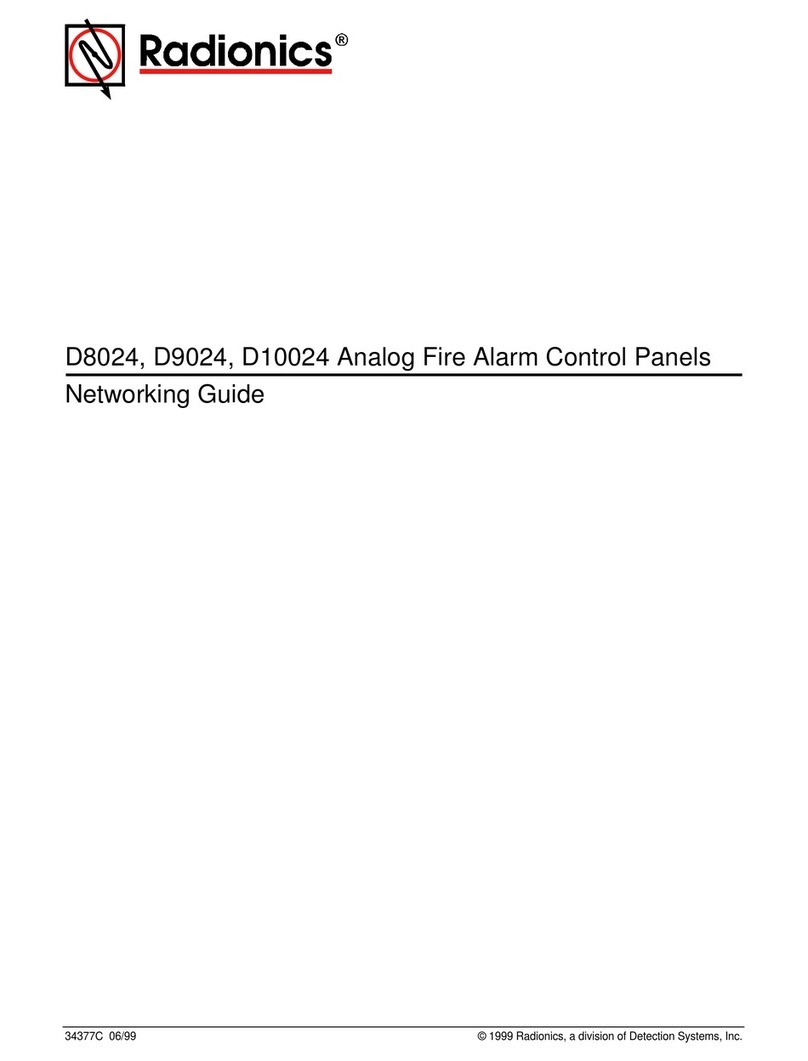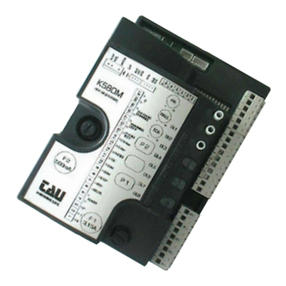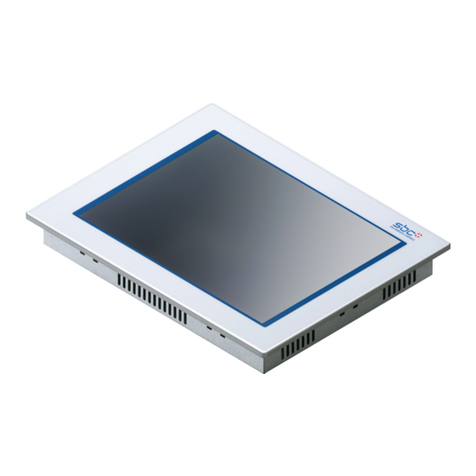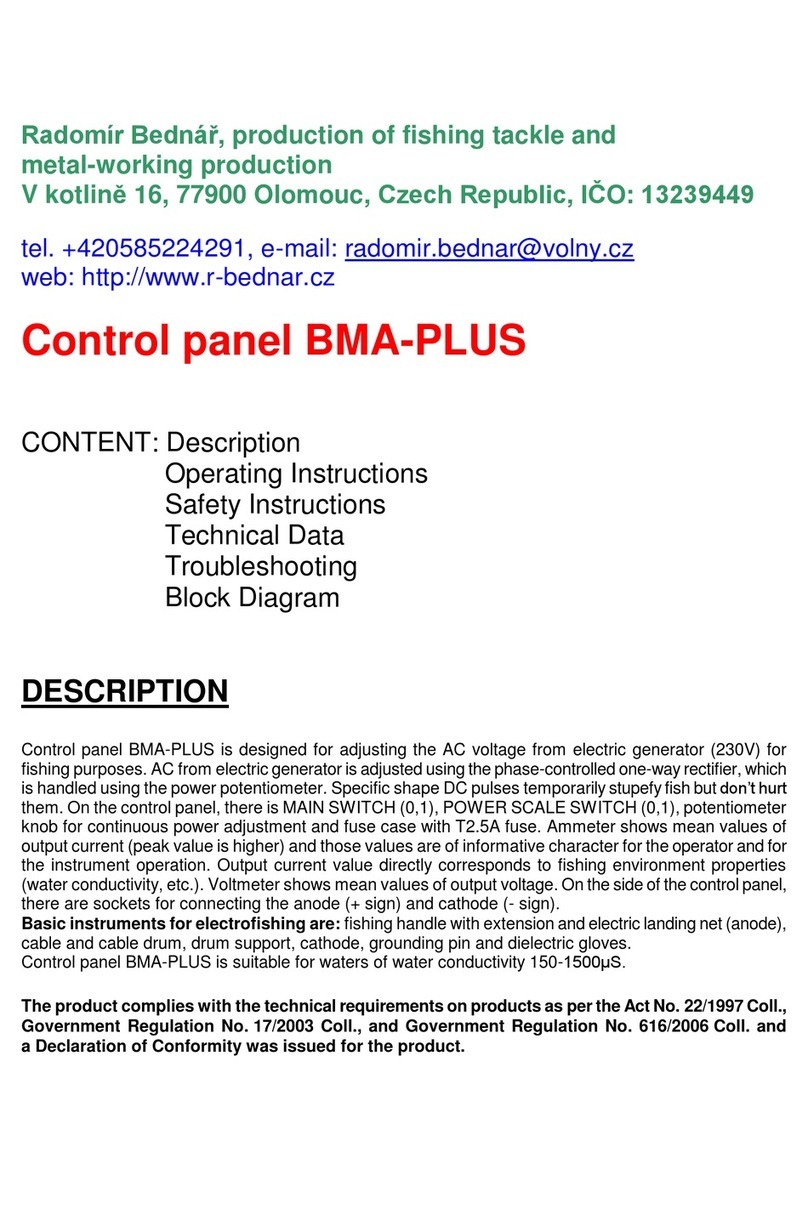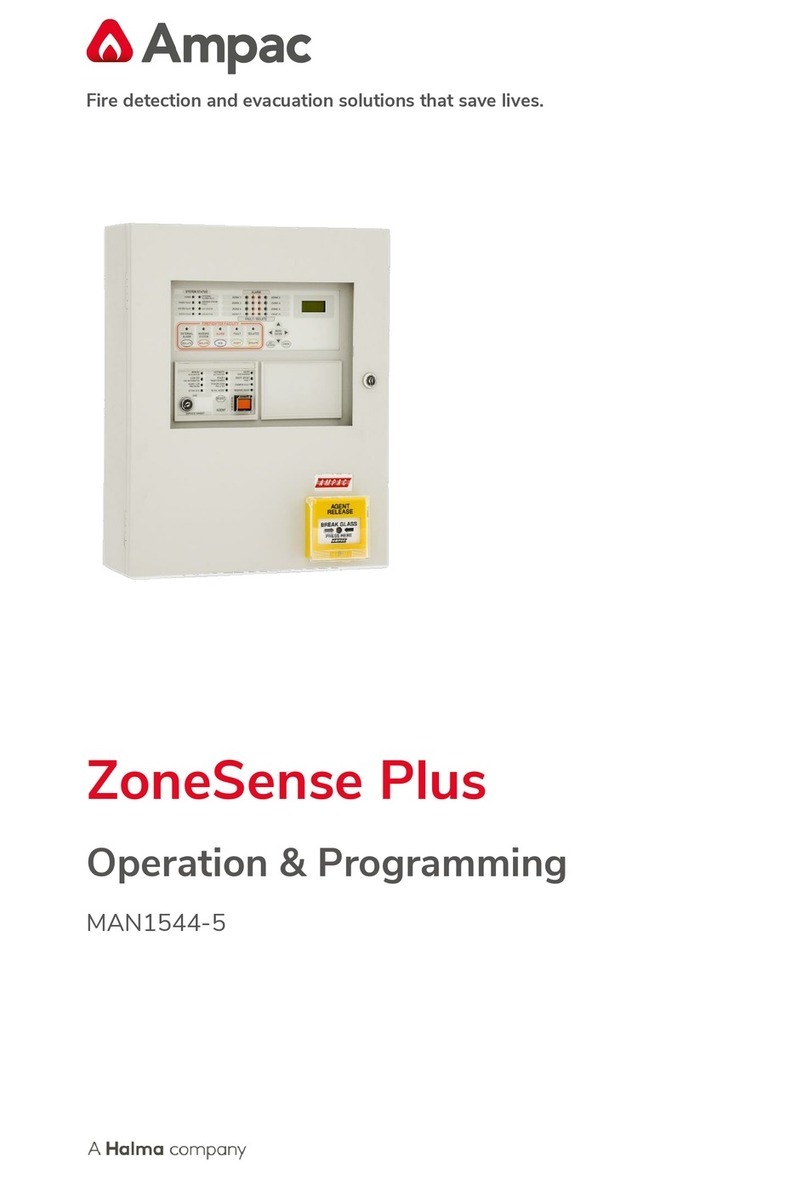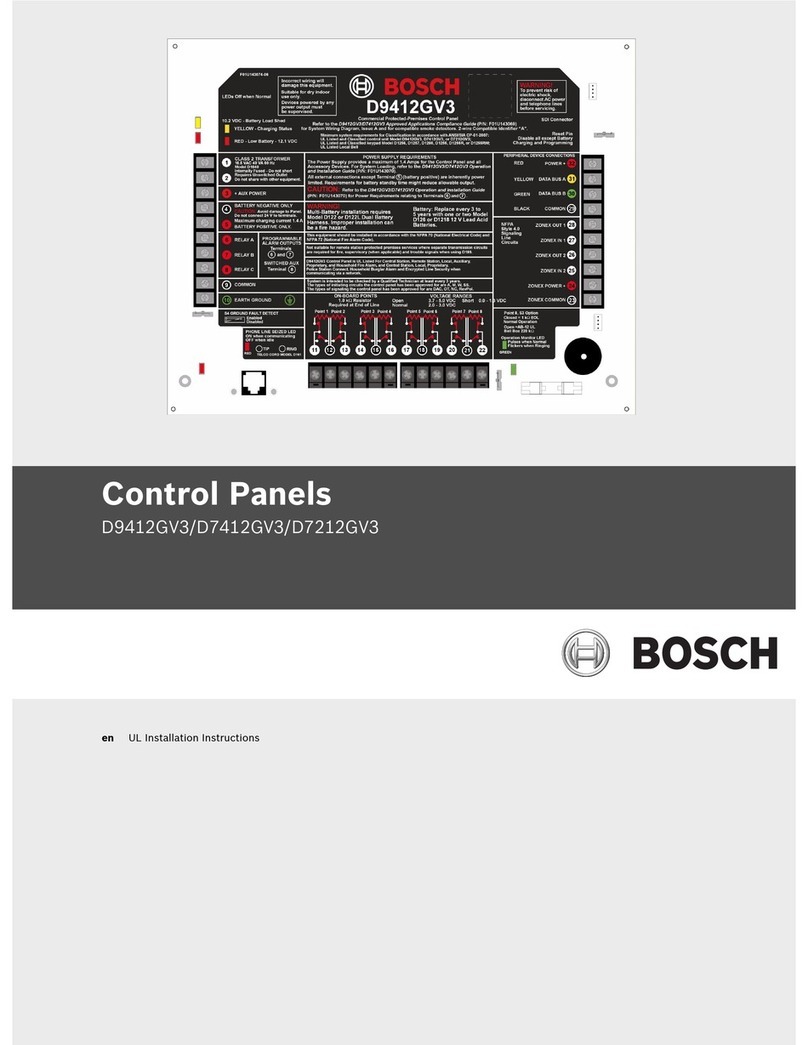Blue Whale Spa spaTouch User manual
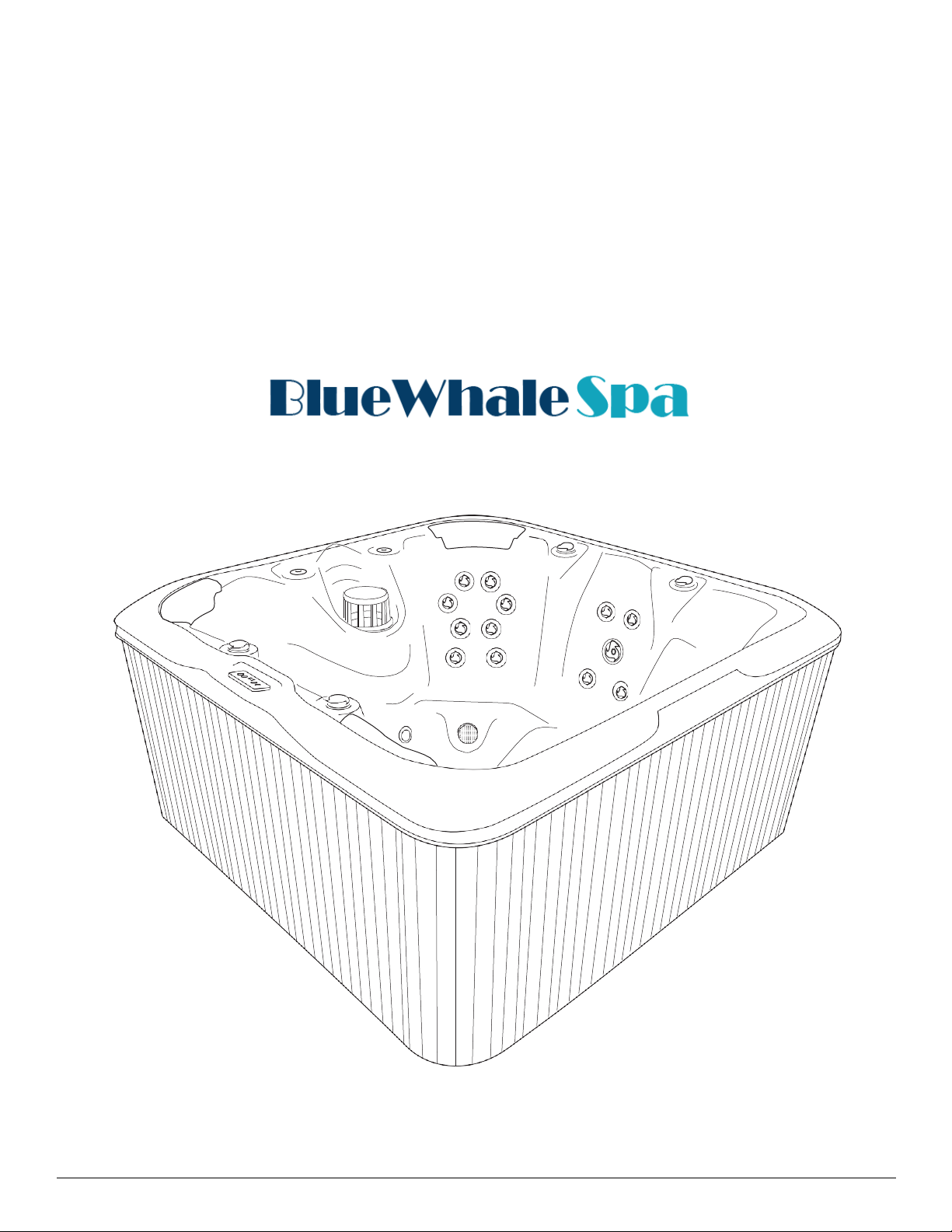
Blue Whale Spa Ltd, 11 Glaisdale Drive East
Nottingham, NG8 4GU
INSTRUCTION MANUAL

Blue Whale Spa Ltd, 11 Glaisdale Drive East
Nottingham, NG8 4GU
-2-
spaTouch™Menued Control Panels
Balboa Water Group BP Series Systems
User Interface and Programming Reference
The spaTouch™ menued panel is compatible with all BP systems that already support the TP800
and/or the TP900.
If this panel is used with a system that supports only the TP400 and/or TP600, many screens will
work correctly, but the spa screen will not display correctly and may not control all of your equipment.
Manufactured under one or more of these patents. U.S. Patents: 533294, 5361215, 5550753, 5559720, 5,883,459, 6253227,
6282370, 6590188, 6976052, 6965815, 7030343, 7,417,834 b2, Canadian Patent: 2342614, Australian patent: 2373248, other
patents both foreign and domestic applied for and pending. All material copyright of Balboa Water Group

Blue Whale Spa Ltd, 11 Glaisdale Drive East
Nottingham, NG8 4GU
-3-
The Main Screen
Spa Status
Important information about spa operation can be seen on the Main Screen.
Most features, including Set Temperature adjustment, can be accessed from this screen.
The actual water temperature and Set Temperature can be seen, and the Set Temperature can be
adjusted (see page 4). Time-of-Day, Ozone and Filter status is available, along with other messages
and alerts.
The selected Temperature Range is indicated in the upper right corner.
The Jets Icon in the center will spin if any pump is running and changes color when the heater is on.
A Lock icon is visible if the panel or settings are locked.
!
The Menu choices on the right can be selected and the screen will change to show more detailed
controls or programming functions.
02°F
Set: 104°F
8:32 PM
Ozone
Filter 1
High Range
Ready in Rest Mode
Heating
Water Temperature
Temperature Range
Pump and Heat
Desired Temperature
Status
Lock Indicator
Messages
Menus
Spa
Scenes
Settings
Manufactured under one or more of these patents. U.S. Patents: 533294, 5361215, 5550753, 5559720, 5,883,459, 6253227,
6282370, 6590188, 6976052, 6965815, 7030343, 7,417,834 b2, Canadian Patent: 2342614, Australian patent: 2373248, other
patents both foreign and domestic applied for and pending. All material copyright of Balboa Water Group
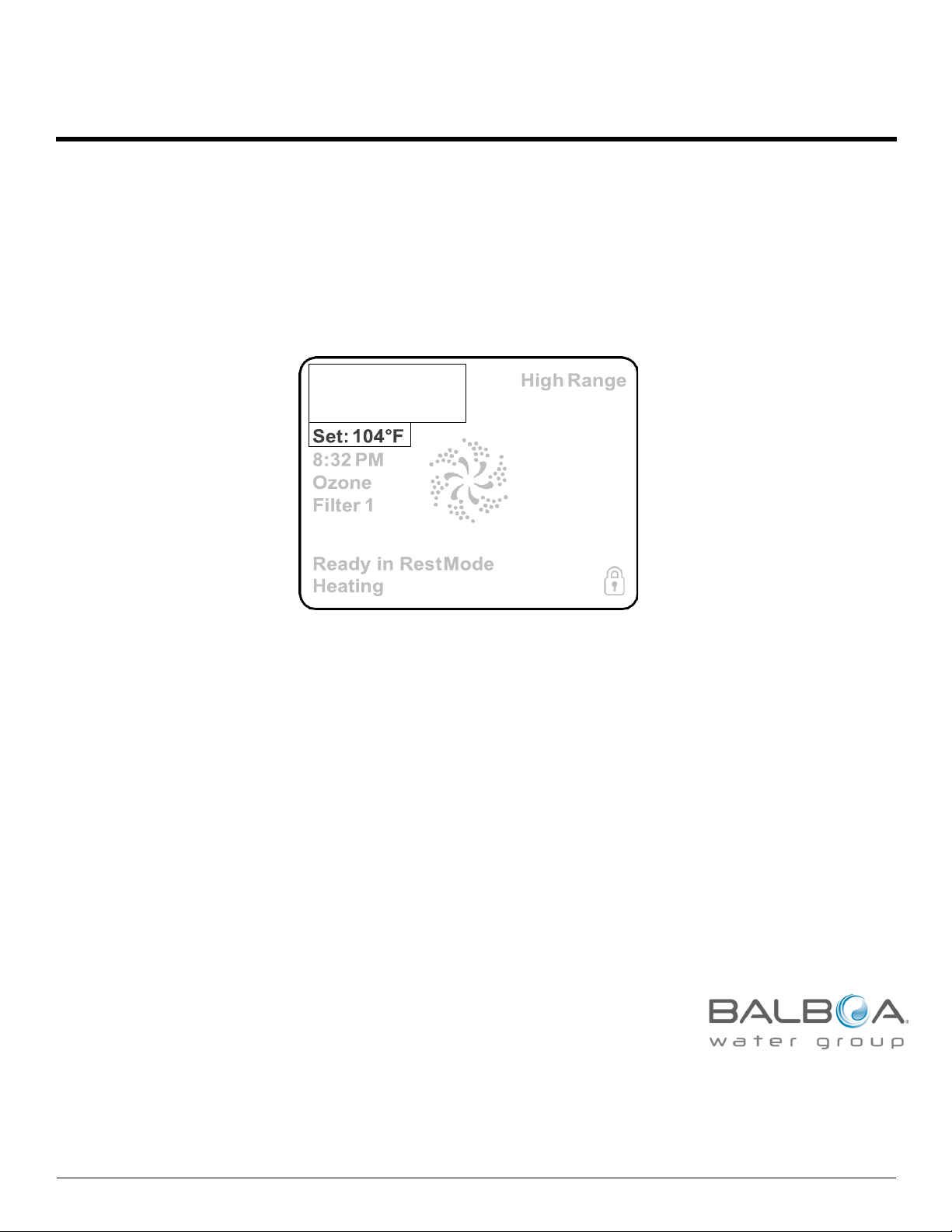
Blue Whale Spa Ltd, 11 Glaisdale Drive East
Nottingham, NG8 4GU
-4-
The Main Screen
Navigation
Navigating the entire menu structure is done by touching the screen. When a text item is shown in
white on the main screen, it is selectable.
The menu selections on the right side of the screen can be selected. Select one of these to enter a
different screen with additional controls.
Most menu screens time out and revert to the main screen after 30 seconds of no activity.
The only item that can be changed on the left side of the Main Screen is the Set Temperature. Touch
either the set temperature line or the water temperature to go to the Set Temperature screen. See next
page.
Messages
At the bottom of the screen, messages may appear at various times. Some of these messages must
be dismissed by the user (see pages 22-26).
102°F
Spa
Scenes
Settings
Manufactured under one or more of these patents. U.S. Patents: 533294, 5361215, 5550753, 5559720, 5,883,459, 6253227,
6282370, 6590188, 6976052, 6965815, 7030343, 7,417,834 b2, Canadian Patent: 2342614, Australian patent: 2373248, other
patents both foreign and domestic applied for and pending. All material copyright of Balboa Water Group
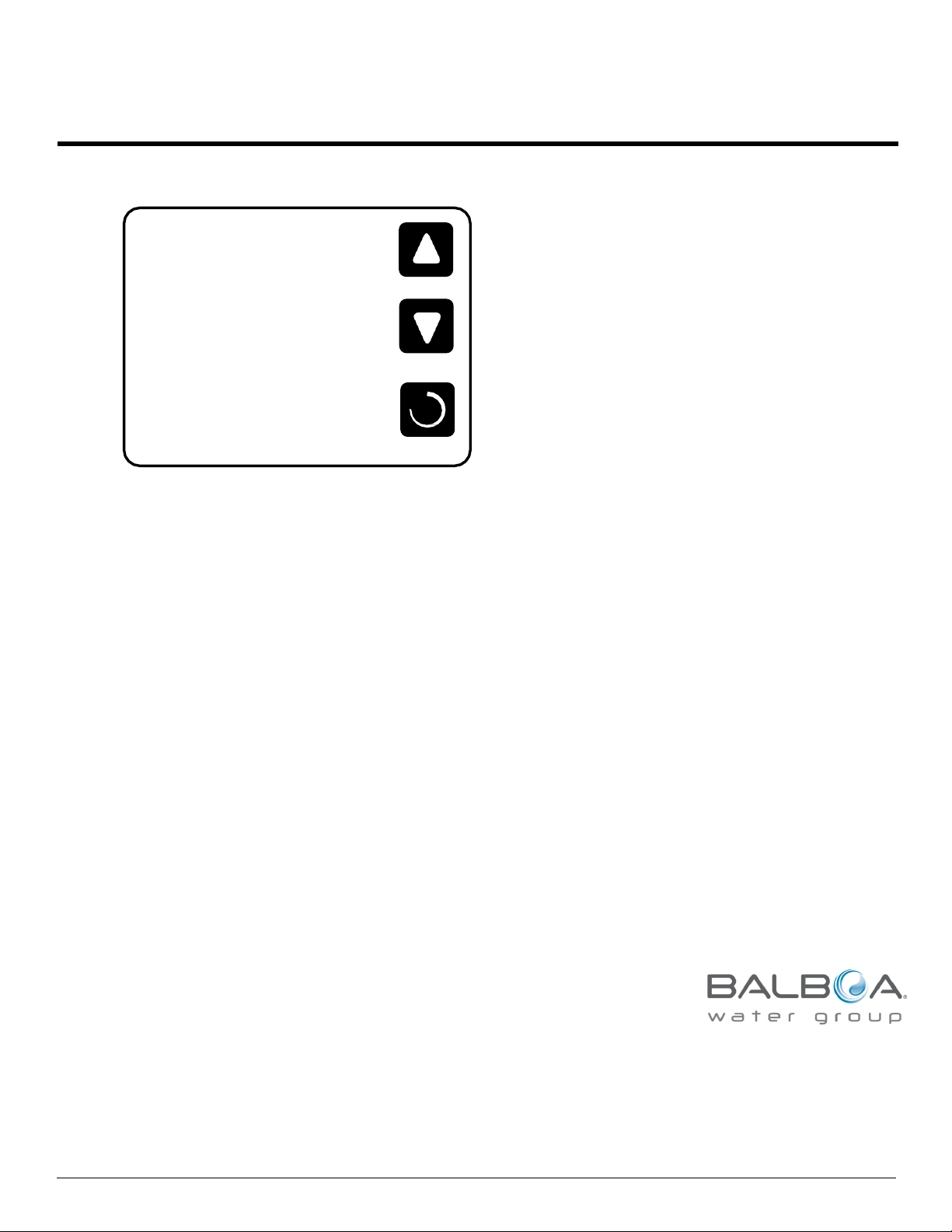
Blue Whale Spa Ltd, 11 Glaisdale Drive East
Nottingham, NG8 4GU
-5-
Set Up Temperature Screen
Set Temperature
Press Inc or Dec to modify the Set Temperature. The Set Temperature changes immediately. Press
Back to return to the Main Screen.
If you need to switch between high range and low range you need to go to the Settings Screen.
Press-and-Hold
If the Up or Down button is pressed and held, the temperature will continue to change until the button
is released, or the Temperature Range limits are reached.
Set Temperature
Set:
Inc!
101°F
Dec!
High Range
Back!
Manufactured under one or more of these patents. U.S. Patents: 533294, 5361215, 5550753, 5559720, 5,883,459, 6253227,
6282370, 6590188, 6976052, 6965815, 7030343, 7,417,834 b2, Canadian Patent: 2342614, Australian patent: 2373248, other
patents both foreign and domestic applied for and pending. All material copyright of Balboa Water Group
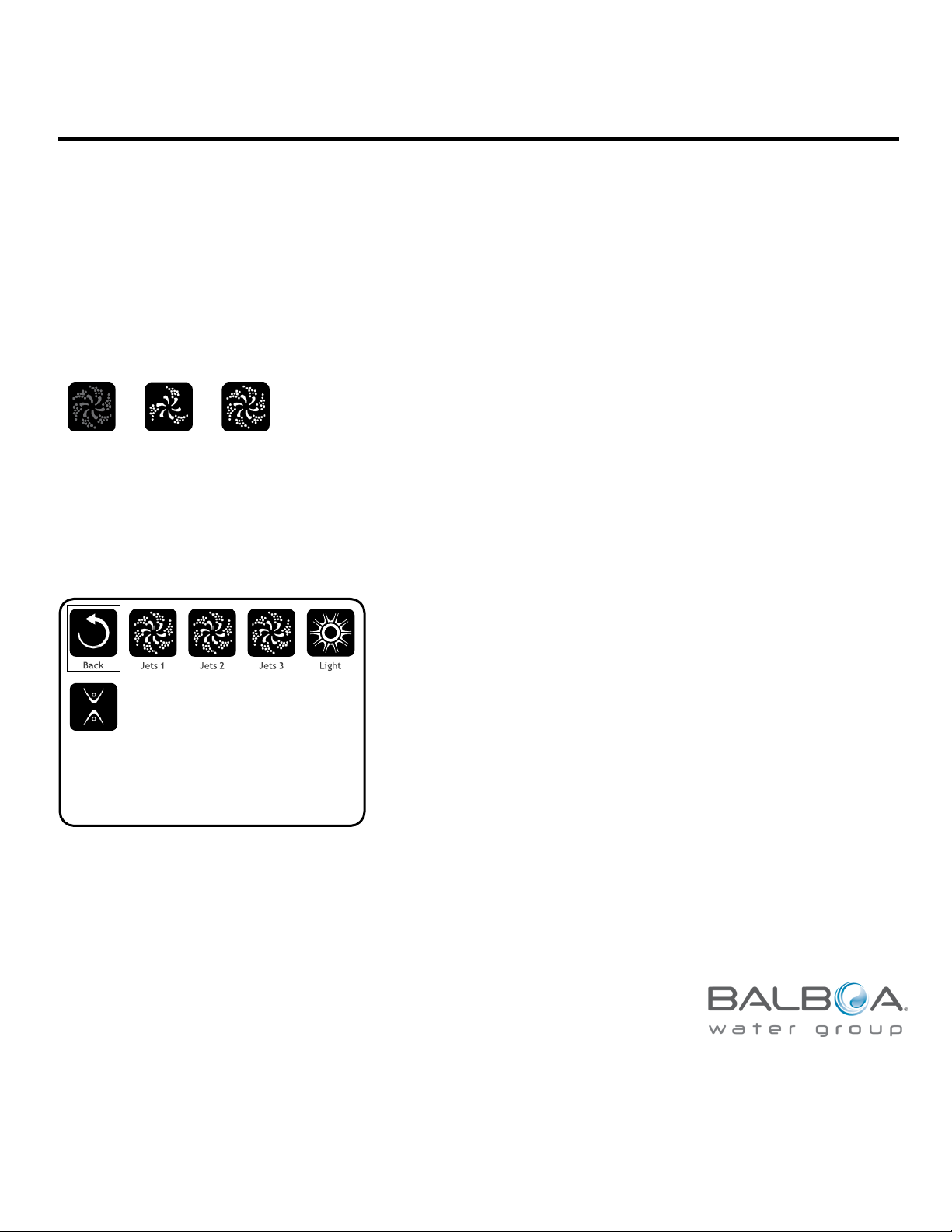
Blue Whale Spa Ltd, 11 Glaisdale Drive East
Nottingham, NG8 4GU
-6-
The Spa Screen
All Equipment Access
The Spa Screen shows all available equipment to control, as well as other features, like Invert. The
display shows icons that are related to the equipment installed on a particular spa model, so this
screen may change depending on the installation.
The icon buttons are used to select and control individual devices.
Some devices, like pumps, may have more than one ON state, so the icon will change to reflect the
state that the equipment is in. Below are some examples of 2-speed Pump indicators.
If the Spa has a Circ Pump, a Circ Pump Icon will appear to indicate its activity, but outside of Priming
Mode, the Circ Pump cannot be controlled directly.
NOTE: The icon for the pump that is associated with the heater (Circ or P1 Low) will have a red glow
in the center when the heater is running.
Jets Off
Jets Low
Jets High
Invert
Ready in Rest Mode
Heating
!
!
!
!
!
Manufactured under one or more of these patents. U.S. Patents: 533294, 5361215, 5550753, 5559720, 5,883,459, 6253227,
6282370, 6590188, 6976052, 6965815, 7030343, 7,417,834 b2, Canadian Patent: 2342614, Australian patent: 2373248, other
patents both foreign and domestic applied for and pending. All material copyright of Balboa Water Group
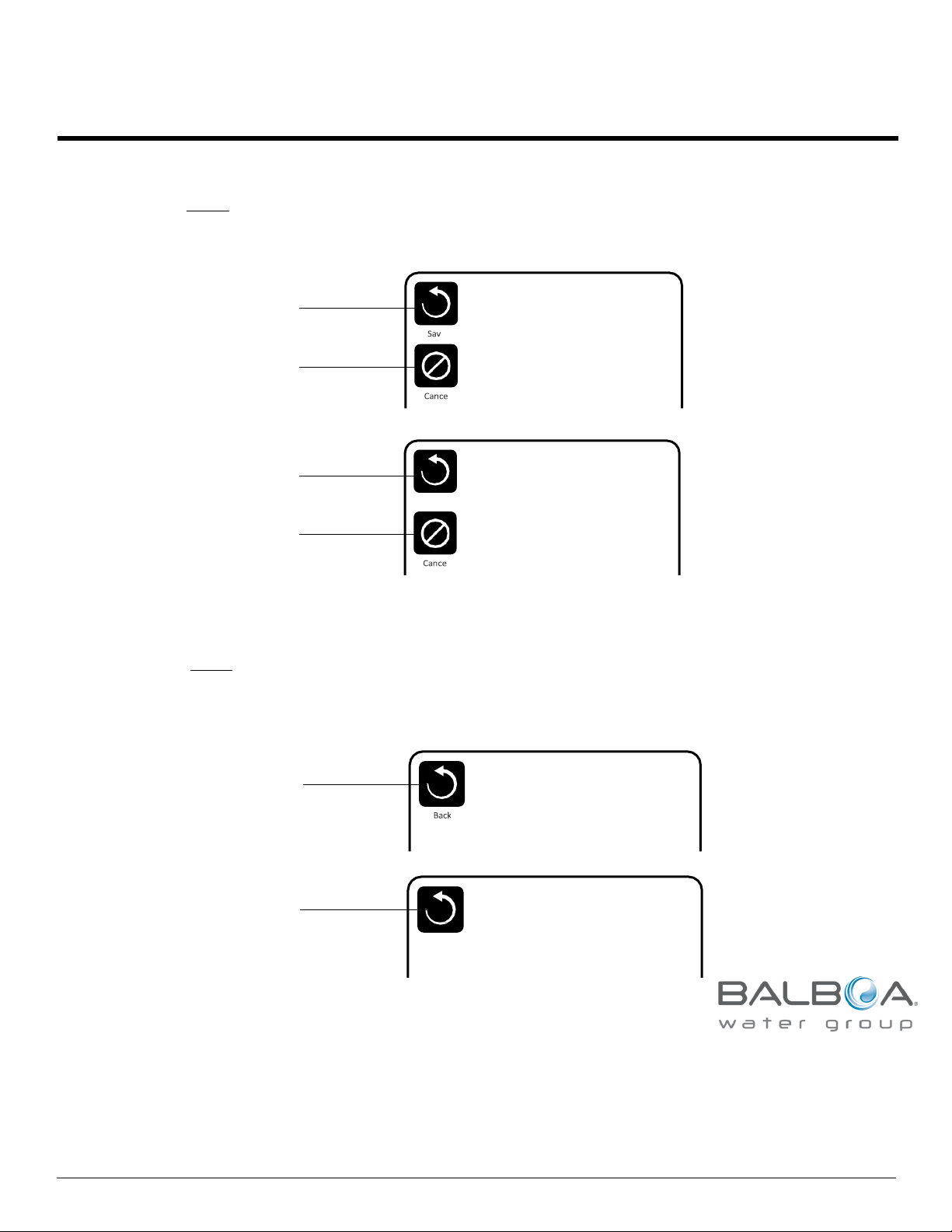
Blue Whale Spa Ltd, 11 Glaisdale Drive East
Nottingham, NG8 4GU
-7-
Common Buttons
Exiting Screens
When you see both of these buttons, whether they are labeled or not, they always mean Save and
Cancel. They appear on most editing screens once you have changed the value on that screen.
If the screen times out due to no activity it will act like Cancel.
When you see only this button, whether it is labeled or not, it means Back or Exit. It appears on
editing screens before you have changed any value, as well as on all other screens.
!
!
Save
Cancel
!
Cancel
Save
!
Back
Back
Manufactured under one or more of these patents. U.S. Patents: 533294, 5361215, 5550753, 5559720, 5,883,459, 6253227,
6282370, 6590188, 6976052, 6965815, 7030343, 7,417,834 b2, Canadian Patent: 2342614, Australian patent: 2373248, other
patents both foreign and domestic applied for and pending. All material copyright of Balboa Water Group

Blue Whale Spa Ltd, 11 Glaisdale Drive East
Nottingham, NG8 4GU
-8-
Common Buttons – Continued
Page Up/Down
If an Up or Down button is shown and pressed when in a Menu List, the list can be scrolled a page at
a time. The scroll bar on the right side of the screen indicates the relative position of the page.
Values Increment/Decrement
If an Up or Down button is shown and pressed when on an editing page, and a value has been
selected (highlighted), the value can be incremented by pressing the up arrow or decremented by
pressing the down arrow.
Back!
Settings
Temp Range
Heat Mode
Time of Day
Filter Cycles
Light Cycle
Invert Panel
Lock
High
Ready
Normal
Page Up
Page Down
!
!
Time of Day
10: 05 PM 12 HR
Selected Value
Save
Cancel
Increment
Decrement
Manufactured under one or more of these patents. U.S. Patents: 533294, 5361215, 5550753, 5559720, 5,883,459, 6253227,
6282370, 6590188, 6976052, 6965815, 7030343, 7,417,834 b2, Canadian Patent: 2342614, Australian patent: 2373248, other
patents both foreign and domestic applied for and pending. All material copyright of Balboa Water Group
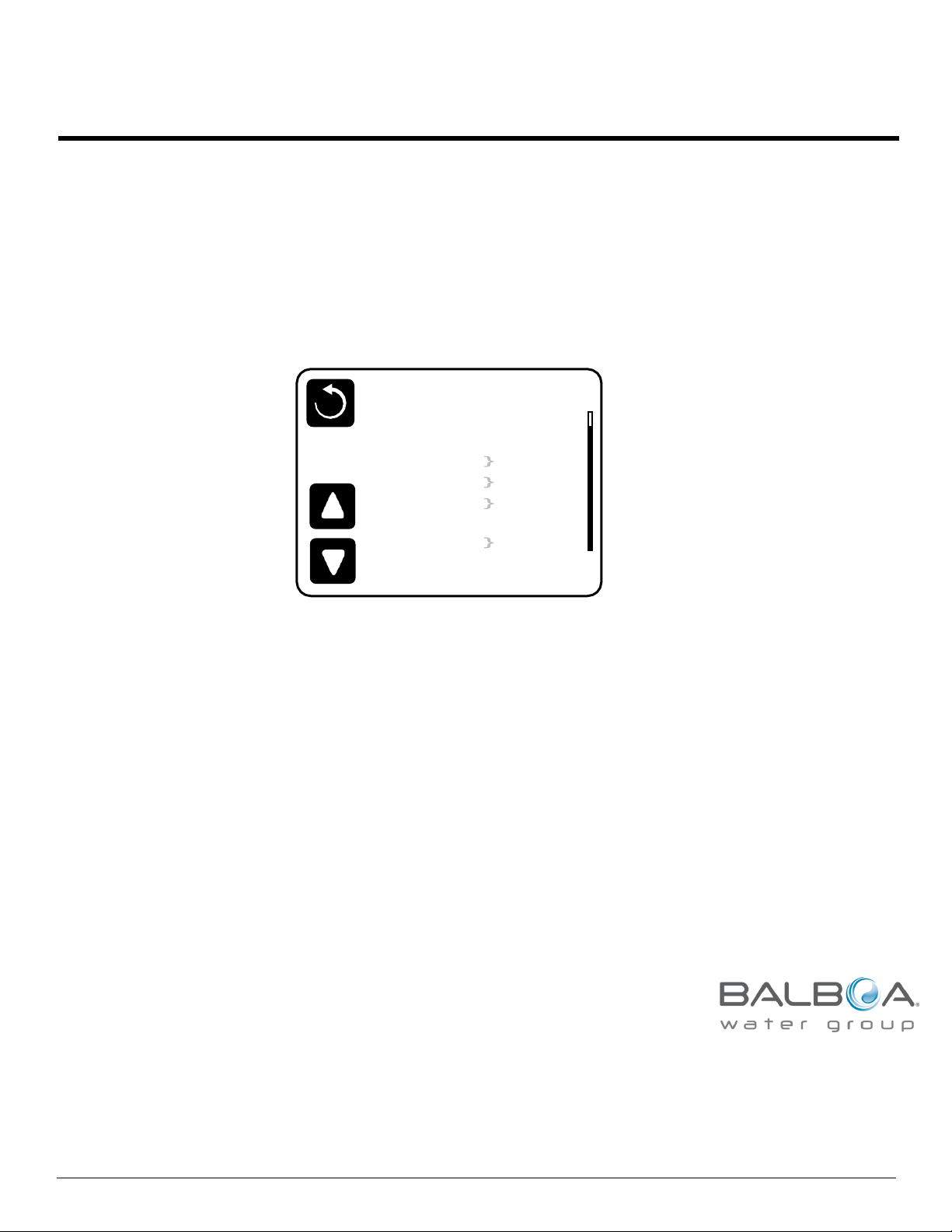
Blue Whale Spa Ltd, 11 Glaisdale Drive East
Nottingham, NG8 4GU
-9-
The Settings Screen
Programming, Etc.
The Settings Screen is where all programming and other spa behaviors are controlled.
This screen has several features that can be acted on directly. These features may include Temp
Range, Heat Mode, Hold, and Invert Panel. When one of these items is selected, it will toggle between
two settings.
All other menu items (with an arrow pointing to the right) go to another level in the menu.
Dual Temperature Ranges (High vs. Low)
This system incorporates two temperature range settings with independent set temperatures. The
specific range can be selected on the Settings screen and is visible on the Main Screen in the upper
right corner of the display.
These ranges can be used for various reasons, with a common use being a “ready to use” setting vs.
a “vacation” setting. Each range maintains its own set temperature as programmed by the user. This
way, when a range is chosen, the spa will heat to the set temperature associated with that range.
High Range can be set between 80°F and 104°F.
Low Range can be set between 50°F and 99°F.
More specific Temp Ranges may be determined by the Manufacturer.
Freeze Protection is active in either range.
Back!
Settings
Temp Range
Heat Mode
Time of Day
Filter Cycles
Light Cycle
Invert Panel
Lock
High
Ready
Normal
Manufactured under one or more of these patents. U.S. Patents: 533294, 5361215, 5550753, 5559720, 5,883,459, 6253227,
6282370, 6590188, 6976052, 6965815, 7030343, 7,417,834 b2, Canadian Patent: 2342614, Australian patent: 2373248, other
patents both foreign and domestic applied for and pending. All material copyright of Balboa Water Group
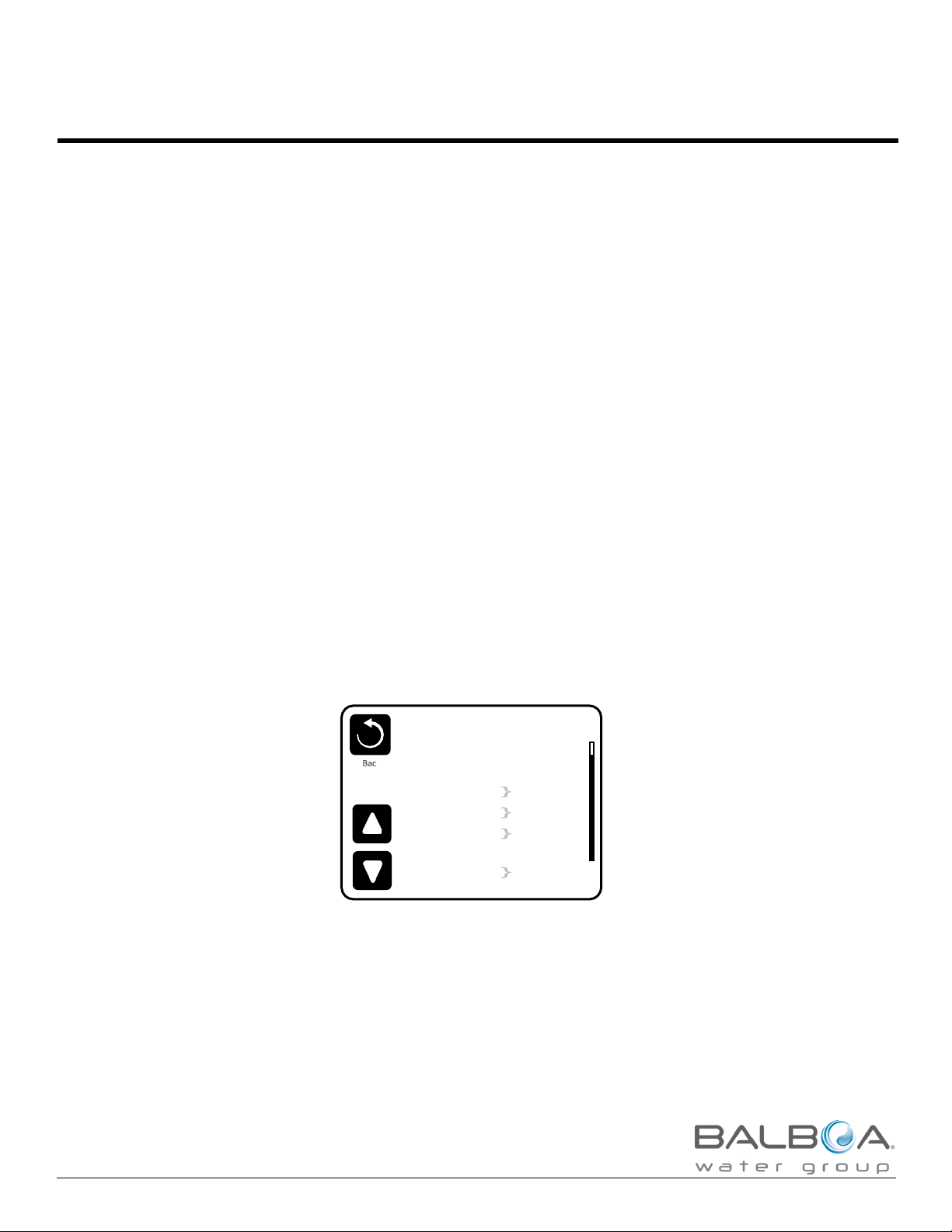
Blue Whale Spa Ltd, 11 Glaisdale Drive East
Nottingham, NG8 4GU
-10-
The Settings Screen – Continued
Heat Mode – Ready vs. Rest
In order for the spa to heat, a pump needs to circulate water through the heater. The pump that
performs this function is known as the “heater pump.”
The heater pump can be either a 2-speed pump (Pump 1) or a circulation pump.
If the heater pump is a 2-Speed Pump 1, Ready Mode will circulate water every 1/2 hour, using Pump
1 Low, in order to maintain a constant water temperature, heat as needed, and refresh the
temperature display. This is known as “polling.”
Rest Mode will only allow heating during programmed filter cycles. Since polling does not occur, the
temperature display may not show a current temperature until the heater pump has been running for a
minute or two.
When the heater pump has come on automatically (for example for heating) you can switch between
low speed and high speed but you cannot turn the heater pump off.
Circulation Mode (See Page 11, under Pumps, for other circulation modes)
If the spa is configured for 24HR circulation, the heater pump generally runs continuously. Since the
heater pump is always running, the spa will maintain set temperature and heat as needed in Ready
Mode, without polling.
In Rest Mode, the spa will only heat to set temperature during programmed filter times, even though
the water is being filtered constantly when in 24HR circulation mode.
Ready-in-Rest Mode
Ready in Rest Mode appears in the display if the spa is in Rest Mode and the Jets 1 Button is
pressed. When the heater pump has come on automatically (for example for heating) you can switch
between low speed and high speed but you cannot turn the heater pump off. After 1 hour, the System
will revert to Rest Mode. This mode can also be reset by entering the Settings Menu and selecting the
Heat Mode line.
!
Settings
Temp Range
Heat Mode
Time of Day
Filter Cycles
Light Cycle
Invert Panel
Lock
High
Ready
Normal
Manufactured under one or more of these patents. U.S. Patents: 533294, 5361215, 5550753, 5559720, 5,883,459, 6253227,
6282370, 6590188, 6976052, 6965815, 7030343, 7,417,834 b2, Canadian Patent: 2342614, Australian patent: 2373248, other
patents both foreign and domestic applied for and pending. All material copyright of Balboa Water Group

Blue Whale Spa Ltd, 11 Glaisdale Drive East
Nottingham, NG8 4GU
-11-
Fill it up!
Preparation and Filling
Fill the spa to its correct operating level. Be sure to open all valves and jets in the plumbing system
before filling to allow as much air as possible to escape from the plumbing and the control system
during the filling process.
After turning the power on at the main power panel, the top-side panel will display a splash screen or
startup screen.
Priming Mode – M019*
After the initial start-up sequence, the control will enter Priming Mode and display a Priming Mode
screen. Only pump icons appear on the priming mode screen. During the priming mode, the heater is
disabled to allow the priming process to be completed without the possibility of energizing the heater
under low-flow or no-flow conditions. Nothing comes on automatically, but the pump(s) can be
energized by selecting the “Jet” buttons. If the spa has a Circ Pump, it can be turned on and off by
pressing the “Circ Pump” button during Priming Mode.
Priming the Pumps
As soon as the Priming Mode screen appears on the panel,
select the “Jets 1” button once to start Pump 1 in low-speed
and then again to switch to high-speed. Also, select the other
pumps, to turn them on. The pumps should be running in high-
speed to facilitate priming. If the pumps have not primed after
2 minutes, and water is not flowing from the jets in the spa, do
not allow the pumps to continue to run. Turn off the pumps and
repeat the process. Note: Turning the power off and back on again will initiate a new pump priming
session. Sometimes momentarily turning the pump off and on will help it to prime. Do not do this more
than 5 times. If the pump(s) will not prime, shut off the power to the spa and call for service.
Important: A pump should not be allowed to run without priming for more than 2 minutes. Under NO
circumstances should a pump be allowed to run without priming beyond the end of the 4-5 minute
priming mode. Doing so may cause damage to the pump and cause the system to energize the heater
and go into an overheat condition.
Exit
Circ
Priming Mode
Manufactured under one or more of these patents. U.S. Patents: 533294, 5361215, 5550753, 5559720, 5,883,459, 6253227,
6282370, 6590188, 6976052, 6965815, 7030343, 7,417,834 b2, Canadian Patent: 2342614, Australian patent: 2373248, other
patents both foreign and domestic applied for and pending. All material copyright of Balboa Water Group

Blue Whale Spa Ltd, 11 Glaisdale Drive East
Nottingham, NG8 4GU
-12-
Exiting Priming Mode
The system will automatically enter the normal heating and filtering at the end of the priming mode,
which lasts 4-5 minutes.
You can manually exit Priming Mode by pressing the “Exit” button on the Priming Mode Screen. Note
that if you do not manually exit the priming mode as described above, the priming mode will be
automatically terminated after 4-5 minutes. Be sure that the pump(s) have been primed by this time.
Once the system has exited Priming Mode, the top-side panel will display the Main Screen, but the
display will not show the temperature yet, as shown below. This is because the system requires
approximately 1 minute of water flowing through the heater to determine the water temperature and
display it.
– – –°F – – –°C
*M0XX is a Message Code. See Fault Log on Page 19.
Spa Behavior
Pumps
On the Spa Screen, select a “Jets” button once to turn the pump on or off, and to shift between low-
and high-speeds if equipped. If left running, the pump will turn off after a time-out period.
Non-Circ Systems
The low-speed of pump 1 runs when the blower or any other pump is on. If the spa is in Ready Mode
(See page 9), Pump 1 low may also activate for at least 1 minute every 30 minutes to detect the spa
temperature (polling) and then to heat to the set temperature if needed. When the low-speed turns on
automatically, it cannot be deactivated from the panel, how- ever the high speed may be started.
Circulation Pump Modes
If the system is equipped with a circ pump, it will be configured to work in one of three different
ways:
1, The circ pump operates continuously (24 hours) with the exception of turning off for 30 minutes at a
time when the water temperature reaches 3°F (1.5°C) above the set temperature (most likely to
happen in very hot climates).
2, The circ pump stays on continuously, regardless of water temperature.
3, A programmable circ pump will come on when the system is checking temperature (polling), during
filter cycles, during freeze conditions, or when another pump is on.
The specific Circulation Mode that is used has been determined by the Manufacturer and cannot be
changed in the field. Other device options may be available, like Blower, Light, Mister, etc.

Blue Whale Spa Ltd, 11 Glaisdale Drive East
Nottingham, NG8 4GU
-13-
Filtration and Ozone
On non-circ systems, Pump 1 low and the ozone generator will run during filtration. On circ systems,
the ozone will generally run with the circ pump, but can be limited to filtration cycles.
The system is factory-programmed with one filter cycle that will run in the evening (assuming the
time-of-day is properly set) when energy rates are often lower. The filter time and duration are
programmable. (See page 13)
A second filter cycle can be enabled as needed.
At the start of each filter cycle, the water devices like blower, mister device (if these exist) and other
pumps will run briefly to purge the plumbing to maintain good water quality.
Freeze Protection
If the temperature sensors within the heater detect a low enough temperature, then the water devices
automatically activate to provide freeze protection. The water devices will run either continuously or
periodically depending on conditions.
In colder climates, an optional freeze sensor may be added to protect against freeze conditions that
may not be sensed by the standard sensors. Auxiliary freeze sensor protection acts similarly except
with the temperature thresholds determined by the switch. See your dealer for details.
Clean-up Cycle (optional)
When a pump or blower is turned on by a button press, a clean-up cycle begins 30 minutes after the
pump or blower is turned off or times out. The pump and the ozone generator will run for 30 minutes
or more, depending on the system. On some systems, you can change this setting. (See the
Preferences section on page 18)
Manufactured under one or more of these patents. U.S. Patents: 533294, 5361215, 5550753, 5559720, 5,883,459, 6253227,
6282370, 6590188, 6976052, 6965815, 7030343, 7,417,834 b2, Canadian Patent: 2342614, Australian patent: 2373248, other
patents both foreign and domestic applied for and pending. All material copyright of Balboa Water Group

Blue Whale Spa Ltd, 11 Glaisdale Drive East
Nottingham, NG8 4GU
-14-
Time-of-Day
Be sure to set the Time-of-Day
Setting the time-of-day is important for determining filtration times and other background features.
“Set Time” will appear on the display if no time-of-day is set in the memory.
On the Settings Screen, select the Time-of-Day line. On the Time-of-Day screen, simply select the
Hour, Minutes, and 12/24 Hour segments. Use the Up and Down Buttons to make changes.
Note:
This only applies to some systems:
If power is interrupted to the system, Time-of-Day will be maintained for several days.
Time of Day
12 : 00 PM 12 HR
Manufactured under one or more of these patents. U.S. Patents: 533294, 5361215, 5550753, 5559720, 5,883,459, 6253227,
6282370, 6590188, 6976052, 6965815, 7030343, 7,417,834 b2, Canadian Patent: 2342614, Australian patent: 2373248, other
patents both foreign and domestic applied for and pending. All material copyright of Balboa Water Group

Blue Whale Spa Ltd, 11 Glaisdale Drive East
Nottingham, NG8 4GU
-15-
Adjusting Filtration
Main Filtration
Using the same adjustment as Setting the Time, Filter Cycles are set using a start time and duration.
Each setting can be adjusted in 15-minute increments. The panel calculates the end time and
displays it automatically.
Filter Cycle 2 - Optional Filtration
Filter Cycle 2 is OFF by default. This displays as “No”. When Filter Cycle 2 is ON it displays as “Yes”.
Press “Yes” or “No” to toggle Filter Cycle 2 ON or OFF. When Filter Cycle 2 is ON, it can be adjusted
in the same manner as Filter Cycle 1.
It is possible to overlap Filter Cycle 1 and Filter Cycle 2, which will shorten overall filtration by the
overlap amount.
Circulation Pump Modes
Some spas may be manufactured with Circ Pump settings that allow programming filtration cycle
duration. Some circ Modes are pre-programmed to operate 24 hours a day and are not programmable.
Refer to the spa manufacturer’s documentation for any Circ Mode details.
Purge Cycles
In order to maintain sanitary conditions, as well as protect against freezing, secondary water devices
will purge water from their respective plumbing by running briefly at the beginning of each filter cycle.
If the Filter Cycle 1 duration is set for 24 hours, enabling Filter Cycle 2 will initiate a purge when Filter
Cycle 2 is programmed to begin.
Manufactured under one or more of these patents. U.S. Patents: 533294, 5361215, 5550753, 5559720, 5,883,459, 6253227,
6282370, 6590188, 6976052, 6965815, 7030343, 7,417,834 b2, Canadian Patent: 2342614, Australian patent: 2373248, other
patents both foreign and domestic applied for and pending. All material copyright of Balboa Water Group

Blue Whale Spa Ltd, 11 Glaisdale Drive East
Nottingham, NG8 4GU
-16-
The Meaning of Filter Cycles
1. The heating pump always runs during the filter cycle*
2. In Rest Mode, heating only occurs during the filter cycle
3. Purges happen at the start of each filter cycle
!
*For example, if your spa is set up for 24/hour circulation except for shutting off when the water
temperature is 3˚F/1.3˚C above the set temperature, that shutoff does not occur during filter cycles.
Additional Settings
Light Cycle Option
If Light Cycle does not appear in the Settings Menu, the Light Timer feature is not enabled by the
manufacturer. When available, the Light Timer is OFF by default.
The settings can be edited the same way that Filter Cycles are edited (see page 15).
Invert Panel
Selecting Invert Panel will flip the display and the buttons so the panel can be easily operated from
inside or outside the hot tub.
Auxiliary Panel(s)
Specific Buttons for Specific Devices
If the spa has an Auxiliary Panel(s) installed, pressing buttons on that panel will activate the device
indicated for that button.
These dedicated buttons will operate just like the Spa Screen buttons (see page 5) and the
equipment will behave in the same manner with each button press.
Light Cycle
Enabled No
Starts at 12:00 AM
Runs 0 HR 0 Min
Ends at 12:00 AM
Manufactured under one or more of these patents. U.S. Patents: 533294, 5361215, 5550753, 5559720, 5,883,459, 6253227,
6282370, 6590188, 6976052, 6965815, 7030343, 7,417,834 b2, Canadian Patent: 2342614, Australian patent: 2373248, other
patents both foreign and domestic applied for and pending. All material copyright of Balboa Water Group

Blue Whale Spa Ltd, 11 Glaisdale Drive East
Nottingham, NG8 4GU
-17-
Restricting Operation
Unlocking
!
Lock
Settings
Panel
Off
Off
102°F
Set: 104°F
8:32
PM
Ozone
Filter 1
High Range
Spa
Scenes
Settings
Ready in Rest Mode
Heating
102°F
Set: 104°F
8:32 PM
Ozone
Filter 1
High Range
Unlock
Ready in Rest Mode
Heating
The control can be restricted to prevent unwanted use
or temperature adjustments.
Locking the Panel prevents the controller from being
used, but all automatic functions are still active.
Locking the Settings allows Jets and other features to
be used, but the Set Temperature and other
programmed settings cannot be adjusted.
Settings Lock allows access to a reduced selection of
menu items. These include Filter Cycles, Invert,
Information and Fault Log. They can be seen, but not
changed or edited.
!
Lock
Settings
Panel
Off
On
To unlock either Settings or Panel first select
Settings (if it says “ON”) or Panel (if it says
“ON”), than press in the middle of the screen
for at least 5 seconds.
Press here for 5
seconds to unlock
Manufactured under one or more of these patents. U.S. Patents: 533294, 5361215, 5550753, 5559720, 5,883,459, 6253227,
6282370, 6590188, 6976052, 6965815, 7030343, 7,417,834 b2, Canadian Patent: 2342614, Australian patent: 2373248, other
patents both foreign and domestic applied for and pending. All material copyright of Balboa Water Group
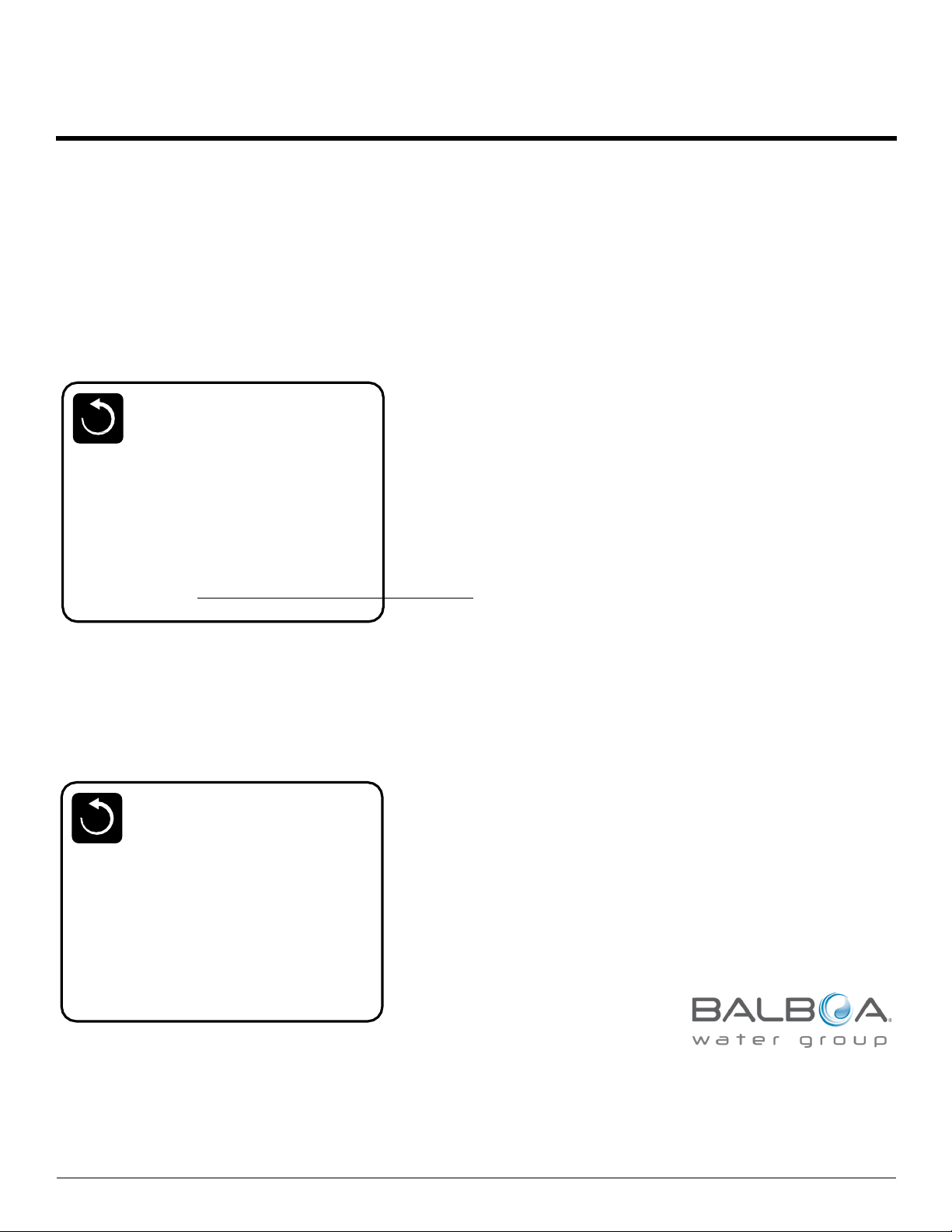
Blue Whale Spa Ltd, 11 Glaisdale Drive East
Nottingham, NG8 4GU
-18-
Scenes
What are scenes?
Scenes are stored combinations of equipment states. For example if you want to have Pump 1 at
high speed and Pump 2 at low speed and the Light ON, you could store that in a Scene and recall this
combination at any time.
Storing a Scene
Press a Scene number and hold until “Scene stored“ appears at the bottom of the screen to save the
current equipment combination.
Recalling a Scene
To recall a Scene simply press a Scene number.
Pressing any Scene line which has not yet been stored will simply turn off all spa devices.
Back!
Scenes
Scene 1
Scene 2
Scene 3
Scene 4
Scene stored
This appears once the Scene
has been stored
Back!
Scenes
Scene 1
Scene 2
Scene 3
Scene 4
Scene stored
Manufactured under one or more of these patents. U.S. Patents: 533294, 5361215, 5550753, 5559720, 5,883,459, 6253227,
6282370, 6590188, 6976052, 6965815, 7030343, 7,417,834 b2, Canadian Patent: 2342614, Australian patent: 2373248, other
patents both foreign and domestic applied for and pending. All material copyright of Balboa Water Group

Blue Whale Spa Ltd, 11 Glaisdale Drive East
Nottingham, NG8 4GU
-19-
!
Additional Settings
Hold Mode - M037*
Hold Mode is used to disable the pumps during service functions like cleaning or replacing the filter.
Hold Mode will last for 1 hour unless the mode is exited manually. If spa service will require more
than an hour, it may be best to simply shut down power to the spa.
Drain Mode
Some spas have a special feature that allows Pump 1 to be employed when draining the water. When
available, this feature is a component of Hold Mode.
Utilities
The Utilities Menu contains the following:
A/B Temps
When this is set to On, the main screen will display sensor A and sensor B temperatures
simultaneously. Sensor A is at the opposite end of the heater from sensor B.
Demo Mode
Demo Mode is not always enabled, so it may not appear. This is designed to operate several devices
in a sequence in order to demonstrate the various features of a particular hot tub.
Fault Log
The Fault Log is a record of the last 24 faults that can be
reviewed by a service tech.
Use the Up and Down buttons to view each of the Faults.
When Priming Mode shows in the Fault Log, it is not a fault.
Rather, it is used to keep track of spa restarts.
! !
Fault Log
Entry 2
Message Code M026
1 Days Ago 2:21PM
Rest Mode
High Range Set
Temp 104°F
Sensors: A: 100 B: 96
Message:
Sensors are out of sync
Manufactured under one or more of these patents. U.S. Patents: 533294, 5361215, 5550753, 5559720, 5,883,459, 6253227,
6282370, 6590188, 6976052, 6965815, 7030343, 7,417,834 b2, Canadian Patent: 2342614, Australian patent: 2373248, other
patents both foreign and domestic applied for and pending. All material copyright of Balboa Water Group

Blue Whale Spa Ltd, 11 Glaisdale Drive East
Nottingham, NG8 4GU
-20-
GFCI Test
(Feature not available on CE rated systems.)
Your systems may have GFCI configured in one of three ways:
GFCI test is not enabled
Manual GFCI test is enabled but automatic GFCI test is not enabled
Both manual and automatic GFCI tests are enabled. The automatic test will happen within 7 days of
the spa being installed and if successful will not repeat. (If the automatic test fails it will repeat after
the spa is restarted.)
GFCI Test will not appear on the screen if it is not enabled. This screen allows the GFCI to be tested
manually from the panel and can be used to reset the automatic test feature. (See Page 20)
*M0XX is a Message Code. Codes like this will be seen in the Fault Log
Additional Settings
Preferences
The Preferences Menu allows the user to change certain
parameters based
on personal preference.
Temp Display
Change the temperature between Fahrenheit and Celsius.
Time Display
Change the clock between 12hr and 24hr display.
Reminders
Turn the remainder messages (like “Clean Filter”) On or Off.
Cleanup
Cleanup Cycle Duration is not always enabled, so it may not appear. When it is available, set the
length of time Pump 1 will run after each use. 0-4 hours are available.
Dolphin II and Dolphin III (Applies to RF Dolphin only)
When set to 0, no addressing is used. Use this setting for a Dolphin
II
or Dolphin
III
which is factory
set for no address by default. When set between 1 and 7, the number is the address. (See the
Dolphin manual for details.)
Manufactured under one or more of these patents. U.S. Patents: 533294, 5361215, 5550753, 5559720, 5,883,459, 6253227,
6282370, 6590188, 6976052, 6965815, 7030343, 7,417,834 b2, Canadian Patent: 2342614, Australian patent: 2373248, other
patents both foreign and domestic applied for and pending. All material copyright of Balboa Water Group
Table of contents
Other Blue Whale Spa Control Panel manuals