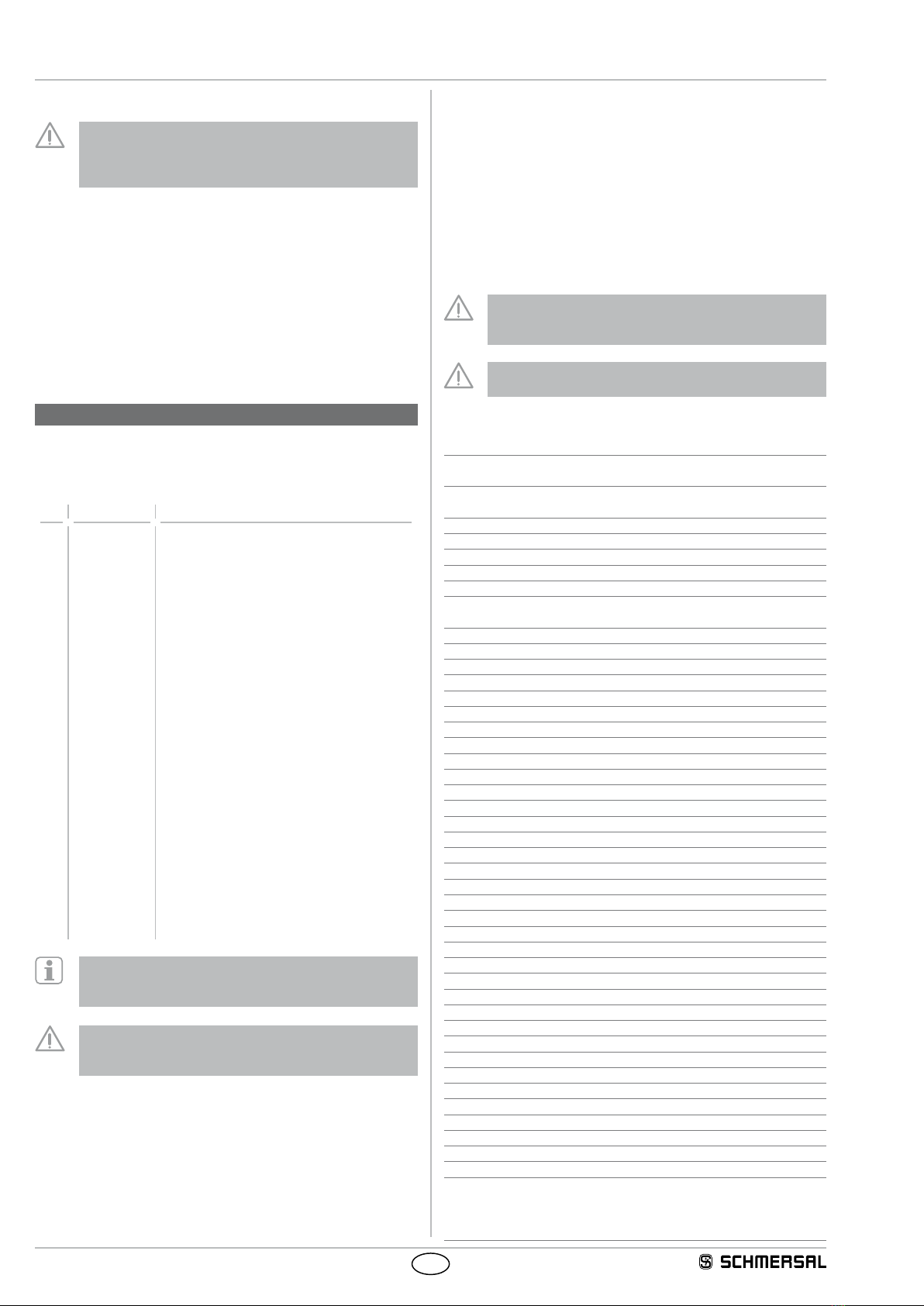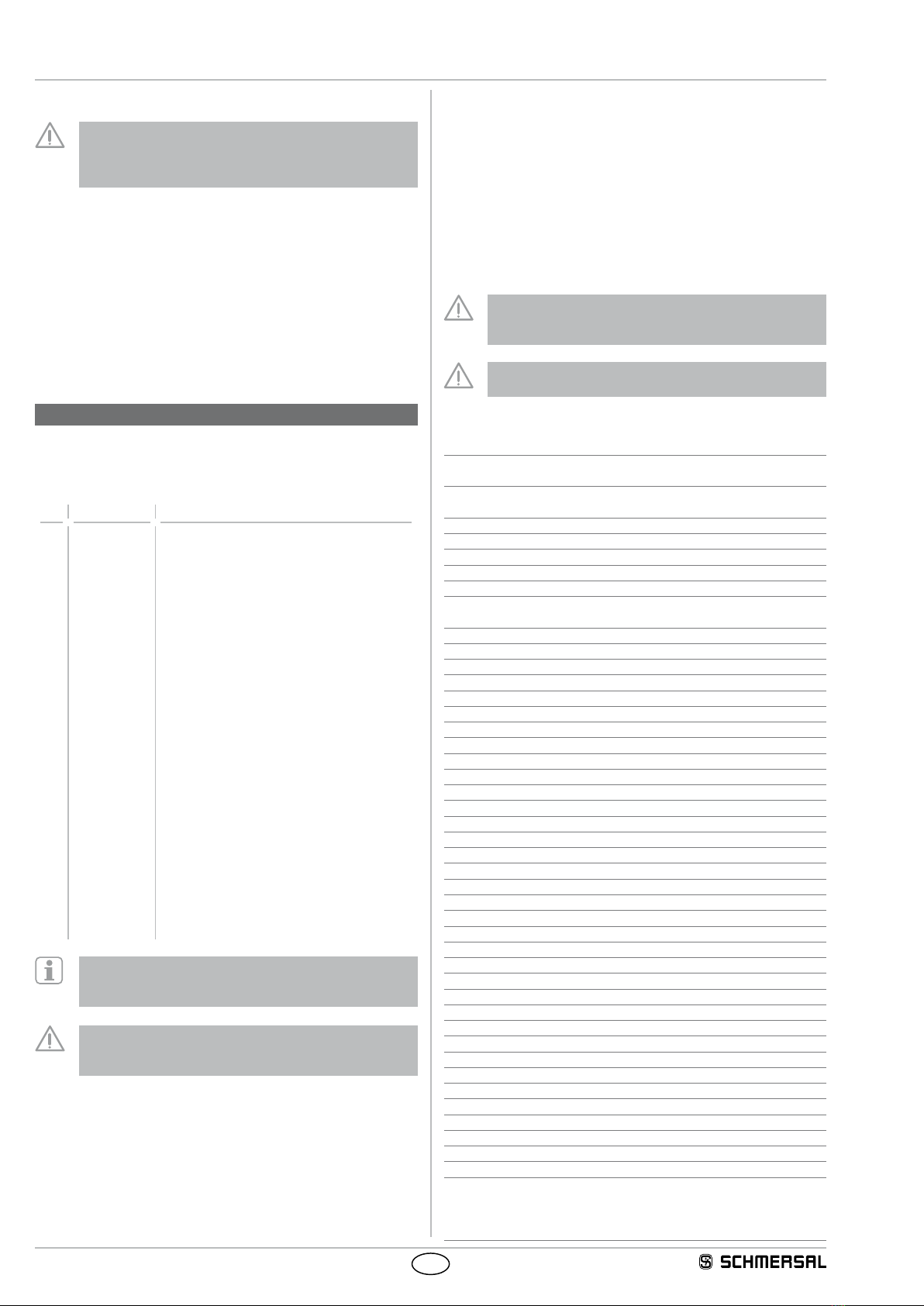
2
Operating instructions
Control panel with emergency stop BDF200AS
EN
1.6 Warning about misuse
In case of improper use or manipulation of the safety
switchgear, personal hazards or damages to machinery
or plant components cannot be excluded. The relevant
requirements of the standard ISO 13850 must be observed.
1.7 Exclusion of liability
We shall accept no liability for damages and malfunctions resulting from
defective mounting or failure to comply with this operating instructions
manual. The manufacturer shall accept no liability for damages
resulting from the use of unauthorised spare parts or accessories.
For safety reasons, invasive work on the device as well as arbitrary
repairs, conversions and modifications to the device are strictly
forbidden; the manufacturer shall accept no liability for damages
resulting from such invasive work, arbitrary repairs, conversions and/or
modifications to the device.
2. Product description
2.1 Ordering code
This operating instructions manual applies to the following types:
BDF200
➀
-AS
➁
-
➂
-
➃
-
➄
-
➅
-
➆
No. Option Description
➀
ST1 Connector plug M12, bottom
ST2 Connector plug M12, top (not for option G24)
➁
Pos. 1 Command device
NH Emergency stop without protective collar
NHK Emergency stop with protective collar
➂
Pos. 2 Command and signalling device:
WS 2 / 3.. Maintained selector switch, 2 or 3 positions
WT. 2 / 3.. Maintained spring-return rotary selector switch,
2 or 3 positions
SWS / SWT 20
Key-operated selector switch 2 positions
LT.. Illuminated pushbutton
LM.. Illuminated signal
DT.. Pushbutton
➃
Pos. 3 Command and signalling device:
LT.. Illuminated pushbutton
LM.. Illuminated signal
DT.. Pushbutton
➄
Pos. 4 Command and signalling device:
LT.. Illuminated pushbutton
LM.. Illuminated signal
DT.. Pushbutton
➅
without indicator lamp
G24 Indicator lamp G24, top
➆
2875 Pushbutton caps for pushbuttons and
illuminated pushbuttons
included in the kit
The unused positions 2 - 4 are labelled "B" and are sealed
with a blanking plug in factory. The operating elements can
only be retrotted at the factory.
Only if the information described in this operating instructions
manual are realised correctly, the safety function and therefore
the compliance with the Machinery Directive is maintained.
2.2 Special versions
For special versions, which are not listed in the order code below 2.1,
these specifications apply accordingly, provided that they correspond to
the standard version.
2.3 Purpose
The modular BDF200AS control panel is installed on the safety guard of
a machine or plant. It enables the operator to activate for instance the
emergency stop, start/stop and reset functions.
The emergency stop command device is used on machinery and plants
as a safe command device to generate a safe signal initiating the
shutdown of a hazardous movement when actuated.
The emergency stop command device must only be used in
combination with the AS-i ASM safety monitor.
The integrated AS-i safety module is used to detect safety-relevant
switching conditions of mechanical contacts.
An AS-Interface Safety at Work component functions on the basis of
an individual code generator (8 x 4 bit). This safety code is cyclically
transmitted over the AS-i network and monitored by the ASM safety
monitor.
The user must evaluate and design the safety chain in
accordance with the relevant standards and the required
safety level.
Maintenance: Please observe that the safety function must
be triggered at least once a year to test the system!
2.4 Technical data
Standards: IEC 60947-5-1, IEC 60947-5-5, ISO 13850,
ISO 13849-1, IEC 61508, DIN EN 62026-2
Enclosure: glass-fibre reinforced thermoplastic,
self-extinguishing
Mechanical life: command devices: 1 million operations;
emergency stop: 100,000 operations
Response time: < 100 ms
Connection: Connector plug M12, 4-pole,
Lamp socket: BA5S, only LED, max. length 17 mm
LED change: from front
Electrical data - AS-Interface:
AS-i supply voltage: 18,0 … 31,6 VDC through AS-Interface, reverse
polarity-proof (stabilised PELV units)
AS-I power consumption: ≤ 150 mA
AS-i Device insulation: internal short-circuit proof
AS-i specification Safety-Slave:
Version: V 3.0
Profile: S--7.B.F.F
IO-Code: 0x7
ID-Code: 0xB
ID-Code 1: 0xF
ID-Code 2: 0xF
AS-interface inputs:
Channel 1: DI 0 / DI 1 = dynamic code transmission
Channel 2: DI 2 / DI 3 = dynamic code transmission
AS-interface outputs:
DO 0 indicator lamp G24 red
DO 1 indicator lamp G24 green
DO 2 ... DO 3 not used
AS-Interface parameter port: P0 … P3: not used
AS-i specification A/B-Slave:
Version: V 3.0
Profile: S-7.A.7.E
IO-Code: 0x7
ID-Code: 0xA
ID-Code 1: 0x7
ID-Code 2: 0xE
AS-interface inputs:
DI 0 button Pos. 4
DI 1 button Pos. 3
DI 2 button / switch Pos. 2
DI 3 button / switch Pos. 2
AS-interface outputs:
DO 0 light element Pos. 4
DO 1 light element Pos. 3
DO 2 light element Pos. 2
DO 3 not used
AS-Interface parameter port: P0 … P3: not used
Input module address: 0,
preset to address 0,
can be changed through AS-interface bus master
or hand-held programming device