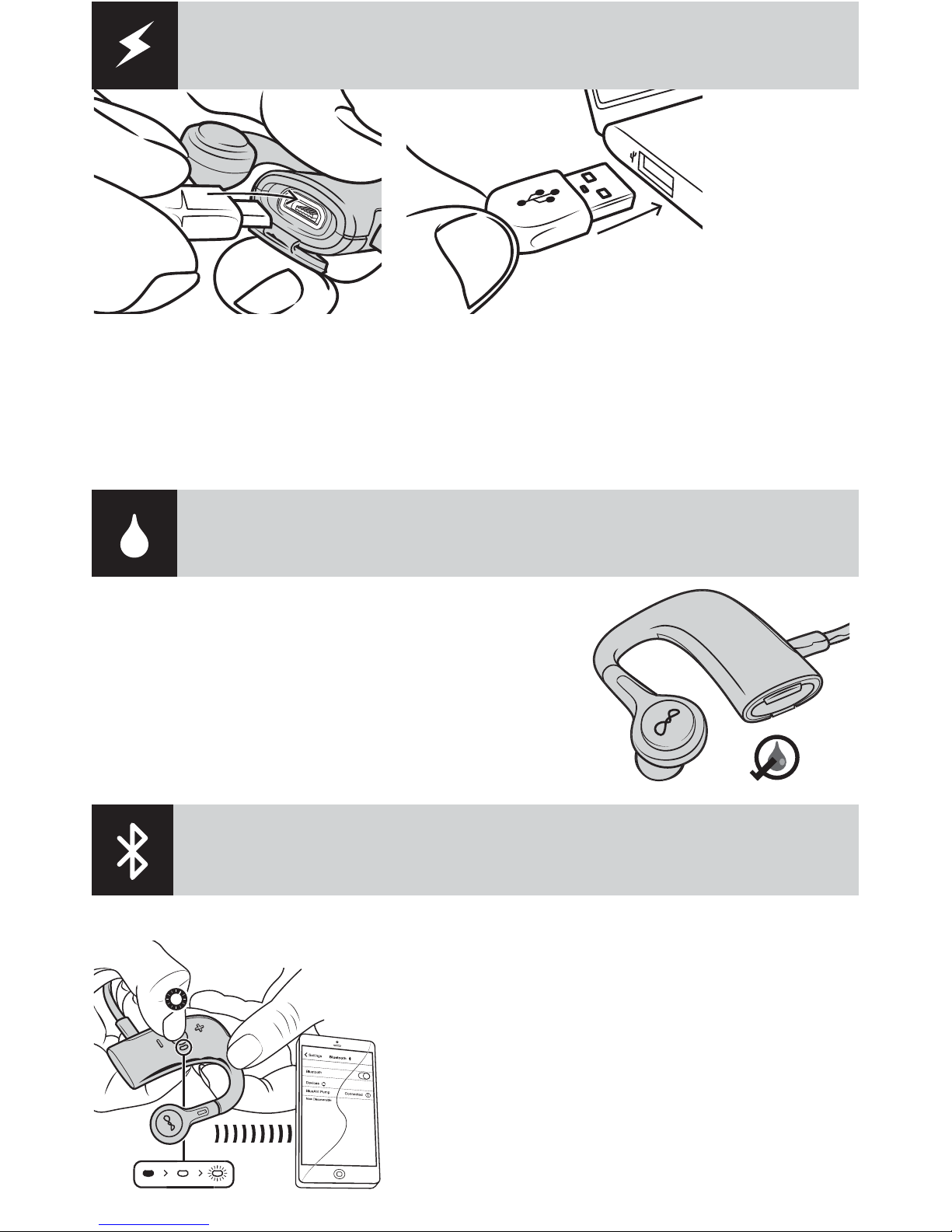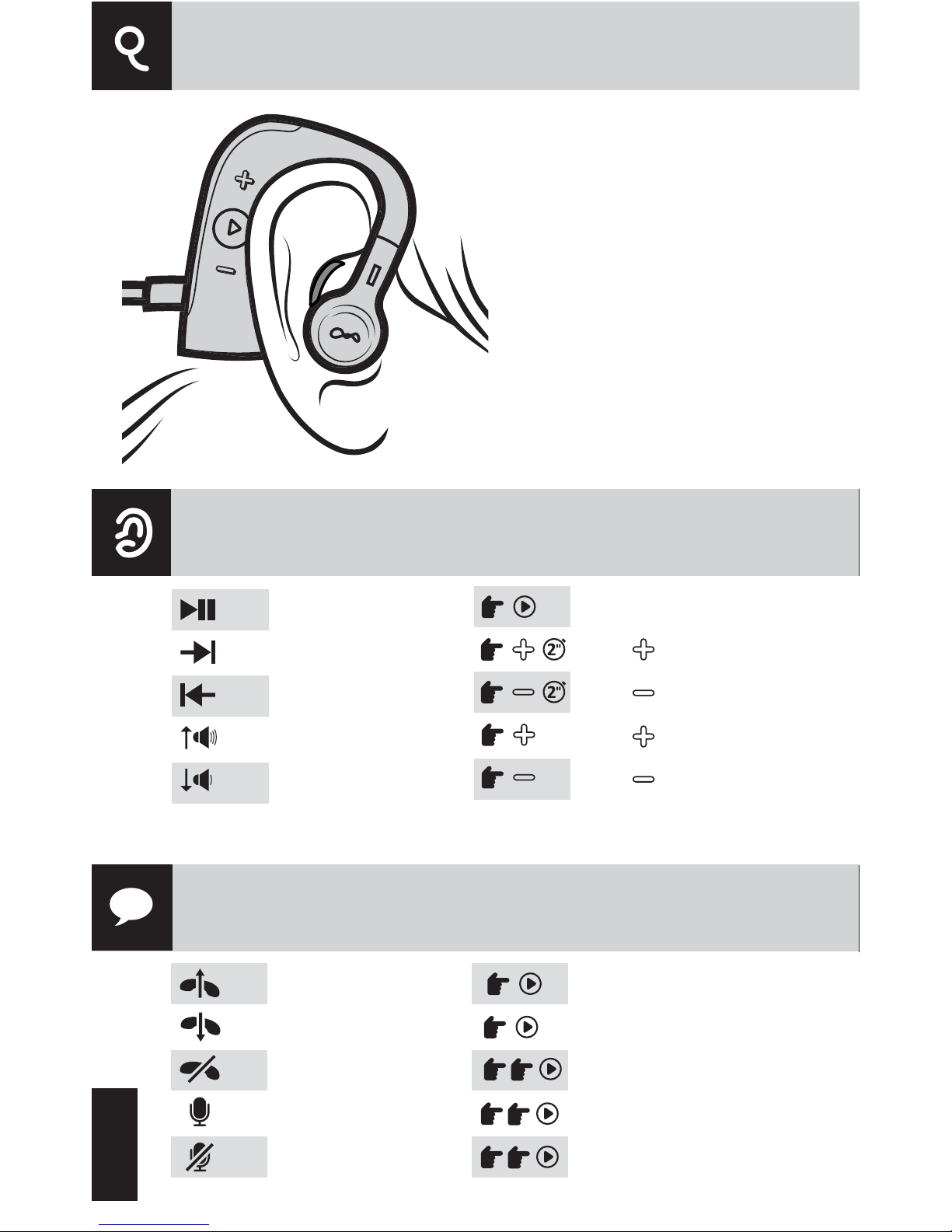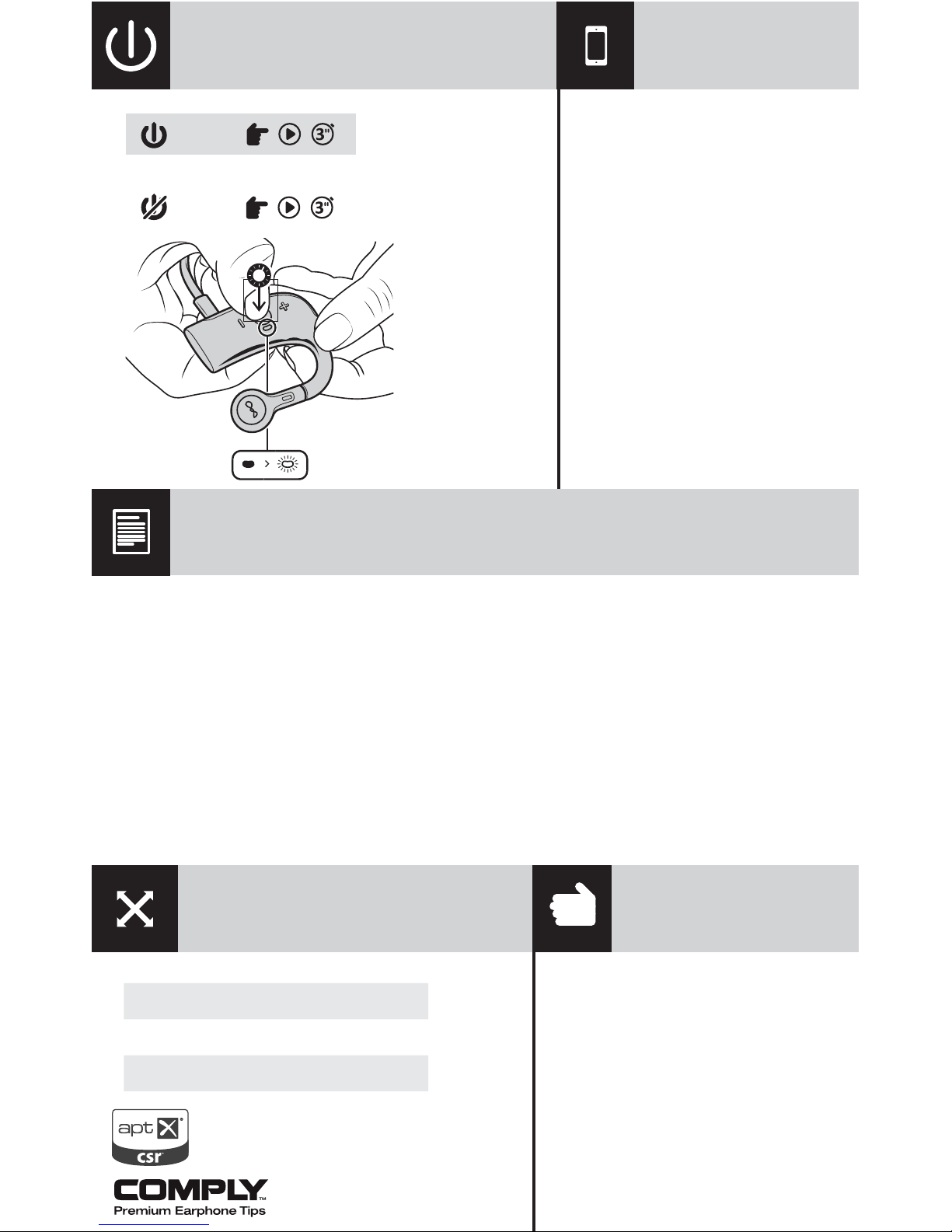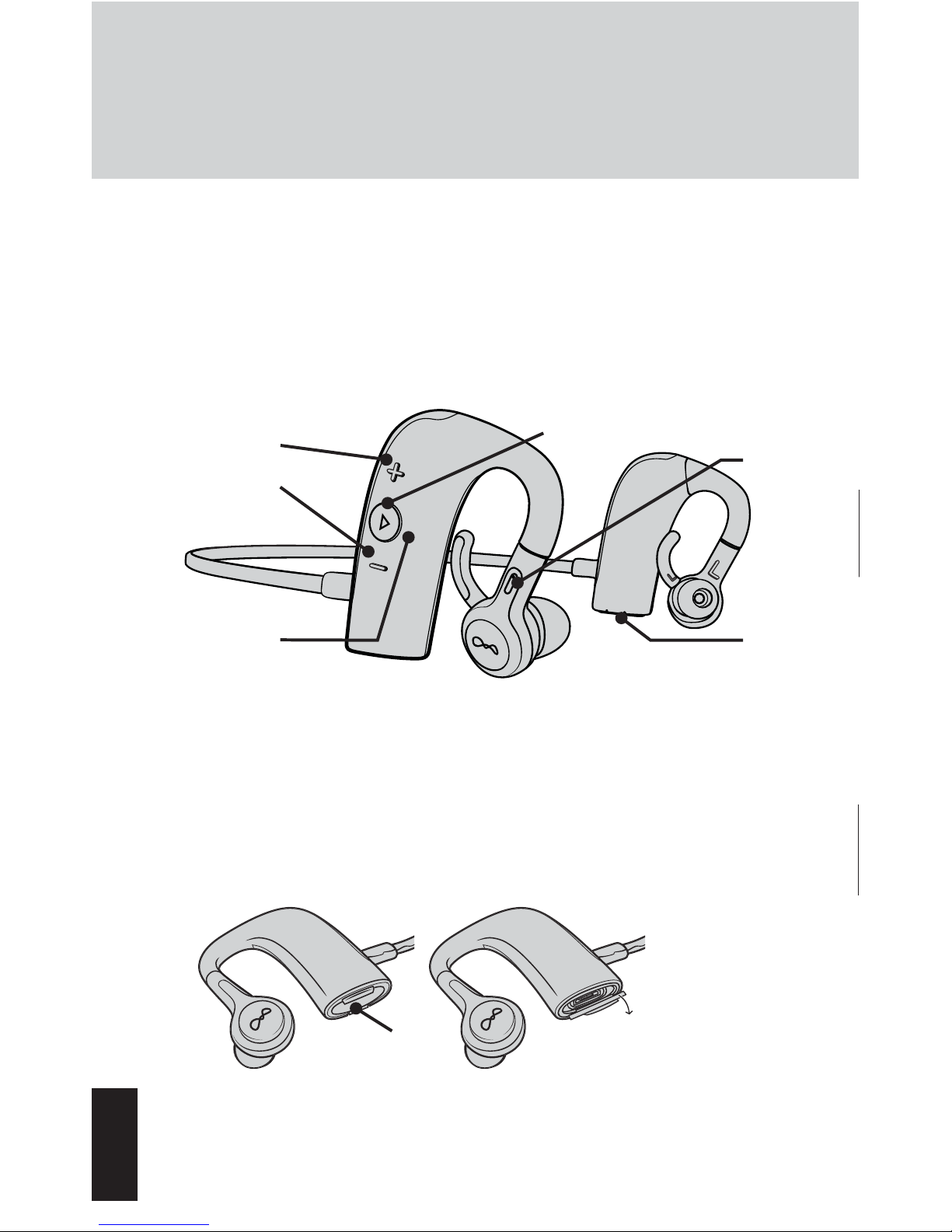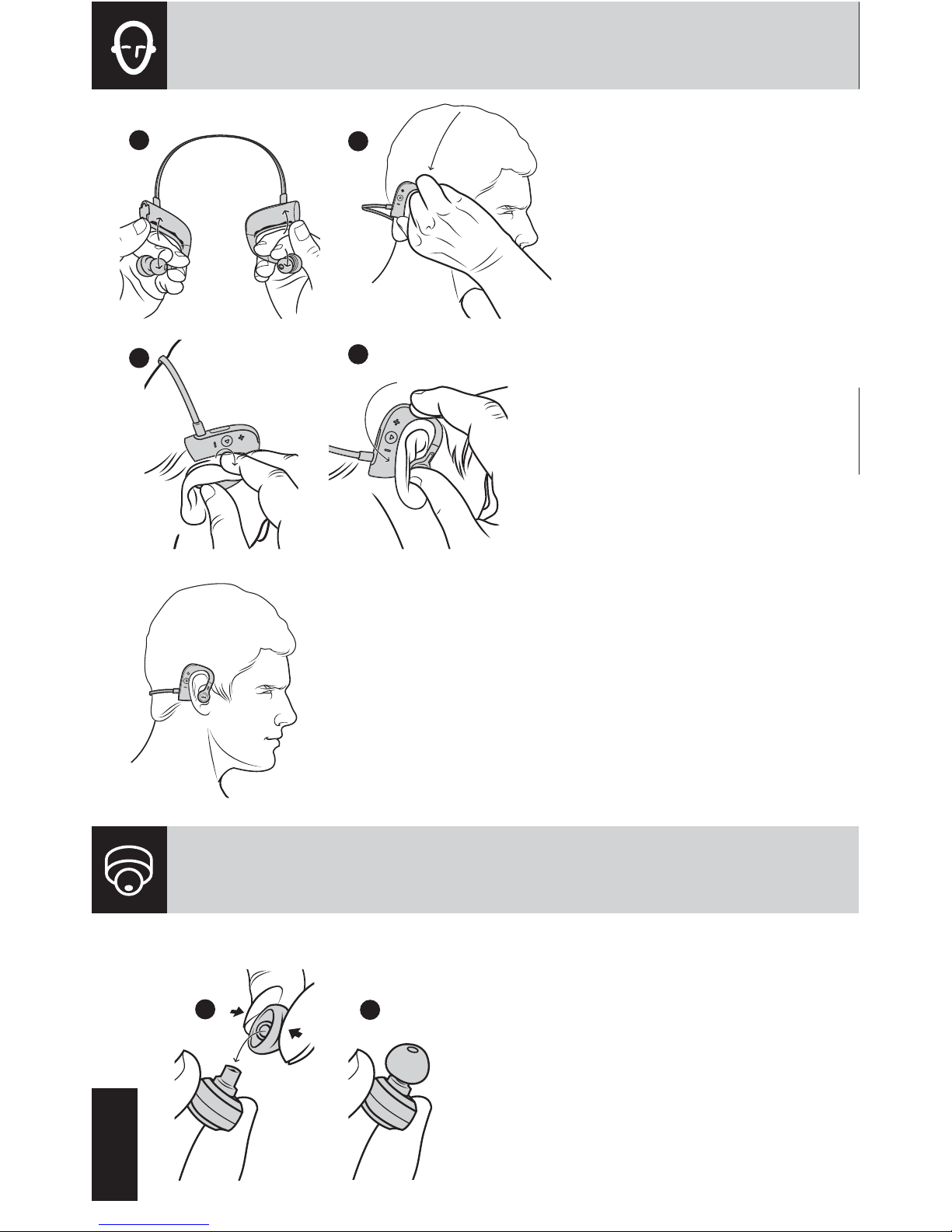→
→
ON
OFF
POWER IPHONE
>The PUMP features
an iphone battery
meter; this displays
the battery level of
your PUMP.
Hold PLAY 3s
until light shows
Hold PLAY 3s
until red light shows
3"
LEGALS
Please protect your ears. BlueAnt devices can
reach volumes above 100 decibels. Prolonged
use at high volumes may affect your hearing
capacity and may result in noise induced
hearing loss (NIHL). Please read the enclosed
safety card for information about the safe use
of BlueAnt products. The Bluetooth®word mark
and logos are registered trademarks owned by
Bluetooth SIG, Inc. and any use of such marks
by BlueAnt Wireless is under license. Android is
a trademark of Google Inc., Apple, iPhone and
Siri are trademarks of Apple Inc., registered
in the U.S. and other countries. The aptX®
software is copyright CSR plc or its group
companies. All rights reserved. The aptX® mark
and the aptX logo are trade marks of CSR plc
or one of its group companies and may be
registered in one or more jurisdictions. The
Pump features Comply™ Premium Awareness
Tips. BlueAnt and other trademarks are
trademarks of BlueAnt and other organizations
and may not be used without permission. The
BlueAnt logo is registered in the U.S. Patent
and Trademark Office and globally with the
World Intellectual Property Organization under
the Madrid protocol.
For help and support visit:
support.blueantwireless.com
Register your PUMP for updates:
register.blueantwireless.com
By using this product you agree
to the terms and conditions
listed on the BlueAnt website:
www.blueantwireless.com
Bluetooth 3.0
Charge time: 1 - 2 hours
Standby time: Up to 2 weeks
Music play time: Up to 8 hours
The Pump features aptX for
full ‘wired’ audio quality over
Bluetooth on aptX enabled phones.
The Pump features Comply™
Premium Awareness Tips.
SPECIFICATIONS SUPPORT
/ REGISTER / TERMS