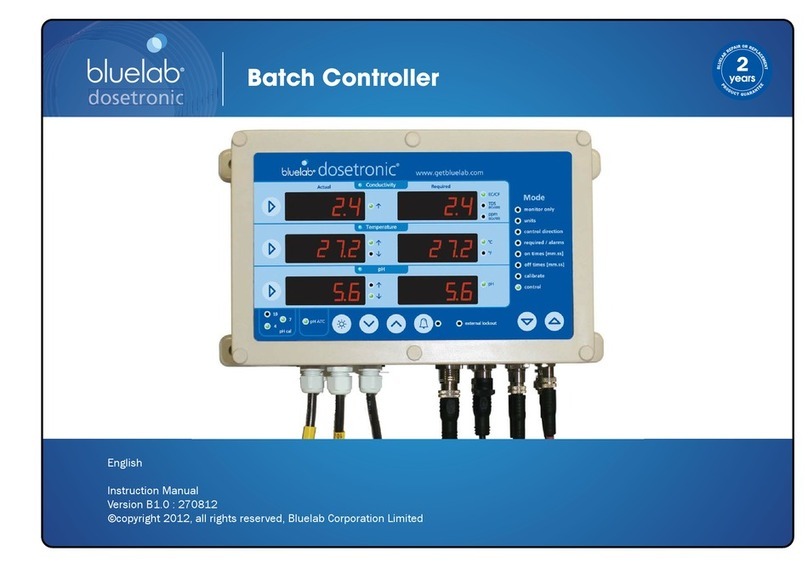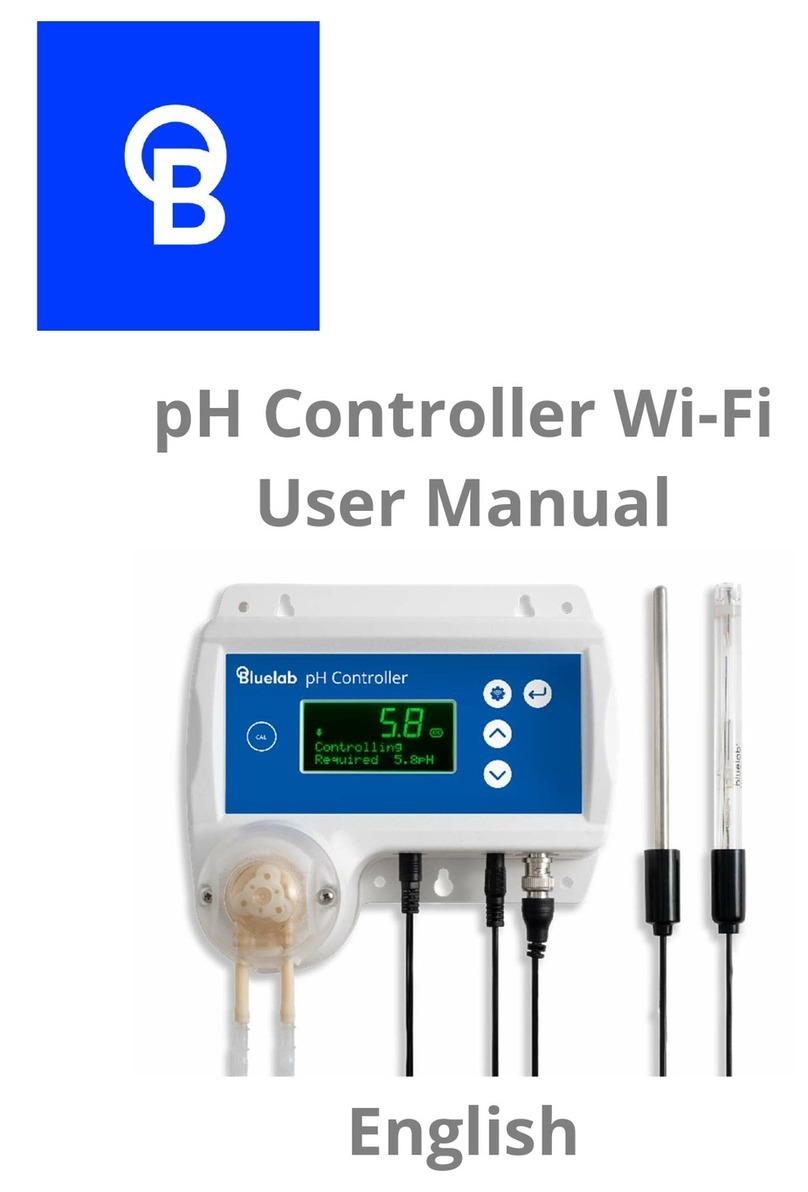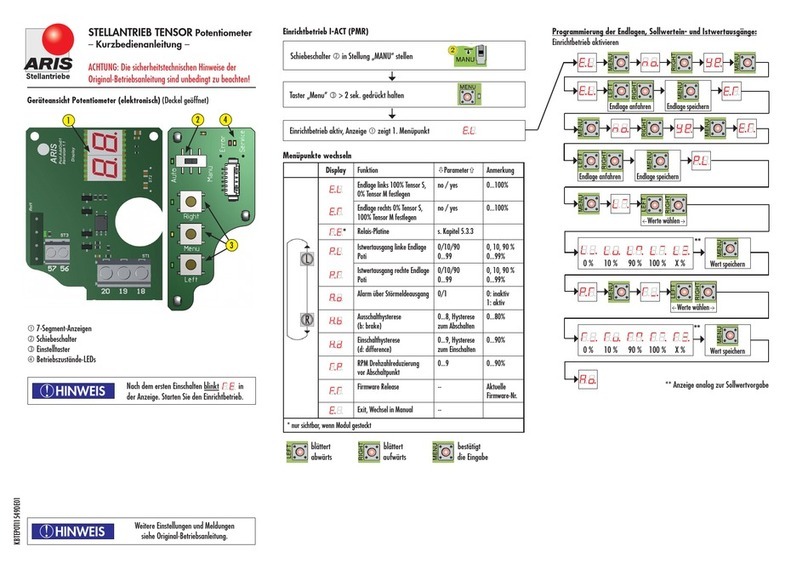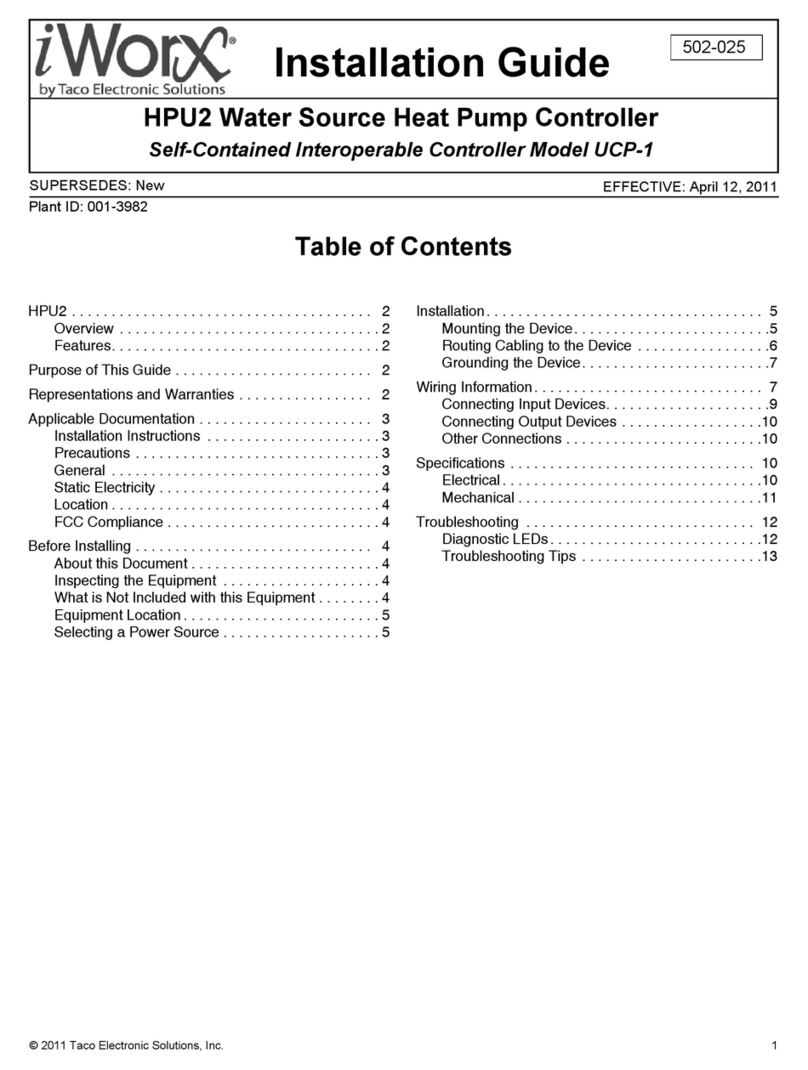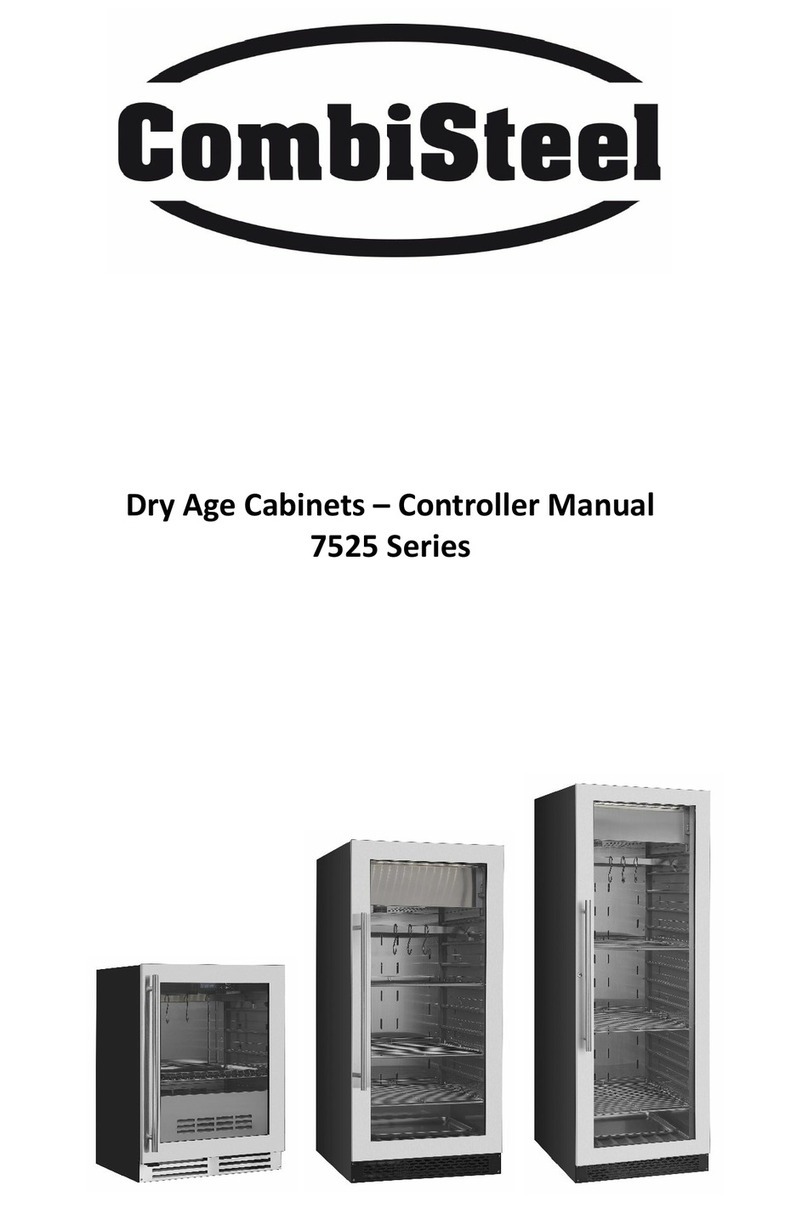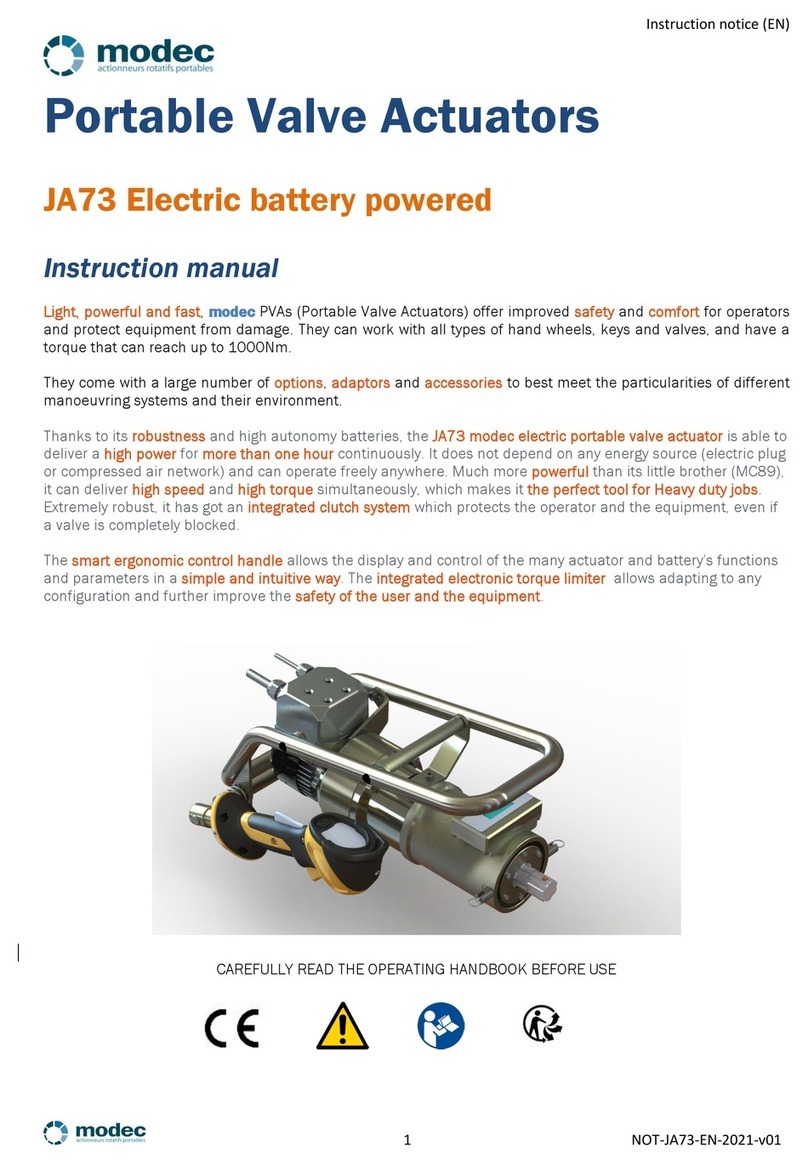bluelab IntelliDose User manual

IntelliDose Controller
User Manual
English

Contents
1.0 Introduction & Overview .............. 3
1.1 Features ........................................... 3
1.2 What’s in the box? .......................... 3
1.3 Key functionality ............................. 4
1.4 Edenic Software .............................. 5
2.0 Understanding your device .......... 6
2.1 The controller ................................. 6
2.2 The display ...................................... 6
2.3 Terminal block ................................ 7
2.4 Menu ................................................ 8
3.0 Initial Configuration ...................... 9
3.1 Configuration menu ....................... 9
3.2 Selection of units ............................ 9
3.3 Powered Outputs ......................... 10
3.4 Other settings ............................... 10
4.0 Installation .................................... 11
4.1 Mounting ....................................... 11
4.2 Configure Outputs ........................ 11
4.3 Wiring probes ............................... 11
4.4 Connecting pumps and solenoids
.......................................................... 12
4.5 Typical installation diagrams ...... 13
4.6 Controlling 110/240 VAC.............. 15
4.7 Peristaltic Pumps .......................... 16
4.8 Placement of the probes ............. 17
4.9 Set up inlet dosing tube ............... 17
5.0 Dosing setup ................................. 18
5.1 Dosing Menu ................................. 18
5.2 Set Point ........................................ 19
5.3 Dose time ...................................... 19
5.4 Dose interval ................................. 19
5.5 pH Raise or Lower ........................ 19
5.6 Multi-part dosing .......................... 20
5.7 Advanced Dosing .......................... 21
5.7.1 Water top up ........................... 21
5.7.2 Proportional Dosing ............... 21
5.7.3 Sequential Dosing ................... 21
5.7.4 Day/Night EC............................ 22
5.7.5 Scheduling ............................... 22
5.8 Dosing Lockout ............................. 22
6.0 Irrigation ....................................... 23
6.1 Irrigation Menu ............................. 23
6.2 Station settings ............................. 24
6.3 Separate Pump ............................. 24
7.0 Alarms ........................................... 25
7.1 Alarm Menu .................................. 25
7.2 Parameter Alarms ........................ 25
7.3 External Output ............................ 25
8.0 Calibration .................................... 26
8.1 How to perform a pH calibration 26
8.2 Conductivity Calibration .............. 28
8.3 Calibration Tips ............................. 29
9.0 Cleaning & Maintenance ............ 30
9.1 Bluelab pH Probe care ................. 30
9.2 Cleaning the Bluelab pH Probe .. 31
9.3 Hydrating the pH probe .............. 32
9.4 Peristaltic Pumps .......................... 32
10.0 Troubleshooting & FAQ ............. 33
10.1 Troubleshooting guide .............. 33
10.2 Frequently asked questions...... 34
10.3 Controller Menu ......................... 35
11.0 Specifications ............................. 36
11.1 Technical specifications ............. 36
11.2 pH adjuster compatibility for
tubing¹.............................................. 38
12.0 Accessories & Warranty ............ 39
12.1 pH Probe replacement .............. 39
12.2 Probe Care Kits ........................... 39
12.3 Peristaltic Pump .......................... 39
12.4 Acid/Alkali Resistant Dosing Tube
with Connectors ............................... 39
12.5 pH Probe KCl Storage Solution .. 39
12.6 Bluelab limited warranty ........... 40
13. Get in touch .................................. 41

1.0 Introduction & Overview
1.1 Features
Nine outputs
available for dosing
nutrients, additives and pH
Four (24 VDC) outputs available
for irrigation if not used for
nutrients.
Controls all growing methods -
NFT, DFT/DWC, soil, media, drip,
and aeroponics.
Proportional dosing rapidly
adjusts between irrigations.
Sequential pump control allows
each additive time to mix.
Displays EC, CF, TDS, ˚C, ˚F, pH
Set different Conductivity (EC) for
day and night.
Water level control – to lower EC
Adjustable alarms and dosing
lockouts prevent overdosing or
running dry.
Control 120 / 240 VAC pumps,
heaters and chillers on a timer,
when connected to a Bluelab
Power Relay.
When connected to Edenic*
Instant alarm alerts to your
phone.
Remote monitoring and
control.
History reporting to
assist
data-driven decision-making.
*Requires Bluelab IntelliLink and internet access
What are Dosing Lockouts for? They are a built-in safety feature that stops Acid or
Nutrient dosing if an error is detected in the system.
1.2 What’s in the box?
1x IntelliDose controller
1x EC probe
1x pH Probe
1x Sample pot with all fittings
6x Calibration solution sachets (to get you started)
1x 24V DC 2.5A power supply
4x IEC Power cables (Type A (US), C (EU), G (UK) and I (AU))
1x 3m USB cable
1x Mounting hardware
1x Instruction manual

1.3 Key functionality
The IntelliDose is suitable to most hydroponic applications. To keep the user interface
as simple as possible, only the readings and settings relevant to the selected features
are displayed on the controller’s LCD. For access to more advanced options connect
your IntelliDose to Edenic software via an IntelliLink (purchased separately).
We recommend using a quality handheld meter to spot-check your EC & pH on a
regular basis, ensuring your probes are reading correctly and holding calibration.
Install the IntelliDose controller to one side of the mixing tank where it will not be
exposed to splashes and vapours. Remember, the sensor leads (5m) must be able to
reach the sample pot which should be mounted just above the top of the mixing tank.
Typical installation using peristaltic pumps
TIPS:
The output terminal order is dynamic and will change based on the number
of components (pumps and solenoids) that you are driving.
Mount sample pot just above top of tank as many small pumps have low
head pressure capability.

Adjust the valve on inlet pipe to the sample pot to achieve a steady flow
without excessive turbulence or air bubbles in the sample pot.
Mount IntelliDose away from moisture, preferably just outside grow room.
Clean the Conductivity sensor and calibrate all sensors before use.
Fill stock tanks and mix tank with plain water and run for a day to check for
leaks and observe operation is correct.
IMPORTANT:
When using automatic dosing, the stock solutions and acid/alkali must be diluted.
Diluting the acid to below 2% strength ensures it does not react adversely with your
nutrient and will also increase the life of the peristaltic tubing. This is particularly
important if a small mixing tank (e.g. under 1,000L/250gal) is used.
You may need to experiment with the dilution rate of the nutrients/acid/alkalai so that
three, 3 to 8 second doses result in a change of;
Nutrients: TDS of 50ppm (0.1EC or 1CF).
pH, of 0.1pH.
It is important the tank is continually stirred while dosing and there is a continuous
gentle flow through the sample pot. If the sample pot is mounted too high there is a
danger of the flow ceasing if the pump loses pressure (head) for any reason such as
wear or a partially clogged input filter.
1.4 Edenic Software
If your IntelliDose is connected to an IntelliLink then it can send and receive data from
Edenic. Edenic by Bluelab is a cloud-based software solution that can be accessed on
your mobile device or computer. Allowing you to remotely configure and control your
parameters, schedules and set & receive alarms.
Although you can set almost everything directly on the controller, the below features
are only available in Edenic.
Wiring diagram for IntelliDose dynamic terminal
Scheduling
History reporting, exports and graphs.
For more information on Edenic please visit https://www.edenic.io/

2.0 Understanding your device
2.1 The controller
2.2 The display
Exit / Cancel
soft
button
Menu / Enter
/
Save
/
Edit soft button
Up
and
Down
buttons
Power status
Alarm status
24 VDC
Input Power
Conductivity and
temperature Probe
pH
Probe
Terminal Block
Parent menu
Parameter and
current value
Indicates the function the two
soft
buttons underneath the display

2.3 Terminal block
The IntelliDose output voltages for dosing and irrigation are dependent on the power
supply adapter used. The IntelliDose is supplied with a 24VDC power supply, but can be
run from a 12-24 V DC or AC power supply with a maximum of 2.5 A.
The IntelliDose has 9 output terminals, shown in the above diagram numbered 1-9.
These are dynamic and change depending on the confiuration of the IntelliDose. If
connected to Edenic, a wiring diagram can be automatically generated by the App.
The outputs are assigned in priority with the order being;
Nutrients (From 1 up to 9)
pH Raise
pH Lower
Irrigation Pump
Fresh Water
Alarm
Irrigation solenoids (From 1 up to 4)
Example configuration for a drip to waste system would be two nutrient parts (A and
B), pH Raise, pH Lower, Irrigation Pump, Alarm, Three irrigation stations. See the
diagram below for how the IntelliDose would configure that;
Terminal output is 24 VDC with the Bluelab supplied Power supply.

2.4 Menu
The two keys at the bottom of the display are “soft keys”. This means their function, is
shown on the screen above them. After switching on, you will see the right-hand key
has the label “menu” on the LCD above it and the left-hand key is unused at this point.
To the right of the LCD screen are two arrow keys. The arrow keys are used for moving
up or down through the menus, editing a numeric value, or to select between different
options.
DOSING
Set your targets, dosing times,
dosing intervals and enable
different
day
-
night conductivity values.
CALIBRATION
Calibrate pH or Conductivity probes using a
calibration solution.
For pH you will need pH 7 and pH 4 calibration solutions.
For Conductivity you will need EC 2.77 calibration solution.
OVERRIDES
Temporarily m
anually
override outputs to test system install or
do additional dosing when required.
IRRIGATION
Only available if irrigation is enabled in the
C
onfigure >
Advanced > Output menu.
Set irrigation run time, Irrigate at fixed times or frequency and
irrigate day only or at day and night.
ALARMS
The alarms can be enabled
to drive
a
buzzer
/siren
or to
give
mobile notifications when using Edenic. Each of these can be
silenced or enabled. Any enabled alarm will sound when a
relevant reading deviates outside set limits.
CLOCK
Set the time for day start and day end
–
required for day/night
EC settings.
Set the
current time and date.
CONFIGURE
Adjust units (Conductivity and Temperature)
and date format.
Mute the buzzer.
Adjust screen contrast and brightness.
Select what outputs you need enabled.
When you first access the menus, go to Configure > Advanced > Output and program
which features you are using (ex: pH Dosing direction and Irrigation). If you do not
install a feature, you will not have access to set it up in the previous menus.
Example, If you wish to change irrigation timings, move down to irrigation and press
“enter”. Now pressing the down and/or up arrows moves through this sub-menu,
press enter to access an item. After making any changes the soft keys will allow you
to either save the new setting or to cancel and exit out of that screen.

3.0 Initial Configuration
3.1 Configuration menu
Configure
Offline Log Time
Period in which variables are logged onto the device
.
Nutrient Units
Set conductivity units as EC (Default), CF or TDS)
Date Format
Set date to be mm/dd/yy or dd/mm/yy
Temperature Units
Adjust between °F (default) and °C
Buzzer
Mute or enable (Default) the internal buzzer
Screen
Contrast
Adjust screen contrast to help with visibility
Backlight
Adjust screen brightness to suit the environment
Info
Version information for IntelliDose and connected probe.
Advanced
Dosing type
-
Simple (default) or Propotional
Dosing mode - Sequential (default) or
simultaneous
Lockouts - Stop the device from dosing if
measured values are outside accepted range.
Outputs;
Nutrient Parts (default 2)
pH Output (default Lower)
Irrigation - disable (default) / enable irrigation
Station Outputs - disable (default) / enable. Only
visible if irrigation is enabled
No. Station Outputs - Adjust from 1 to 4
depending on the number of zones.
Station Mode
Water dosing - disable (default) / enable irrigation
Alarms - disable (default) / enable external alarm
output
3.2 Selection of units
You may select either EC, CF or TDS (ppm) units for the Conductivity measure (nutrient
strength) and either °C or degrees °F for temperature. The acidity or alkalinity is always
measured in pH. In this manual, we use EC (electrical conductivity) to denote either EC,
CF or TDS. The date format is selectable between mm/dd/yy and dd/mm/yy formats.
The TDS standard used for this controller is EC x 500 but it is possible to select EC x
640 and EC x 700 when using Edenic software.

3.3 Powered Outputs
Other menus (such as irrigation) are only accessible if that function is enabled. Before
installing it is best to go through the Advanced > Outputs menu to enable functions
you require.
Note there are 9 outputs, the IntelliDose will block settings if all 9 are allocated.
Nutrient Parts
Adjustable from 1 through to 9 (default is 2 parts). Set this for how many nutrient
parts you will be mixing. If using an A and B nutrient mix then you would only
need 2 nutrient parts.
pH Output
You can have pH Lower (default, and most common for hydroponic operations),
pH Raise or both.
Irrigation
Enable irrigation pump control, this is disabled by default.
Station Outputs
Disabled by default gives one output for irrigation, enabling gives a single
irrigation station by default. This will give two irrigation outputs (one for the pump
and one for the zone solenoid valve). Only visible if irrigation (above) is enabled.
No. Station Outputs
Adjust from 1 to 4 depending on how many irrigation zones you have.
Station Mode
Set as either Independent – each irrigation zone can have it’s own trigger/timing
or Sequential – all the irrigation zones run on the same timing one-after-another.
Water dosing
Control a pump for water top-up, required in Nutrient Film Technique (NFT)
operations, to reduce conductivity. This is disabled by default, and is dependant
on different EC for day and night.
Alarms
This output is for a light/siren and will be powered whenever any alarm is raised
from the IntelliDose settings. By default it is disabled.
3.4 Other settings
Adjust the remaining settings based on your requirements.
The Date format,
Internal buzzer enabled or disabled
Screen brightness
Screen contrast

4.0 Installation
4.1 Mounting
The IntelliDose controller should be installed in a cool, dry place out of direct sunlight.
Remove the screws holding the back, fit the mounting feet, then screw to the wall. If
using the dry wall (plaster board) anchors, use the longer screws supplied. If fixing to a
plywood board, use the shorter screws.
4.2 Configure Outputs
When you first access the menus, go to Configure > Advanced > Output and program
which features you are using (ex: pH Dosing direction and Irrigation). If you do not
install a feature, the specific menus for that feature will be disabled. Refer section 3.3.
ADDITIONAL TIPS:
If an irrigation pump is used, a second small pump should be used to
circulate the solution through the sample pot and keep the tank stirred.
If the irrigation water is returned to the reservoir tank, allowance must be
made for the level to rise above the float valve level.
4.3 Wiring probes
The low voltage power from the adapter is connected to the two left connection
terminals. On the included power supply, the white wire is Live and the black wire is
Common.
The Conductivity probe (EC) connects to the far right terminal, with the red, white and
black wires connected as per the above diagram.
The pH probe connects to the BNC terminal, it needs to push in and then turn to click
into place.

4.4 Connecting pumps and solenoids
The wiring diagram for pumps and solenoids depends on your configuration of the
IntelliDose. The outputs from 1 to 9 change depending on the options selected.
Example wiring diagram for dosing 3 nutrient parts and pH lower.
The connection diagram for more than 3-part nutrients must be mapped by Edenic
software, AFTER configuration has been complete. If you are not using Edenic, please
visit the Bluelab support knowledge base for wiring diagrams of all configurations.
As a guide, from left to right the outputs will be in the order of;
Nutrients, pH Raise, pH Lower, Irrigation Pump, Water top up, Alarm, Irrigation stations.
Example wiring diagram with 2 nutrient parts, pH Raise, pH Lower, an Irrigation Pump
– with 3 irrigation stations and an alarm output.

4.5 Typical installation diagrams
The following diagrams are illustrative of typical installations. All of these are using two
nutrient parts and pH Lower.
Reservoir control using submersible pump
Nutrient film technique (NFT)

NFT with valve to add water to dilute conductivity
Drip to waste with solenoid valves and irrigation pump controlled via a
contactor panel

4.6 Controlling 110/240 VAC
The IntelliDose outputs are 24 VDC from the supplied plug pack. If you need to drive
larger devices that are 110/240 VAC powered (i.e an Irrigation pump) you can use a
Bluelab Power Relay R4.
Please refer to the Bluelab Power Relay R4 Manual for complete details of the product.
You will need the right version for your regional socket type. The Power Relay R4 has 4
separate outputs, but the total mains current draw should not exceed the rating (refer
to product specification for more information). The input cable supplied with the
Bluelab Power Relay R4 unit has the following wiring configuration:
Wire Colour
Designation
Black
Common (GND)
Yellow
Output 1 (S1)
Green
Output 2 (S2)
White
Output 3 (S3)
Blue
Output 4 (S4)

4.7 Peristaltic Pumps
Bluelab Peristaltic pumps are rated for 12 - 24 VDC. You can run up to 9 peristaltic
pumps from an IntelliDose Controller. Peristaltic pumps should be installed above the
stock tanks and the reservoir. Place stock tanks on the ground, next to the reservoir.
Important: Peri
staltic
Pump mounting height should not exceed maximum 2.1
metres
/
7 feet measured from the bottom of the stock tank.

4.8 Placement of the probes
The tip of the Bluelab pH Probe must be submerged in the liquid.
Do not pour concentrated nutrient solution or pH adjuster directly onto probes when
in the reservoir. Strong acids, alkali and nutrients damage the probes, trigger the
alarms (if on) or cause the pump to accidentally dose or stop dosing.
Ensure the probes are in an area where the reservoir/tank solution is well mixed.
pH and conductivity probes can be fully submerged in the solution.
1.
Remove the storage cap from the pH probe by
gripping the top of the cap and gently twisting
the base one rotation to loosen. Slide the
storage cap off the pH probe.
2.
Fit
the
(optional)
pH
probe
holder
to
the
stem
of
the pH probe using a gentle twisting motion.
3. Place the pH probe into the reservoir/tank and
push the suction cup onto the side of the
reservoir but far enough down so the pH probe
tip is always in the solution. This prevents
damage to the probe from any movement in the
reservoir/tank.
4. Place the Conductivity probe alongside the pH
probe.
4.9 Set up inlet dosing tube
Ensure the inlet dosing tube will reach the
bottom of the pH stock solution container.
There also needs to be enough tube left for the
outlet dosing tube to go into the reservoir/tank.
Inlet dosing
tube
Dosing tube reaches
bottom of container
Inlet tube cap
pH stock
solution

5.0 Dosing setup
Mixing nutrients - IMPORTANT - PLEASE READ THIS CAREFULLY!
When using any automatic doser, it is important the nutrients and acid/alkali are
diluted to 2%. The instructions on many dry powdered nutrients tell you to prepare
the stock solutions to quite a concentrated level (100:1 or more). Liquid nutrients are
also very concentrated. For a small mixing tank, this will be too strong and even if very
short doses are given the system will overshoot. If using powdered nutrients, mix into
water so that for each 1 Kg (2.24 lbs) of powder you obtain at least 20 L (5 gal) of
solution. Liquid nutrients should be diluted with water to make up at least 5 times
their original volume. Acids and alkalis should be diluted to be less than 2% strength. If
using strong acids, always wear goggles, gloves and add the acid to the water then stir
well.
5.1 Dosing Menu
EC
And
pH
S
etpoint
Dosetime
Dosing Interval
E
nable (default) / disable
Day/Night EC (default is same)
Mix %
Set the % of on
time for each nutrient part.
100% will be equal to the EC Dosetime.
Dosecount
Dosecount failsafe disable (default) /
enable
Max EC doses/hour
Max pH doses/hour
Hold
-
off Time
Reset EC dosecount
Reset pH dosecount
Dose times and intervals are set by trial and error. The smaller the reservoir, the
smaller the dose time needs to be. The strength or concentration of your stock
solutions will also affect the dose time setting. The stronger the stock solution, the
shorter the time the pump runs. If you are using a small reservoir tank you must
ensure your stock solutions are very dilute.

5.2 Set Point
Set your targets for pH and Conductivity (EC)
5.3 Dose time
When you have the dilution right, you should get a 0.1 change in EC with three 2 second
(minimum) dose times of A and B solutions.
In a similar way, the pH should change by about 0.1 pH with three 2 second doses of pH
adjuster solution. If it takes four or five doses to change, that is fine, but if it changes by
more than 0.1, you will need to dilute the solution further.
Best dosing accuracy is achieved with longer dose times. If any ratios of a multi-part
mix are set to a short dose time, then it is important to ensure dose time is still above
2 seconds.
5.4 Dose interval
The delay time between each dose. This gives the system time to mix the stock
solution into the reservoir thoroughly before the next dose, allowing the Bluelab
IntelliDose Controller to measure the solution accurately.
Start with a longer Dose Interval and adjust back as you go. The more thorough the
mixing in the tank, the shorter the interval can be. Larger tanks will require a longer
mixing time.
5.5 pH Raise or Lower
For most growers, pH lower is the common requirement. Depending on water source,
nutrients and plant growth, you may find you need to use pH Raise at certain growth
stages. The IntelliDose can be configured to run no pH adjuster, pH raise, pH lower or
both. If you choose to run both, you will be able to wire up separate peristaltic pumps
to the raise and lower outputs, but the system will only be able to dose in one
direction at a time.
To change direction, you need to manually switch either using the controller keypad
navigate to Menu > Configure > Advanced > pH Output Setup or via Edenic. This
manual intervention is a safety feature to prevent dosing in the wrong direction.

5.6 Multi-part dosing
For 1-part dosing, only one dosing pump is used to add nutrient to the mixing tank.
When 2-part dosing is selected then two dosing pumps will be used to add part A and
part B stock solutions. If the part A and part B do not dose at exactly the same rate (one
tank empties quicker than the other) there are a number of reasons why this may occur.
Including different pipe arrangements, filters partly blocked, tanks or dosing valves
mounted at different heights and even the difference in specific densities of the stock
solutions.
To compensate for this, you may adjust the two dose rates electronically by reducing
either A or B dose rates below 100%. For example, if you set Nutrient 1 at 100% and
Nutrient 2 at 95%, then Nutrient 2 pump will dose for a shorter Dose Time each cycle.
Always leave one at 100% and reduce the other nutrients.
Example:
If dose time is set to 5 seconds, and nutrient part 2 is set to a ratio of 10%. A ratio of
100% = 5 seconds, so a ratio of 10% be only ½ a second, an insufficient time to achieve
accurate dosing.
The solution is to increase the dose time to 20 seconds. At 20 seconds a 10% Mix ratio
nutrient will dose for 2 seconds (which will be more accurate).
If these longer nutrient doses increase the EC by more than the desired 0.1 EC
(50ppm) every 3 cycles, you will need to further dilute the stock solutions or use a
larger reservoir tank - or a combination of both.
Another approach is to dilute only the nutrient parts that require lower ratios. For
example, a recipe recommends 100:50:10. If the dose time is set to 5 seconds then
part A would dose for 5 seconds, part B for 2.5 and part C for only 1/2 second. By
diluting part C in water with 1-part C to 4-parts water, it would reduce its strength to
1/5th of the original. Then you would schedule 100:50:50 which will be more accurate.
Table of contents
Other bluelab Controllers manuals
Popular Controllers manuals by other brands

MKS
MKS 647B instruction manual
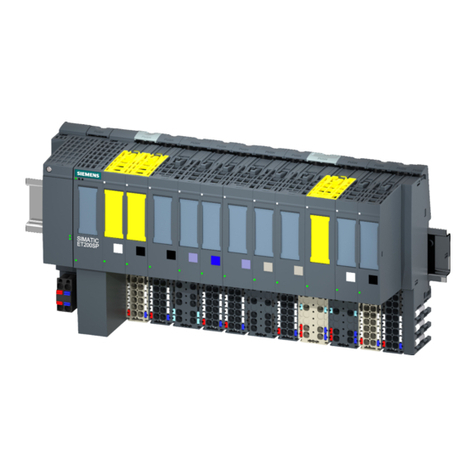
Siemens
Siemens SIMATIC ET 200SP manual
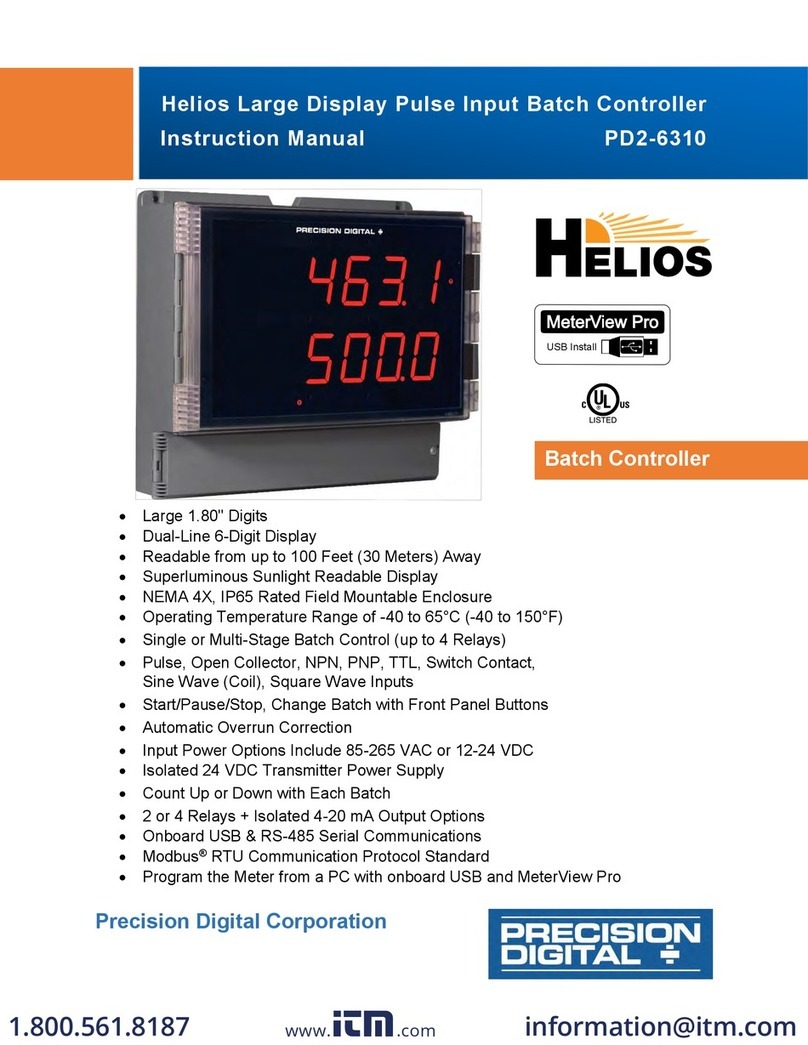
PRECISION DIGITAL
PRECISION DIGITAL Helios PD2-6310 instruction manual

TELEDYNE OLDHAM SIMTRONICS
TELEDYNE OLDHAM SIMTRONICS MX 43 user guide

Hanna Instruments
Hanna Instruments HI 8931 instruction manual

HomeMatic
HomeMatic HmIP-WUA Installation and operating manual