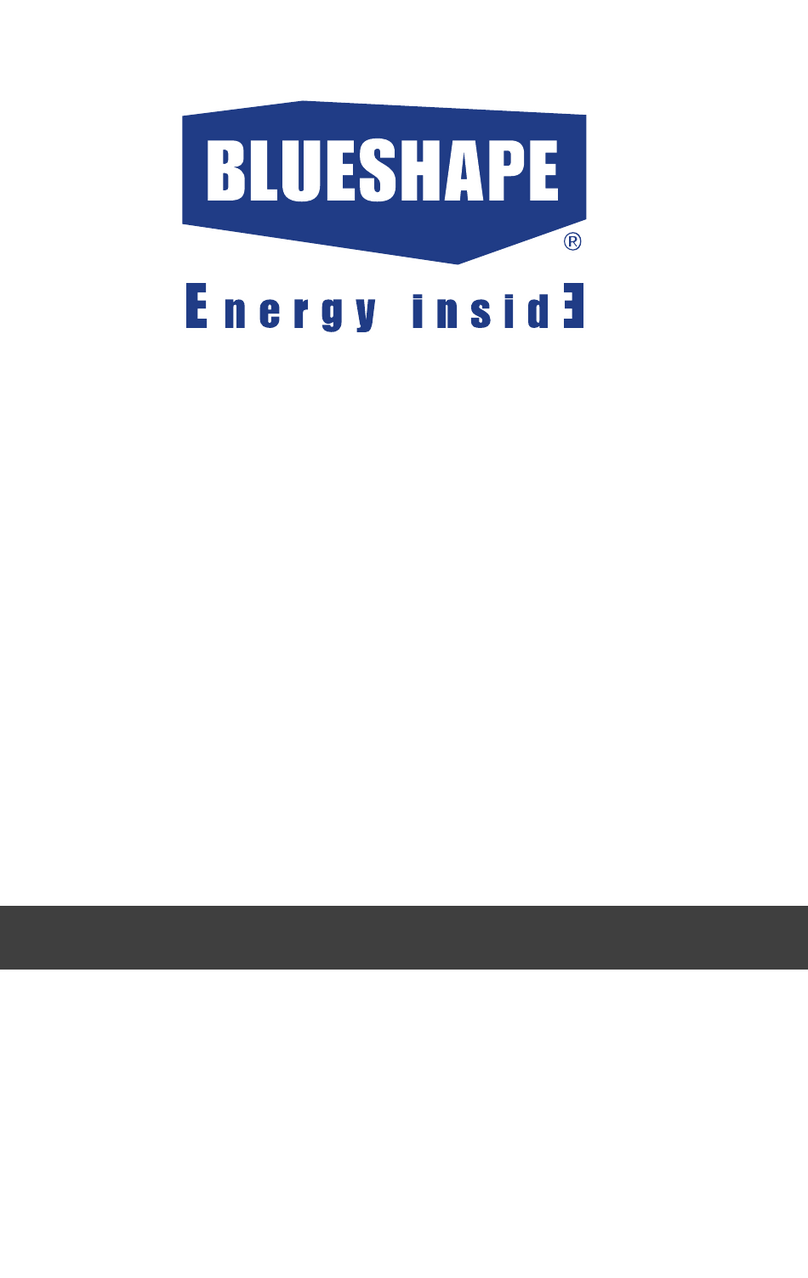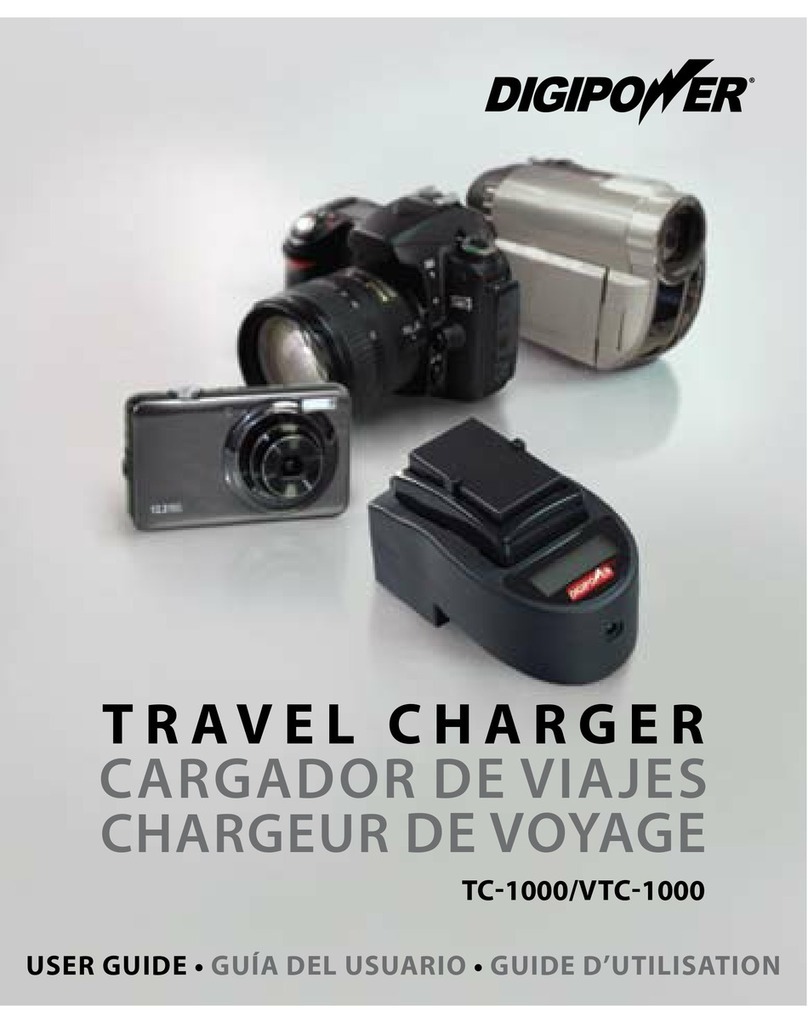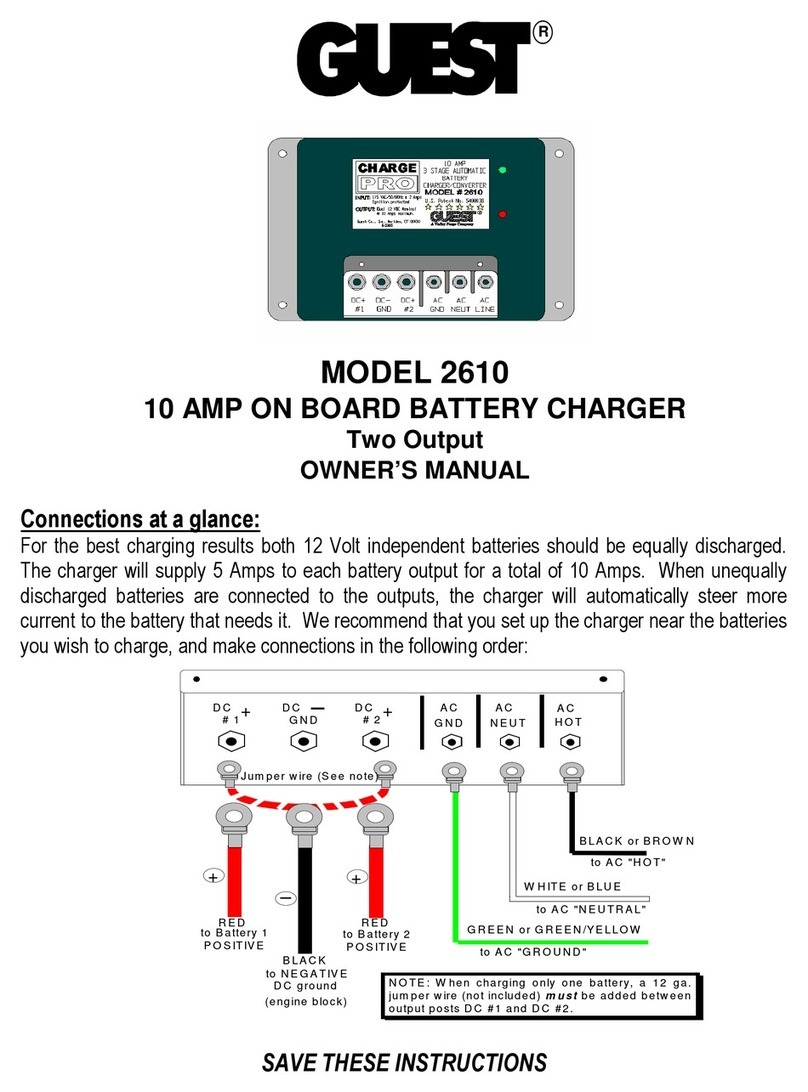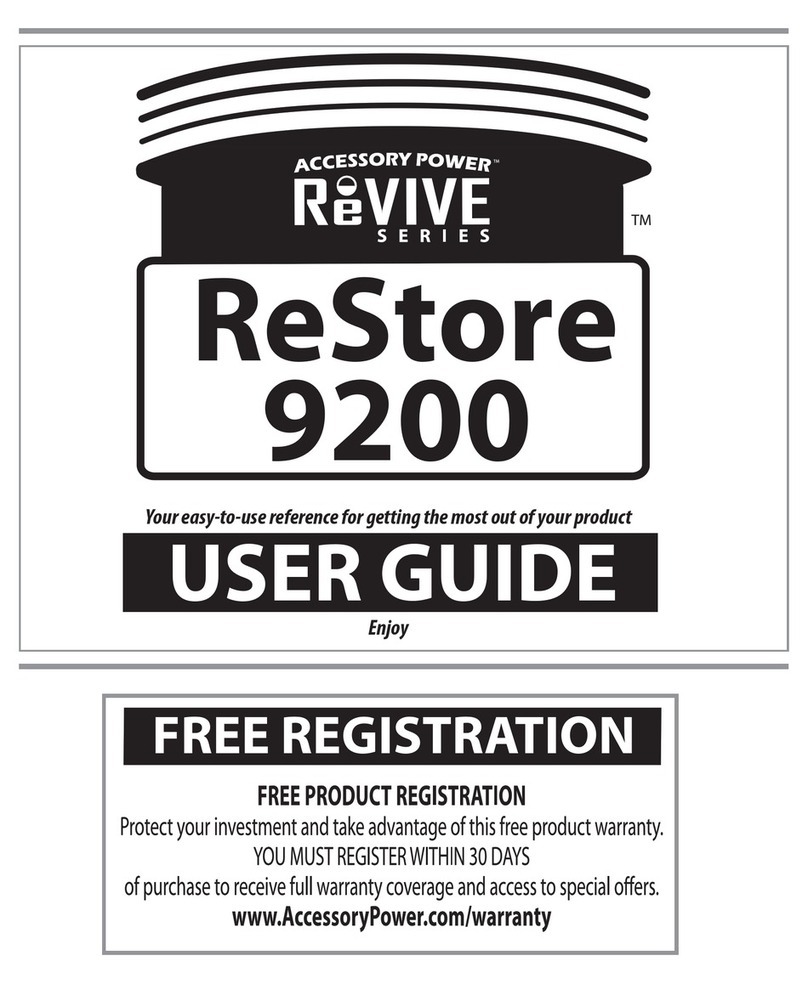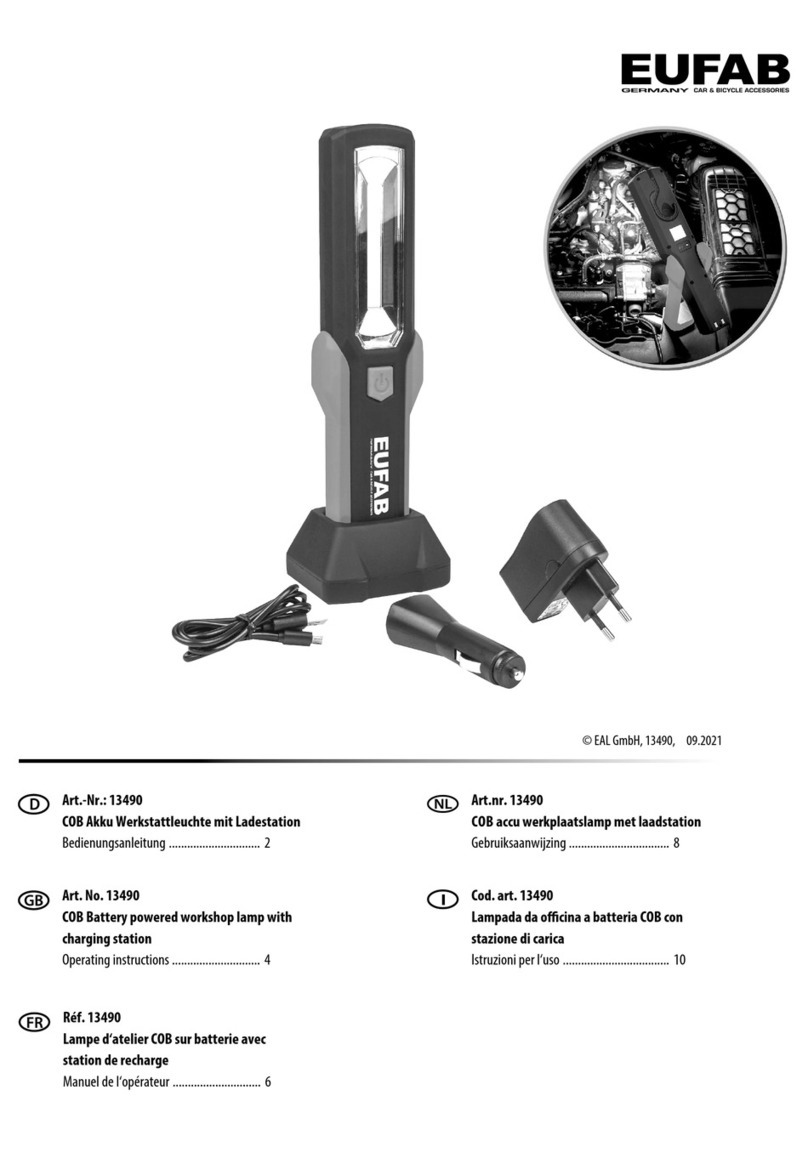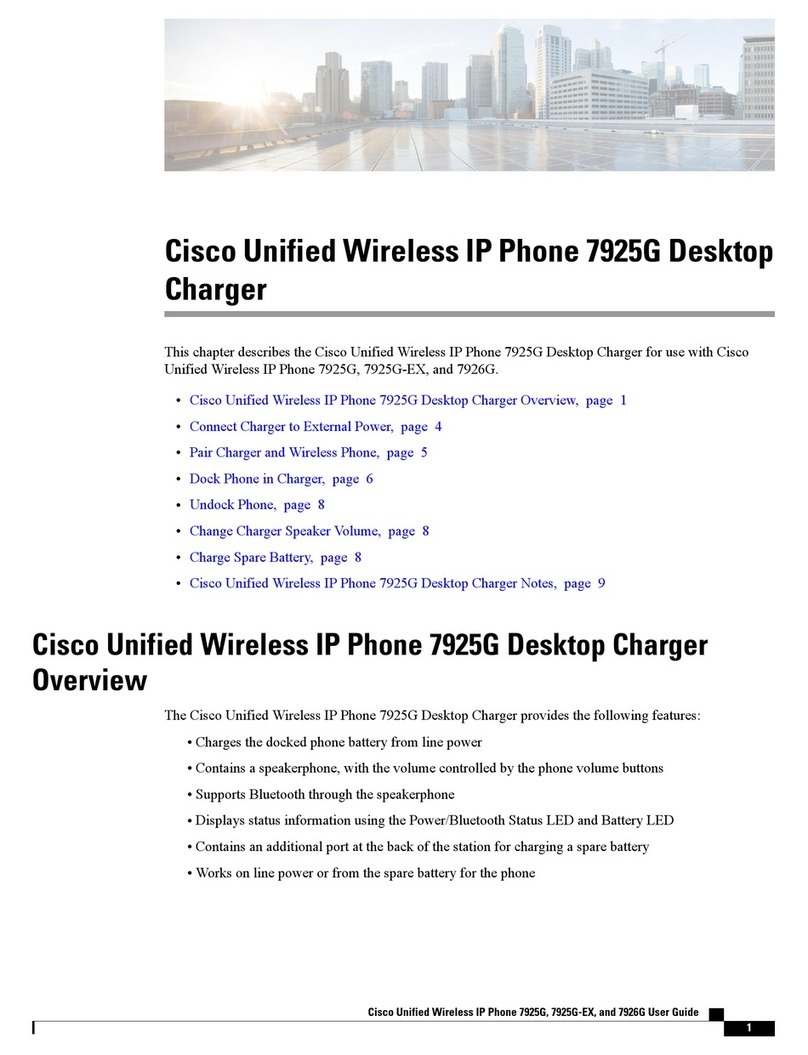Blueshape CVS4XL User manual

INTELLIGENT BATTERY
CHARGER
FOR V-LOCK LITHIUM ION BATTERIES ONLY
Model
CVS4XL - Simultaneous Quad Position
Charger with Touch Display and
Auxiliary Power Output
USER MANUAL
Revision 1.0
www.blueshape.net Printed in Malta 2020


1
Explanation of symbols used in this
manual
DANGER
ELECTRIC SHOCK
This symbol indicates the presence of an
electrical shock hazard. It is intended to avert
users not to open the product as there are no
user serviceable parts inside. Any form of
servicing should be referred to qualified
service personnel only.
This symbol is intended to alert the user to
important operating, servicing and mainte-
nance instructions within this product manual.
This symbol is intended to alert the user to
the presence of uninsulated and potentially
dangerous voltage within the product's
enclosure that may be of sufficient strength to
constitute a risk of electric shock to persons.
Read all instructions and cautionary markings
in this manual and on the battery charger
before using this product. Adhere to these
instructions to prevent misuse of the products
and possible injury or damage.
Keep these instructions. This manual con-
tains important safety and operating instruc-
tions for the CVS4XL charger.

2
General Safety Instructions
To reduce the risk of injury, close supervision is necessary when
an appliance is used near children.
Only use attachments recommended or sold by manufacturer.
Do not use the charger outdoors or expose it to wet or damp
conditions. Water entering the charger will increase the risk of
electric shock.
WARNING
THIS EQUIPMENT MUST BE EARTHED.
TO PREVENT FIRE OR SHOCK HAZARD
DO NOT EXPOSE THE UNIT TO RAIN OR
MOISTURE.
TO AVOID ELECTRIC SHOCK, DO NOT OPEN THE APPA-
RATUS AND ALWAYS REFER ANY SERVICING TO QUALI-
FIED PERSONNEL.
BLUESHAPE CHARGERS ARE INTENDED FOR OPERATION
WITH LINE VOLTAGES BETWEEN 100V AND 240V AC AND
LINE FREQUENCIES BETWEEN 47Hz AND 63 Hz.
The equipment is being supplied with a com-
patible AC mains power cord. In the case
when the UK plug is fitted, this plug is
equipped with a 13A replaceable fuse. Dam-
age to the power cord can lead to an electric
shock.
When using electric appliances, basic pre-
cautions should always be followed, including
the following:

3
Do not misuse the cord or charger. Never use the cord to carry
the charger. Do not pull the charger cord to disconnect the plug
from a receptacle. Damage to the cord or charger could occur
and create an electric shock hazard. Replace damaged cords
immediately.
Do not operate the charger with a damaged cord or plug, which
could cause shorting and electric shock.
This appliance is not intended for use by persons (including chil-
dren) with reduced physical, sensory or mental capabilities, or
lack of experience and knowledge, unless they have been given
supervision or instruction concerning use of the appliance by a
person responsible for their safety.
For a portable appliance, to reduce the risk of electrical shock,
do not submerge charger in water or other liquid. Do not place or
store appliance where it can fall or be pulled into a tub or sink.
Usage and Handling Safety Instructions
BLUESHAPE lithium-ion battery chargers have been designed to
provide a superior performance by managing relatively high currents
during their operation in order to reduce charging time. As may be
expected, the chargers become warm to the touch during operation.
Charge only lithium-ion rechargeable
batteries as specifically designated on your
charger’s label. Other types of batteries may
burst, causing personal injury or damage.
The charger is also equipped with over-
temperature protection. Please consult your
BLUESHAPE dealer if you notice that either a
charger or a battery become excessively hot
during the charging operation.
Keep ventilation openings unobstructed to
allow adequate airflow through the device.
Never insert any metallic or any other objects
inside the equipment through the ventilation
openings or otherwise.

4
Do not handle charger, including the charger plug and charger
terminals with wet or damp hands.
Use of an attachment not recommended or sold by the battery-
charger manufacturer may result in a risk of fire, electric shock,
or injury to persons.
Make sure that the cord is located so that it will not be stepped
on, tripped over, come in contact with sharp edges or moving
parts, or otherwise be subjected to damage or stress. This will
reduce the risk of accidental falls, which could cause injury and
damage to the cord, which could then result in electric shock.
Do not operate the charger if it has received a sharp blow, been
dropped, or has otherwise been damaged in any way. Take it to
an authorized service technician for an electrical check to deter-
mine if the charger is in good working order.
Do not disassemble the charger. Take it to an authorized service
technician when service or repair is required. Incorrect reassem-
bly may result in a risk of electric shock or fire.
Unplug the charger from the electrical outlet before attempting
any maintenance or cleaning to reduce the risk of electric shock.
Disconnect charger from the power supply when not in use. This
will reduce the risk of electric shock or damage to the charger if
metal items should fall into the opening. It will also help prevent
damage to the charger during a power surge.
Do not touch the uninsulated portion of output connector or unin-
sulated battery terminal.
Recharge battery packs only with the charger specified by the
manufacturer. A charger that is suitable for one type of battery
pack may create a risk of fire when used with another battery
pack.
Keep the cord and charger away from heat to prevent damage
to housing or internal parts.
Do not allow gasoline, oils, petroleum-based products, etc. to
come in contact with plastic parts. These materials contain
chemicals that can damage, weaken, or destroy plastic

5
CVS4XL Package Contents
CVS4XL
CVS4XL simultaneous quad position charger with Aux out-
put and Touch Display
AC power cord [according to region]
CORDAGE: H05VV-F, 3 x 1.0mm, UNSHIELDED
CEE COLOR CODE, TEMP. RATING 60°C
RATING: 250V 10A
JACKET COLOR: BLACK
CONNECTOR: IEC 60320 C13
EU:
EU PLUG: IEC 884/CEE7-VII3
UK:
UK PLUG: BS1363A W/13A FUSE
US:
US PLUG: NEMA 5-15-P
Instruction manual including safety operating instructions

6
CVS4XL Graphic Description
1. 3.5” Touch Display
2. USB Charging Port
3. Data socket (for computer connectivity and FW upgrades if
needed)
4. Mains socket with fuse
5. Mains switch with indicator lamp
6. Exhaust Ventilation
7. Auxiliary power XLR 4pin
8. V-Lock battery bay #1
9. V-Lock battery bay #2
10. V-Lock battery bay #3
11. V-Lock battery bay #4
12. Carrying handle
6
1
2
3
1110
4
5
7
89
12

7
Introduction
The BLUESHAPE CVS4XL intelligent lithium ion battery chargers
have been specifically designed and optimized for fast, safe and
reliable charging of BLUESHAPE batteries. The charging speed
depends on the type of batteries on charge since the charger
communicates and acquires information from the batteries during
operation. The CVS4XL is capable of delivering up to a maximum of 6
Amps in constant current (CC) mode on all four channels
simultaneously. This makes it ideal for fast turnaround, especially
when using higher capacity batteries. However, when charging
smaller batteries, the charger never exceeds currents higher than
0.5C* to avoid overheating and stress to the lithium Ion cells.
Nevertheless, these chargers can also charge 3rd party, non-
communicative batteries but at a fixed rate. A precaution is included
by design in order not to overcharge 3rd party batteries or render them
unsafe.
The CVS4XL features a 3.5” touch display for intuitive and direct
access to charger control and information.
For the users’ convenience, the external dimensions have been kept
as compact as possible for better portability.
*0.5C is equivalent to half the battery Ah capacity
Features of CVS4XL
3.5” touch display with adjustable backlight.
Modern, original and robust design. Ideal for regular daily use.
Sophisticated electronics for accurately detecting the charging
requirements and applying the correct charging rate accordingly.
Simultaneous charging of 4 batteries at a maximum of 6A each
battery when fan is switched on.
Switchable fan for selection of ‘FAST’ or ‘SILENT’ charging
modes.
Pre-charge function for protecting heavily discharged cells
against high currents until their voltages rise to a safe level.

8
Precise constant current (CC) and constant voltage (CV)
charging algorithms to match the battery programmed charging
voltage.
Powerful auxiliary output at a nominal 14.5V* through a 4-pole
XLR. The auxiliary output is available if AC is connected or if a
battery with terminal voltage >12.5V is inserted in any channel.
Fast USB charging at 2A max. current.
If AC mains is not present or is suddenly cut off, the AUX power
is drawn from the batteries and the equipment operates as a
UPS and continues delivering power.
If the battery is placed on charge, the AUX power will be derived
from both mains and battery if necessary.
Data receptacle via USB Micro-B for computer connectivity and
monitoring of BLUESHAPE batteries through BSCVMON free
software, directly downloadable from our website.
Note: USB Micro-B cable not included with product.
Data receptacle can also be used for firmware updates if
necessary, contact BLUESHAPE support for more information.
BLUESHAPE Battery Charging and
Performance Features
The electronic circuitry provides a very accurate lithium ion charge
algorithm. Initially, the chargers will only apply a pre-charge current of
a few mA to batteries that are heavily discharged. Once the cells
inside the batteries reach a safe level, the full (maximum) charging
current is delivered at a maximum rate of 6A (but less than 0.5C) until
the batteries reach almost 90% state of charge (SOC).
*The output voltage of the auxiliary output is
dependent on the battery voltage. It can
therefore range between 12.5V up to 17V.

9
This charging rate is only applied when the fan is set to ON. If the fan
is switched to OFF for silent operation, the charging current is
reduced to not exceed 3.5A (but less than 0.5C - see table).
After the constant current (CC) phase is completed, a constant
voltage (CV) phase initiates with the current tapering slowly to 150mA
until full cut-off.
CVS4XL charging performance with fan set to ‘ON’
Approximate charging time per channel (minutes)
Battery Model Battery Capacity CC rate (0.5C) State of Charge (SOC)%
90% (mins) 100% (mins)
BV095HDmini 6.6Ah - 95Wh 3.3A 110 150
BV140HDmini 9.9Ah - 143Wh 4.95A 110 150
BV090 6.6Ah - 95Wh 3.3A 110 150
BV100HDplus 6.7Ah - 100Wh 3.35A 110 150
BV150 10Ah - 150Wh 5A 110 150
BV190HDplus 13.4Ah - 193Wh 6A 120 180
BV290HDplus 20.2Ah - 290Wh 6A 180 260
CVS4XL charging performance with fan set to ‘OFF’
Approximate charging time per channel (minutes)
Battery Model Battery Capacity CC rate (0.5C) State of Charge (SOC)%
90% (mins) 100% (mins)
BV095HDmini 6.6Ah - 95Wh 3.3A 110 150
BV140HDmini 9.9Ah - 143Wh 3.5A 150 190
BV090 6.6Ah - 95Wh 3.3A 110 150
BV100HDplus 6.7Ah - 100Wh 3.35A 110 150
BV150 10Ah - 150Wh 3.5A 150 200
BV190HDplus 13.4Ah - 193Wh 3.5A 210 270
BV290HDplus 20.2Ah - 290Wh 3.5A 310 390

10
Operating Instructions
Charging Li-Ion Batteries
This device simultaneously charges four batteries with charging
currents of up to 6A, depending on the battery capacity.
The batteries to be charged are V-Lock batteries, which can be
BLUESHAPE (preferred) or any other 3rd party compatible batteries
can be of any capacity ranging from:
40Wh or even less [having 4 cells in series – total 4 cells] up to
290Wh or even more [having 4 cells in series and 6 cells or
more in parallel – total 24 cells or more]
The charger will automatically select the charging rate to apply.
Plug the AC power cord provided into the charger AC input and
switch on, the integrated indicator lamp will switch on. Display
will temporarily show splash screen and main page.
The batteries are to be inserted in any of the four V-Lock battery
bays as indicated in the diagram below:

11
The charging page will
show the status of the four
bays independently. The
bay number on the screen
corresponds to the bay
number on the charger en-
closure.
75%
75% 25%
13
2
CVS4XL ON
NO
BAT
4
When no battery is connect-
ed or detected in a battery
bay ‘NO BAT’ is shown in
the battery status.
NO
BAT
When a battery is detected,
a throbber indicates battery
communication initialisation.
Charging capacity status is
indicated accordingly
graphically and through
percentage. A blue pulsing
boarder indicated charging
in progress.
75%
Failure state may be indi-
cated accordingly in case of
charge failure to safeguard
the charger and battery.
55%
ERR

12
During charging mode, the
fan state can be toggled by
tapping on the fan icon in
the main screen. This may
be done if silent operation
of the CVS4XL is required.
For charging performance
as determined by fan state,
refer to the technical speci-
fication table in this manual.
ON OFF
Detailed status information on the individual batteries can
be accessed by tapping the respective battery symbol.
Note, some details on third party battery packs may not be
displayed.
CH #1: Charging in CC Mode ...
State of charge
Actual current
Battery voltage
V-Cell 1
V-Cell 2
Time to full
V-Cell 3
V-Cell 4
Cell temp.
3%
222 min
4872 mA
14158 mV
3549 mV
3542 mV
3533 mV
3541 mV
28.7 °C
BV270HDtwo SPLASH
Serial no. #01727-29
Tap to open the
diagnositic page
Tap to expand
message box
Tap to go to
main page
Message box shows additional detail on the bay charging
mode. Any error state detail is also shown in this message
box.
BATTERY ON CHARGE ...
BATTERY ON CHARGE ...
BATTERY ON CHARGE ...
CH #1: Charging in CC Mode
State of charge
Actual current
Battery voltage
V-Cell 1
V-Cell 2
Time to full
V-Cell 3
3%
222 min
4872 mA
14158 mV
3549 mV
3542 mV
3533 mV
BV270HDtwo SPLASH
Serial no. #01727-29
In Constant Current mode the battery is
charged with the maximum allowed
charging current until it reaches approx
80~90% of charge
Tap to collapse
message box

13
Using the Charger as an Auxiliary Power
Supply
In the case when a device is plugged into the auxiliary XLR port,
the charging process may continue but can be slowed down,
depending on the power taken by the AUX port that has the
priority.
Diagnostic page shows additional battery pack information
which may be helpful with battery pack troubleshooting.
Mgf date
Actual capacity
State of health
Cycle count
Original capacity
dd-mm-aaaa
99999 mAh
99999 mAh
100 %
999 cycles
BV270HDtwo SPLASH
Serial no. #01727-29
Battery Diagnostic
Tapping on the cog icon on the main screen will show gen-
eral charger status and information. Display backlight bright-
ness can be adjusted via the slider at the bottom of the
screen.
Serial Number
Fw version
Power
Fan State
Aux port state
Mfg date
Aux voltage
Aux current
Aux power
99999
dd-mm-aaaa
1.xx-1.xx-1.xx
AC=230V
On
Idle
14500mV
9999 mA
99 W
CVS4XL
Drag slider to adjust
backlight brightness

14
When a device is powered by the AUX port and at least a battery
is installed, the unit operates as an UPS: in case of a sudden AC
power cut, the device remains powered if at least a battery is
installed and its voltage is higher than 12500mV.
Once the device has been unplugged, the charger will continue
the previous charging sequence and from the same point of
interruption.
The AUX port is always available whenever AC is connected or at
least one battery is present and with a voltage greater than
12500mV.
Working with AC Input
When AC is present and no batteries are installed, the power
available on the AUX port depends on the fan state:
with fan set ON - 14.5V regulated at max 10A
with fan set OFF - 14.5V regulated at max 8A
Whenever a battery is connected in charge, the max available
power on the AUX port depends on the power of the installed
battery since if the load on AUX exceeds the available current, the
extra power is provided by the battery that in such case is getting
discharged. The maximum current is capped at 8A.
When a battery is in charge and the AUX is powered, please note
that AUX takes priority:
The available current is shared between the battery on
charge and the load on the AUX port. Therefore, the charging
current is reduced when the AUX is draining power.
If the AUX port demand is less than the current that is able to
be drawn from the charger then the remaining current will be
used to charge the battery.
If the AUX port demand greater than the current that is able
to be drawn from the charger then the battery will go into
discharge to supply the rest of the demand.
See the technical specifications table in this manual to understand
the different current handling under different conditions.

15
Working without AC Input
When operating without AC the available power on the AUX port is
limited by the power of the installed batteries. When at least two
batteries are connected on either side of the charger (eg. Bays 1
and 3) the AUX current output is limited to a maximum of 10A.
Else, when batteries are installed only on one side of the charger
(eg Bays 1 and 2) this maximum output is reduced at 8A.
Batteries connected to the same side will be discharged
sequentially up to a bottom limit of 12500mV When this threshold
is reached by the first battery, the load is automatically connected
to the second battery without interruption. When batteries are
connected to opposite sides, they are discharged in parallel.
Tapping on the power icon will switch off the charger. To
restart the charger power the charger via an AC input or
disconnect and reconnect all battery packs.
When the charger is operated without an AC input, the main
screen will display an overlay to indicate this. The fan icon is
also replaced by a power icon to be able to shutdown the
charger when not being used as an auxiliary power supply.
99% 99%
99% 99%
13
2 4
CVS4XL Tap to shutdown
charger

16
Technical specifications
Type Li-ion constant current and voltage control system
CC-MODE: Output
with BLUESHAPE battery
Max 6000mA ± 5% with fan set to ON
Max 3500mA ± 5% with fan set to OFF
CC-MODE: Output
with Third Party Battery
Max 4000mA ± 5% with fan set to ON
Max 3000mA ± 5% with fan set to OFF
CC-MODE: Vmax
with BLUESHAPE battery
Max 16800 ± 50mV (0.3%) regulated based on battery
programmed charging voltage
CC-MODE: Vmax
with Third Party Battery 16600 ± 50mV (0.3%)
CV-MODE: Vmax
with BLUESHAPE battery
Max 16800 ± 50mV (0.3%) regulated based on battery
programmed charging voltage
CV-MODE: Vmax
with Third Party Battery 16600 ± 50mV (0.3%)
CV-MODE: Cut-off current 150mA ± 10mA
Auxiliary power (XLR 4 pin)
With no battery:
Fan state ON: regulated 14.5V @ 6A max ± 5%
Fan state OFF: regulated 14.5V @ 4A max ± 5%
With battery: nominal 12.5V –17V @ 8A max ± 5%
depending on the battery available power
XLR Polarity
Pin 1: -ve
Pin 2: nc
Pin 3: nc
Pin 4: +ve
Short circuit protection Available
Overcharge protection Available
Overtemperature protection Available
USB Charge Output 5V, 2.0A Max.
Special features
Charging current and voltage regulated according to
battery capacity for BLUESHAPE or compatible batteries
only
Power supply AC mains 100V - 240V ~47 - 63 Hz autoselect
Fuse 1 x 220V 2.5A (5x20mm quick blow) + 1 spare
Power consumption 230W max / 195W typical
Operating temperature
range 0°C - 45°C
Storage temperature range -20°C - 65°C (-4°F - 149°F)
Dimensions 260 x 150 x 85mm (10.24" x 5.91" x 3.35")
Weight 1250g (2.75lbs)

17
Notes Concerning charger usage with
BLUESHAPE battery Packs
It is recommended that the users always have at least another spare
battery readily available.
It is preferable to charge batteries immediately before use.
Some self-discharge would result if the batteries are charged several
weeks in advance of their use. However, this slight loss can be re-
charged at any time without any degradation of battery performance
(no memory effect).
It is recommended to store batteries in a cool and dry place. Charging
should be done at temperatures above 0°C and below 45°C.
Slight heating of the battery is expected to occur during charge.
If for some reason, the pack temperature reaches 60°C, then the
charge activity is suspended.
The pack resumes normal charging once the temperature drops back
to below 50°C. This is a safety feature incorporated in all BLUE-
SHAPE battery packs.
The contents of this operating manual are subject to change without
notice.

18
DISPOSAL
When the equipment has reached the end of its life please dispose of
the components in accordance with your local waste directive in your
country.
Electronic equipment should be recycled wherever possible and not
disposed of with regular waste.
Table of contents
Other Blueshape Batteries Charger manuals

Blueshape
Blueshape CVS4X User manual
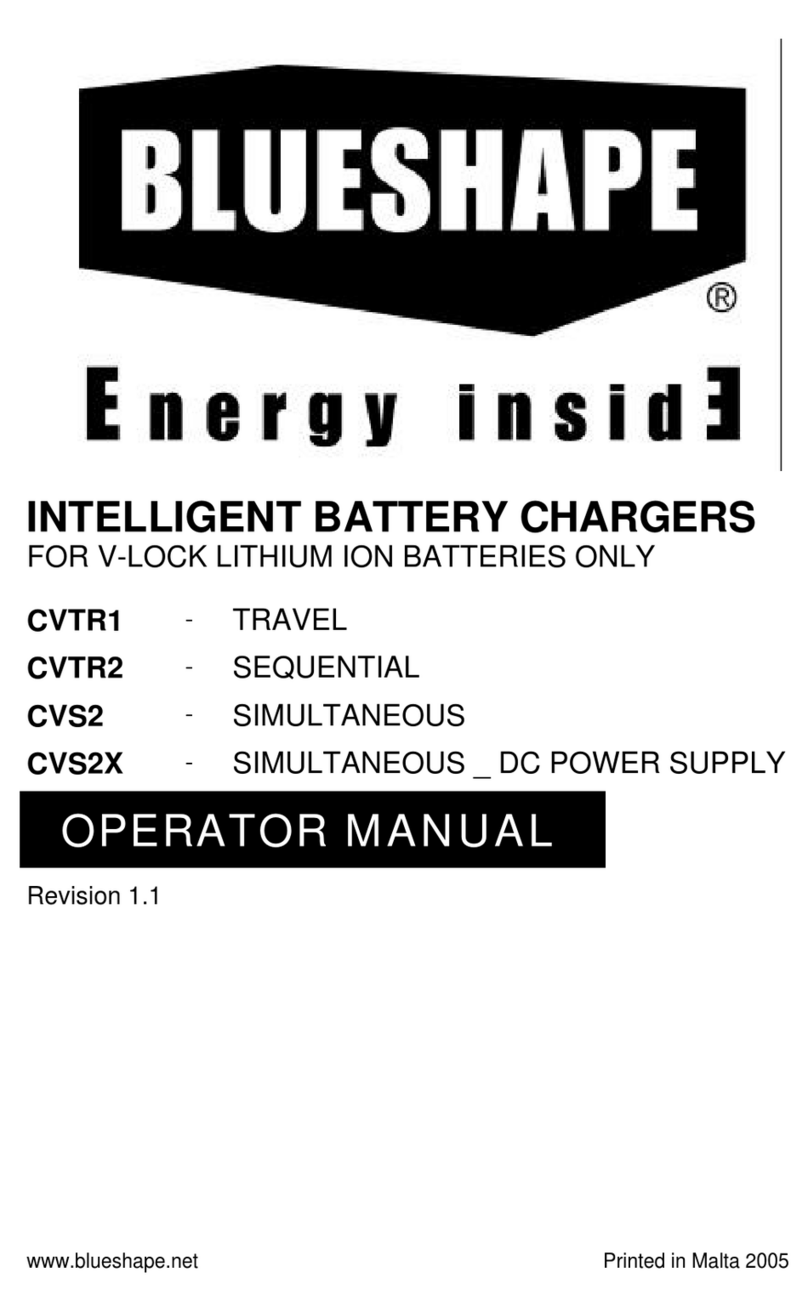
Blueshape
Blueshape CVTR2 User manual

Blueshape
Blueshape PWS2 User manual
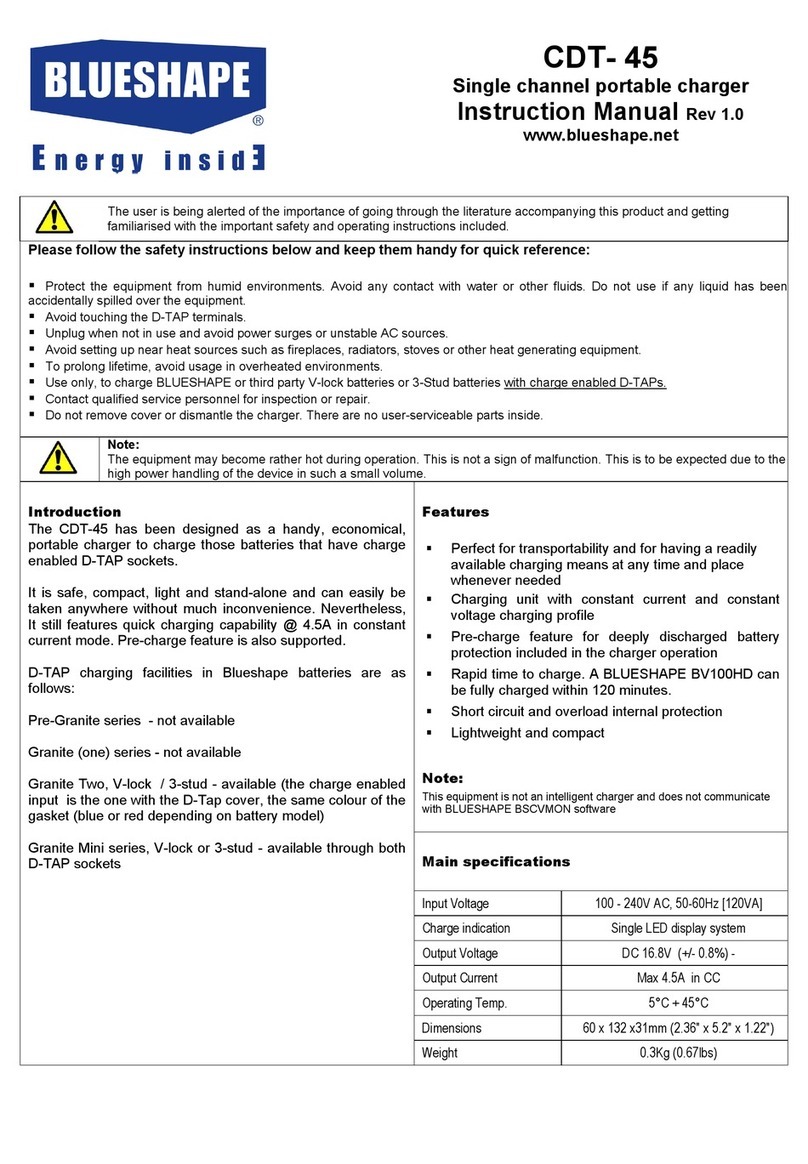
Blueshape
Blueshape CDT- 45 User manual
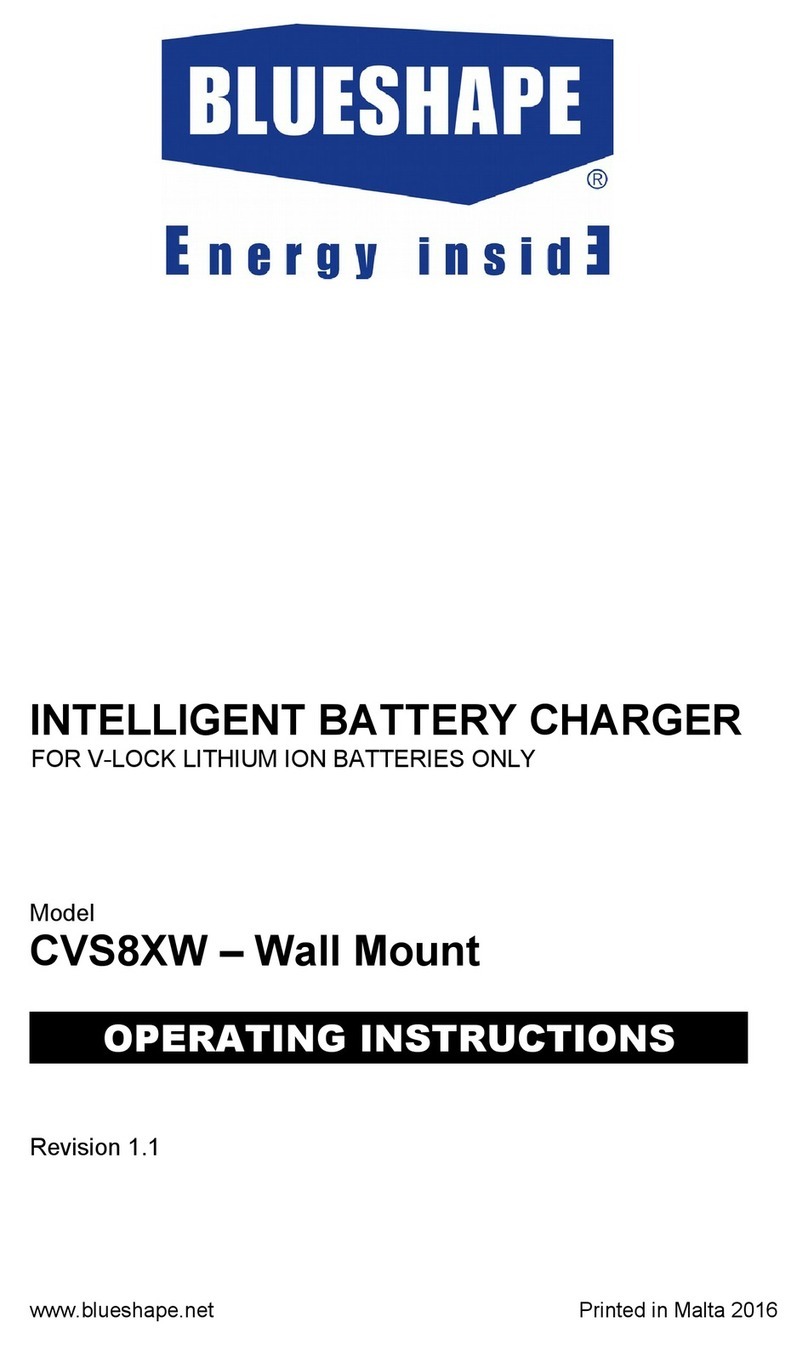
Blueshape
Blueshape CVS8XW User manual

Blueshape
Blueshape CVTR2P User manual
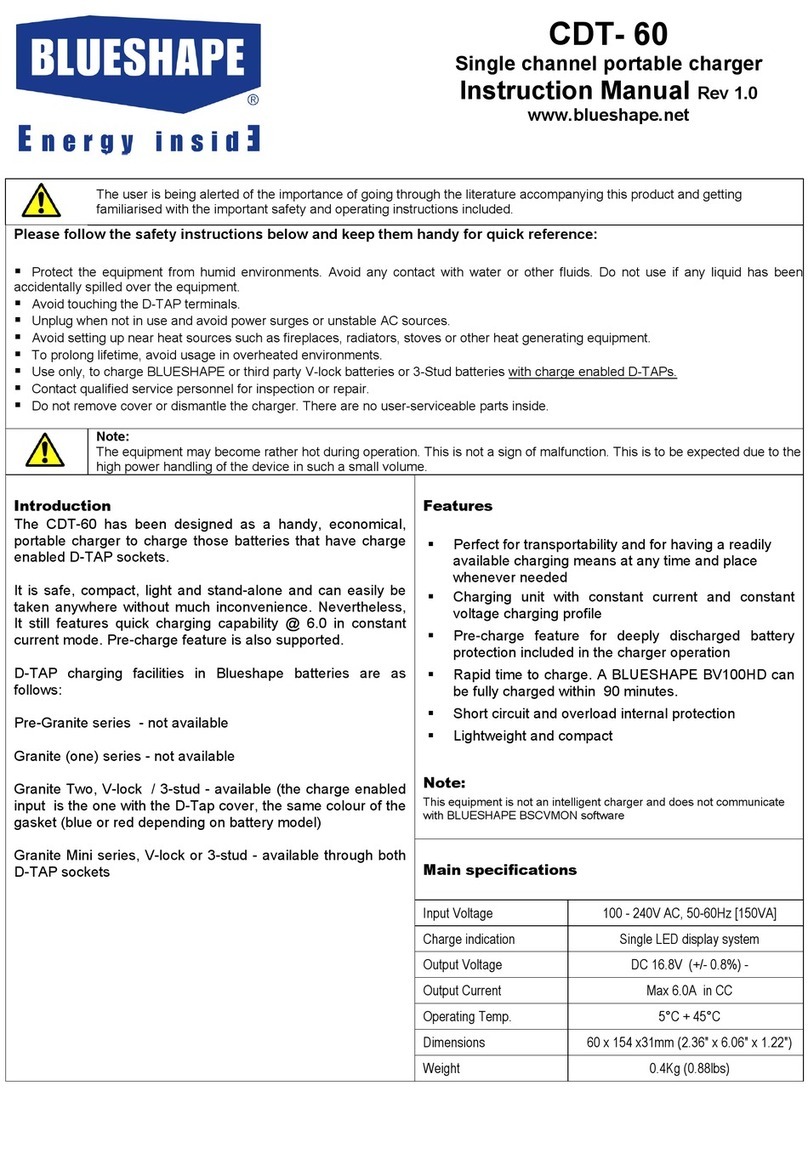
Blueshape
Blueshape CDT-60 User manual
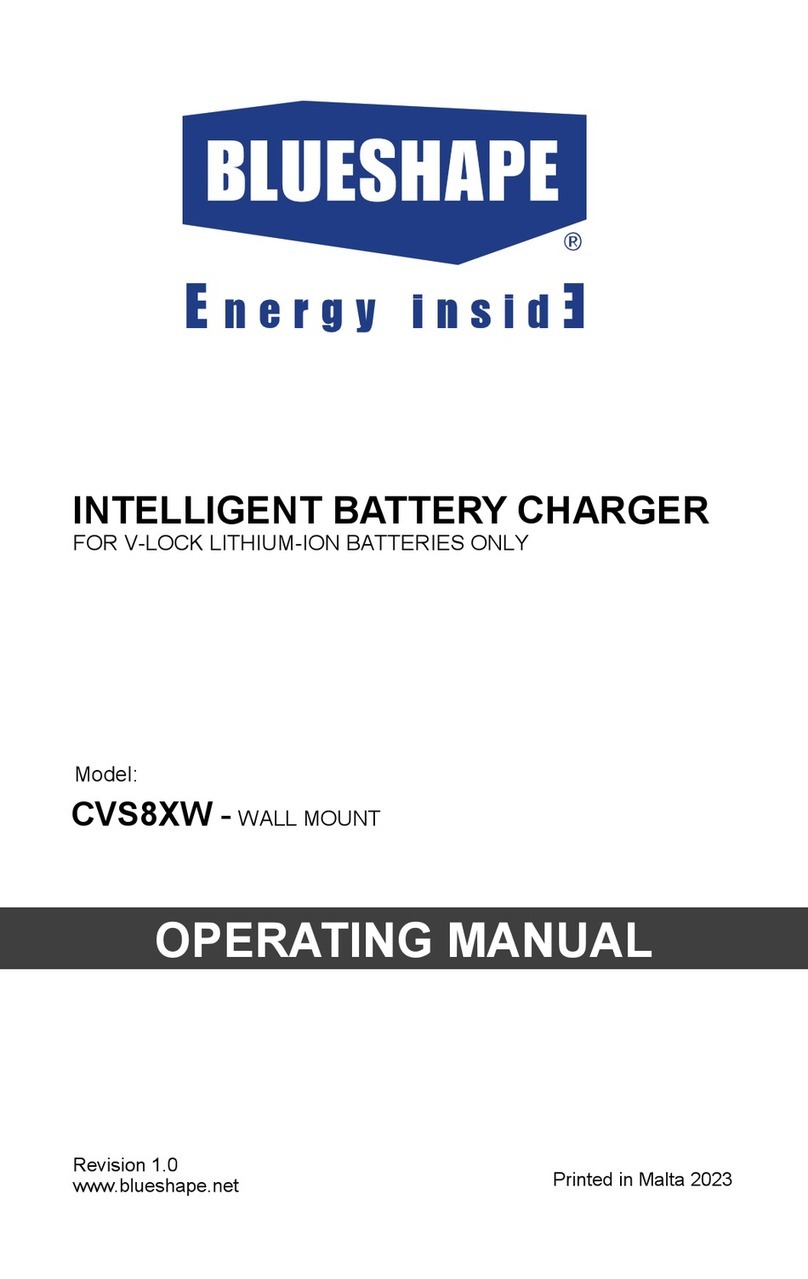
Blueshape
Blueshape CVS8XW User manual
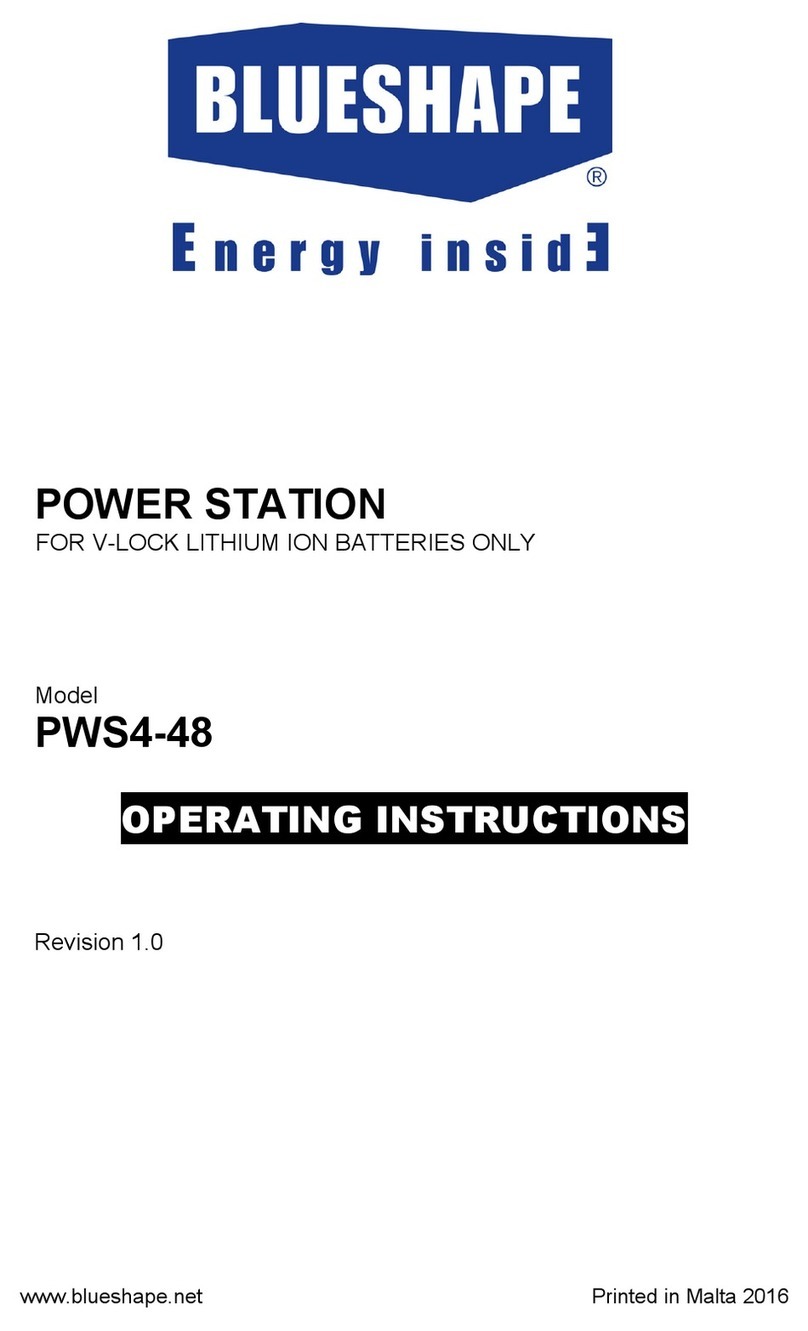
Blueshape
Blueshape PWS4-48 User manual
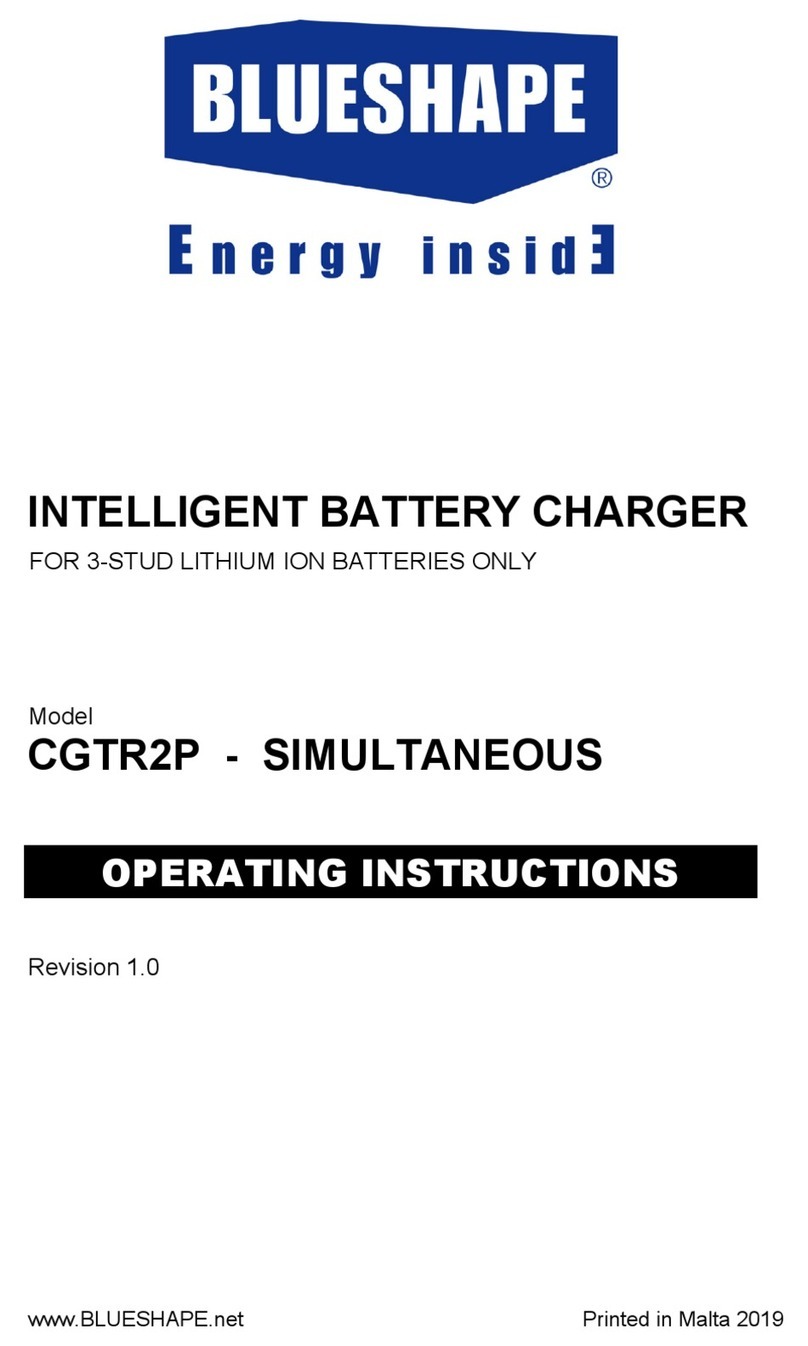
Blueshape
Blueshape CGTR2P User manual
Popular Batteries Charger manuals by other brands

Siemens
Siemens SICHARGE D Instructions for assembly, installation, use and maintenance

Haussmann Xpert
Haussmann Xpert B0Q-SP21-12 Operator's manual
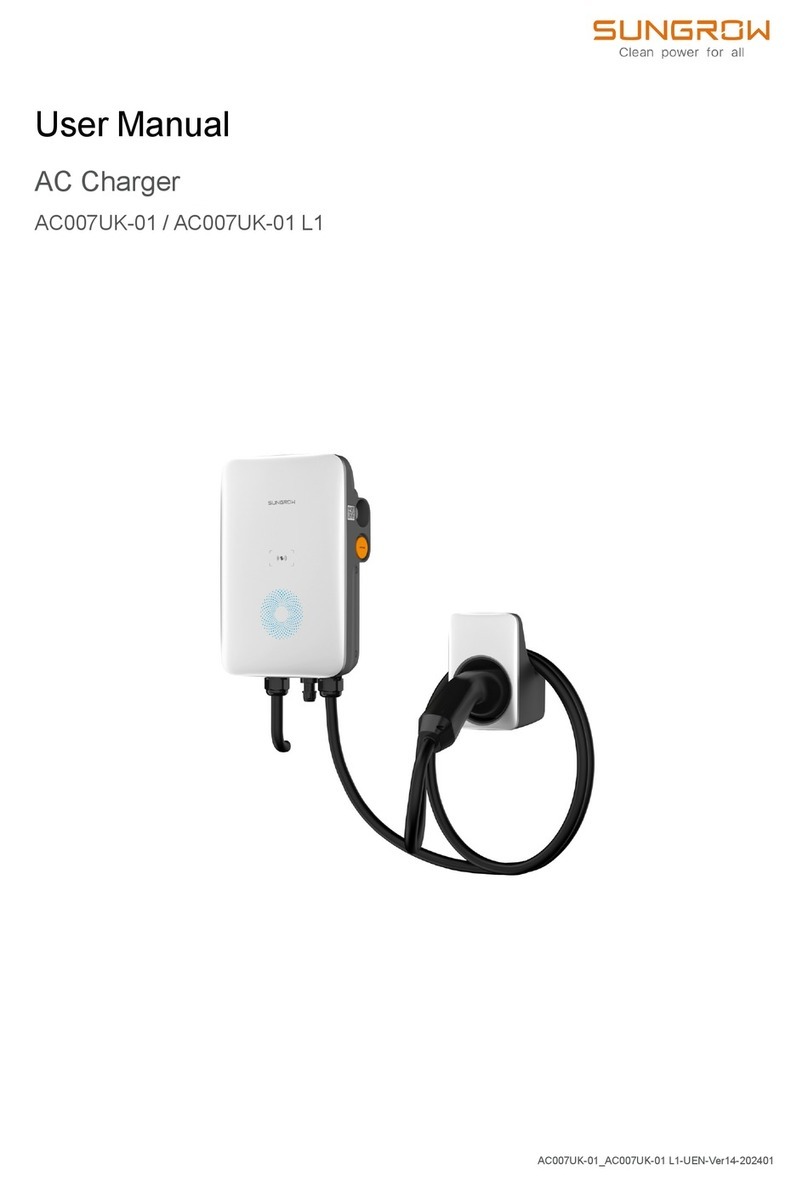
Sungrow
Sungrow AC007UK-01 user manual

maxam
maxam Pro 5000 AC/DC instruction manual

Hahnel
Hahnel Pro Cube 2 instruction manual
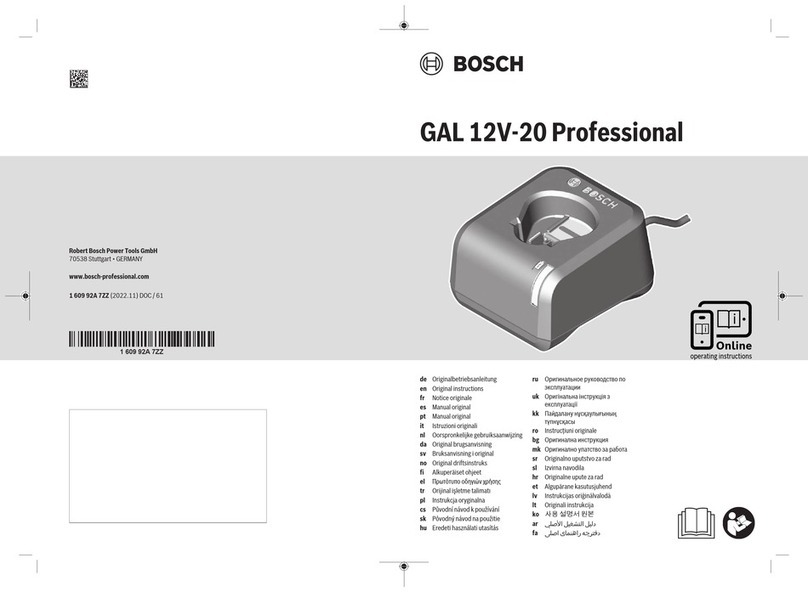
Bosch
Bosch 1600A019R8 Original instructions