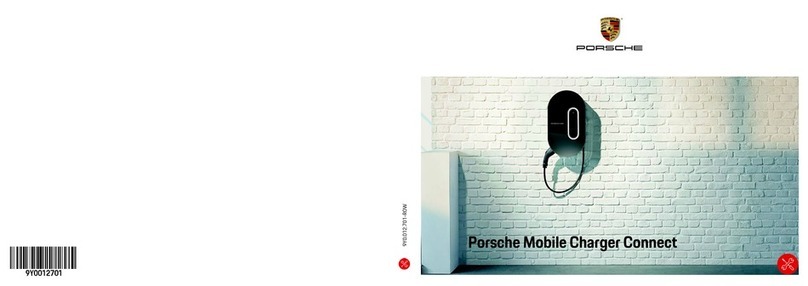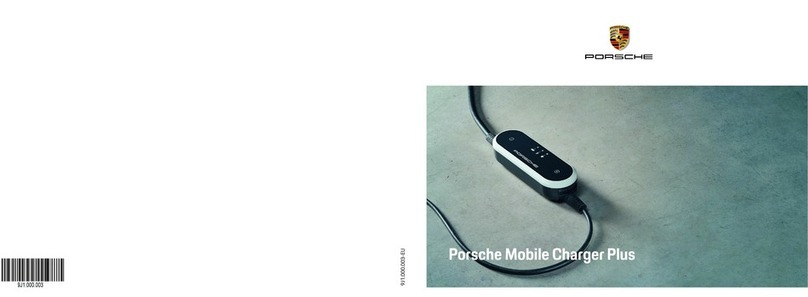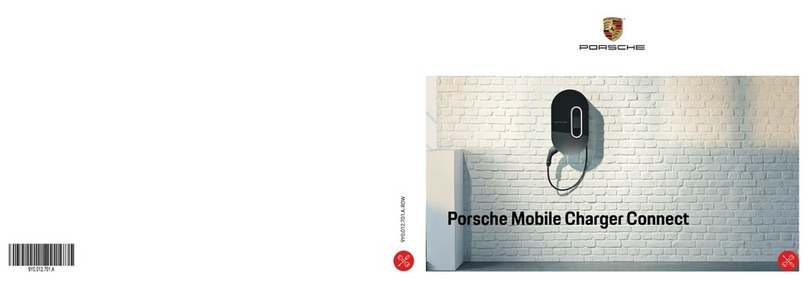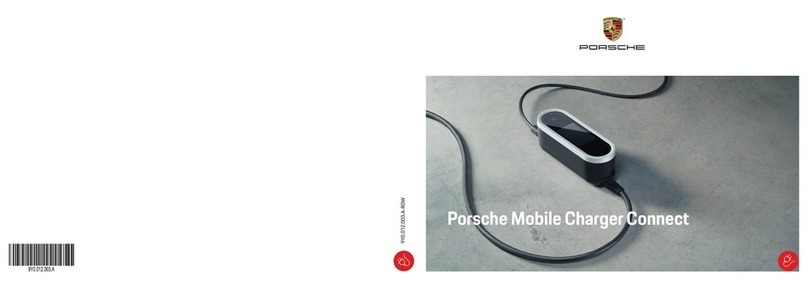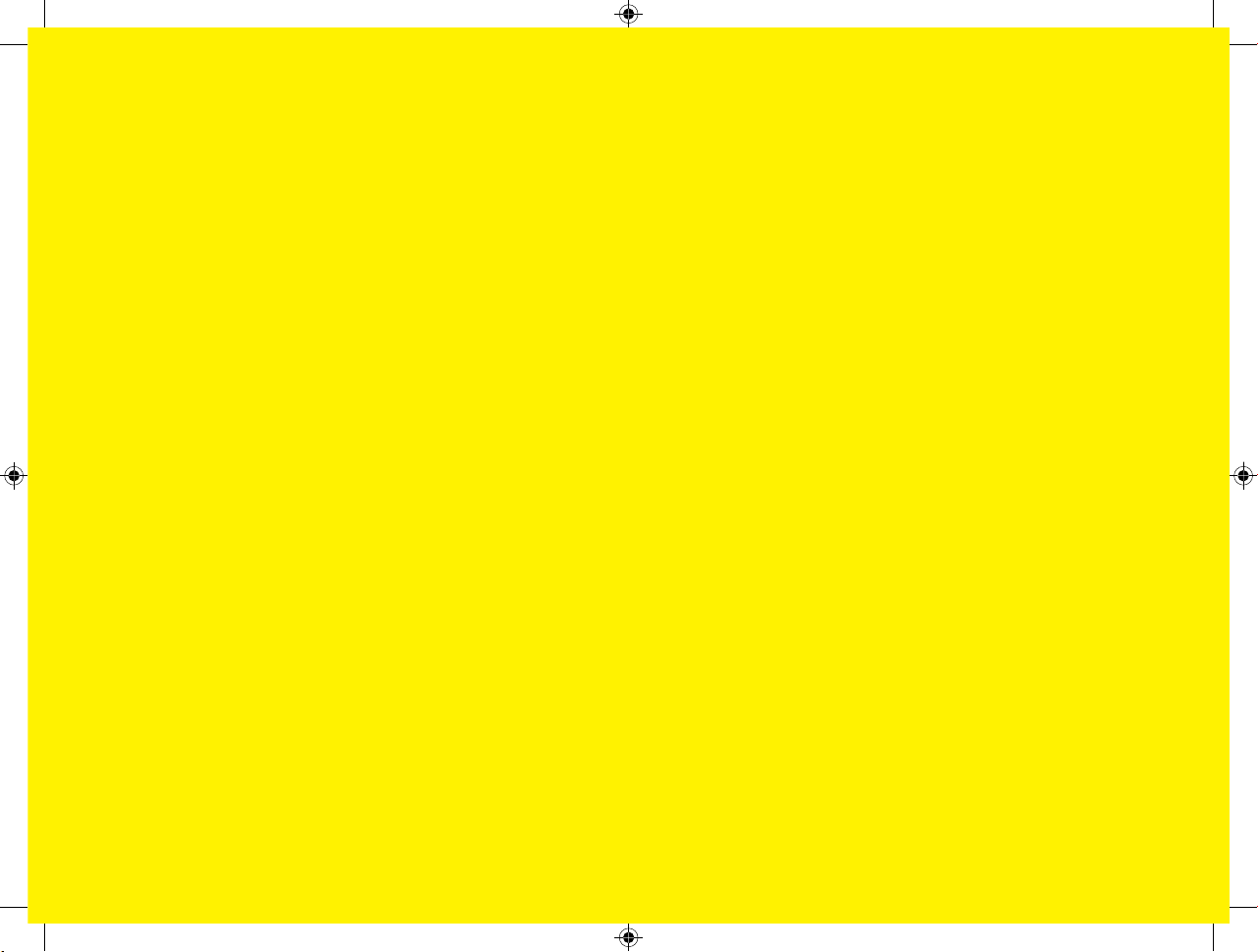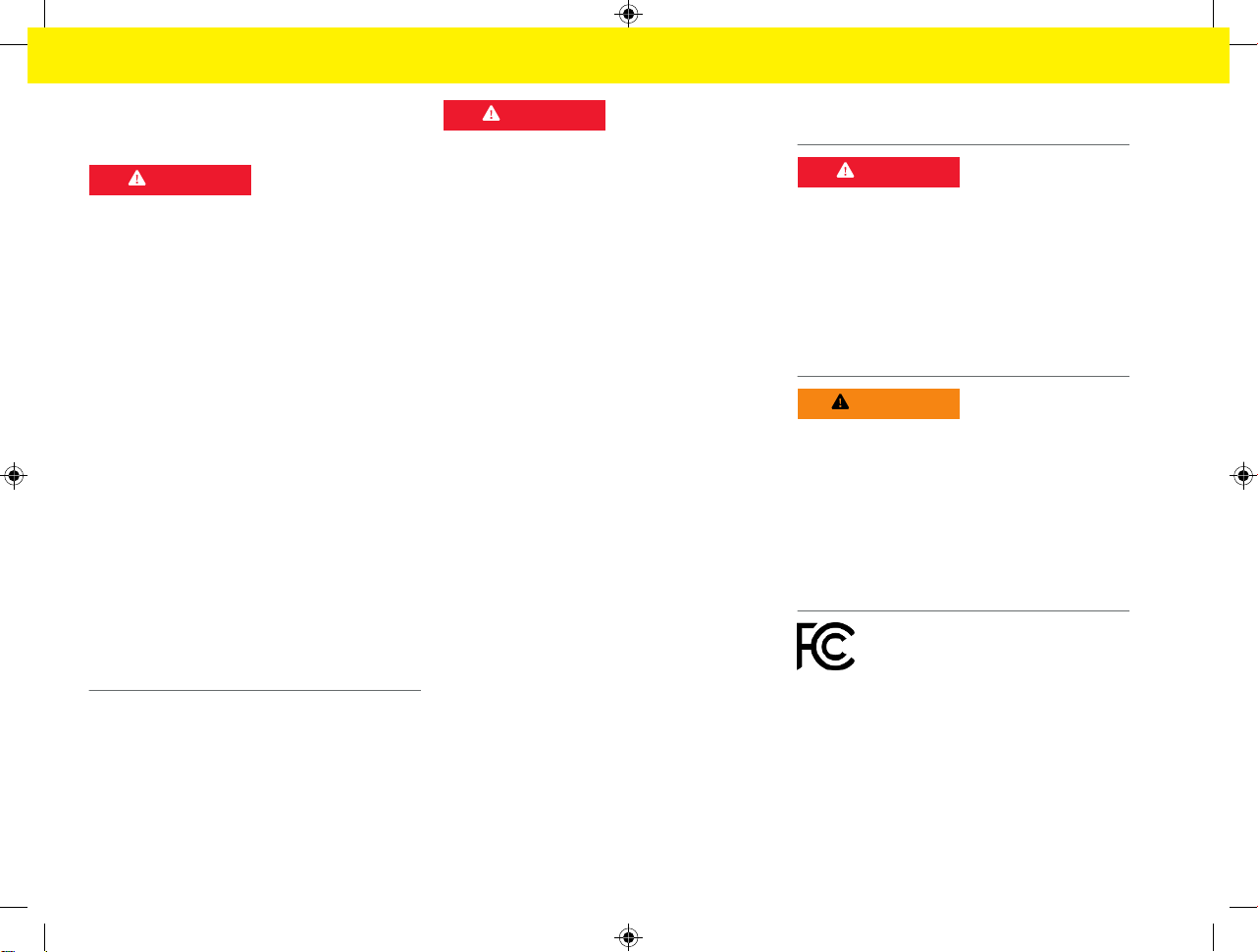WARNING
and used in accordance with the instructions, may
cause harmful interference to radio communications.
However, there is no guarantee that interference
will not occur in a particular installation. If the Wall
Charger Connect does cause harmful interference
to radio or television reception, which can be deter-
mined by turning the equipment o and on, the user
is encouraged to try to correct the interference by
one or more of the following measures:
–Reorient or relocate the receiving radio or televi-
sion antenna.
–Increase the separation between the equipment
and receiver.
–Connect the equipment into an outlet on a circuit
dierent from that to which the receiver is con-
nected.
–Consult the dealer or an experienced radio/TV
technician for help.
Changes or modications not expressly approved by
the manufacturer could void the user's authority to
operate the equipment under FCC rules. To comply
with FCC RF exposure compliance requirements, the
device must be installed to provide a separation dis-
tance of at least 8 inches (20 cm) from all persons.
Observe the following instructions and recommenda-
tions in order to ensure uninterrupted charging with
the charger:
–When installing the new electrical socket, select
an industrial electrical outlet with the highest
possible power available (adapted to the domes-
tic electrical installation) and have it commis-
sioned by a qualied electrician. Porsche recom-
mends that you use a certied Porsche service
partner.
–Where technically possible and legally permis-
sible, the electrical installation must be dimen-
sioned in such a way that the maximum nominal
power of the electrical socket used is available
continuously for charging the vehicle.
–Before installation, check that the additional
power required to charge a vehicle can be con-
tinuously provided by the currently available do-
mestic installation. Protect the domestic instal-
lation with an energy management system, if
necessary.
–If you are unsure about the electrical domestic
installation, have it checked by a qualied elec-
trician. Porsche recommends that you use a cer-
tied Porsche service partner.
–If you intend to use the charger with a photo-
voltaic system, contact an authorized Porsche
dealer.
–In order to fully exploit the performance of the
charger and to ensure fast vehicle charging, use
either NEMA electrical sockets with the highest
possible current rating appropriate for the power
plug or industrial electrical outlets according to
IEC 60309.
–When charging the high-voltage battery via the
domestic/industrial electrical outlet, the electri-
cal installation may be loaded to its maximum
capacity. Porsche recommends that you have the
electrical installations used for charging checked
regularly by a qualied electrician. Ask a qualied
electrician which inspection intervals are appro-
priate for your installation. Porsche recommends
that you use a certied Porsche service partner.
–On delivery, the charging current is automatically
limited to prevent overheating of the electrical
installation. Get a qualied electrician to com-
mission the charger and set the charging current
limit as required for the domestic installation.
g Refer to chapter "Charging current limiting" on
page 25.
Grounding Instructions
Charger must be grounded.
If it should malfunction or break down, grounding
provides a path of least resistance for electric current
to reduce the risk of electric shock.
The charger is equipped with a cord having an equip-
ment grounding conductor and a grounding plug. The
plug must be plugged into an appropriate outlet that
is properly installed and grounded in accordance with
all local codes and ordinances.
Electric shock, short cir-
cuit
Improper connection of the equipment-grounding
conductor is able to result in a risk of electric shock.
eCheck with a qualied electrician or serviceman
if you are in doubt as to whether the product is
properly grounded.
eDo not modify the plug provided with the prod-
uct - if it will not t the outlet, have a proper
outlet installed by a qualied electrician.