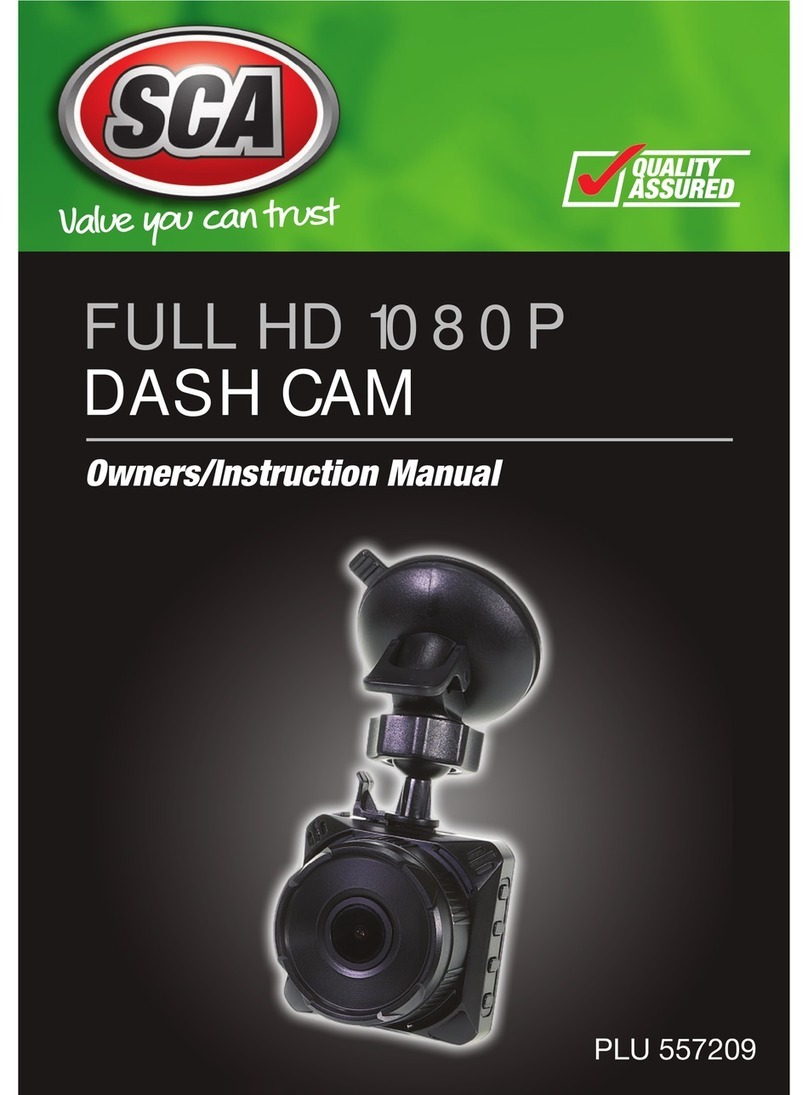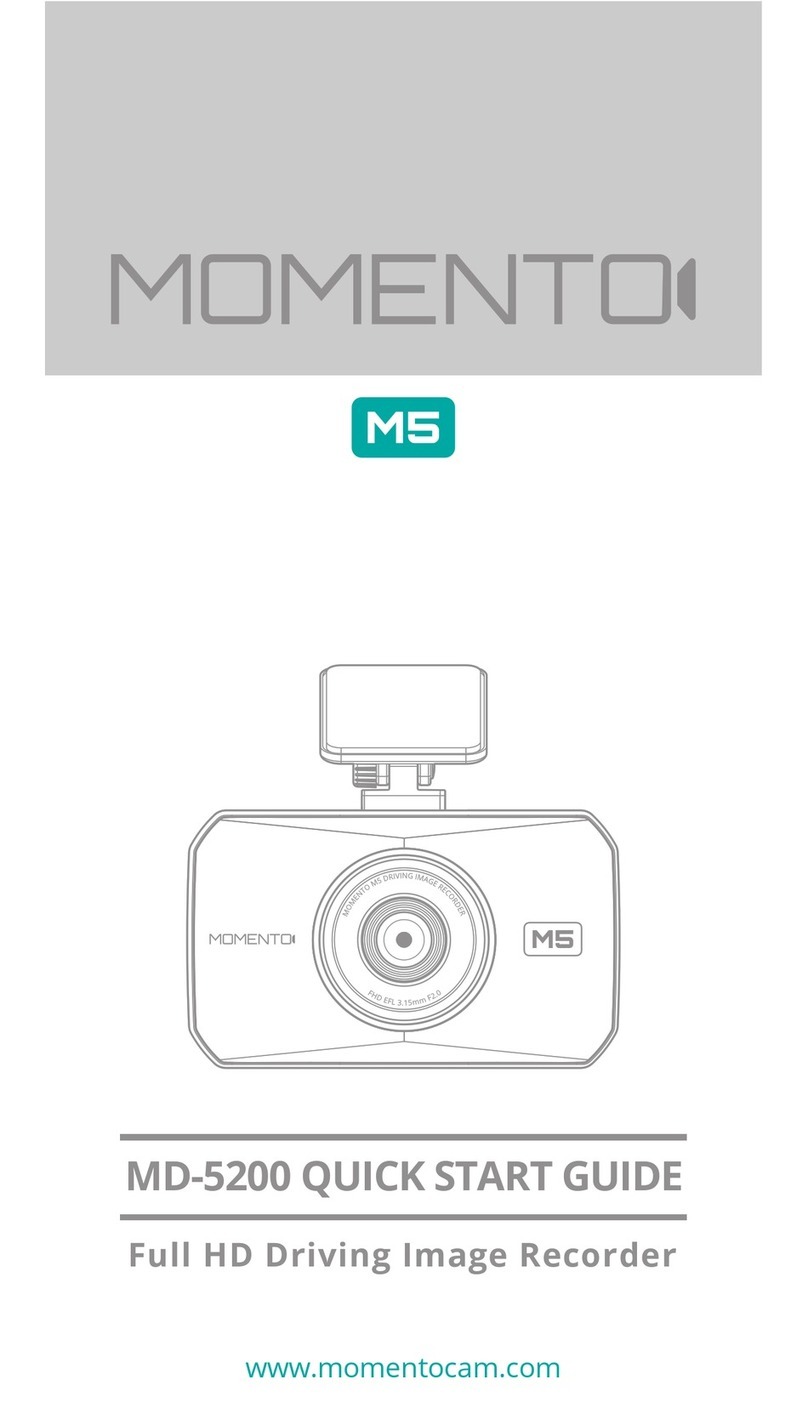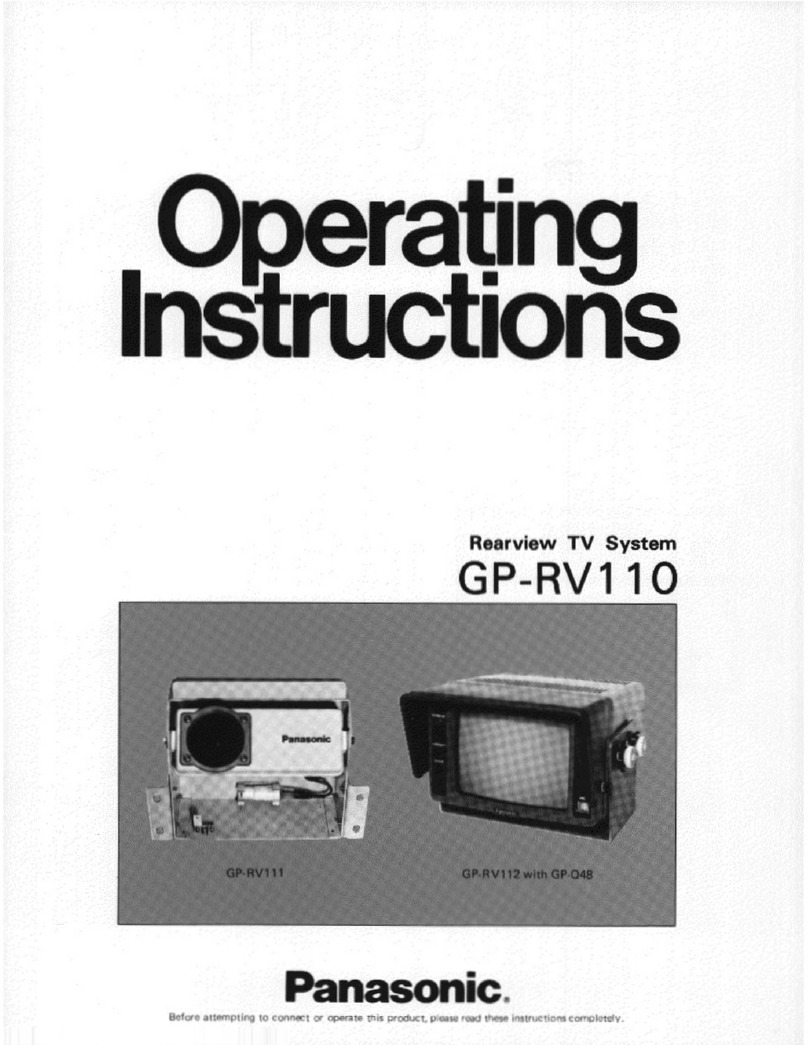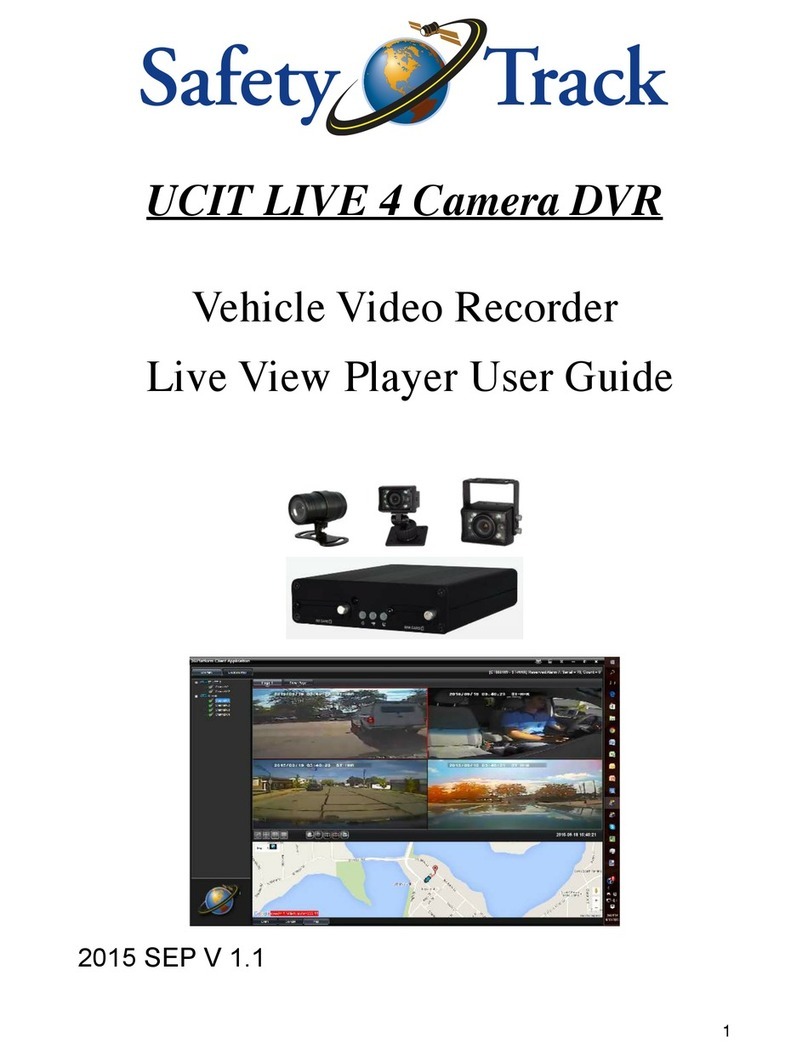Bluesonic BS-F110 User manual

16
Car Camcorder BS-F110
User Manual

2
15

14
Notes
_______________________________________________________________
_______________________________________________________________
_______________________________________________________________
_______________________________________________________________
_______________________________________________________________
_______________________________________________________________
_______________________________________________________________
_______________________________________________________________
_______________________________________________________________
_______________________________________________________________
_______________________________________________________________
_______________________________________________________________
_______________________________________________________________
_______________________________________________________________
_______________________________________________________________
_______________________________________________________________
_______________________________________________________________
_______________________________________________________________
_______________________________________________________________
_______________________________________________________________
_______________________________________________________________
_______________________________________________________________
_______________________________________________________________
_______________________________________________________________
_______________________________________________________________
3
Contents
About this Guide
WEEE Noce
Notes on Installaon
Cauon
1. Introducon
1.1 Features
1.2 Package Contents
1.3 Product Overview
2. Geng Started
2.1 Inserng the Memory Card
2.2 Connecng to Power
2.3 Installing in Vehicles
2.4 Powering the Device On/O
3. Using the Car Recorder
3.1 Recording Videos and Taking Snapshots
3.2 Playing Videos and Photos
4. Adjusng the Sengs
4.1 Using the Menu
4.2 Menu Tree
5. Specicaons

4
About this Guide
The contents of this document are for informaon purpose and are subject
to change without prior noce. We made every eort to ensure that this
User Guide is accurate and complete. However, no liability is assumed for any
errors and omissions that may have occurred. The manufacturer reserves the
right to change the technical specicaons without prior noce.
WEEE Noce
Disposal of Waste Electrical and Electronic Equipment and/or Baery by
users in private households in the European Union
This symbol on the product or on the packaging indicates that
the product can not be disposed of as a household waste. You
must dispose of your waste equipment and/or baery by han-
dling it over to the applicable take-back scheme for the recy-
cling of electrical and electronic equipment and/or baery. For
more informaon about recycling of this equipment and/or
baery, please contact your city oce, the shop where you
purchased the equipment or your household waste disposal
service. The recycling of materials will help to conserve natural
resources and ensure that it is recycled in a manner that pro-
tects human health and environment.
Notes on Installaon
1. Install the front-view camera near the rear-view mirror to obtain the
best open-eld view.
2. Make sure that the lens is within the wiping range of the windscreen
wiper to ensure a clear view even when it rains.
3. Install the rear-view camera either on the dashboard to observe the
interior, or on the rear window to observe the road.
4. Do not touch the lens with your ngers. Finger grease may be le on the
lens and will result in unclear videos or snapshots. Clean the lens on a
regular basis.
5. Do not install the device on a ned window. Doing so may damage the
nt lm.
13
Notes
_______________________________________________________________
_______________________________________________________________
_______________________________________________________________
_______________________________________________________________
_______________________________________________________________
_______________________________________________________________
_______________________________________________________________
_______________________________________________________________
_______________________________________________________________
_______________________________________________________________
_______________________________________________________________
_______________________________________________________________
_______________________________________________________________
_______________________________________________________________
_______________________________________________________________
_______________________________________________________________
_______________________________________________________________
_______________________________________________________________
_______________________________________________________________
_______________________________________________________________
_______________________________________________________________
_______________________________________________________________
_______________________________________________________________
_______________________________________________________________
_______________________________________________________________

12
5. Specicaons
Copyright ©2015
All rights reserved.
All other marks, products or company names menoned in this guide are
trademarks of their respecve companies.
5
6. Make sure that the installaon posion is not hindered by the nted
window.
Cauon
Use the branded charger only
Never disassemble by yourself
Never short-circuit the baery
Dispose of the baery properly
Exposing the baery to open ames can cause explosion
1. Introducon
Thank you for purchasing this advanced Car Recorder. This device is speci-
cally designed for real-me video and audio recording when driving
1.1 Features
Dual-channel Super HD recording (2304x1296 @ 30fps)
Wide angle lens 120 degrees
2.0” LCD color screen
Support MicroSD card up to 32Gb
HDR and WDR funcons
External GPS
1.2 Package Contents
The package contains the following items:
Car Recorder - 2 pcs
Controller
Hub
Bracket - 2 pcs
Car Adapter
USB Cable
Mini HDMI Cable
GPS Logger
AV-out Cable - 3 pcs
Scker - 2 pcs
User Manual

6
1.3 Product Overview
Car Recorder
Note: To operate the device, press the corresponding buons (6~7) accord-
ing to guide icons shown on the screen.
Controller
11
4.2 Menu Tree
Refer to the below table for details on menu items and available menu op-
ons.

10
Recording all other types of videos
1. Short press the Record Buon on the Camera. Or choose the channel
wanted on the Controller and short press the Ok Buon to start recording.
2. Press the OK Buon again on the Controller, or the Record Buon on the
Camera to stop recording.
Note: The video le is saved for every 1, 3 or 5 minutes of recording. The
device saves the recording in the memory card. If the memory card is full, the
oldest le in the memory card is overwrien. To turn o the Microphone
when the recording is in process, short press the Down Buon on the Con-
troller.
Taking Snapshots
You can also use this device to take snapshots of the current scene. Press
Camera Buon to enter the to take a snapshot.
3.2 Playing Videos and Photos
1. Press the Mode Buon on the Controller to enter the Playback Mode.
2. Press the Up/Down buon to select the video les and photo les.
3. Press OK buon to play or pause the video.
4. Press the Mode Buon to exit Playback Mode.
4. Adjusng the Sengs
Using the Menu
You can customize the video recording and other general sengs via the on-
screen display (OSD) menu.
Please mind, you have to set the Menu Sengs for each camera separately.
1. Press the Menu Buon on the Controller to enter the menu interface.
2. Press the Up/Down Buon to select a menu opon and press the OK
Buon to enter the selected menu.
3. Press the Up/Down Buon to select the desired seng and press the OK
Buon to conrm the seng.
4. Press the Mode Buon to exit the Menu.
7
Hub
GPS Logger

8
2. Geng Started
2.1 Inserng the Memory Card
Insert the memory card and push it unl it clicks into place.
To remove the memory card
Push to eject the memory card out of the slot.
Note: Do not remove or insert the memory card when the device is turned
on. This may damage the memory card.
2.2 Connecng to Power
Use only the supplied Car Adapter to power up the device and charge the
built-in-baery.
1. Connect the cameras to the corresponding slots on the hub.
2. Connect one end of the Car Adapter to the USB Connector of the device.
3. Plug the other end of the Car Charger to the cigaree lighter socket of
your vehicle.
2.3 Installing in Vehicles
Mounng to Windshield
1. Aach the device to the bracket base with scker. Make sure the device is
securely locked in place.
9
2. Posion the scker on the windshield with the scky surface and press for
a moment. Make sure the base is securely aached to the place.
3. Aach the second camera on the rear window, using the scker.
4. Hold the camera rmly on the windshield and press for a moment unl the
scker scks to the glass. Make sure the base is securely aached to the
place.
2.4 Powering the Device On/O
Auto Power On/O
Once the vehicle engine is started, the device automacally turns on if the
switch is in ON posion on the Controller. If the Automac Record Funcon is
enabled, the recording will automacally start right aer the device turns on.
Once the vehicle engine shuts down, the device automacally saves the
recording and turns o the power.
Manual Power On/O
To manually turn on the power, chose the camera with the help of Channel
Switch and long press the POWER Buon.
To turn o, press and hold the POWER Buon for at least 2 seconds.
3. Using the Car Recorder
3.1 Recording Videos
Recording videos while driving
When the vehicle engine starts up the device automacally turns on and
starts recording. Recording will automacally stop when the engine is
switched o. Or, press the OK Buon to stop recording manually.
Note: On some cars, the recording will connue when the engine is switch
o. If this happens, do one of the following:
1. Manually turn o the cigaree lighter.
2. Remove the car adapter from the cigaree lighter.
Table of contents