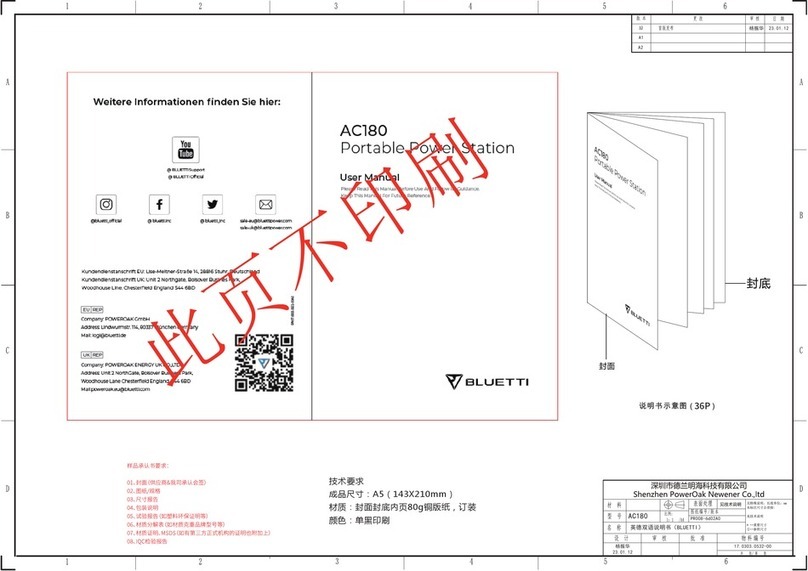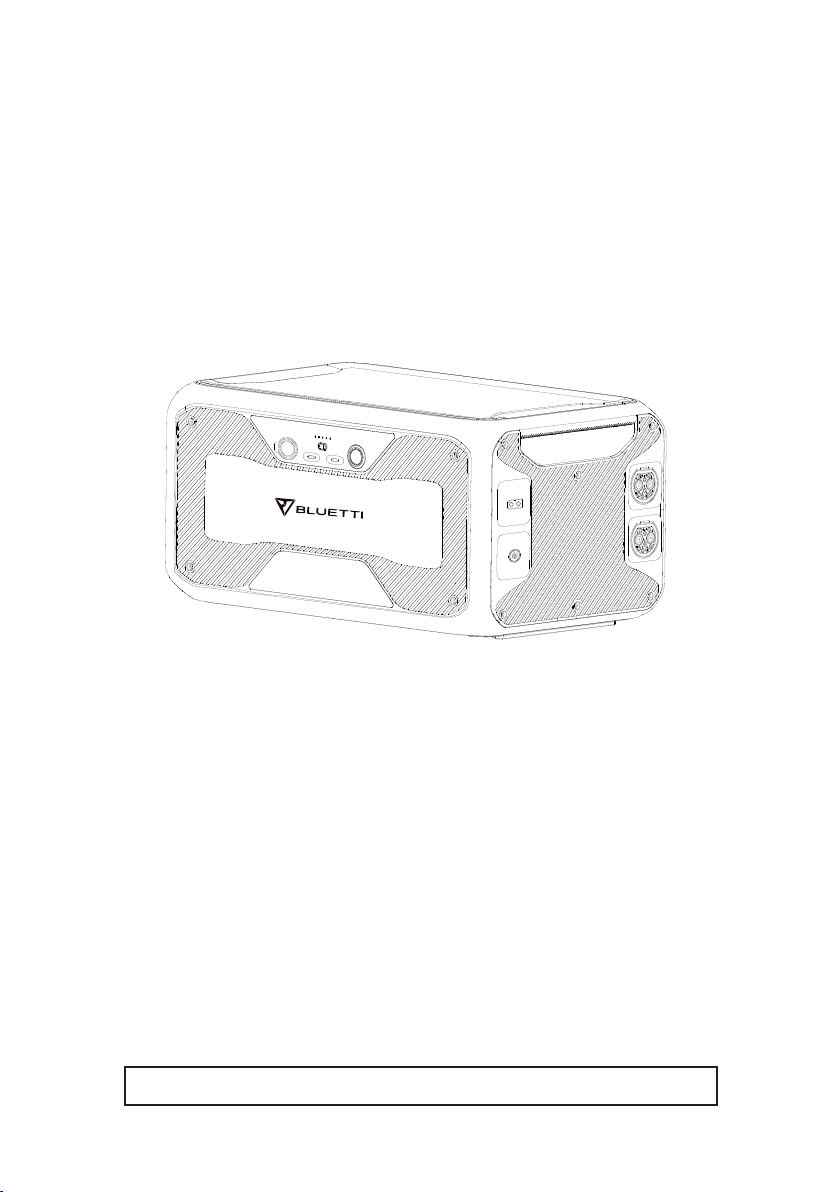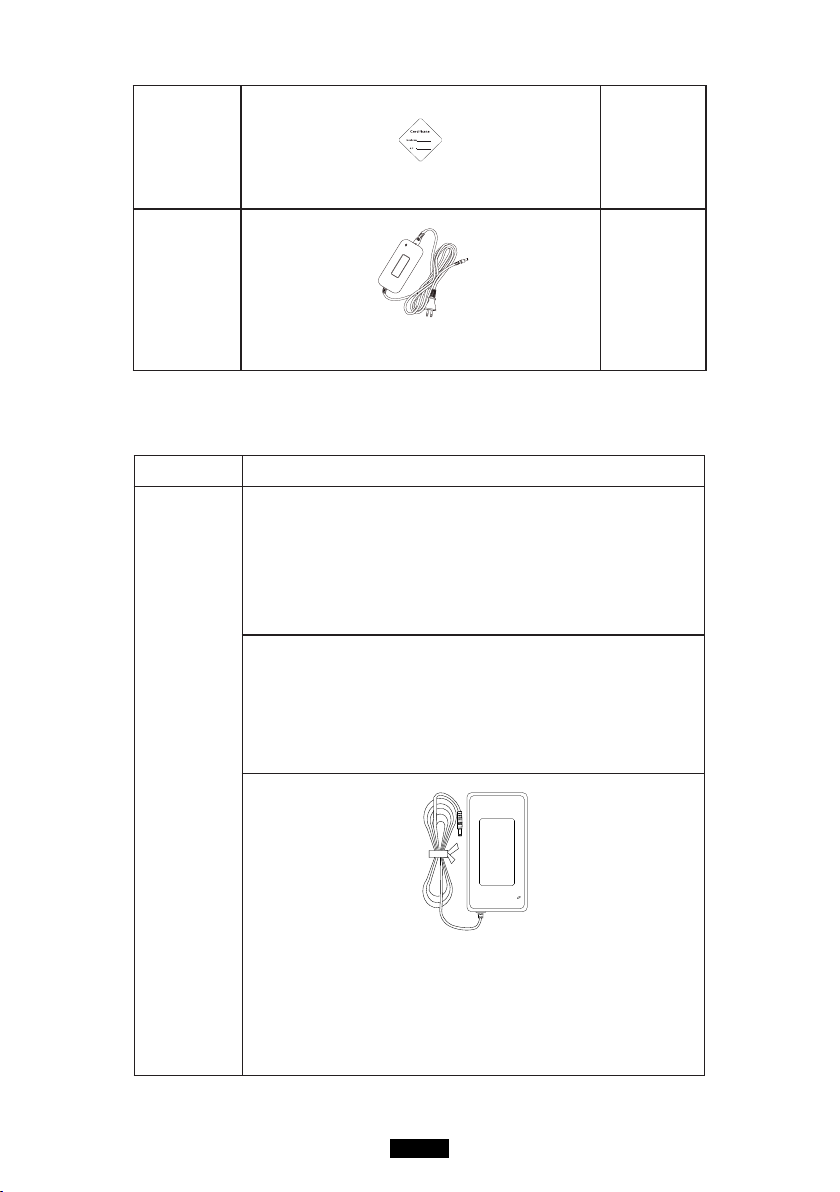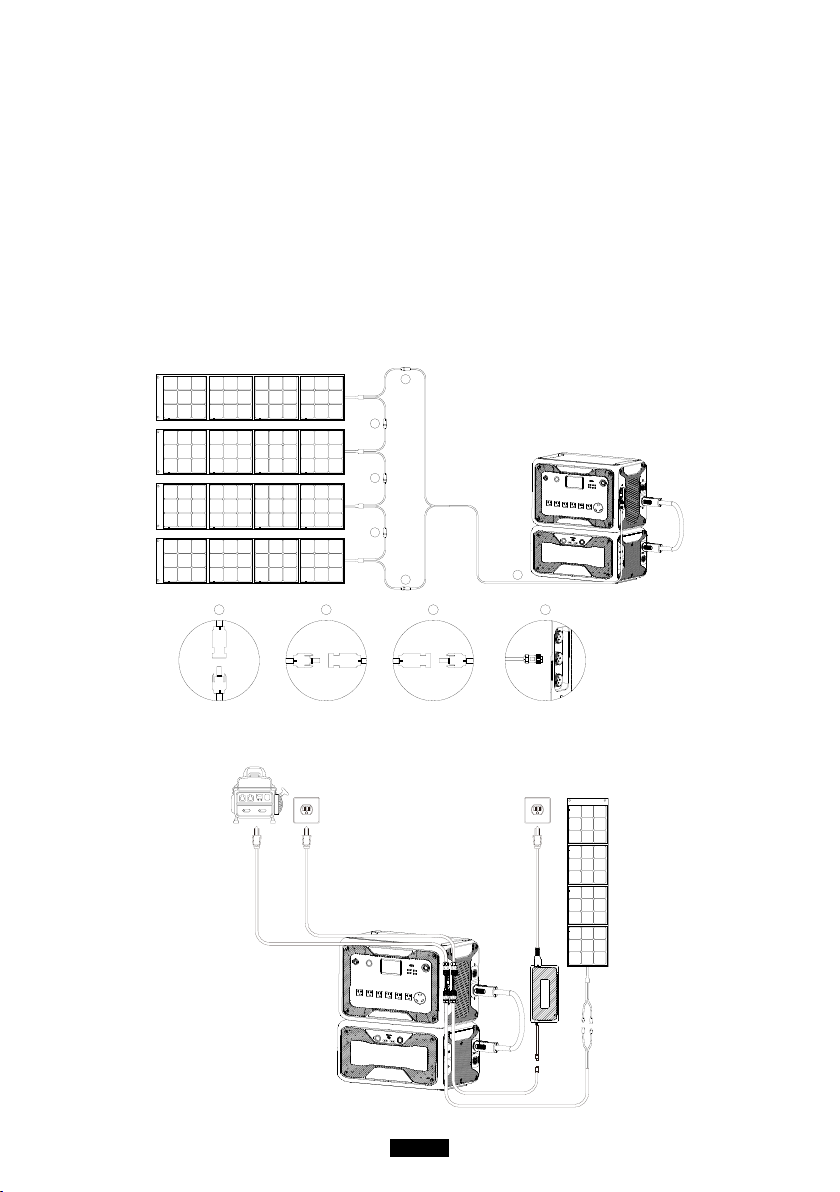Bluetti B300 User manual
Other Bluetti Power Supply manuals

Bluetti
Bluetti AC180P User manual

Bluetti
Bluetti EP500 User manual

Bluetti
Bluetti B300 User manual

Bluetti
Bluetti AC200MAX User manual

Bluetti
Bluetti EP500 User manual

Bluetti
Bluetti EB3A User manual

Bluetti
Bluetti EB70S User manual

Bluetti
Bluetti AC200MAX User manual
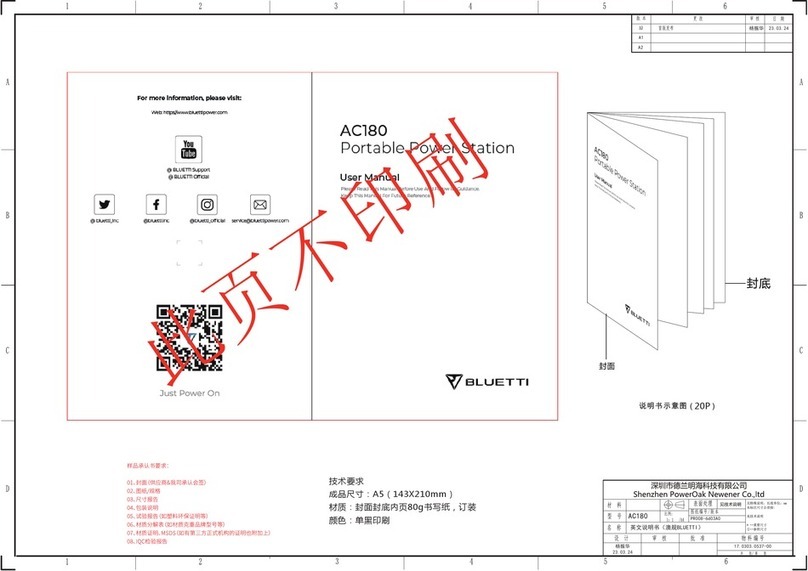
Bluetti
Bluetti AC180 User manual

Bluetti
Bluetti EB70S User manual
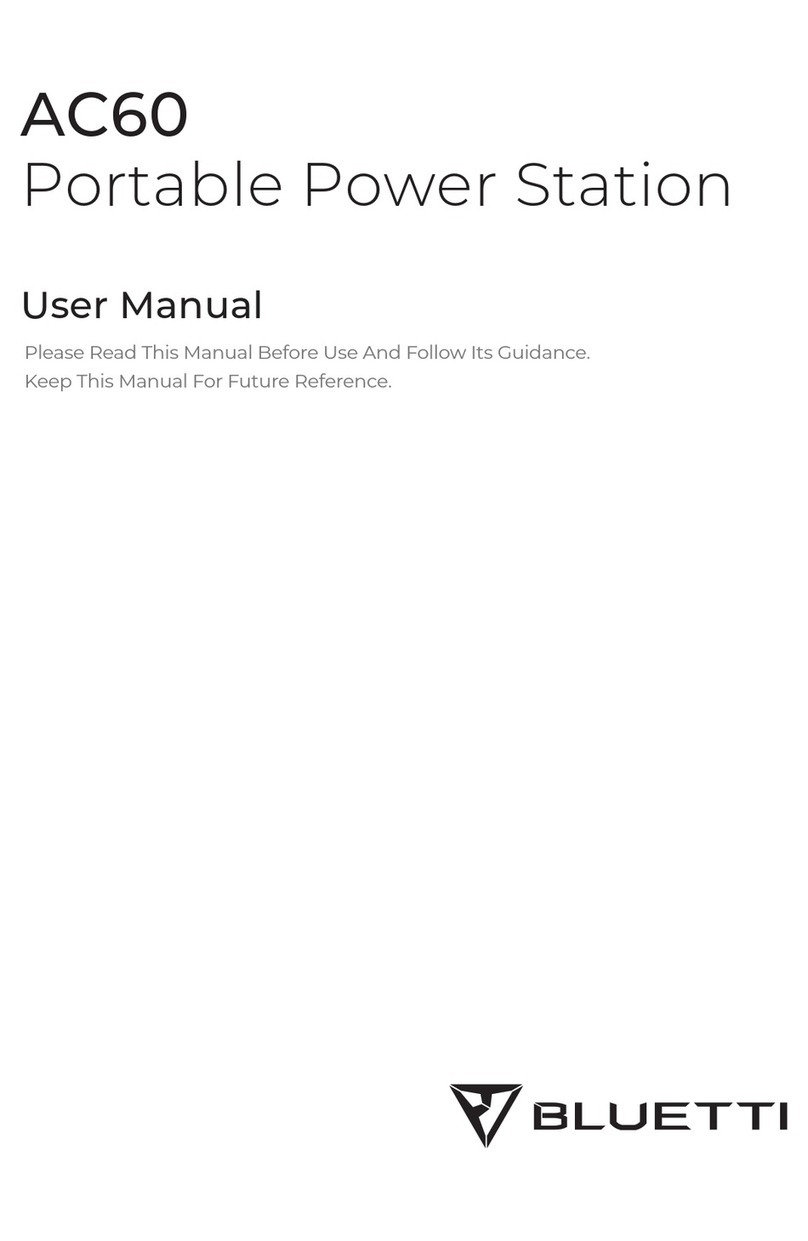
Bluetti
Bluetti AC60 User manual

Bluetti
Bluetti EB200P User manual
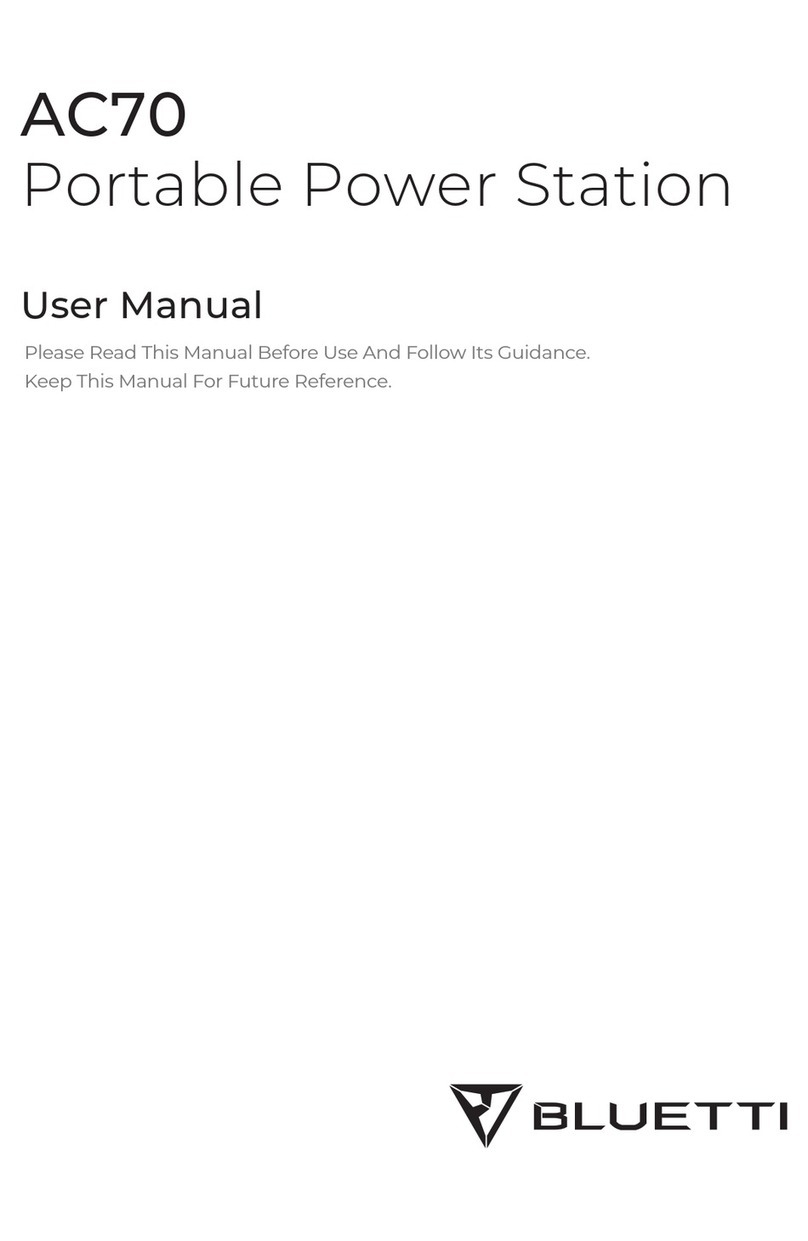
Bluetti
Bluetti AC70 User manual

Bluetti
Bluetti AC200MAX User manual

Bluetti
Bluetti EP500Pro User manual

Bluetti
Bluetti EB3A User manual

Bluetti
Bluetti AC50S User manual

Bluetti
Bluetti AC300 User manual

Bluetti
Bluetti EB55 User manual
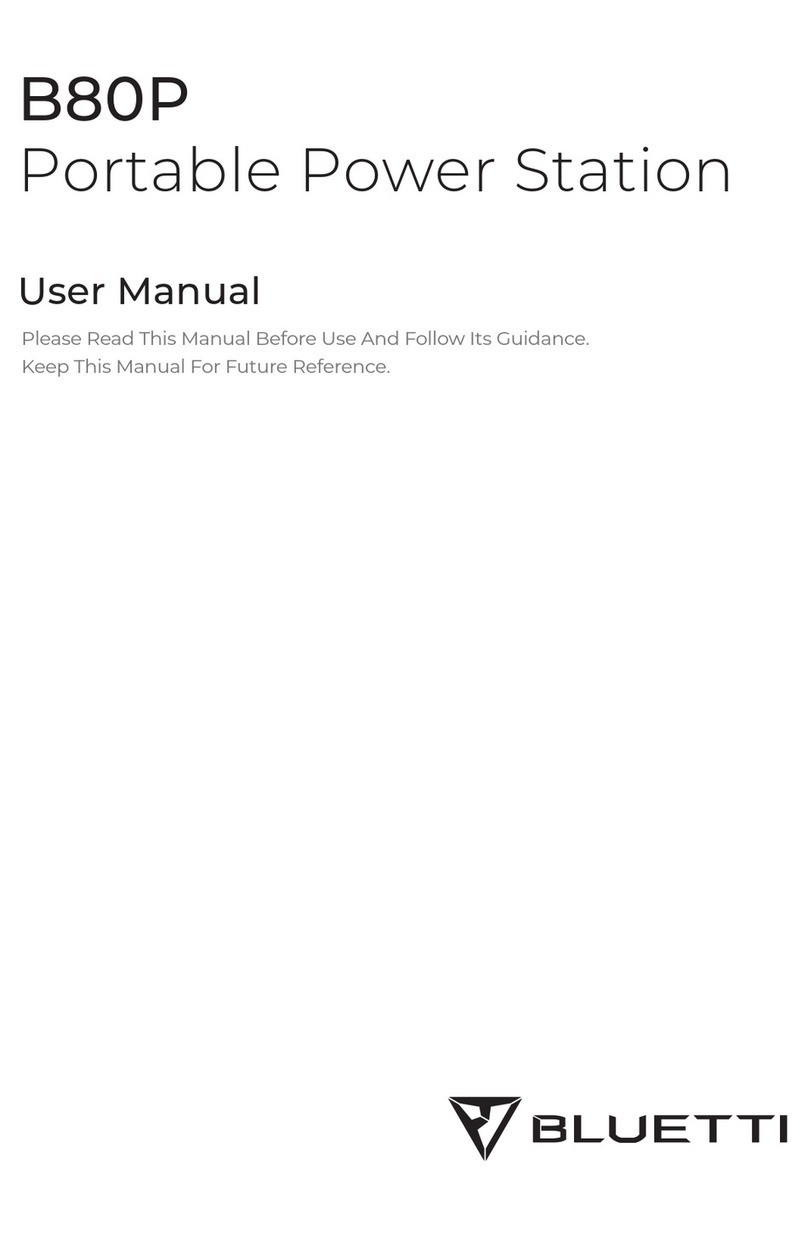
Bluetti
Bluetti B80P User manual