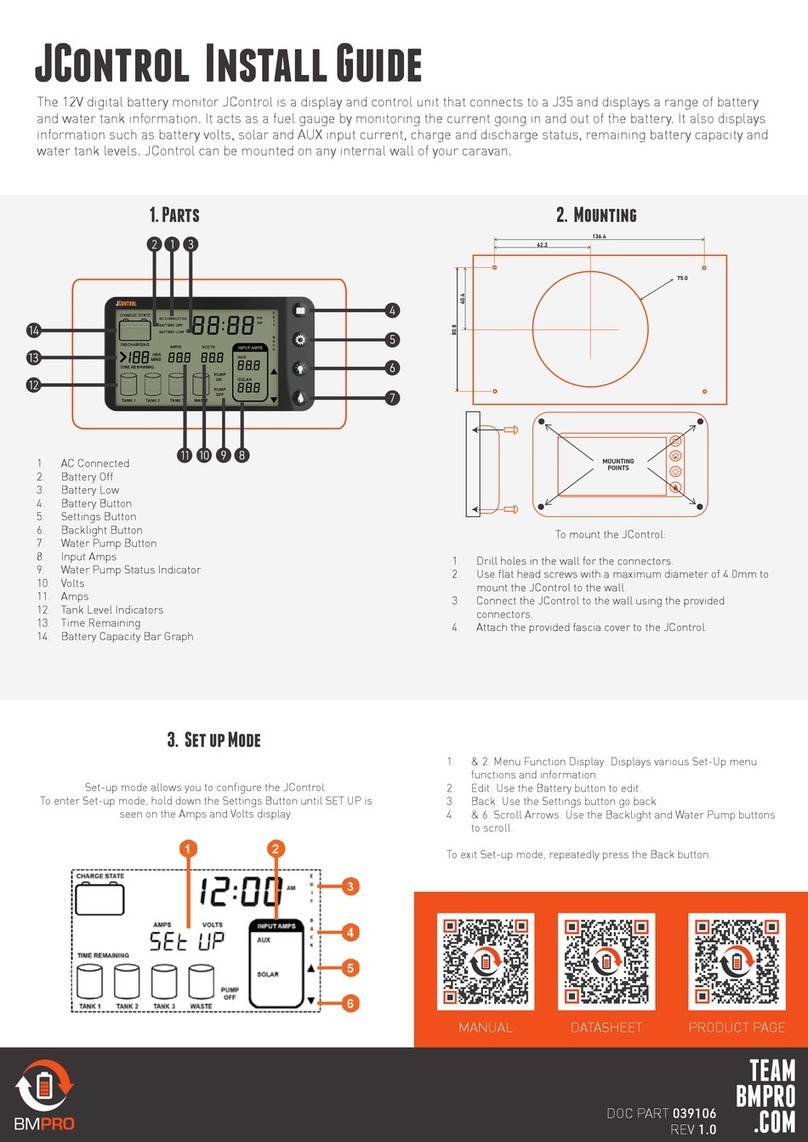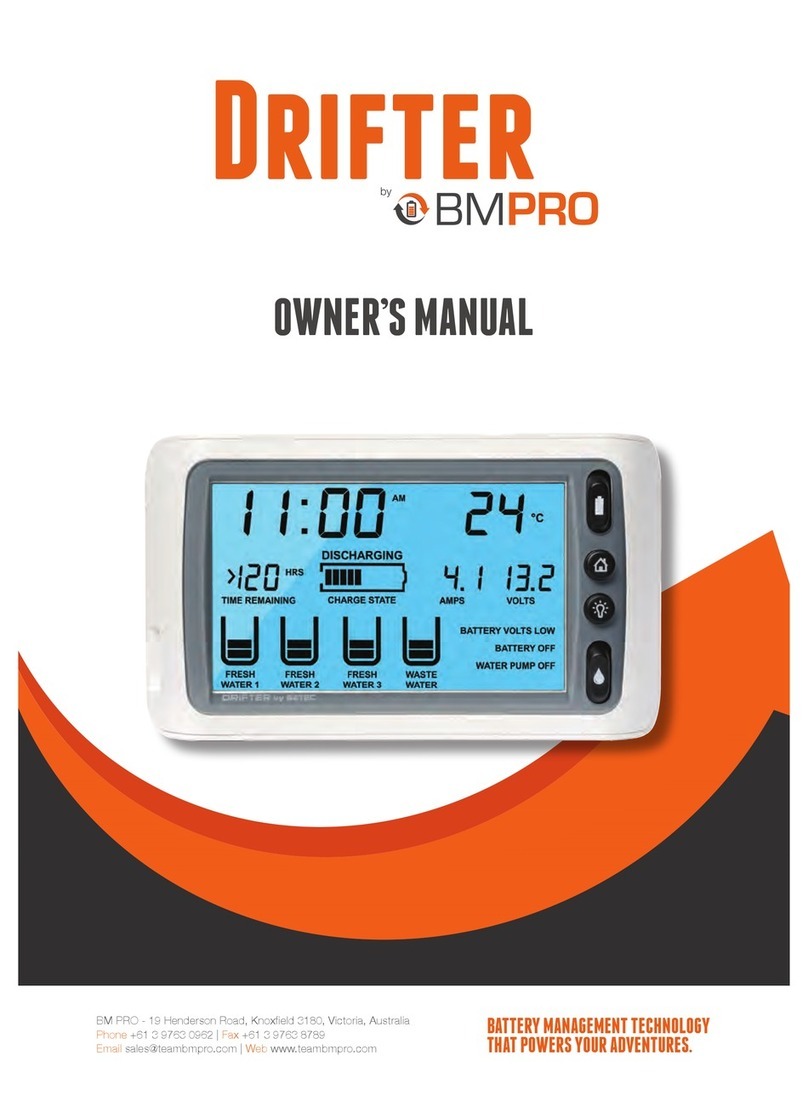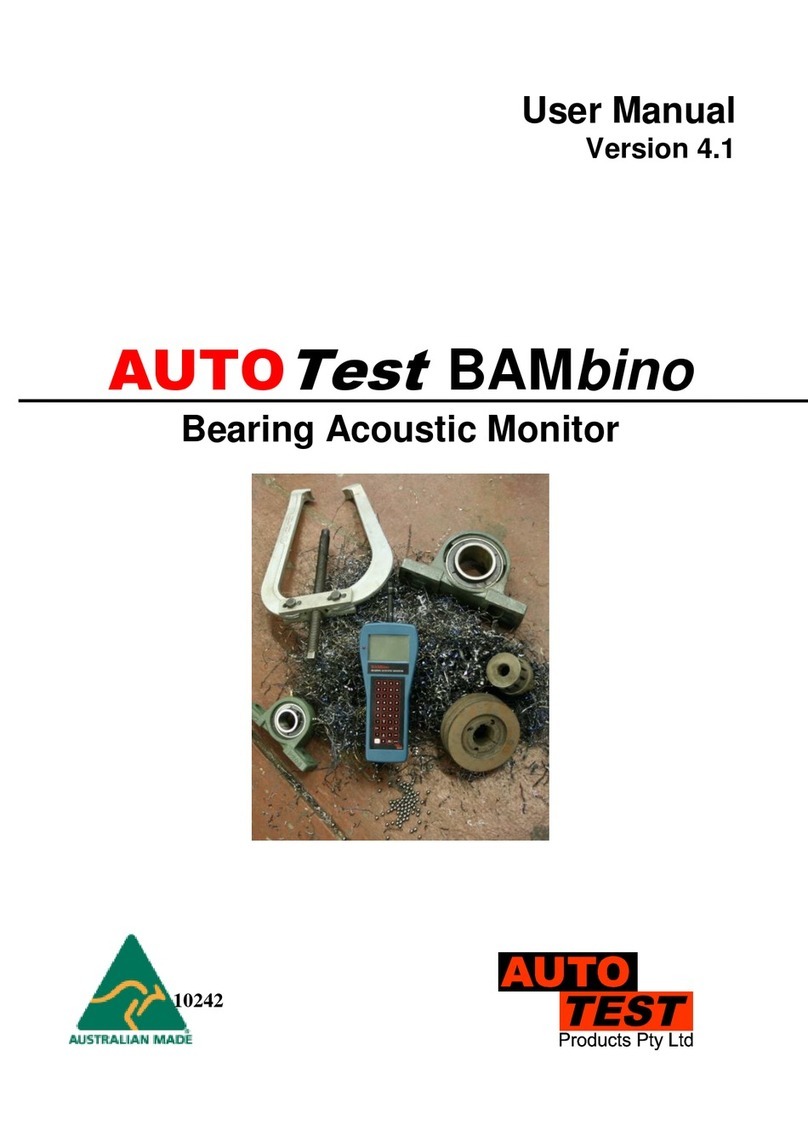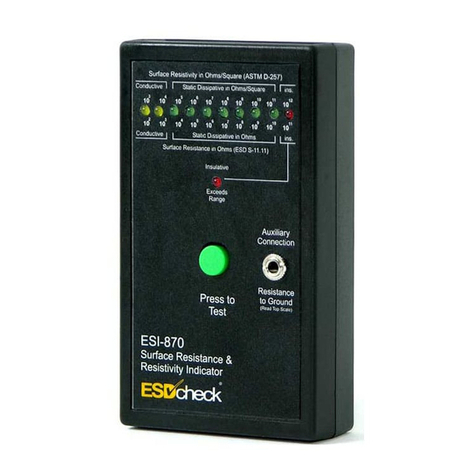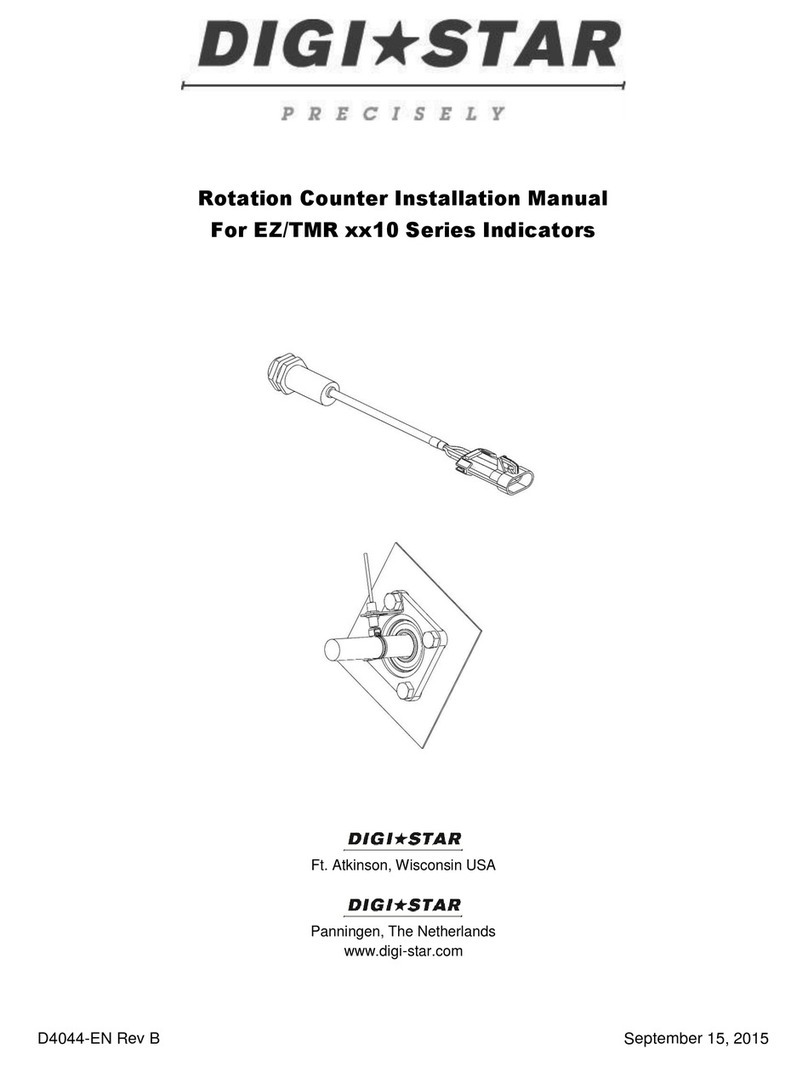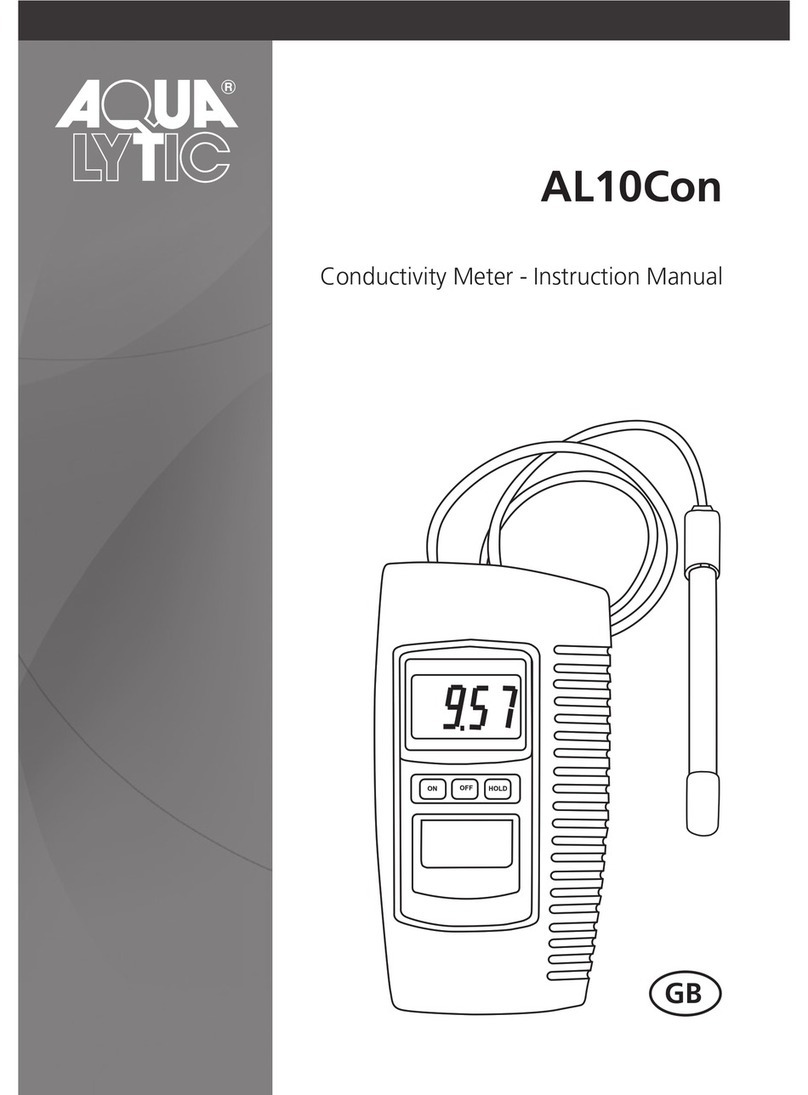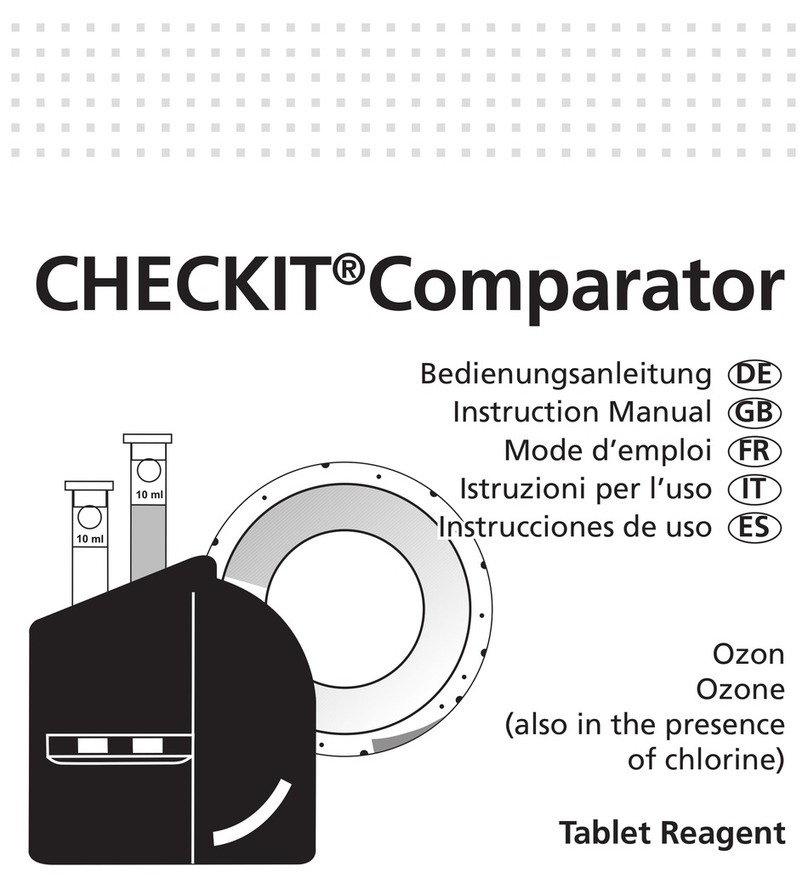BM PRO BATTERYCHECK Series User manual

TEAMBMPRO.COM
BatteryCheck
SERIES
OWNER’S MANUAL
BatteryCheckPRO
BatteryCheck100
MODELS


TEAM
BMPRO
.COM
POWERING YOUR ADVENTURES
With over 50 years’ experience in power
solutions combined with manufacturing
and design facilities in Melbourne,
Australia, we are the leading experts in
RV power management.
Inspired by the great outdoors, we
have created a range of rugged, smart
and reliable products to power your
adventures.
Our range of battery chargers, monitors
and power management systems for
caravans gives you peace of mind
when you are on the road, so that you
can relax in even the most far-flung
destinations, knowing you have control
over your power needs.
To learn more about the BMPRO range
of products, please visit our website
teambmpro.com

SAFETY PRECAUTIONS
Please read the Safety Precautions before installing or using the BatteryCheck. Be
sure to observe all precautions without fail. Failure to observe these instructions
properly may result in personal damage or personal injury which, depending on the
circumstances, may be serious and cause loss of life.
WARNING
Correct installation is the most critical factor in ensuring the safe use of the
BatteryCheck. If every consideration of these instructions has been satisfied,
the BatteryCheck will be safe to operate.
Metal conducts electricity. Take care not to drop or touch metal objects onto
the battery terminals. If contact is made, this may cause short circuits or lead
to serious personal injury. Take care and remove unwanted metal objects from
the vicinity of the battery. Remove any personal metal adornment such as chain,
watch or ring before handling the battery.
Do not allow water or other liquids to enter the installation area.
Before using this product, check that cable connections to the battery are of
correct polarity and protected against accidental short circuit.
Ensure that the caravan’s battery and the BatteryCheck is disconnected before
using any welding equipment on your caravan. Welding may cause a surge
of current through the chassis which could damage your battery and the
BatteryCheck.
The BatteryCheck is a high precision electronic product. It contains no user-
serviceable parts inside. Do not try to dismantle, modify or repair it yourself.
Disassembly, service or repair by an unauthorised person will void the warranty.
Product specifications are subject to change and improve without notice.
4

CONTENTS
SAFETY PRECAUTIONS 4
ABOUT THE BATTERYCHECK 6
What’s Included 6
Identity 7
Security Pin 7
BMPRO BATTERYCHECK100+PRO App 7
DESCRIPTION OF PARTS 8
INSTALLATION AND USAGE 9
Installing the BatteryCheck to the Battery 9
Light Indications 10
Connecting to the BMPRO BATTERYCHECK100+PRO App 10
CLEANING 13
FAQS AND TROUBLESHOOTING 13
SPECIFICATIONS 14
WARRANTY TERMS AND CONDITIONS 15
5
Designed by BMPRO, one of Australia’s leading power solution experts, the BMPRO product
range is proudly designed and manufactured in Melbourne, Australia and represents a
high-quality product that will provide years of service.
DISCLAIMER BMPRO accepts no liability for any loss or damage which may occur from
the improper or unsafe use of its products. Warranty is only valid if the unit has not been
modified or misused by the customer.
Copyright © 2019
MANUAL PART 034094
REV 1.0

ABOUT THE BATTERYCHECK
BMPRO’s BatteryCheck is a 12V battery monitor, that allows you to check
the status of your secondary battery via your smartphone with the BMPRO
BatteryCheck100+PRO app. The BatteryCheck monitors a range of battery
parameters via the app, using the latest built-in Bluetooth® wireless
technology. Parameters monitored include:
Battery voltage
Battery charge/discharge current
Estimated discharge time remaining
Battery temperature
Estimated State of Charge
The BatteryCheck is designed for use with recreational vehicle secondary
batteries or similar deep cycle battery applications. There are two
available models in the BatteryCheck series: the BatteryCheck 100 and the
BatteryCheckPRO. The BatteryCheck100 can be retrofitted to standard lead
acid batteries and the BatteryCheckPRO is compatible with standard lead acid
and LiFePO4 batteries.
.Both BatteryCheck models can monitor batteries with different capacities of up
to 800Ah. The BatteryCheck100 monitors up to 80A and the BatteryCheckPRO
monitors up to 240A, with continuous charging or a discharging current.
Engine battery cranking applications of any type are not suitable for the
BatteryCheck, and it is not designed for under vehicle bonnet use.
WHAT’S INCLUDED
Included with this product are:
BatteryCheck model
BatteryCheck Owner’s Manual
1 x Brass battery post
1 x Brass battery post connector
The post, connector and supports are
not required for every application as it
depends on your battery type. Figure 1: BatteryCheck accessories
6

IDENTITY
Each BatteryCheck is assigned a unique 11-character alphanumeric serial
number. The serial number is located on the back of the device.
SECURITY PIN
Each BatteryCheck is assigned a unique 6-digit PIN that cannot be changed.
The PIN is located on the back of the device and is required to connect your
BatteryCheck to the app.
We recommend noting down your unique PIN in a safe place. If you do lose
BMPRO BATTERYCHECK100+PRO APP
The BMPRO BatteryCheck100+PRO app is compatible with mobile phones
operating on Apple iOS10 or greater and Android™ 4.4 or greater.
7

DESCRIPTION OF PARTS
w
The BatteryCheck has a terminal at each end; using these two terminals, the
BatteryCheck is bolted in series with the negative terminal of the battery to
be monitored.
The positive flying lead with the red ‘+’ symbol connects to the battery’s
positive terminal. This lead powers the BatteryCheck and enables the
battery voltage and temperature to be measured.
1. Negative Battery Terminal/Connection
2. New Negative Terminal Connection (connects to load)
3. ‘+’ Positive Flying Lead and Temperature Sensor
Figure 2: BatteryCheck description of parts
u v
8

INSTALLATION AND USAGE
INSTALLING THE BATTERYCHECK TO THE BATTERY
WARNING
To avoid sparking, practice standard safety precautions.
Disconnect all loads from the battery before installing the BatteryCheck.
1. Before you start, write down the 6-digit PIN found on the back of the
BatteryCheck.
2. Connect uto the battery negative terminal using the connector if a
terminal post is on the battery. Otherwise use a suitable length 8mm bolt
to secure the BatteryCheck.
3. Connect all negative connections to von the BatteryCheck.
4. Connect the positive flying lead wto the battery positive terminal, along
with all positive connections.
5. The BatteryCheck should now be powered and the status light xon top
of the BatteryCheck should be flashing slowly.
uv
w
x
9
Figure 3: Guide to BatteryCheck installation

LIGHT FLASHING DESCRIPTION
Green every 5 seconds Working normally
Blue every 5 seconds
Working normally. However, when initially
connecting to power, will flash for approx. 30
seconds whilst updating settings parameters.
Red every second
Battery measurement(s) out of range:
• Voltage below 8V or above 16V, or
• Current greater than ±100A (BatteryCheck100), or
• Current greater than ±300A (BatteryCheckPRO), or
• Battery temperature sensor reads ≤-20°C or ≥70°C
LIGHT INDICATIONS
The operational status of the BatteryCheck is indicated by the LED light
located on top of the device.
Table 1: BatteryCheck operational status
CONNECTING TO THE BMPRO BATTERYCHECK100+PRO APP
1. Install the BMPRO BatteryCheck100+PRO app via Google Play™ or the
Apple App Store. You can search for “BMPRO” or use the respective QR
codes below.
2. Open the app and tap the menu button in the top left corner. Select
the “Add Battery” function then choose your BatteryCheck by its serial
number.
3. At the “Add Battery” screen, enter the battery parameter information
required followed by tapping “Save” on the top right.
10

Figure 4: Setting up
battery parameters
Figure 5: The Dashboard
4. You will now be in the Dashboard where you can monitor the battery’s
state of charge, voltage, current, temperature, time remaining and the
battery’s state of health.
5. When prompted, enter the 6-digit PIN noted before installing the
BatteryCheck to the battery.
6. Your BatteryCheck is now ready to use.
CHANGING BATTERY SETTINGS
While using BatteryCheck, you may want to change Battery Reserve.
The Battery Reserve is how much battery you want to keep for emergency
use (figure 4). At the reserve point, measure time to 0 and this will be the
State of Charge shown. Time remaining will also be zero and remain zero
while the State of Charge continues to decline, showing how much of the
reserve has been consumed.
11

BATTERY STATE OF HEALTH
The BMPRO BatteryCheck100+PRO app will provide a State of Health
estimate for the battery being monitored by the BatteryCheck. After
installation, the initial State of Health will be set to 100% and will update
over time as the BatteryCheck learns your battery.
The State of Health estimate depends on the battery capacity entered in
ampere hours (Ah), from when you first added the battery to the app or
change battery parameters. The battery capacity can usually be found
marked on the battery. If you cannot determine the battery’s capacity,
please contact your battery supplier or the battery’s manufacturer for this
information.
The battery’s State of Health indicates the battery’s ability to deliver the
nominal battery capacity entered at set-up.
Important Wiring Information
To accurately estimate the battery’s State of Health, the BatteryCheck must
measure all current in and out of the battery. To achieve this, connect your
battery’s negative terminal to the BatteryCheck negative terminal and
connect all your battery’s input and output loads to the BatteryCheck new
negative terminal. Positive connections are simply wired as normal, i.e. to
the positive terminal of the battery.
Figure 6: Battery State of Health
12

FAQS AND TROUBLESHOOTING
1. My app shows the battery is disconnected.
Check if Bluetooth® on your phone is turned on. Toggle Bluetooth® button
offand on to reconnect to the BatteryCheck.
2. Can I use BatteryCheck on the battery bank with batteries installed in
parallel?
Yes, but ensure that all negative connections on the batteries go through
the BatteryCheck. Please note, the BatteryCheck will monitor and report
on the whole system as one energy source. The BatteryCheck cannot
monitor individual batteries in the bank.
3. Can BatteryCheck be used in a marine application?
Only if the battery area is free from water and salt. The BatteryCheck has
IP rating of 54 which means it is protected from dust and splashing water.
4. Can I fit BatteryCheck in the engine bay of my dual battery setup?
No, the BatteryCheck is not designed for under bonnet use. However, it
can be setup in a ute tray application in a sealed battery box.
5. I have a secondary battery inside the cabin of my ute. Can I use
BatteryCheck in this setup?
Yes, you can use the BatteryCheck inside the cabin as it will not be
subjected to overheating.
If you need further help to troubleshoot your BatteryCheck, contact our
customer service team online at teambmpro.com/technical-support/ or give
us a call on (03) 9763 0962.
CLEANING
Use a dry or moist cotton cloth to lightly remove any dust or dirt from the
BatteryCheck. Do not use alcohol, thinners, benzene or any other chemical
cleaner as these products may degrade the housing surface. Do not
immerse the BatteryCheck in water.
13

SPECIFICATIONS
Table 2: BatteryCheck100 and BatteryCheckPRO specifications
GENERAL SPECIFICATIONS
Input Voltage 8 to 16V
Current Consumption 10 mA peak
Operating Temperature -20 to 70°C
Humidity Operating: ≤85% RH non-condensing
Non-Operating: ≤95% RH non-condensing
Dimensions 140x65x20mm
Weight Approx. 520g
Installation Mounted on battery
IP Rating IP 54
SPECIFICATION BATTERYCHECK100 BATTERYCHECKPRO
Voltage Measurement
Range 8 to 16V
Voltage Measurement
Resolution <20mV
Current Measurement
Range ± 100A ± 300A
Continuous Current Rating ± 80A ± 240A
Current Measurement
Resolution <20mA <150mA
Temperature Measurement
Range -20 to 70°C
Temperature Measurement
Resolution 1°C
Monitored Battery Capacity 7 to 800Ah
14

WARRANTY TERMS AND CONDITIONS
Registering your BMPRO product is an important step to ensure that you receive all the benefits
you are entitled to. Please visit teambmpro.com to complete the online registration form for
your new product today.
1. BMPRO goods come with guarantees that cannot be excluded under Australian Consumer
Law. You are entitled to a replacement or refund for major failure and for compensation for
any reasonably foreseeable loss or damage. You are entitled to have the goods repaired
or replaced if the goods fail to be of acceptable quality and the failure does not amount to
a major failure. The benefits under this Warranty are in addition to your other rights and
remedies under a law in relation to the goods to which this Warranty relates (the Australian
Consumer Law).
2. BMPRO warrants products against defects for a period of two years, commencing from the
original date of purchase. Proof of purchase is required before you can make a claim under
this warranty.
HOW TO PROTECT YOUR RIGHTS UNDER THIS WARRANTY:
3. Before installing this product, carefully inspect the BatteryCheck for any visible
manufacturing defects. We accept no responsibility in addition to our consumer guarantee
obligations where a product has been installed incorrectly.
4. This warranty does not extend to product failures or defects caused by, or associated with,
but not limited to: failure to install or maintain correctly, unsuitable physical or operating
environment, accident, acts of God, hazard, misuse, unauthorised repair, modification or
alteration, natural disaster, corrosive environment, insect or vermin infestation and failure to
comply with any additional instructions supplied with the product.
5. BMPRO may seek reimbursement of any costs incurred by BMPRO when a product is found
to be in proper working order or damaged as a result of any of the warranty exclusions
mentioned in point 4 of this statement.
6. To enquire or make a claim under this warranty, please follow these steps:
obtain a Return Material Authorisation (RMA) number
b) Package and send the product to:
BMPRO Warranty Department
19 Henderson Road
Knoxfield, VIC 3180
Please mark RMA details on the outside of the packaging
c) Please ensure the package also includes: a copy of the proof of purchase, a detailed
description of the fault and your contact details including phone number and return
address.
7. BMPRO will not be liable for any costs, charges or expenses incurred in the process of
returning a product in order to initiate a warranty claim.
The Bluetooth® word mark and logos are registered trademarks owned by Bluetooth SIG, Inc. and any use of such marks
by BMPRO is under license. Other trademarks and trade names are those of their respective owners.
15

TEAM
BMPRO
.COM
POWERING YOUR ADVENTURES.
BMPRO
+61 3 9763 0962 |sales@teambmpro.com
19 Henderson Rd, Knoxfield VIC 3180 Australia
teambmpro.com
Other manuals for BATTERYCHECK Series
1
This manual suits for next models
2
Table of contents
Other BM PRO Measuring Instrument manuals