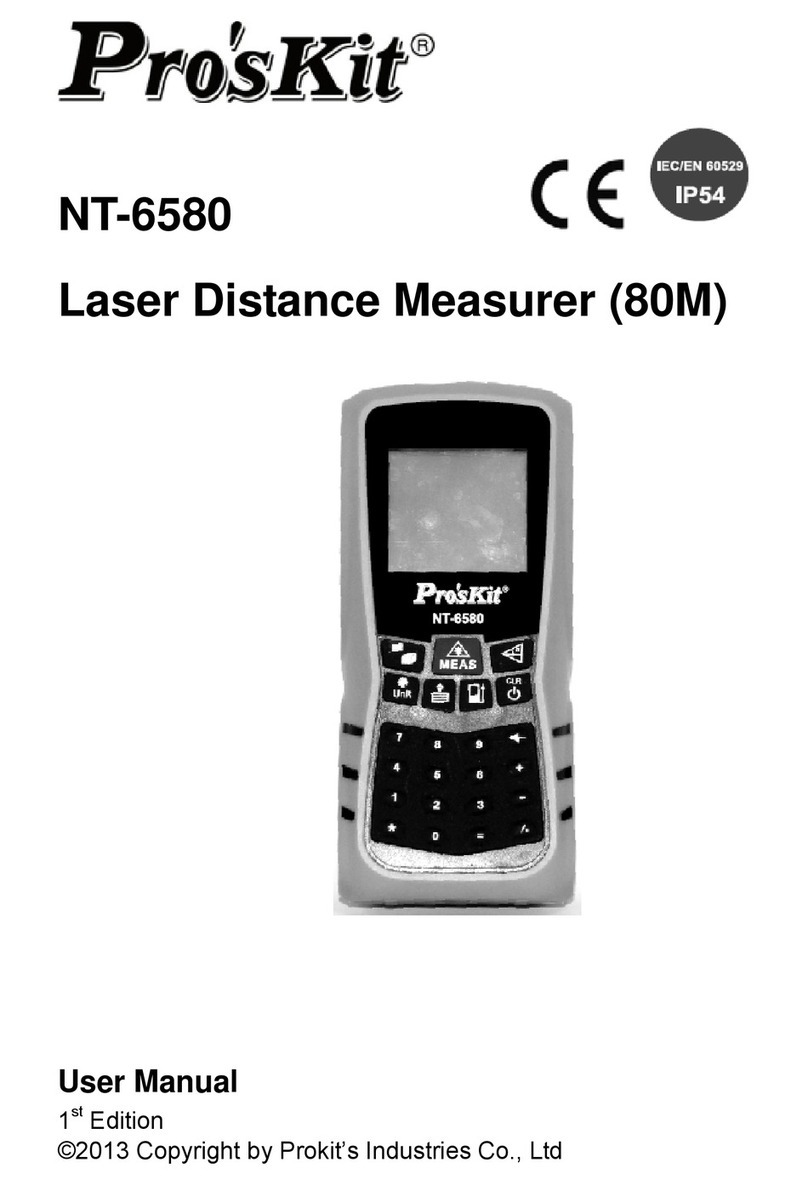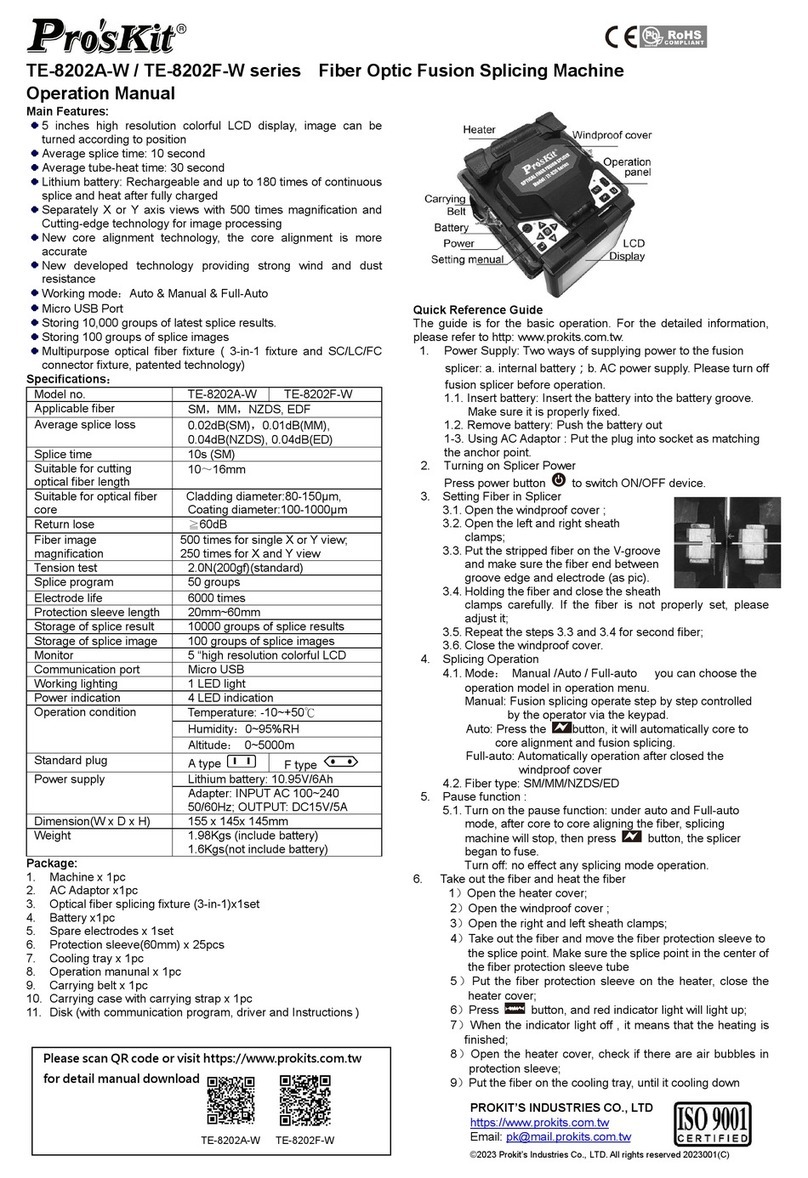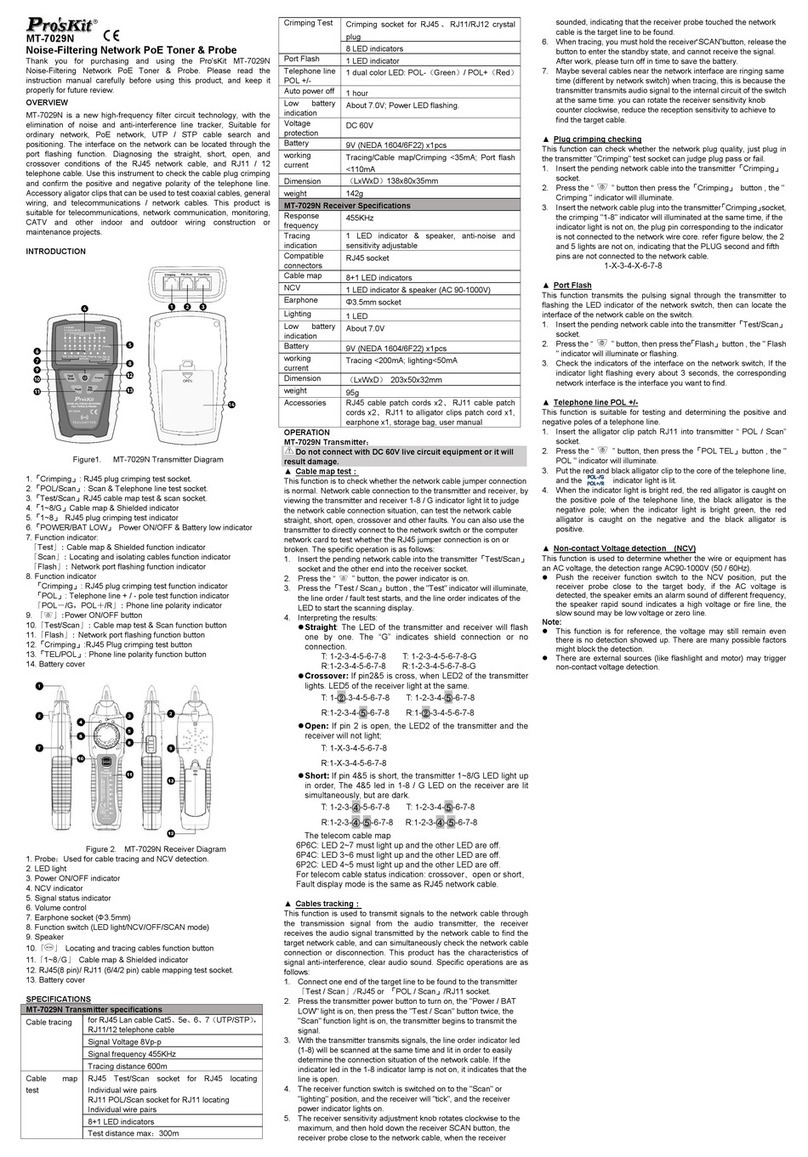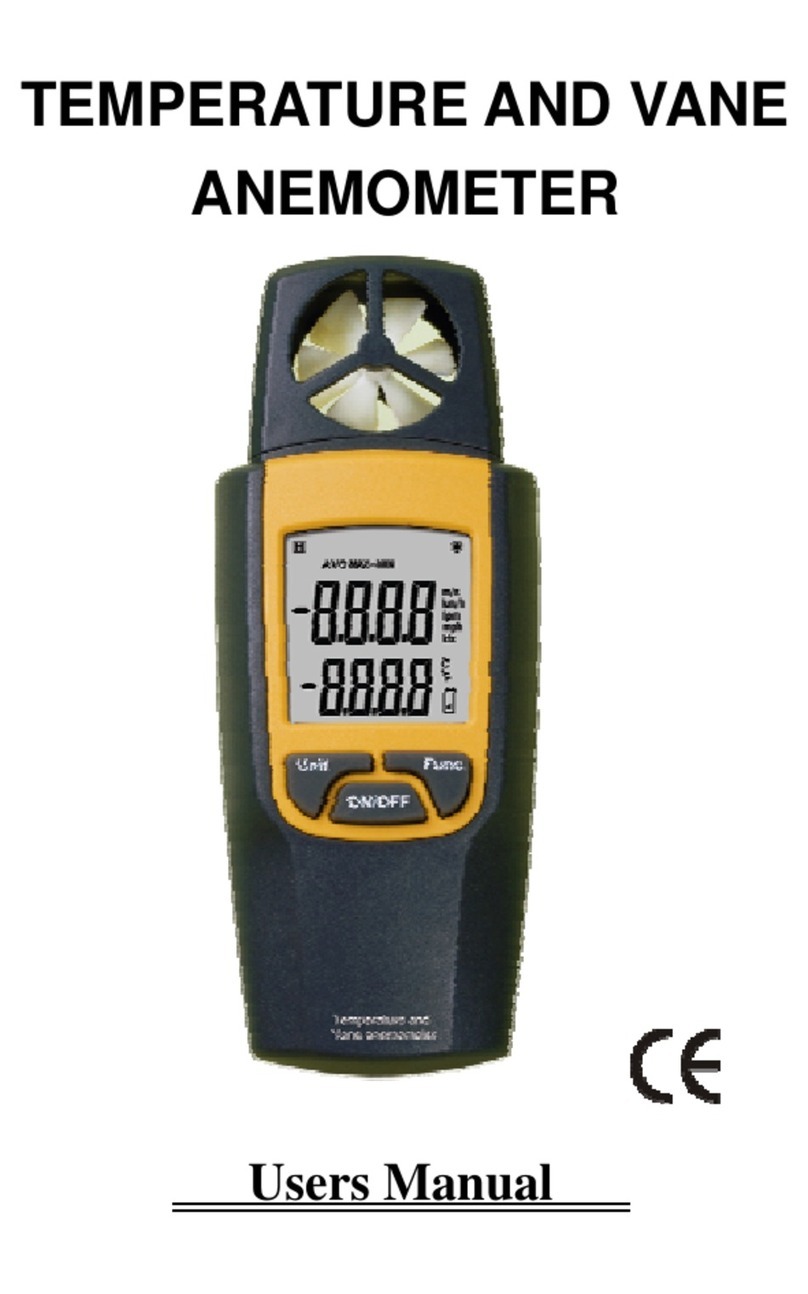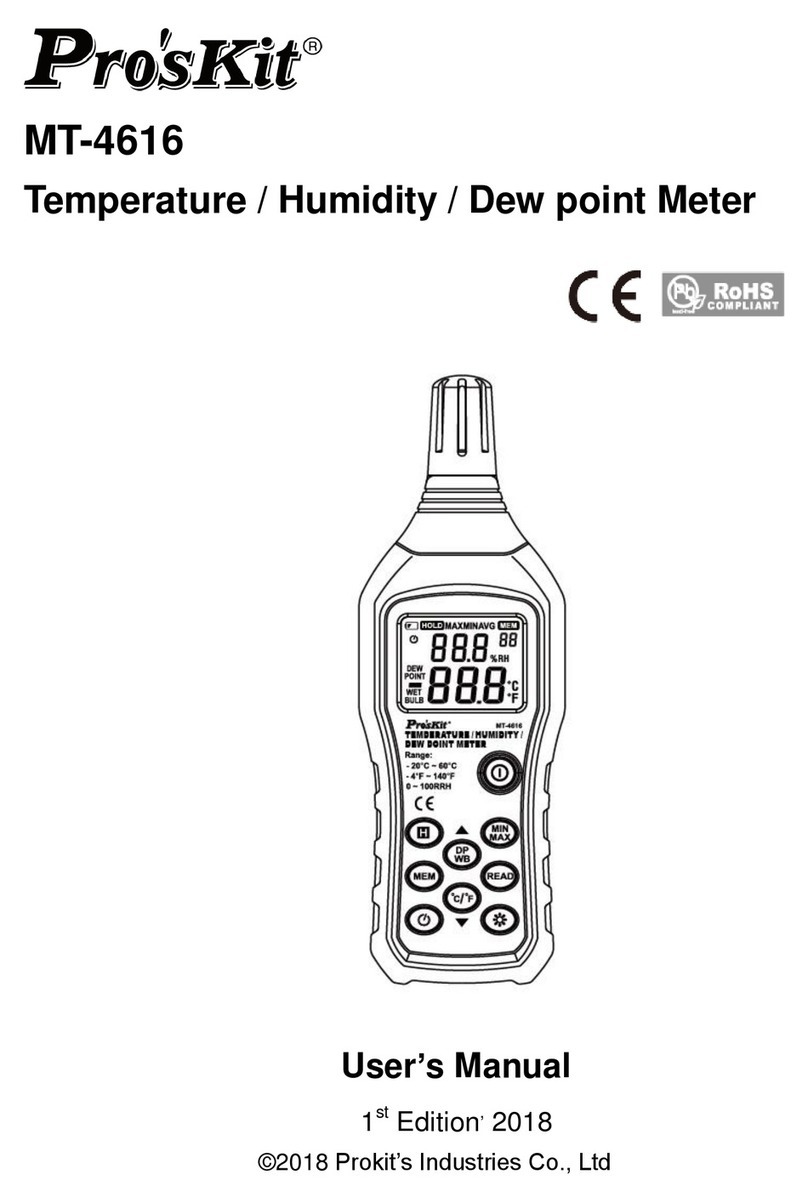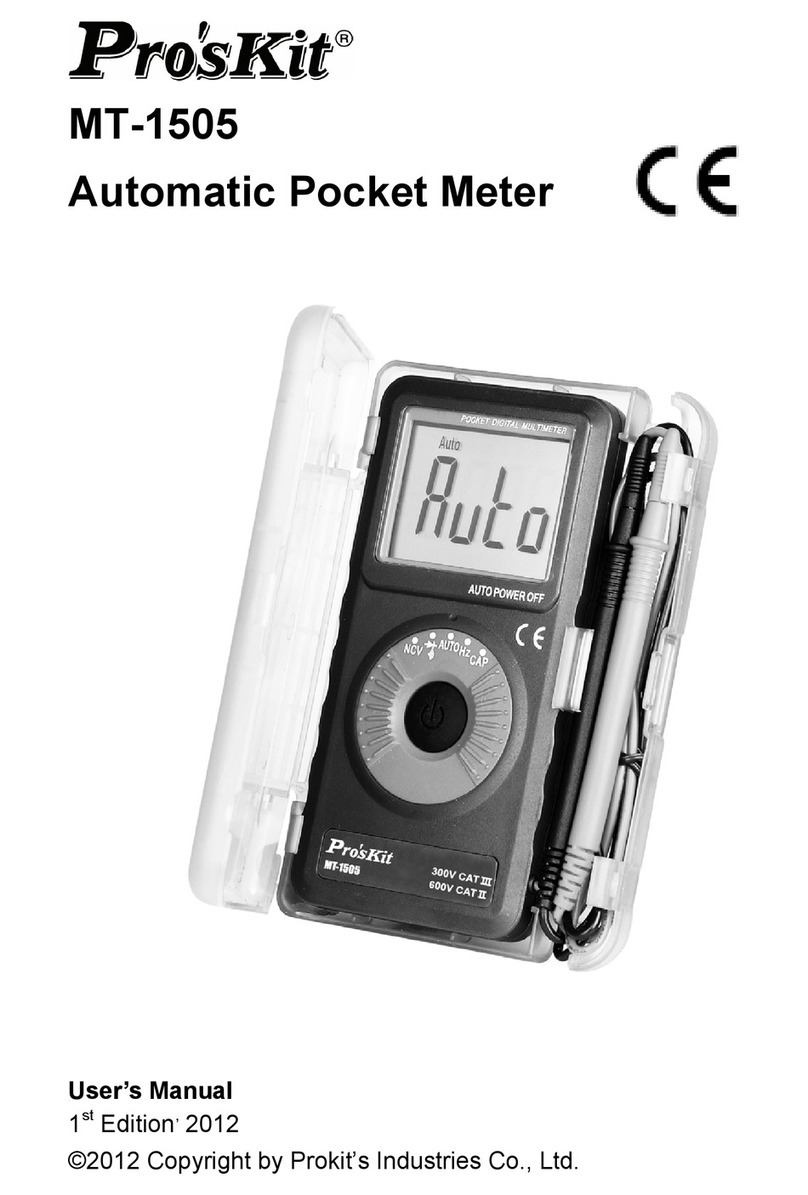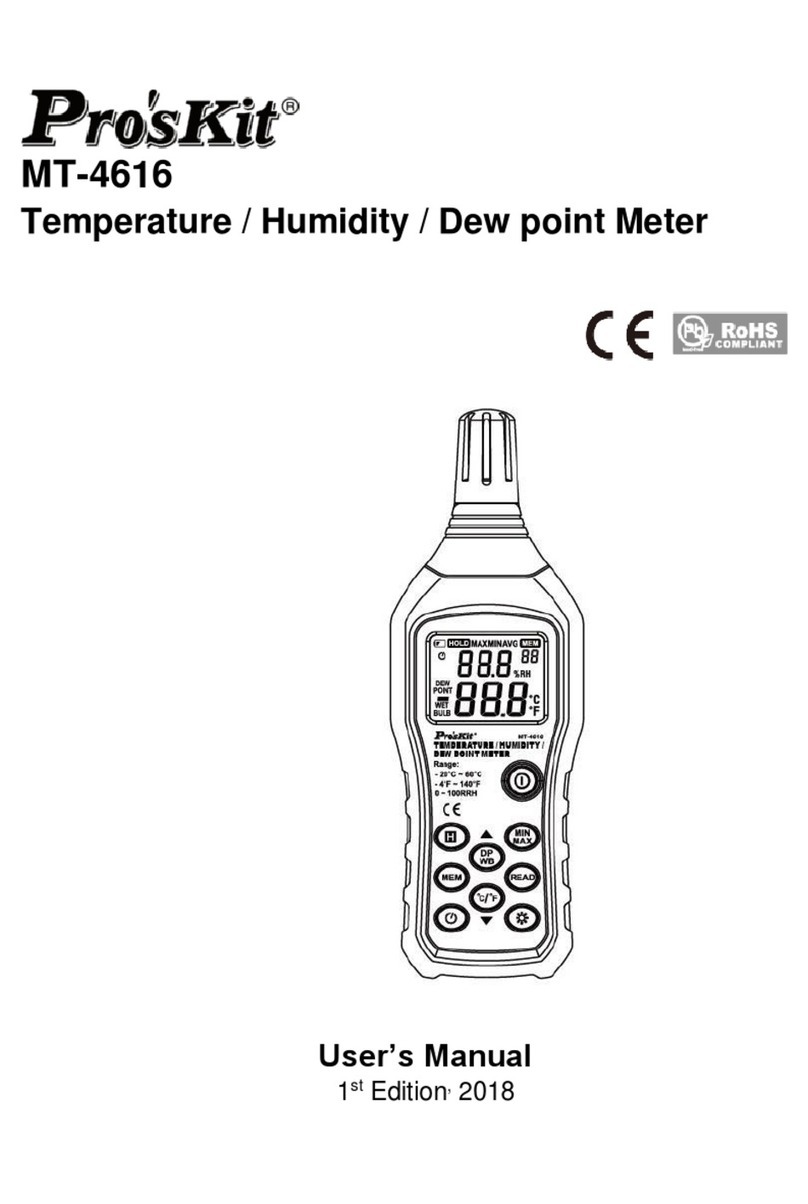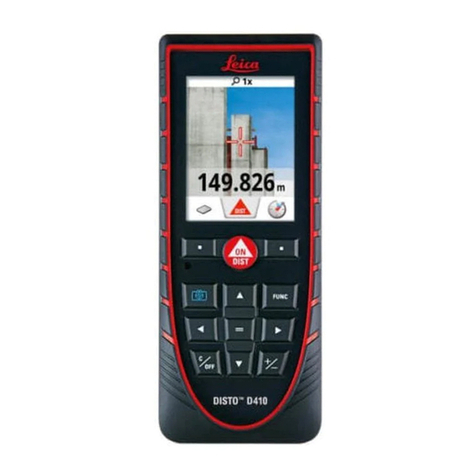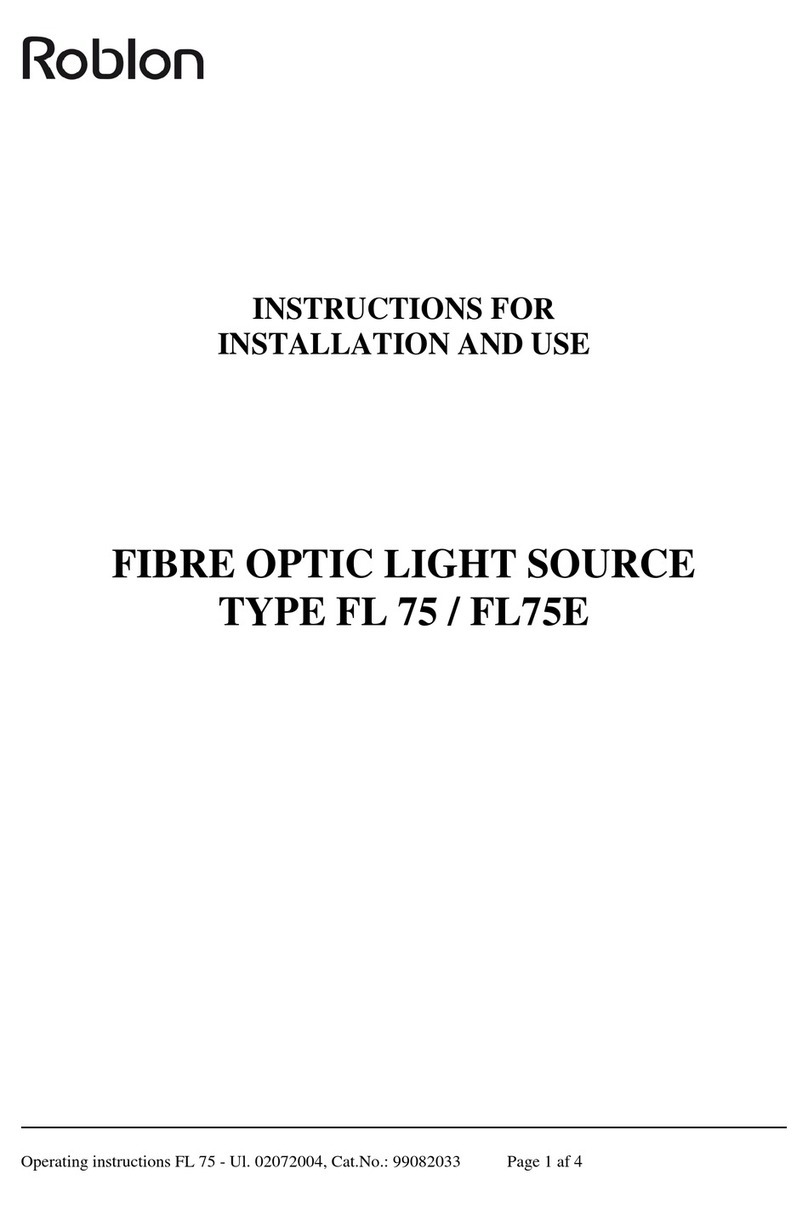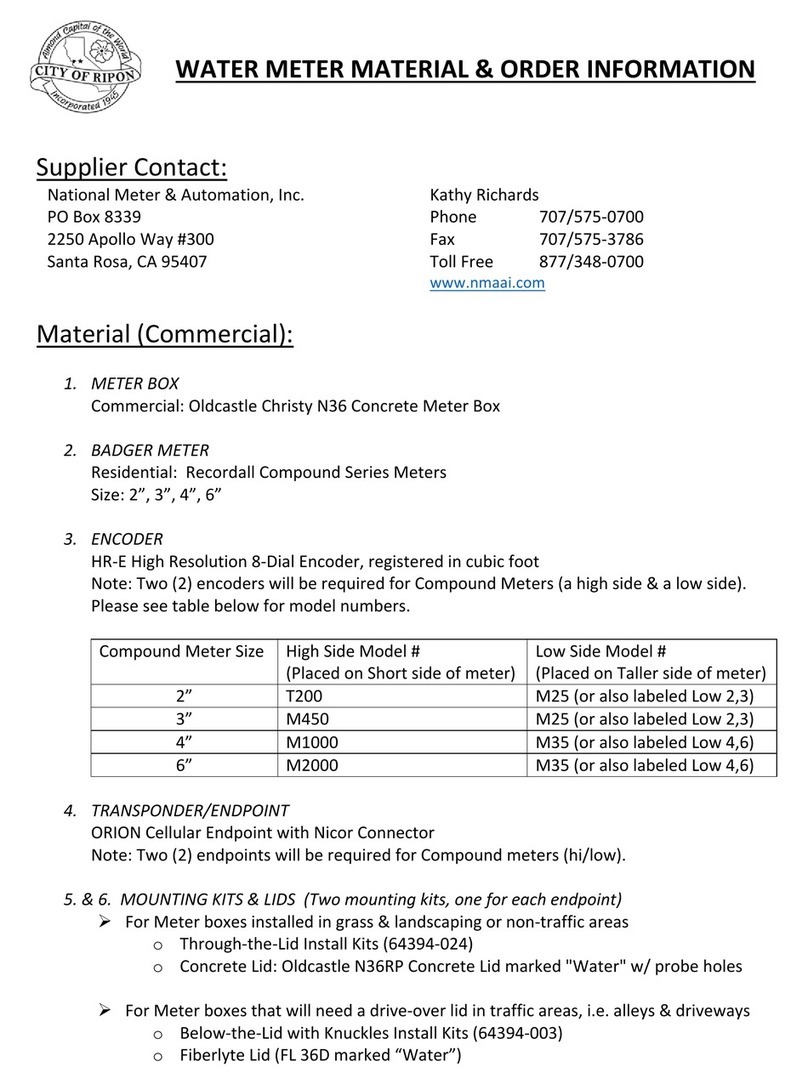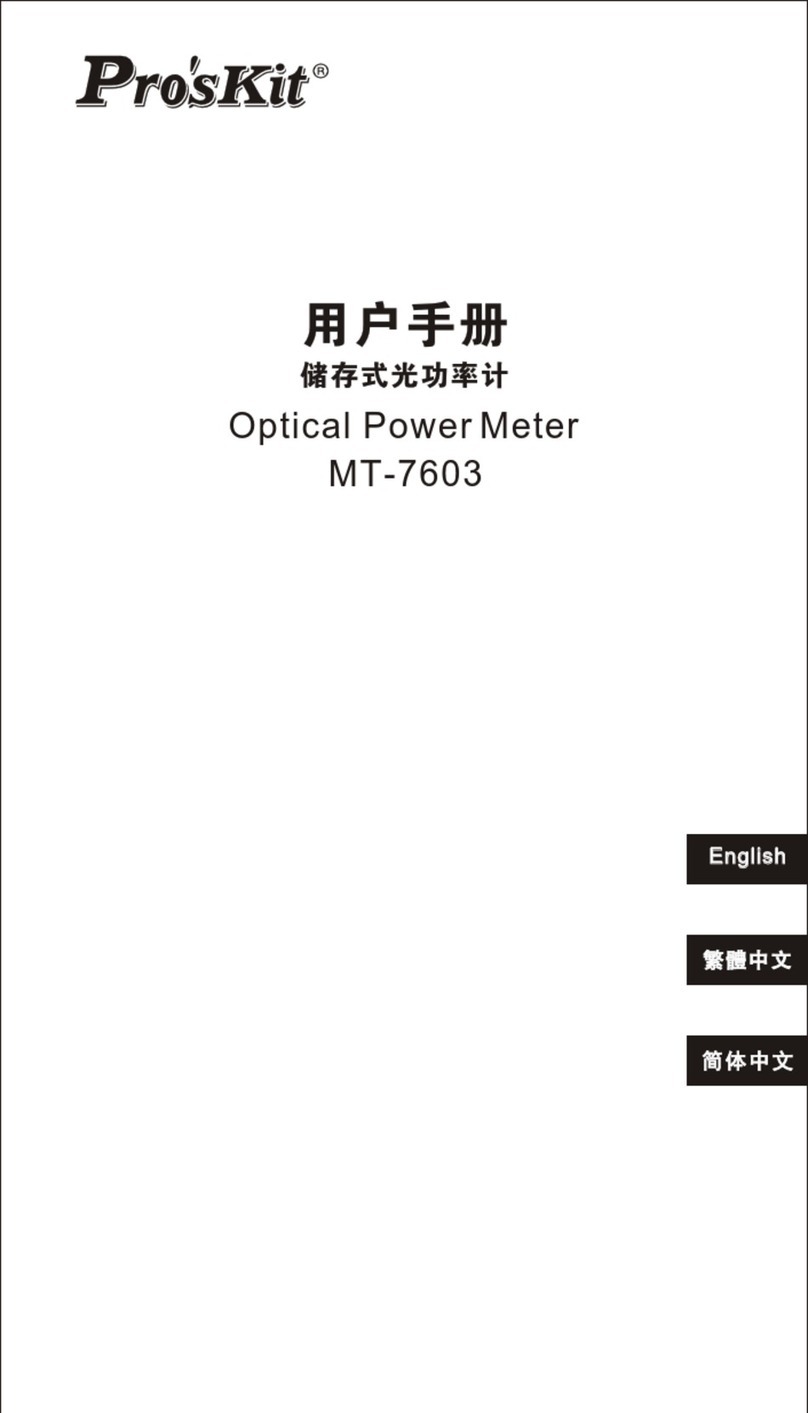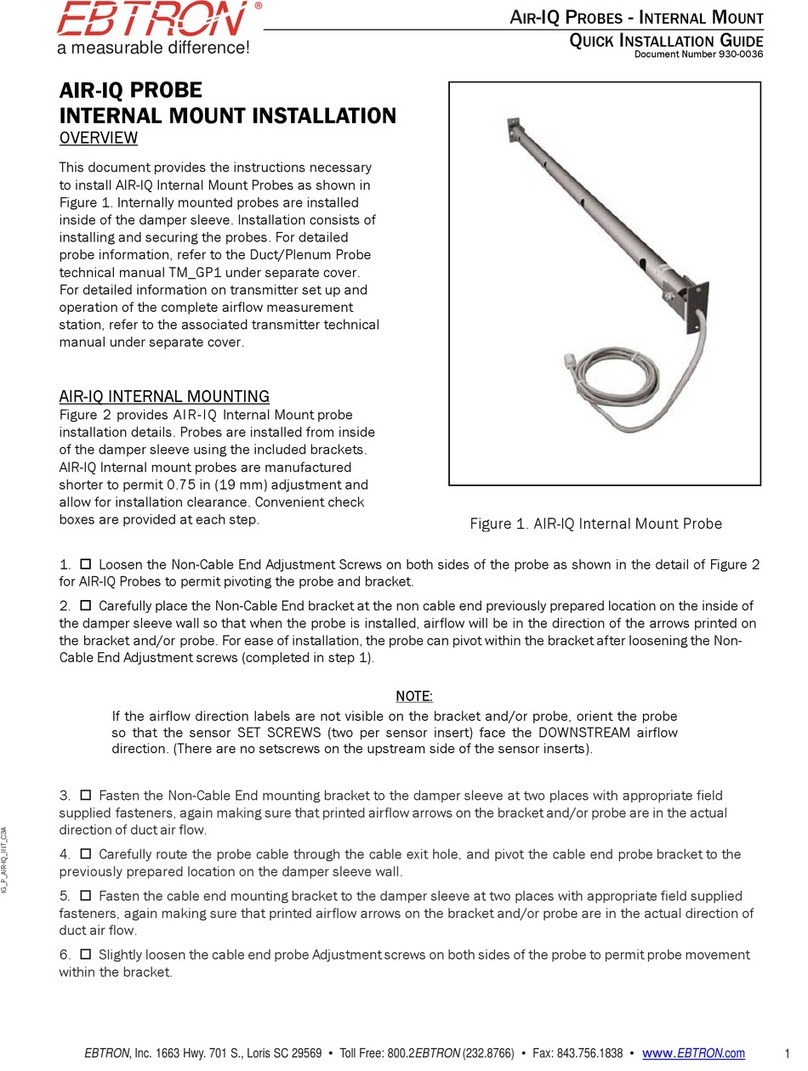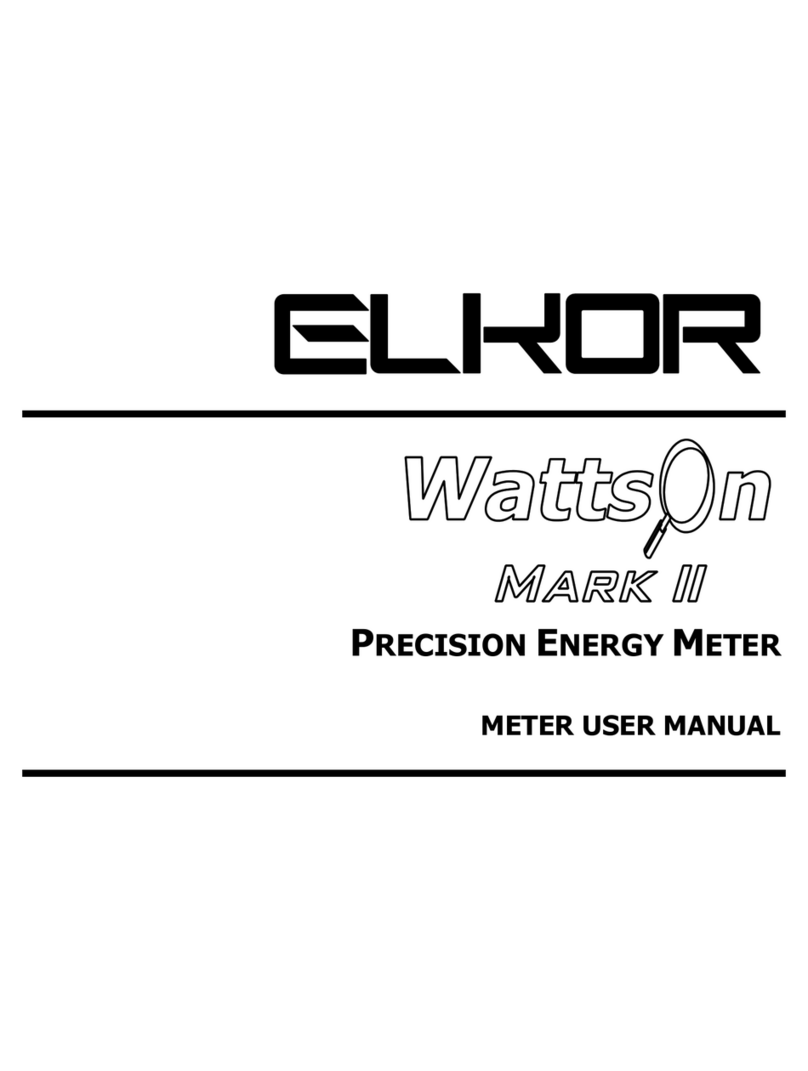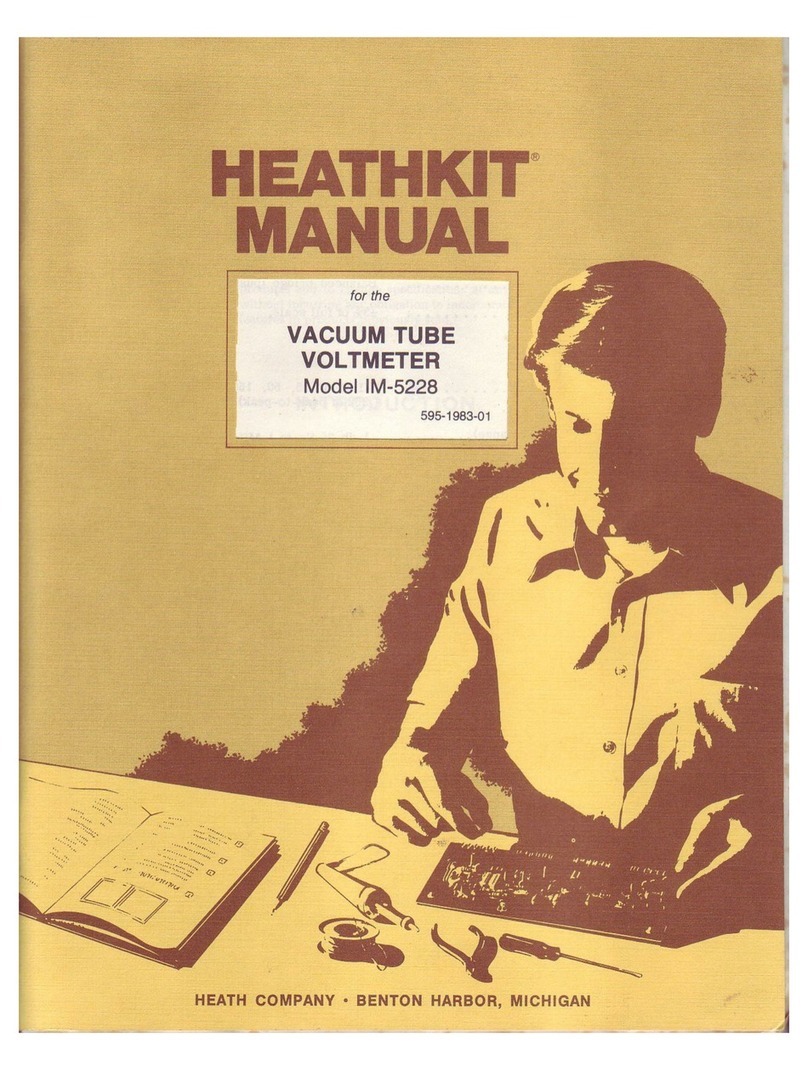9
Menu-File menu
10 11
Menu-File menu
When the file menu opens,you will see the folders.
The folder name is the date of the file saved, which is
generated automatically by system. Files measured in
the same day will be stored in the same folder. Folder
can be deleted and renamed .
Press Up or Down button to select a folder and press
button to open delete or rename tip. Then press
button to finish deleting, or press
button to cancel.When the delete or rename tip opens,
press down button to select rename,and press
putton to enter the soft keyboard and rename it,or press
button to cancel.
ESC
ESC
Menu-Measure settings
Files will displays after the folder,press Up or Down
button to select one file and press button
can delete or rename the file,press button
to open the waveform thumbnail.
Filename can make up of 23 digits, alphabets and
special symbols at most. The last four numbers_xxxx is
generated by "Automatic naming"function. Shut down
this function will not generate.
ENTER
12
Menu-System settings
Measure settings menu is used to set relative measurement data, which The judgment
of events list is based on. Wrong setting might leads to wrong or missing events.
Wavelength---wavelength of laser.
Scan mode---Manual and auto mode. Under auto mode, it will match the Distance,
range and pulse width .
Range---match with the length of measured optic fiber, usually over one level.
Pulse width---set the pulse width of output laser. Usually, small pulse width can measure
close event, large pulse width can measure remote distance,but enlarge event's blind area.
Average time---can set between 5 second and 180 second as average measurement time.
Splice loss---treat as an event when the loss is higher than setting value.
Reflection threshold---treat as an event when the reflection is higher than setting value.
End threshold---treat as the end of optic fiber when the loss is higher than setting value.
Reflective rate---represent the average refractive index of entire optic fiber.
Scatter coefficient--- the intrinsic value of Rayleigh Scattering.
Optical detector---set whether to check light input in the fiber before measurement or not.
Real time analyse---set whether to analyses events after real time measuring or not.
13
Menu-System settings
Common
Language---set the current display language.
Voice---set whether to open or not.
Backlight---set brightness of LCD,settings range from 10 to 100.
Auto shutdown---set time of automatic off or cancel this function.
Auto name---name automatically when file is saving, can cancel this
function.
Date form at---set the display order of year,month and day.
Time form at---switching between 24-hour system and 12-hour system.
Date setting--- set year, month, day.
Time setting---set hour, minute.
Storage
Default storage device information---view the current TF
card information.
Format default storage device---delete all files in the current
TF card.
USB connection---connect USB status to view TF card or
internal storage file.
OTG---connect USB status settings to view TF card files or not..
Administration
Hardware module information---when installing the optional
module,you can set whether the module is open or not.
Software module information---when installing the optional
module,you can set whether the module is open or not.
Self-examination---testable connection of optional modules.
Other
Restore factory settings---is used in resetting to default ,
and has no effect on the set time and stored data.
14
Menu-Module settings
Module settings menu is used to set the Visual Fault Laser, Optical
Power Meter and wavelength(only VFL function for this model).
VFL--- cyclically control the red laser Open -- Blink -- Close.
OPM( Optional) --- used as an ordinary optical power meter, detect
range is from -60dBm to +3dBm, press Enter button to set the OPM
function On or Off, display dBm and mw values. There are six
calibration wavelengths: 850/1300/1310/1490/1550/1625nm.
15
TF card and USB communication
When TF card installed,all measured waveforms are stored in TF card,and when TF card is not installed,they are stored in the
instrument internal storage.Using micro USB cable can store data to PC, select Menu-System settings-Storage-USB connection
PC will show a new disk icon, data inside(TF card is not installed).When there is no card reader and the date on TF card needs to be
stored to PC, using micro USB cable can store data to PC,turn on the Menu-System settings-Storage-OTG function PC will
show a new disk icon, data inside.According to filename, user can store or recall files.
16
Charging
This device has lithium batteries inside, and can only use the
power adapter from factory to charge it. Insert the adapter to device.
Red charge indicator means charging, while green means finish.
ã2020 Prokit's Industries Co., LTD. All rights reserved 2020001(C)
http://www.prokits.com.tw
PROKIT'S INDUSTRIES CO.,LTD
2018-06-01 FRI 17:25
File Info:
Files
Measure Set. System Set. Module About
20180528
20180527
20180525
20180524
20180526
20180601
20180530
20180529
2018-06-01 FRI 17:25
File Info:
Files Measure Set. System Set. Module About
20180528
20180527
20180525
20180524
20180526
20180601
20180530
20180529 Rename
Delete
2018-06-01 FRI 17:25
File Info: 1310nm 20km 5ns
Files Measure Set. System Set. Module About
133210_0003.sor
133210_0004.sor
133210_0006.sor
133210_0007.sor
133210_0005.sor
2018-04-19
2018-04-19
2018-04-19
2018-04-19
2018-04-19
...
133210_0001.sor
133210_0002.sor
2018-04-19
2018-04-19
2018-06-01 FRI 17:25
File Info: 1310nm 20km 5ns
Files Measure Set. System Set. Module About
133210_0003.sor
133210_0004.sor
133210_0006.sor
133210_0007.sor
133210_0005.sor
2018-04-19
2018-04-19
2018-04-19
2018-04-19
2018-04-19
...
133210_0001.sor
133210_0002.sor
2018-04-19
2018-04-19
Rename
Delete
2018-06-01 FRI 17:25
File Info: 1310nm 20km 5ns
Files Measure Set. System Set. Module About
133210_0003.sor
133210_0004.sor
133210_0006.sor
133210_0007.sor
133210_0005.sor
2018-04-19
2018-04-19
2018-04-19
2018-04-19
2018-04-19
...
133210_0001.sor
133210_0002.sor
2018-04-19
2018-04-19
11
2018-06-01 FRI 17:25
Measure Set. System Set. Module About
Pulse Width
Average Time
Reflection Threshold
End Threshold
Splice Loss
1us
15s
65.0dB
3.0dB
0.05dB
Wavelength
Scan Mode
Range
Manual
1550nm
20Km
Files
Real time analyse Close
Reflective Rate
Scatter Coefficient
Optical Detector
52.1
1.46832
Open
2018-06-01 FRI 17:25
Backlight
Auto shutdown
Date format
Time format
Auto name
60
30Min
YYYY-MM-DD
24-hour format
Open
Common Storage Administration Other
Language
Voice
English
Close
Measure Set. System Set. Module About
Files
Date setting
Time setting 17:25
2018-06-01
2018-06-01 FRI 17:25
USB connection
OTG
Common Storage Administration Other
Default storage device information
Format default storage device
Measure Set. System Set. Module About
Files
Close
2018-06-01 FRI 17:25
Self-examination
Common Storage Administration Other
Hardware module information
Software module information
Measure Set. System Set. Module About
Files
2018-06-01 FRI 17:25
Common Storage Administration Other
Restore factory settings
Measure Set. System Set. Module About
Files
2018-06-01 FRI 17:25
Do not stare into beam!
Power meter module not installed!
Measure Set. System Set. Module About
Files
2018-06-01 FRI 17:25
Do not stare into beam!
Wavelength
VFL On
Save file
REF set.
REF view
Open file
Offset
Measure Set. System Set. Module About
Files
Power meter module not installed!
2018-06-01 FRI 17:25
8_0001.sor
0.00 A-B:10.057 Km 1.81 dB 0.00 dB/Km
A 0.000 Km
2.000Km/div
5.00
10.00
15.00
20.00
25.00
30.00
35.00
40.00
45.00
50.00
No.
2/3 2.65 0.1810.057 -36.08 1.81
File Info: 1310nm 20km 5ns
Dis. Loss Ref. dB/Km C.Loss
B 10.057 Km
123
2018-06-01 FRI 17:25
8_0001.sor
0.00 A-B:10.057 Km 1.81 dB 0.00 dB/Km
A 0.000 Km
2.000Km/div
5.00
10.00
15.00
20.00
25.00
30.00
35.00
40.00
45.00
50.00
No.
2/3 2.65 0.1810.057 -36.08 1.81
File Info: 1310nm 20km 5ns
Dis. Loss Ref. dB/Km C.Loss
B 10.057 Km
123
ENTER
ENTER