BOC Edwards EXT555H User manual
Other BOC Edwards Water Pump manuals
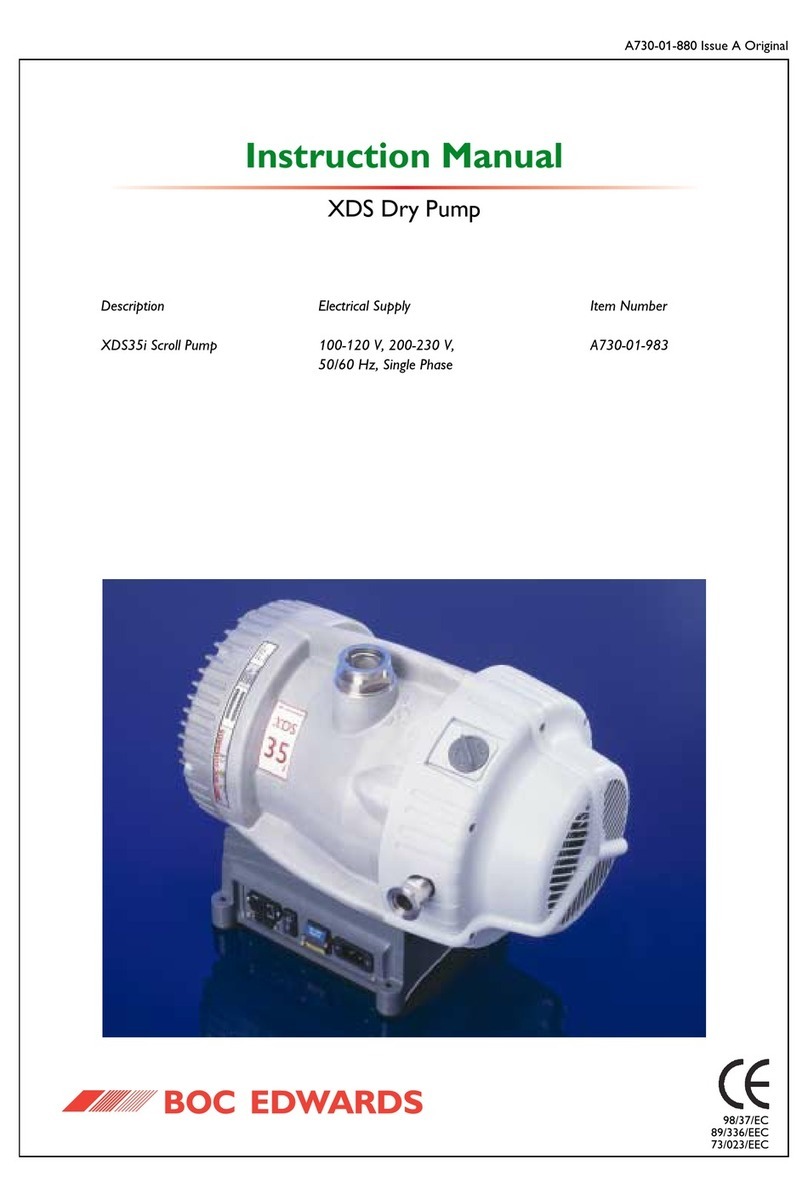
BOC Edwards
BOC Edwards XDS35i User manual

BOC Edwards
BOC Edwards EO2K User manual

BOC Edwards
BOC Edwards A343-15-904 User manual

BOC Edwards
BOC Edwards iH Series User manual

BOC Edwards
BOC Edwards ESDP12 User manual

BOC Edwards
BOC Edwards Seiko Seiki STP603 Series User manual
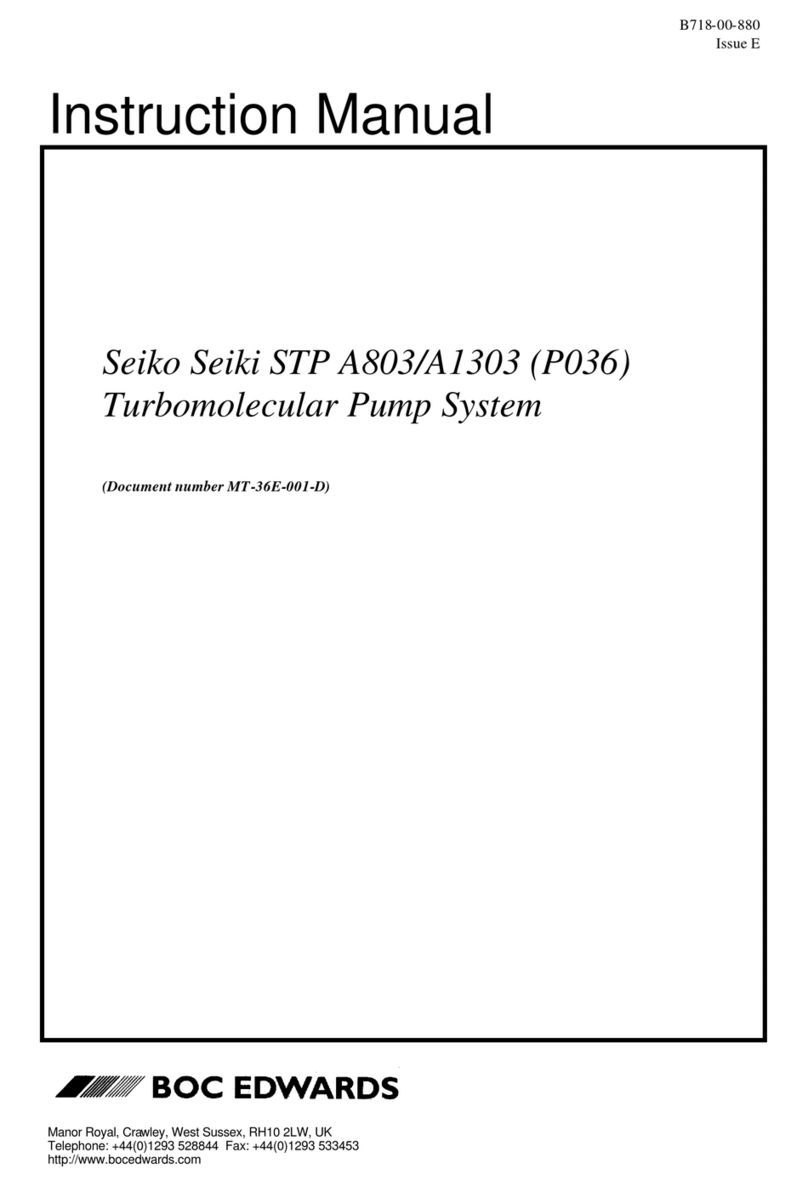
BOC Edwards
BOC Edwards Seiko Seiki STP A803 User manual

BOC Edwards
BOC Edwards E1M18 User manual

BOC Edwards
BOC Edwards XDS Series User manual

BOC Edwards
BOC Edwards 18B4B User manual
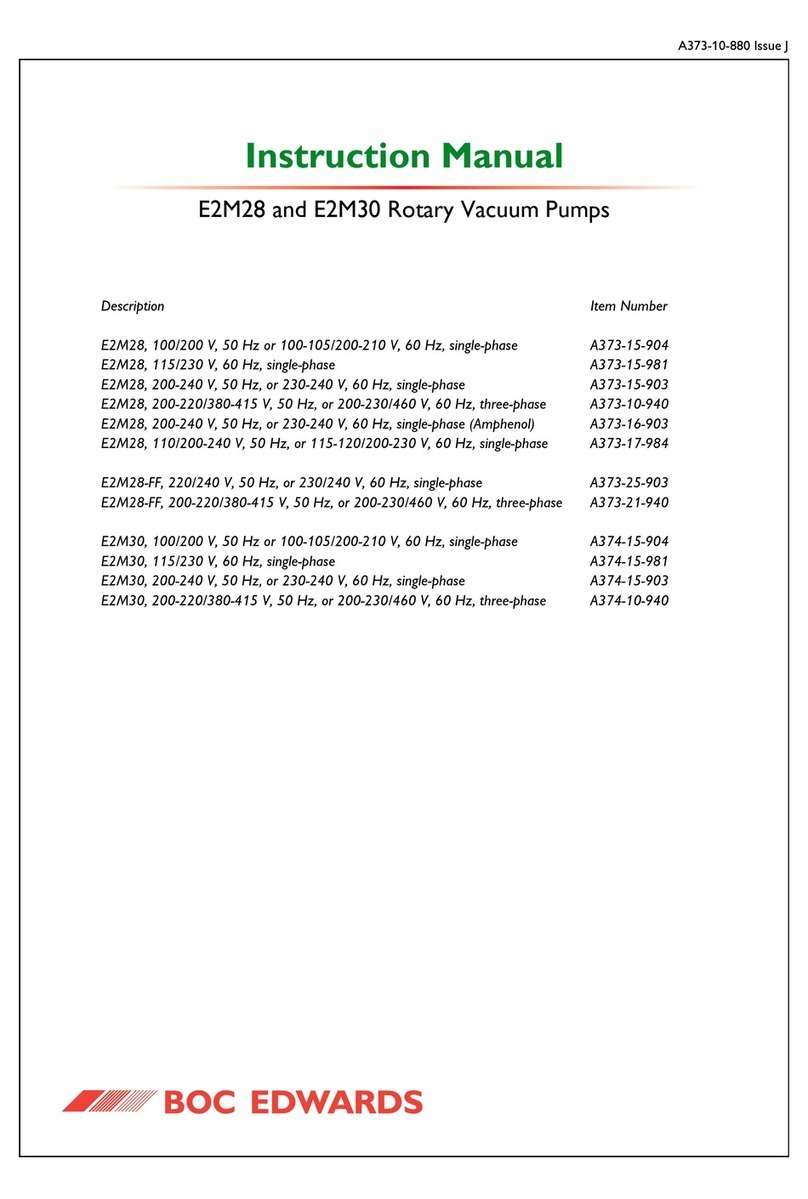
BOC Edwards
BOC Edwards E2M28 User manual

BOC Edwards
BOC Edwards E1M175S User manual
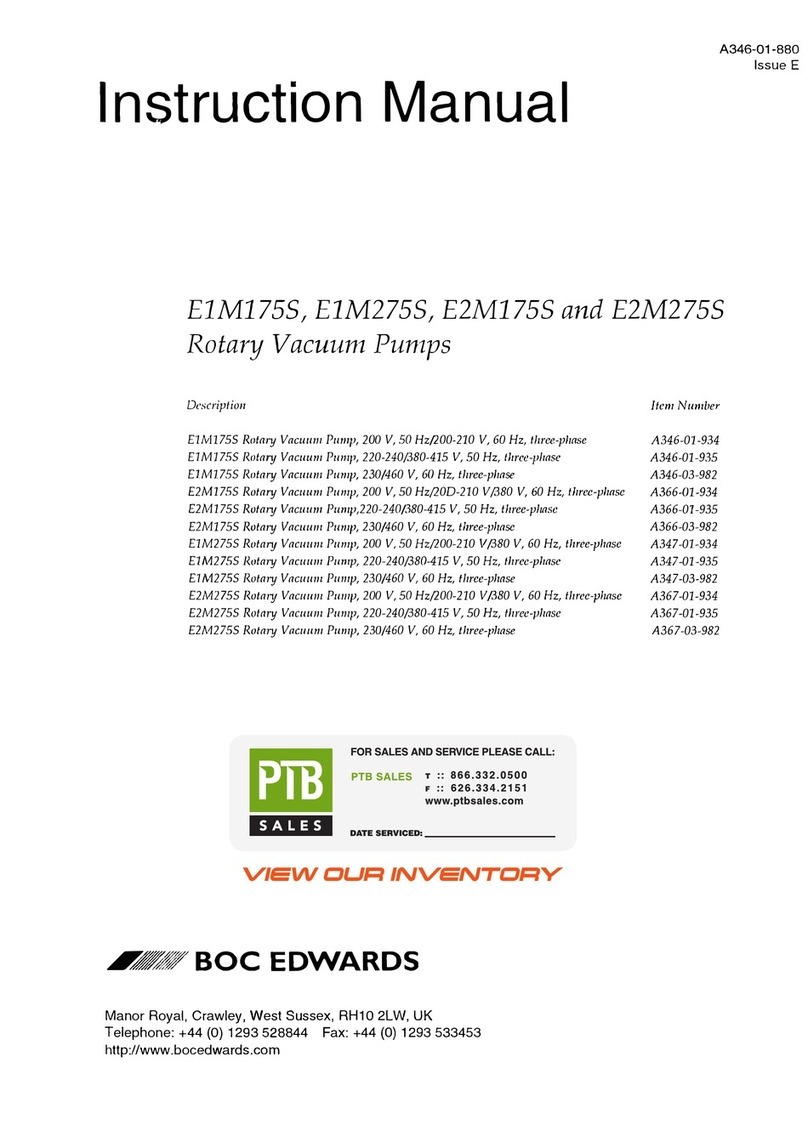
BOC Edwards
BOC Edwards E1M275S User manual

BOC Edwards
BOC Edwards iL70 User manual
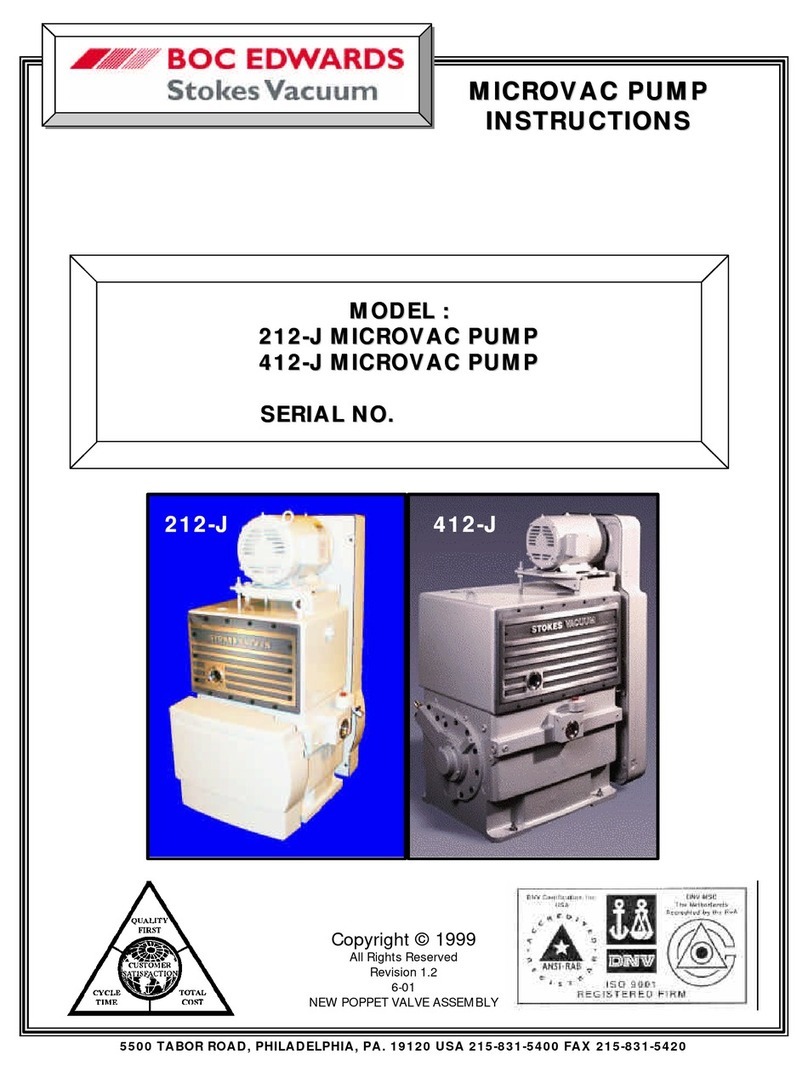
BOC Edwards
BOC Edwards 412-J User manual

BOC Edwards
BOC Edwards Seiko Seiki STPH803C User manual
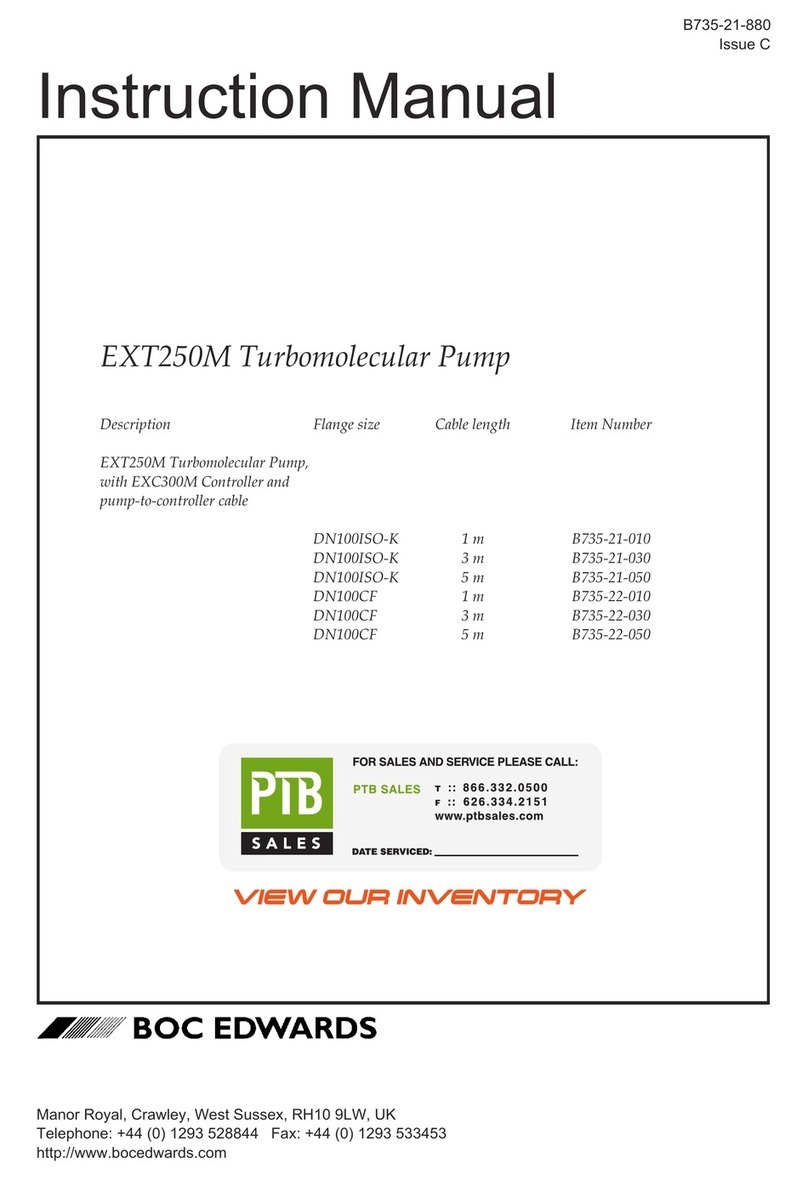
BOC Edwards
BOC Edwards EXT250M/ISO100 User manual
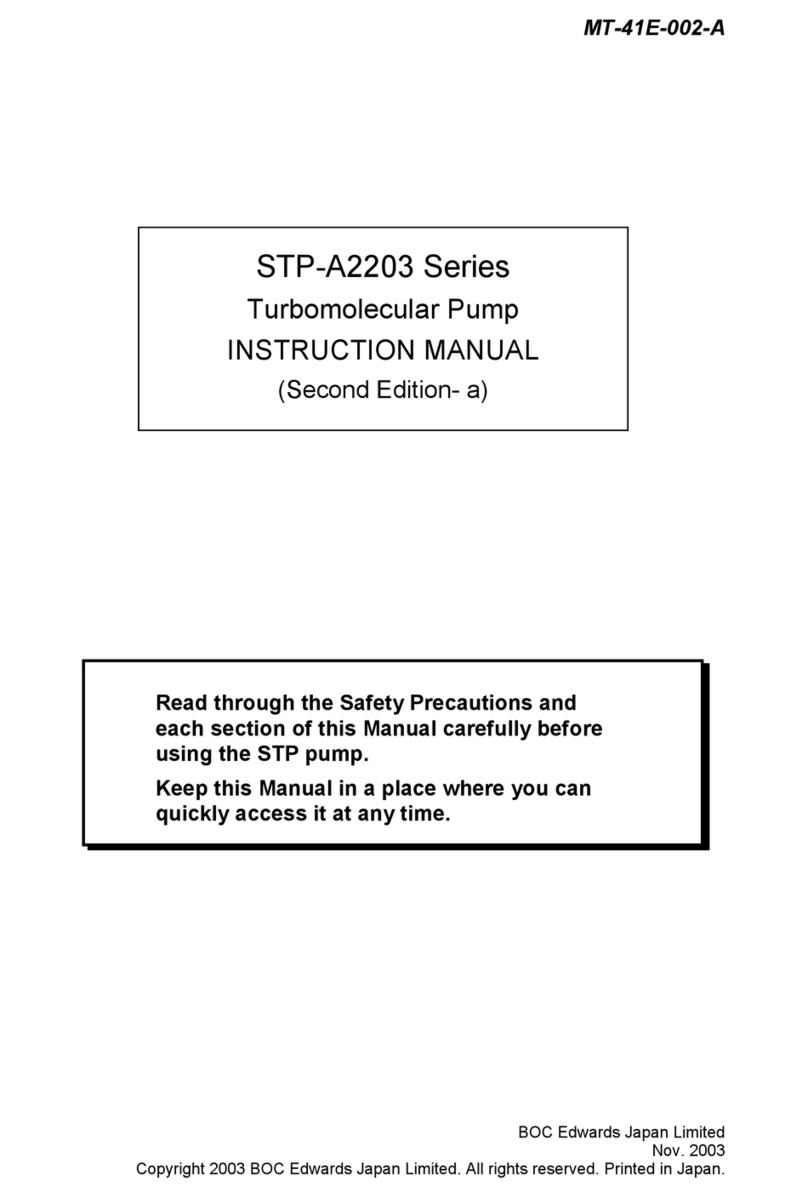
BOC Edwards
BOC Edwards STP-A2203 Series User manual

BOC Edwards
BOC Edwards EXT200/200/30 User manual
Popular Water Pump manuals by other brands

DUROMAX
DUROMAX XP WX Series user manual

BRINKMANN PUMPS
BRINKMANN PUMPS SBF550 operating instructions

Franklin Electric
Franklin Electric IPS Installation & operation manual

Xylem
Xylem e-1532 Series instruction manual

Milton Roy
Milton Roy PRIMEROYAL instruction manual

STA-RITE
STA-RITE ST33APP owner's manual





















