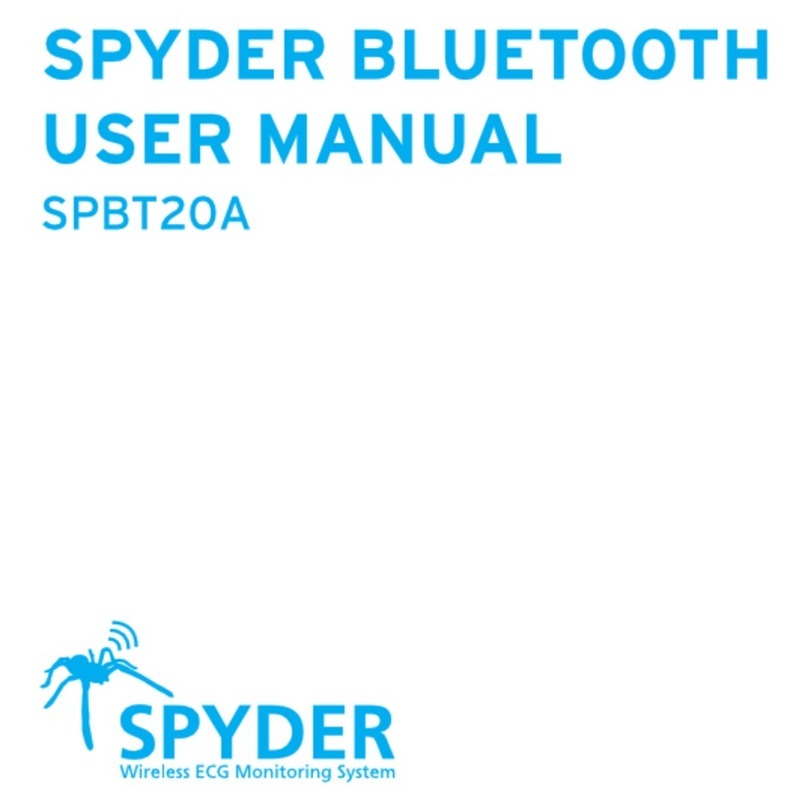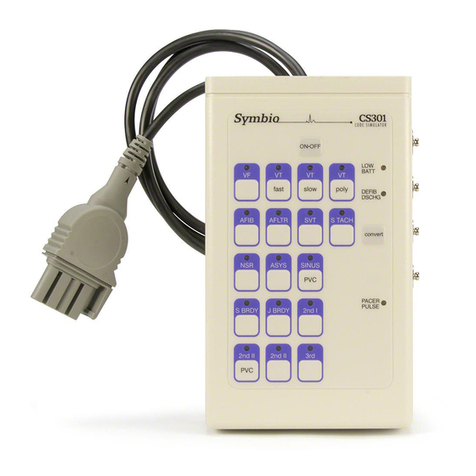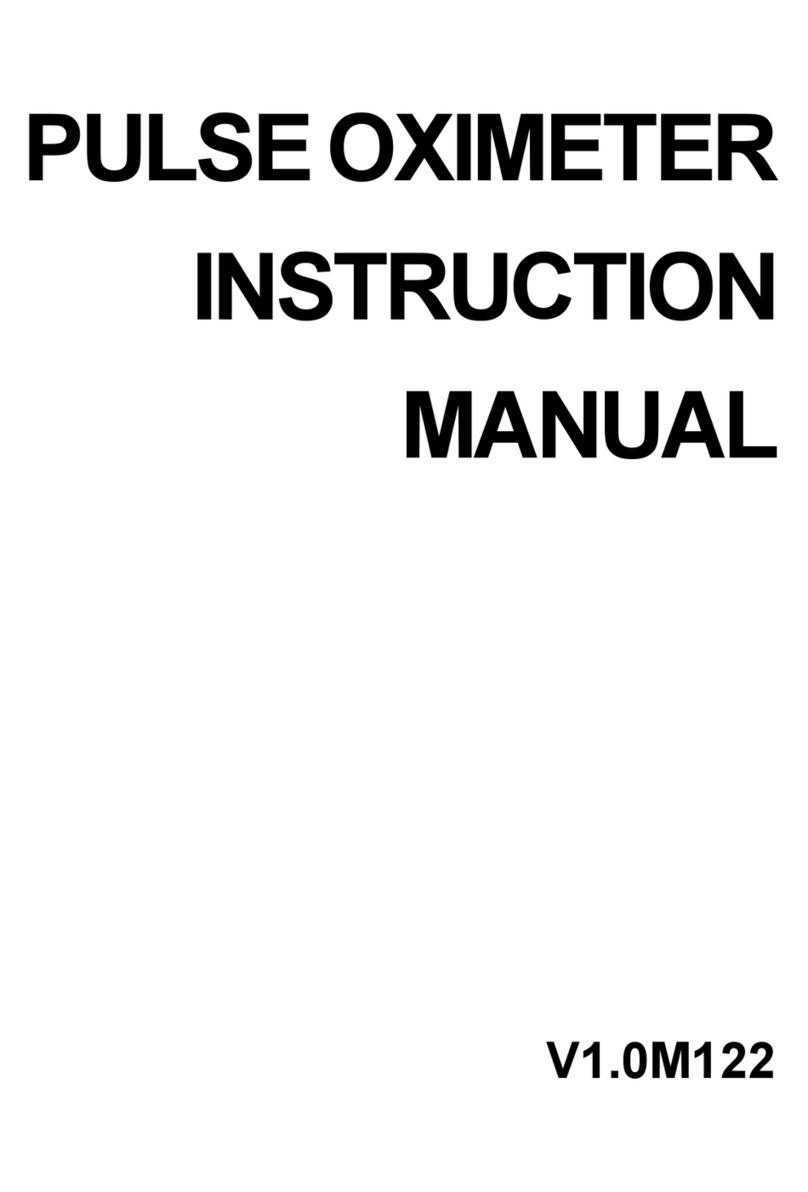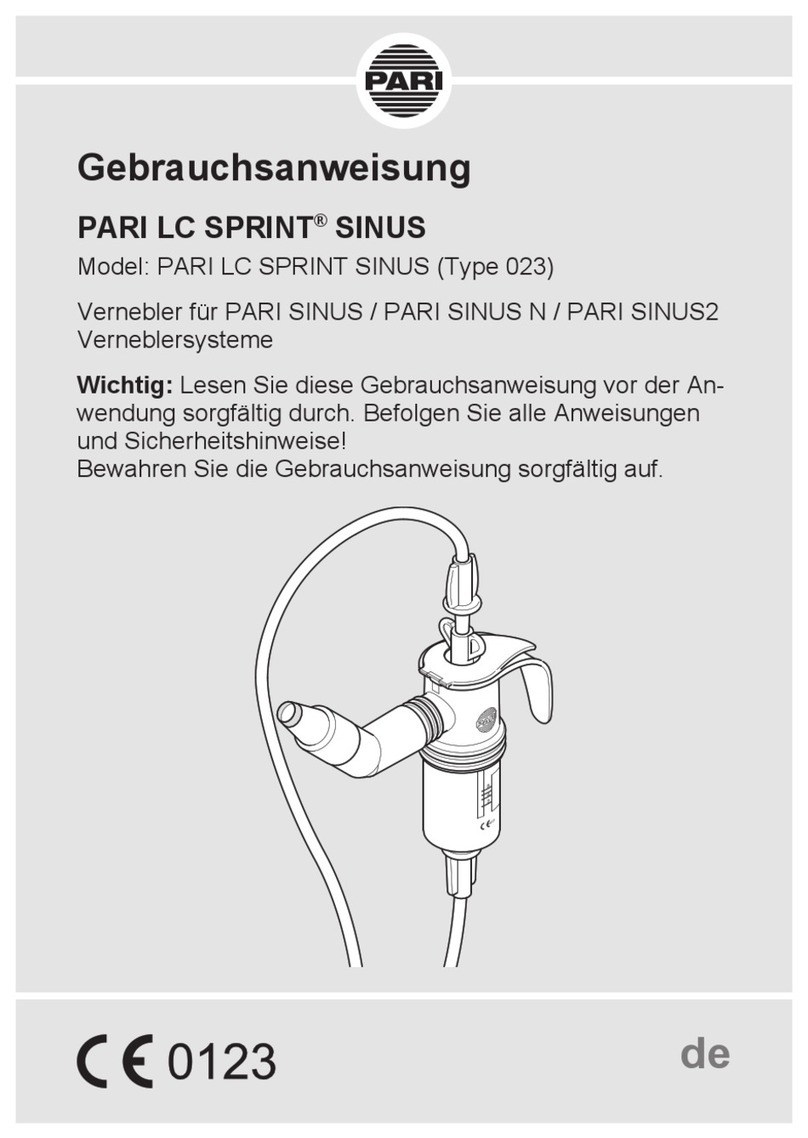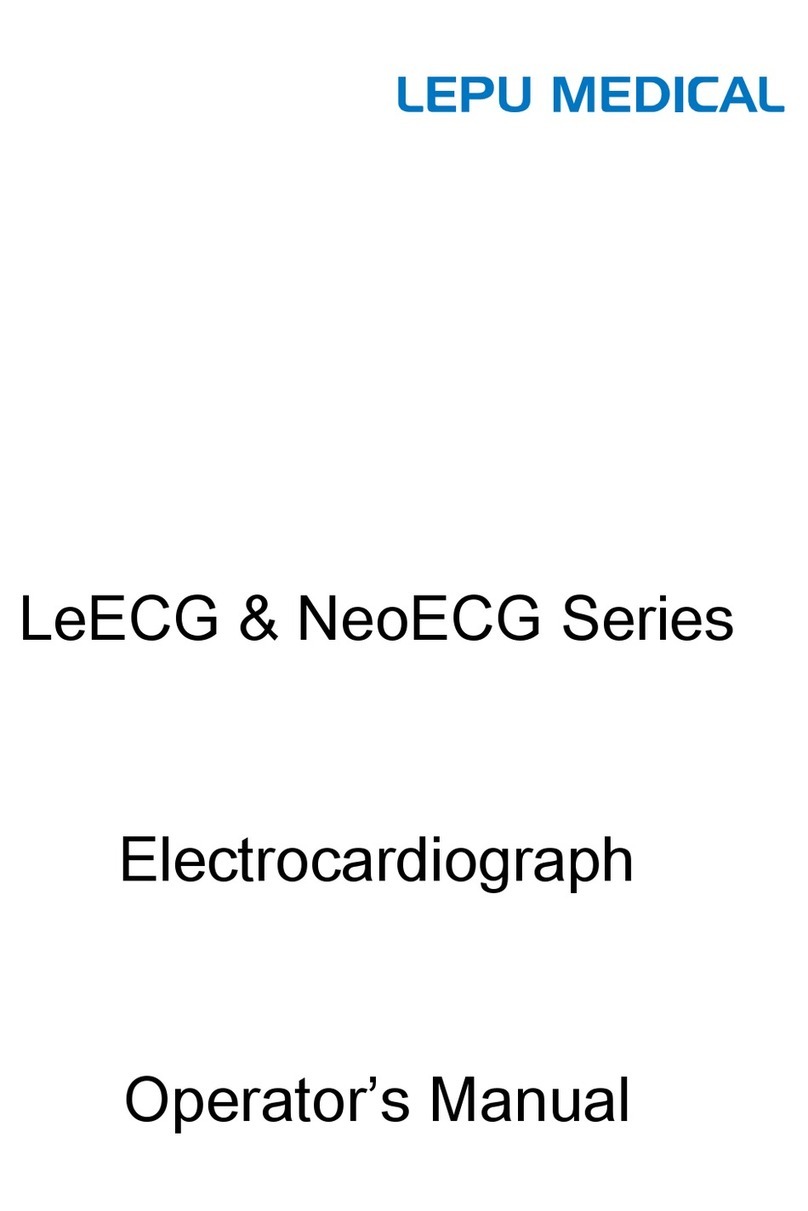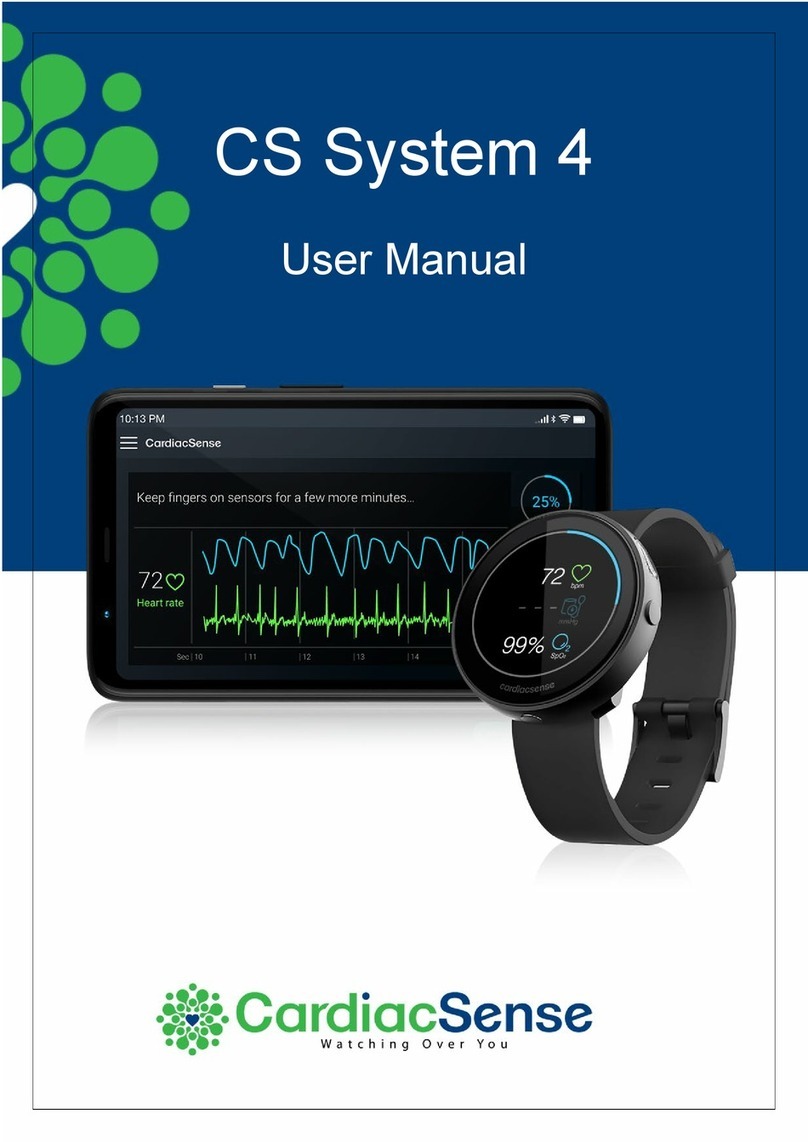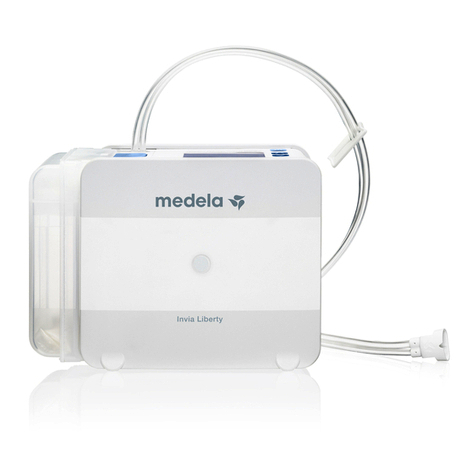Body Clock Flexi TENS User manual

Flexi TENS
Instructions for use
TM
Flexi TENS Instructions.qx6 15/8/06 14:13 Page

The Flexi TENS is an ultra-
simple, yet powerful digital
TENS unit - flexible because
it can be used for one or two
pain areas - ideal for
numerous acute and chronic
pain conditions.
TENS is recognised as a safe and highly
effective method of pain relief and is
regularly recommended by medical
professionals.
TENS is a drug free method of pain
relief, with no known side effects.
It can also be used in conjunction with
any additional medication if required.
Explanation of Symbols on Unit
Equipment providing a particular degree
of protection against electric shock
particularly regarding allowable leakage
currents having an F type (floating)
applied part.
Warning - refer to page 4 of these
instructions.
Denotes a product which must be
disposed of safely.
Flexi TENS Instructions.qx6 15/8/06 14:13 Page

Contents
What is TENS? ....................................................3
Precautions and Contraindications .................. 4
The Flexi TENS Controls......................................5
Additional Functions ..........................................5
Setting up your Flexi TENS ................................6
Using your Flexi TENS ........................................7
Electrode Pad Placement diagrams....................8
FAQ’s & Troubleshooting ..................................10
Technical Data ..................................................11
What is TENS?
TENS (Transcutaneous Electrical Nerve Stimulation)
works by passing mild electrical impulses through
the skin, into the nerve fibres which lie below, via
electrode pads. TENS impulses help your body
produce its own pain killing chemicals, such as
‘endorphins’.
What can TENS be used for?
TENS can be used for many chronic and acute pain
conditions such as back pain, shoulder pain,
arthritis, sciatica, sports injuries, migraine, period
pain and post operative pain.
3
Flexi TENS Instructions.qx6 15/8/06 14:13 Page
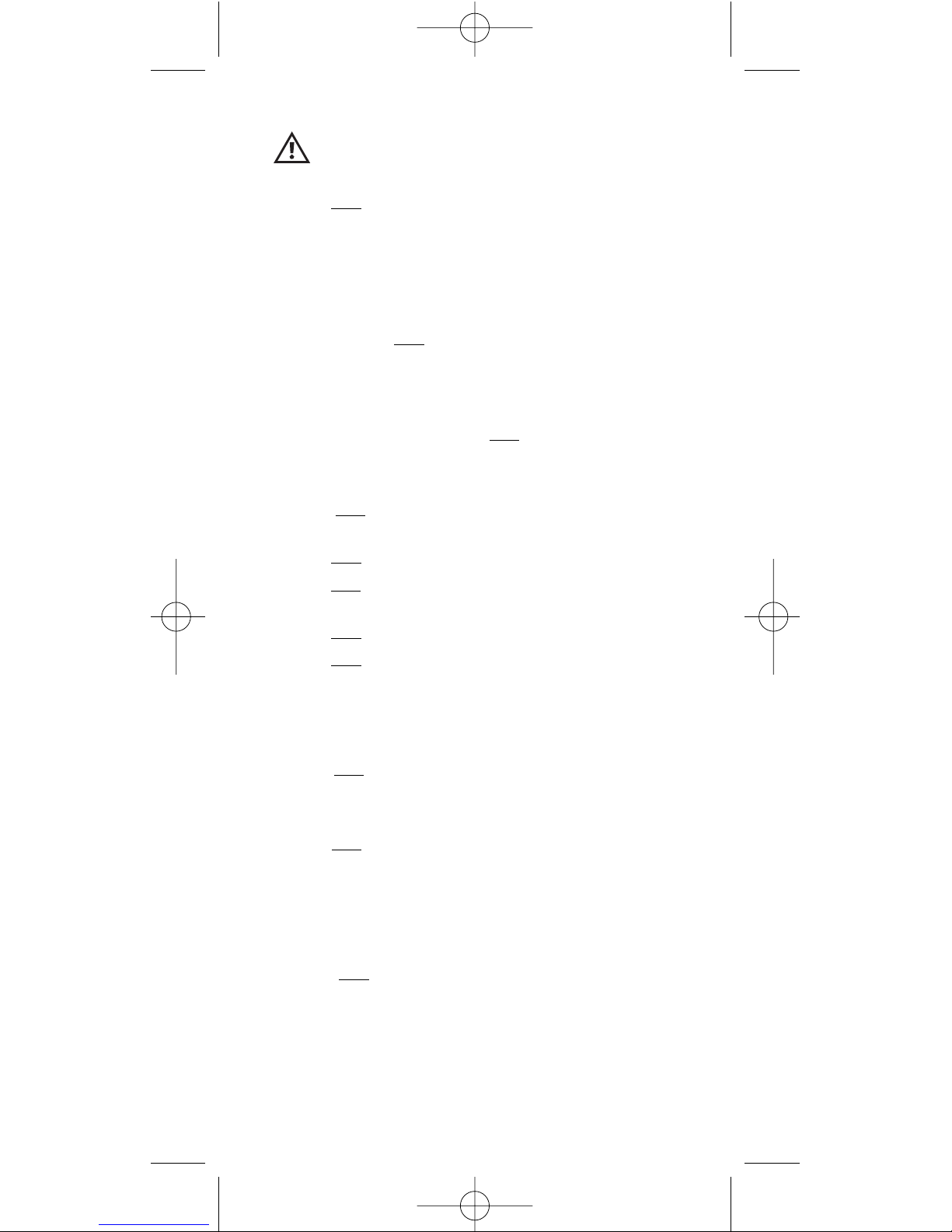
Precautions and contraindications
1. Do NOT use the Flexi TENS if you have a cardiac
pacemaker.
2. Check with your medical adviser before using if you
suffer from a heart condition, epilepsy, undiagnosed
pain, have any metal implants, or any doubts
whatsoever.
3. TENS must NOT be used before the 37th week of
pregnancy.
4. Never use TENS to mask undiagnosed pain since
this could require urgent treatment.
5. If you are pregnant, do NOT place the electrodes
over your abdomen.
General Precautions
1. Do NOT use this unit without first reading these
instructions.
2. Do NOT immerse the Flexi TENS in any liquid.
3. Do NOT place it close to any source of excessive heat
or operate it in the presence of flammable gas.
4. Do NOT drop this unit onto a hard surface.
5. Do NOT attempt to dismantle the Flexi TENS.
7. Only use specified batteries and electrodes.
8. If damaged, do not use. Return to supplier.
9. Remove the batteries when not in use.
10. Do NOT use while driving or operating potentially
dangerous machinery or while using a microwave.
11. Keep out of the reach of children.
12. Do NOT place electrodes on or near the eyes, in the
mouth, over the front or sides of the neck, across the
head, heart, or an area of broken, inflamed, infected
or numb skin. Electrodes should generally only be
applied to skin with normal sensation unless under
medical supervision.
13. Do NOT use in the presence of tuberculosis,
malignant tumours, very high or very low blood
pressure, epilepsy, high fever or acute inflammatory
disease unless under medical supervision.
4
Flexi TENS Instructions.qx6 15/8/06 14:13 Page
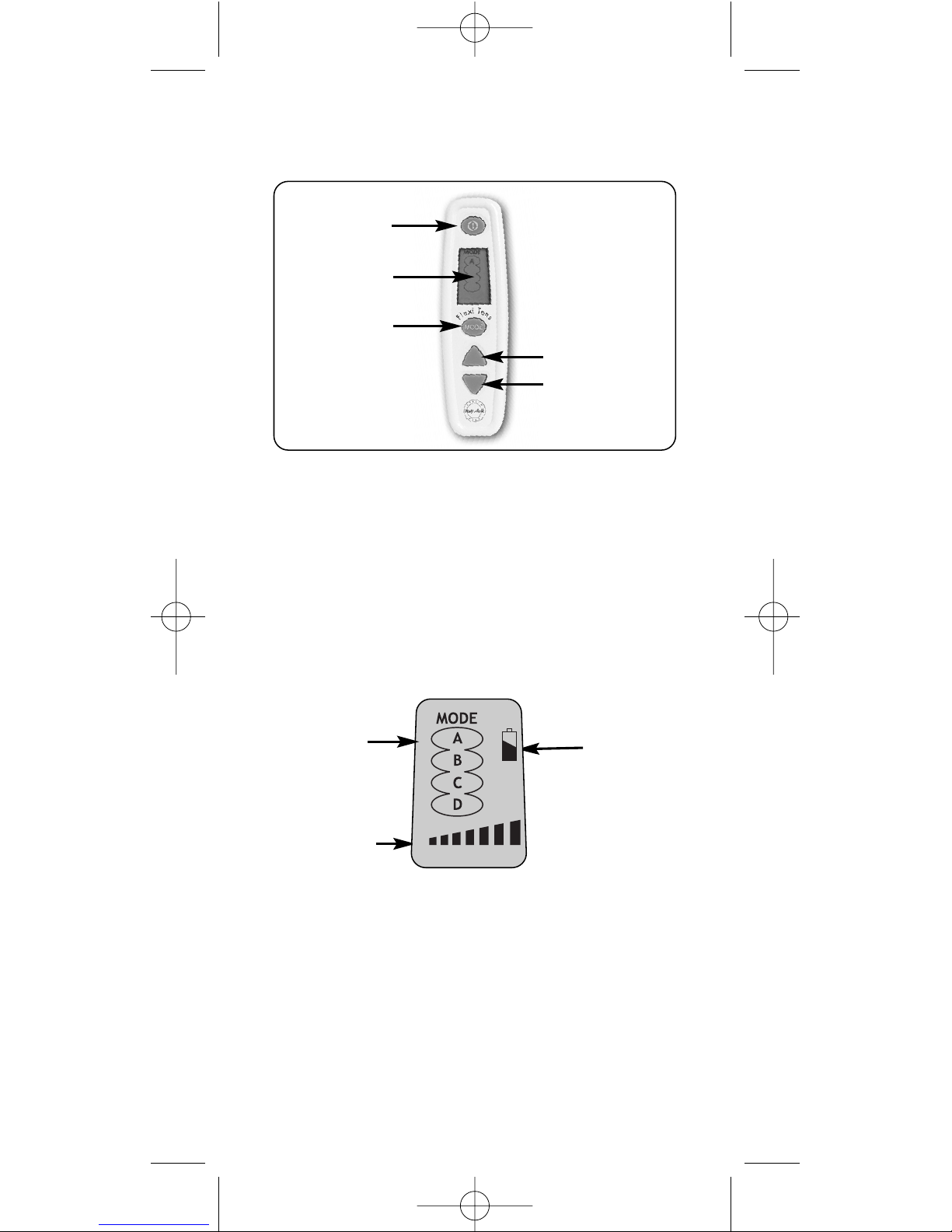
5
Controls on the Flexi TENS
POWER Key – Turns the Flexi TENS On and Off.
User display – Indicates the mode in use and
the intensity level. (also see diagram below).
MODE Key – Changes the mode in use.
Intensity UP – Increases the intensity of the
pulses.
Intensity Down – Decreases the intensity of
the pulses.
User Display
Additional Functions
Load Detector – If an electrode becomes detached
from the skin, the intensity will drop back to zero.
Low Battery Indicator - A flashing battery symbol
will be shown on the display.
Automatic Power Off - When the unit intensity levels
are zero, and the Flexi TENS has not been in use for
about 5 minutes, the unit will shut off automatically.
Low battery
indicator.
Indicates the
mode in use.
Indicates the
intensity level
of the pulses.
Flexi TENS Instructions.qx6 15/8/06 14:13 Page
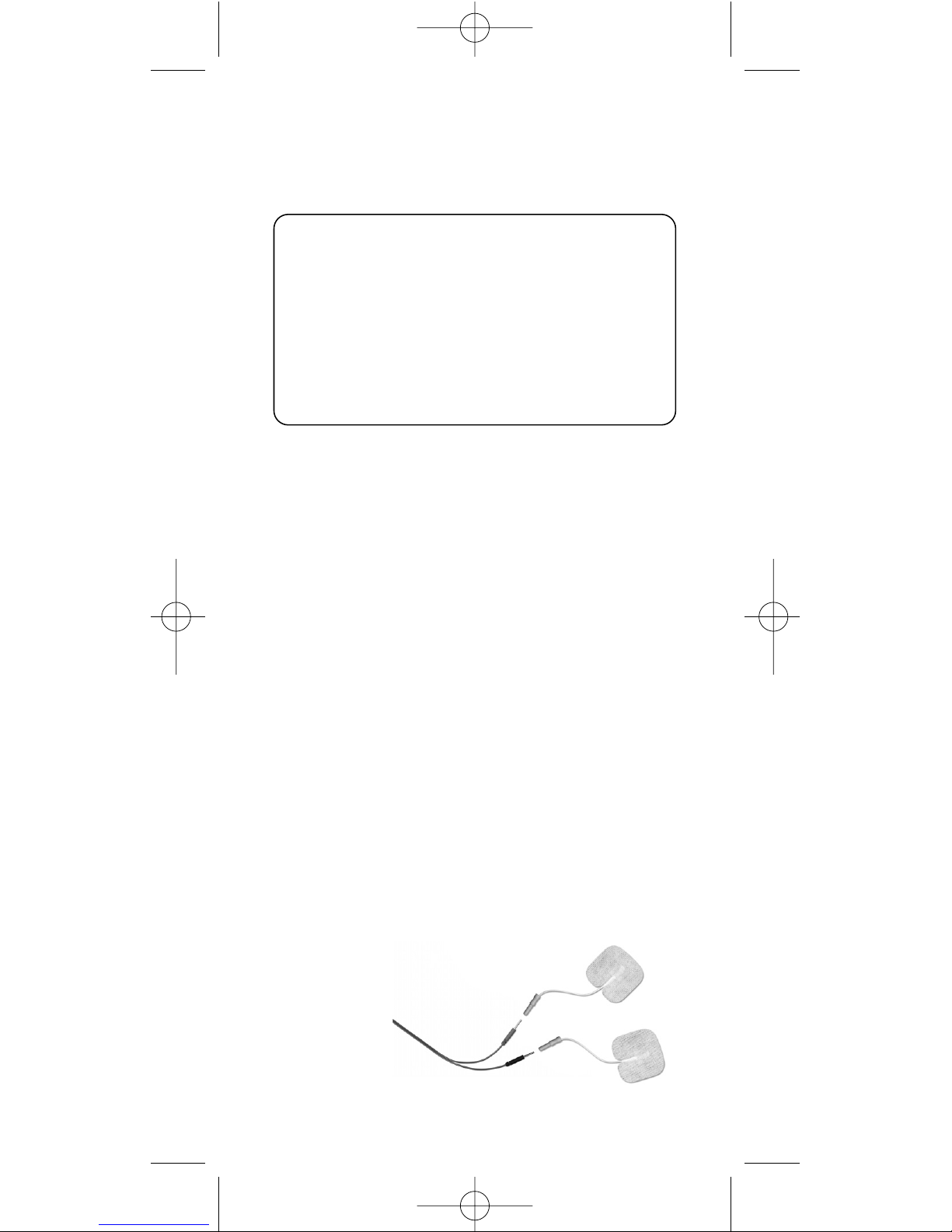
Setting up your Flexi TENS
Check you have the following contents:
1 x Flexi TENS
1 x Pack of 4 self adhesive electrodes
1 x Single leadwire
1 x Dual leadwire
2 x AAA batteries
1 x Carrying pouch
1 x Neck cord
The assembly stage
1. Slide open the battery cover on the back of the
unit to expose the battery compartment.
2. Insert the batteries according to the diagram
found in the battery compartment. Replace the
cover.
3. Select the leadwire that you wish to use for your
treatment:
a). The single leadwire can be used to treat
one pain area as indicated on pages
8 and 9 OR
b). The dual leadwire can be used to treat
two pain areas, or a large pain area such as
your back. See the diagrams on pages 8
and 9.
4. Insert the plug end of the leadwire into the jack
plug socket at the bottom of the Flexi TENS.
5. Connect the electrodes to the pin ends of the
leadwire (see diagram below).
6
Insert a red
and black pin
(at the end of
the lead wire)
into each pair
of electrodes.
Flexi TENS Instructions.qx6 15/8/06 14:13 Page

Using your Flexi TENS
The Flexi TENS has 4 TENS modes. Each has been
designed to provide a different sensation.
You can use any of the TENS modes to treat your
pain. The table below sets out a brief description of
the sensation each mode provides:
Mode A Tapping
Mode B Massage
Mode C Tapping massage
Mode D Extended burst
To commence treatment
Carefully peel the electrodes from the plastic
backing, using your forefinger and thumb. Place on
your body as shown in the diagrams (pages 8
and 9). The black and white squares represent
where to place the electrodes. If you wish to treat an
area of pain that is not indicated in the diagrams on
pages 8 and 9, then as a general rule the electrodes
can be placed over or around the area of pain.
Once the electrodes are positioned correctly, switch
the unit on. MODE A will start to flash on the screen.
Select the mode that you wish to use by pressing
the MODE key. Once you have selected your mode,
gradually increase the intensity using the arrow UP
key, until the sensation is comfortable. Intensity
can be reduced by using the arrow DOWN key.
For more information on which conditions TENS
can treat, or for alternative electrode placement
advice, please call Body Clock Health Care on
020 8532 9595 or visit www.bodyclock.co.uk
and enquire about ‘An Easy Guide to TENS Pain
Relief’ by Dr Gordon Gadsby.
Before first use of the Flexi TENS, please
familiarise yourself with the warnings and
contraindications contained on page 4.
7
Flexi TENS Instructions.qx6 15/8/06 14:13 Page
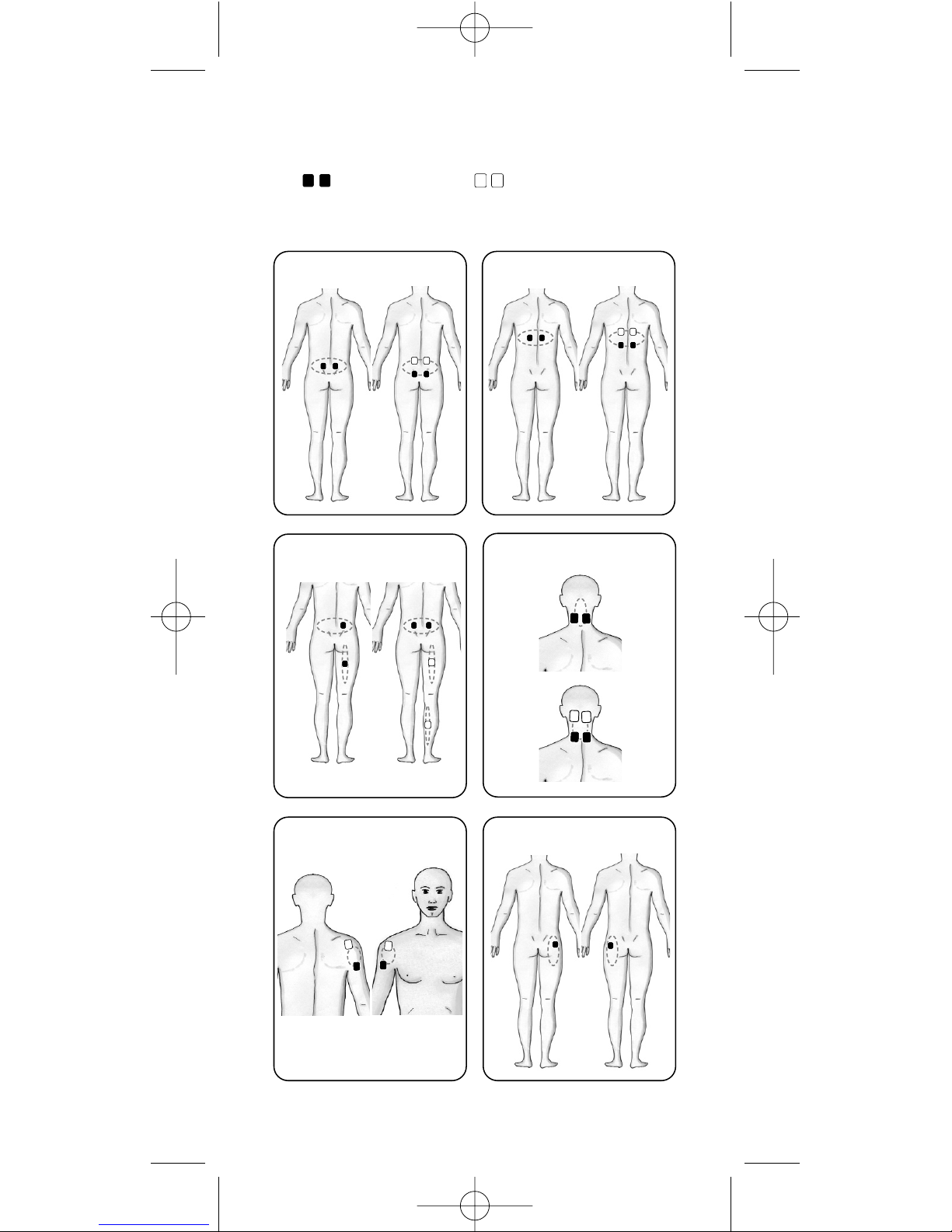
8
Electrode Placement
Upper Back Pain
Shoulder Pain and
Frozen Shoulder
Outer and inner aspect of
shoulder
Lower Back Pain
Sciatica
Hip Pain
Neck Pain/Whiplash
KEY: =first pair of electrodes =second pair of electrodes.
N.B. Electrodes supplied with this unit are all the same colour - the
black and white squares show suggested electrode placement only.
Flexi TENS Instructions.qx6 15/8/06 14:14 Page
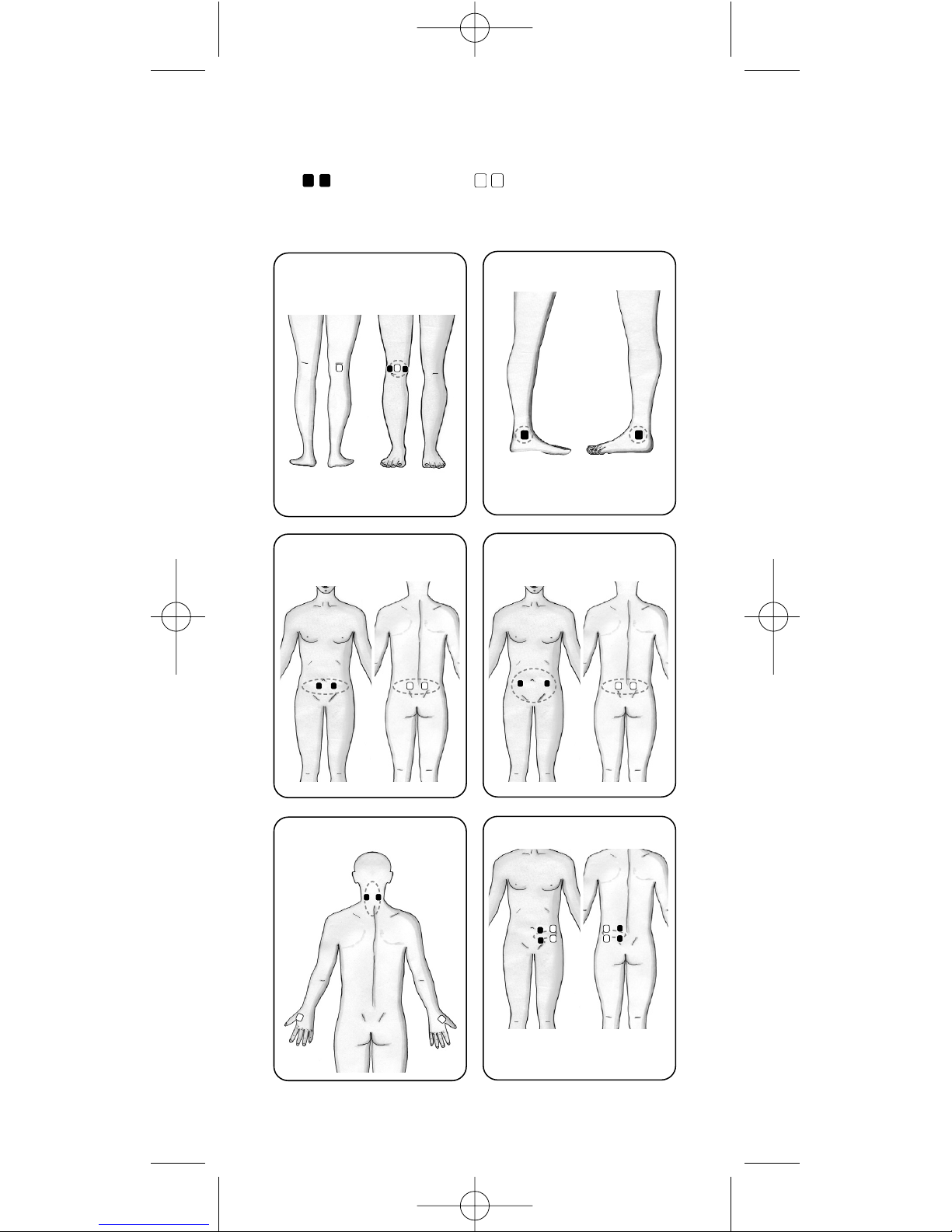
99
Ankle Pain
Knee Pain
Period Pain Irritable Bowel
Syndrome
Classical Migraine Neuralgia
KEY: =first pair of electrodes =second pair of electrodes.
N.B. Electrodes supplied with this unit are all the same colour - the
black and white squares show suggested electrode placement only.
inside leg outside leg
Post-
operative
Post
shingles
Flexi TENS Instructions.qx6 15/8/06 14:14 Page
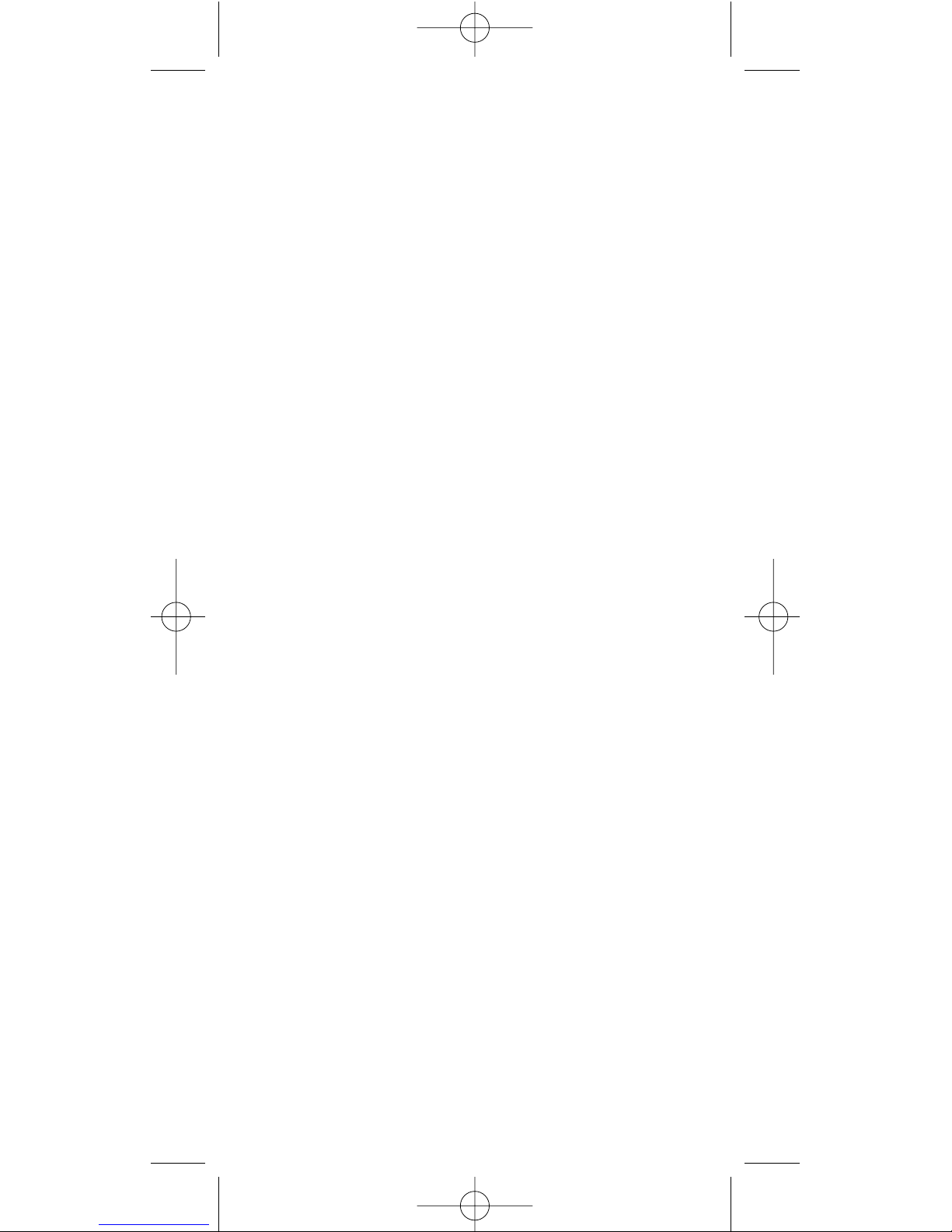
10
TENS - Frequently Asked Questions
QIs it safe?
A Yes, TENS is used widely for pain relief and is
recommended by medical professionals.
QCan I use it with other medications?
A Yes. TENS is drug free so you can use it with any
other medication including paracetamol.
QWhat conditions can TENS be used to treat?
A TENS can be used to treat numerous pain
conditions. If you are unsure about using TENS
please consult your medical adviser or contact
Body Clock Health Care on 020 8532 9595.
QCan I use the Flexi TENS for labour?
A This is not recommended as it does not include the
boost function required for use during contractions.
For information on TENS for use during labour,
please visit www.babycaretens.com or call
0845 230 9737.
Troubleshooting Questions.
QWhy does the pulse sensation not appear to be
as strong after you have used the Flexi TENS for
a while?
A Increase the intensity, you may have become
acclimatised to a lower setting.
QWhy does the pulse sensation feel strong but
ineffective?
A You may need to reposition the electrode pads
(don’t forget to switch the Flexi TENS off before
doing so).
QWhy does the sensation not feel sufficiently
strong even on a high setting?
A The batteries may need replacing.
Flexi TENS Instructions.qx6 15/8/06 14:14 Page
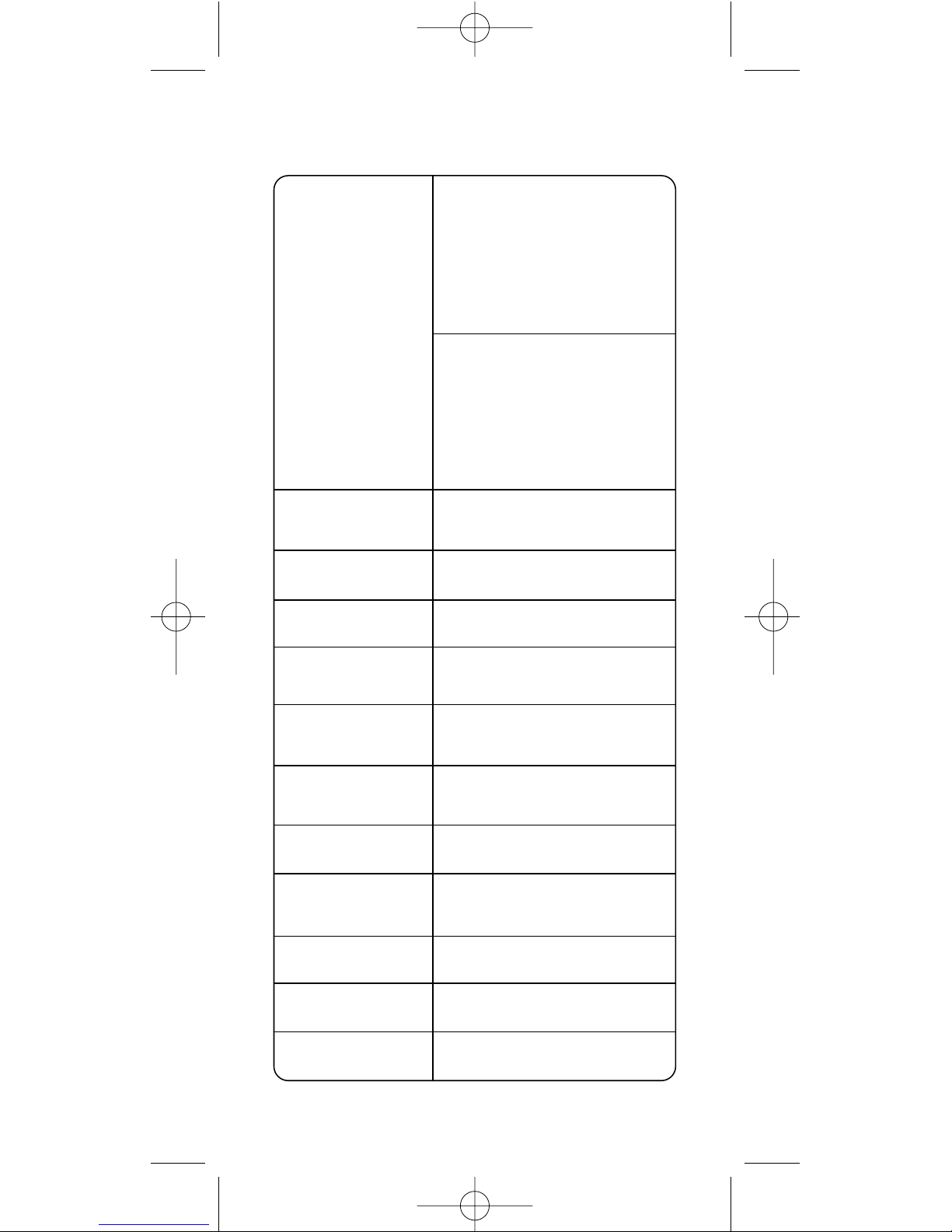
Technical Data
Display
Operation Mode Four modes
- A
- B
- C
- D
Pulse (Hz) Pulse Display
Frequency Width (us)
A 45 208 A
B 55 100 B
C 44 208 C
D 90 100 D
Memory Memorises latest selections
when switched on
Automatic Power Off 5 Minutes
Output Channel ONE Channel
Output Voltage ± 70V adjustable in 14 steps
(500Ω load, peak to peak)
Output Intensity 0 - 20mA adjustable in 14 steps
(500Ω load)
Output Waveform Symmetrical multiphase
bipolar rectangular
Output Jacks CE Touch-proof jacks
Load Detector Contact detection between the
device and human skin
Battery 2 X1.5V AA Battery (Type LR6)
Battery Low Detect 2.2V±0.1V
Weight / Size 45g / 12 x 3 x 1.5cm
11
Flexi TENS Instructions.qx6 15/8/06 14:14 Page

Body Clock Health Care Ltd
108 George Lane,
South Woodford,
London
E18 1AD
Tel (+44) (0)20 8532 9595
Fax (+44) (0)20 8532 9551
www.bodyclock.co.uk
0120
Medical Devices Directive 93/42/EEC Annex V
July 2006 (1)
Flexi TENS Instructions.qx6 15/8/06 14:14 Page
Other manuals for Flexi TENS
1
Table of contents
Other Body Clock Medical Equipment manuals
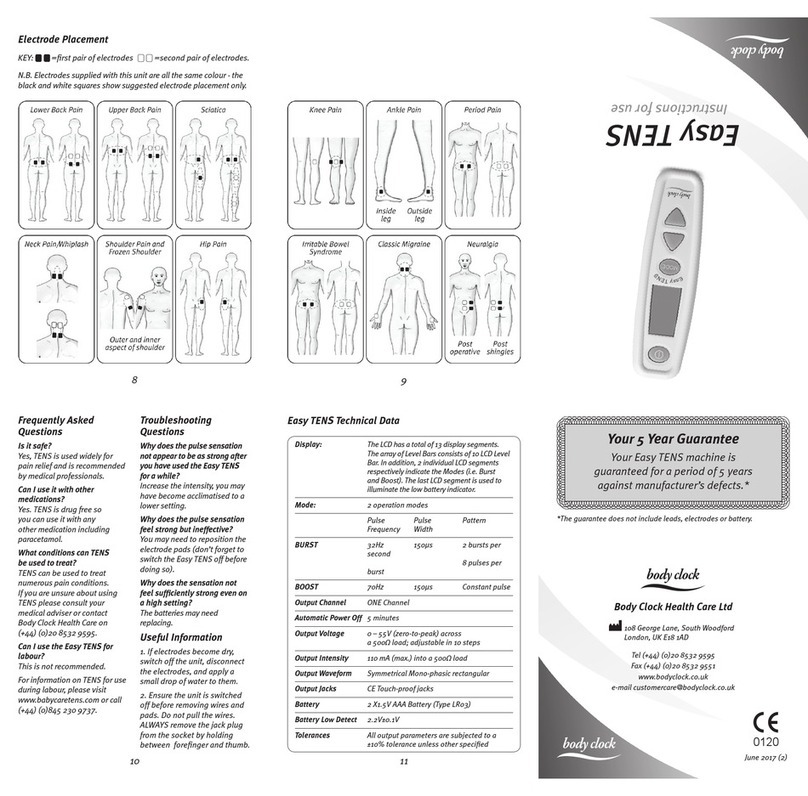
Body Clock
Body Clock Easy TENS User manual
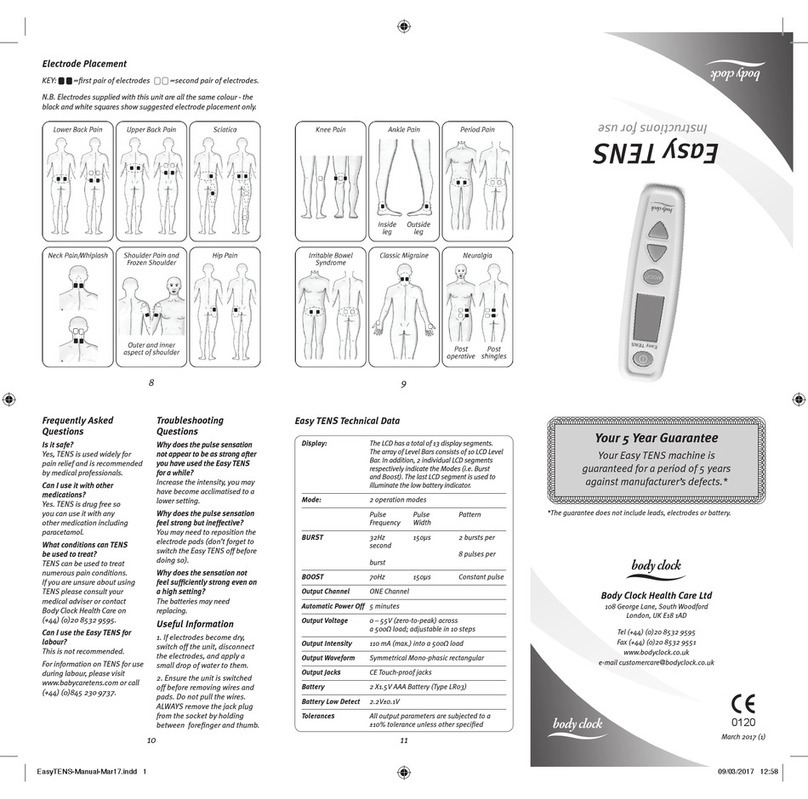
Body Clock
Body Clock Easy TENS User manual

Body Clock
Body Clock Smart TENS User manual
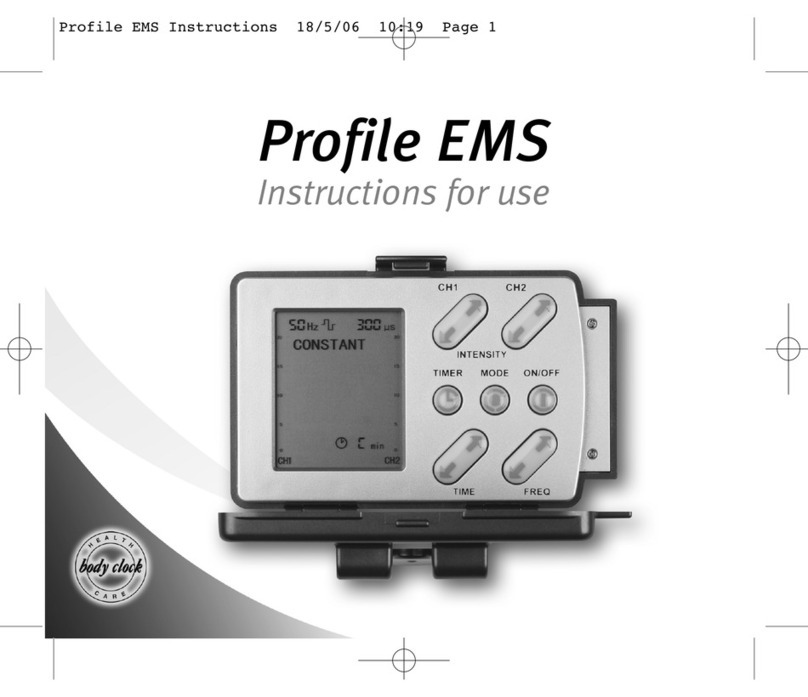
Body Clock
Body Clock Profile EMS User manual
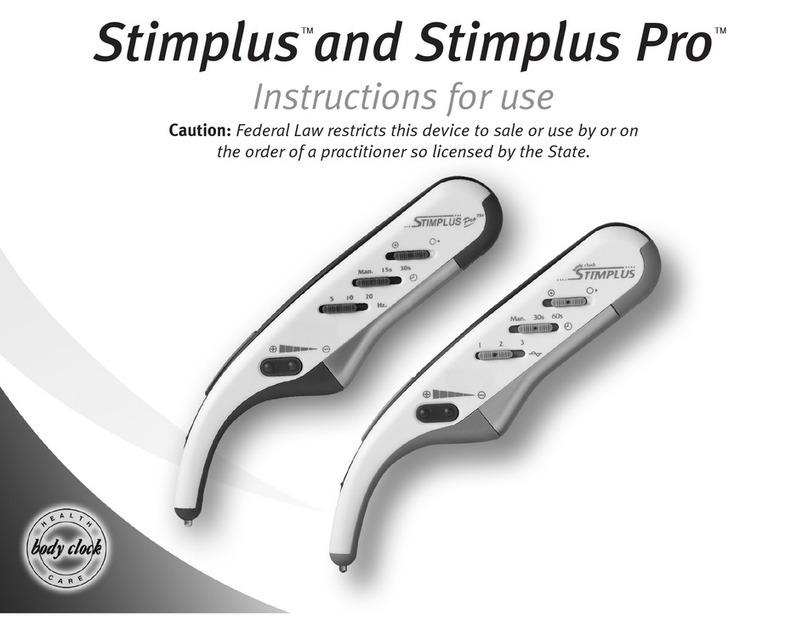
Body Clock
Body Clock Stimplus User manual
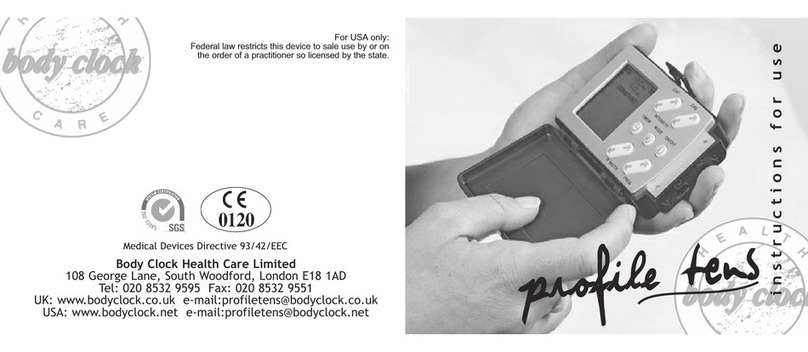
Body Clock
Body Clock Profile TENS User manual

Body Clock
Body Clock SensaTONE User manual
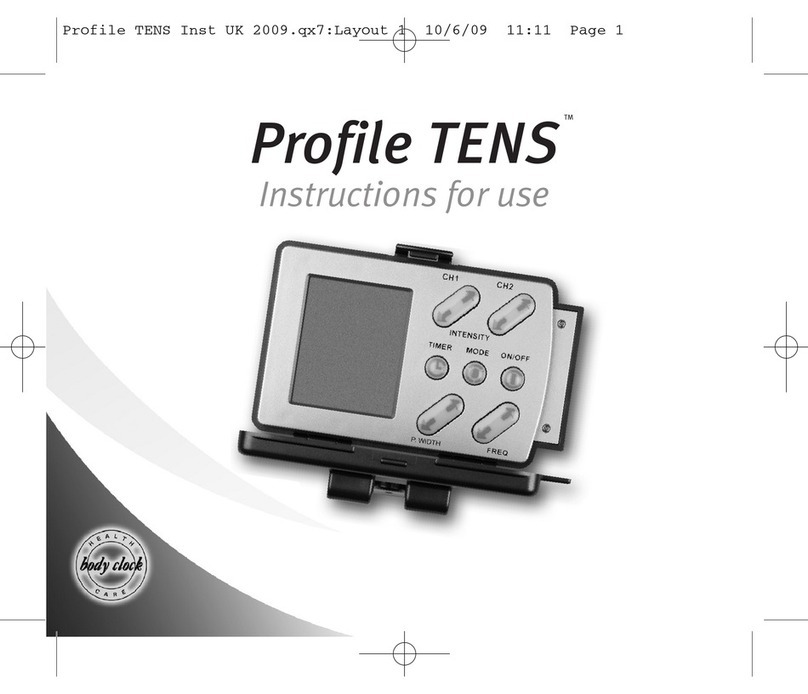
Body Clock
Body Clock Profile TENS User manual
Popular Medical Equipment manuals by other brands
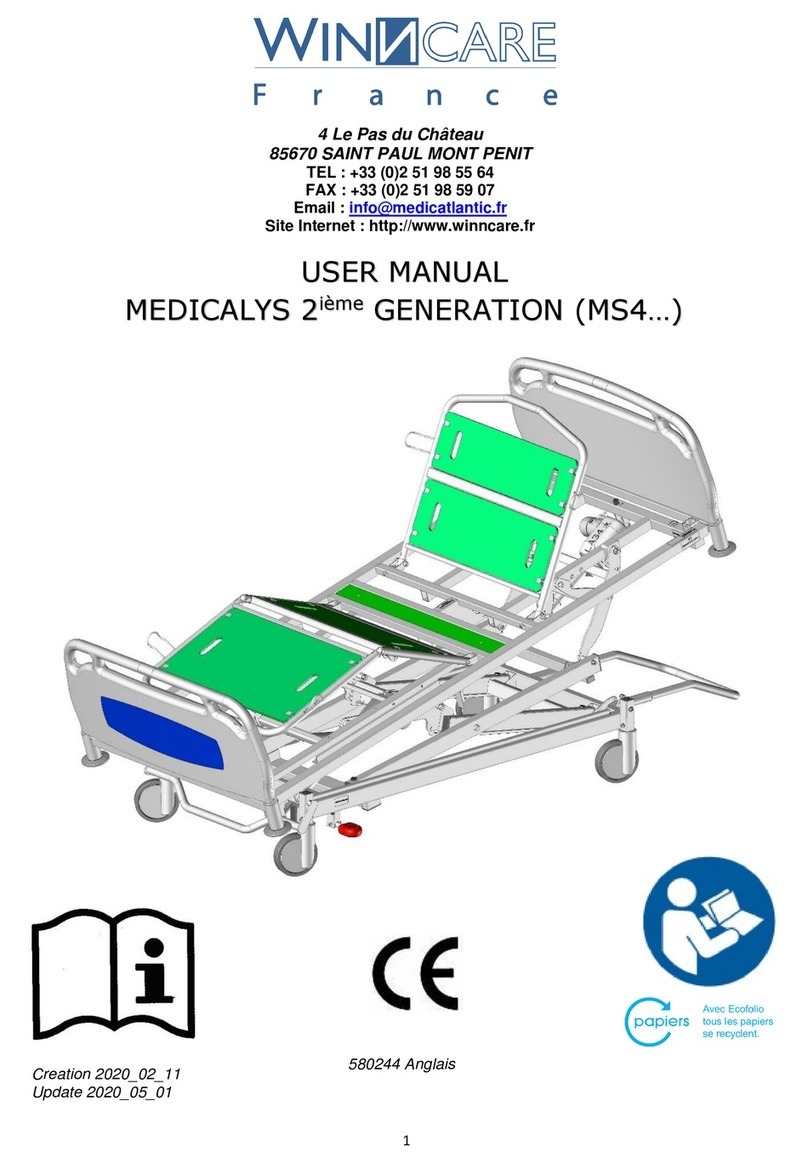
Winncare
Winncare MEDICALYS 2 user manual
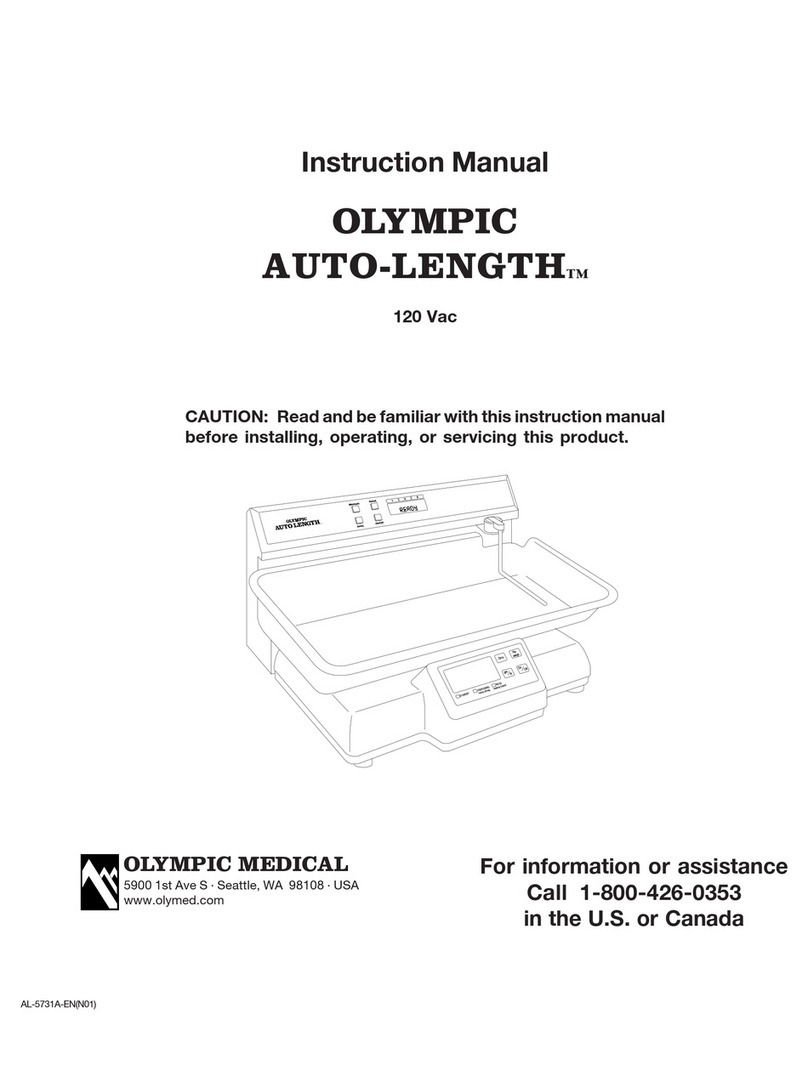
Olympic Medical
Olympic Medical AUTO-LENGTH 20 instruction manual
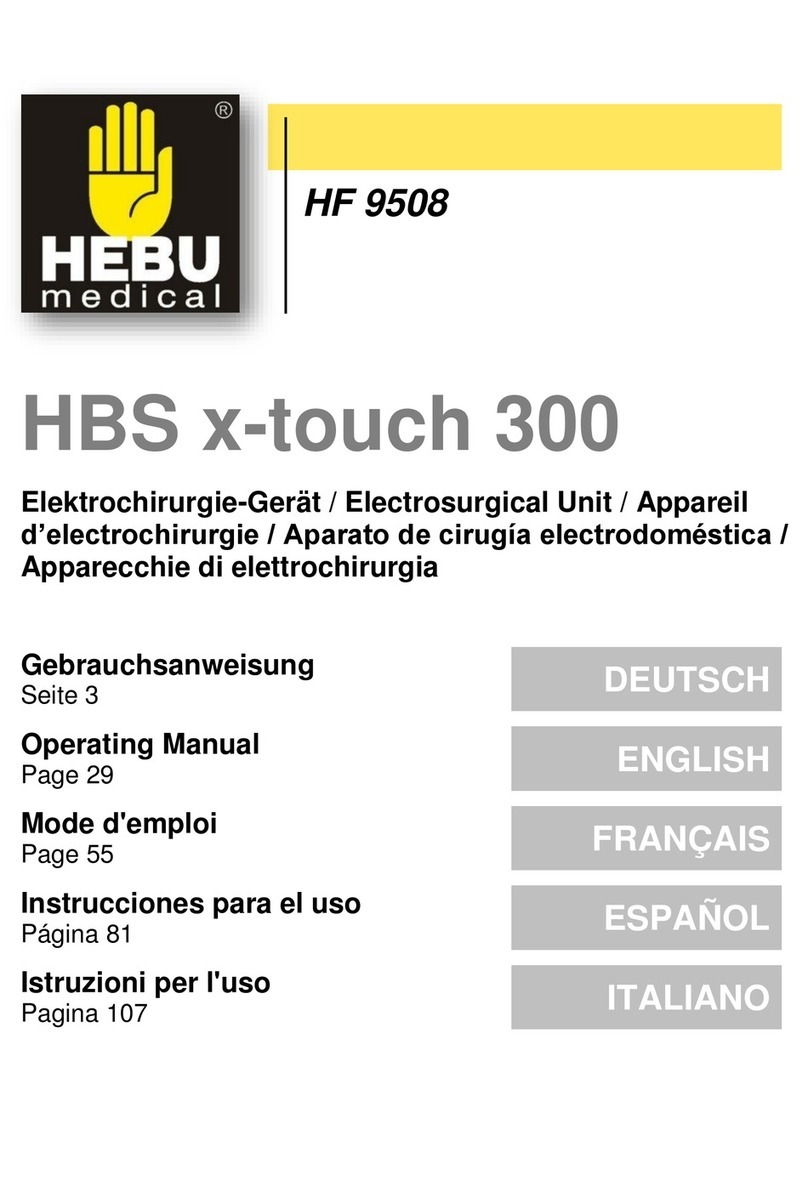
HEBU medical
HEBU medical HBS x-touch 300 operating manual

KLS Martin
KLS Martin IDP 101 S air plus Mounting instructions

Essilor
Essilor ALM 700 Maintenance manual

promotal
promotal Elansa 1161 01 Series user guide