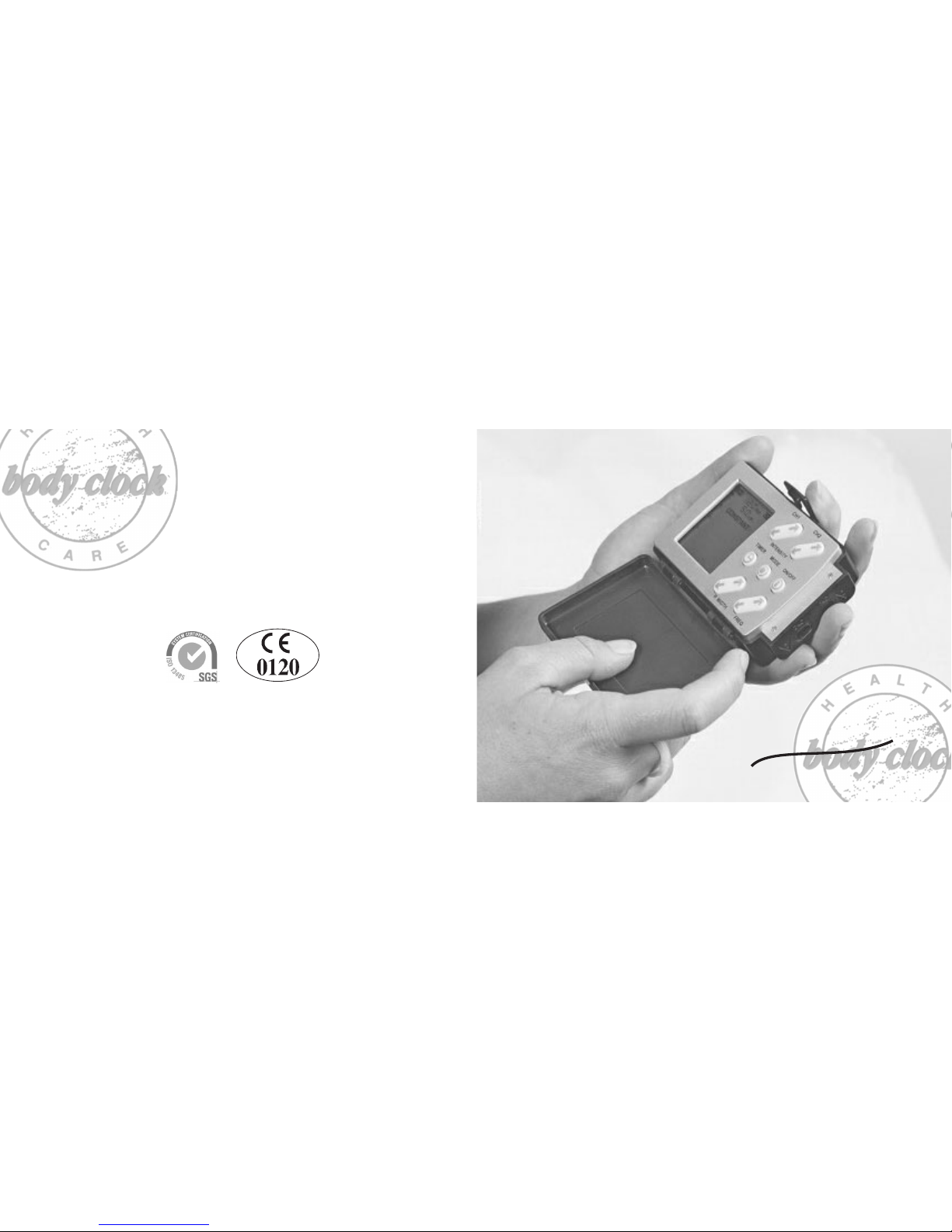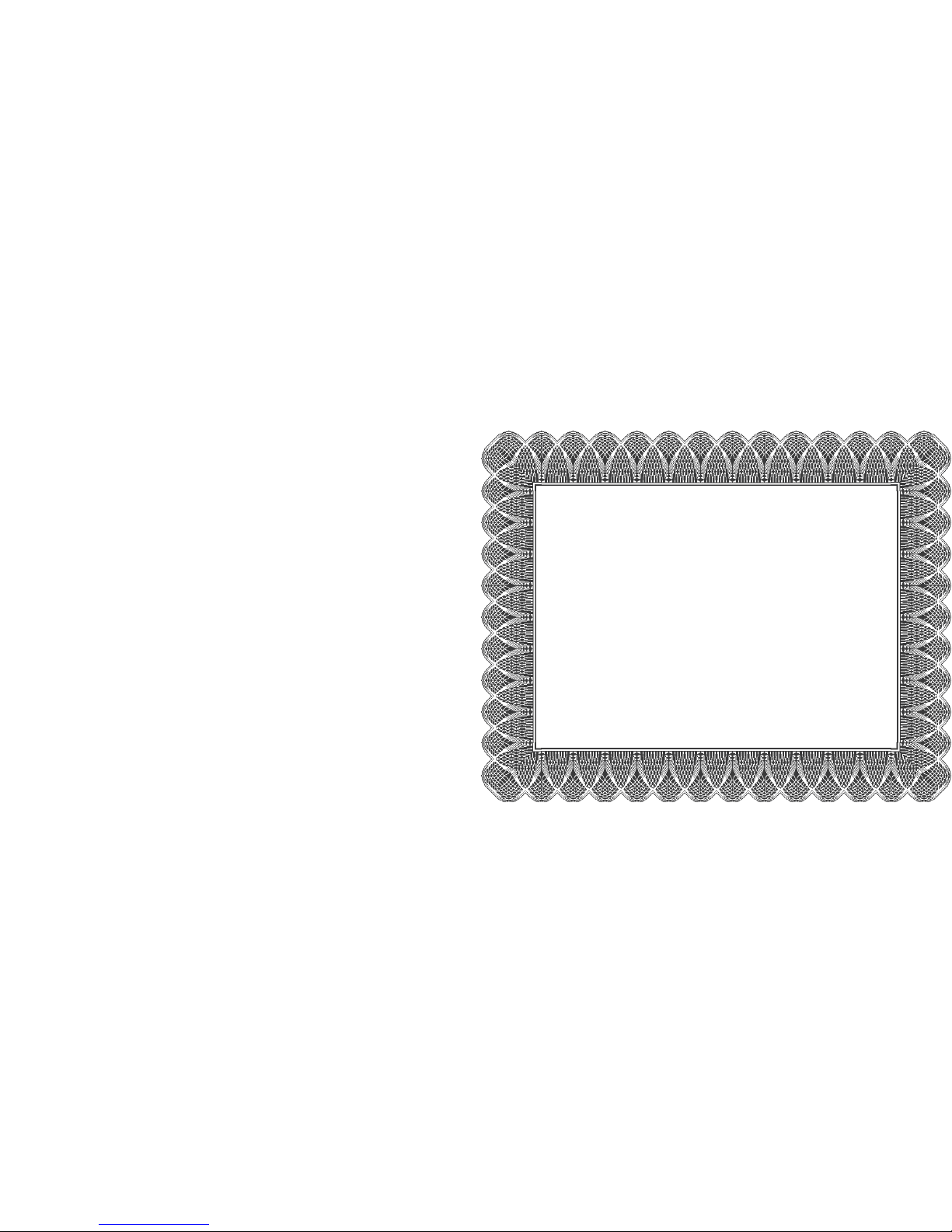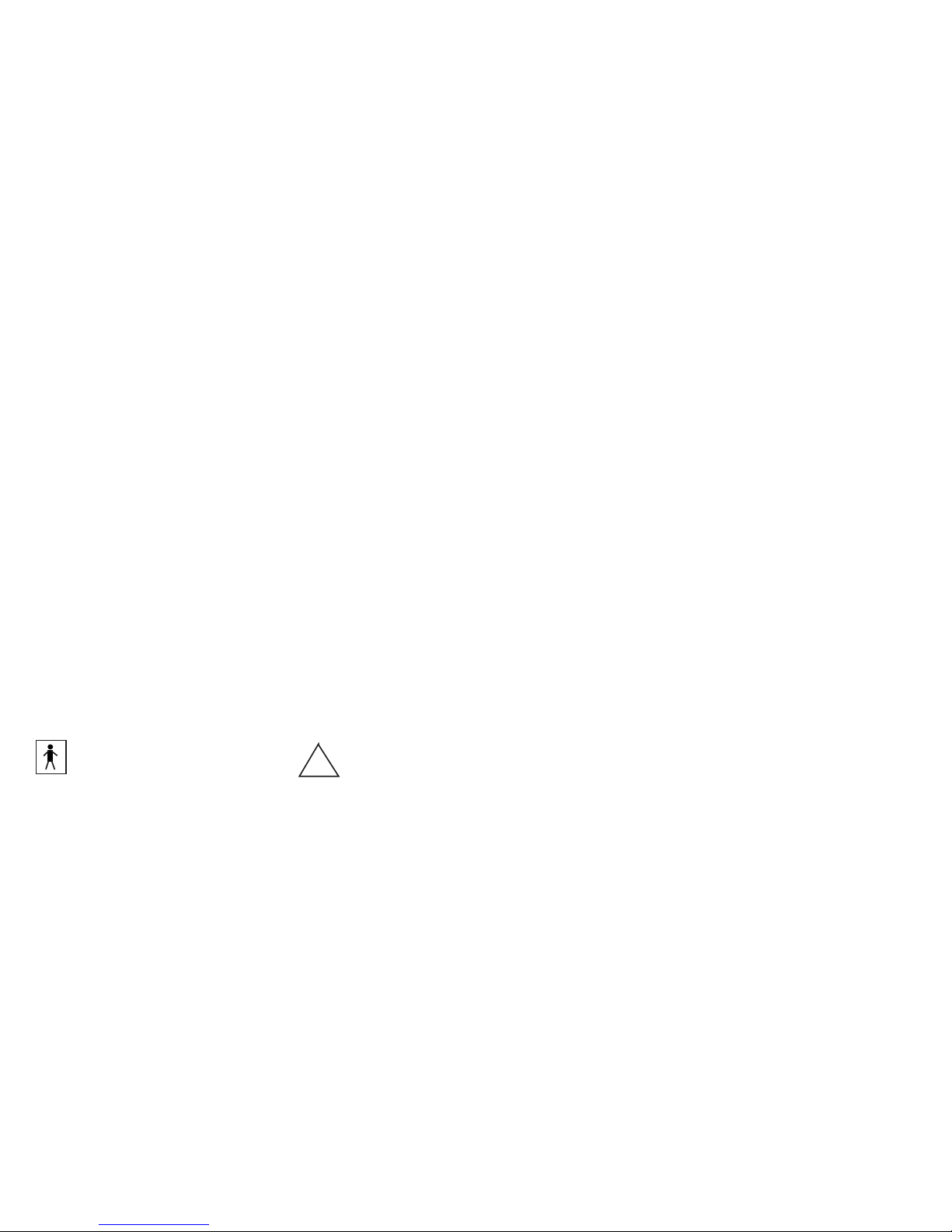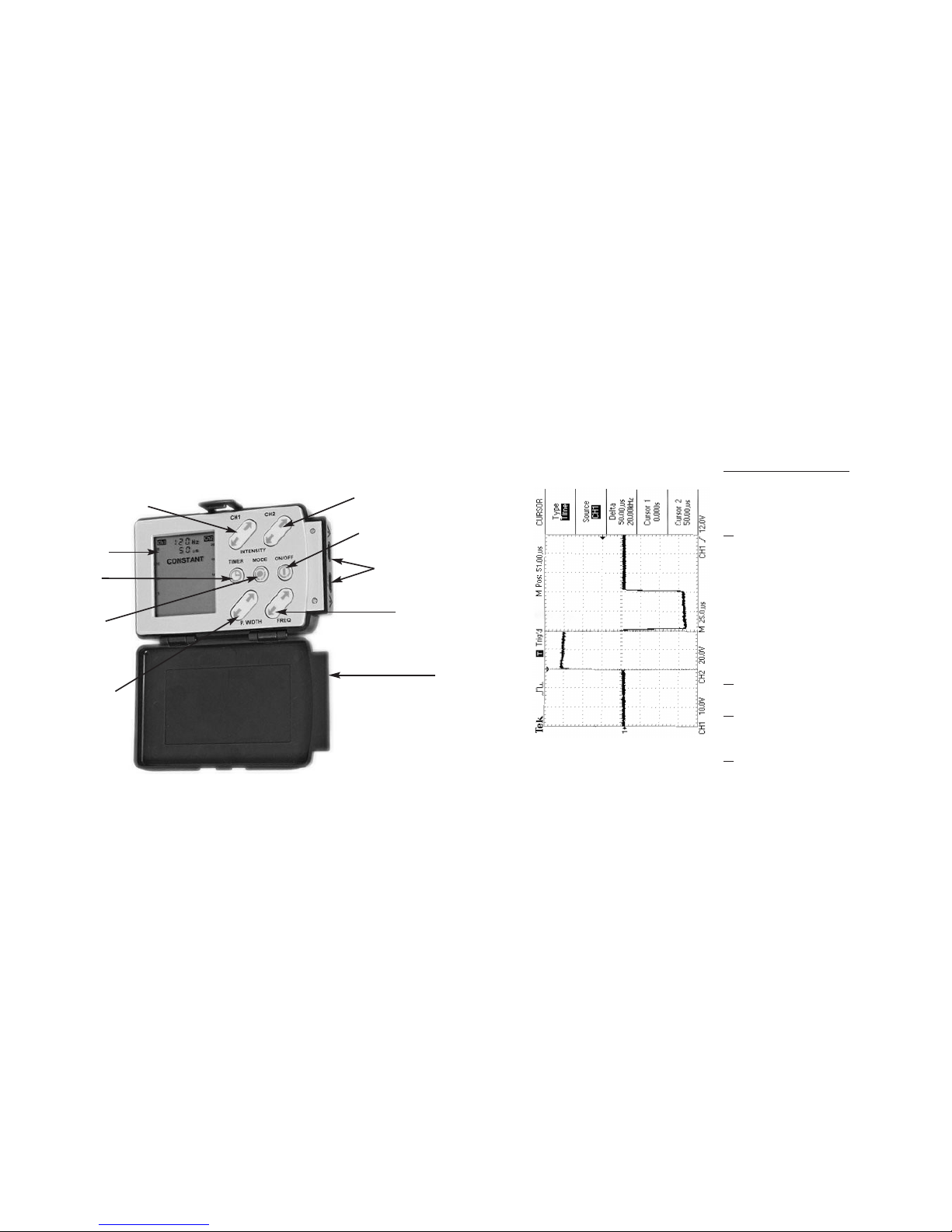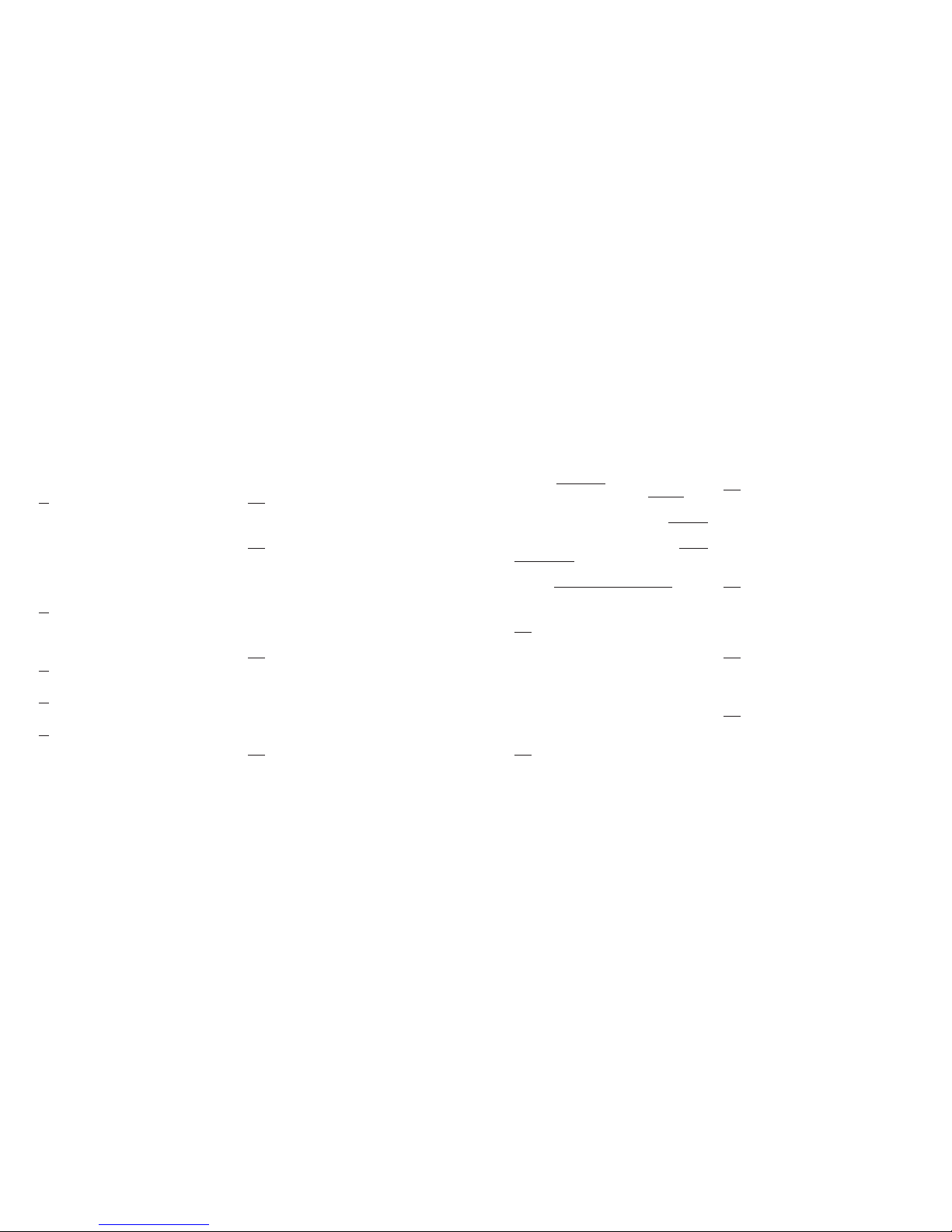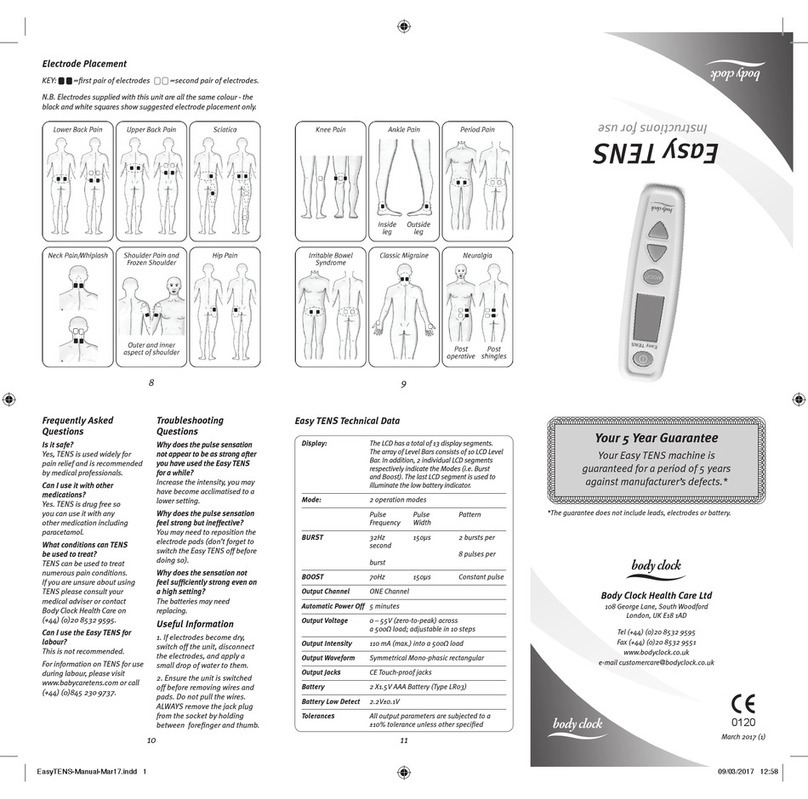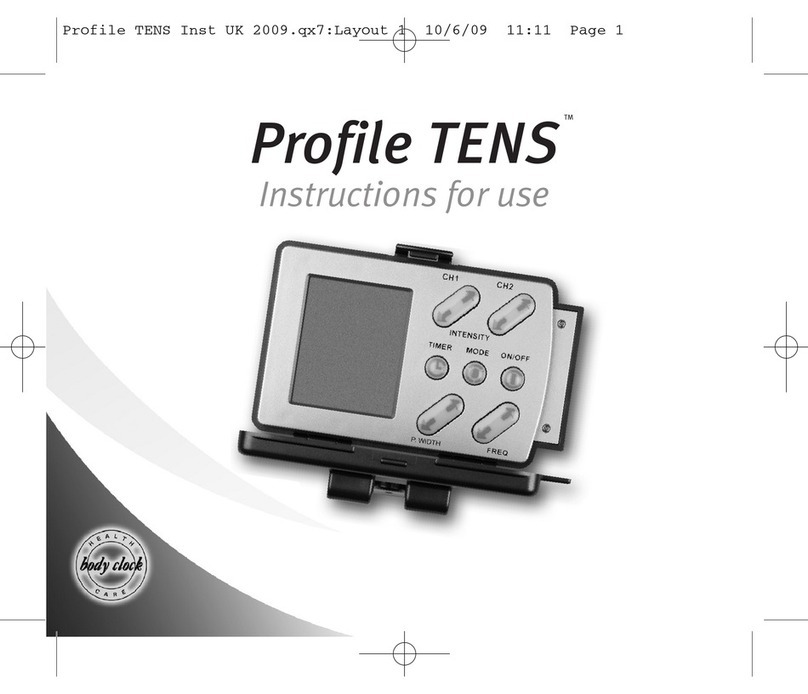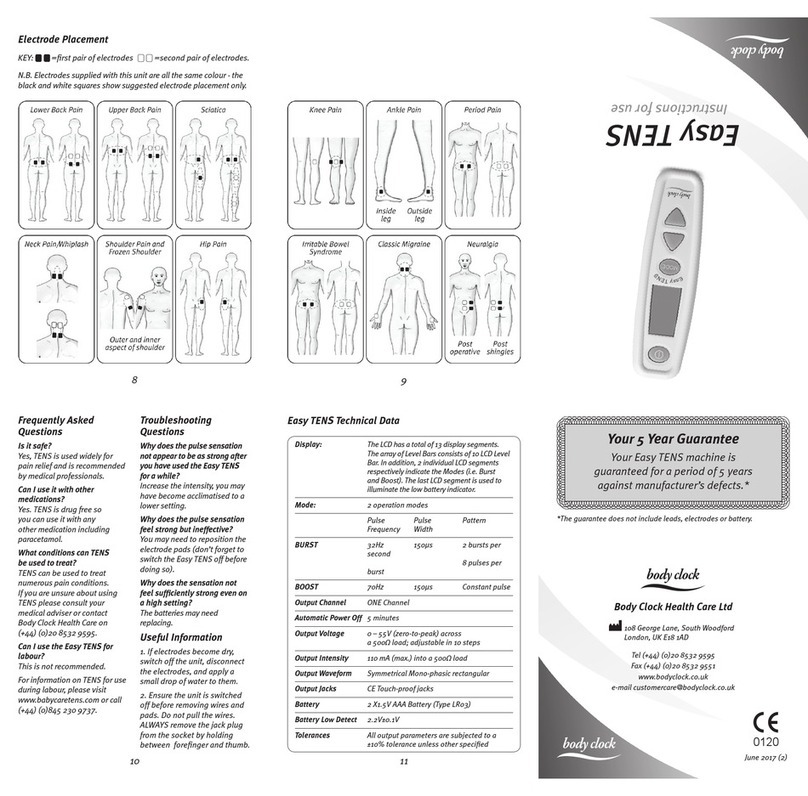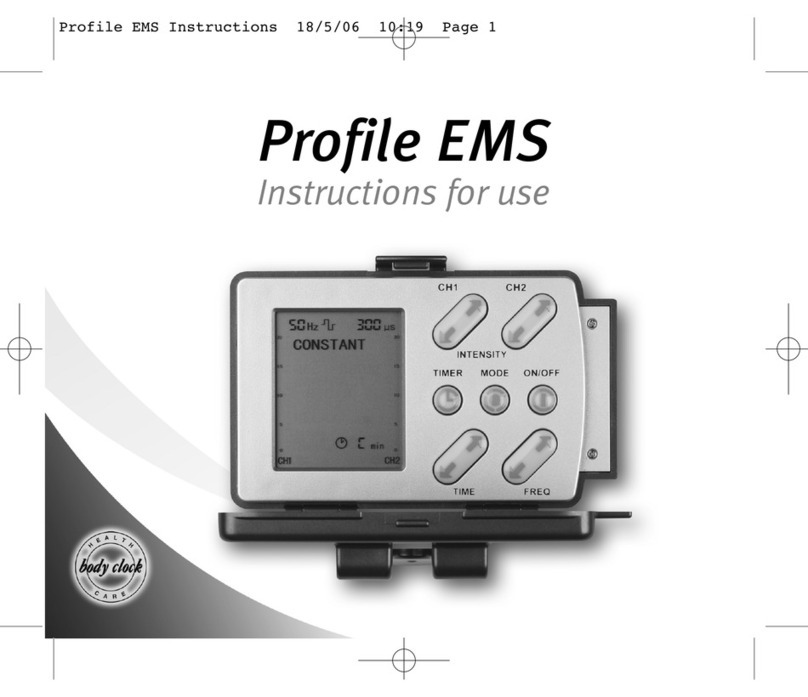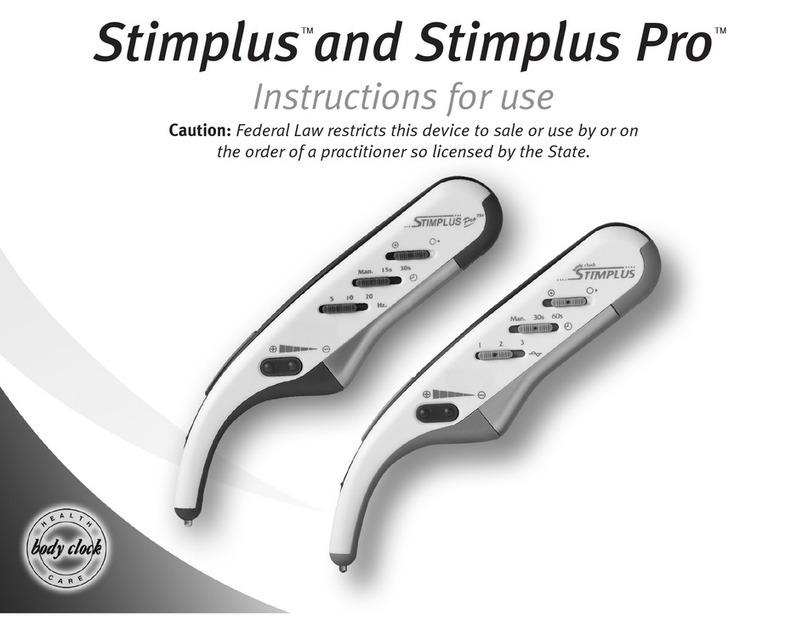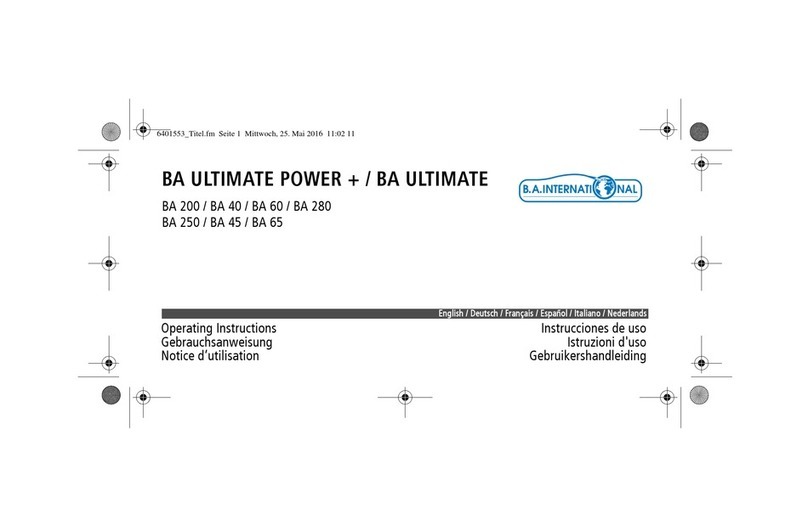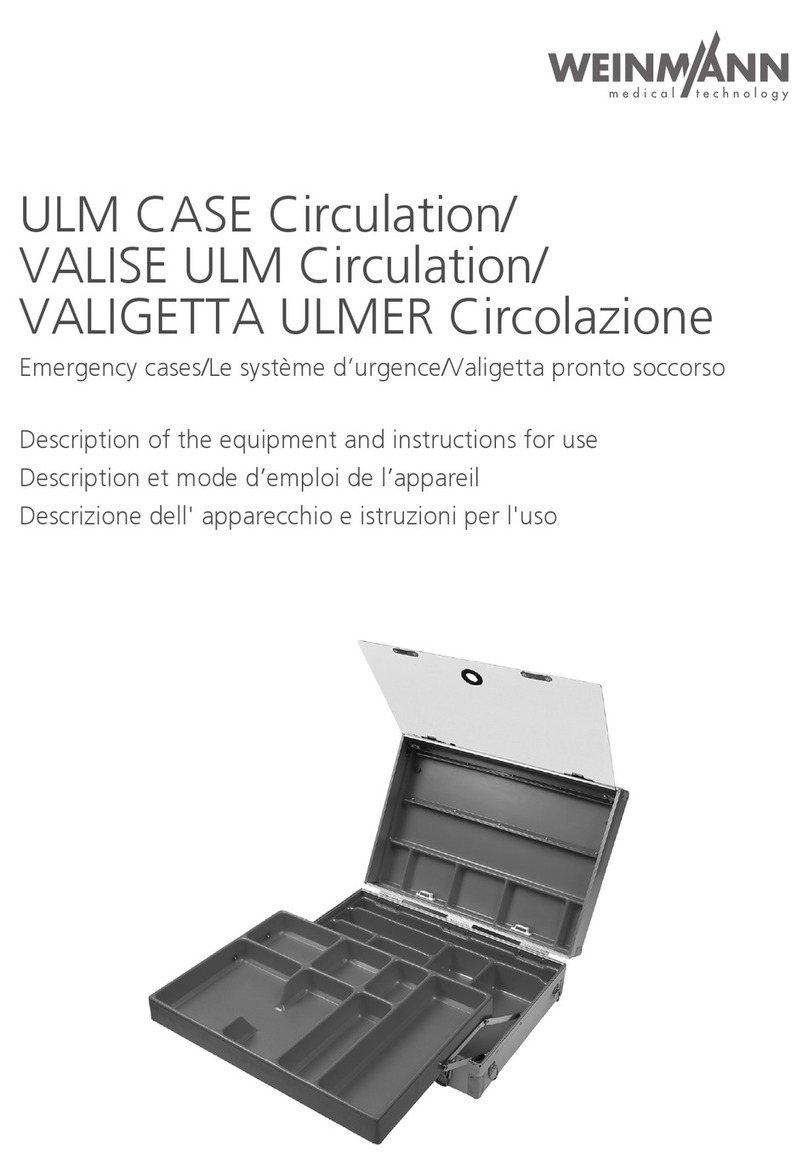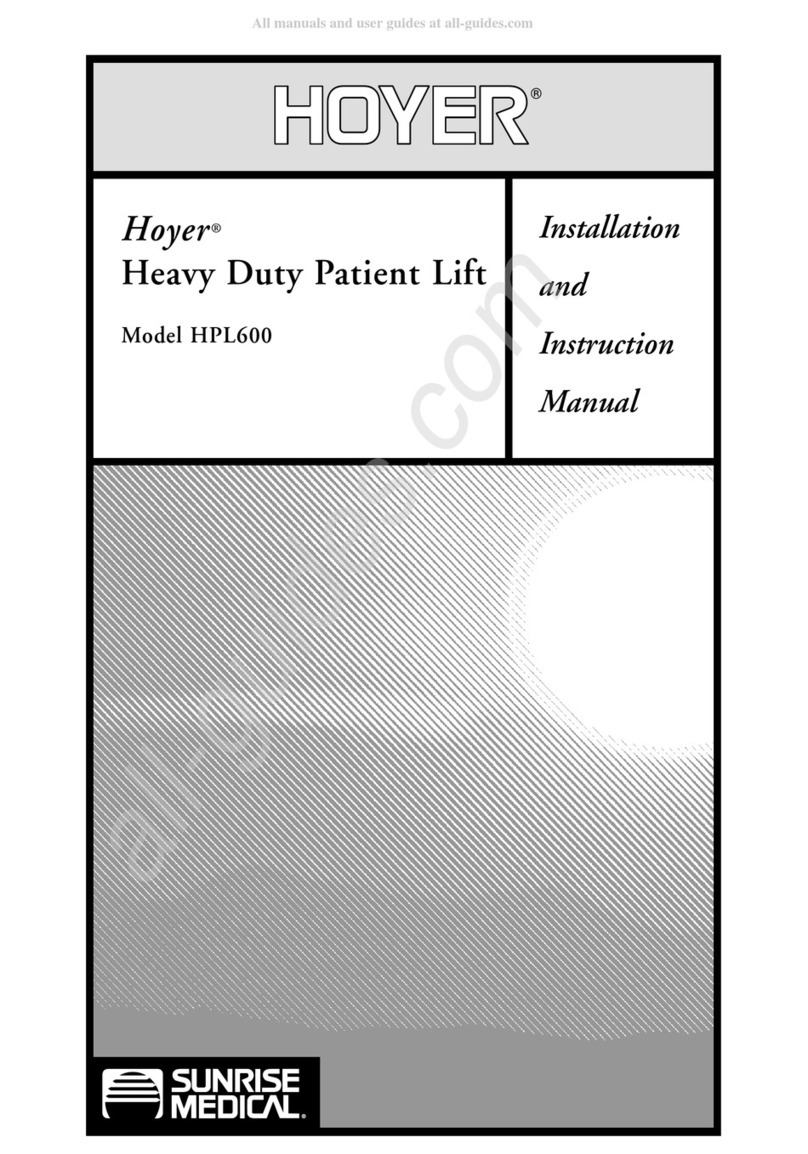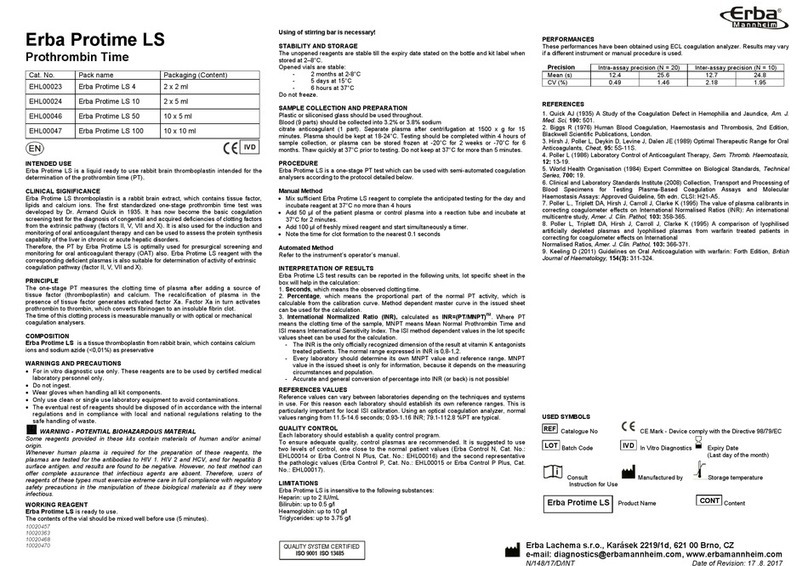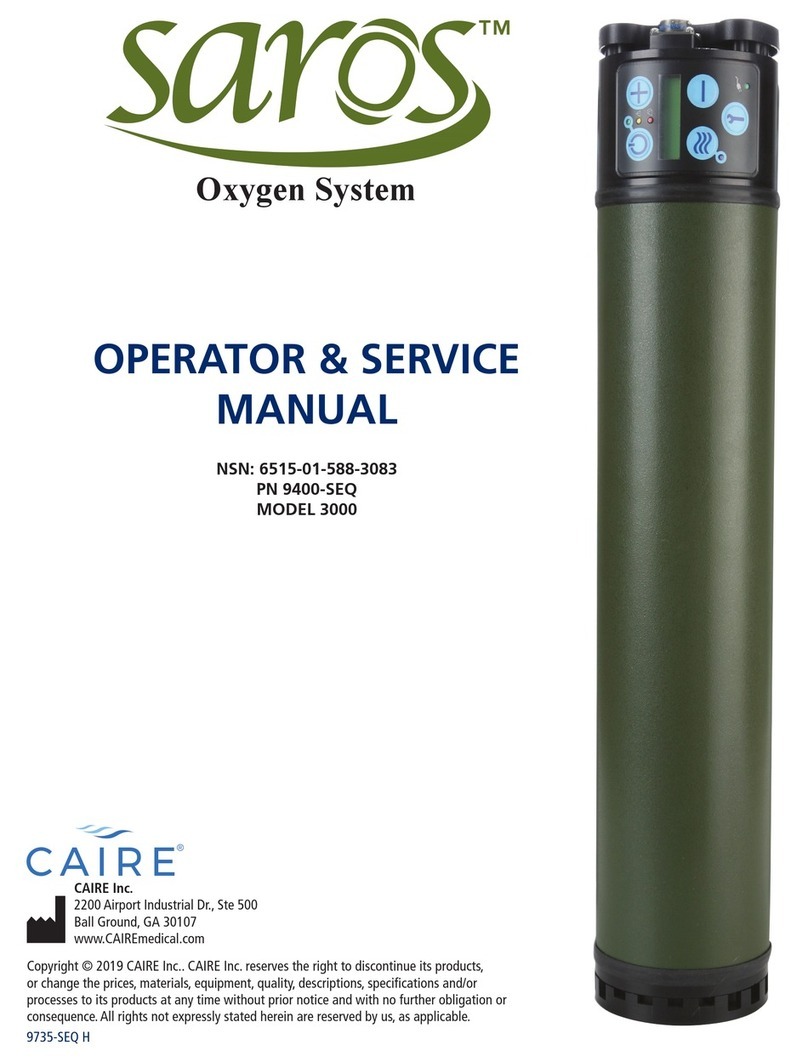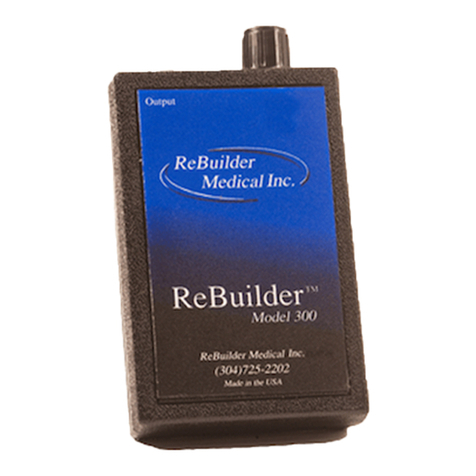electrodes and ensure your skin is free
from oil, talc, etc.
5. Position electrodes in accordance
with the guidelines illustrated in “An
easy guide to TENS Pain Relief” or
preferably with your medical adviser.
NB It is a safety feature of the Profile
TENS that the intensity controls will only
work if the leadwires are connected
with electrodes attached to the skin.
6. With the unit switched off, insert
the leadwires into the sockets (see
diagram on page 7). You are now
ready to commence stimulation.
7. Turn on the unit by means of the
ON/OFF button.
8. Set the pulse rate (frequency)
control to the 2Hz
9. Pulse Width adjustment
provides extra versatility. Increasing or
decreasing the setting heightens or
lessens the sensation at the site of the
electrodes. Set initially to 100, then
adjust as desired.
10. Slowly turn up the intensity using
the intensity controls (see diagram on
page 7).
11. By setting the pulse rate control
to the upper end of the pulse rate
range (80Hz or above) you feel a
tingling sensation. This is the Gate
Control Theory. Please refer to the
accompanying Book “An Easy Guide
to TENS Pain Relief” page 3, for a full
explanation.
12. Effective pain relief may also be
achieved at the lower end of the
pulse rate range - approx 2Hz, this will
feel like a heart beat. This is the
acupuncture-like TENS or endorphin
release theory. Please see page 3 in
“An Easy guide to TENS Pain Relief.”
13. With the mode button then
select the mode you wish to use .
5.
There are five modes to choose
from.-
Constant
: The pulses are
steady and continuous;
Burst 1
The
pulses are off and on in regular
cycles resembling massage;
Burst 11
The pulses are off and on in regular
cycles in a tapping rhythm.
Width
modulation
; Pulse width modulates to
create a gentle ebbing and flowing
effect.
Frequency modulation
; Pulse
rate quickens and then slows down
creating a pleasant tingling sensation.
14. Varying the modes helps avoid
or delay your body becoming used
to any particular setting. Your medical
adviser will be pleased to assist you
with electrode positions and settings.
Continue stimulating for as long as
necessary but preferably for no less
than 30 minutes unless you experi-
ence discomfort.
15. Some people achieve pain
relief after a short period, while others
may require to use their TENS for longer.
16. If you stimulate for a number of
hours check there is sufficient gel on
carbon rubber electrodes. If using
self-adhesive electrodes check they
have not dried out. If this happens,
dampen slightly. If electrodes dry out
this can cause minor skin irritation.
17. The timer allows you to pre-set
your Profile TENS to switch off
automatically and the LCD display will
keep you informed about the amount
of time your treatment still has to run.
18. When you have finished
stimulating, turn the machine off by
pressing the On/Off button (see
diagram on page 7).
19. Ensure that the unit is switched
off before removing the leads. Do
not pull the wires. Remove leads by
holding the jack plug between the
forefinger and thumb.
6 .