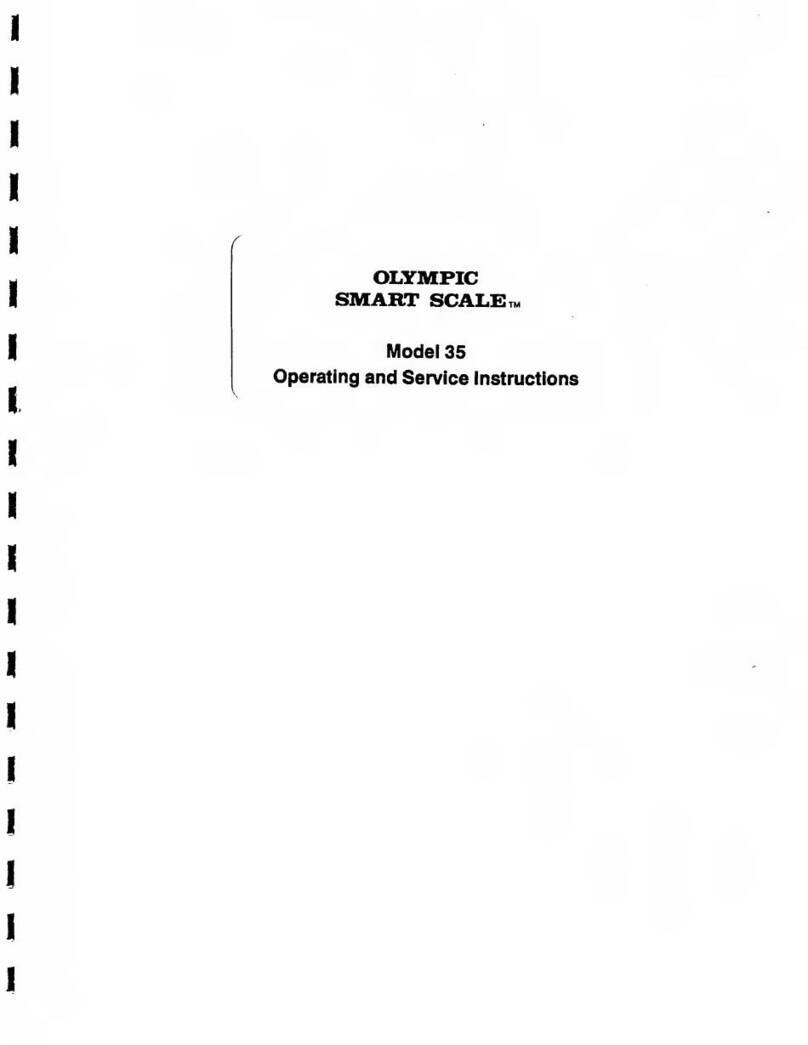OLYMPIC AUTO-LENGTH™TOC
Table of
Contents
Section 1: Installation
Description & Use ...............................................................1-1
Configurations ..................................................................... 1-1
Assembly of Auto-Length (Without Scale) ........................... 1-2
Assembly of Combined Auto-Length/
Model 20 Smart Scale ......................................................... 1-3
Changing the Tray Length ................................................... 1-4
Instructions for Cart Mounting ............................................ 1-6
Calibration ........................................................................... 1-8
Canceling Calibration Mode .............................................. 1-10
Testing for Correct Operation ........................................... 1-10
Electrical Requirements..................................................... 1-10
Battery Operation .............................................................. 1-10
Section 2: Operation
Caution Summary ............................................................... 2-1
Intended Use ........................................................................ 2-1
Measuring the Infant ............................................................ 2-2
The Measurement Cycle ..................................................... 2-3
Controls and Signals ...........................................................2-4
On/Off ............................................................................. 2-4
Measure ......................................................................... 2-4
Recall ............................................................................. 2-4
in/cm .............................................................................. 2-4
Display ................................................................................. 2-5
Cleaning the Auto-Length ................................................... 2-6