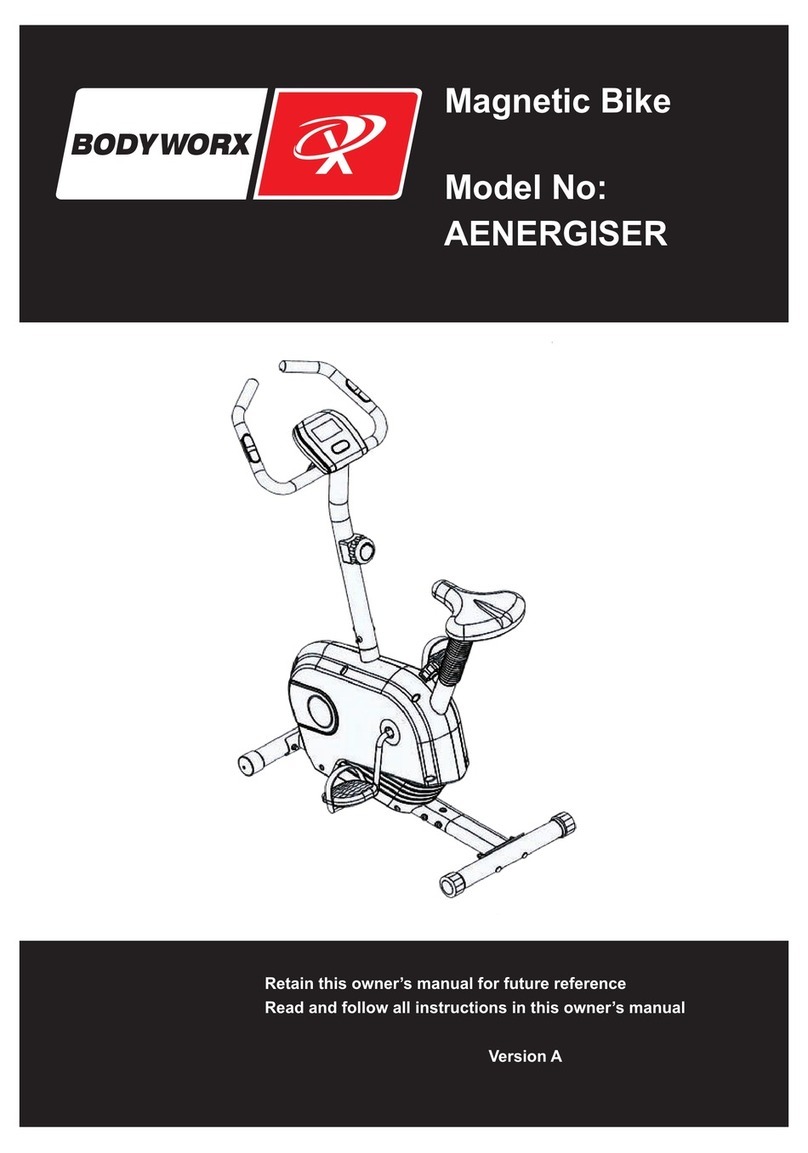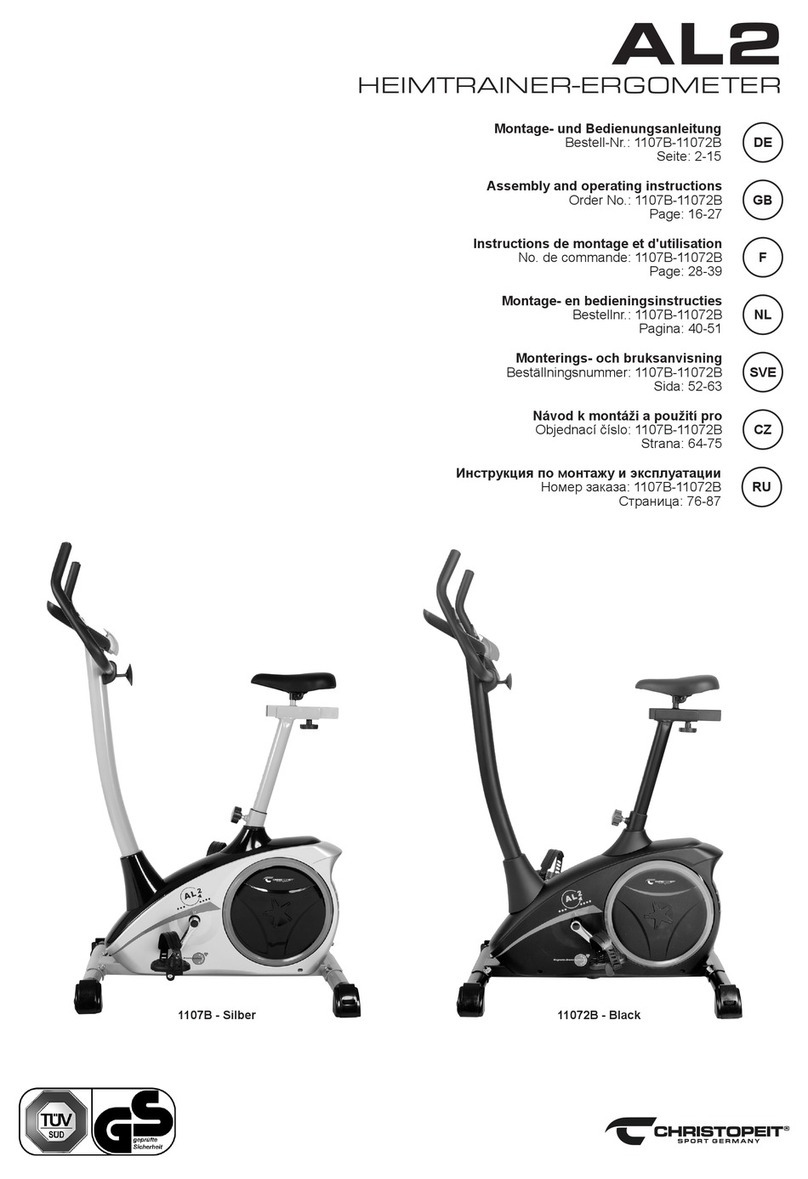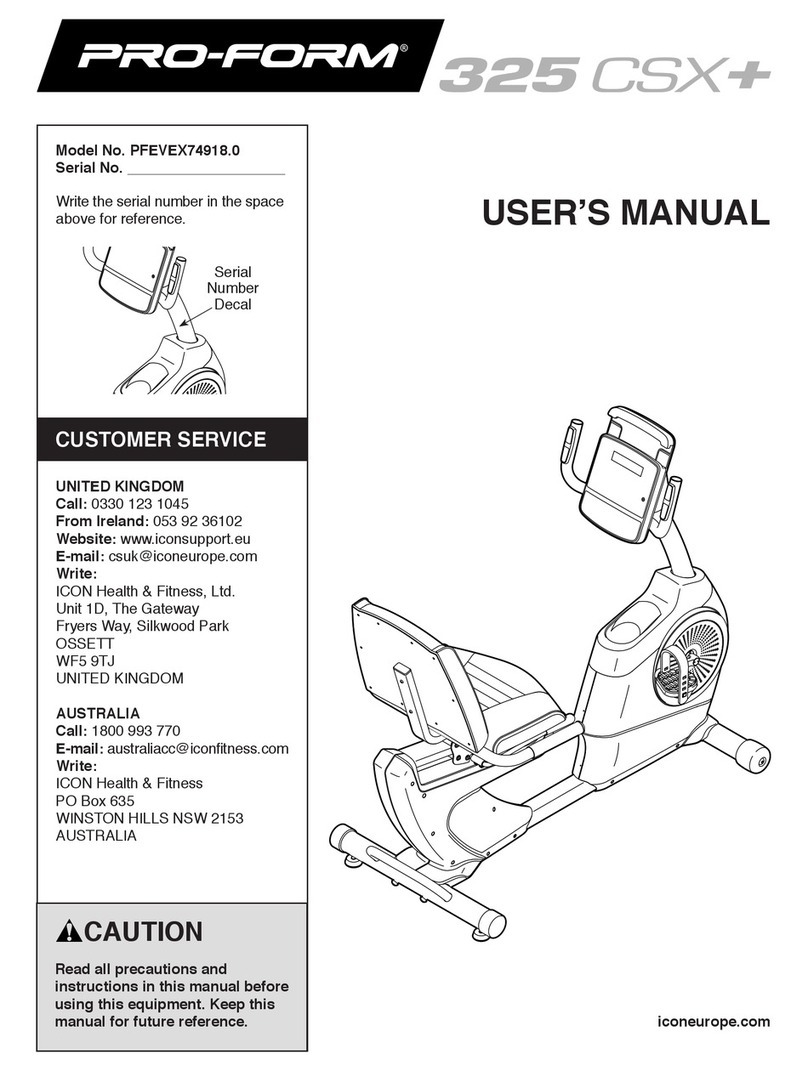Training instruction
To achieve a considerable improvement of your
physical resistance and your health, some aspects
of how to find the most efficient amount of
training should be followed:
If you have not been physically active for a
longer period of time and also to avoid health
risks you should consult your general physician
before starting to exercise.
Intensity
To achieve maximum results the right intensity
has to be chosen.
The heart rate is used as guideline.
As a rule of thumb the following formula is
commonly used:
Maximum pulse rate = 220 -
Age
While exercising the pulse rate should always be
between 60% - 85% of the maximum pulse rate.
For your personal training rates please see the
attached pulse rate chart on page 10.
When starting to exercise you should keep your
rate at 60% of your maximum pulse rate in the
first couple of weeks.
With increasing improvement of fitness the pulse
rate should be slowly increased to 85% of your
maximum pulse rate.
Fat burning
The body starts to burn fat at approx. 60% of the
maximum pulse rate.
To reach an optimum at burning rate, it is
advisable to keep the pulse rate between 60% –
70% of the maximum pulse rate.
The optimum training amount consists of three
workouts per week 30 minutes each.
Example:
You are 52 years of age and would like to start
exercising.
Maximum pulse rate = 220 - 52(age) = 168
pulse/min
Minimum pulse rate = 168 x 0.6 = 101 pulse/min
Highest pulse rate = 168 x 0.7 = 117 pulse/min
During the first weeks it is advisable to start with
a pulse rate of 101, afterwards increase it to 117.
With increasing improvement of fitness the
training intensity should be increased to 70% -
85% of your maximum pulse rate.
This can be done by increasing the resistance, a
higher frequency or longer training periods.
Training Organization
Warm-up:
Before every training you should warm-up for
5-10 minutes.
Here you can do some stretching and training
with low resistance.
Training session:
During the actual training a rate of 70% -85% of
the maximum pulse rate should be chosen.
The time-length of your training session can be
calculated with the following rule of thumb:
daily training session: approx. 10 min. per
unit
2-3 x per week: approx. 30 min.
per unit
1-2 x per week: approx. 60 min.
per unit
Cool down:
To introduce an effective cool-down of the
muscles and the metabolism the intensity should
be drastically decreased during the last 5 – 10
minutes.
Stretching is also helpful for the prevention of
muscle aches.
Success
Even after a short period of regular exercises you
will notice that you constantly have to increase
the resistance to reach your optimum pulse rate.
The units will be continuously easier and you
will feel a lot fitter during your normal day.
For this achievement you should motivate
yourself to exercise regularly.
Choose fixed hours for your training session and
do not start training too aggressively.
An old quote amongst sportsmen says:
“The most difficult thing about training is to start
it.”
1