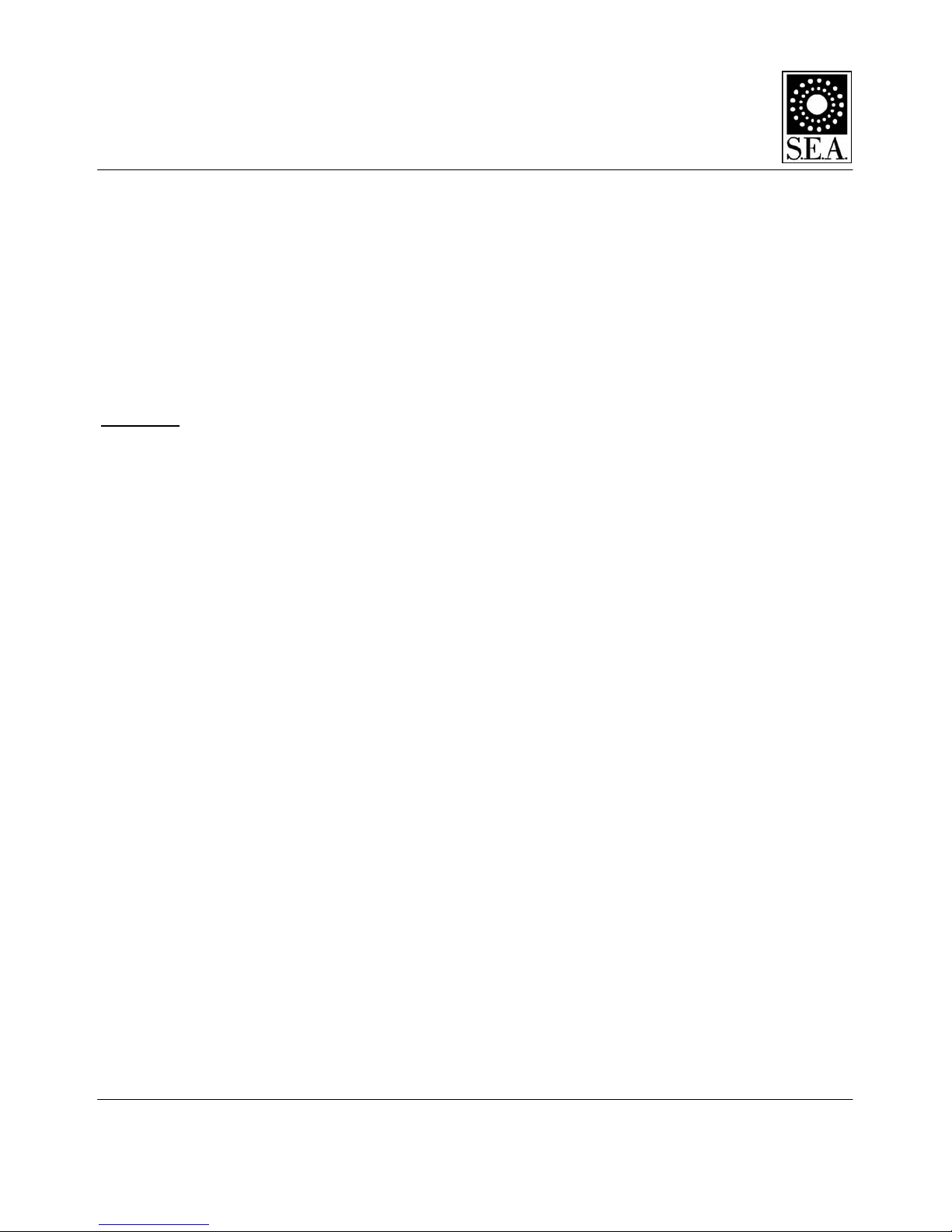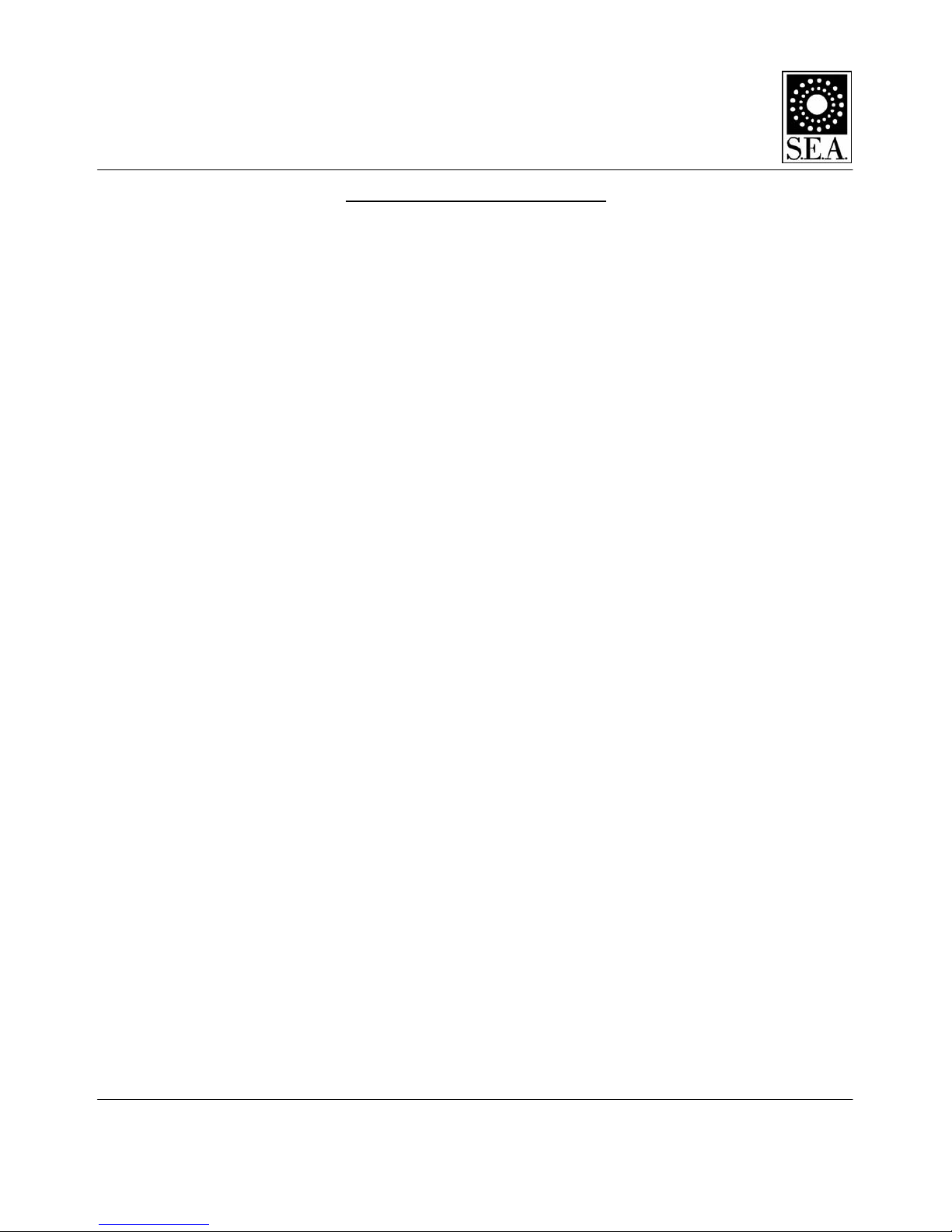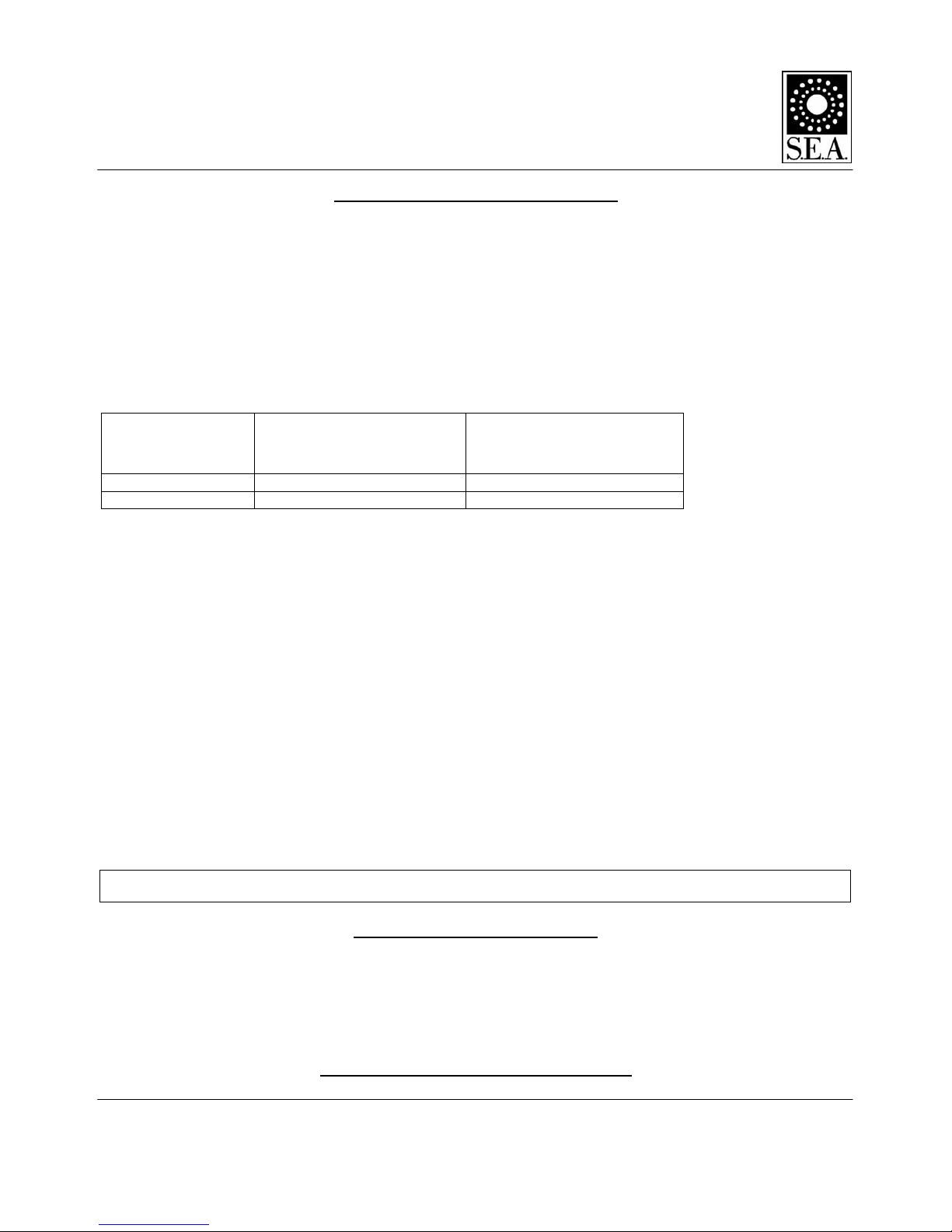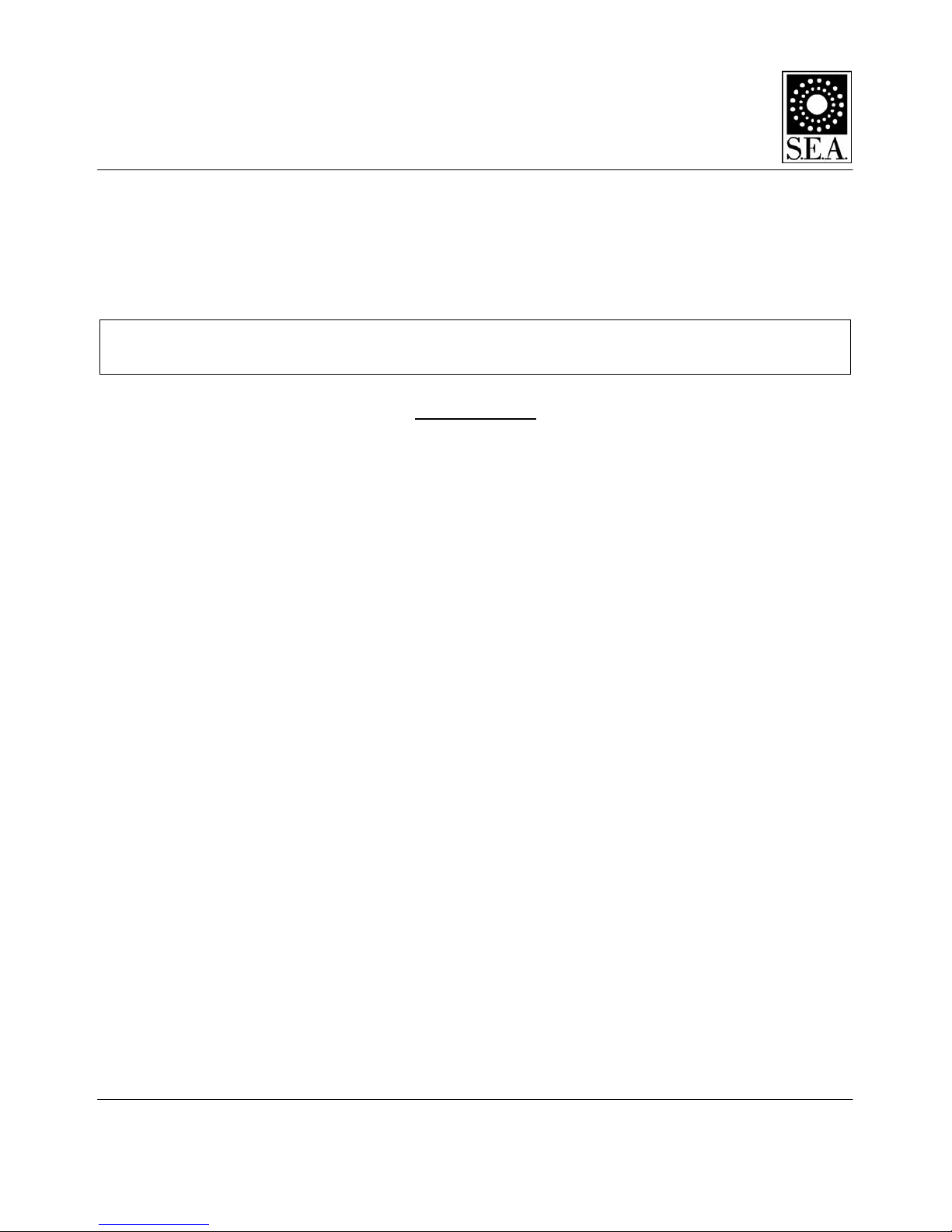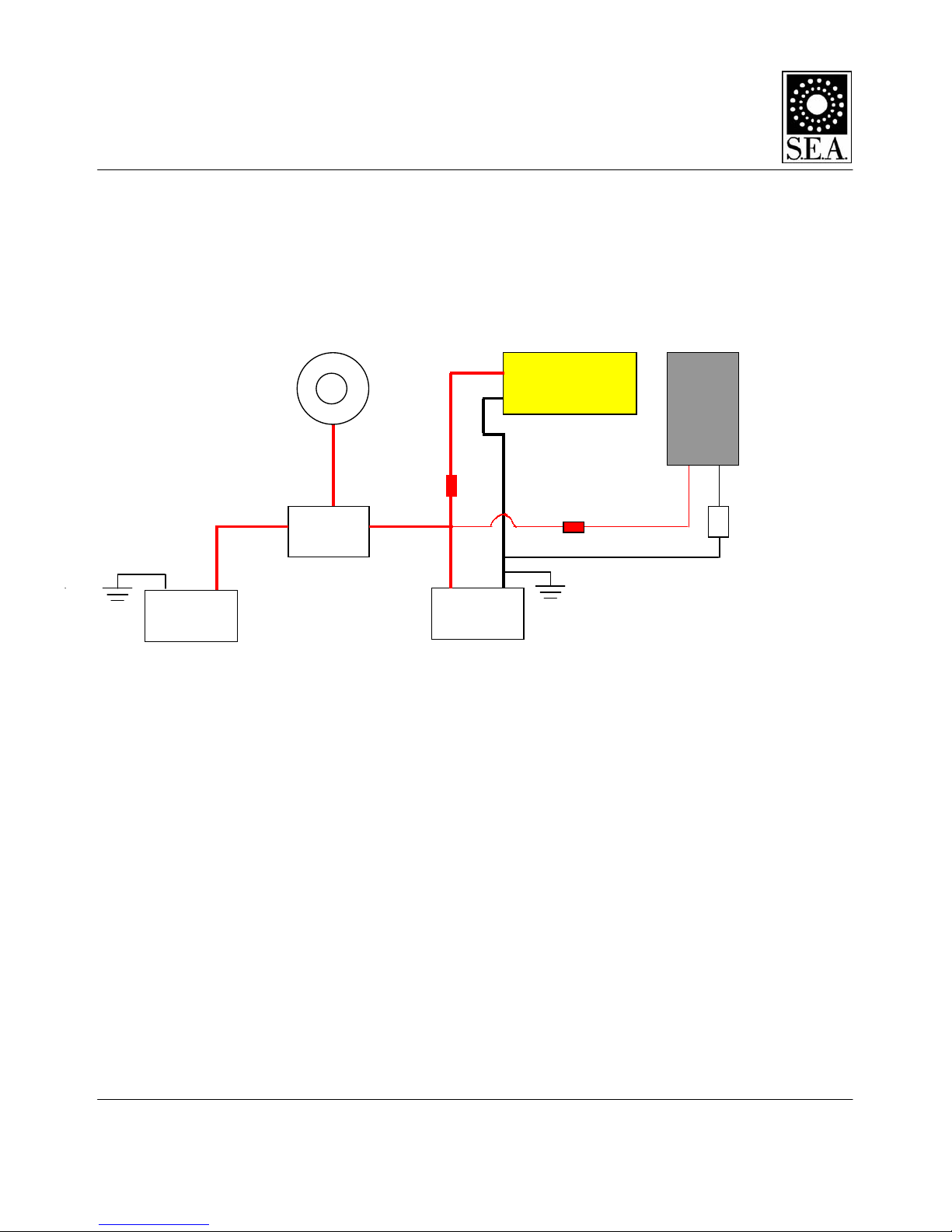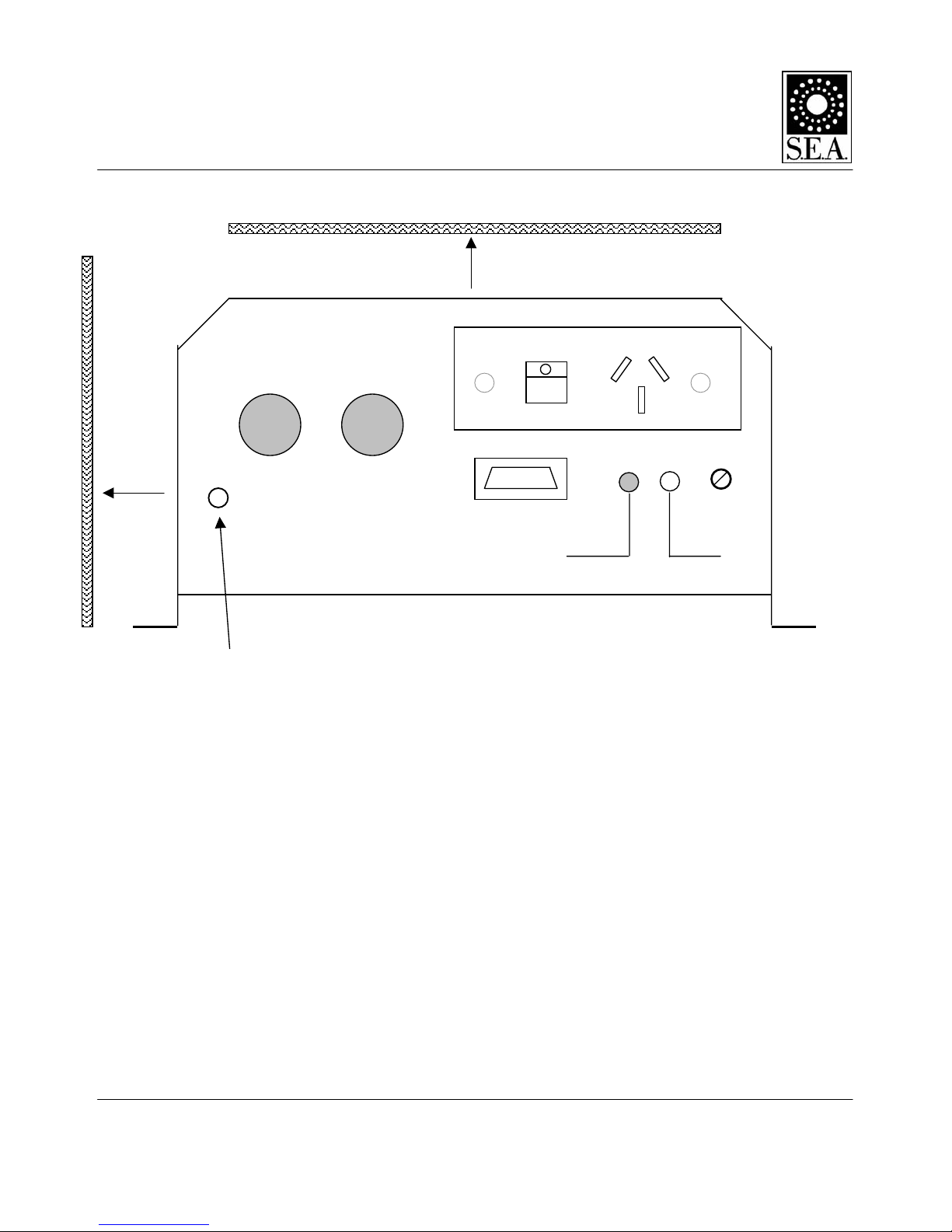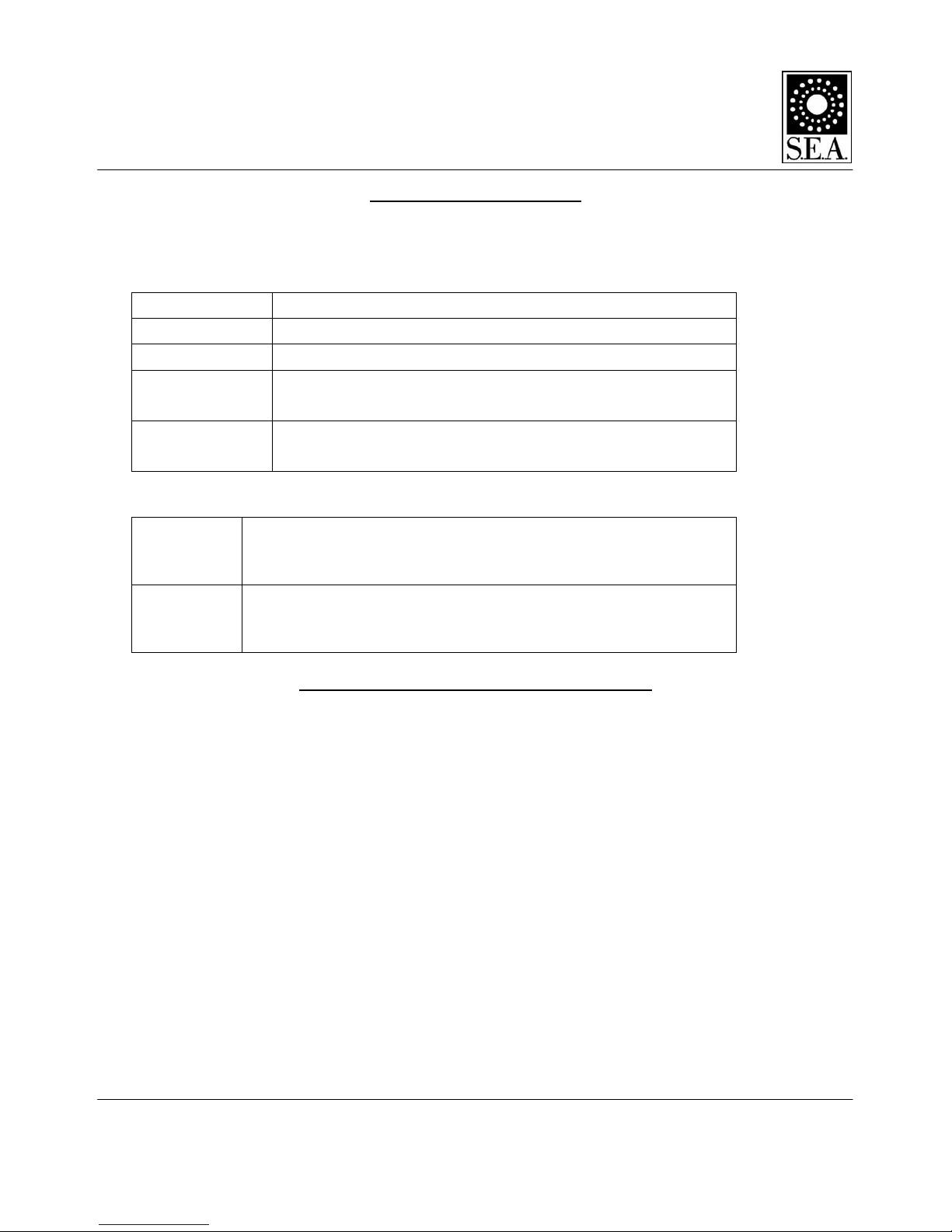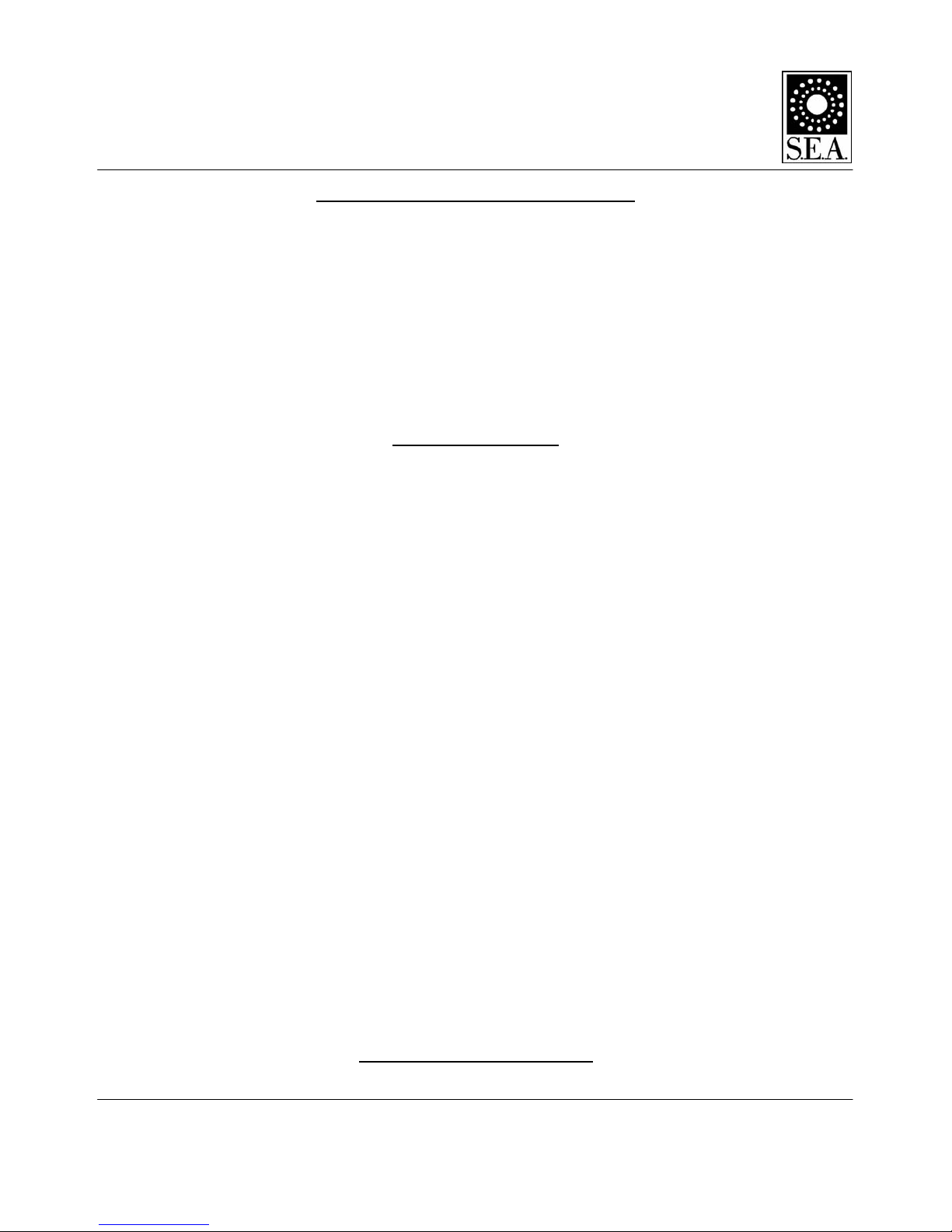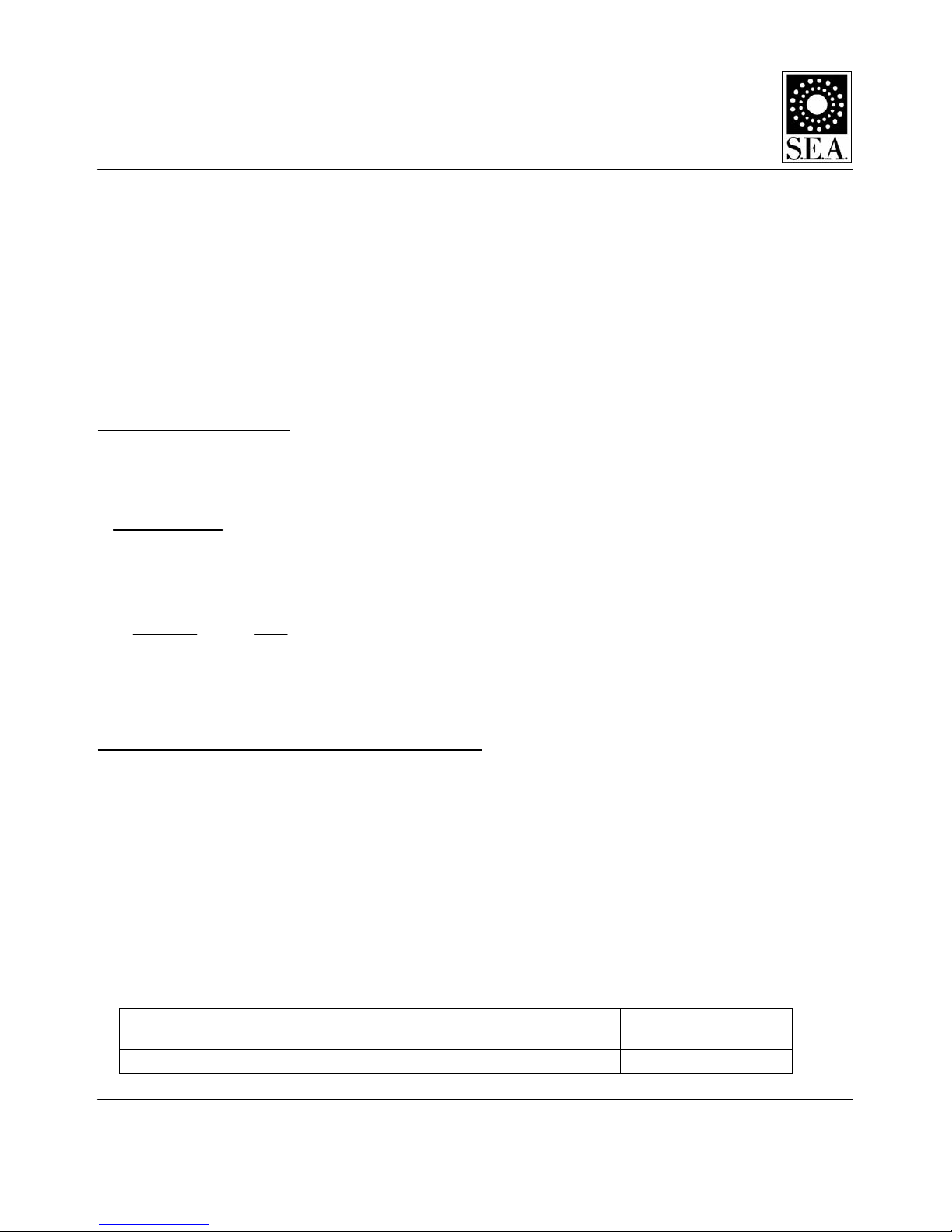Solar Energy Australia
Doc No SPN-1601A Rev0803 Page 3
Bolero Manual
WARRANTY – TERMS AND CONDITIONS
Solar Energy Australia considers reliability of your power system/inverter as absolutely critical. We would rather avoid any potential
inconvenience by being proactive. Many external influences can effect the reliability of an inverter, none of which are under the control of
Solar Energy Australia. For these reasons we request that you register your warranty within 60 days of purchase. Warranties which are not
registered receive a 6 month warranty.
These terms and conditions do not exclude your rights under the statutory or implied warranty within your state or territory.
Solar Energy Australia warrants this inverter against defects in material or workmanship, for a period of two (2) years from the date of purchase
when in normal use and service. The warranty period will provide a total of two (2) years if a completed warranty card is received within 60 days
of purchase. No warranty will be provided on units which have not been paid for in full.
This warranty does not extend to products which have been opened, altered or repaired by persons other than those authorised by Solar Energy
Australia or to products which become defective due to acts of God, fire, sabotage, vandalism, contaminated fluids, negligence or failure to
operate, house and maintain the product in accordance with instructions provided in this manual. It is extremely important that all installation
instructions contained within this manual are strictly adhered to. Failure to do so will void your warranty.
Units which are to be permanently used within 1km of the coast should have the marine version of our product, this will help to avoid
corrosion problems which are not covered under the terms of this warranty.
Except for the foregoing expressed warranty, Solar Energy Australia makes no other warranty, expressed or implied, including but not limited to,
the warranty of merchantability or fitness for a particular purpose.
Solar Energy Australia will repair or replace the defective product in accordance with its best judgement. For service under warranty, the buyer
must contact Solar Energy Australia to obtain a “Return Materials Advise” (RMA) document and shipping instructions before returning the unit.
Products returned without prior authorisation may be delayed. The buyer will pay all charges incurred in returning the product to the factory,
including any charges incurred for the uninstallation or reinstallation of the inverter and / or its system components. Solar Energy Australia will
pay return freight charges, if the product is found to be defective, within the terms of this warranty. Repair or replacement of any unit does not
extend the original warranty terms in any way.
This warranty does not cover repairs made necessary due to the product coming in contact with dirt, abrasives, moisture, erosion, corrosion,
varnish or other similar, or failure due to poor quality or poor condition of batteries or other system components, or back feed from another AC
source.
Suitably qualified personnel MUST carry out wiring. Failure to do so cannot justify a warranty claim.
If you have any questions about this warranty please do not hesitate to contact us.