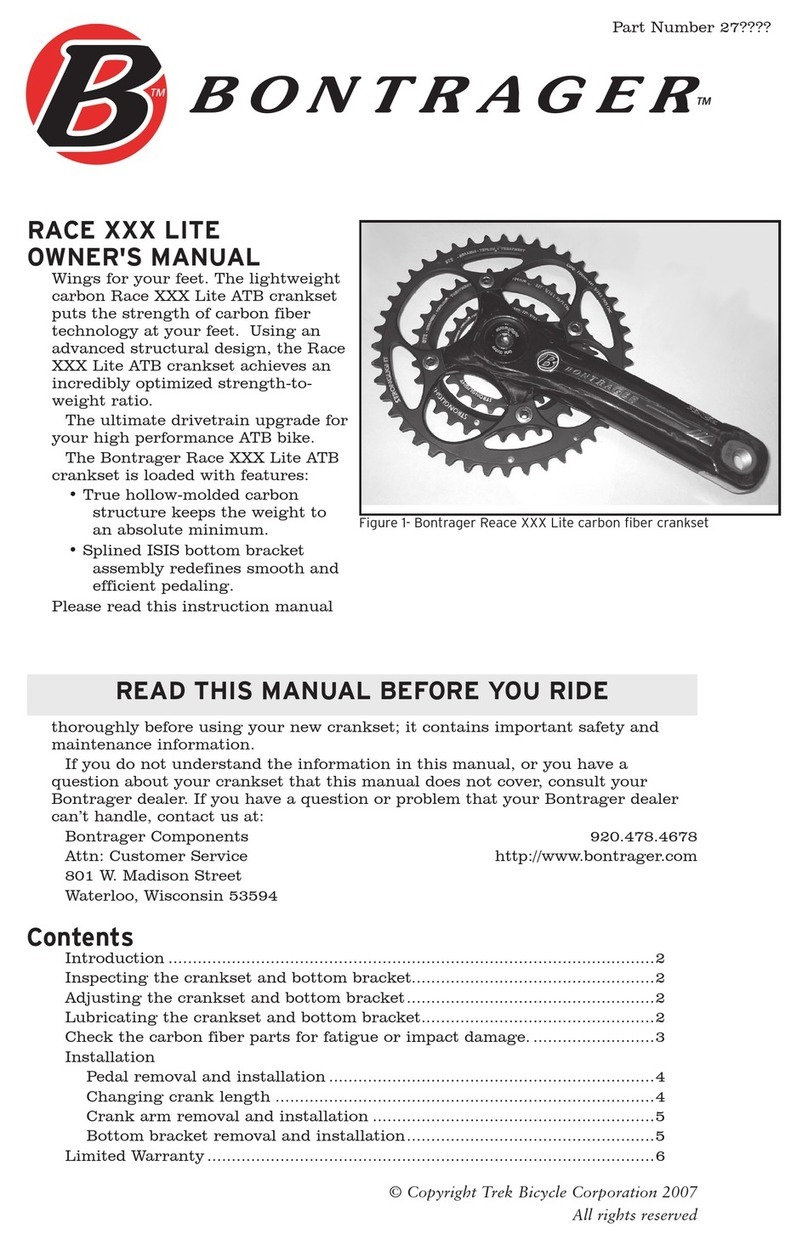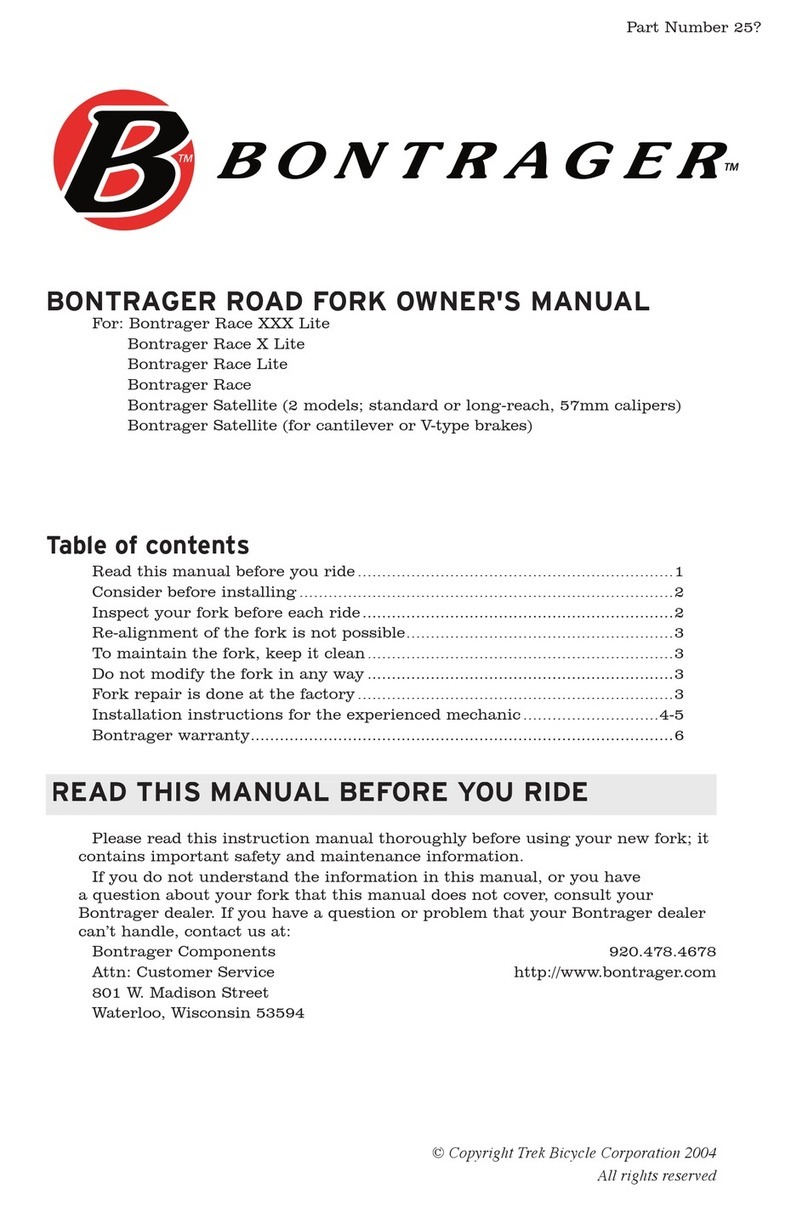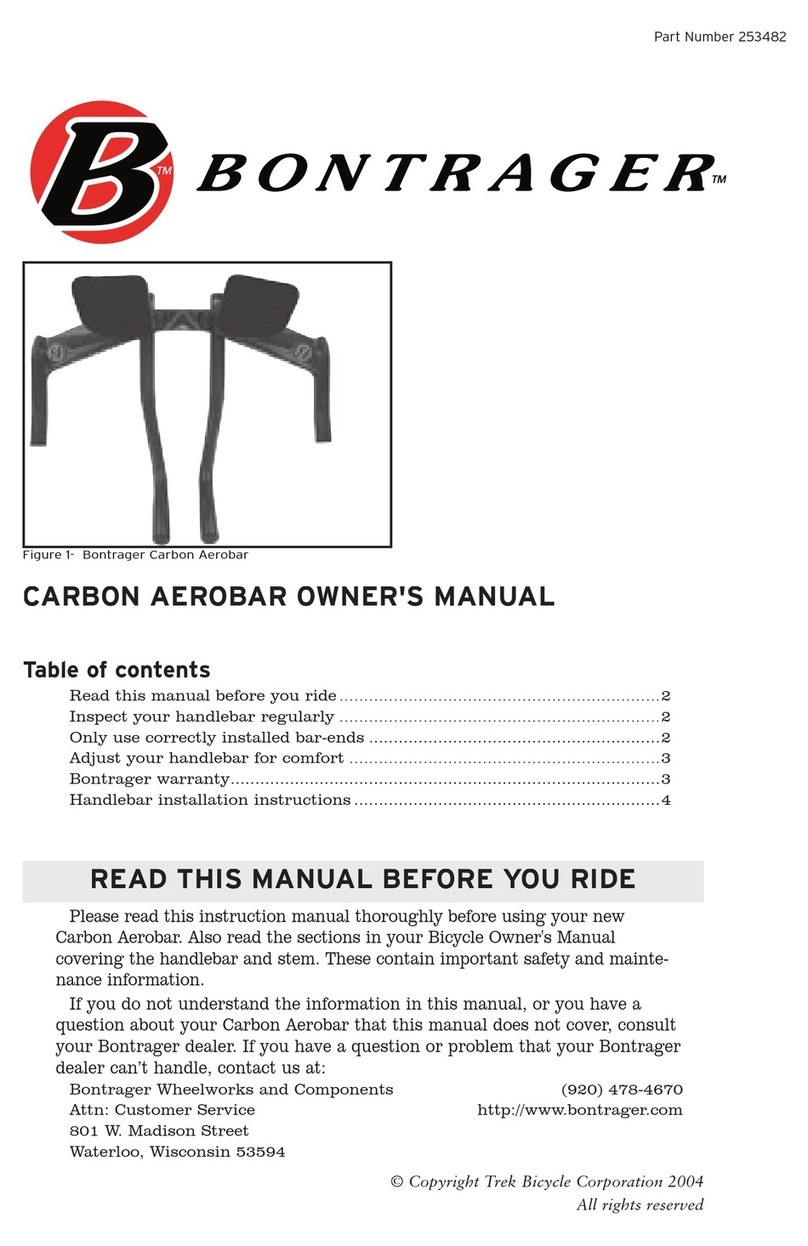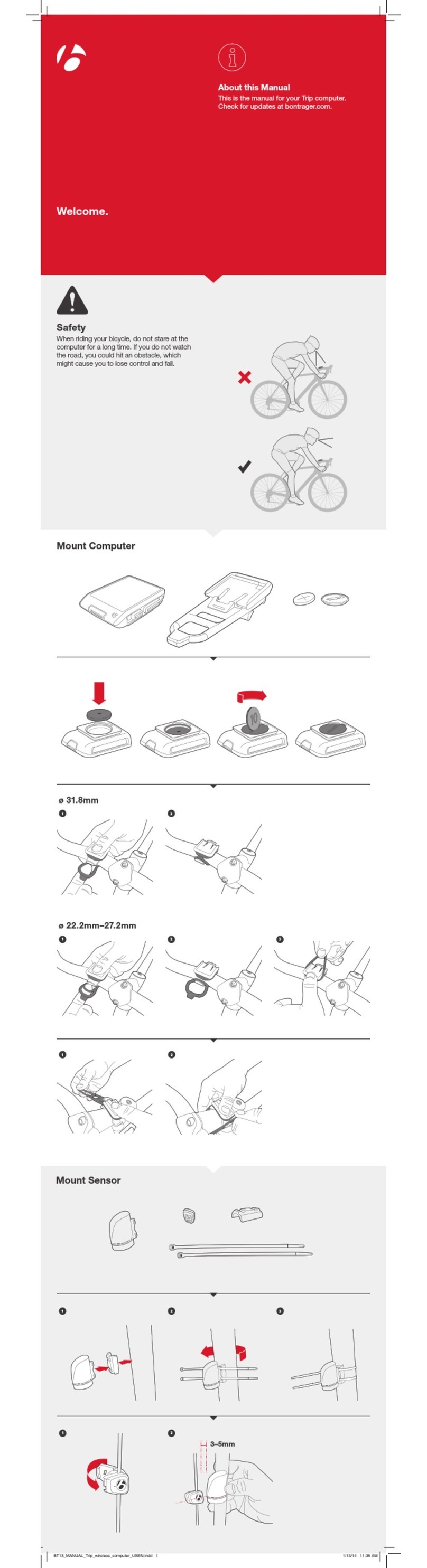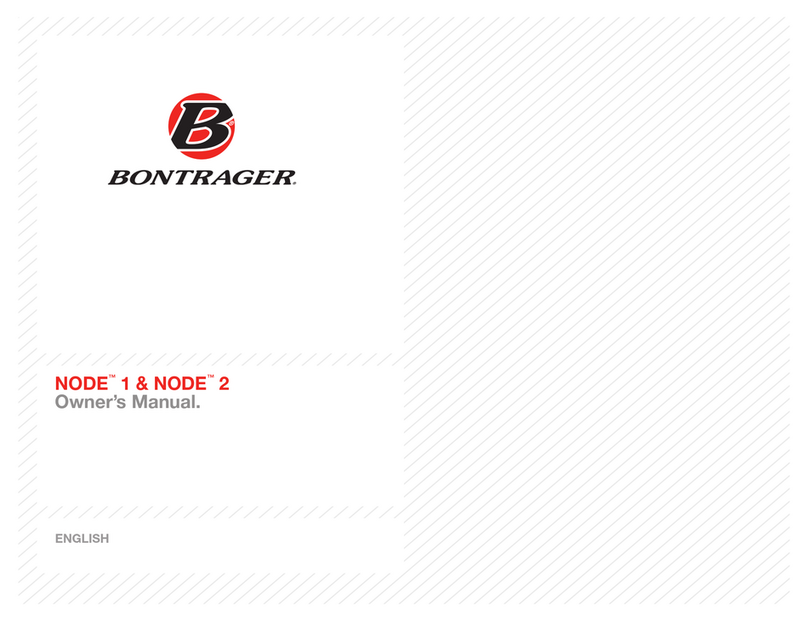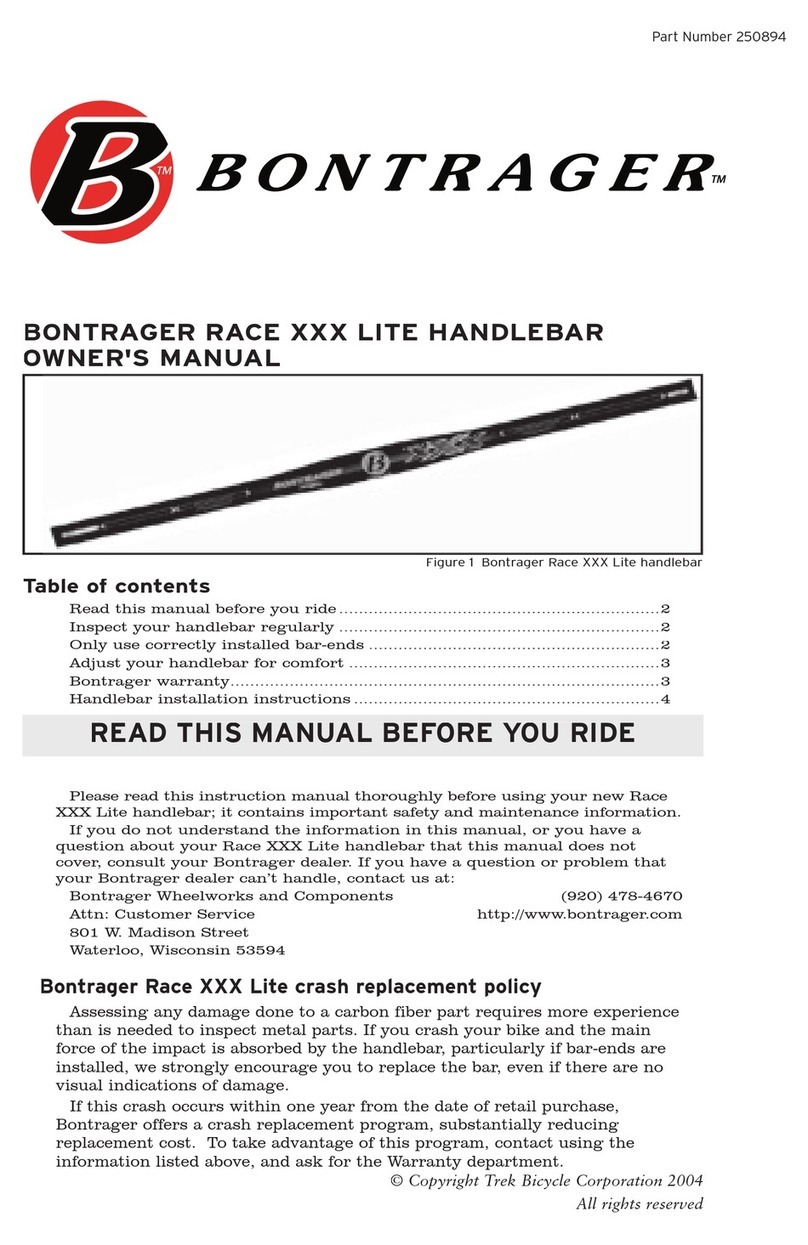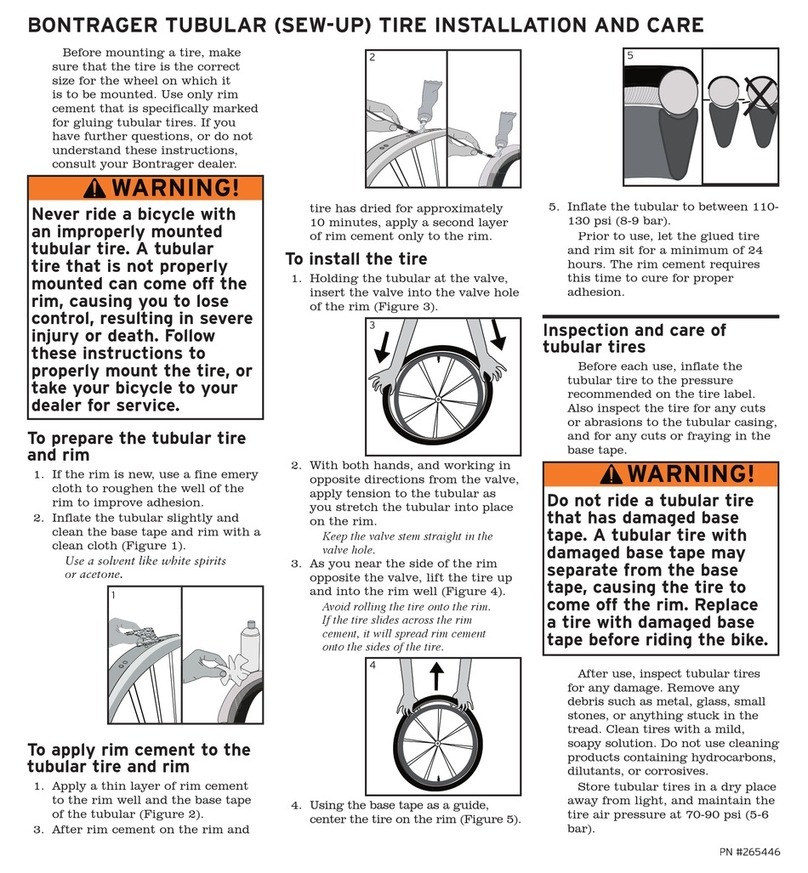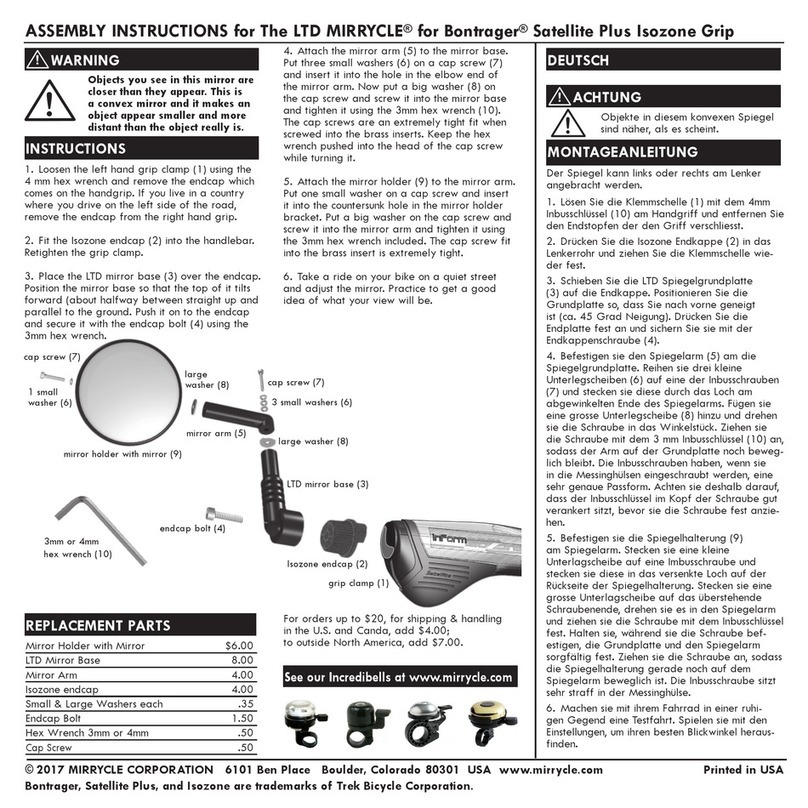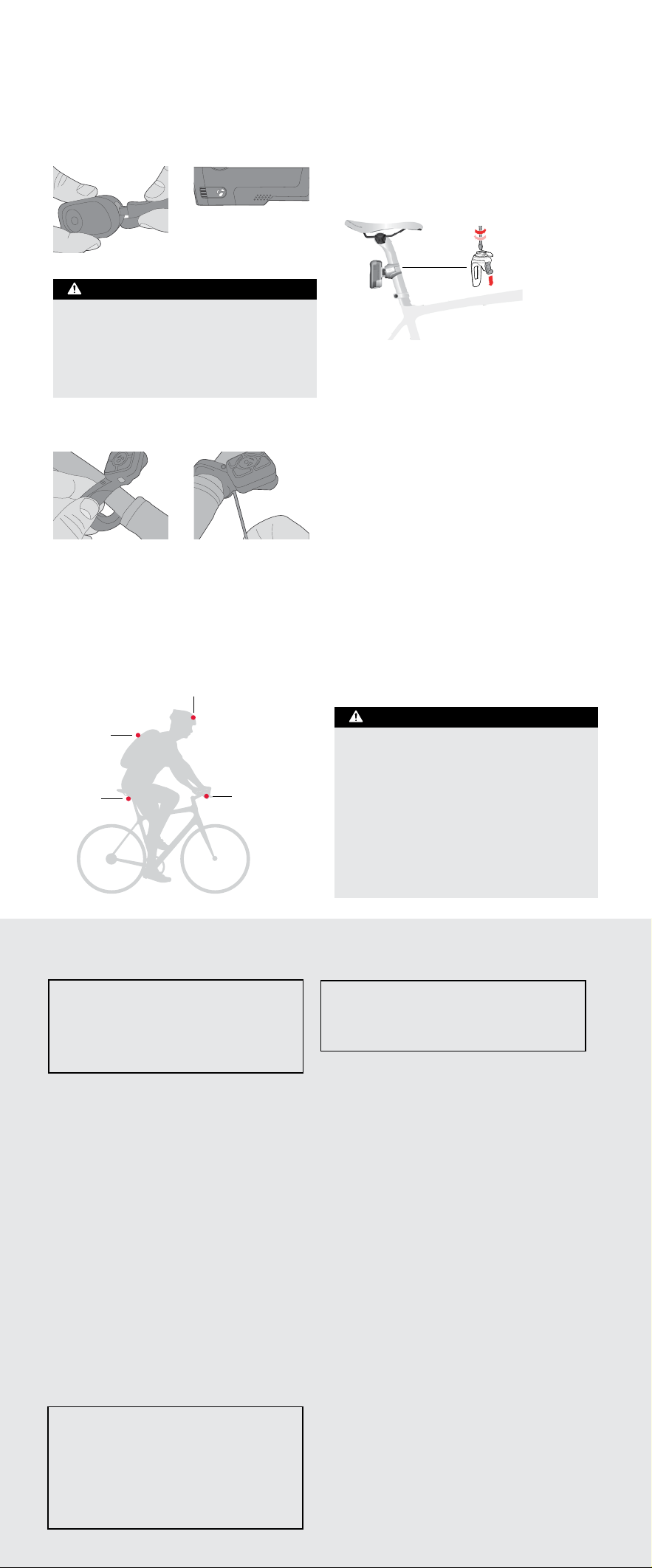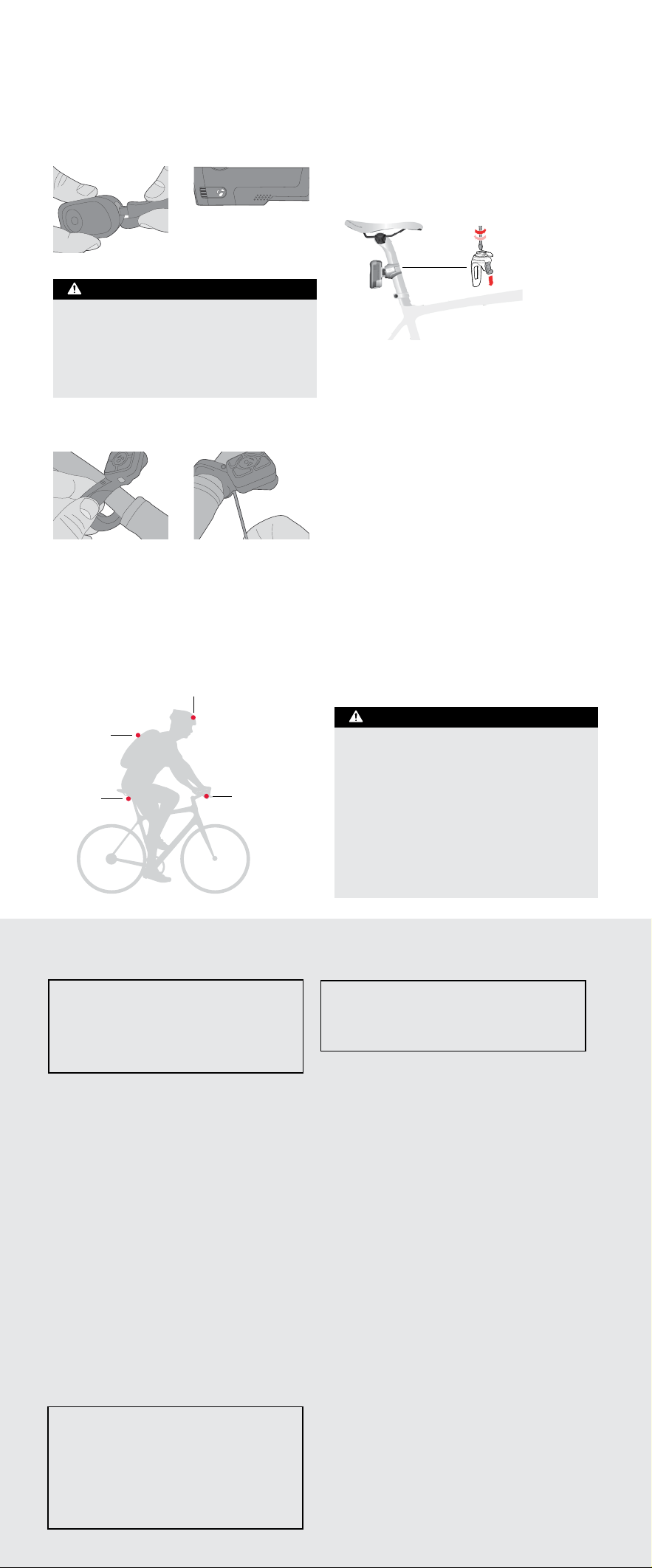
CHARGING THE LIGHT
Locate and open the USB cover and
insert the Micro USB charging cable.
The light can charge from a wall USB or
laptop USB source.
Flare RT Ion 700 RT
Installing the remote on the bike
Put the remote
bracket over
the bar
Use a 2.5 mm hex
wrench to tighten
Note: Use the adaptor ring if installing
on a bar with a 22.2 mm diameter
LIGHT MOUNTING OPTIONS
INSTALLING THE ION 700 RT
The Ion 700 RT can be mounted on a
handlebar as well as on select Bontrager
helmets with a Blendr integrated light
mount (or for other helmets, using the
Bontrager Universal Helmet Bracket.)
INSTALLING THE FLARE RT
The Sync Bracket should be installed
with the hook on the non-drive side of
the bike. The mount should be rotated
so that the light is perpendicular to the
ground plane as shown. The Flare RT
can also be mounted on a seat pack or
ruck sack using the included clip.
If you have any questions
If after reading this manual you have
additional questions, contact your dealer
or the technical support team:
Bontrager Attn: Customer Service
9 Sherbourne Drive
Milton Keynes, MK7 8HX, UK
01908 360 160 www.bontrager.com
22.2
25.4
31.8
1
3
2
Seat
post/pack
Ruck sack
Helmet
Handlebar
A bicycle without correct lights and
reflectors might be difficult for other
people to see, and you might not
be able to see. If you cannot see, or
other people cannot see you, you
could have an accident. Make sure
that your lights operate correctly and
that batteries are charged.
WARNING
The battery can overheat. After
the battery is fully charged, do not
leave the light plugged into a power
source.
WARNING
FCC Compliance
TransmitR Remote - FCC ID: 04GTKRMTE
Ion 700 RT Head Light - FCC ID: 2ADH7I97371576
Flare RT Rear Light - FCC ID: 2ADH7Q97371576
This device complies with part 15 of the FCC Rules. Operation is
subject to the following conditions:
(1) this device may not cause harmful interference, and (2)
this device must accept any interference received, including
interference that may cause undesired operation.
NOTE: This equipment has been tested and found to comply
with the limits for a Class B digital device, pursuant to Part
15 of the FCC Rules. These limits are designed to provide
reasonable protection against harmful interference in a
residential installation. This equipment generates, uses and
can radiate radio frequency energy and, if not installed and
used in accordance with the instructions, may cause harmful
interference to radio communications. However, there is
no guarantee that interference will not occur in a particular
installation.
If this equipment does cause harmful interference to radio or
television reception, which can be determined by turning the
equipment off and on, the user is encouraged to try to correct
the interference by one or more of the following measures:
-- Reorientate or relocate the receiving antenna.
-- Increase the separation between the equipment and the receiver.
-- Connect the equipment into an outlet on a circuit different
from that to which the receiver is connected.
-- Consult the dealer or an experienced radio/TV technician for
help.
NOTES:
THE MANUFACTURER IS NOT RESPONSIBLE FOR ANY
RADIO OR TV INTERFERENCE CAUSED BY UNAUTHORISED
MODIFICATIONS TO THIS EQUIPMENT. ANY CHANGES OR
MODIFICATIONS NOT EXPRESSLY APPROVED BY THE
MANUFACTURER OF THIS DEVICE COULD VOID THE USER’S
AUTHORITY TO OPERATE THE DEVICE.
Industry Canada Compliance
Bontrager TransmitR Remote - (P/N 502865),
CAN ICES-3(B)/NMB-3(B) IC: 7666A-REMOTE
Bontrager Ion 700 RT Head Light - (P/N 503062),
CAN ICES-3(B)/NMB-3(B) IC: 12468A-I97371576
Bontrager Flare RT Rear Light - (P/N 438818),
CAN ICES-3(B)/NMB-3(B) IC: 12468A-Q97371576
This device complies with Industry Canada licence-exempt RSS
standard(s). Operation is subject to the following two conditions:
(1) this device may not cause interference, and (2) this device
must accept any interference, including interference that may
cause undesired operation of the device.
Leprésent appareil est conforme aux CNR d’Industrie Canada
applicable aux appareils radio. Exempts de licence. L’exploitation
est autorisée aux deux conditions suivantes: (1) l’appareil ne doit
pas produire de brouillage, et (2) l’utilsateur de l’appareil doit
accepter tout brouillage radioélectrque subi, meme si le brouillage
est susceptible d’en compromettre le fonctionnement.
This Bontrager TransmitR equipment complies with FCC and IC
radiation exposure limits set forth for an uncontrolled
environment. The radiated output power of the TransmitR
Wireless Device is below the Industry Canada (IC) radio
frequency exposure limits. This equipment is in direct contact
with the body of the user under normal operating conditions.
This transmitter must not be co-located or operating in
conjunction with any other antenna or transmitter.
Status of the listing in the Industry Canada’s REL (Radio
Equipment List) can be found at the following web address:
http://www.ic.gc.ca/app/sitt/reltel/srch/nwRdSrch.do?lang=eng
Additional Canadian information on RF exposure also can be
found at the following web address:
http://www.ic.gc.ca/eic/site/smt-gst.nsf/eng/sf08792.html
Cet appareil est conforme aux limites d’exposition à la
fréquence radio (FR) d’IC et de FCC. La puissance de sortie
émise par l’appareil de sans l TransmitR est inférieure à
la limite d’exposition aux fréquences radio d’Industry
Canada (IC). Cet appareil est en contact direct avec l’utilisateur
dans des conditions normales d’utilisation. L’émetteur ne doit
pas être co-implémenté ou utilisé conjointement avec une
autre antenne ou un autre émetteur.
Ce périphérique est homologué pour l’utilisation au Canada.
Pour consulter l’entrée correspondant à l’appareil dans la
liste d’équipement radio (REL - Radio Equipment List)d’Industry
Canada rendez-vous sur:
http://www.ic.gc.ca/app/sitt/reltel/srch/nwRdSrch.do?lang=fra
Pour des informations supplémentaires concernant l’exposition
aux RF au Canada rendezvous sur :
http://www.ic.gc.ca/eic/site/smt-gst.nsf/eng/sf08792.html
Statements of Regulatory Compliance