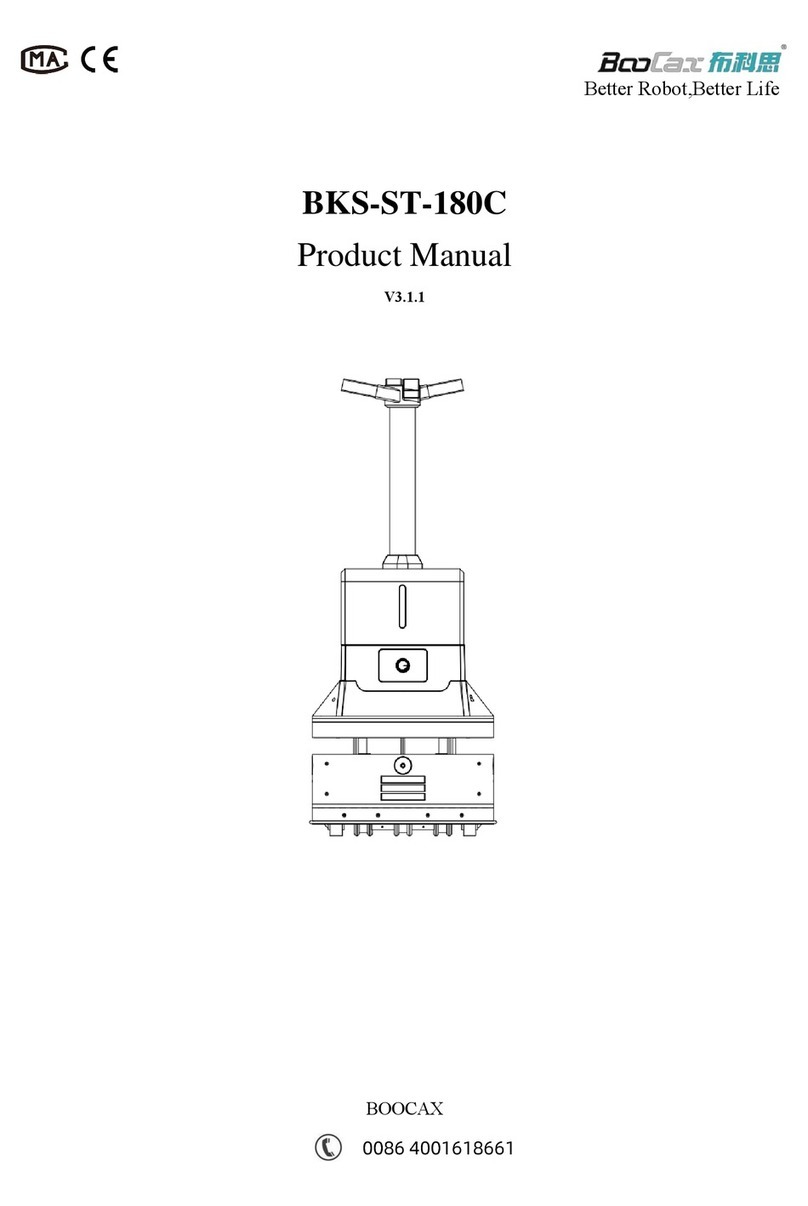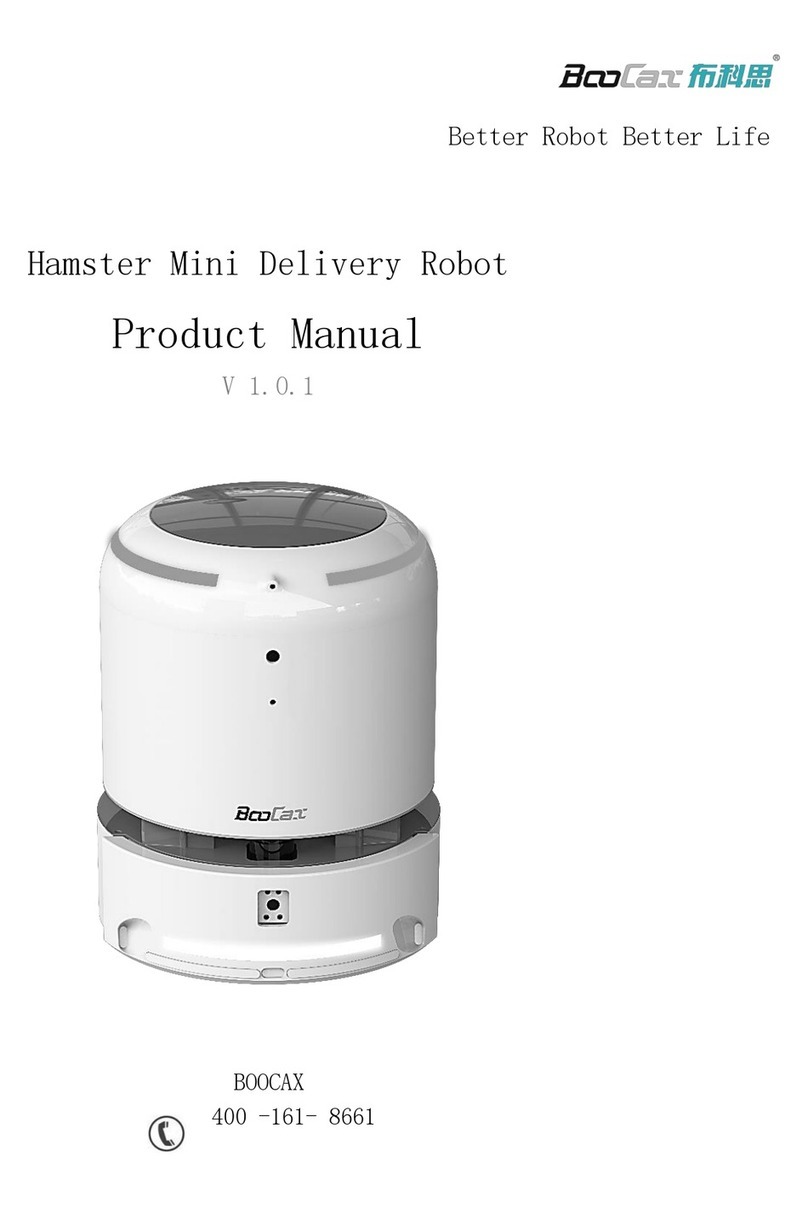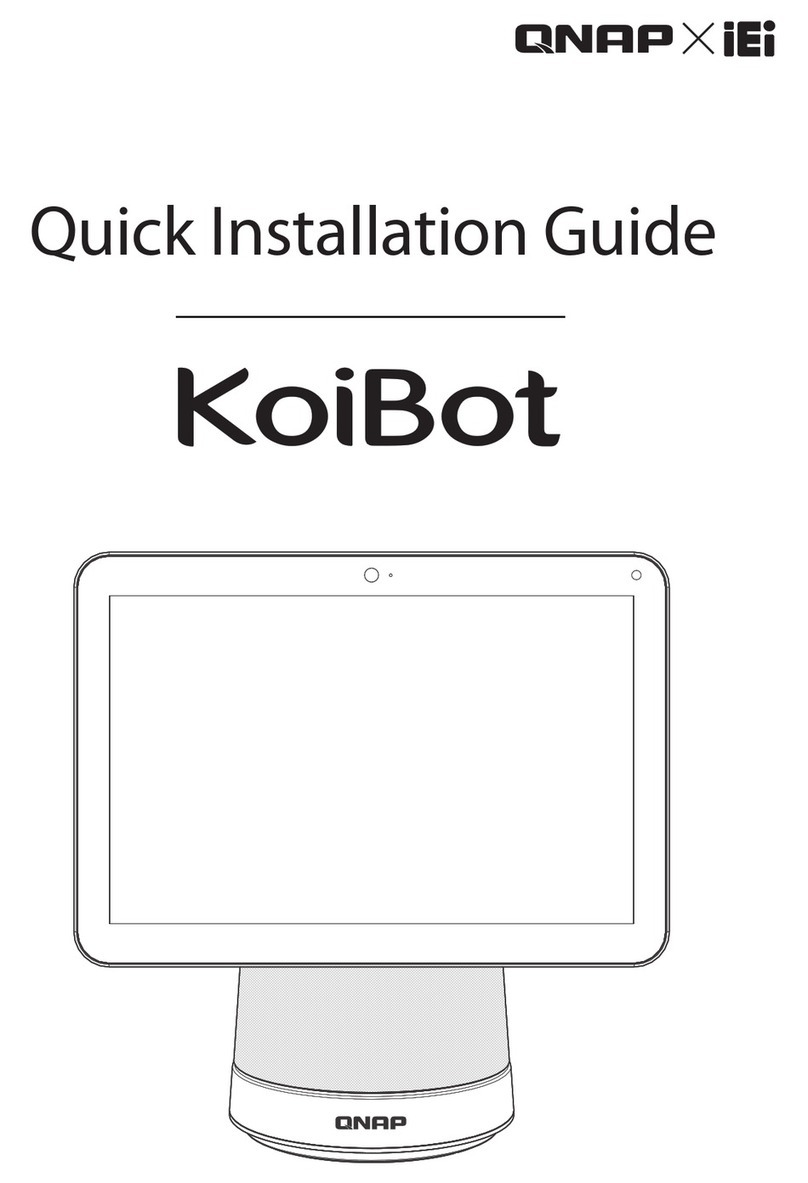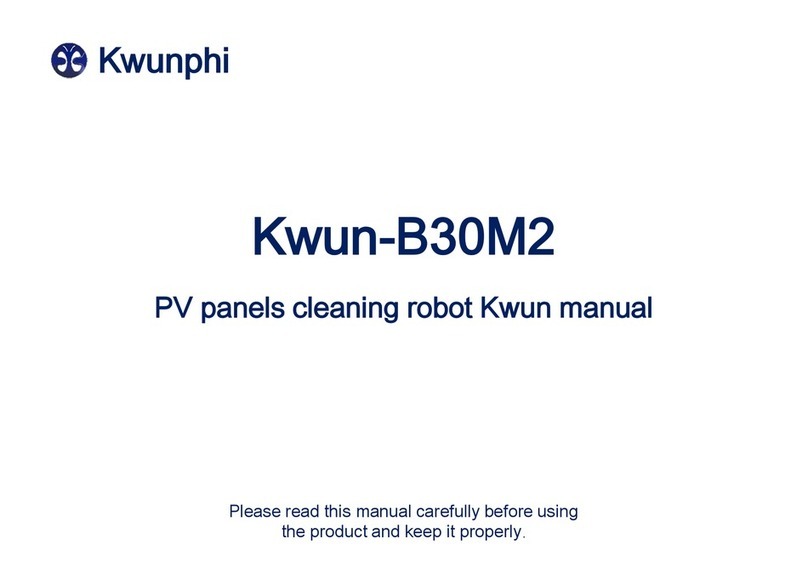BOOCAX Penguin PG01 User manual

Penguin PG01
Plasma Air Disinfection Robot
Product Manual
V 1.0.1
BooCaX Technology Co; Ltd
400 -161- 8661
Better Robot, Better Life

PG01 Plasma Air Disinfection Robot_Product Manualv1.0.1
BooCax Technology Co.,Ltd. 1/26 www.boocax.com
Safety and Precautions
The use of plasma air sterilizing robot shall follow the operation instructions. Use beyond the
range is prohibited!
BooCax will not assume any responsibilities for the losses caused by improper operation .
01/ Safety instructions for the use of robots
1 ) The following acts are prohibited
1Do not use the robot in flammable gas and similar dangerous environments;
2Do not throw any foreign objects into the cabin;
3Do not perform unnecessary operations such as cleaning and maintenance when the
robot is turned on;
4Do not disassemble the robot for repair or debugging;
5Do not touch the circuit terminals when the robot is charging;
6Do not replace any parts. If necessary, please do so under the direction of BooCax .
2 ) Safety instructions For Use
1The robot should be parked in a flat and solid place at normal temperature ;
2If there is odor or abnormal noise DURING DISINFECTING, please immediately turn off
the power of robot and report it to the after-sale service ;
3Before starting the robot, please check whether the safety components (sensor,
emergency stop switch, etc.) are in normal conditions;
4If the floor is waterlogged and greasy, please clean the floor promptly ;
5The robot body must be maintained by a trained professional ;
6Before using the machine, please install the outlet grille, filter screen and inlet grille in
place;
02 / Robot Daily Maintenance Instructions
When cleaning the robot fan, please make sure that the robot is turned off, the ventilation
grille is removed, and the power supply is unplugged or away from the charging station!
Otherwise, electric shock or serious malfunction may result.
It is strictly forbidden to use tap water to directly flush the robot and charging pile, which
may cause the accumulation of water vapor or water in the device, resulting in serious and
irreparable failures.
1) Cleaning
1Regularly use wet paper towel to clean the dust on the fan;
2Regularly use a brush to clean the surface of the driving wheel and universal wheel of the
robot to remove foreign objects such as hair dust;
3Gently wipe the outer surfaces of the robot regularly with detergent and a lint-free cloth;
4Regularly contact the after-sales service for maintenance work such as oiling and

PG01 Plasma Air Disinfection Robot_Product Manualv1.0.1
BooCax Technology Co.,Ltd. 2/26 www.boocax.com
dustproofing of the shock-absorbing spring and universal wheel bearing;
5The LiDAR sensor is an expensive and precise part in the robot, and should be wiped
with a clean cloth on a regular basis. Do not use force or other cleaning agents to wipe it,
otherwise it will easily cause functional damage;
6When the robot is not in use for a long time, try to store it in a dry and cool place
indoors .
2) Check if the screws are loose
Shake the components lightly periodically to observe whether there is an abnormal sound
when the components are loosened with the shaking. All the screws of the robot have been
treated with anti-loosening treatment and are not easy to loosen. But for the sake of safety, in
case of looseness, please contact "BooCax Official After-sales Service Center" regularly.
03/ Disclaimer and other legal statements
BooCax Technology owns a number of patents related to atomization and disinfection
robots, which are not allowed to be used by any institution or individual.
The internal structure of the robot is very precise, and unauthorized disassembly can easily
affect safety. Except for the authorized personnel of BooCax Technology, no one shall
disassemble the robot without permission, otherwise the warranty qualification of the product
will be lost. For any damage, failure and property/personal damage caused by unauthorized
disassembly, BooCax Technology will not assume any responsibility. Determination of
unauthorized disassembly will be based on the anti-disassembly mark on the body of the
robot.
04/ After-sale Support
If you have any questions about maintenance and safety during the use of BooCax
atomization disinfection robot, you can contact us by phone / email as shown in this manual.
We are very willing to provide you with product related services.

PG01 Plasma Air Disinfection Robot_Product Manualv1.0.1
BooCax Technology Co.,Ltd. 3/26 www.boocax.com
目录
1. Overview
1.1. Disinfection principle ...............................................................................................................................4
1.2. Scope of application and object of action .........................................................................................4
1.3. Main bactericidal factors and their intensity..................................................................................... 4
1.4. Killing microorganism ............................................................................................................................. 4
1.5. Machine life..............................................................................................................................................4
1.6. Product advantages................................................................................................................................ 4
2. Product Features........................................................................................................................................ 5
3. Disinfection Effect......................................................................................................................................5
4. Product Specification................................................................................................................................6
5. Appearance Size.........................................................................................................................................8
6. Function Module........................................................................................................................................ 9
7. Preparation before use
7.1. QR code deployment ........................................................................................................................... 10
7.2 Clean up barriers .................................................................................................................................. 11
8. Assembly and use
8.1. Unpack & inpect items .........................................................................................................................12
8.2. Assembly robot......................................................................................................................................12
8.3. Download & install app ....................................................................................................................... 13
8.4. Start-up, registration ............................................................................................................................ 14
8.5. Connect robot ........................................................................................................................................ 16
8.6. Build the map......................................................................................................................................... 16
8.7. Deploy route...........................................................................................................................................17
8.8 Setting the air volume........................................................................................................................ 18
9 Set the scheduled startup time.............................................................................................................19
10. Start disinfection................................................................................................................................... 20
11. More function settings........................................................................................................................ 21
Appendix 1: Robot disinfection effect test report.............................................................23
Appendix 2:Robot qualification...........................................................................................24

PG01 Plasma Air Disinfection Robot_Product Manualv1.0.1
BooCax Technology Co.,Ltd. 4/26 www.boocax.com
1. Overview
BooCax Penguin PG01 plasma air sterilizing robot produces plasma rapidly by the air exchange
method can effectively purify the ambient air in the space; Because it does not produce harmful
substances, it can coexist with humans and machines. The robot has the autonomous movement
function can sterilize the environmental space at regular intervals and kill harmful microorganisms
and viruses in the air, thereby to achieve the purpose of self-cleaning space.
1.1. Disinfection principle
Through the rapid generation of plasma and the ventilation of fans, the effective purification of
the ambient air in the space is realized. Amino acids are prone to chemical reactions with active
particles in the plasma, oxidizing amino acids and destroying cell membranes. Active particles in
the body are the most fundamental cause of cell death.
1.2. Scope of application and object of action
It can be used for air disinfection in closed and non-closed space environments, and the effective
volume of a single disinfection up to 255m³, the maximum air exchange rate of the equipment
can reach 560m³/h.
1.3. Main bactericidal factors and their intensity
The plasma density is 1.65 × 1018/m³~9.10 × 1018 /m³
Plasma density represents the amount of plasma generated, and the unit is units/m³.
The higher the plasma density, the higher the disinfecting rate of the passing airKilling
microorganism category
Plasma is effective against harmful microorganisms and diseases such as Staphylococcus albicans
and natural bacteria in the air.
The poison has a strong killing effect, and the killing and inactivation can be completed in an
instant
1.4. Service life of the whole machine
The product is valid for 5 years.

PG01 Plasma Air Disinfection Robot_Product Manualv1.0.1
BooCax Technology Co.,Ltd. 5/26 www.boocax.com
1.5. Product Advantages
The BooCax PG01 plasma air disinfection robot can realize autonomous navigation, and can walk
autonomously to reach the designated area for full disinfection; it is controlled by App, which can
be controlled remotely, and the coexistence of man and machine; at the same time, it is simple to
deploy and easy to maintain and manage.
2. Product Features
①The fuselage is small and flexible, and is not restricted by the passage of space;
②The maximum ventilation volume is 560m³/h;
③High-efficiency plasma generator, which can realize "one-shot" air sterilization;
④Precise ozone controlled release
⑤App, button panel control, support two disinfection modes: timed and instant;
⑥ The disinfection log is automatically recorded for 120 days, and the log export is supported;
⑦With high-precision autonomous navigation function, it can independently set the working
area (room) and working time;
⑧ Support multi-area (room) and complex layout applications to ensure the uniformity and
consistency of disinfection;
⑨ With automatic obstacle detection and voice reminder function;
⑩ Support automatic charging, which can completely eliminate the trouble of line charging;
⑪Filter installation reminder, disinfection tasks will be prohibited when no filter is installed;
⑫Support fixed position use, support manual fixed point disinfection.
3. Disinfection Effect
In a confined space of about 20m³, the plasma air disinfection robot kills 120 minutes according
to the set program (minimum air exchange volume and plasma action time) under the condition
of no one indoors, and the killing rate of Staphylococcus albus is greater than 99.9%. The killing
rate of natural bacteria in the air is more than 90%.

PG01 Plasma Air Disinfection Robot_Product Manualv1.0.1
BooCax Technology Co.,Ltd. 6/26 www.boocax.com
4. Product Specification
Types Name Penguin PG01 Plasma Air Disinfection Robot
Basic
parameter
Model BKS-LTP-PG01
Application Using plasma technology to disinfect germs in the air,
remove odor, and remove formaldehyde
Appearance
size 407mm*421mm*611mm
Body weight 20kg
Performance
parameters
Circulating
air volume
Less than or equal to 560m³/h (3rd gear adjustable)
Applicable
space
30~255m³
Noise ≤65db,minimum gear45dB
Plasma
density
1.65
×
10
18
𝑚
−
3
~9.10
×
10
18
𝑚
−
3
Elimination
rate
Simulate the scene ≥99.9%,On-site natural
conditions≥90%
Notice
Wind speed gear Circulating air volume
m³/h
Noise dB
1st gear 200 45
2nd gear 360 55
3rd gear 560 65
Mobility
Movement
mode Autonomous path planning and auto-navigation
Moving
speed 0.3 m/s
Drive mode Differential drive
Obstacle
crossing
ability
≤10 mm

PG01 Plasma Air Disinfection Robot_Product Manualv1.0.1
BooCax Technology Co.,Ltd. 7/26 www.boocax.com
Gradeability ≤5°
Travel lane
width ≥600 mm
Power supply
capability
Continuous
running hours 6h
Charging
method Auto-charging
Charging
time 3h(0-80%)
Charging pile
Support 110V~240V wide voltage
input
Rated output: voltage 29.4V, current 5.0A
Safety and
Environment
Safety
protection visual obstacle avoidance
Bumper strip 1 group
Working
temperature 0°~50°
Ozone
concentratio
n
≤0.046PPM(Human-machine coexistence)

PG01 Plasma Air Disinfection Robot_Product Manualv1.0.1
BooCax Technology Co.,Ltd. 8/26 www.boocax.com
5. Appearance Size
Axonometric view

PG01 Plasma Air Disinfection Robot_Product Manualv1.0.1
BooCax Technology Co.,Ltd. 9/26 www.boocax.com
6. Function Module

PG01 Plasma Air Disinfection Robot_Product Manualv1.0.1
BooCax Technology Co.,Ltd. 10 /26 www.boocax.com
7. Preparation before use
7.1. QR code deployment
In order to enhance the positioning accuracy of the robot, we are randomly equipped with a
QR code to assist the robot to not lose its long-term running position.
Regarding the use of the QR code, it is generally pasted in the position where the robot
positioning is prone to deviation: such as corridors exceeding 15m, it is recommended to paste a
QR code in the long corridor every 10 meters to assist the positioning. In addition, there are
relatively empty scenes, the environmental characteristics are not obvious enough, and QR codes
need to be posted to enhance positioning.
1) Precautions for QR code pasting
·Avoid deploying at a place with strong light, so as not to affect the camera to
capture the QR code image;
·The QR code should be pasted at the same level as the camera;
·Paste the QR code in the direction as the arrow;
·If the QR code is damaged, replace it in time.
2) The example is shown below :
3) Precautions for saving QR code
•No duplicate QR code boards can appear in the same environment;
•When mapping, the robot stops at the QR code board for 1-2 seconds to ensure that the
QR code is saved( Voice prompt will be given for successful identification)

PG01 Plasma Air Disinfection Robot_Product Manualv1.0.1
BooCax Technology Co.,Ltd. 11 /26 www.boocax.com
7.2 Clean up barriers
1) Before using the spray robot, remove the barriers in the aisle to avoid affecting the working
and return to charging ;
The minimum walking width of the robot is 600mm
2) Make sure that there is no vertical step over 10mm in the spraying area, and no objects (books,
boards, stones, etc.) over 15m m in height on the working path;
The surmounting height of the robot is 10mm
3) Make sure that there are no big slopes on the site, if so, please try to avoid :
The maximum gradeability of the robot is 5°

PG01 Plasma Air Disinfection Robot_Product Manualv1.0.1
BooCax Technology Co.,Ltd. 12 /26 www.boocax.com
8. Assembly and use
8.1. Unpack & inspect items
The contents of the packing case include:
①Robot cabin; ② Robot Chassis; ③ Charging pile, power cord;
④ Warranty card;⑤ Quick Guide;⑥ Positioning QR Cod;
8.2. Assembly robot
The machine adopts a split quick release design. When you receive the product,
you can complete the assembly by docking the cabin with the chassis:
1) As shown in the picture, first align the upper and lower parts of the fuselage;
2) Hold the atomization device cabin in hand and align it with the chassis front and
rear;
3) Then put it down vertically and smoothly, and then press gently to ensure that the
cabin is installed in place.
Note: The charging pile must be placed
against the wall to ensure stability

PG01 Plasma Air Disinfection Robot_Product Manualv1.0.1
BooCax Technology Co.,Ltd. 13 /26 www.boocax.com
8.3 Download & install app

PG01 Plasma Air Disinfection Robot_Product Manualv1.0.1
BooCax Technology Co.,Ltd. 14 /26 www.boocax.com
8.4. Startup & registration
Deploy the charging pile:
Before starting up, deploy the charging pile
of the robot in a safe and clean position,
place it horizontally, and back against the flat
wall. Then insert the power plug into the
110V/220V AC socket to complete the power
On/Off:
Press and hold the power button on the back
of the fuselage for 3 seconds to turn on (and
long press for 3 seconds to turn off the
(3 )Turn on the Wifi of the Android device and
connect the Wifi name of Penguin;
(4) As shown in the figure, click on Bubble
Fish Wifi name Penguin-PG01-XXXX, and
prompt “ tap to share password’ robot 123,
the connection is successful.

PG01 Plasma Air Disinfection Robot_Product Manualv1.0.1
BooCax Technology Co.,Ltd. 15 /26 www.boocax.com
8.5. Connect Robot
Next, open the Penguin APP, display the
Penguin serial number ( shown as below), click
to enter the APP interface
Penguin
APP
Serial
Number
Home
page

PG01 Plasma Air Disinfection Robot_Product Manualv1.0.1
BooCax Technology Co.,Ltd. 16 /26 www.boocax.com
8.6. Build a map (1) Click“Deploy” at the bottom of the homepage-”Build a
map”;
(2) Click“Build New Map”, start building the scene, at
this point you can name the newly built map;
(3) Push or remotely control the robot to build a map of the
area to be delivered( LIDAR scanning ). It is recommended
to push the robot by hand when building the map to
improve efficiency.
Precautions for composition:
( 1 ) When composing a picture, it is recommended to start from 1m in
front of the charging pile; after scanning the work area, you need to return
to the starting point of the composition and use the APP to complete the
composition;
( 2 ) When building a map, do not get too close to the wall and keep a
distance of at least 0.5m;
( 3 ) The operator must stand behind the robot to avoid leaving image
noise on the map;
( 4 ) When turning, walk slowly to allow the robot to collect as much
feature point data as possible.
(5) In abnormal environments (glass, mirror, pure black objects, grids, etc.)
lidar will not be able to identify accurately, it is recommended to use
appropriate Auxiliary processing, such as pasting frosted stickers, gray
tape, reflectors, etc.;
(6) If the scene is too large, you can use "INCREMENT" to repair and
expand the map;
(7) When passing through the QR code, stay in front of it for more than 1s
and there will be a corresponding voice prompt when the entry is
successful.

PG01 Plasma Air Disinfection Robot_Product Manualv1.0.1
BooCax Technology Co.,Ltd. 17 /26 www.boocax.com
8.7. Deploy route
(1) Deploy route - rapid deploy, follow
the prompts to set the “charging point”,
"path point" and"disinfection point ”:
Disinfection point :
the point where disinfection must pass;
Path point:
assist in setting the working path.
(2) Set the walking path interface, you
can use the “ CHANGE and "CONNECT"
button to improve efficiency. "CHANGE"
means to switch different position points,
and "Connect" can connect two position
points ;
(3) Road planning supports editing
functions to facilitate the adjustment of
the robot's walking route at any time .

PG01 Plasma Air Disinfection Robot_Product Manualv1.0.1
BooCax Technology Co.,Ltd. 18 /26 www.boocax.com
8.8 .Setting the air volume
Precautions:
1) When adjusting the air volume, first press the "child safety lock", and then adjust the
air volume (small, medium, large) ;
2) Function button status light description:
- Green always on-task’s being executed( Under disinfection )
- Blinking Green- Pause work

PG01 Plasma Air Disinfection Robot_Product Manualv1.0.1
BooCax Technology Co.,Ltd. 19 /26 www.boocax.com
9 Set the scheduled startup time
According to the needs, you can freely set (add/modify) the time to start the killing time for each
area (as shown in the figure below)
Click "Schedule" on the
home page to enter the
editing interface
Then click the "+" button
to set the startup time and
disinfection area
After the time and areas
are set, click "confirm" in
the upper right corner
to save
This manual suits for next models
1
Table of contents
Other BOOCAX Robotics manuals
Popular Robotics manuals by other brands

OTTO MOTORS
OTTO MOTORS 1500 Fast Charger V1.2 Operation and maintenance manual

MD SPORTS
MD SPORTS 44111 Assembly instructions
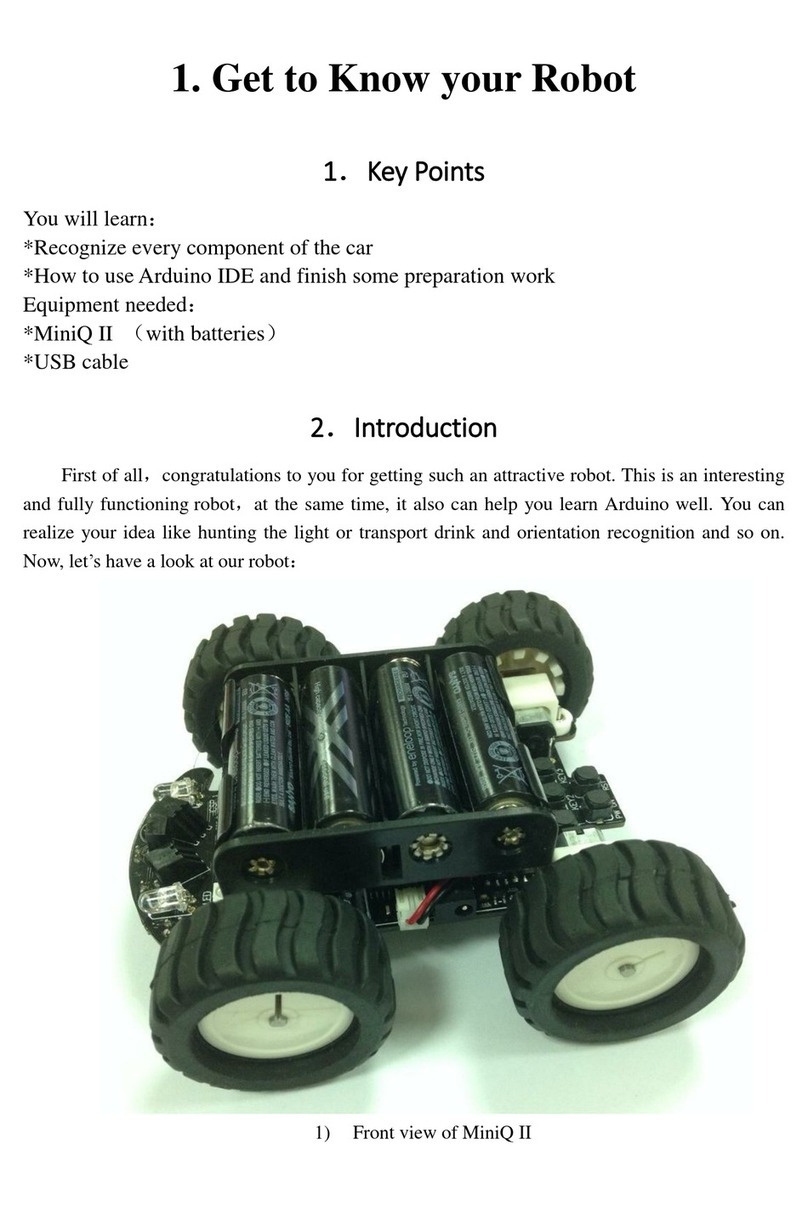
DF ROBOT
DF ROBOT MiniQ II manual

Pro's Kit
Pro's Kit GYROSCOPE kit Assembly & instruction manual
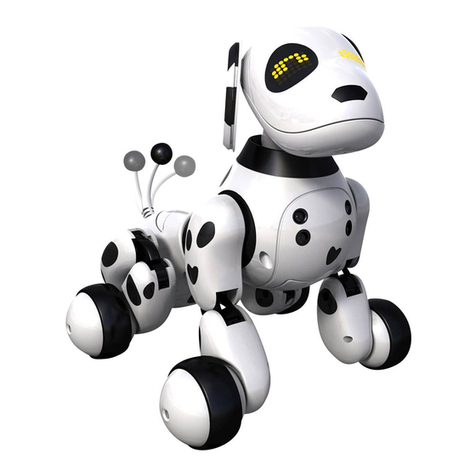
Spinmaster
Spinmaster Zoomer Training guide
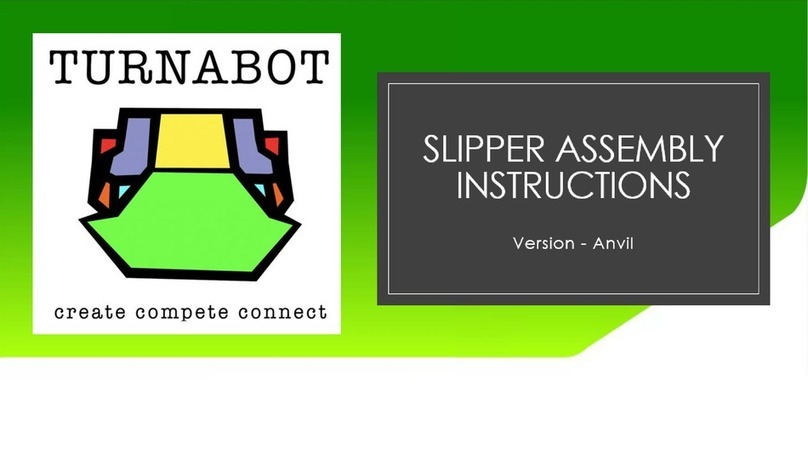
TURNABOT
TURNABOT SLIPPER Assembly instructions

ZoraBots
ZoraBots Billy-Billy quick guide

Toshiba
Toshiba TH650A-IP instruction manual

Rover Robotics
Rover Robotics Open Rover quick start guide

Kettler
Kettler Riga Assembly instructions

Universal Robots
Universal Robots 3PE Teach Pendant installation guide

TEACH TECH
TEACH TECH TTR-892 Assembly & instruction manual