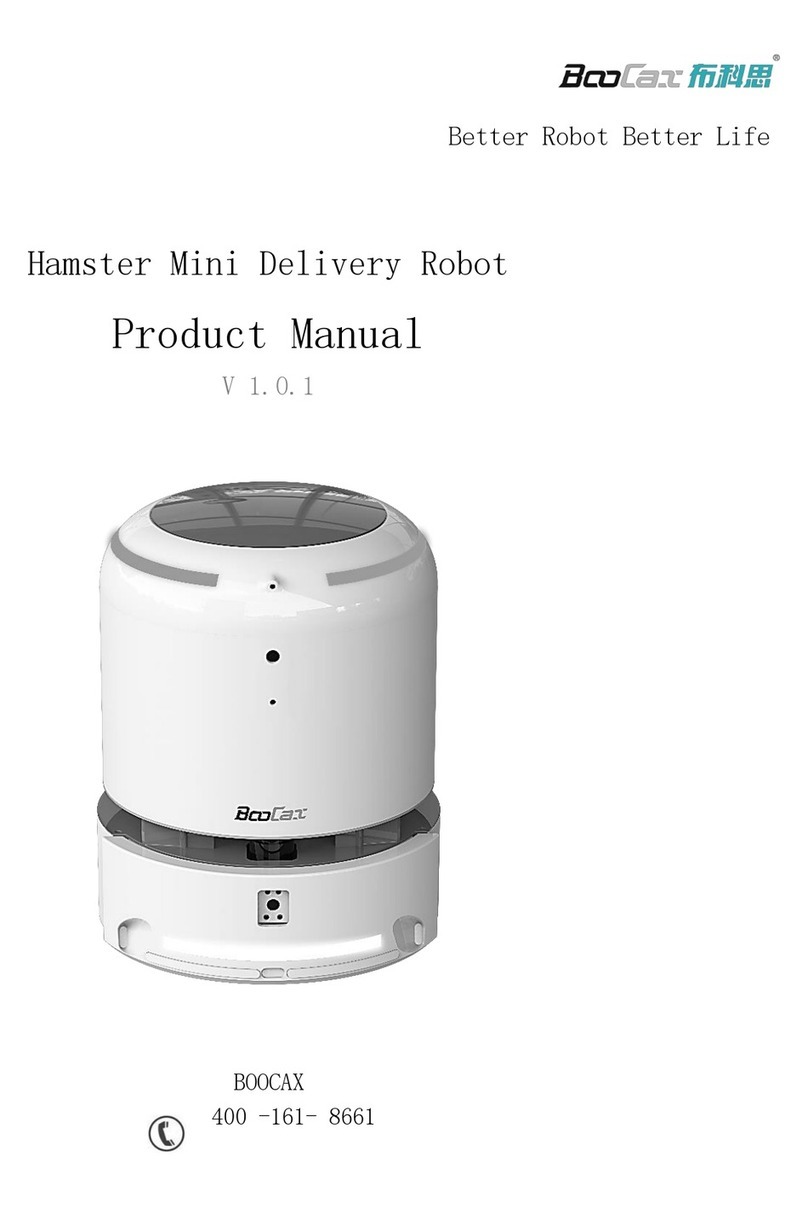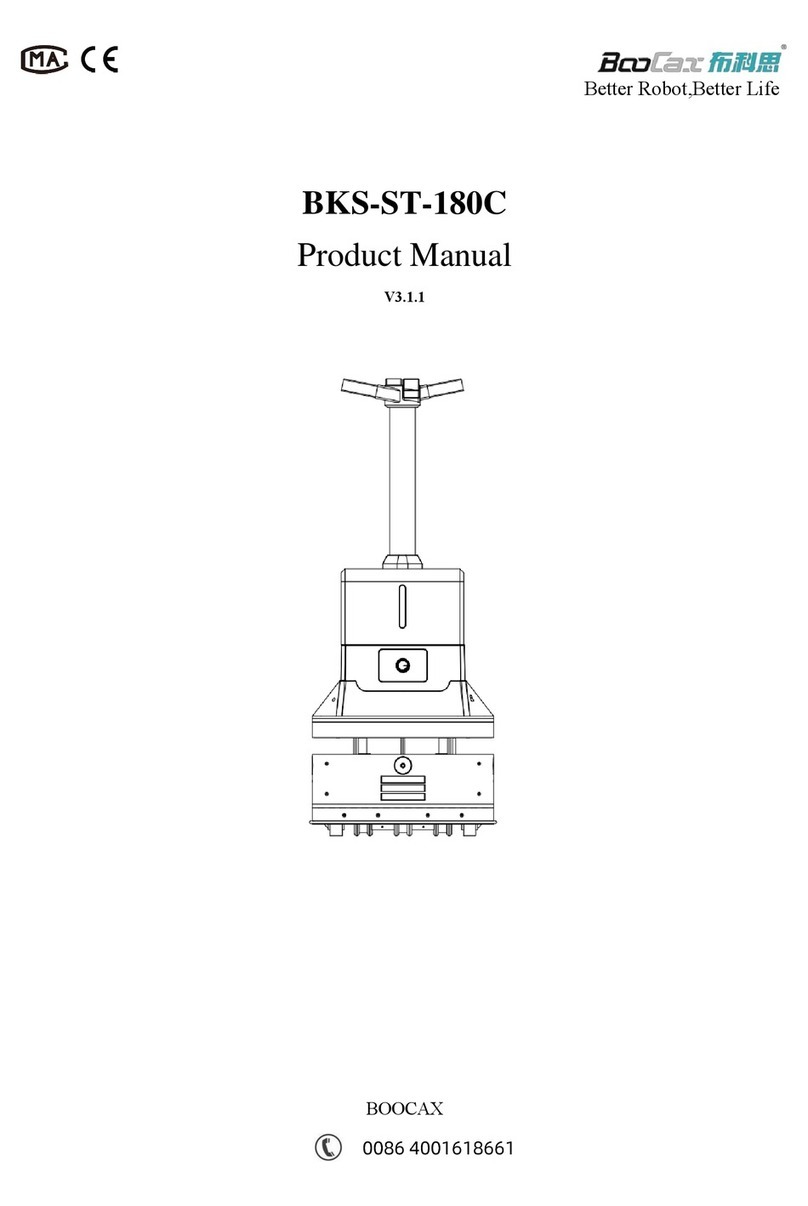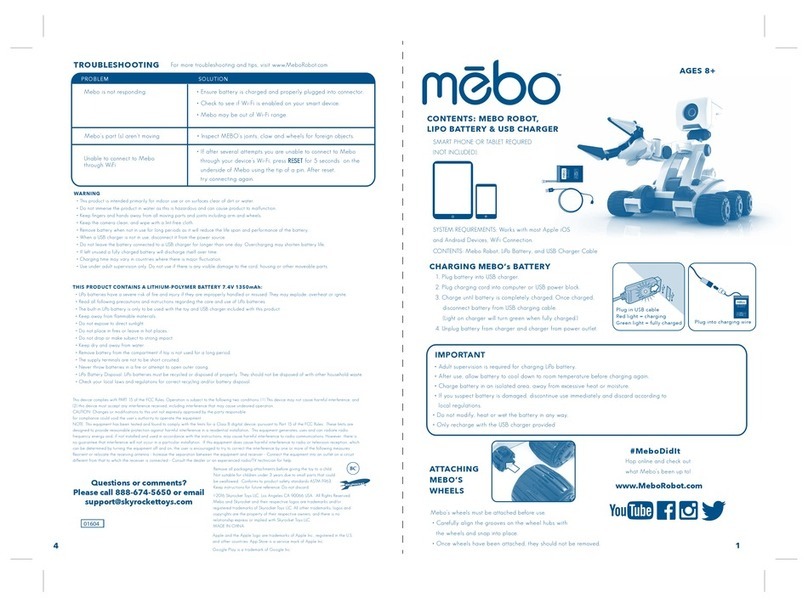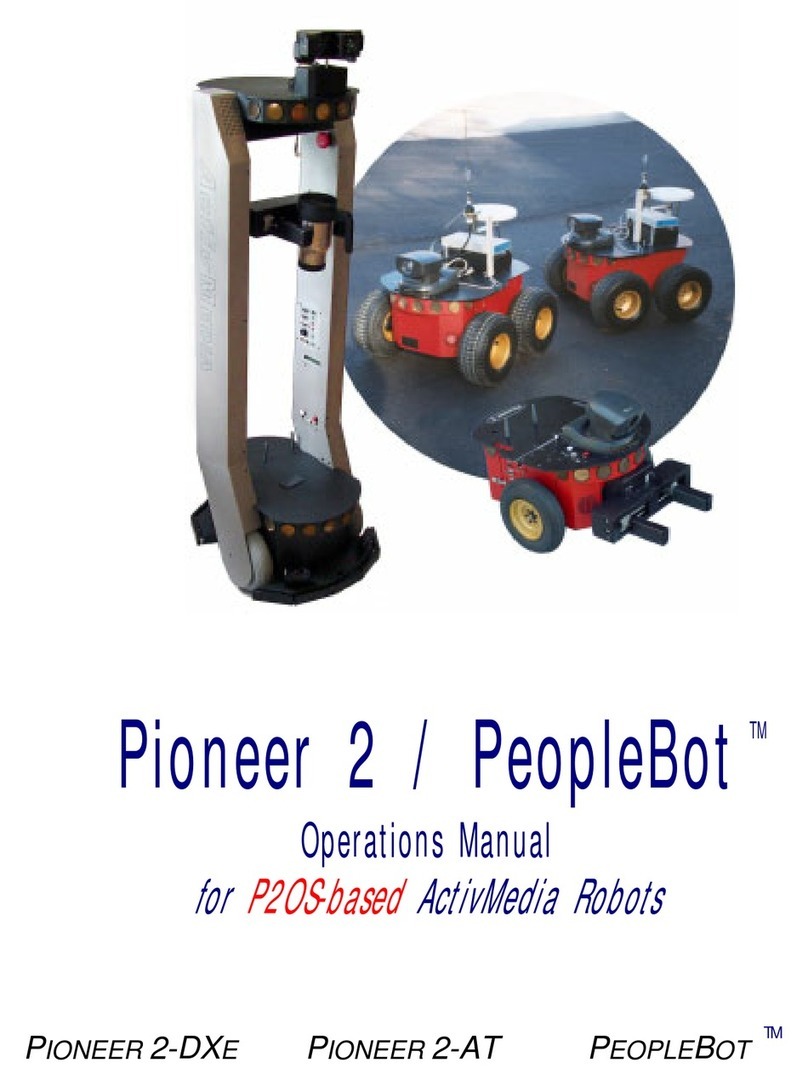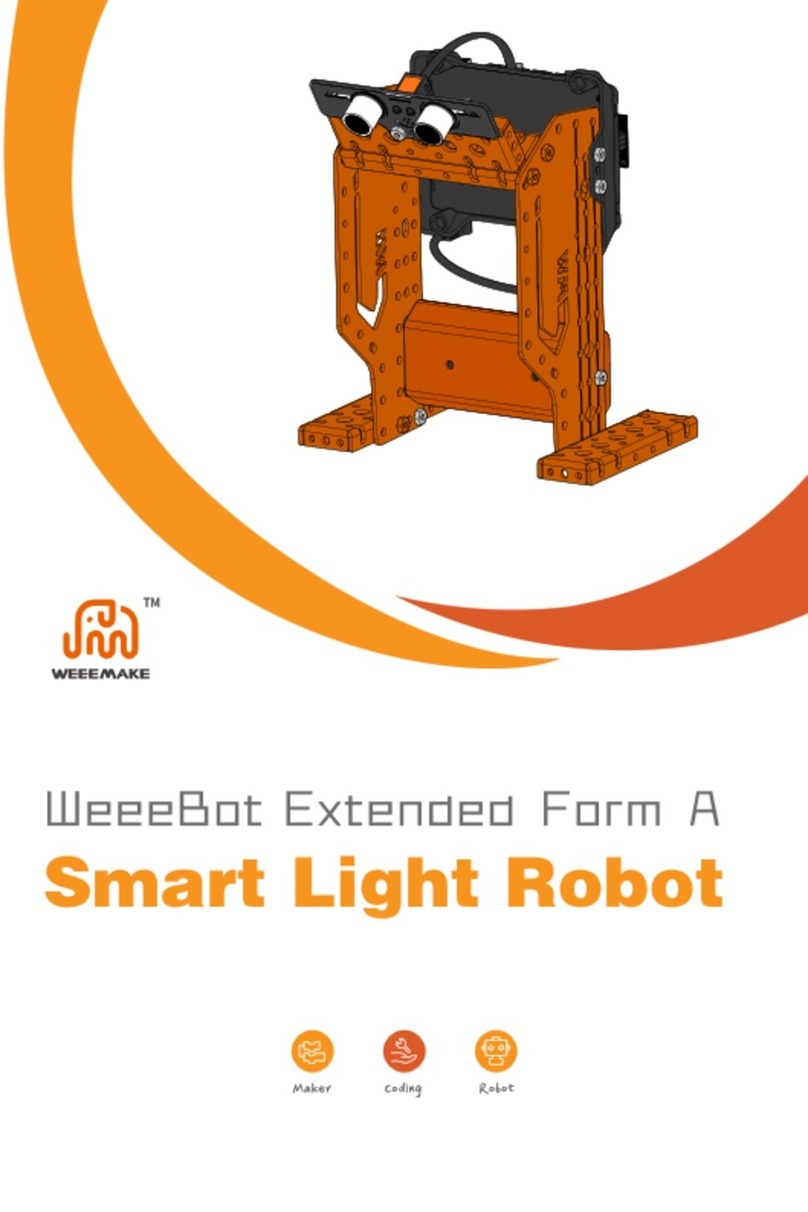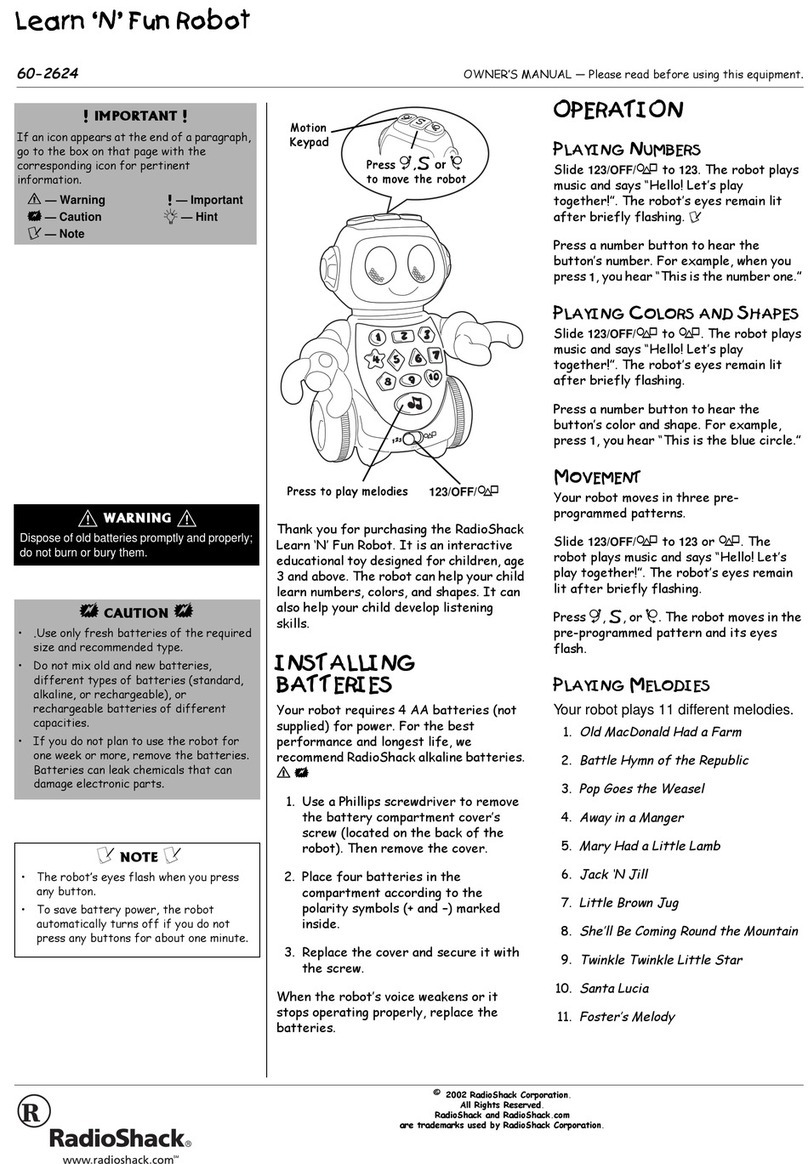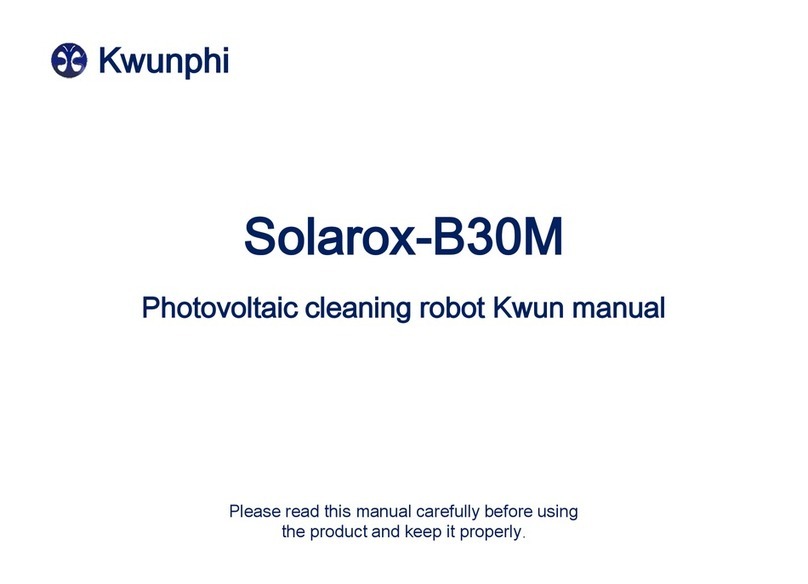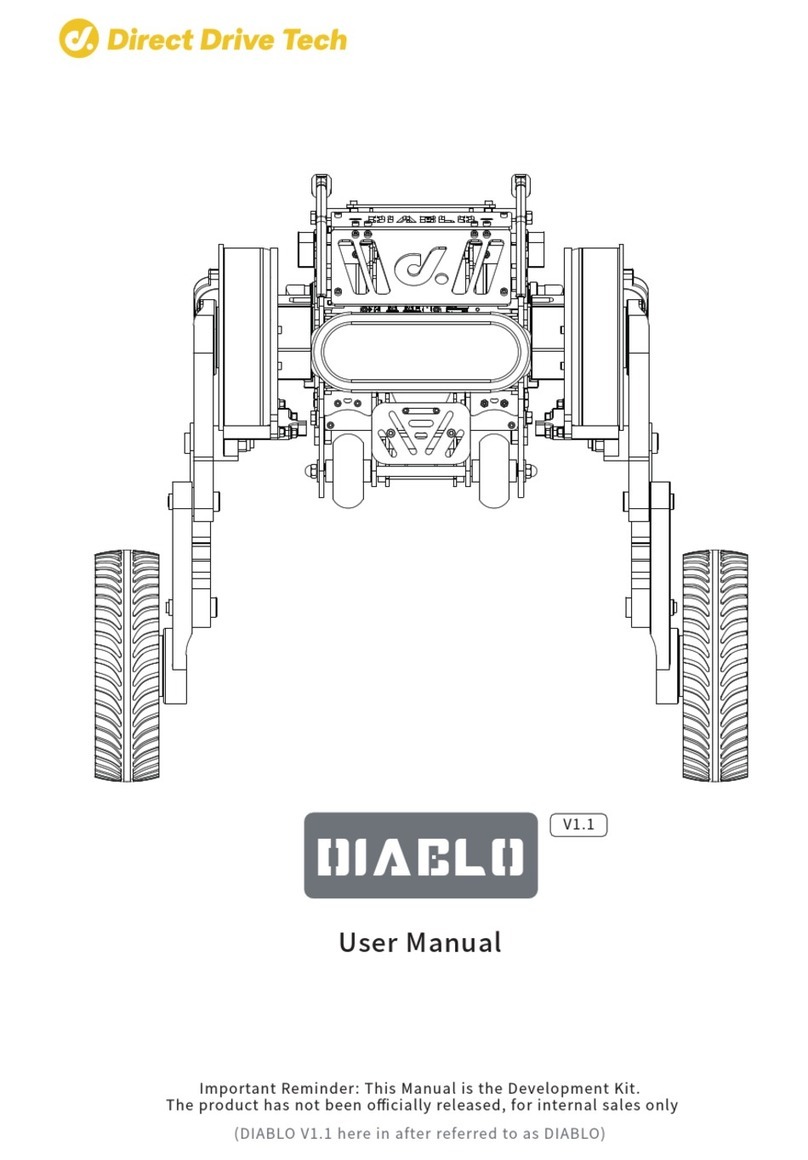BOOCAX BKS-ST-220A User manual

BKS-ST-220A
Product Manual
V 1.0.0
BOOCAX
0086 4001618661
Better Robot, Better Life

BKS-ST-220A_Product Manual
BooCax 1/ 30 boocax.com
Safety and Precautions
The use of spray robot shall follow the operation instructions. Use beyond the range is prohibited!
BooCax Robotics will not assume any responsibilities for the losses caused by improper operation.
Symbols:
indicates prohibited acts.
⚠
indicates danger, warning and attention.
PROHIBITIONS
•Keep out DURING SPRAYING;
•Do not use in flammable gas environment or similar dangerous environment;
•Do not add any additive of unknown source into the water tank;
•Do not clean or add water when the robot is powered on;
•Do not disassemble the robot for repair or debugging;
•Do not touch the terminals when the robot is under charge to avoid short circuit or electric
shock;
•Do not replace any parts. If necessary, please do so under the direction of BooCax Robotics.
⚠
PRECAUTIONS
FOR THE ROBOT
•The spray robot should be parked in a flat and solid place at normal temperature;
•When adding liquid, do not splash liquid into the robot;
•If there is odor or abnormal noise DURING SPRAYING, please immediately turn off the robot
and report to the After Service;
•Before starting the robot, please check whether the safety components (sensor, emergency
stop switch, etc.) are in normal conditions;
•If the floor is waterlogged and greasy, please clean the floor promptly;
•The robot body must be maintained by a trained professional;
•If the robot is not used for a long time, it needs to pour out the liquid in the water tank,
and place it to a cool and dry place for preservation

BKS-ST-220A_Product Manual
BooCax 2/ 30 boocax.com
FOR THE DISINFECTANT LIQUID
•The spray robot should be parked in a flat and solid place at normal temperature;
•Disinfectant belongs to external use and prohibited to be taken orally;keep it out of the reach
of Children.
•People who are allergic to chlorine should use it with caution. If there is allergic phenomenon,
stop using it immediately.
•When disinfectants are used for indoor-air disinfection, they should be carried out in the
absence of anyone.
•Incase of chemical reaction of disinfectants, it is recommended to clean the water tank with
clean water when changing different kinds of disinfectants.
•Cannot be used for metal objects disinfection. There is a certain bleaching on fabric.
•Users should wear latex gloves and do eye protection. If any touch happens on skin or eye,
clean it with clean water immediately. And if cause long-time discomfort, please seek for
medical advice immediately.
ROUTINE MAINTENANCE
When performing routine maintenance, please make sure that the robot is turned off, unplugged
or away from the charging pile! Otherwise, electric shock or serious failure may occur.
It is strictly prohibited to flush the robot and charging pile directly with tap water, which may lead
to the accumulation of water vapor or water inside the equipment and cause serious irreparable
failure.
CLEANING
1)Gently wipe the dirt inside the water tank and the ultrasonic sealing ring (the four black circles
seen after removing the water tank) with a brush and a wet cloth every week;
2)Regularly brush the surface of the driving wheel and universal wheel;
3)Use detergent and dust-free cloth to gently wipe the outer surface of the robot regularly;
4) Regularly contact after-sales for maintenance services such as lubrication, dust-cleaning
at the damping spring and universal wheel bearing;
5) Lidar sensor, as the expensive precision component in robot, should be wiped regularly with a
non-dust cloth. Do not wipe with force or other detergent, which may be easy to cause functional
damage
6) If the robot will not be used for a long time, store it in a dry and cool place.
CHECK THE SCREW IS LOOSE OR NOT
Shake the components gently on a regular basis to observe whether they are loose. If there is any
abnormal sound, please check the screws at the installation position of relevant components. All
the screws of the robot have undergone anti-loosening treatment. However, for the sake of safety,
please contact "BooCax After-sales" if any screw is found loose

BKS-ST-220A_Product Manual
BooCax 3/ 30 boocax.com
DISCLAIMER
BooCax Robotics possesses many patents related to this robot product. No organization or
individual may use these patents without authorization. The robot has precise internal structure.
For the sake of safety, no one is allowed to disassemble the robot without permission except the
authorized personnel of BooCax, otherwise the warranty will be invalid. BooCax will not assume
any responsibility for any damage, breakdown and property/personal injury caused by
unauthorized disassembly. The identification of unauthorized disassembly will be subject to the
anti-disassembly mark on the robot body
AFTER-SALES
If you have any questions about maintenance, safety and other issues during use of BooCax
robot, please contact us by phone or email provided on the back of this manual. We are very
willing to provide you with product-related services

BKS-ST-220A_Product Manual
BooCax 4/ 30 boocax.com
Contents
1. Introduction to Spray Robot .................................................................................................... 5
2. Product specification................................................................................................................ 7
3. Appearance size.......................................................................................................................... 8
4. Function module........................................................................................................................ 9
5. Assembly......................................................................................................................................11
6. Preparation before use ..........................................................................................................14
6.1. Install the charging pile..................................................................................................................14
6.2. Clean up barriers .............................................................................................................................15
6.3. QR code deployment.....................................................................................................................15
6.4. Download mobile App...................................................................................................................17
6.5. Turn on, connect the robot...........................................................................................................17
6.6. Build the spraying map..................................................................................................................19
6.7. Deploy route setting.......................................................................................................................20
6.8. Area setting.......................................................................................................................................23
6.9. Scheduled setting ..............................................................................................................................24
6.10. Other settings.................................................................................................................................24
7. Start to work..............................................................................................................................25
7.1. Add liquid..........................................................................................................................................25
7.2. Start spraying ...................................................................................................................................26
Attachment: update instructions ...................................................................................................27

BKS-ST-220A_Product Manual
BooCax 5/ 30 boocax.com
1. Introduction to Spray Robot
Product Features
①The spray volume is up to 3200 ml/h, with the atomized particles less than 10 microns;
②The spray diameter is 6 m averagely (by maximum injection rate), leaving no dead corners in
the spraying area;
③22L large-capacity tank to meet the disinfection need for super large-scale scene;
④It is simple to use with mobile App control (with disinfection log), and supports two spraying
modes: regular spraying, immediate spraying;
⑤With high-precise autonomous navigation function, it can set the working area (room) and
working time independently;
⑥Support applications for multi-area(room), complex layout environment, ensure the uniformity
and consistency of disinfection
⑦It has functions of the automatic detection to obstacles, App and voice reminder.
⑧Supports automatic charging, which can completely eliminate the trouble of cable charging;
⑨When the liquid is below the alert level, it will turn off the spray device and automatically return
to standby.
BooCax Robotics BKS-ST-220A atomizing spray
robot is designed to purify the air by rapidly atomizing the
liquid and automatically spraying the area.
This robot can automatically navigate to the area for
full-coverage spraying, and supports mobile App control to
achieve man-machine separation and minimize personnel
exposure, so that the use safety is greatly improved. With
simple structure, it is easy to maintain and manage.
The spray robot is widely applicable to hospitals,
airports, office buildings, shopping malls, schools, factories
and other public places.

BKS-ST-220A_Product Manual
BooCax 6/ 30 boocax.com
Suggestion for use
User type
Spraying scenarios
Suggestion for use
Medical
institution
•Hospital
•Clinic
Registration hall, waiting
hall, internal working area,
canteen, fever clinics,
warehouse, etc.
✓Medical institution level.
Station
•Railway station
•Bus station
•Subway
•Airport
Five accesses and one
platform (station entrance,
ticket gate, elevator
entrance, station exit,
platform), waiting room
(airport lounge)
✓Real-time spraying at
"five accesses and one
platform": medical
institution level;
✓Regular spraying in
waiting room: public
health security level.
School
•Kindergarten
•Primary and
secondary school
•University
Lecture hall, library, indoor
sports hall, classroom,
laboratory, toilet, cafeteria,
office area, etc.
✓Daily scheduled spraying:
public health security
level.
Office
area
•Office building
•Office block
•Administration
service hall
•Bank outlet
Toilets, halls, corridors,
elevator rooms, offices, etc.
✓Real-time spraying at
entrance/exit: medical
institution level;
✓Daily scheduled spraying:
public health security
level.
Shopping
mall
•Shopping mall
•Supermarket
•
Entrance/exit, counter, rest
area, service desk, cashier
desk, elevator, and other
public areas
✓Real-time spraying at
access and in other
crowded areas: medical
institution level;
✓Scheduled spraying in
other areas: public health
security level.
Hotel
•Guesthouse
•Hotel
Hotel lobby, toilet, floor
corridor, guest room,
restaurant, etc.
✓Spraying in guest room
and restaurant: medical
institution level.
✓Spraying in other areas:
public health security
level.

BKS-ST-220A_Product Manual
BooCax 7/ 30 boocax.com
2. Product specification
Name
Spray Robot
Model
BKS-ST-220A
Application
Indoor automatic atomizing spray
Appearance size
Diameter 600 mm* Height 1,450 mm (with 500mm fog tube)
Body weight
50 kg (without liquid)
Spray rate
Maximum 3200 ml/h (adjustable)
Tank volume
22L
Spray diameter
5-6 m
Suitable disinfectants
Hypochlorous acid, hydrogen peroxide, peracetic acid, etc.
Spray mode
One-direction nozzle or Mushroom nozzle
Adding liquid way
Uncover the lid and pour the liquid into the tank gently
Movement mode
Autonomous path planning and auto-navigation
Moving speed
0.3 m/s
Obstacle surmounting
ability
≤10 mm
Gradeability
≤8°
Travel lane width
≥750 mm
Noise
≤50dB
Continuous running hours
3.5hours
Charging mode
Auto-charge
Charging time
3hours(0-80%)
Charging pile
INPUT:110V-220V AC
OUTPUT: DC29.4V⎓8.0A
Safety protection
low water alarm
Working temperature
0℃-50℃

BKS-ST-220A_Product Manual
BooCax 8/ 30 boocax.com
3. Appearance size
Overall size
Front Back
1450 mm
600 mm

BKS-ST-220A_Product Manual
BooCax 9/ 30 boocax.com
4. Function module
Charging connector
Liquid level
observation hole
Spray volume knob
Mist tube
Tank
Vision sensor
One-way Nozzle
Mushroom Nozzle
Chassis
LIDAR
Filling Hole
Front
(Optional)

BKS-ST-220A_Product Manual
BooCax 10 / 30 boocax.com
Power switch
Air inlet
Vision sensor
Tank lid
Emergency Stop button
Tank
Back

BKS-ST-220A_Product Manual
BooCax 11 / 30 boocax.com
2.Assembly
Step 1: Unpack and check materials
The packaging of this product consists of two boxes, with the larger box for the chassis and
charging pile, and the smaller box for the robot body. After unpacking, check the materials and
accessories against the Nos.1-8 in the figure below for any missing or damage.
Step 2: Install the sprayer
①Take out the chassis and place it
on the floor stably, make sure
that the lower charging mouth is
facing forward, pull out the two
connectors (Terminal 1: signal
wire, Terminal 2: power wire),
and visually find the six
positioning holes on the iron
plate →
Robot chassis
Charging Pile
Adapter,Power cord
Cover
Mist tube
Sprayer base
One-way nozzle
Mushroom nozzle
(optional)
Tank
Terminal 2
(power wire)
The charging port
forward the front
Terminal 1(signal wire)
Six dowel holes

BKS-ST-220A_Product Manual
BooCax 12 / 30 boocax.com
②Turn the direction of knob on
the sprayer base forward, and
then pull out the two connectors
(Terminal 1, Terminal 2 as
shown) at the bottom to match
the male and female connectors
on the chassis. Six dowels are
aligned with the Six positioning
holes on the chassis (note that
the lower charging mouth of the
chassis is also facing forward) so
that it falls smoothly and snaps
into place →
③Remove the protective foam
from the water control valve on
the sprayer base to ensure that
the next stack of water tank is
not hindered →
Terminal 2
(power wire)
Terminal 1(signal wire)
Remove foam
Six dowels

BKS-ST-220A_Product Manual
BooCax 13 / 30 boocax.com
Step 3: Dock the water tank and robot base cable
Lift the water tank stably, stack it
on top of the sprayer base. Relying
on the positioning steps that sink
around, it can be freely in place
from top to bottom under the
action of gravity →
Step 4: Install mist tube and one-way nozzle
Finally, remove the mist tube,
insert one end into the circular
outlet at the center of the water
tank, and then put the other end on
the top into a one-way nozzle for
connection (for tight
connection, it is recommended
to wrap it with waterproof tape
before putting it in) →

BKS-ST-220A_Product Manual
BooCax 14 / 30 boocax.com
5. Preparation before use
5.1. Install the charging pile
The charging pile of the spray robot should be placed in a safe and tidy place. It should be on
the horizontal ground with its back against the flat wall (it is better to fix the charging pile to the
ground or wall). As shown in the following figure:
Schematic Diagram of Installation and Use of Charging Pile
①Place the back of the charging pile against the wall, and then turn the foot pads at the
bottom to adjust the charging pile.
②Connect the power cord, adapter, and charging pile as shown above, and finally connect the
end of the power cord to the 110V / 220V AC socket to formally complete the boot preparation.

BKS-ST-220A_Product Manual
BooCax 15 / 30 boocax.com
5.2. Clean up barriers
1) Before using the spray robot, remove the barriers in the aisle to avoid affecting the working
and charging of the robot;
The minimum walking width of the robot is 750mm
2) Make sure that there is no vertical step over 15mm in the spraying area, and no objects (books,
boards, stones, etc.) over 15m m in height on the working path;
The surmounting height of the robot is 15mm
3) Make sure that there is no large slope on site:
The maximum gradeability of the robot is 8°.
5.3. QR code deployment
In order to enhance the positioning accuracy of the robot, we designed a QR code scheme to
ensure that the robot's long-term running position is not lost. The QR code is generally used where
the robot positioning is prone to deviation, for example, the two ends of a long corridor, in which
case, a QR code can be pasted at a distance of 10m from the two ends to assist positioning.
10mm

BKS-ST-220A_Product Manual
BooCax 16 / 30 boocax.com
1) Precautions for QR code pasting
•Avoid deploying at a place with strong light, so as not to affect the camera to capture the
QR code image;
•The QR code should be pasted at the same level as the camera;
•Paste the QR code in the direction as the arrow;
•If the QR code is damaged, replace it in time.
2) The example is shown below
3) Precautions for saving QR code
•No duplicate QR code boards can appear in the same environment;
•When mapping, the robot stops at the QR code board for 1-2 seconds to ensure that the
QR code is saved(Voice prompt will be given for successful identification);
•The QR code of the charging pile should be identified by the camera in front of the robot,
and the QR code of a corridor can be identified by the cameras on the left and right;
•When incrementally mapping, it is necessary to ensure that the robot's positioning is
accurate before identifying and saving the QR code.

BKS-ST-220A_Product Manual
BooCax 17 / 30 boocax.com
5.4. Download mobile App
Android 8.0 and above mobile phone Scan the QR code below download the corresponding App
and install it.
Android mobile browser scan to download the App
5.5. Turn on, connect the robot
1) Turn on the switch to initiate the working mode of the robot
Power switch
2) Turn on the phone wifi, search the wifi network beginning with "BKS-ST-220A", and enter the
assigned password “robot123”to connect the robot
3) Open the App, you will find the robot beginning with "BKS-ST-220A-0003" (as shown in the
following figure), click “login”

BKS-ST-220A_Product Manual
BooCax 18 / 30 boocax.com
4) Open the App to show the interface shown in the following figure.
Screenshots of App interface and function buttons:
App homepage:
•Robot name and
battery
•Robot status
•Scheduled disinfection
View route
Manual control
App deployment:
•Build map
•Deploy route
•Set disinfection area
•Switch map
App setting:
•Disinfection log
•Switch loop mode
•Volume
•Networking setting
•Firmware update
•Help and feedback
•Run log
•Maintenance
•App version information

BKS-ST-220A_Product Manual
BooCax 19 / 30 boocax.com
5.6. Build the spraying map
1) Preparation before building the map
·Push the robot 0.5-1m in front of the charging pile
·Robot power >50%
2) Start building the map
Click "Deploy" on the homepage of App to show the "Build Map" button. Click the button to build
a two-dimensional spraying map, as shown in the following figure (Push the robot by hand to build
the map):
Legends:
•White radius—the range scanned by the laser;
•Black thick line—the scanned obstacles (special objects such as transparent glass may not be
identified);
•Gray area: Area that has not been scanned.
After the map is built, the robot can locate and navigate on the new map.
⚠Attention:
①When mapping by hand, push the robot forward slowly in the scene from the charging pile
as the starting point, and finally return to the charging pile to form a large circle;
Table of contents
Other BOOCAX Robotics manuals