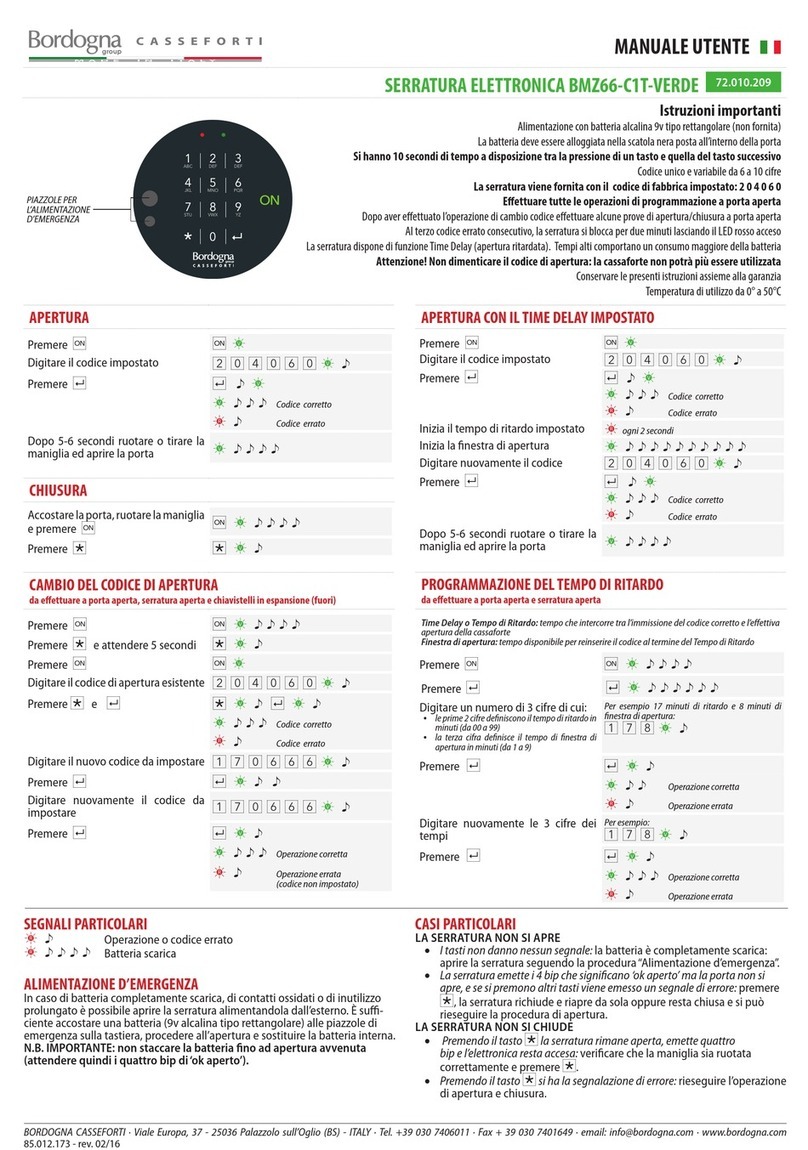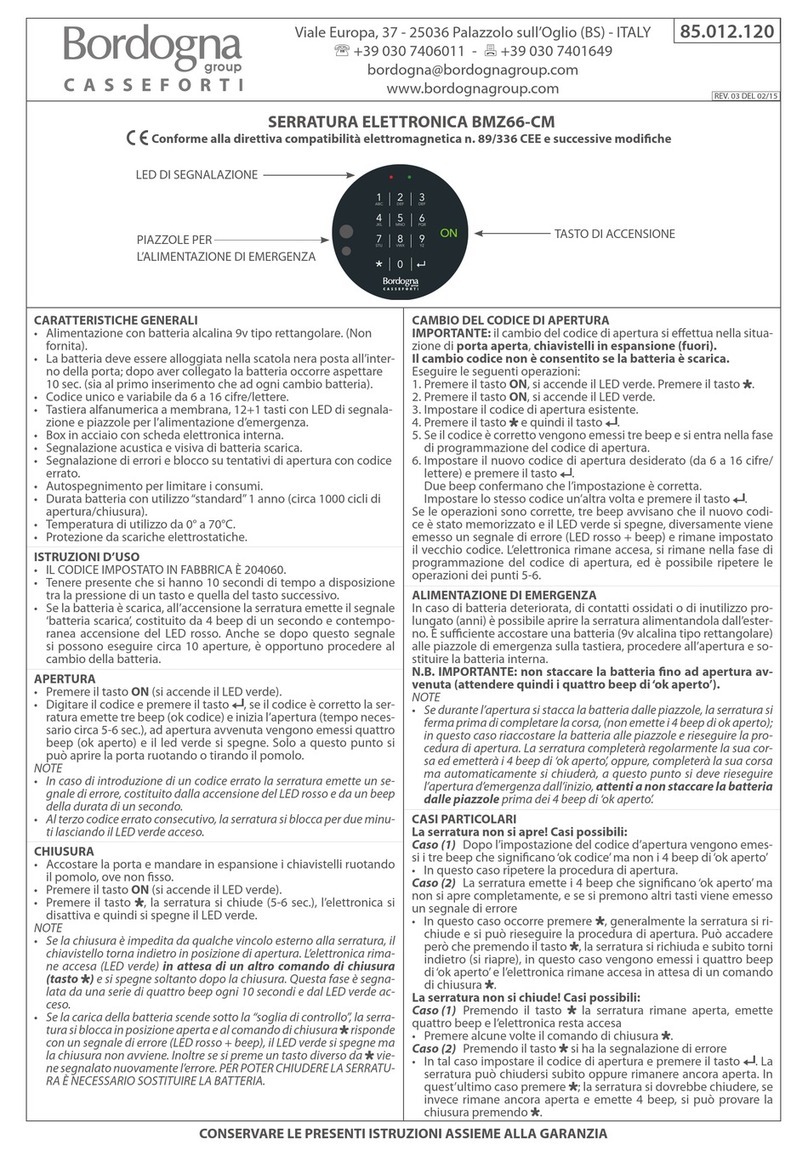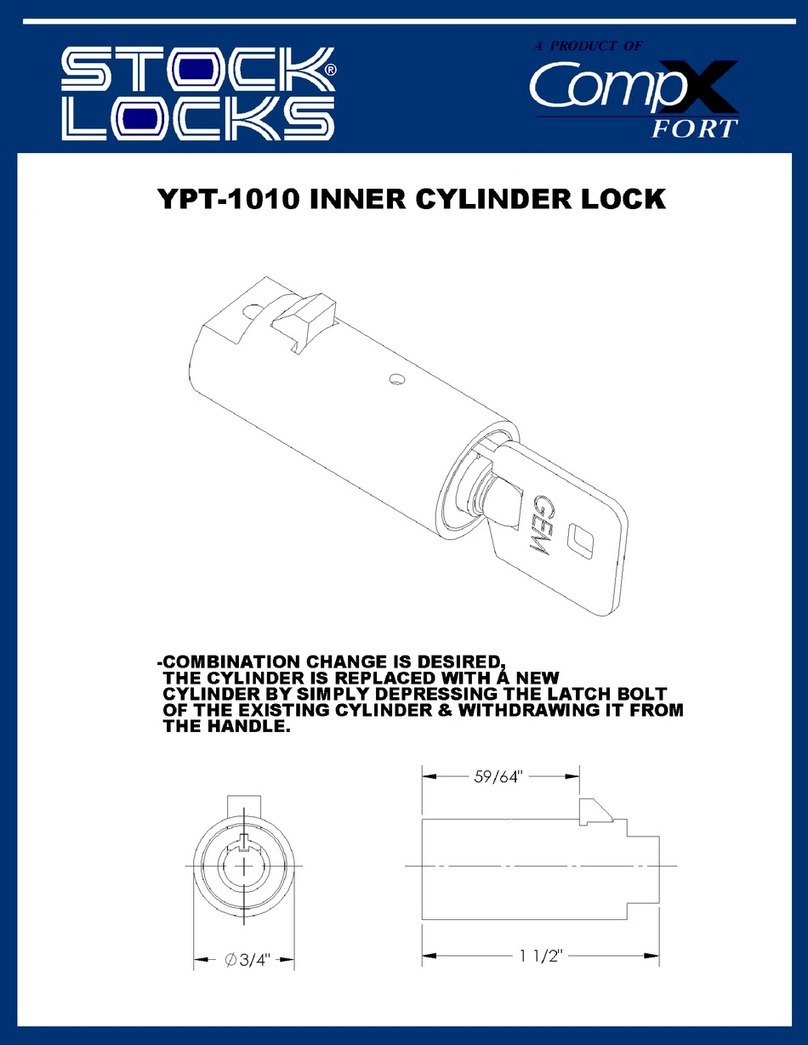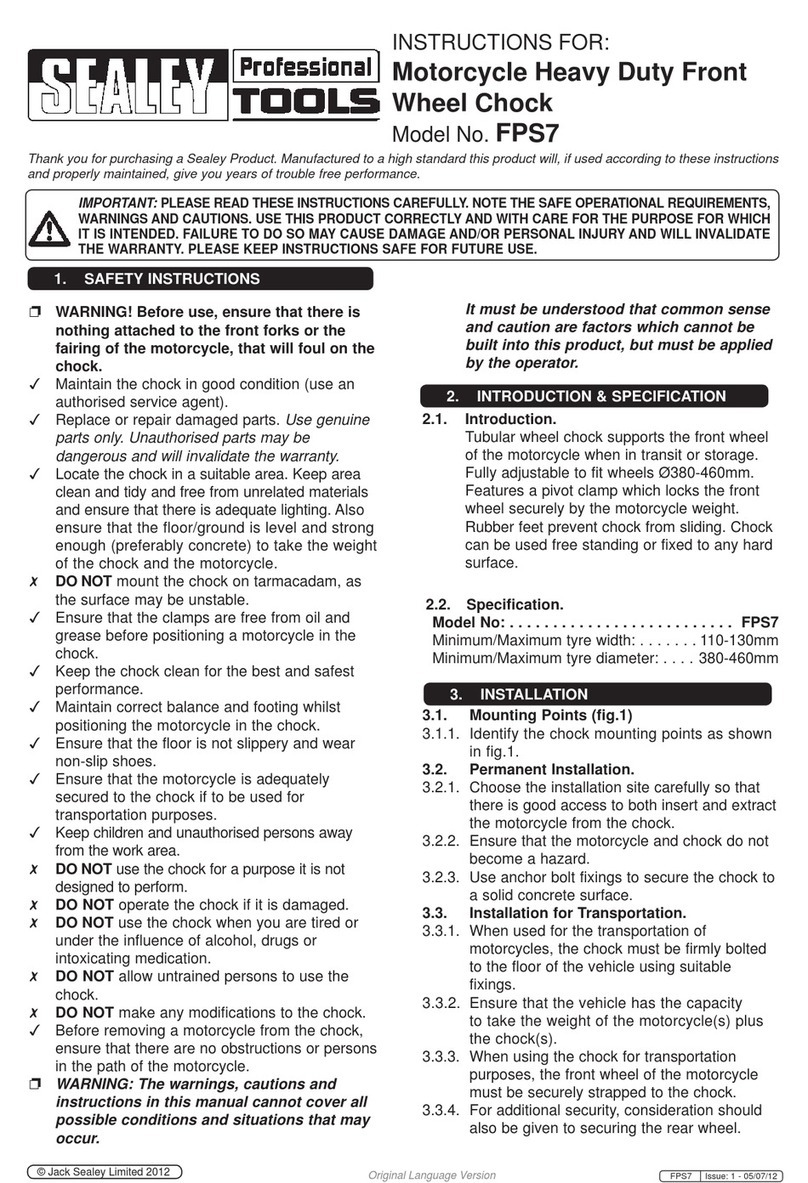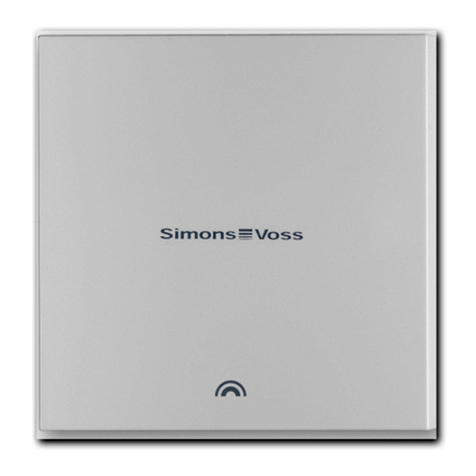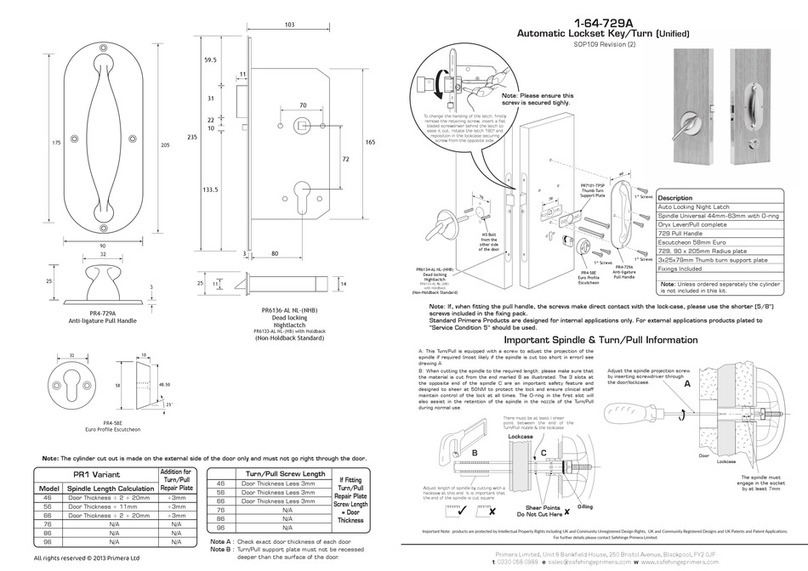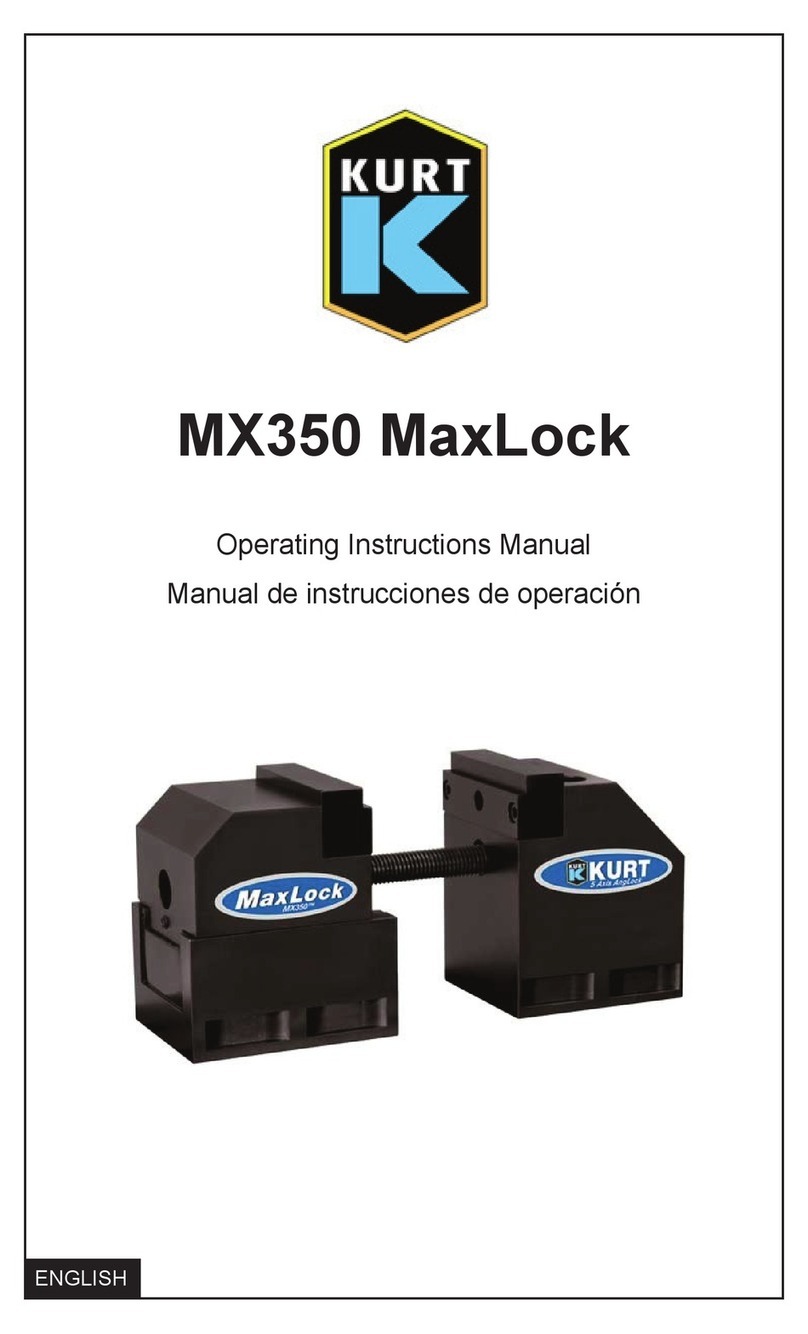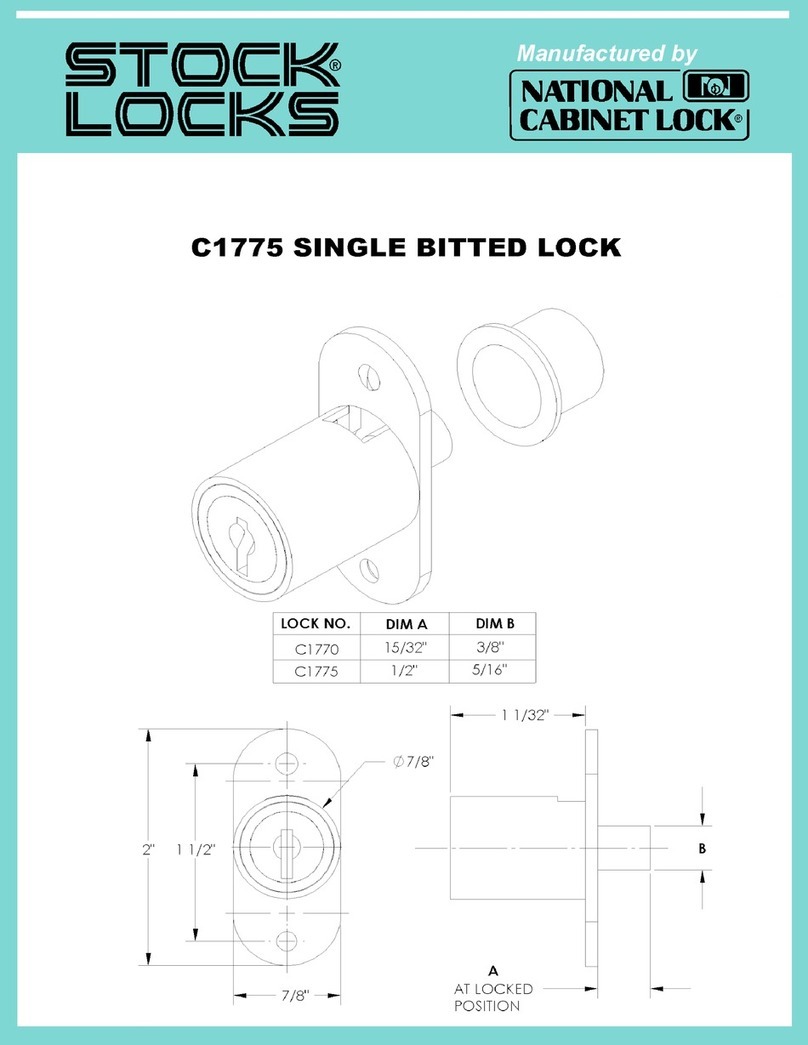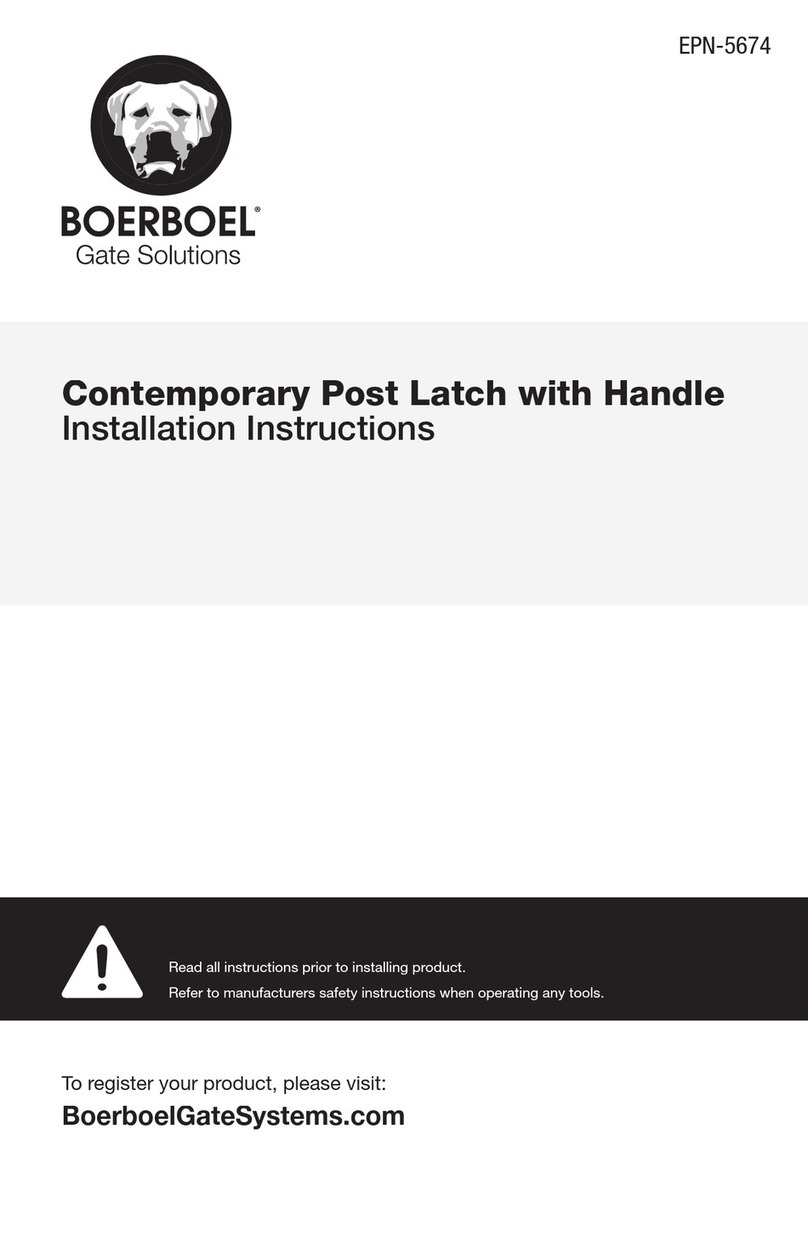Bordogna RUNNER User manual

Viale Europa, 37 - 25036 Palazzolo sull’Oglio (BS) - ITALY
' +39 030 7406011 - 7 +39 030 7401649
bordogna@bordognagroup.com
www.bordognagroup.com
85.012.132
USO DELLA SERRATURA
ELETTRONICA “RUNNER”
CONSERVARE LE PRESENTI ISTRUZIONI ASSIEME ALLA GARANZIA
APRIRE
La serratura viene fornita con il codice di fabbrica: 204060
Per aprire la serratura procedere come segue:
1. Digitare il tasto ON
2. Digitare il codice di apertura impostato
3. Digitare il tasto E
4. Ruotare la maniglia in senso orario
CHIUDERE
1. Ruotare la maniglia in senso antiorario
2. Premere a fondo la maniglia e, mantenendola premuta e
ruotata in senso antiorario, digitare il tasto E.
3. Attendere lo spegnimento del LED verde di OK
prima di rilasciare la manopola.
CAMBIO DEL CODICE
Il cambio del codice di apertura va eettuato a PORTA APERTA
con CATENACCI FUORI (serratura chiusa)
Per cambiare il codice di apertura procedere come segue:
1. Digitare il tasto ON
2. Digitare il codice di apertura esistente
3. Digitare il tasto E (si accenderà OK continuo per 6 secondi)
4. Prima che OK si spenga premere ON (lampeggia OK)
5. Mentre OK lampeggia digitare il nuovo codice (da 6 a 8 cifre)
6. Digitare il tasto E
7. Digitare nuovamente il nuovo codice
8. Digitare il tasto E
Se al termine dell’operazione si accende il led OK, il cambio codice è avvenuto
con successo. In caso contrario rimarrà memorizzato il vecchio codice.
Eseguire alcune prove di apertura prima di richiudere la cassaforte
ALIMENTAZIONE D’EMERGENZA
In caso di batteria scarica, di contatti ossidati o di inutilizzo prolungato
(anni) è possibile aprire la serratura alimentandola dall’esterno. È suciente
accostare una batteria (9V alcalina tipo rettangolare) alle piazzole di
emergenza sulla tastiera, procedere all’apertura e sostituire la batteria
interna. Non togliere l’alimentazione nché l’operazione e le segnalazioni
luminose non sono terminate.
SOSTITUZIONE DELLE BATTERIE
Quando le batterie sono prossime ad esaurirsi, la serratura segnala
la necessità di sostituzione (lampeggia OK+ERROR 6 volte) al
momento dell’apertura. Utilizzare n.4 batterie alcaline LR6 da 1,5 volt
di tipo AA. La serratura è dotata di memoria non volatile: anche con la
batteria rimossa manterrà la programmazione.
BLOCCO DELLA SERRATURA
Se si inserisce per 3 volte consecutive un codice errato, la serratura
entra in stato di blocco, impedendo ogni ulteriore operazione per 8
minuti durante i quali lampeggia ERROR ogni 5 secondi. Un segnale
acustico avverte quando si potrà operare di nuovo.
SPIA ANTIMANIPOLAZIONE
Dopo aver premuto ON un doppio segnale acustico avverte che è
stato fatto almeno un tentativo di apertura con codice errato.
APRIRE CON IL TIME DELAY IMPOSTATO
1. Digitare il tasto ON
2. Digitare il codice di apertura impostato
3. Digitare il tasto E
4. Il sistema è bloccato per il tempo impostato
Durante il tempo di Time Delay il led OK lampeggia ogni 10 secondi
5. Scaduto il tempo di ritardo, il led OK si accende sso per 5
secondi e viene emesso un segnale acustico
6. Entro il tempo di Finestra di Apertura digitare il tasto ON
7. Digitare il codice di apertura impostato
8. Digitare il tasto E
Durante il tempo di Finestra di Apertura il led OK lampeggia ogni 2
secondi
IMPOSTARE IL TEMPO DI TIME DELAY
L’impostazione va eettuata a PORTA APERTA con CATENACCI FUORI
(serratura chiusa)
1. Digitare il tasto ON
2. Digitare il codice di apertura esistente
3. Digitare il tasto E (si accenderà OK continuo per 6 secondi)
4. Prima che OK si spenga premere ON (lampeggia OK)
5. Mentre OK lampeggia digitare il tasto E
6. Digitare il tempo di ritardo da impostare in minuti (due cifre
da 00 a 99)
7. Digitare il tasto E
IMPOSTARE IL TEMPO DI FINESTRA D’APERTURA
L’impostazione va eettuata a PORTA APERTA con CATENACCI FUORI
(serratura chiusa)
1. Digitare il tasto ON
2. Digitare il codice di apertura esistente
3. Digitare il tasto E (si accenderà OK continuo per 6 secondi)
4. Prima che OK si spenga premere ON (lampeggia OK)
5. Mentre OK lampeggia digitare il tasto E per 2 volte (E + E)
6. Digitare il tempo di nestra d’apertura da impostare in minuti
(due cifre da 02 a 15)
7. Digitare il tasto E
LED DI SEGNALAZIONE
PIAZZOLE PER
L’ALIMENTAZIONE DI EMERGENZA
REV. 02 DEL 01/14

INSTRUCTIONS FOR THE “RUNNER”
ELECTRONIC LOCK
HOW TO OPEN
Factory code: 204060
1. Press
ON
2. Digit the personal code
3. Press
E
4. Turn the handle clockwise
HOW TO CLOSE
1. Turn the handle anticlockwise
2. Press the handle and hold it down and turned to the left. Meanwhile
press
E. Do not release the handle until the green LED turns o.
HOW TO CHANGE THE PERSONAL CODE
Door open, bolts outside (closed lock)
1. Press
ON
2. Digit the personal code
3. Press
E
(OK will light up continuously for 6 seconds)
4. Before OK switches o, press ON (OK blinks)
5. While OK is blinking digit the new personal code(from 6 to 8 digits)
6. Press
E
7. Digit again your new personal code
8. Press
E
9. OK lights up
In case of mistake the previous code remains in memory.
ALERT: Before closing the safe door, verify the new code (close and open)
EXTERNAL EMERGENCY SUPPLY
In case internal batteries get exhausted with closed safes, keep the 2 poles of a 9V
battery (6LR61) leaned in connection with the ones of the keyboard.
OK
lights up,
enter the opening input : lock opens. Do not remove the emergency supply until the
operation and the signal-lights are nished.
LOW BATTERY SIGNAL
In case
OK + ERROR
blink for 6 times,battery is quite exhausted: provide to
substitute it. Just ALKALINE batteries of good quality; 4 batteries LR6 / 1,5V
(AA).
ANTIMANIPULATION SHUTDOWN
After 3 consecutive attempts to open by wrong code, the keyboard gets stuck
for
8 minutes
long. During this period,
ERROR
blinks every 5 seconds. An
acoustic signal will advise when you can act again.
ANTIMANIPULATION WARNING
In case after pressing
ON
, you hear a
DOUBLE
acoustic signal, this is the
warning that at least an opening attempt by wrong code has been tried.
HOW TO OPEN WITH A TIME DELAY
1. Press
ON
2. Digit the personal code
3. Press
E
4. The system is blocked for the time delay programmed
During the time delay OK blinks every 10 seconds
5. When the time delay expires, OK lights up and so remains for 5 seconds
(an acoustic signal can also be heard)
6. During the opening threshold press again ON
7. Digit the personal code
8. Press E
During the opening threshold OK blinks every 2 seconds
HOW TO PROGRAM THE TIME DELAY
Door open, bolts outside (closed lock)
1. Press
ON
2. Digit the personal code
3. Press
E
(OK will light up continuously for 6 seconds)
4. Before OK switches o press ON (OK blinks)
5. While OK is blinking press
E
6. Digit the desired time delay in minutes (always two digit from 00 to 99)
7. Press
E
HOW TO PROGRAM THE OPENING THRESHOLD
Door open, bolts outside (closed lock)
1. Press
ON
2. Digit the personal code
3. Press
E
(OK will light up continuously for 6 seconds)
4. Before OK switches o press ON (OK blinks)
5. While OK is blinking press
E + E
6. Digit the desired time of opening threshold in minutes (always two
digit from 02 to 15)
7. Press
E
ENG
INSTRUCTIONS POUR LA SERRURE
“RUNNER”
POUR OUVRIR
Code de fabrique: 204060
1. Presser
ON
2. Saisir le code personnel
3. Presser
E
4. Tournez la poignée dans le sens horaire
POUR FERMER
1. Tournez la poignée dans le sens antihoraire
2. Appuyer sur la poignée et maintenez-le enfoncé. En attendant presser E
.
Ne pas relâcher la poignée jusqu’à ce que la LED verte s’éteint.
POUR CHANGER LE CODE PERSONNEL
Porte ouverte, pênes à l’extérieur (serrure fermée)
1. Presser
ON
2. Saisir le code personnel
3. Presser
E
(OK s’allume pour 6 secs)
4. Avant que OK s’éteigne, presser ON (OK clignote)
5. Pendant OK clignote presser le nouveau code personnel (de 6 à 8 chires)
6. Presser
E
7. Répéter le nouveau code personnel
8. Presser
E
9. OK s’allume
Au cas d’erreur, le code précédent reste en mémoire
ALERTE: Avant de fermer la porte, vérier le nouveau code
ALIMENTATION EXTÉRIEURE D’ÉMERGENCE
En cas d’épuisement des batteries à l’intérieur, à core fermé, appuyer les 2 poles
d’une batterie de 9V (type 6LR61) et faire contact avec ceux-là du clavier. OK s’allume,
donner la commande d’ouverture : la serrure s’ouvre. Ne couper pas l’alimentation si
l’opération ainsi que les indications lumineuses ne sont pas encore terminées.
INDICATION DE BATTERIES DÉCHARGÉES
Au cas où OK + ERROR clignotent pour 6 fois: la batterie est presque
déchargée et doit être remplacée. Seulement batteries alcalines de bonne
qualité: 4 piles LR6 de 1,5V (AA).
BLOC ANTIMANIPULATION
Après 3 tentatives d’ouverture de suite avec code erroné, le clavier va se
bloquer pour 8 minutes. Pendant ce temps ERROR clignote chaque 5
seconds. Un signal acoustique avise quand on peut recommencer opérer.
TÉMOIN ANTIMANIPULATION
Après avoir pressé ON, un DOUBLE signal acoustique avise qu’au moins une
tentative d’ouverture par code erroné a été faite.
OUVRIR AVEC LE TIME DELAY
1. Presser
ON
2. Saisir le code personnel
3. Presser
E
4. Le système est bloqué pendant le temps de retard programmé
Pendant le time delay OK clignote chaque 10 secs
5. A temps de retard écoulé, OK s’allume pendant 5 seconds (avec alarme
sonore).
6. Au cours du Seuil d’Ouverture saisir encore ON
7. Saisir le code personnel
8. Presser E
Pendant le Seuil d’Ouverture OK clignote chaque 2 secs
PROGRAMMER LE TIME DELAY
Porte ouverte, pênes à l’extérieur (serrure fermée)
1. Presser
ON
2. Saisir le code personnel
3. Presser
E
(OK s’allumera pendant 6 secs)
4. Avant que OK s’éteigne, presser ON jusqu’à OK clignote
5. Pendant OK clignote presser
E
6. Saisir le Temps de Retard désiré en minutes (toujours deux chires 00-99)
7. Presser
E
PROGRAMMER LE SEUIL D’OUVERTURE
Porte ouverte, pênes à l’extérieur (serrure fermée)
1. Presser
ON
2. Saisir le code personnel
3. Presser
E
(OK s’allumera pendant 6 secs)
4. Avant que OK s’éteigne, presser ON jusqu’à OK clignote
5. Pendant OK clignote presser
E + E
6. Saisir le Temps de Seuil d’Ouverture désiré in minutes (toujours deux
chires 02-15)
7. Presser
E
FRA
Other Bordogna Lock manuals
Popular Lock manuals by other brands

D&D Technologies
D&D Technologies Lokk-Latch Deluxe installation instructions
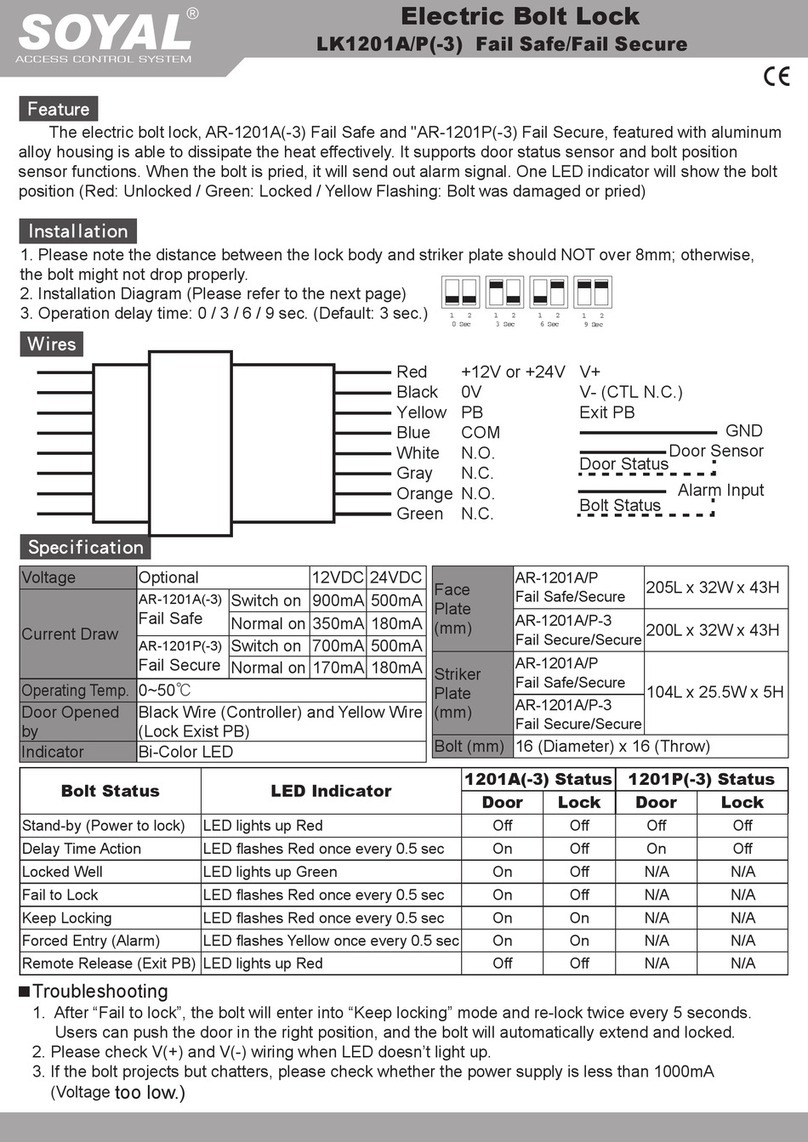
Soyal
Soyal LK1201A quick start guide

CDVI
CDVI V4ER quick start guide

Sargent and Greenleaf
Sargent and Greenleaf Comptronic 6124 Management guide
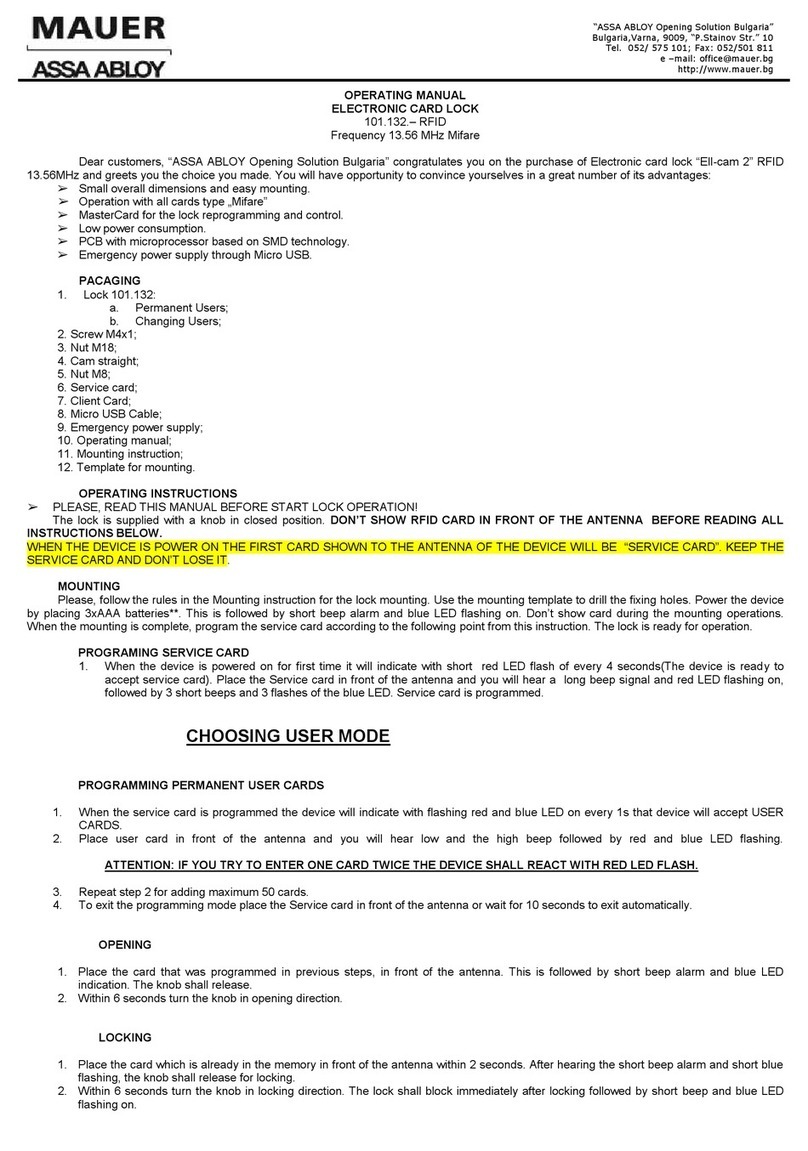
Assa Abloy
Assa Abloy MAUER 101.132. operating manual

Yale
Yale Keyfree Connected Smart Lock installation manual