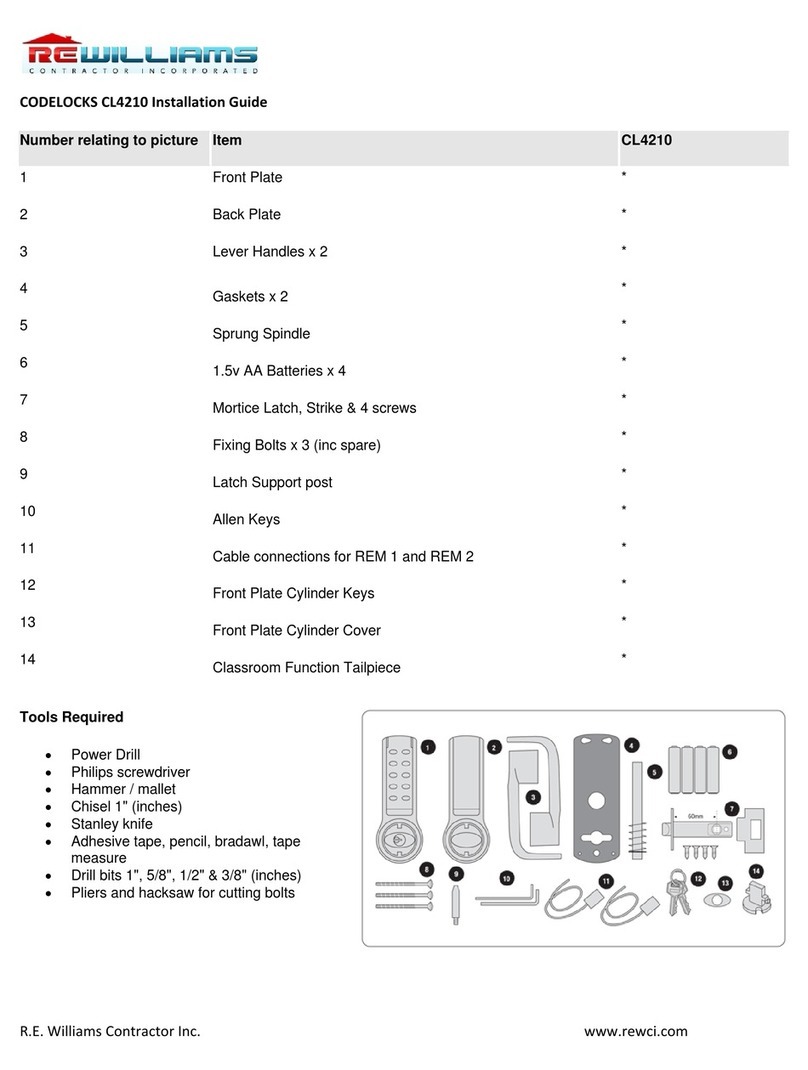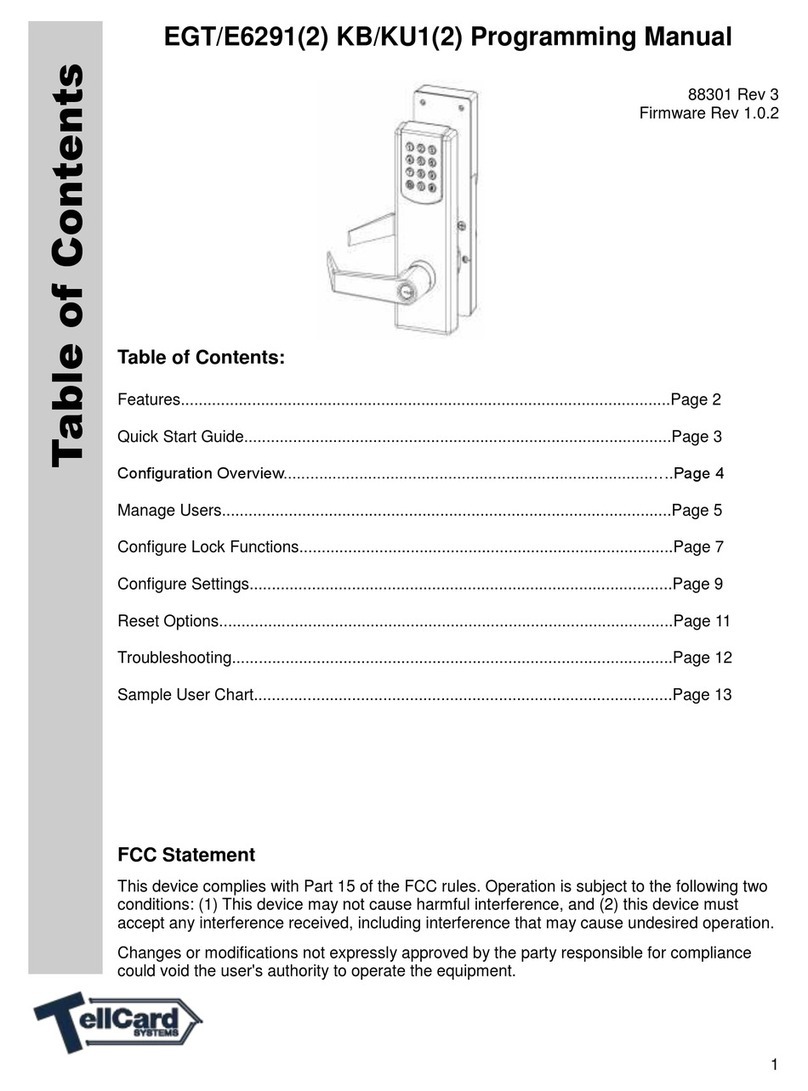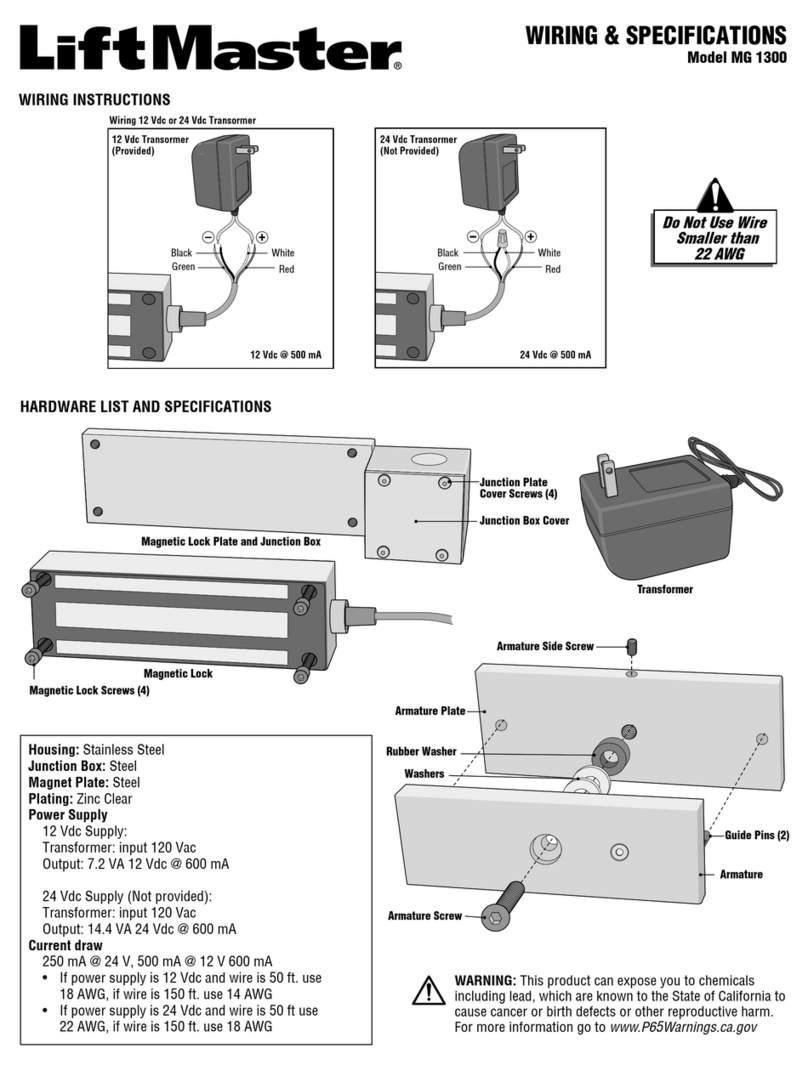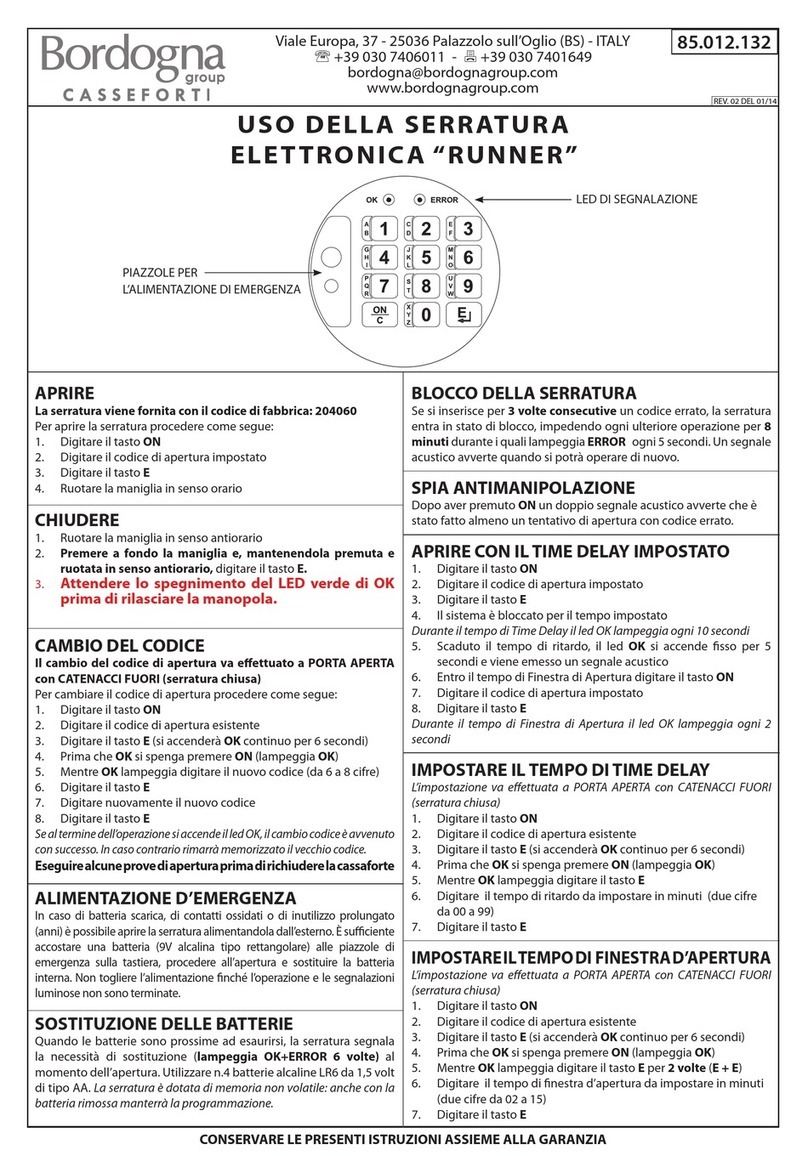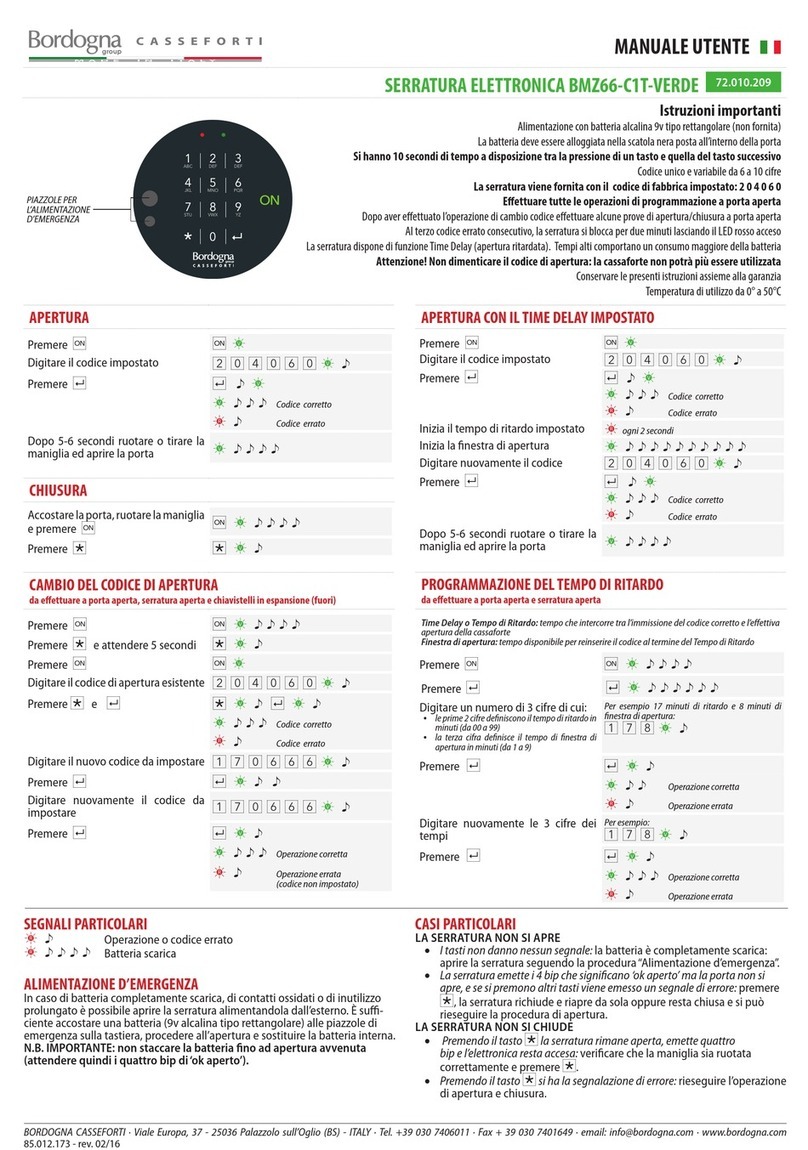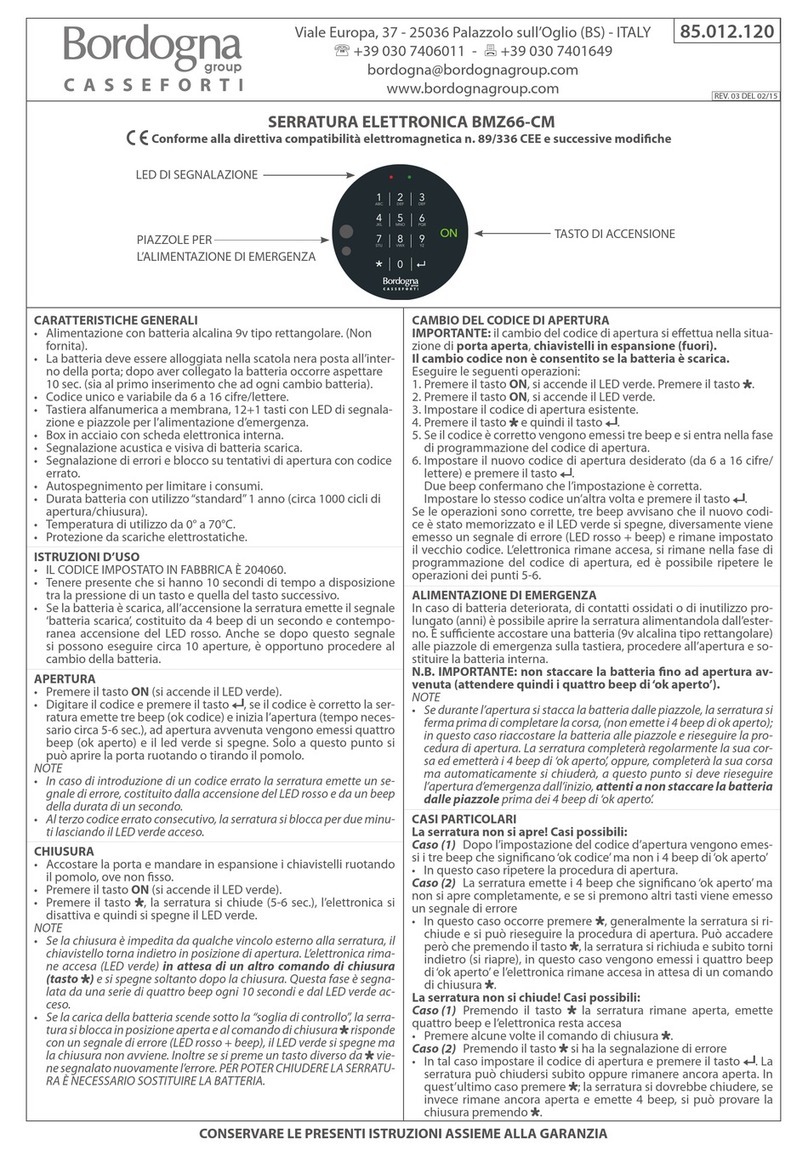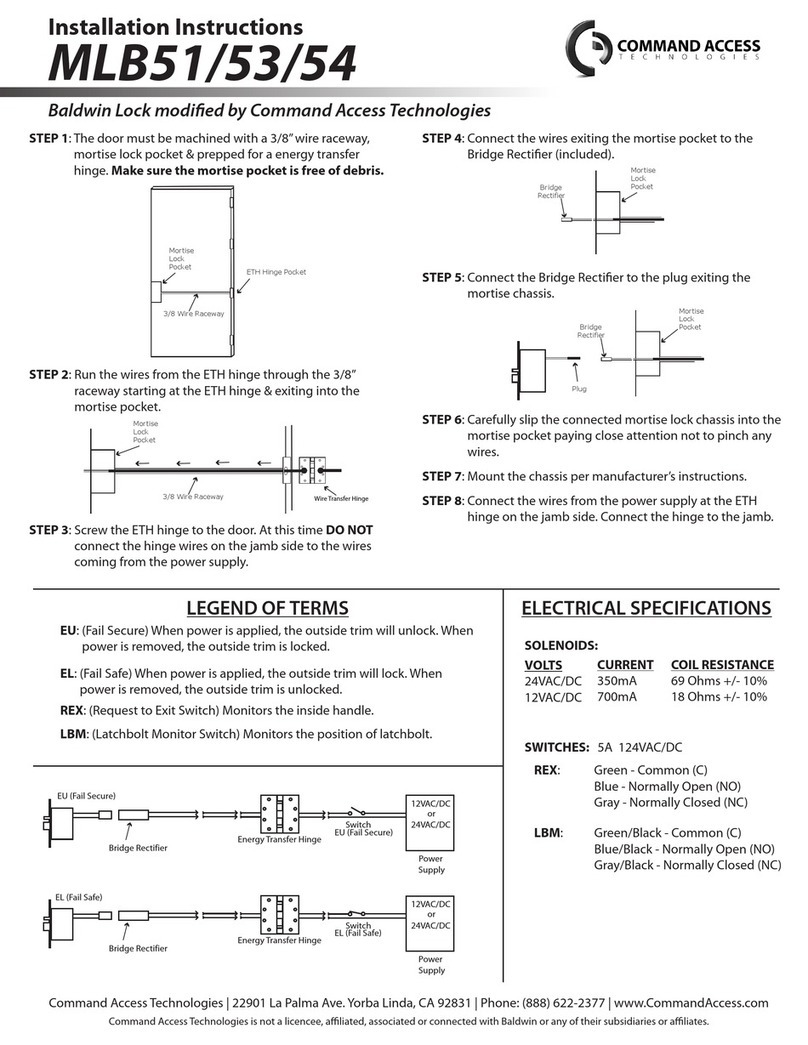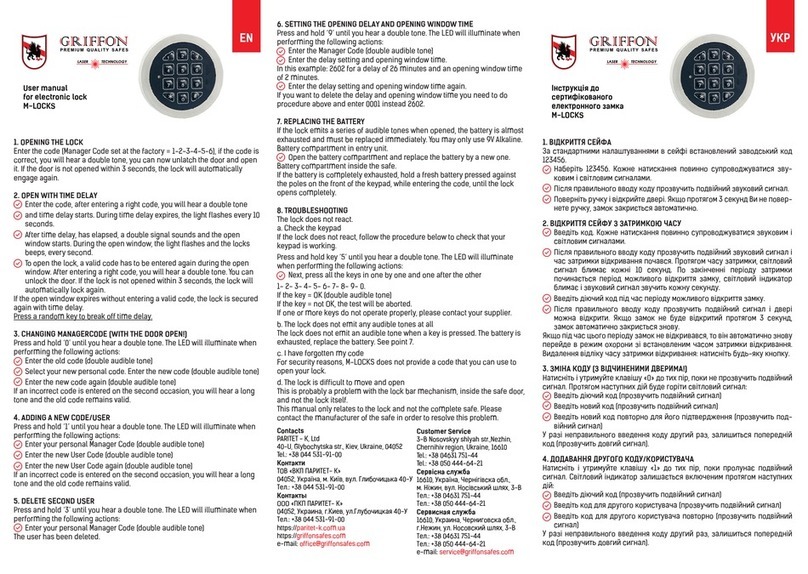“PREMIER” ELECTRONIC LOCK MANUAL
SAVE THESE INSTRUCTIONS
PENALTY
After entry of 4 consecutive invalid codes the lock will be
blocked for 5 minutes (penalty).
During penalty the LED ashes every 10 seconds. During
penalty any key pressed causes a long signal.
After penalty, entry of 2 more invalid codes restarts the 5
minutes blocking period.
CHANGE CODE
With safe door open
To change the opening code proceed as follows:
1. Press and hold “0”until double signal
2. Enter 6 digit current user code (es: 2-0-4-0-6-0)
3. Enter 6 digit new code (es: 2-6-9-7-4-5)
4. Enter again 6 digit new code (es: 2-6-9-7-4-5)
5. Code has been changed
In case of any error (long signal) the old code remains valid.
ATTENTION: try new code with door open
BASIC USER INSTALLATION
1. Press and hold “1”until double signal
2. Enter Manager code
3. Enter new Basic User 6 digit user code (es: 0-7-0-6-1-3)
4. Enter again new Basic User 6 digit user code (es: 0-7-0-
6-1-3)
5. Basic User code has been installed: try new code with
door open
In case of any error (long signal) Basic User code has not been
installed.
DELETE THE BASIC USER
1. Press and hold “3”until double signal
2. Enter Manager code
3. Basic User code has been deleted.
OPERATING INSTRUCTIONS
The lock can be used by two users with dierent functions
and dierent opening code:
USER MANAGER
• Opening
• Time Delay programming
• Installation and deletion of the basic user
BASIC USER
• Opening
The lock is supplied with the factory code:
MANAGER CODE: 2-0-4-0-6-0
BASIC USER: NOT INSTALLED
OPEN THE LOCK
To open the lock proceed as follows:
1. Enter the code (6 digits)
2. Correct code: double signal
Codice errato: long signal
3. Within 4 seconds, turn the handle and open the door
NOTA: if the door is not opened within 4 seconds, the lock will
close automatically.
OPEN THE LOCK WITH TIME DELAY
If the Time Delay has been programmed, proceed as follows
to open the lock:
1. Enter the code (6 digits)
2. Correct code: double signal
Codice errato: long signal
3. Wait for time delay counting: LED ashes every 2 seconds
4. A signal every 2 seconds indicates time delay counting
is over and open window started
5. Enter the code (6 digits)
6. Within 4 seconds, turn the handle and open the door
NOTA: if the door is not opened within 4 seconds, the lock will
close automatically.
BATTERY COMPARTMENT
Viale Europa, 37 - 25036 Palazzolo sull’Oglio (BS) - ITALY
'+39 030 7406011 - 7+39 030 7401649
info@bordogna.com
www.bordogna.com
85.012.184
REV. 00 DEL 12/20