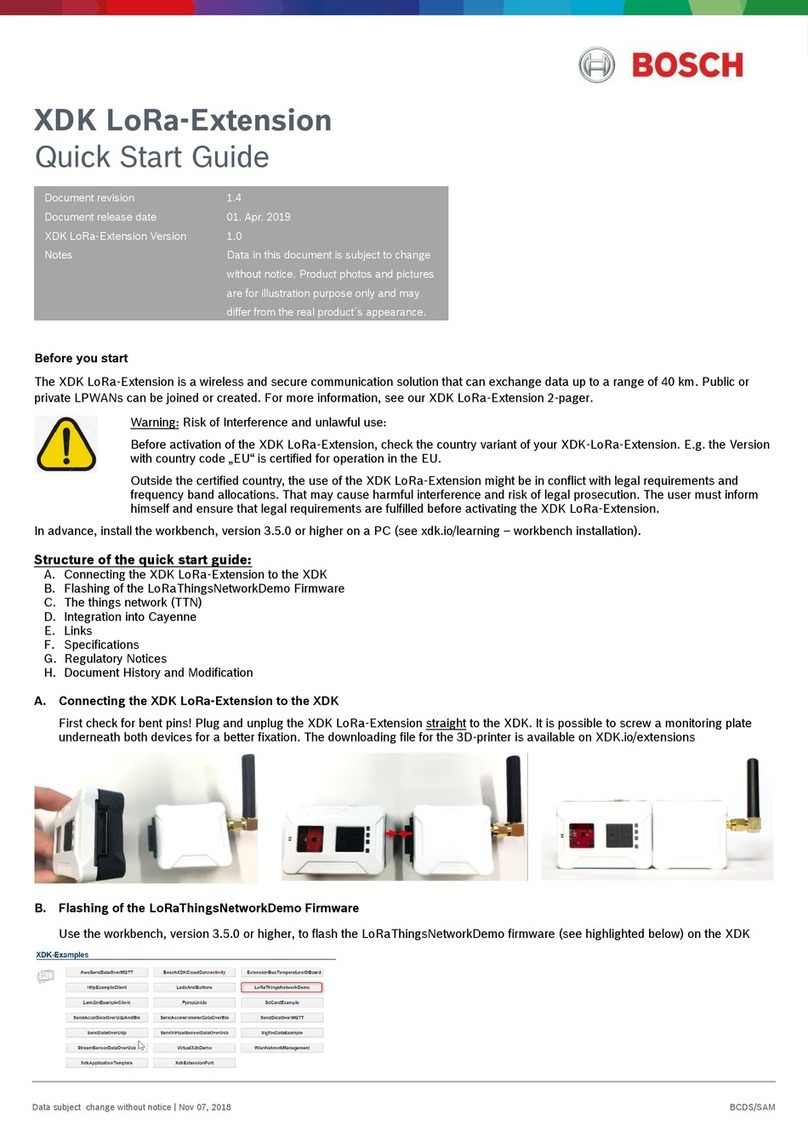KEY FEATURES 2............................................................................................................................
GENERAL DESCRIPTION 2...............................................................................................................
1. GETTING STARTED 5..................................................................................................................
1.1 INTENDED USE 5......................................................................................................................
1.2 HARDWARE OVERVIEW 5..........................................................................................................
1.2.1 MAIN COMPONENTS 5.......................................................................................................
1.2.2 INCLUDED DELIVERIES 5....................................................................................................
1.2.3 TECHNICAL SPECIFICATIONS 6...........................................................................................
1.2.4 XDK DEVICE 6.................................................................................................................
1.2.5 USER INTERFACE: LEDS& BUTTONS 7..............................................................................
1.3 GETTING STARTED 8.................................................................................................................
1.3.1 SOFTWARE DOWNLOAD AND INSTALLATION 8......................................................................
1.3.2 CONNECTING XDK110 8...................................................................................................
2. FUNCTIONAL DESCRIPTION 9...................................................................................................
2.1 BLOCK DIAGRAM 9...................................................................................................................
2.2 POWER MANAGEMENT 10.........................................................................................................
2.3 SENSORS 11............................................................................................................................
2.3.1 BMM150: THREE-AXIS GEOMAGNETIC SENSOR 11............................................................
2.3.2 BMA280: THREE-AXIS ACCELERATION SENSOR 12............................................................
2.3.3 BMG160: THREE-AXIS ANGULAR RATE SENSOR 13...........................................................
2.3.5 BME280: ENVIRONMENTAL SENSOR 15............................................................................
2.3.6 AKU340: ACOUSTIC NOISE SENSOR 16............................................................................
2.3.7 MAX44009: AMBIENT LIGHT SENSOR 16...........................................................................
2.4 RADIOS 17...............................................................................................................................
2.4.1 WLAN 17.........................................................................................................................
2.4.2 LOW-ENERGY BLUETOOTH 17...........................................................................................
2.5 SD CARD 17............................................................................................................................
2.6 MICROCONTROLLER 17.............................................................................................................
3. XDK SOFTWARE OVERVIEW – THE XDK WORKBENCH 18...................................................
3.1 POWER CONSUMPTION AND ENERGY MANAGEMENT 18.............................................................
3.1.1 BATTERY STATUS 19.........................................................................................................
3.1.2 SLEEP MANAGEMENT 19...................................................................................................
3.2 XDK WORKBENCH - WELCOME SCREEN 20..............................................................................
3.2.1 HANDS ON& DOCUMENTATION 20.....................................................................................
3.2.2 FEEDBACK 20...................................................................................................................
3.2.3 XDK EXAMPLES - BASICS 21............................................................................................
3.2.4 COMMUNITY FEED 21........................................................................................................
3.3 XDK WORKBENCH – WORKSPACE (XDK VIEW) 21....................................................................
3.3.1 UPDATING XDK WORKBENCH 22.......................................................................................
3.3.2 PROJECT EXPLORER 26....................................................................................................
3.3.3 EDITOR 26........................................................................................................................
3.3.4 CONSOLE 27....................................................................................................................