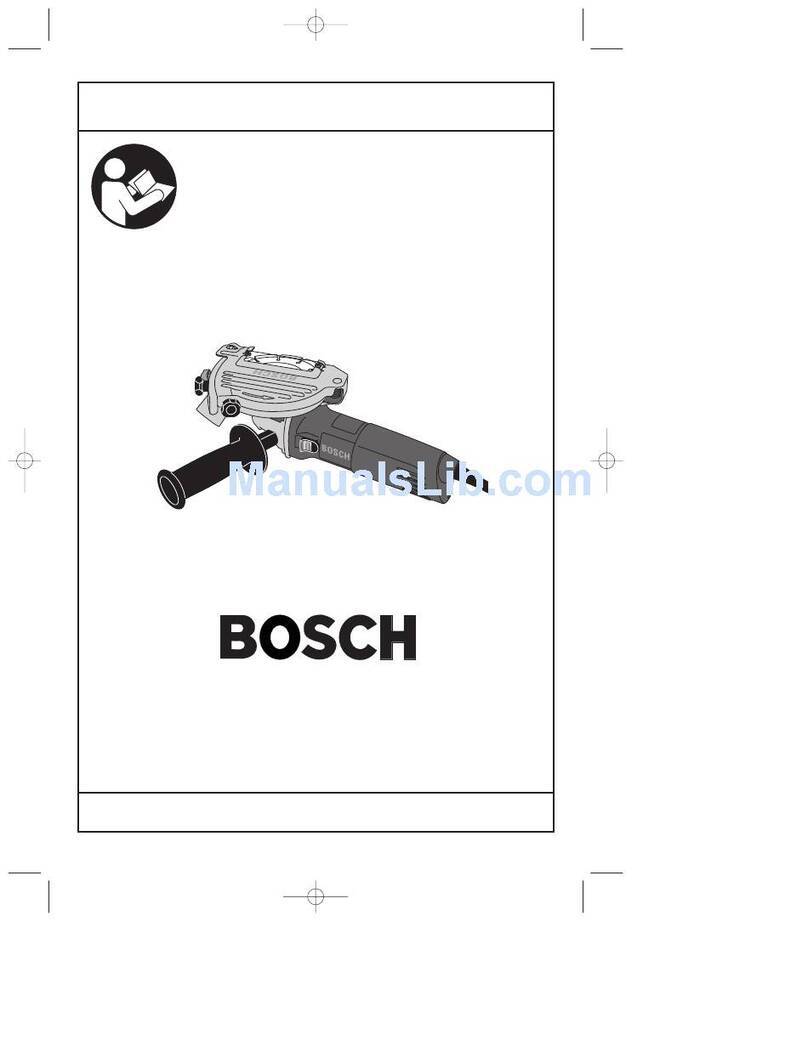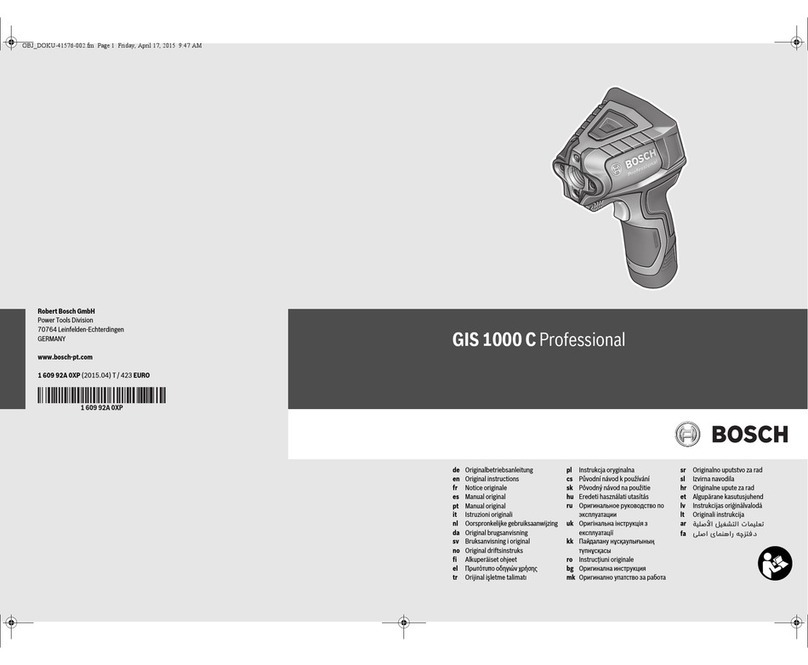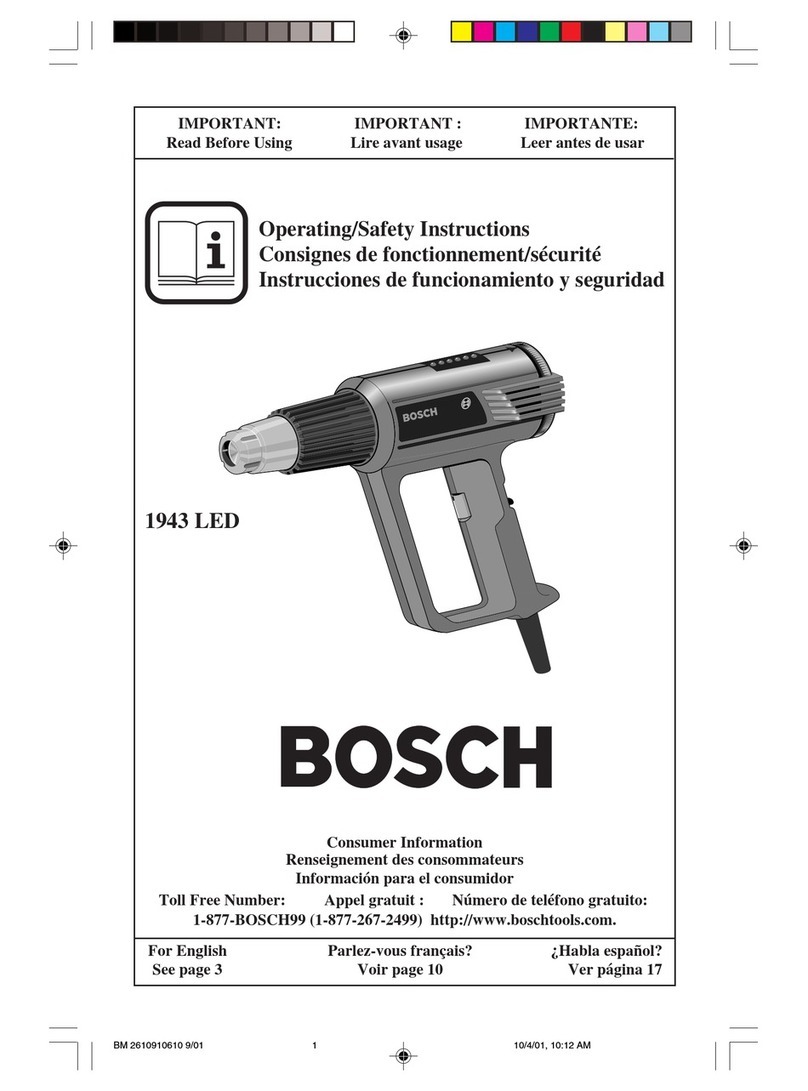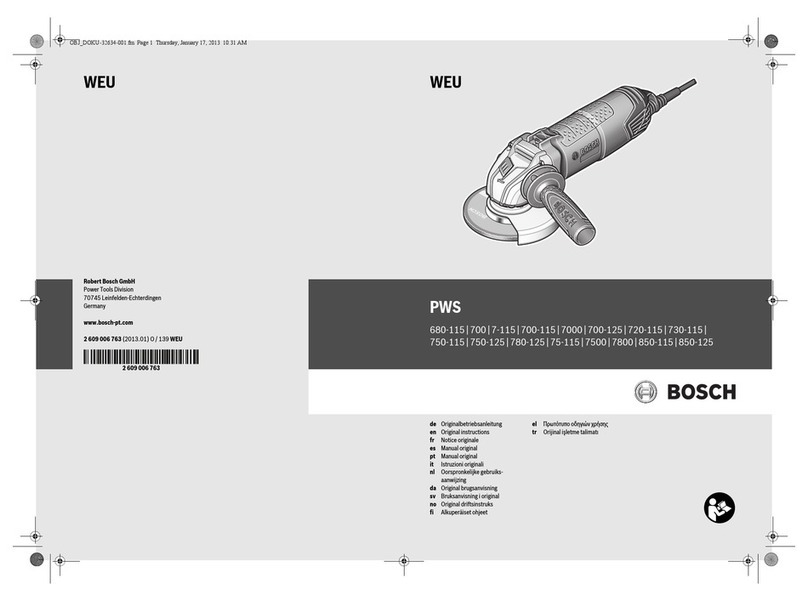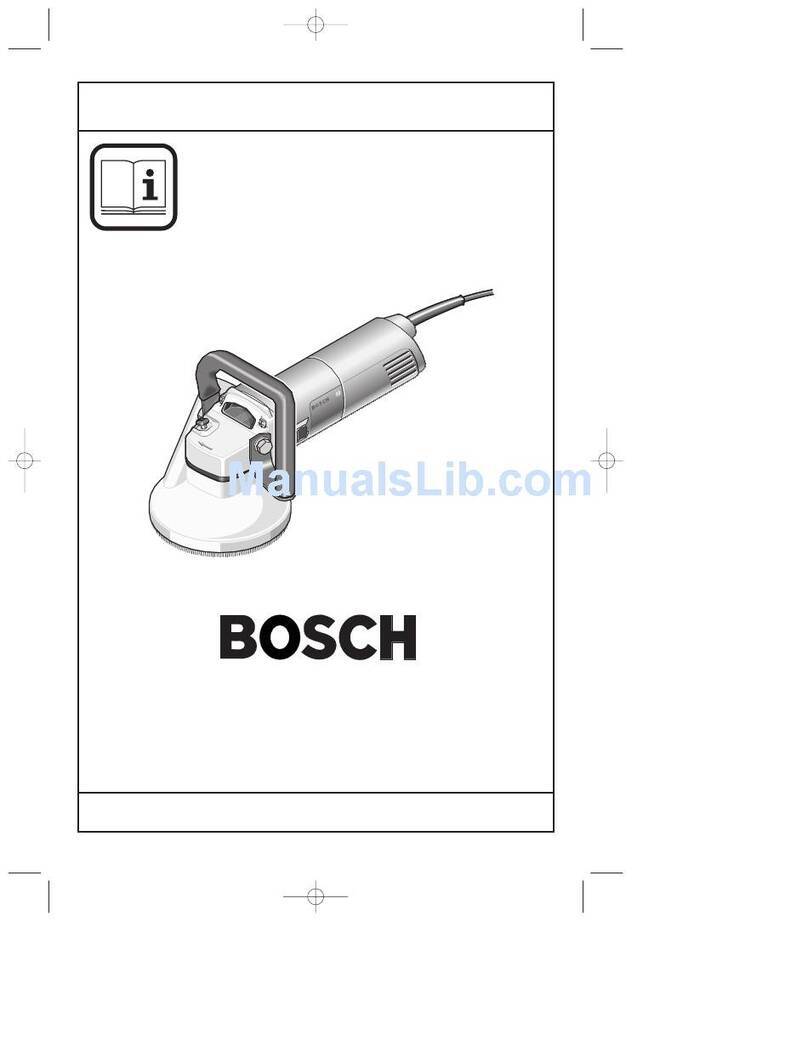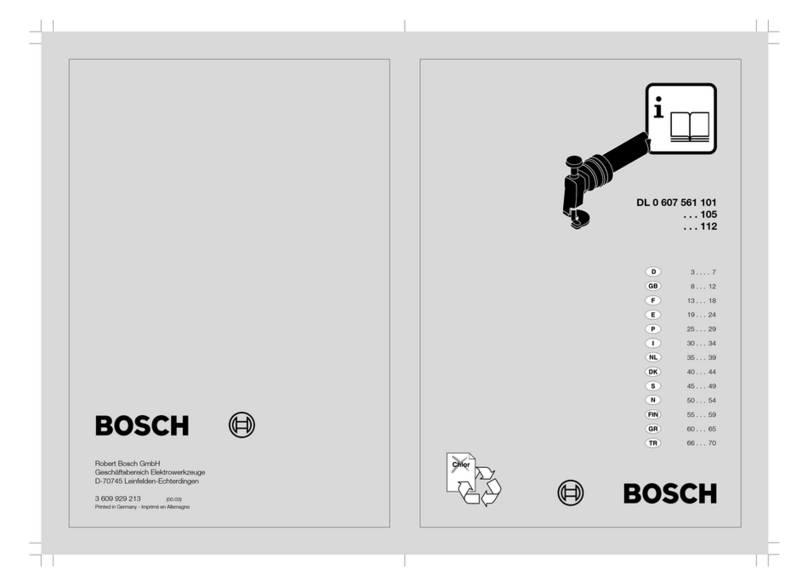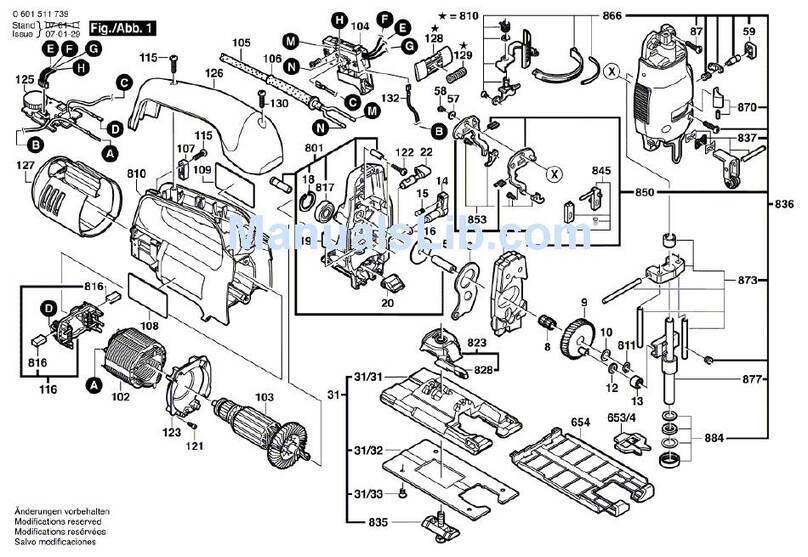16 | English
1 619 929 J70 | (23.9.11) Bosch Power Tools
Battery Charging
fUse only the battery chargers listed on the accessories
page. Only these battery chargers are matched to the lith-
ium ion battery of your power tool.
Note: The battery is supplied partially charged. To ensure full
capacity of the battery, completely charge the battery in the
batterychargerbefore usingyour power toolfor the firsttime.
The lithium-ion battery can be charged at any time without re-
ducing its service life. Interrupting the charging procedure
does not damage the battery.
The lithium-ion battery is protected against deep discharging
by the “Electronic Cell Protection (ECP)”. When the battery is
empty, the machine is switched off by means of a protective
circuit: The inserted tool no longer rotates.
Do not continue to press the On/Off
switch after the machine has been au-
tomatically switched off. The battery can be damaged.
The battery is equipped with a NTC temperature control
which allows charging only within a temperature range of be-
tween 0 °C and 45 °C. A long battery service life is achieved
in this manner.
Observe the notes for disposal.
Removing the Battery
The battery 3is equipped with two locking levels that should
preventthebatteryfromfalling out when pushing the battery un-
lockingbutton 4unintentionally. As long asthe battery is insert-
ed in the power tool, it is held in position by means of a spring.
Toremove the battery 3, press the batteryunlocking button 4
and pull the battery toward the rear out of the power tool. Do
not exert any force when doing this.
Battery Charge-control Indication
(only for 3.0 Ah battery) (see figure A)
The three green LEDs of the battery charge-control indicator
16 indicate the charge condition of the battery 3. For safety
reasons, it is only possible to check the status of the charge
condition when the machine is at a standstill.
Press button 15 to indicate the charge condition. This is also
possible when the battery 3is removed.
When no LED lights up after pushing button 15, then the bat-
tery is defective and must be replaced.
Replacing/Inserting the Saw Blade
fWhenmounting thesaw blade, wear protective gloves.
Danger of injury when touching the saw blade.
Selecting a Saw Blade
An overview of recommended saw blades can be found at the
endof theseinstructions.UseonlyT-shanksaw blades.Thesaw
blade should not be longer than required for the intended cut.
Use a thin saw blade for narrow curve cuts.
Inserting the Saw Blade (see figure B)
fClean the shank of the saw blade before inserting it. An
unclean shank cannot be fastened securely.
Insert the saw blade 11 into the stroke rod 17 until it latches.
The SDS lever 12 automatically snaps to the rear and the saw
blade is locked. Do not manually press the lever 12 toward
the rear, otherwise you could damage the machine.
While inserting the saw blade, pay attention that the back of
the saw blade is positioned in the groove of the guide roller 9.
fCheck the tight seating of the saw blade. A loose saw
blade can fall out and lead to injuries.
Ejecting the Saw Blade (see figure C)
fWhen ejecting the saw blade, hold the machine in such
a manner that no persons or animals can be injured by
the ejected saw blade.
Turn the SDS lever 12 forward towards the contact protector
13 to the stop. The saw blade is released and ejected.
Dust/Chip Extraction
fDusts from materials such as lead-containing coatings,
some wood types, minerals and metal can be harmful to
one’s health. Touching or breathing-in the dusts can cause
allergic reactions and/or lead to respiratory infections of
the user or bystanders.
Certain dusts, such as oak or beech dust, are considered
as carcinogenic, especially in connection with wood-treat-
ment additives (chromate, wood preservative). Materials
containing asbestos may only be worked by specialists.
– Asfar as possible, use a dust extraction system suitable
for the material.
– Provide for good ventilation of the working place.
– It is recommended to wear a P2 filter-class respirator.
Observe the relevant regulations in your country for the
materials to be worked.
fPrevent dust accumulation at the workplace. Dusts can
easily ignite.
Connecting the Dust Extraction (see figures D–E)
Insert the vacuum connection 18 into the opening of base
plate 7.
Place a vacuum hose 19 (accessory) onto the vacuum connec-
tion 18. Connect the vacuum hose 19 with a vacuum cleaner
(accessory).An overview for the connectionof various vacuum
cleaners can be found at the end of these instructions.
To enable optimum dust extraction, use the splinter guard 20
if possible.
The vacuum cleaner must be suitable for the material being
worked.
When vacuuming dry dust that is especially detrimental to
health or carcinogenic, use a special vacuum cleaner.
Splinter Guard (see figure F)
The splinter guard 20can prevent fraying of the surface while
sawingwood.Thesplinterguardcanonly be used with certain
saw blade types, and only at a cutting angle of 0°. When saw-
ing with the splinter guard, the base plate 7may not be offset
to the rear for sawing close to edges.
Insert the splinter guard 20 into base plate 7from the front.
LED Capacity
Continuous lighting 3 x green ≥2/3
Continuous lighting 2 x green ≥1/3
Continuous lighting 1 x green <1/3
Flashing light 1 x green Reserve
WARNING
OBJ_BUCH-1257-002.book Page 16 Friday, September 23, 2011 11:26 AM