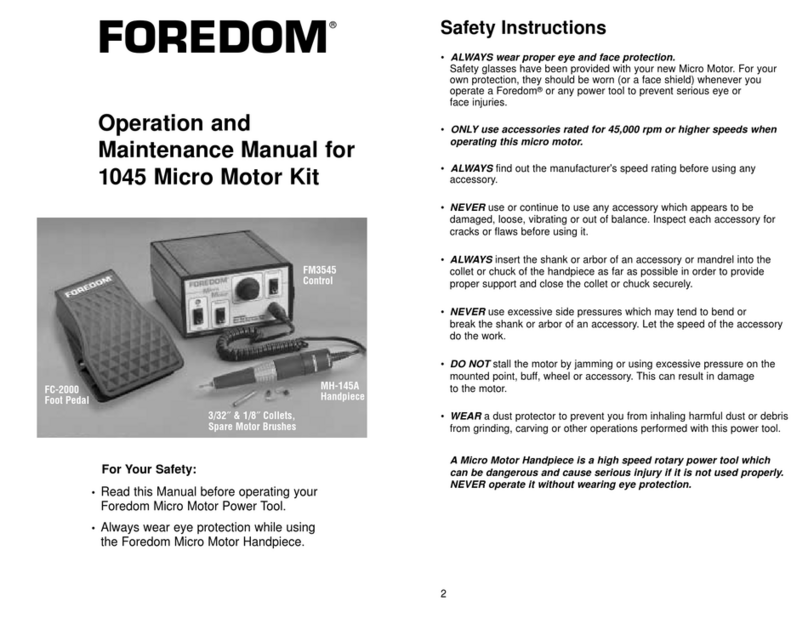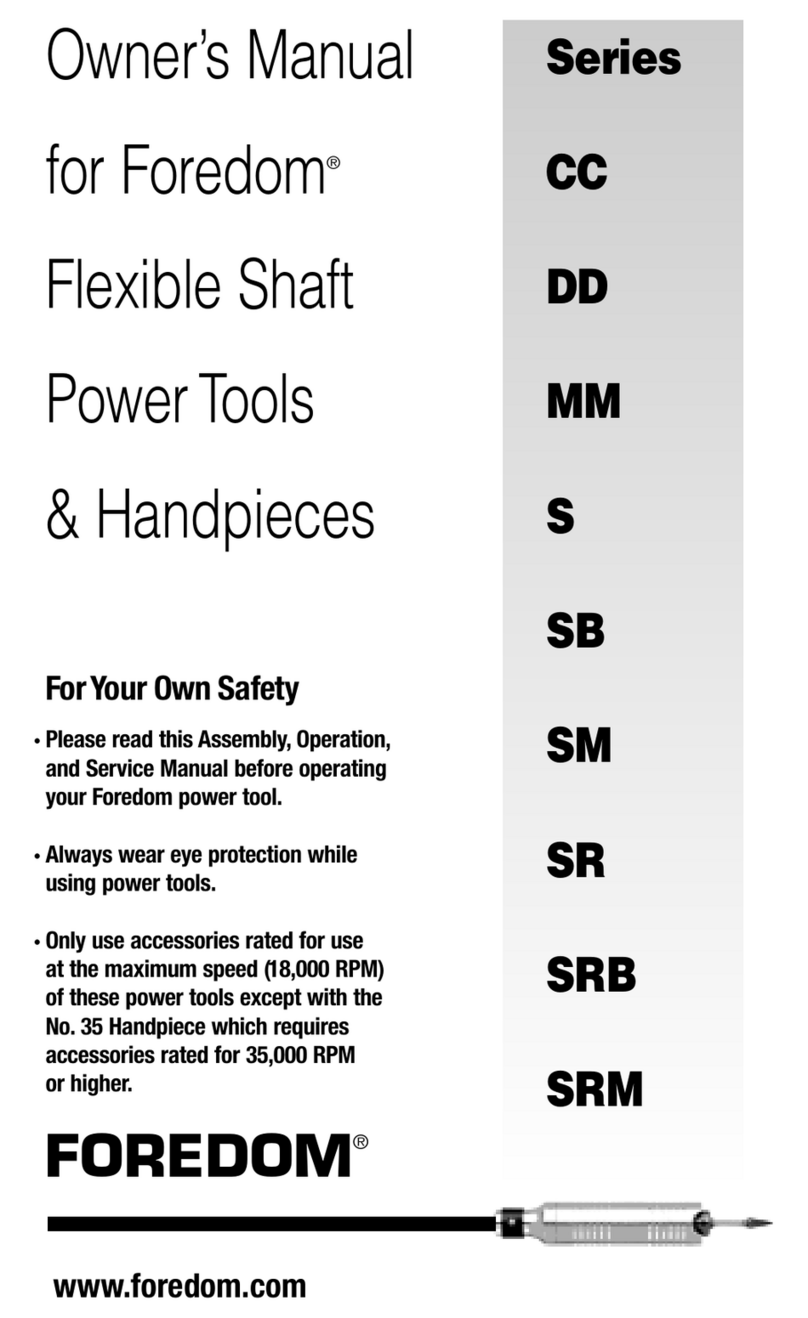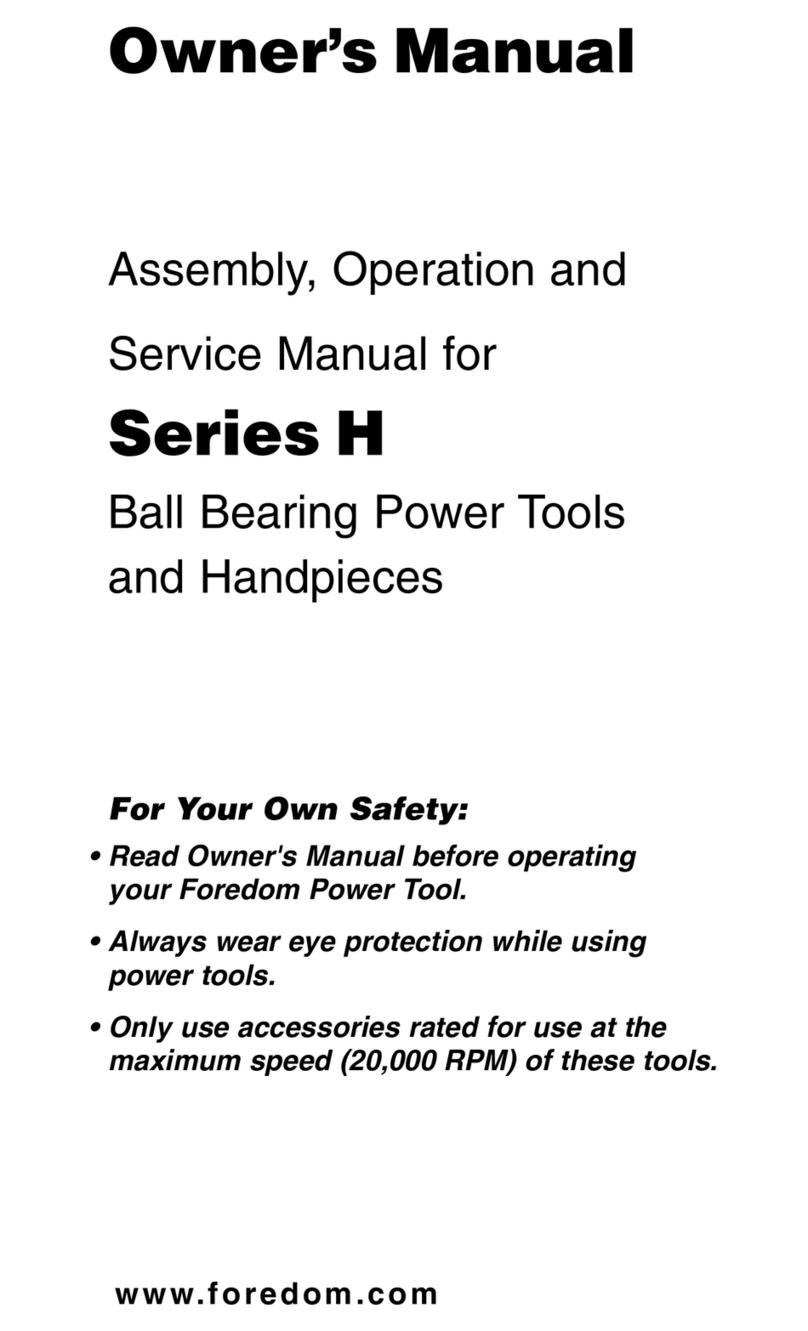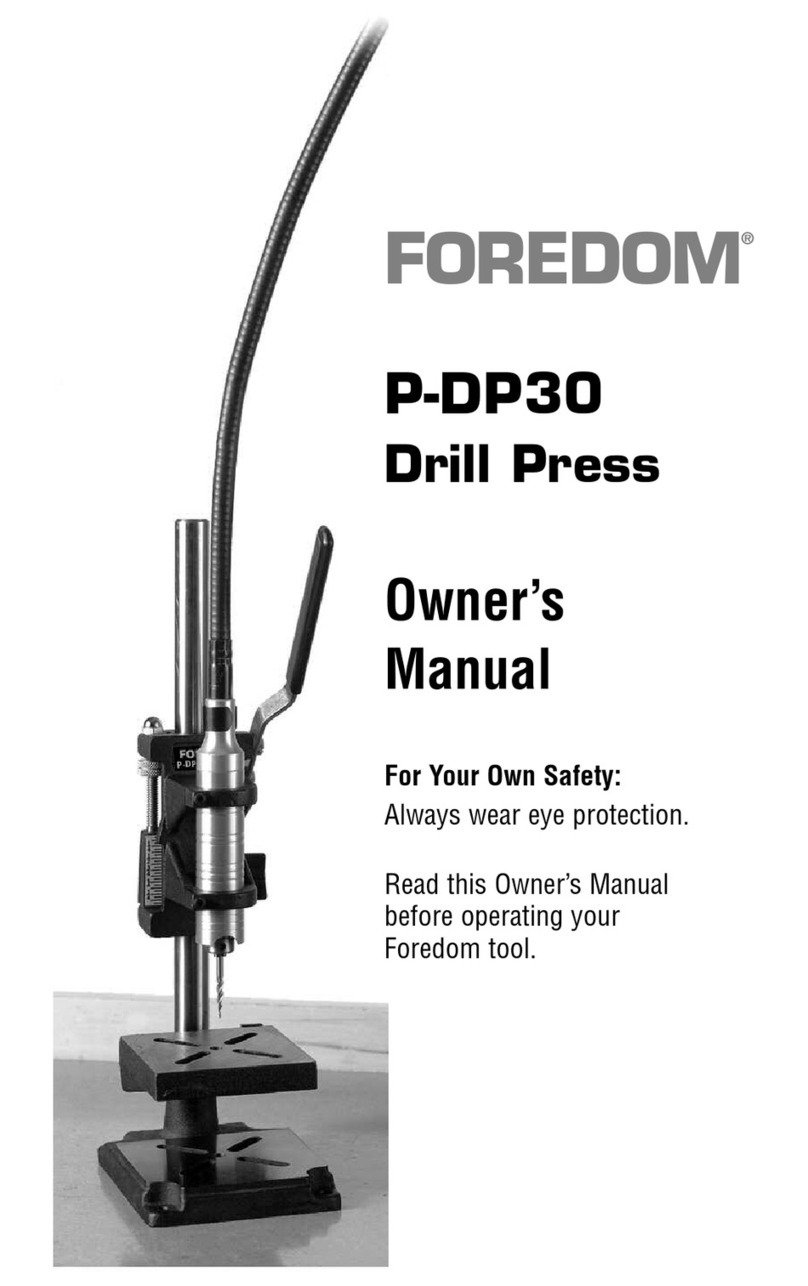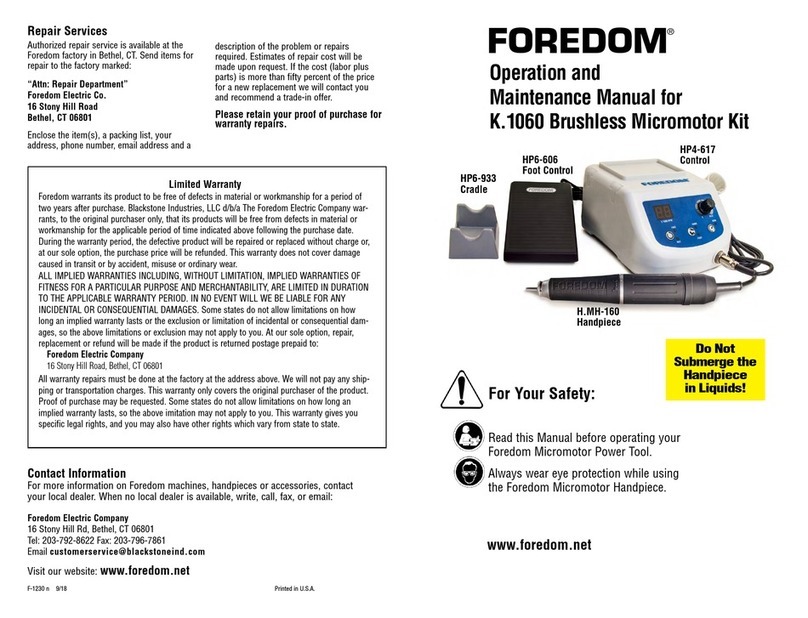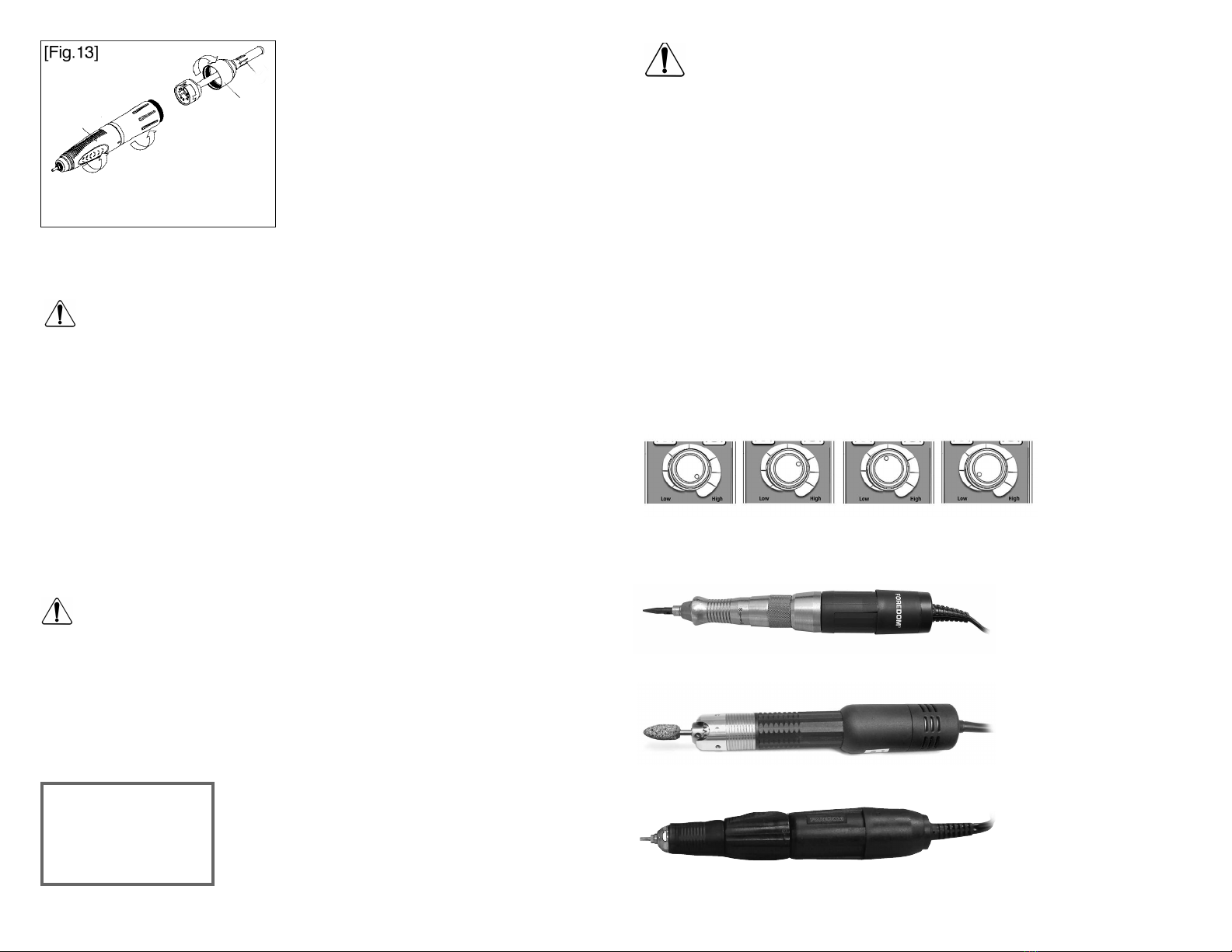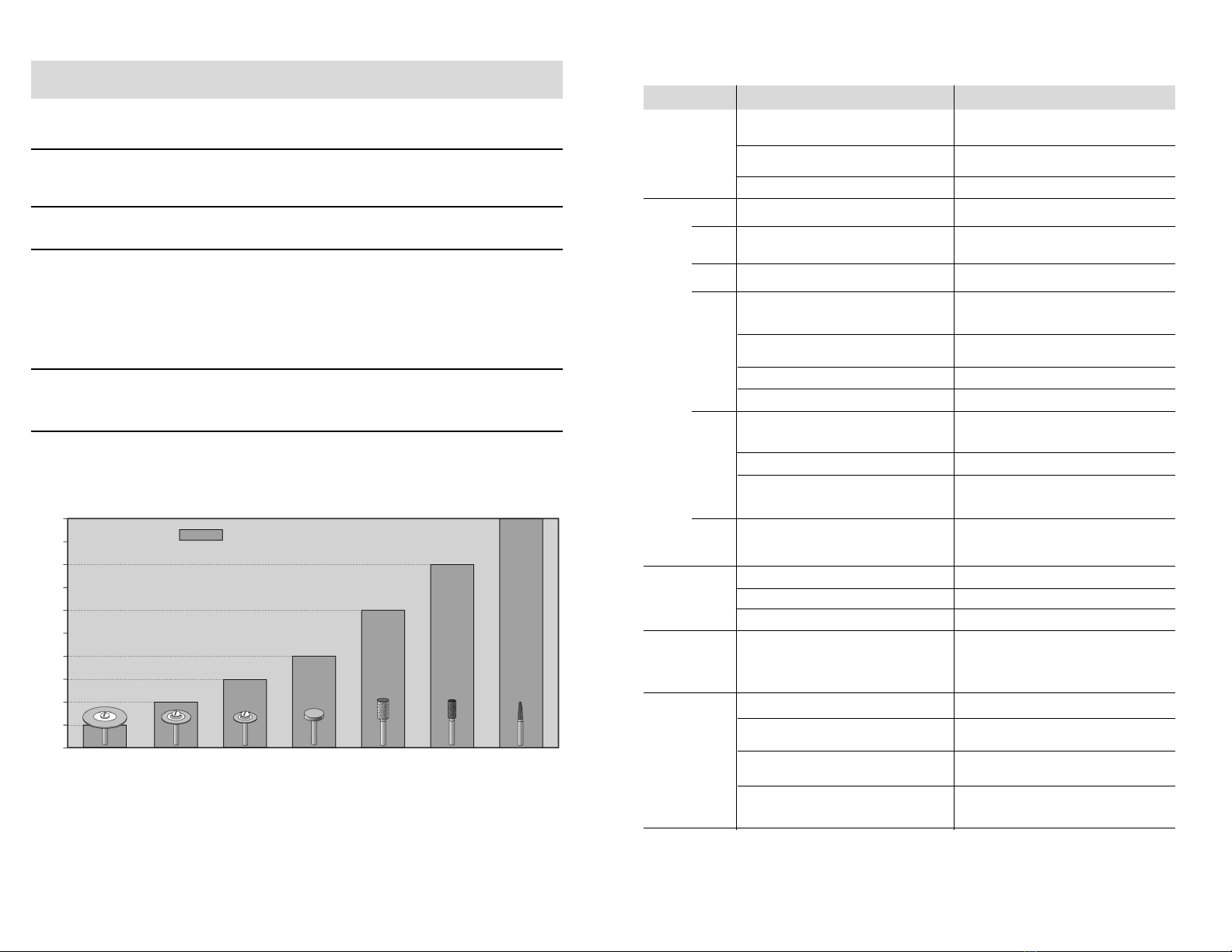Operation & Maintenance Manual for
K.1050 Brushless Micromotor Kit
with additional Port for connecting a
Brush Type Handpiece
FOREDOM®
For Your Safety:
Read this Manual before operating your
Foredom Micromotor Power Tool.
Always wear eye protection while operating
this Micromotor.
HP4-817
Control
HP4-933
Cradle
HP7-7060
Foot Control
H.MH-150 Brushless Handpiece
For More Information on Foredom machines, handpieces or accessories,
contact your local dealer. When no local dealer is available, write, call or fax:
The Foredom Electric Company
16 Stony Hill Road, Bethel, CT 06801
Visit our website: www.foredom.net for video
descriptions of this product.
F-1228 n 7/12 Printed in USA
•NEVER cut or exert pressure, toward your hand
or any other part of your body.
•DO NOT wear loose fitting clothing or jewelry.
Loose clothing or jewelry can be come entangled
in the tool. Do not wear items such as neckties,
necklaces, or bracelets when operating power
tools. Secure or tie back long hair.
•NEVER turn on or start the Handpiece while
chuck is in open (unlocked) position. This can
damage the handpiece. Make sure that a bur is
installed and secured in the collet, that the spindle
is NOT locked and that the bur can spin freely.
•Always operate and store it with a bur or other
accessory in the chuck and with the chuck in the
closed position.
•DO NOT operate the handpiece in the presence
of any flammable liquid or gas.
1
Safety Instructions
A Micromotor Handpiece is a high speed
rotary power tool which can be dangerous
and cause serious injury if it is not used
properly. NEVER operate it without
wearing eye protection.
•ALWAYS wear proper eye and
face protection.
•ONLY use accessories rated for 50,000
rpm or higher speeds when operating
this micromotor. Follow the Allowable
Rotation Speed chart on page 8 of this
manual for safe operation when using
accessories with head diameters of more
than 3/32″(2mm).
•ALWAYS observe the manufacturer's maximum
speed rating when using any accessory.
•NEVER use or continue to use any accessory
which appears to be damaged, loose, vibrating,
bent, or out of balance. Inspect each accessory
for cracks or flaws before use.
•ALWAYS insert the shank or arbor of an acces-
sory or mandrel into the collet or chuck of the
handpiece as far as possible in order to
provide proper support and close the collet or
chuck securely.
•NEVER use excessive side pressures which
may tend to bend or break the shank or arbor of
an accessory. Let the speed of the accessory do
the work.
•DO NOT stall the motor by jamming or using
excessive pressure on the mounted point, buff,
wheel or accessory. This can result in damage to
the motor.
•WEAR a dust protector, mask or respirator to
prevent the inhalation of harmful dust or debris
from grinding, carving or other operations
performed with this power tool.
•NEVER operate with a damaged power cord.
If the power cord or plug to the handpiece
is damaged, repair or replace immediately.
•USE a dust collector (vacuum system) to pull
sawdust, grinding dust, or other debris
away from the work area and the micromotor
intake vents.
•NEVER wear open shoes or sandals. Use
footwear that is tough enough to protect your
feet from falling tools.
•ALWAYS keep both hands and fingers away
from the cutting edge.
Limited Warranty
Foredom warrants its product to be free of defects in
material or workmanship for a period of two years after
purchase. Blackstone Industries, Inc. d/b/a The Foredom
Electric Company warrants, to the original purchaser only,
that its products will be free from defects in material or
workmanship for the applicable period of time indicated
above following the purchase date. During the warranty
period, the defective product will be repaired or replaced
without charge or, at our sole option, the purchase price
will be refunded. This warranty does not cover damage
caused in transit or by accident, misuse or ordinary wear
ALL IMPLIED WARRANTIES INCLUDING, WITHOUT
LIMITATION, IMPLIED WARRANTIES OF FITNESS FOR A
PARTICULAR PURPOSE AND MERCHANTABILITY, ARE
LIMITED IN DURATION TO THE APPLICABLE WARRANTY
PERIOD. IN NO EVENT WILL WE BE LIABLE FOR ANY
INCIDENTAL OR CONSEQUENTIAL DAMAGES. Some
states do not allow limitations on how long an implied
warranty lasts or the exclusion or limitation of incidental
or consequential damages, so the above limitations or
exclusion may not apply to you.
At our sole option, repair, replacement or refund will be
made if the product is returned postage prepaid to:
The Foredom Electric Company,
16 Stony Hill Road, Bethel, CT 06801
All warranty repairs must be done at the factory at
the address above.We will not pay any shipping or
transportation charges.This warranty only covers the
original purchaser of the product. Proof of purchase may
be requested. Some states do not allow limitations on
how long an implied warranty lasts,so the above
imitation may not apply to you. This warranty gives you
specific legal rights,and you may also have other rights
which vary from state to state.