Bosche EWI User manual

Weighing Terminal
EWI / MWI
Operating manual
- Translation of the original -
(keep for future use)
Date: 2022-11-14
Version 4.0
0
BOSCHE


Bosche GmbH & Co. KG
Reselager Rieden 3
D-49401 Damme
Phone +49 5491 999 689 0
Fax +49 5491 999 689 9
Email [email protected]
Web www.bosche.eu
This manual has been created on: 2022-11-14
Copyright
Bosche GmbH & Co. KG retains all rights for this document.
Copying, disclosure to third parties or use of its contents are
forbidden without our express approval
© 2022
Type key
X-X-X-X-XX-XX-X-X-X-XXXXX
SeriDOQXPEHU
1 - 10000 = FRQVHFXWLYHQXPEHU
6LJQDOOLJKW
0
1
2
= QRVLJQDOOLJKW
= 6LJQDOOLJKWintern
= 6LJQDOOLJKW extern
6HFRQGLQWHUIDFH
0
1
2
3
4
= QRVHFRQGLQWHUIDFH
= RS232
= WLAN
= Bluetooth
= Ethernet
6FDOHFRQQHFWLRQ 2
0
1
<HDURIPDQXIDFWXUH
22
= ZLWKRXWVHFRQGVFDOH
= ZLWKVHFRQGVFDOH
= 2022
3RZHUVXSSO\
DC = 12 V
AC = 230V
%DWWHU\
0
1
= ZLWKDFFX
ZLWKRXWDFFX
6FDOH internDO/ externDO
5
6
+RXVLQJ
T
N
A
'LVSOD\W\SH
(
:
&
6
= internDO
= externDO
= AluminiumFDVWKRXVLQJ
= 6WDLQOHVVVWHHOKRXVLQJ
= AluminiumKRXVLQJ
= (:, BasiFGLVSOD\
= 0:, WHLJKLQJGLVSOD\
= 0&, &RXQWHUGLVSOD\
= 06, &RQWUROGLVSOD\

TYPE PLATE- EXAMPLE WITH CALIBRATION DATA
TYPE PLATE- EXAMPLE WITHOUT CALIBRATION DATA
Typ: M:IM 21 0200
Max
Min
150 kg
1 kg
0,05 kg
e =
Zulassung:
Geeicht für:
0200-NAWI-08815
Zone 3
Eichzählerstand: 3
S/N 643043
III
B O S C H E GmbH Co.KG
Reselager Rieden 3 49401 Damme www.bosche.eu
BOSCHE Wägetechnik
Reselager Rieden 3 49401 Damme
www.bosche.eu05491-999689-0
Typ:
S/N:
Rating:
0:,
:7'&
91000 mA

Version 4.0
2022-11-14 BOSCHE Weighing Terminal Page 1
Weighing Terminal EWI / MWI Foreword
FOREWORD
These operating instructions provide you with detailed information about the
Weighing Terminal EWI / MWI.
These instructions contain safety instructions to guarantee safe use of the
volume and weight measurement system.
The manufacturer strives to improve their products on an ongoing basis. They
reserve the right to carry out any and all modifications and improvements that
they consider to be necessary. However, this means that there is no obligation
to carry out retrospective modifications in this connection.
The manufacturer's contact data is listed on the reverse of the title page. If you
have any queries or problems, please contact the manufacturer without delay.
Danger
Before using the EWI / MWI, you must have read and understood the
operating instructions and the safety regulations that they contain.
Note
Errors and omissions in the documentation reserved. If necessary, please
inform the Bosche GmbH & Co. KG of any errors in the documentation. We
would also be grateful for any suggestions for improvements that you may
have.
Note
If you have any questions for Bosche GmbH & Co. KG, please have the serial
number to hand.

Page 2 BOSCHE Weighing Terminal Version 4.0
2022-11-14
Foreword Weighing Terminal EWI / MWI
CONTENTS
FOREWORD ........................................................................................................... 1
1 Safety ................................................................................................................... 5
1.1 For your Safety................................................................................................ 5
1.1.1 General .................................................................................................. 5
1.1.2 Safety Symbols in this Manual............................................................... 6
1.2 Intended Use................................................................................................... 6
1.3 Inappropriate Use............................................................................................ 7
1.4 Obligations of the Owner/User ........................................................................ 7
1.5 Obligations of the Operator ............................................................................. 7
1.6 Description of the Dangers.............................................................................. 7
1.6.1 Danger of Injury ..................................................................................... 7
1.6.2 Danger of Damages............................................................................... 7
1.7 Liability and Warranty...................................................................................... 7
2 Description .......................................................................................................... 9
2.1 General ........................................................................................................... 9
2.2 Construction .................................................................................................... 9
2.2.1 Display Overview ................................................................................. 10
2.2.2 Legend for the Weighing Value Display............................................... 11
2.2.3 Keyboard Overview.............................................................................. 12
2.3 Operating ...................................................................................................... 13
2.4 Equipment ..................................................................................................... 13
3 Transport, Installation, Connection ................................................................. 15
3.1 Control........................................................................................................... 15
3.2 Packaging and Disposal................................................................................ 15
3.3 Installation and Connection........................................................................... 16
3.4 Device Variants ............................................................................................. 17
3.4.1 MWI-N / EWI-N in Stainless Steel Housing ......................................... 17
3.4.2 MWI-T / EWI-T in Aluminium Housing ................................................. 17
3.5 System Configuration.................................................................................... 18
3.6 Interface ........................................................................................................ 19
3.6.1 RS485 .................................................................................................. 19
3.6.2 RS232 .................................................................................................. 22
3.6.3 LAN- Interface...................................................................................... 23

Version 4.0
2022-11-14 BOSCHE Weighing Terminal Page 3
Weighing Terminal EWI / MWI Foreword
4 Operation ........................................................................................................... 25
4.1 Turn On ......................................................................................................... 25
4.2 Error Message............................................................................................... 26
4.3 Power Zero Limits ......................................................................................... 26
4.4 Turn Off ......................................................................................................... 27
4.5 Auto Off ......................................................................................................... 27
4.6 Reseting the Scale to Zero............................................................................ 27
4.7 Zero Tracking ................................................................................................ 28
4.8 Gross - / Net Change .................................................................................... 28
4.9 Weighing ....................................................................................................... 29
4.9.1 Simple weighing................................................................................... 29
4.9.2 Weighing in Multi- Range / Multi- Interval Mode .................................. 30
4.9.3 Weighing with Reference Scale ........................................................... 31
4.10 Tare Weighing............................................................................................. 32
4.10.1 Determination of Tare by Weighing ................................................... 32
4.10.2 Numeric Input of Tare ........................................................................ 34
4.11 Sum Memory............................................................................................... 35
4.11.1 Manual Summation ............................................................................ 36
4.11.2 Show Sum Memory............................................................................ 38
4.11.3 Clear Sum Memory ............................................................................ 38
4.12 Quick Menu - Overview............................................................................... 39
4.12.1 Quick Menu A01 - Overview HiLoGo (Set Limit Values).................... 43
4.12.2 Quick Menu A03 - Alibi (Query the Alibi Number).............................. 47
4.12.3 Quick Menu A04 - Pri ( Print Settings) ............................................... 48
4.12.4 Quick Menu A06 - Displ (Display) ...................................................... 49
4.13 Check Weighing .......................................................................................... 50
4.13.1 Setting Limit Values (max./min.) ........................................................ 50
4.13.2 Query of the Limit Values................................................................... 52
4.13.3 Clear the Limit Values........................................................................ 52
4.14 Printout........................................................................................................ 53
4.14.1 Printout with Selected Parameter „St1“.............................................. 53
4.14.2 Printout with Selected Parameter „stC“.............................................. 54
4.14.3 Printout with Selected Parameter „PR1“ ............................................ 55
4.14.4 Ausdruck mit gewähltem Parameter „PR2“........................................ 56
5 Troubleshooting ................................................................................................ 57
5.1 In the event of a malfunction ......................................................................... 57
5.2 Error Messages............................................................................................. 57
5.3 Customer Service Contact Data.................................................................... 58
5.4 Information for the contact to the customer service ...................................... 59
6 Technical Data ................................................................................................... 61
6.1 Weighing Terminal Data................................................................................ 61
6.2 Scope of Delivery .......................................................................................... 62

Page 4 BOSCHE Weighing Terminal Version 4.0
2022-11-14
Foreword Weighing Terminal EWI / MWI

Version 4.0
2022-11-14 BOSCHE Weighing Systems Page 5
Weighing Terminal EWI / MWI Safety | 1
1SAFETY
This chapter warns against possible risks when handling the device. The
information for detection of risks contained in this chapter is intended to allow
the save and correct operation.
It is important to read and adhere to this operating manual and
particularly this chapter prior to operating this device.
1.1 FOR YOUR SAFETY
1.1.1 GENERAL
In addition to safety information, the operating manual includes:
•A general product description
•Information about installation and connection of the device
•Instructions to operate the device
•Maintenance and care instructions
•Troubleshooting and remedy instructions
•Technical data
Always keep this operating manual and additional documents for your
personnel at hand in the direct vicinity of the device.
Always adhere to all information, notes, instructions and explanations
contained in this manual! Avoid accidents caused by incorrect operations! Also
adhere strictly to the valid legal regulations in addition to the safety instructions
specified in this manual.
Prior to commissioning/start-up read the safety information/instructions and
familiarise yourself with dangerous areas.
The device is constructed according to the current state of art and the valid
safety regulations. However, there are risks in the event of incorrect operation
or non-observance of the safety regulations:
•Danger to limb and life of operators, third persons and animals staying in the
vicinity of the device.
•Danger to the device and other assets of the owner/user
•Danger to the efficient operation of the device.

Page 6 BOSCHE Weighing Systems Version 4.0
2022-11-14
1 | Safety Weighing Terminal EWI / MWI
1.1.2 SAFETY SYMBOLS IN THIS MANUAL
The following symbols are used on all important positions in this manual.
Particularly observe these notes and treat very careful.
1.2 INTENDED USE
The Weighing Terminal EWI / MWI exclusively serves to display the weight in
combination with suitable load cells.
The load cells are intended for use as "non-automatic weighing instruments".
Any further use is considered as not in accordance with the intended use. The
manufacturer does not assume any liability for resulting damage.
The intended use also includes:
•Observance of all notes, information, instructions contained in the
documentation as well as in all supplied manuals issued by the
manufacturer.
•Adherence of the maintenance and service conditions and intervals
prescribed by the manufacturer and
•Observance of the technical data.
Adhere to the attendant accident prevention regulations as well as other
generally approved technical safety rules.
Danger
This note indicates danger of injuries and/or danger to life, if specific
behaviour rules are not observed.
When this symbol appears in the operating manual, please take all
required safety measures.
Attention
This note warns against damage to assets as well as financial disadvantages
and responsibility under criminal law (e.g. loss of the warranty, cases of third
party risks, etc.).
Note
Important notes and information about an efficient, economic and environ-
mental friendly handling are specified here.
Note
Always specify the serial number of your display for all questions, orders or
jobs. This will facilitate the communication with the manufacturer and prevents
error during editing your request.

Version 4.0
2022-11-14 BOSCHE Weighing Systems Page 7
Weighing Terminal EWI / MWI Safety | 1
1.3 INAPPROPRIATE USE
•Use of the weighing terminal for dynamic weighings.
•Use in explosive environments (ATEX zones).
•Modification or opening of the device.
•Use under permanent loads.
1.4 OBLIGATIONS OF THE OWNER/USER
The owner/user obligates himself to only instruct persons to work on the
device, who:
•Are familiar with the basic rules concerning safety and accident prevention
and are trained in the operation of this device and
•have read and understood the operating manual, the safety chapter as well
as the warning notes.
1.5 OBLIGATIONS OF THE OPERATOR
All persons instructed to operate the device obligate themselves:
•to always ensure the safety of other persons,
•to read the operating manual, the safety chapter and the warning notes and
•to only operate the device when they are familiarised with its functions.
1.6 DESCRIPTION OF THE DANGERS
1.6.1 DANGER OF INJURY
•Always switch off the device for care and maintenance work.
•Never insert any pointed objects into the electric contacts.
•Do not change the contacts.
•Stop device operation, if the device or the connection line is damaged of
have a malfunction.
1.6.2 DANGER OF DAMAGES
•Only connect the device to suitable load cells (see chapter 3.6 “Interface”).
•Never use pointed objects to actuate the device keys.
1.7 LIABILITY AND WARRANTY
The BOSCHE company offers a restricted warranty for components, which
became faulty due to strain or material faults. The warranty starts with the date
of delivery. The BOSCHE company retains the right to repair or replace
components. Repair work executed during the warranty period will not extend
the period of warranty. The warranty becomes null and void:
•In the event of incorrect use / use other then the intended use or incorrect
installation
•Incorrect electric connection

Page 8 BOSCHE Weighing Systems Version 4.0
2022-11-14
1 | Safety Weighing Terminal EWI / MWI
•Use of an incorrect or non-licensed analogue / digital converter
•Non-observance of the specifications in the operating manual
•Conversion, modification or opening of the device
•Unintentional or mechanical damage and damage caused by media, liquids,
natural wear.
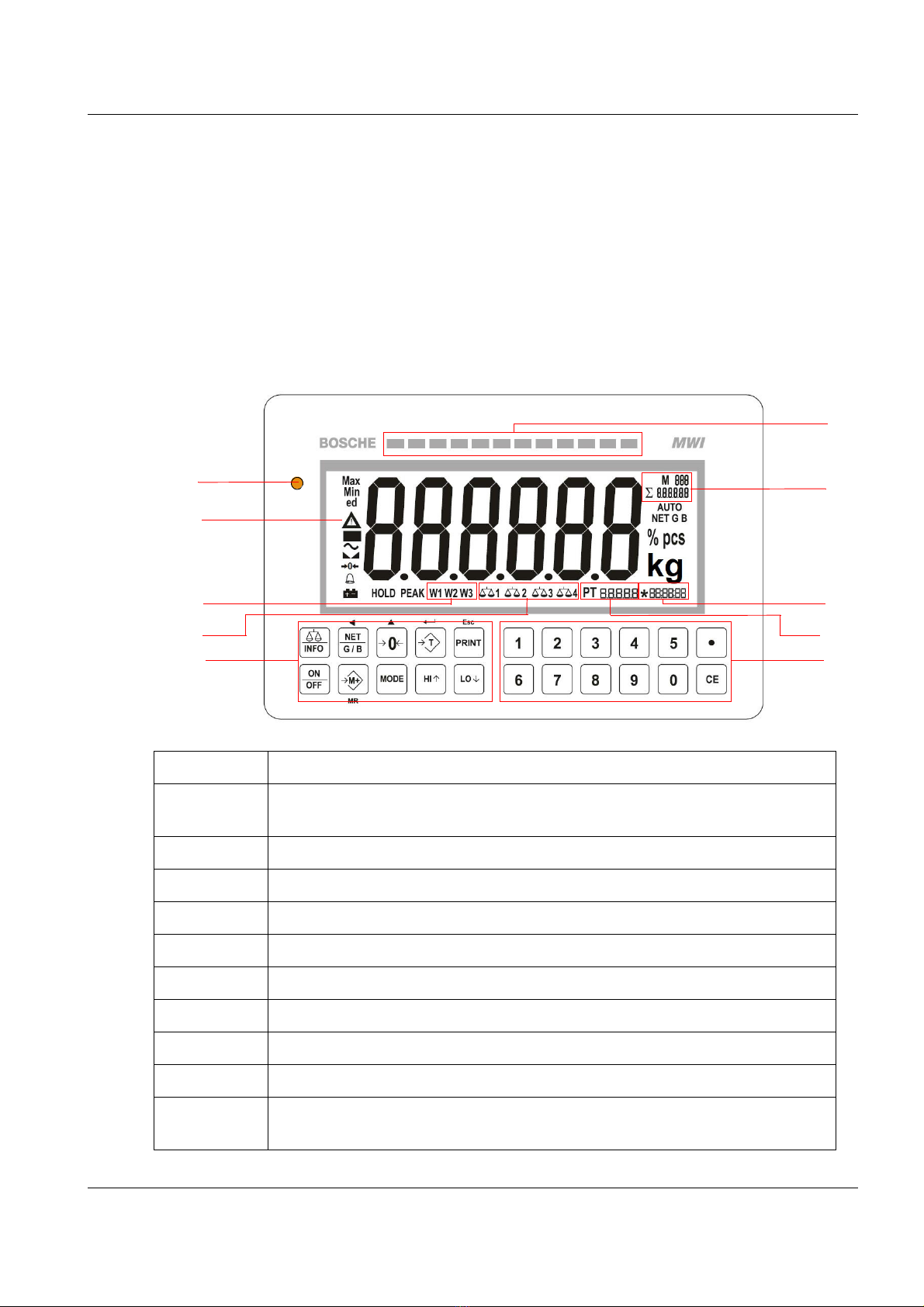
Version 4.0
2022-11-14 BOSCHE Weighing Systems Page 9
Weighing Terminal EWI / MWI Description | 2
2DESCRIPTION
2.1 GENERAL
The weighing terminal EWI / MWI is a multifunction scale display and is used to
display weighing values obtained in combination with suitable load cells.
Up to 4 load cells can be connected. After reaching a stable weight value, the
weight value are shown on the display. An optionally integrable signal light vis-
ually supports the weighing of the products.
2.2 CONSTRUCTION
Item Designation
1Voltage indicator (lights up when an external power supply (230 V / 12 V
mains adapter) is connected).
2Weighing value display with adjustable backlight.
3Active weighing range (W2 or W3 at multiple range scales).
4Active scale
5Control panels for the various functions of the unit.
6 MWI only: Numeric keys for entering tare, target weights, etc.
7Tare-/Pretare display
8Date/Time
9Accumulated total (display with number of weighings)
10 Optional: Signal light (red: Weight too high, green: Admissible weight,
yellow: Weight too low)
1
2
3
4
5 6
8
7
9
10
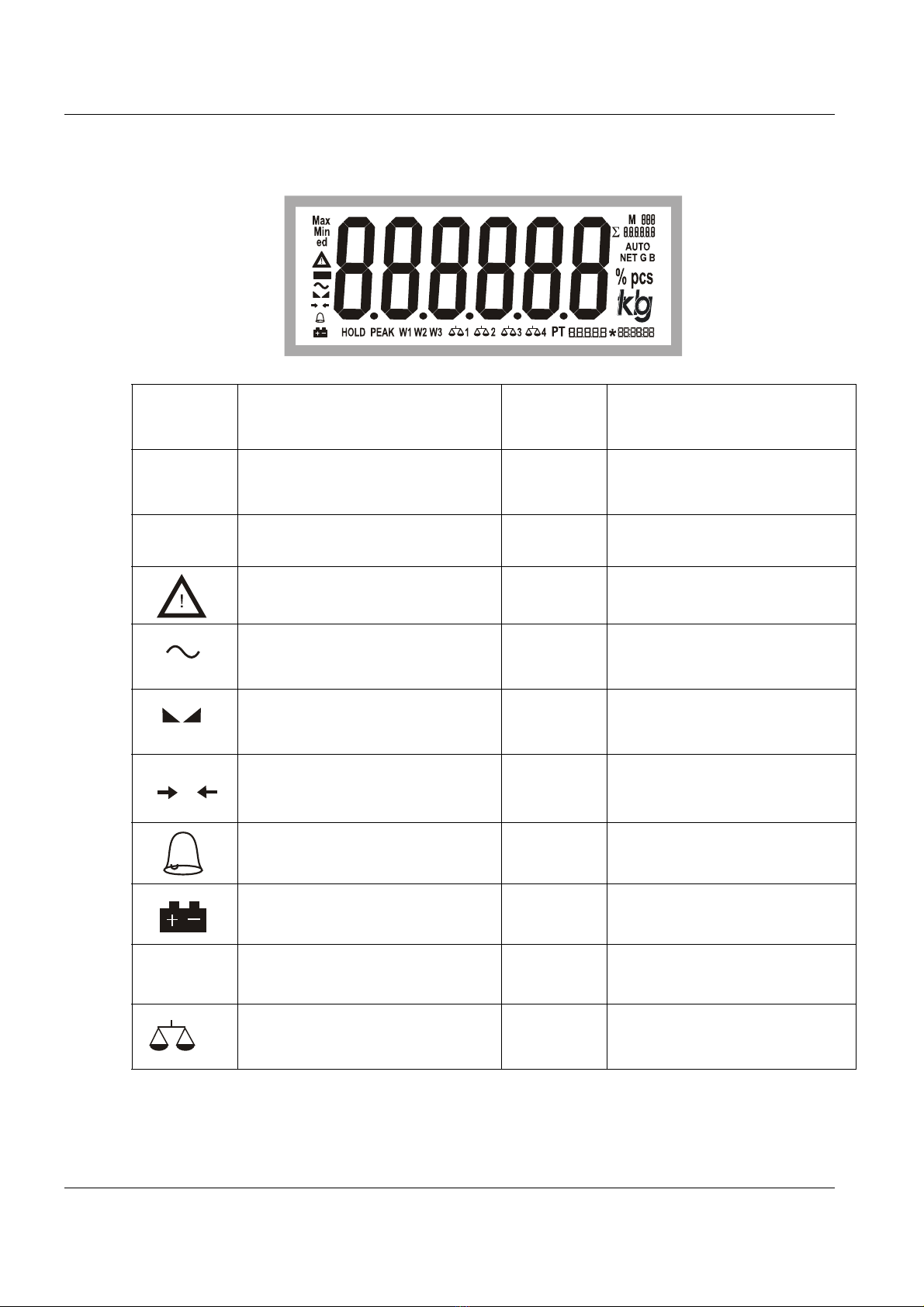
Page 10 BOSCHE Weighing Systems Version 4.0
2022-11-14
2 | Description Weighing Terminal EWI / MWI
2.2.1 DISPLAY OVERVIEW
Status indication: the weight on
the scale above the selected
limit value.
PT
8.8.8.8.8.
Hand tare weighing (Pretara)
Status indication: the weight on
the scale below the selected limit
value.
T8.8.8.8.8.
TARE
Weighing with tare value
e: Verifiable division
d: non-verifiable division 88:88:88 Date/Time
10-fold resolution is displayed. kg Active weight unit: [kg, g, t, lb]
Unstable value or dynamic func-
tion active % pcs Counting mode / Percent
weighing
Stability indicator lights up when
a weight is stable. NET Net weighing is displayed.
Zero message GGross weighing is displayed.
Acoustic signal for check
weighing is active. BNot used in version 4.0.
Battery charging status. Auto Automatic summation is active.
Active weighing range (W2 or
W3 at multiple range scales).
Σ
8.8.8.8.8.8.
Total of the summed weights.
Active scale (the display can
manage up to two uncalibrated
scales).
M888
Number of summations
0
Max
Min
ed
0
W1 W2 W3
1

Version 4.0
2022-11-14 BOSCHE Weighing Systems Page 11
Weighing Terminal EWI / MWI Description | 2
2.2.2 LEGEND FOR THE WEIGHING VALUE DISPLAY
ABCDEFGH I JKLM
ABCDEFG IJKLM
chi
NOPQRS TUVWXY Z
NOPQRSTUVWXYZ
o
0123456789
0123456789

Page 12 BOSCHE Weighing Systems Version 4.0
2022-11-14
2 | Description Weighing Terminal EWI / MWI
2.2.3 KEYBOARD OVERVIEW
Operating level Functional level
Opens the "Quick menu" for
quick settings. Switch button bet-
ween multiple scales, if connec-
ted.
Opens the function menu when
the button is pressed during the
self-test of the scale.
Switch between gross and net
weight.
Moves the activated digit to the
left when setting the parameter
values or move from other fea-
tures.
Zeroing. Sets the zero point for
all subsequent weighing opera-
tions. Zero is displayed.
Increases the activated digit
when setting the parameter
values or other functions.
Tares the scale and stores the
weight as a tare value, which is
subtracted from the total weight
at net display..
ENTER
Accepts input when setting
parameters or other functions.
Print the weighing results, via the
RS232 interface to a printer or
PC.
Leaving the functional level.
Switches the indicator on and
off.
Summing: The button adds the
displayed weight in the sum
memory.
Retrieval of the sum of the sto-
red individual weighings and
the total weight.
Press short: Display of the scale
parameters (division=e, mini-
mum load, capacity).
Press and hold for two seconds:
Display of increased resolution
for approx. 10 seconds.
Setting of the maximum weight
for check weighing (only MWI).
Setting of the minimum weight
for check weighing (only MWI).
INFO
NET
G / B
0
PRINT
EVF
ON
OFF
M+
MR
MODE
HI
LO

Version 4.0
2022-11-14 BOSCHE Weighing Systems Page 13
Weighing Terminal EWI / MWI Description | 2
Value inputs
2.3 OPERATING
2.4 EQUIPMENT
Note
The numeric keypad is not available in the EWI version.
Numeric keys for enter parameters (tare weights, etc.)
Decimal point / decimal separator
Clear input value. Is used as a clear key when setting values for parameters or
other functions.
Note
The operation of the weighing terminal (weighing, parameter settings, menu
explanations, etc.) is described in chapter 4 "Operation".
Note
All equipment features are described in chapter 6 "Technical data".
0
9
CE

Page 14 BOSCHE Weighing Systems Version 4.0
2022-11-14
2 | Description Weighing Terminal EWI / MWI

Version 4.0
2022-11-14 BOSCHE Weighing Systems Page 15
Weighing Terminal EWI / MWI Transport, Installation, Connection | 3
3TRANSPORT, INSTALLATION, CONNECTION
3.1 CONTROL
When the display is delivered, check the packaging, the device and possible
accessories for visible damages.
3.2 PACKAGING AND DISPOSAL
Keep all parts of the original packaging for a possible return.
Dispose of the packaging and the display according to the national and/or local
regulations by law valid on the installation site. Separately dispose of a
defective battery according to the national and local regulations on
environmental protection and recycling.
Do not treat a battery as standard waste. Please dispose of via a waste
management company.
Note
Only use the original packaging, if the display is returned.
Prior to the transport, disconnect/fasten all loose/moving parts of the device.
Secure the parts against slipping/damage.

Page 16 BOSCHE Weighing Systems Version 4.0
2022-11-14
3 | Transport, Installation, Connection Weighing Terminal EWI / MWI
3.3 INSTALLATION AND CONNECTION
Keep the device clean and do not expose to an environment influencing the
display accuracy.
Install the unit using the table/wall bracket included in the scope of delivery
according to the installation instructions.
Note
Ensure that a 230 V AC voltage supply is available on the installation site
(unless operation with rechargeable batteries is intended).
Protect against draught! Protect against heat,
sun and frost!
Protect against tilting a
and vibration!
Avoid astable
voltage sources!
Avoid humidity!
This manual suits for next models
5
Table of contents
Other Bosche Measuring Instrument manuals
Popular Measuring Instrument manuals by other brands
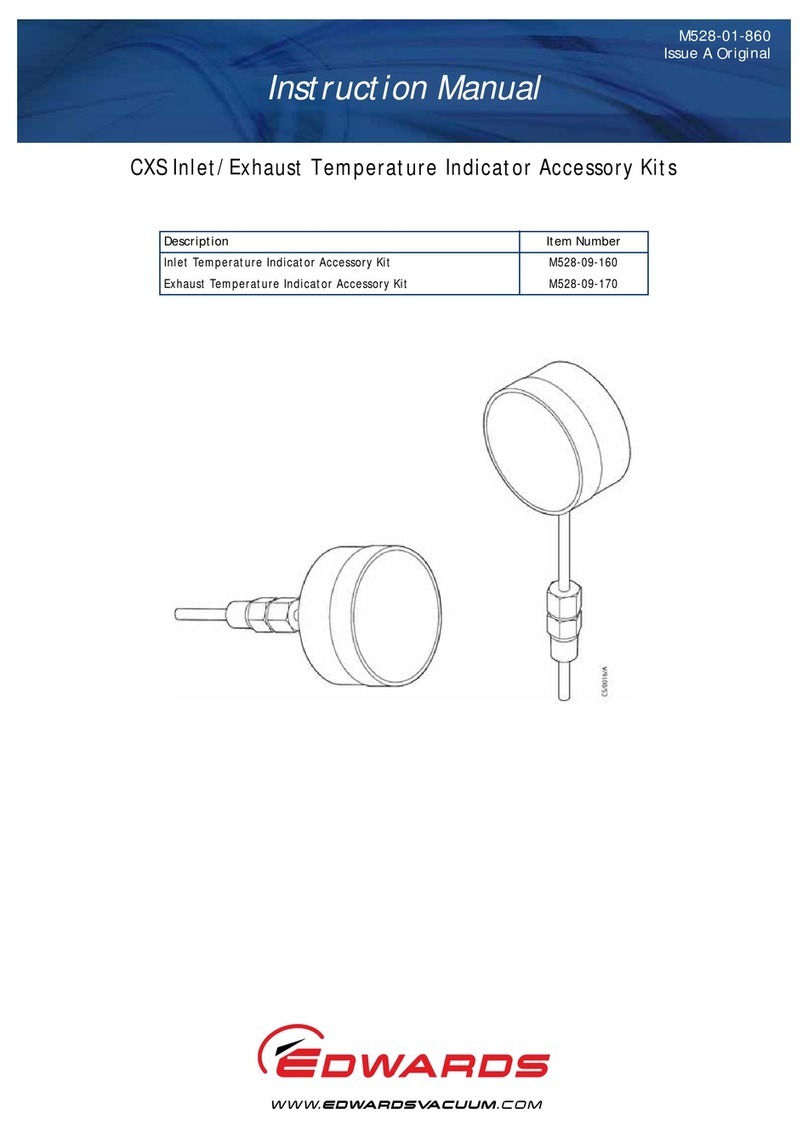
Edwards
Edwards M528-09-160 instruction manual

Teledyne Lecroy
Teledyne Lecroy MDA810 Getting started guide
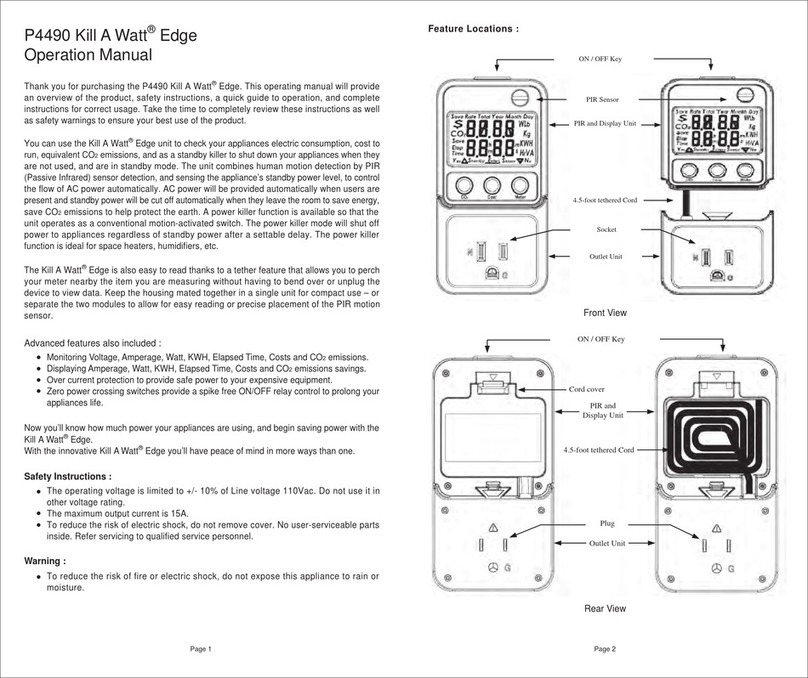
P3 International
P3 International P4490 Kill A Watt Edge Operation manual
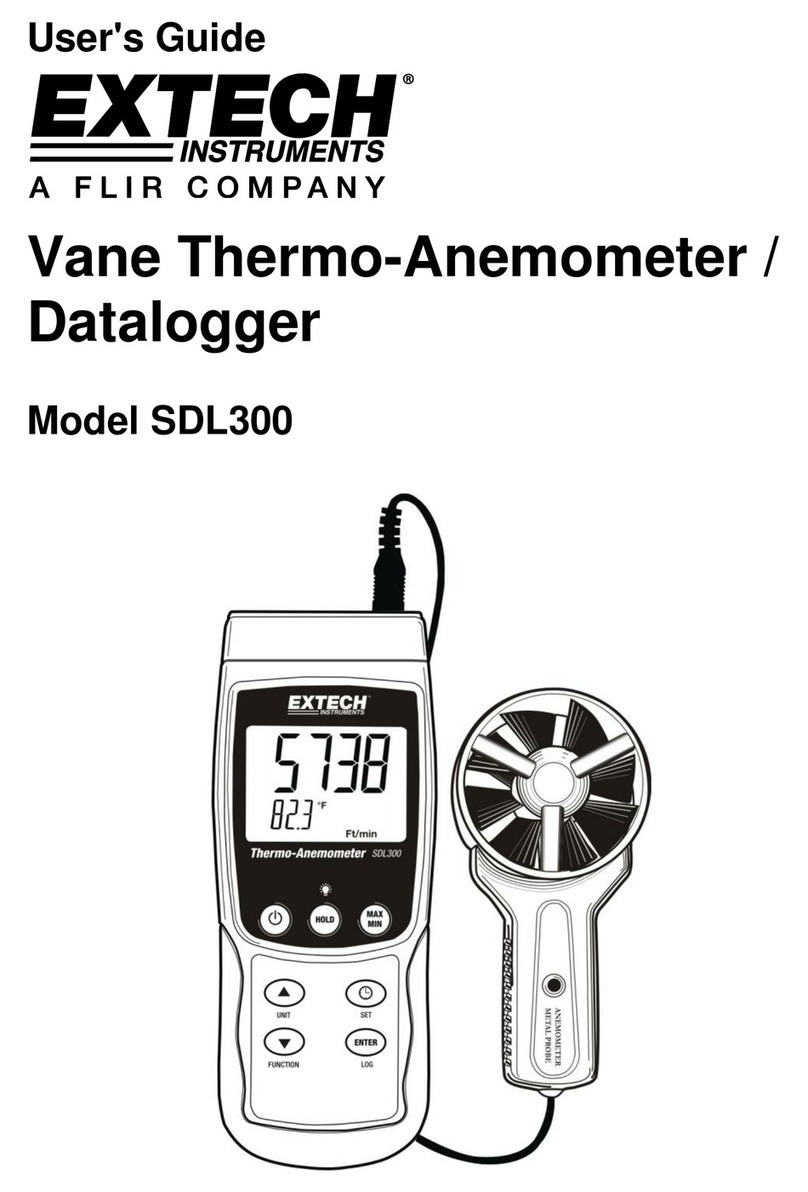
Extech Instruments
Extech Instruments SDL300 user guide

Cimel
Cimel CE318-N user manual

National Instruments
National Instruments NI 9775 Getting started guide

Draminski
Draminski GMM mini manual

NeuroTek
NeuroTek Elite Series quick start guide

PCB Piezotronics
PCB Piezotronics TLD339A36 Installation and operating manual
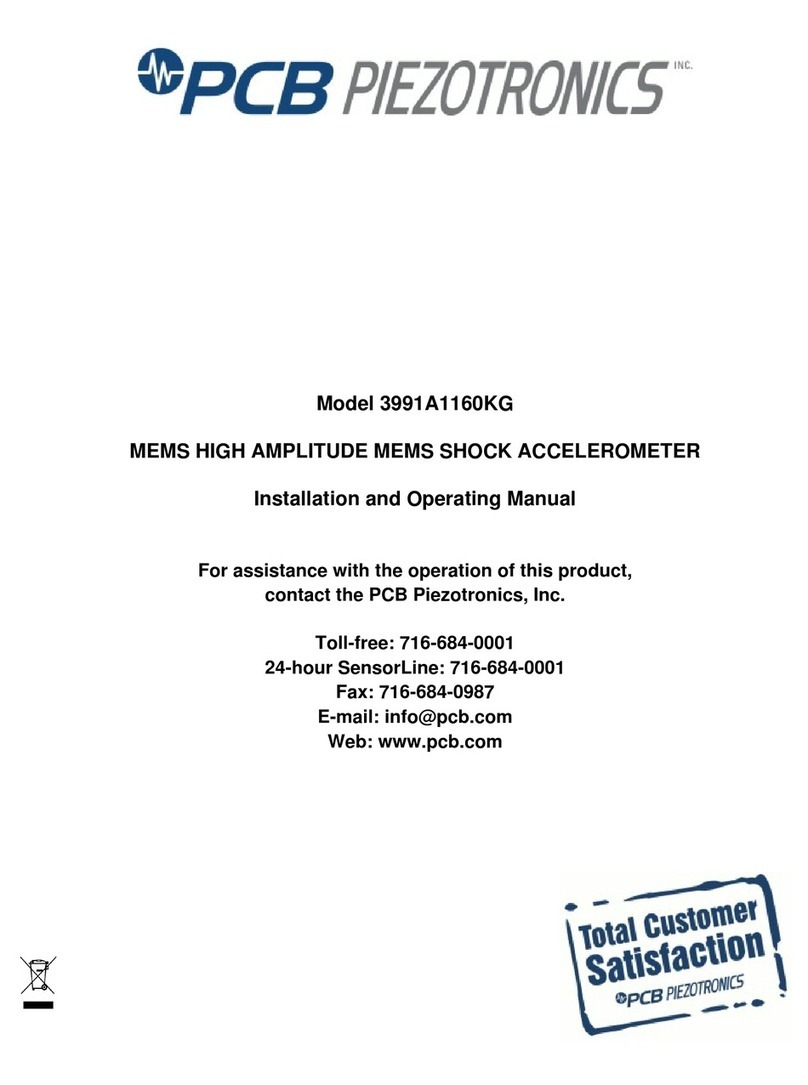
PCB Piezotronics
PCB Piezotronics 3991A1160KG Installation and operating manual
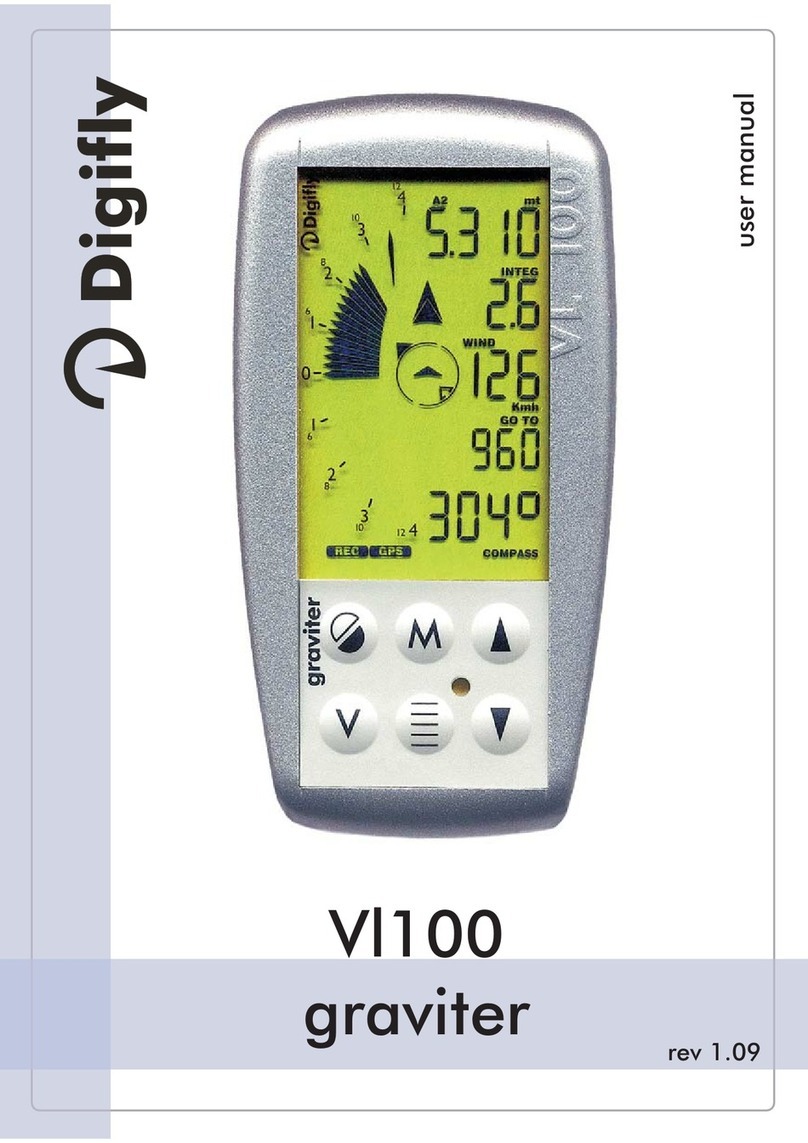
Digifly
Digifly VI100 user manual

Ista
Ista ultego III perfect manual







