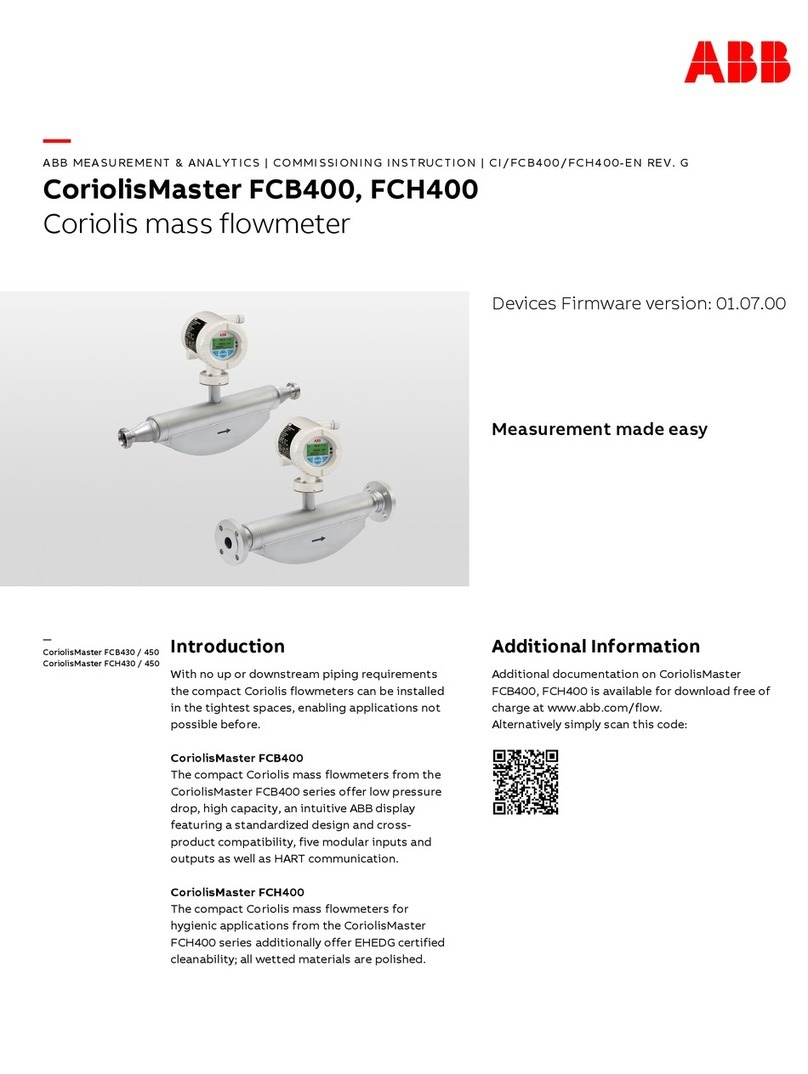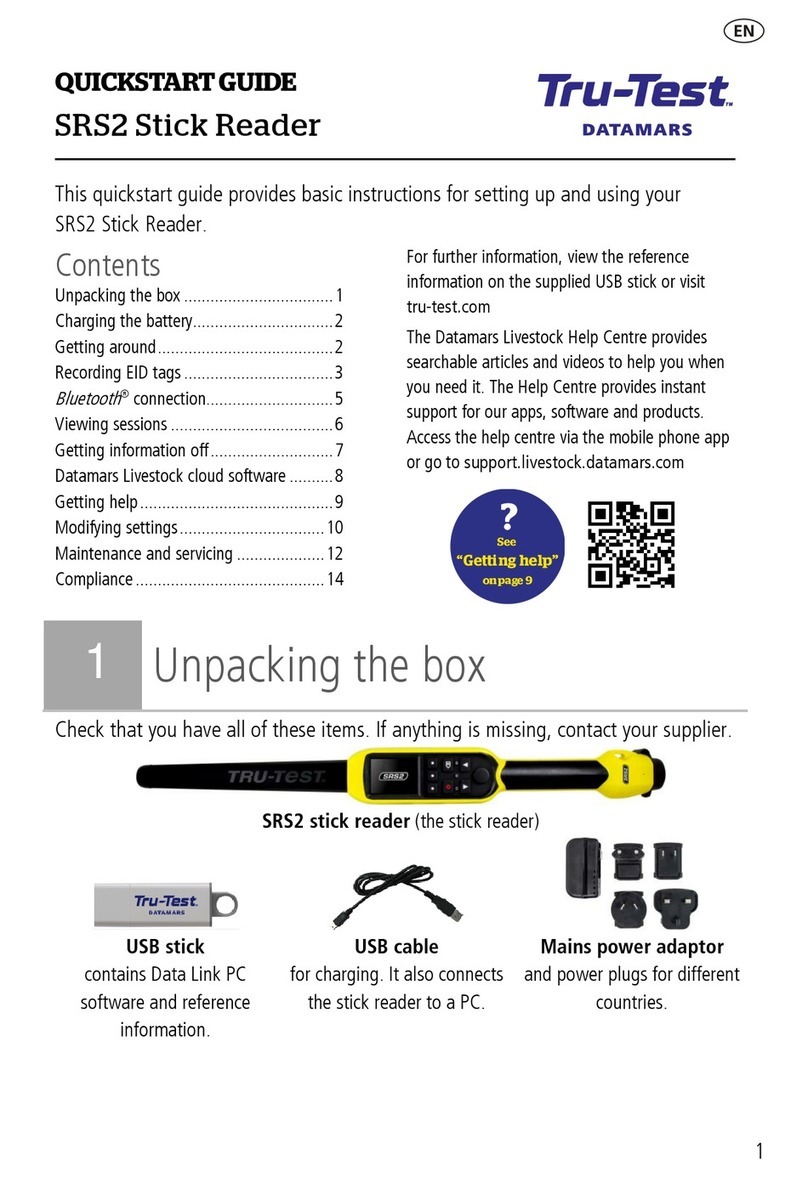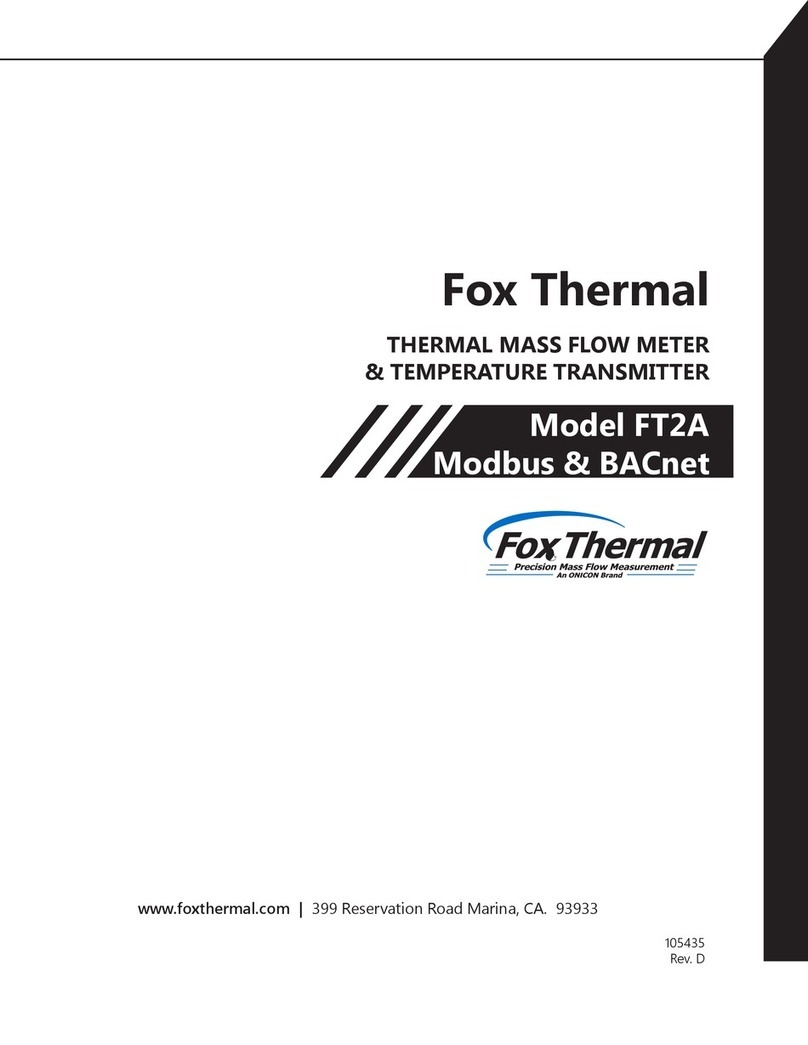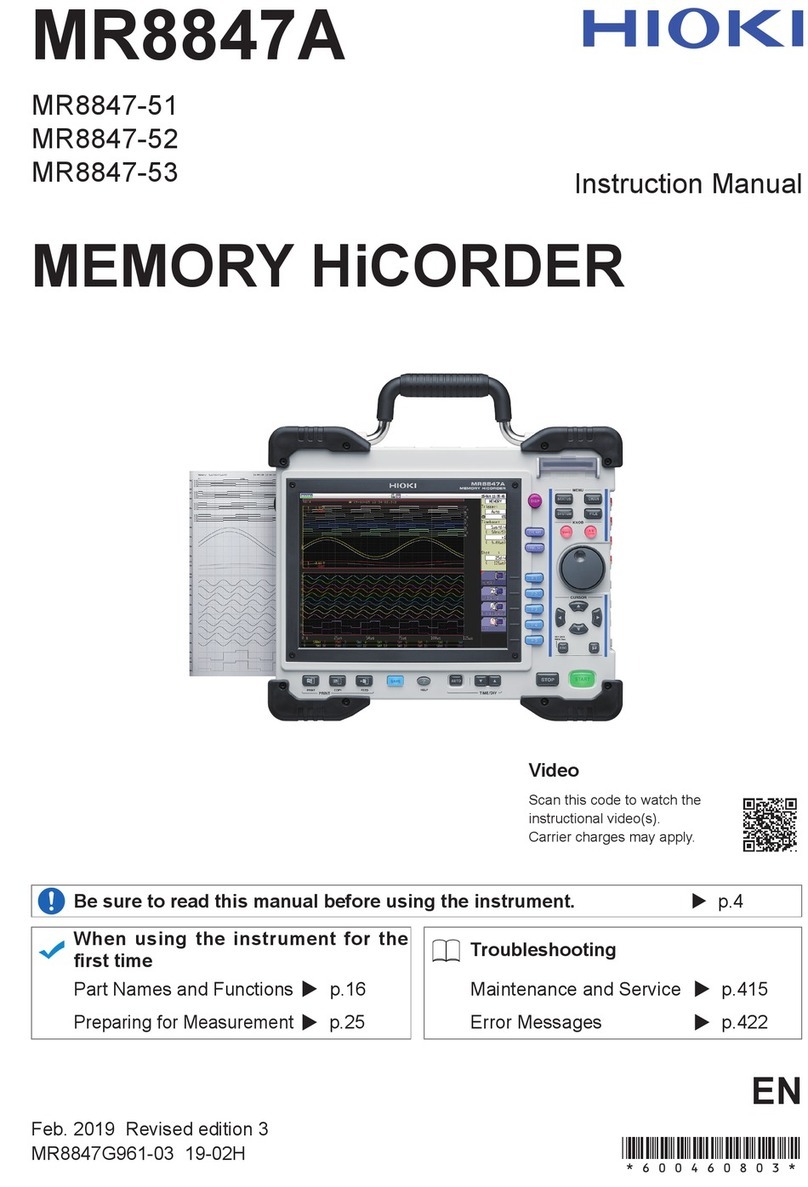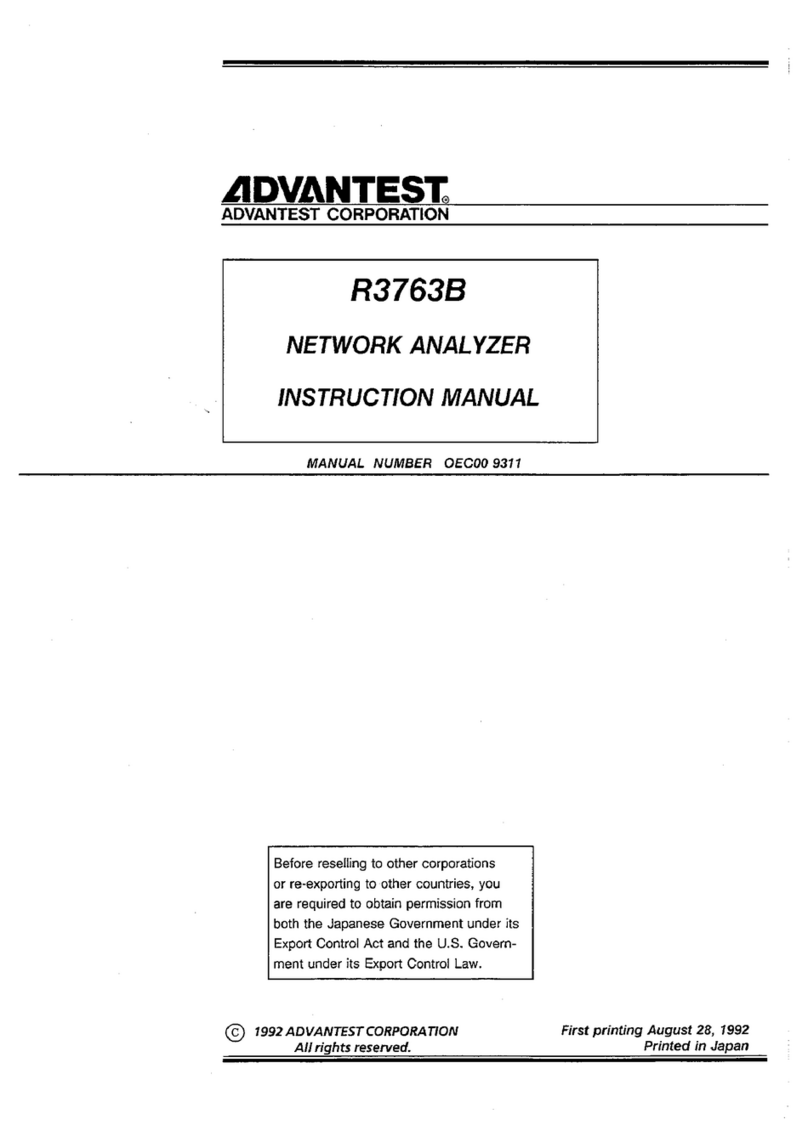Bosche zippcube S User manual

BOSCHE
Volume measuring system
zippcube
Operating manual
- Translation of the original -
(keep for future use)
Last revised: 2023-11-20
Version - Version -
R


Bosche GmbH & Co. KG
Reselager Rieden 3
D-49401 Damme
Phone +49 5491 999 689 0
Fax +49 5491 999 689 9
Email [email protected]
Web www.bosche.eu
This manual has been created on: 2023-11-20
Copyright
Bosche GmbH & Co. KG retains all rights for this document.
Copying, disclosure to third parties or use of its contents are
forbidden without our express approval
© 2023
Type plate example zippcube M
xxx = Year
yyy = Serial number
%26&+(:lJHWHFKQLN
Reselager Rieden 3 49401 Damme
05491-999689-0www.bosche.eu
]LSSFXEH
;;;;<<<<
V '&
NJ
NJ
7\S
61
5DWLQJ
0D[
'LYLVLRQ


Version -
2023-11-20 BOSCHE Weighing Systems Page 1
Volume measuring system zippcube® Foreword
Foreword
These operating instructions provide you with detailed information about the
Volume measuring system zippcube.
These instructions contain safety instructions to guarantee safe use of the
volume and weight measurement system.
The manufacturer strives to improve their products on an ongoing basis. They
reserve the right to carry out any and all modifications and improvements that
they consider to be necessary. However, this means that there is no obligation
to carry out retrospective modifications in this connection.
The manufacturer's contact data is listed on the reverse of the title page. If you
have any queries or problems, please contact the manufacturer without delay.
Danger
Before using the EWI / MWI, you must have read and understood the
operating instructions and the safety regulations that they contain.
Note
Errors and omissions in the documentation reserved. If necessary, please
inform the Bosche GmbH & Co. KG of any errors in the documentation. We
would also be grateful for any suggestions for improvements that you may
have.
Note
If you have any questions for Bosche GmbH & Co. KG, please have the serial
number to hand.

Page 2 BOSCHE Weighing Systems Version -
2023-11-20
Table of contents Volume measuring system zippcube®
Table of contents
1 Safety .................................................................................................................... 4
1.1 For your Safety................................................................................................ 4
1.1.1 General .................................................................................................. 4
1.1.2 Safety Symbols in this Manual ............................................................... 5
1.2 Intended Use................................................................................................... 5
1.3 Inappropriate Use............................................................................................ 6
1.4 Obligations of the Owner/User ........................................................................ 6
1.5 Obligations of the Operator ............................................................................. 6
1.6 Description of the Dangers.............................................................................. 6
1.6.1 Danger of Injury...................................................................................... 6
1.6.2 Danger of Damages ............................................................................... 6
1.7 Liability and Warranty...................................................................................... 7
2 Description ........................................................................................................... 8
2.1 General ........................................................................................................... 8
2.2 Set-up.............................................................................................................. 8
2.3 Measuring principle ......................................................................................... 9
2.4 Industrial PC.................................................................................................. 10
2.5 Measurement value output............................................................................ 10
2.6 Optional equipment ....................................................................................... 10
3 Transport, installation, connection ................................................................. 11
3.1 Control........................................................................................................... 11
3.2 Packaging and disposal ................................................................................ 11
3.3 Installation and connection............................................................................ 12
3.3.1 Set-up work .......................................................................................... 12
3.4 Connection .................................................................................................... 13
3.5 Transportation positions................................................................................ 14
3.5.1 Despatch .............................................................................................. 14
3.5.2 Transportation using the optional transport trolley ............................... 15
4 Operation ........................................................................................................... 16
4.1 Switching on.................................................................................................. 16
4.2 Battery switch (optional)................................................................................ 17
4.2.1 Status indicators................................................................................... 17
4.2.2 Communication protocol ...................................................................... 18
4.3 Measuring an object...................................................................................... 19
4.4 Testing equipment monitoring....................................................................... 20
4.5 Switching off.................................................................................................. 20
5 Optional Equipment .......................................................................................... 21
5.1 Precision scale .............................................................................................. 21
5.2 Additional USB ports ..................................................................................... 21
5.3 Battery switch................................................................................................ 22
5.4 Transport trolley ............................................................................................ 22
6 Troubleshooting ................................................................................................ 23
6.1 System restart ............................................................................................... 23
6.2 Contacting customer service......................................................................... 24
6.3 Information needed when contacting customer service ................................ 24

Version -
2023-11-20 BOSCHE Weighing Systems Page 3
Volume measuring system zippcube® Table of contents
7 Maintenance and care ....................................................................................... 25
7.1 Cleaning ........................................................................................................ 25
7.2 Maintenance, servicing ................................................................................. 26
8 Technical data ................................................................................................... 27
8.1 Data of the volume measuring system.......................................................... 27
8.2 Data of the optional transport trolley ............................................................. 27
8.3 Object dimensions......................................................................................... 27
8.4 Scope of delivery........................................................................................... 28
9 Spare parts ........................................................................................................ 29
9.1 Overview of spare parts ................................................................................ 29
10 Declaration of Conformity .............................................................................. 30

Page 4 BOSCHE Weighing Systems Version -
2023-11-20
1 | Safety Volume measuring system zippcube®
1 Safety
This chapter warns against possible risks when handling the device. The
information for detection of risks contained in this chapter is intended to allow
the save and correct operation.
It is important to read and adhere to this operating manual and
particularly this chapter prior to operating this device.
1.1 For your Safety
1.1.1 General
In addition to safety information, the operating manual includes:
• A general product description
• Information about installation and connection of the device
•Instructions to operate the device
•Maintenance and care instructions
•Troubleshooting and remedy instructions
•Technical data
Always keep this operating manual and additional documents for your
personnel at hand in the direct vicinity of the device.
Always adhere to all information, notes, instructions and explanations
contained in this manual! Avoid accidents caused by incorrect operations! Also
adhere strictly to the valid legal regulations in addition to the safety instructions
specified in this manual.
Prior to commissioning/start-up read the safety information/instructions and
familiarise yourself with dangerous areas.
The device is constructed according to the current state of art and the valid
safety regulations. However, there are risks in the event of incorrect operation
or non-observance of the safety regulations:
• Danger to limb and life of operators, third persons and animals staying in the
vicinity of the device.
• Danger to the device and other assets of the owner/user
• Danger to the efficient operation of the device.

Version -
2023-11-20 BOSCHE Weighing Systems Page 5
Volume measuring system zippcube® Safety | 1
1.1.2 Safety Symbols in this Manual
The following symbols are used on all important positions in this manual.
Particularly observe these notes and treat very careful.
1.2 Intended Use
The Volume measuring system exclusively serves to display the weight in
combination with suitable load cells.
The load cells are intended for use as "non-automatic weighing instruments".
Any further use is considered as not in accordance with the intended use. The
manufacturer does not assume any liability for resulting damage.
The intended use also includes:
• Observance of all notes, information, instructions contained in the
documentation as well as in all supplied manuals issued by the manufacturer.
• Adherence of the maintenance and service conditions and intervals
prescribed by the manufacturer and
• Observance of the technical data.
Adhere to the attendant accident prevention regulations as well as other
generally approved technical safety rules.
Danger
This note indicates danger of injuries and/or danger to life, if specific
behaviour rules are not observed.
When this symbol appears in the operating manual, please take all
required safety measures.
Attention
This note warns against damage to assets as well as financial disadvantages
and responsibility under criminal law (e.g. loss of the warranty, cases of third
party risks, etc.).
Note
Important notes and information about an efficient, economic and environ-
mental friendly handling are specified here.
Note
Always specify the serial number of your display for all questions, orders or
jobs. This will facilitate the communication with the manufacturer and prevents
error during editing your request.

Page 6 BOSCHE Weighing Systems Version -
2023-11-20
1 | Safety Volume measuring system zippcube®
1.3 Inappropriate Use
• Use in explosive environments (ATEX zones).
• Modification or opening of the device.
1.4 Obligations of the Owner/User
The owner/user obligates himself to only instruct persons to work on the
device, who:
• Are familiar with the basic rules concerning safety and accident prevention
and are trained in the operation of this device and
• have read and understood the operating manual, the safety chapter as well
as the warning notes.
1.5 Obligations of the Operator
All persons instructed to operate the device obligate themselves:
• to always ensure the safety of other persons,
• to read the operating manual, the safety chapter and the warning notes and
• to only operate the device when they are familiarised with its functions.
1.6 Description of the Dangers
1.6.1 Danger of Injury
• Always switch off the device for care and maintenance work.
• Never insert any pointed objects into the electric contacts.
• Do not change the contacts.
• Stop device operation, if the device or the connection line is damaged of have
a malfunction.
1.6.2 Danger of Damages
• Only connect the device to suitable load cells (see chapter 3.6 “Interface”).
• Never use pointed objects to actuate the device keys.

Version -
2023-11-20 BOSCHE Weighing Systems Page 7
Volume measuring system zippcube® Safety | 1
1.7 Liability and Warranty
The BOSCHE company offers a restricted warranty for components, which
became faulty due to strain or material faults. The warranty starts with the date
of delivery. The BOSCHE company retains the right to repair or replace
components. Repair work executed during the warranty period will not extend
the period of warranty. The warranty becomes null and void:
• In the event of incorrect use / use other then the intended use or incorrect
installation
• Incorrect electric connection
• Use of an incorrect or non-licensed analogue / digital converter
• Non-observance of the specifications in the operating manual
• Conversion, modification or opening of the device
• Unintentional or mechanical damage and damage caused by media, liquids,
natural wear.

Page 8 BOSCHE Weighing Systems Version -
2023-11-20
2 | Description Volume measuring system zippcube®
2 Description
2.1 General
The Volume measuring system zippcube is use
• to measure the length, width and height of an object.
• to calculate the volume of the bounding box (determining the smallest
possible packaging).
• to determine the object weight and the volume weight.
The data that is determined can be used to improve the use of space (storage
or transportation location). At the same time, the system optimizes packaging,
storage and despatch. The data that is collected can be transferred to a com-
puter system.
2.2 Set-up
Item Bezeichnung
1Measurement port with light grid (T = transmitter, R = receiver)
2Measurement plate - consisting of 8 mm toughened safety glass with a 2
mm scratch-resistant plexiglass guard.
3Industrial PC with display
3
2
1
E
E
S
S

Version -
2023-11-20 BOSCHE Weighing Systems Page 9
Volume measuring system zippcube® Description | 2
2.3 Measuring principle
Under the glass plate, four load cells are installed in the corners. The load cells
record the load on the glass plate and transfer it to the industrial PC. The sys-
tem shows the object weight and the volume weight on the display of the
industrial PC.
During the movement of the measurement port, a light grid system scans the
package and, while doing this, determines the associated volume and the
resulting volume weight.
In the measurement port, there is one light-emitting bar on the left-hand side of
the glass plate and at the bottom below it. On the right-hand side and at the
top, there is the receiver bar opposite the transmitter.
An object that is placed on the glass plate interrupts the light beam and the
opposite receiver area does not receive a light signal. The object edge is the
transition from the end of light entrance to the start of the dark area.
Notes
• It is not possible to measure transparent objects.
• Avoid direct light irradiation (in particular in the receiver area).
• The glass plate must be clean and undamaged.
• Always use Perspex screen to avoid scratches on the glass plate
• Place the measurement objects on carefully.
• Nothing must interrupt the light beams except for the measurement object.

Page 10 BOSCHE Weighing Systems Version -
2023-11-20
2 | Description Volume measuring system zippcube®
2.4 Industrial PC
The Bosche 15-inch industrial PC is used as the display unit. You operate the
industrial PC using a touchscreen.
The industrial PC has the following interfaces:
• two USB 2.0 ports
• one Ethernet LAN port
• two wifi antennas
A windows operating system is installed to operate the volume measuring sys-
tem. A weighing software is required.
2.5 Measurement value output
The main page of the optional VolumeScannerProfessional software display-
sall the relevant measured values of the measurement object (the weight,
thevolume weight, the length, width, height and volume). In addition, the sys-
tem saves this data.
The VolumeScannerProfessional software either outputs the saved data as a.
CSV file or transfers it directly to a database.
2.6 Optional equipment
Note
The weighing software used is described in a separate operating manual.
Note
If you use different weighing software, output of measured values is described
in its manual.
Note
All the equipment and enhancements that are available as options are
described in Chapter 5, “Optional Equipment”.

Version -
2023-11-20 BOSCHE Weighing Systems Page 11
Volume measuring system zippcube® Transport, installation, connection | 3
3 Transport, installation, connection
3.1 Control
When the device is delivered, check the packaging, the device and possible
accessories for visible damages.
3.2 Packaging and disposal
Keep all parts of the original packaging for a possible return.
Dispose of the packaging and the display according to the national and/or local
regulations by law valid on the installation site. Separately dispose of a
defective battery according to the national and local regulations on
environmental protection and recycling.
Do not treat a battery as standard waste. Please dispose of via a waste
management company.
Note
Only use the original packaging, if the display is returned.
Prior to the transport, disconnect/fasten all loose/moving parts of the device.
Secure the parts against slipping/damage.

Page 12 BOSCHE Weighing Systems Version -
2023-11-20
3 | Transport, installation, connection Volume measuring system zippcube®
3.3 Installation and connection
Keep the device clean and do not expose to an environment influencing the
display accuracy.
3.3.1 Set-up work
Step 1 Put the volume and weight measurement system tilt-free on an even,
level surface and align it exactly.
Step 2 Release/remove all the transport retainers (e.g. cable ties).
Danger
The volume measuring system weighs approximately 110 kg. Several
people are needed to transport it. If you want to lift and transport the
volume measuring system using lifting equipment, you can put carrying
loops under the system, these must not slip off.
Pay attention to the centre of gravity.
Protect against draught! Protect against heat,
sun and frost!
Protect against tilting a
and vibration!
Avoid astable
voltage sources!
Avoid humidity!Keep the unit clean
+5º ~ +30º
12

Version -
2023-11-20 BOSCHE Weighing Systems Page 13
Volume measuring system zippcube® Transport, installation, connection | 3
3.4 Connection
As-standard, the measured data is saved on the industrial PC's hard drive. If
you want to use the measured data in a different environment, you need
dataconnections to transfer the measured data.
Data connections: Wifi connection (1), network port (2) or a USB port (3).
Step 1 If necessary, establish a data transfer connection.
Standalone use = Plug in the LAN plug in the network port or insert
the USB plug.
Mobile use = Establish a wifi connection when starting for the first
time..
Step 2 Plug in the volume and weight measurement system to the mains
(if operating without a rechargeable battery = standalone use).
Step 3 Insert the charged batteries (optional equipment for mobile use, for
example).
Note
Ensure that a 230 V AC voltage supply is available on the installation site
(unless operation with rechargeable batteries is intended).
123
WLIL

Page 14 BOSCHE Weighing Systems Version -
2023-11-20
3 | Transport, installation, connection Volume measuring system zippcube®
3.5 Transportation positions
3.5.1 Despatch
If you need to despatch the volume and weight measurement system (e.g. to
the manufacturer for repairs), proceed as follows:
Step 1 Put the display into the transport position (parallel to the measure-
ment port).
Step 2 Push the measurement port to the display.
Step 3 Secure the position of the measurement port (using cable ties, for
example).
Step 4 Pack the volume and weight measurement system appropriately and
securely to prevent damage in transit.
12
3

Version -
2023-11-20 BOSCHE Weighing Systems Page 15
Volume measuring system zippcube® Transport, installation, connection | 3
3.5.2 Transportation using the optional transport trolley
Using the optional trolley, you can use the volume and weight measurement-
system on a mobile basis.
Step 1 Remove any measurement objects that may still be on the device
and put the display in the transport position (parallel to the measure-
ment port).
Step 2 Release the two brakes on the casters of the transport trolley.
Step 3 Carefully push the transport trolley to the new measuring location.
Step 4 There, secure the transport trolley by applying the two brakes again.
Attention
The display must not protrude beyond the outer edges of the volume and
weight measurement system. Danger of damage in transit.
12
4
3

Page 16 BOSCHE Weighing Systems Version -
2023-11-20
4 | Operation Volume measuring system zippcube®
4 Operation
This scale is used to determine the dimensions and the weight of an object as
well as its volume weight..
4.1 Switching on
Step 1 With power supply unit:
Press the START button on the back,
the PC starts (LED button lights up
green, operating LED lights up blue).
Without power supply unit, with batte-
ries:
- Make sure that the battery switch is
ready for operation (LED button lights
up green).
- Then press the START button on the
back of the PC.
Step 2 Wait until the system has booted and the main screen is displayed.
Step 3 Move the measurement port to the end position.
Step 4 Check that the weight display of the empty scale shows 0.00 kg.
Step 5 „Zero“ the scale, if the weight display of the empty scale does not
show 0,00 kg.
Operating LED LED button
This manual suits for next models
2
Table of contents
Other Bosche Measuring Instrument manuals
Popular Measuring Instrument manuals by other brands

Vision & Control
Vision & Control TOB42/11.0-185-F10-WN Instructions for use
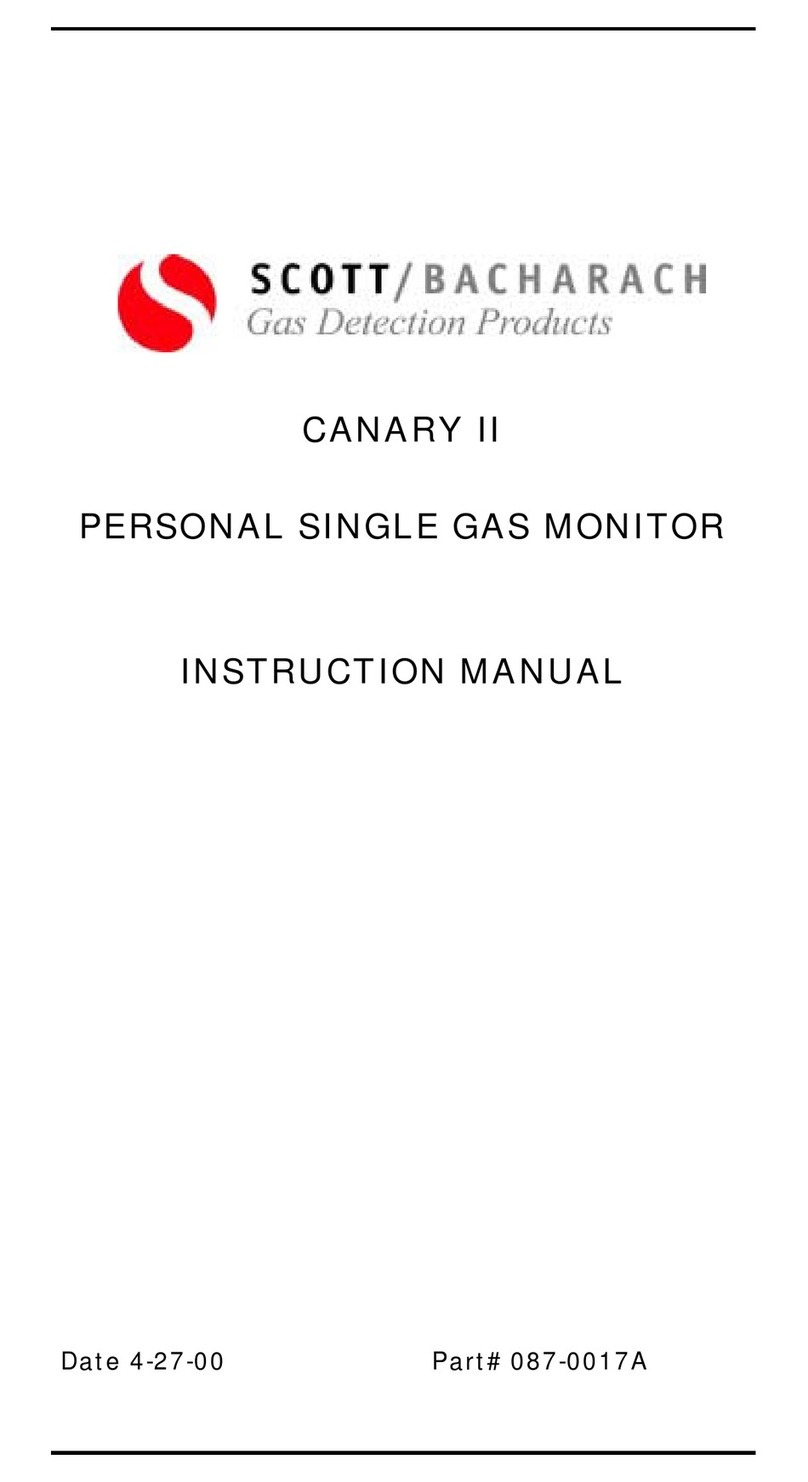
Scott Bacharach
Scott Bacharach CANARY II instruction manual
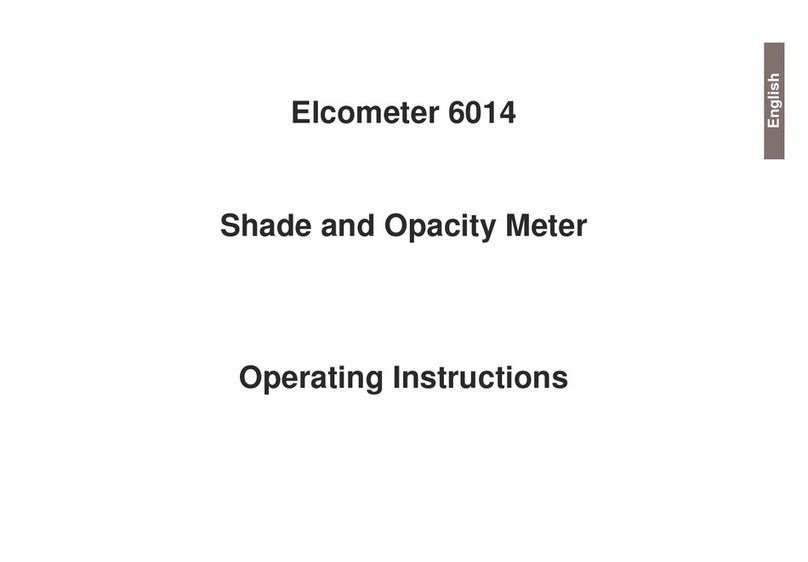
Elcometer
Elcometer 6014 operating instructions

Oxford Instruments
Oxford Instruments Andor Kymera 193i quick start guide

GREISINGER electronic
GREISINGER electronic BaleCheck 100 operating manual

Eaton
Eaton 2075 Operation manual