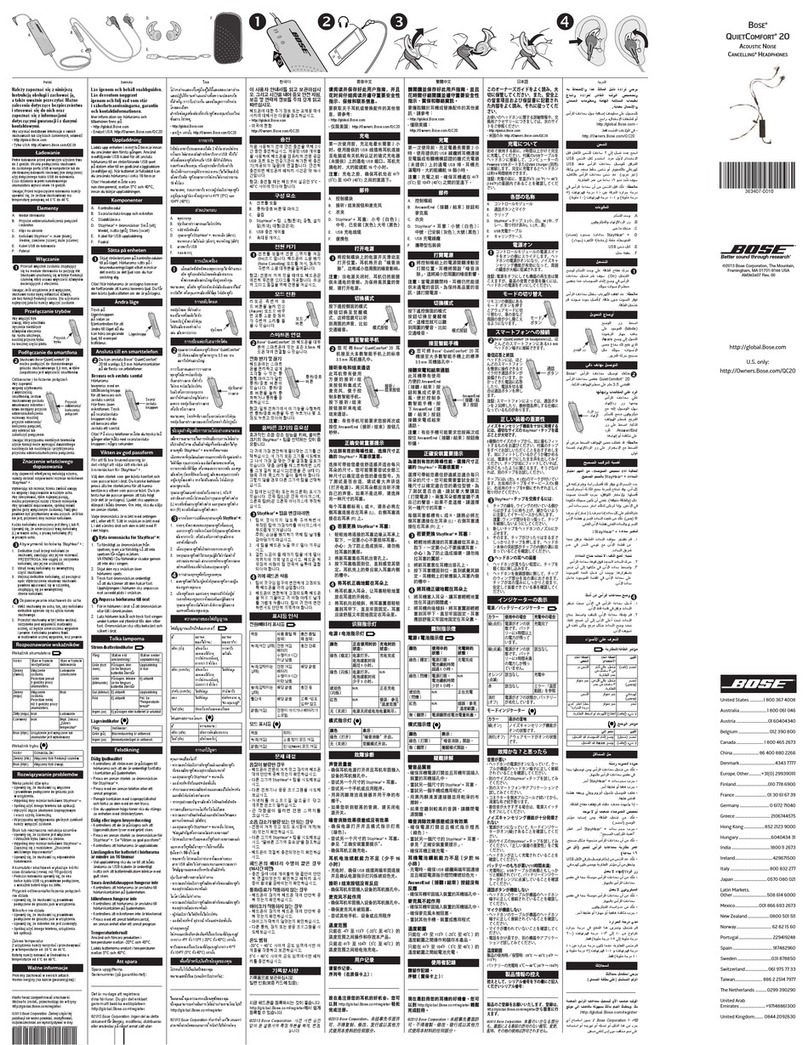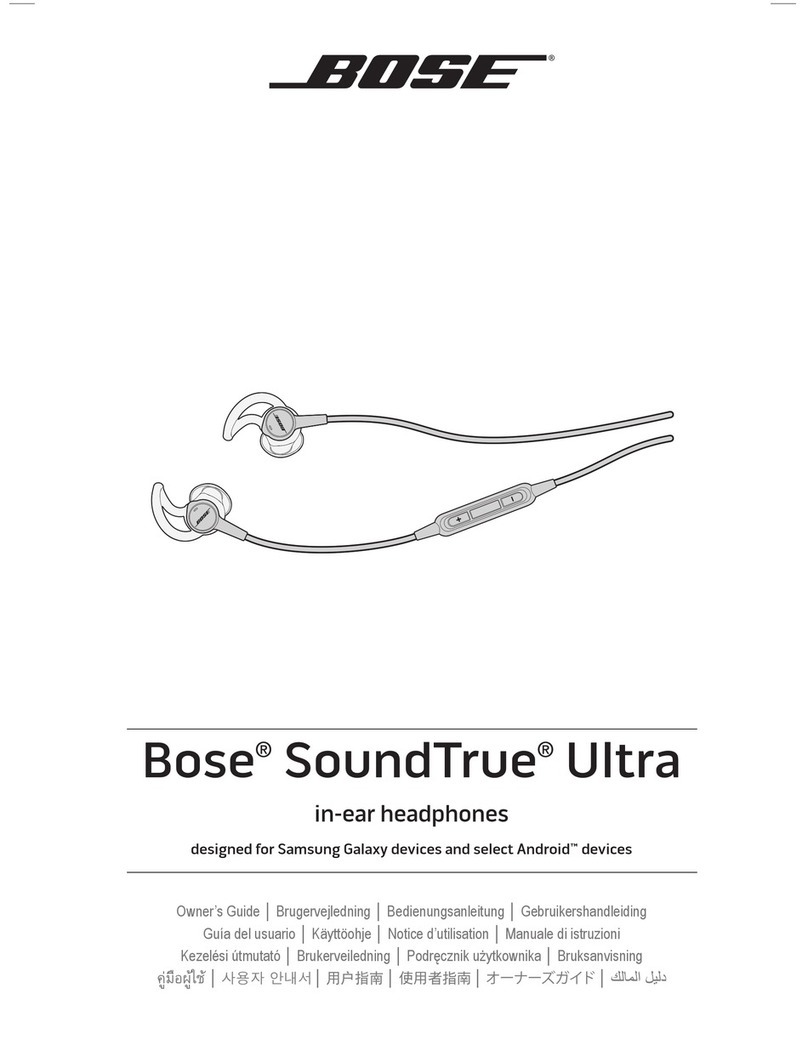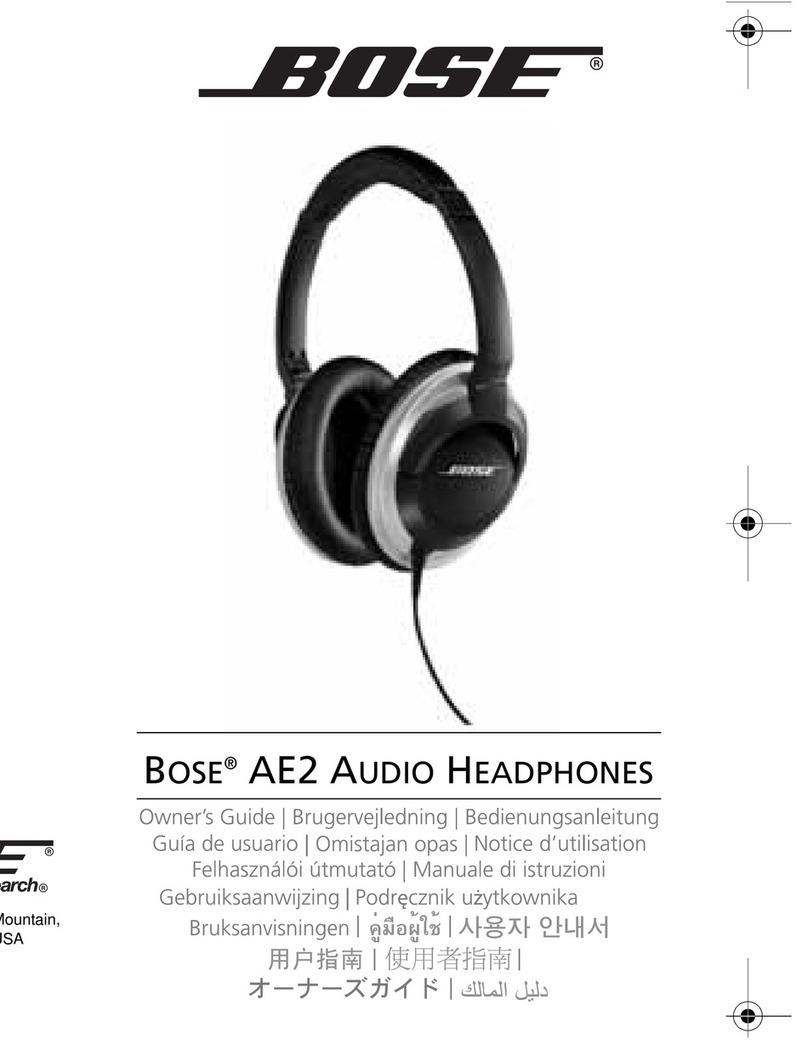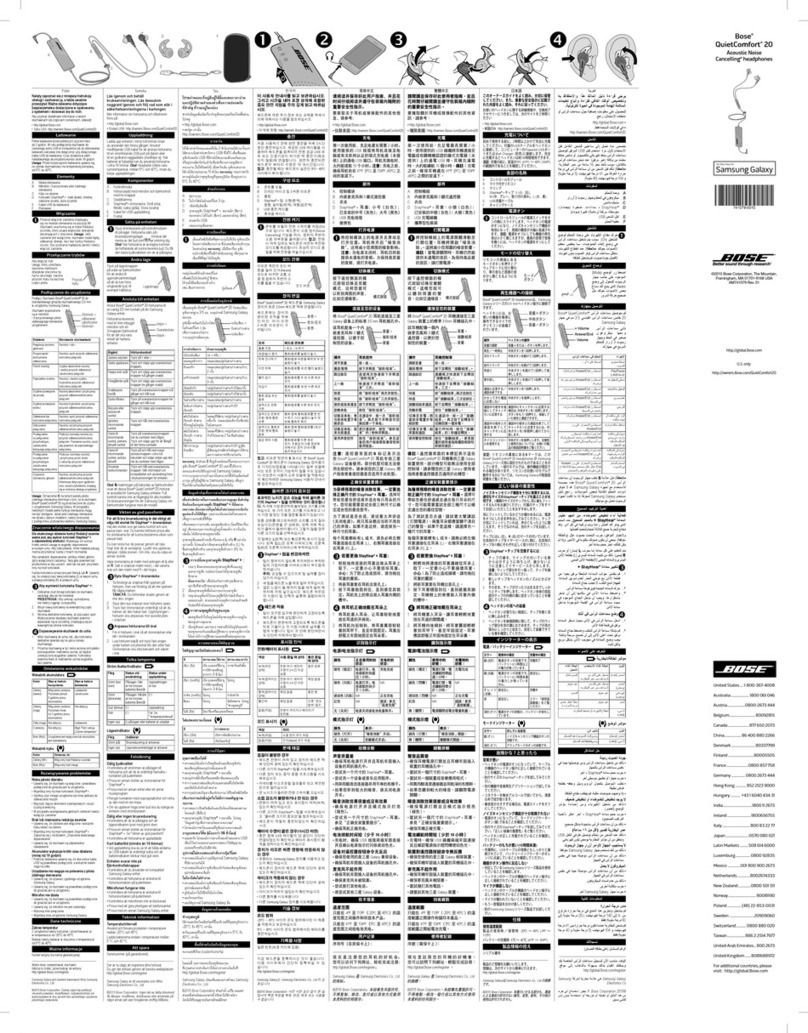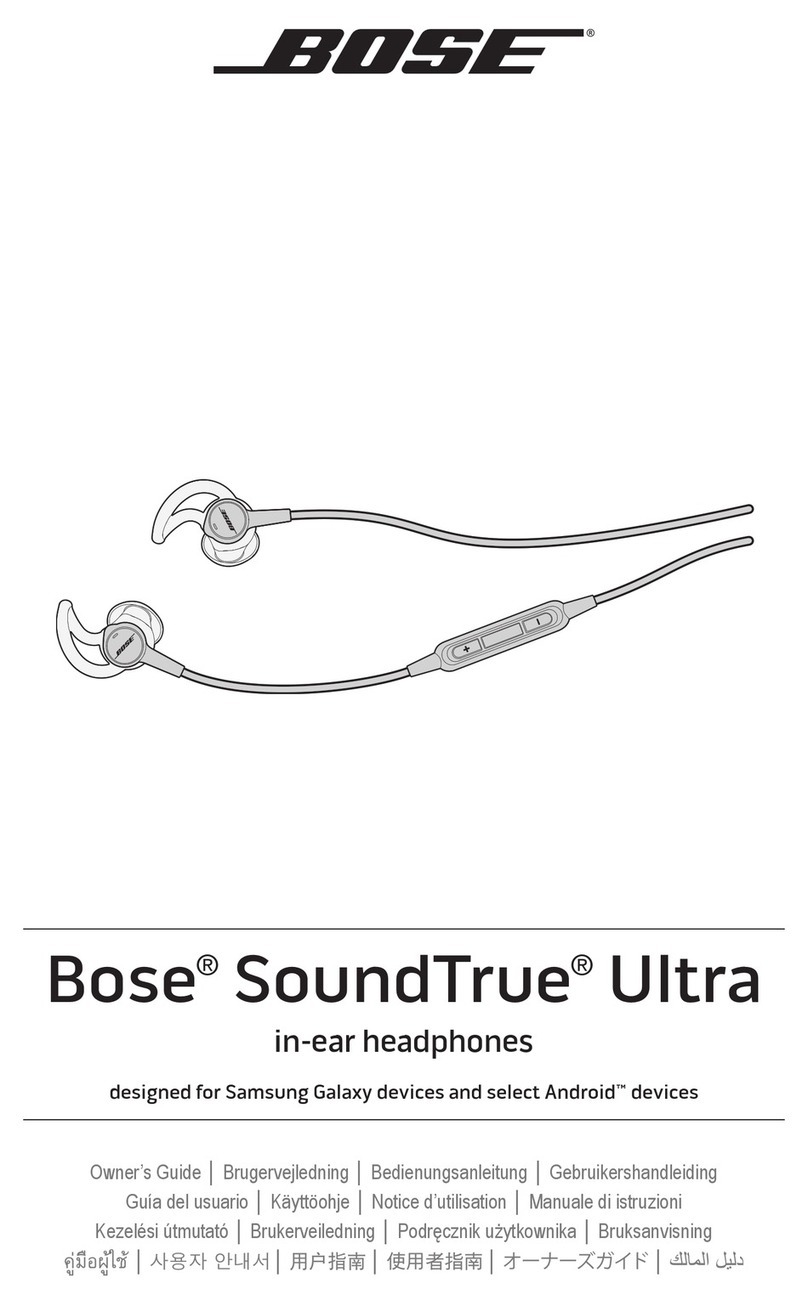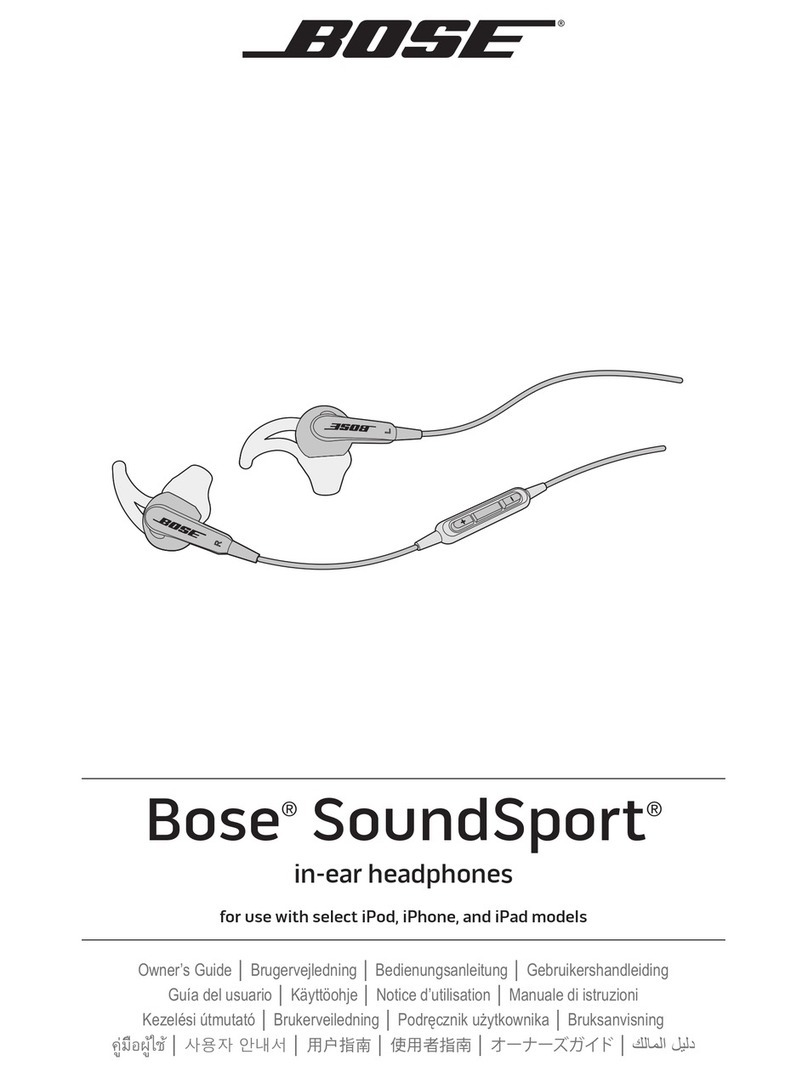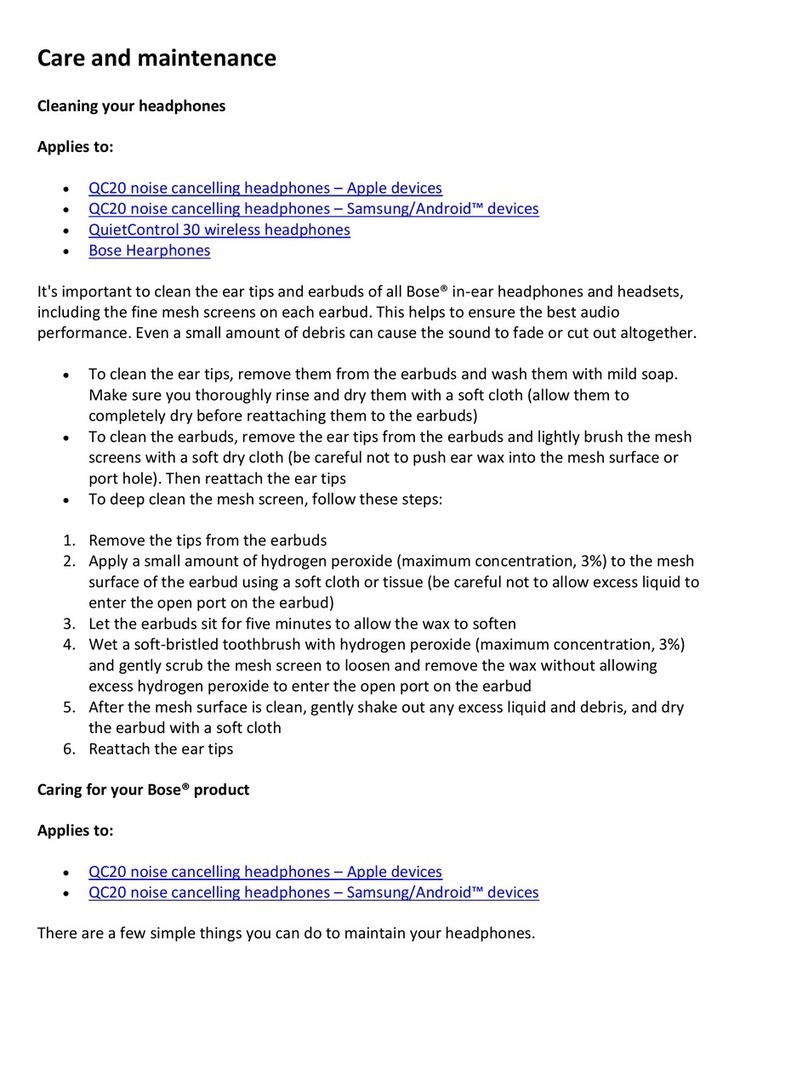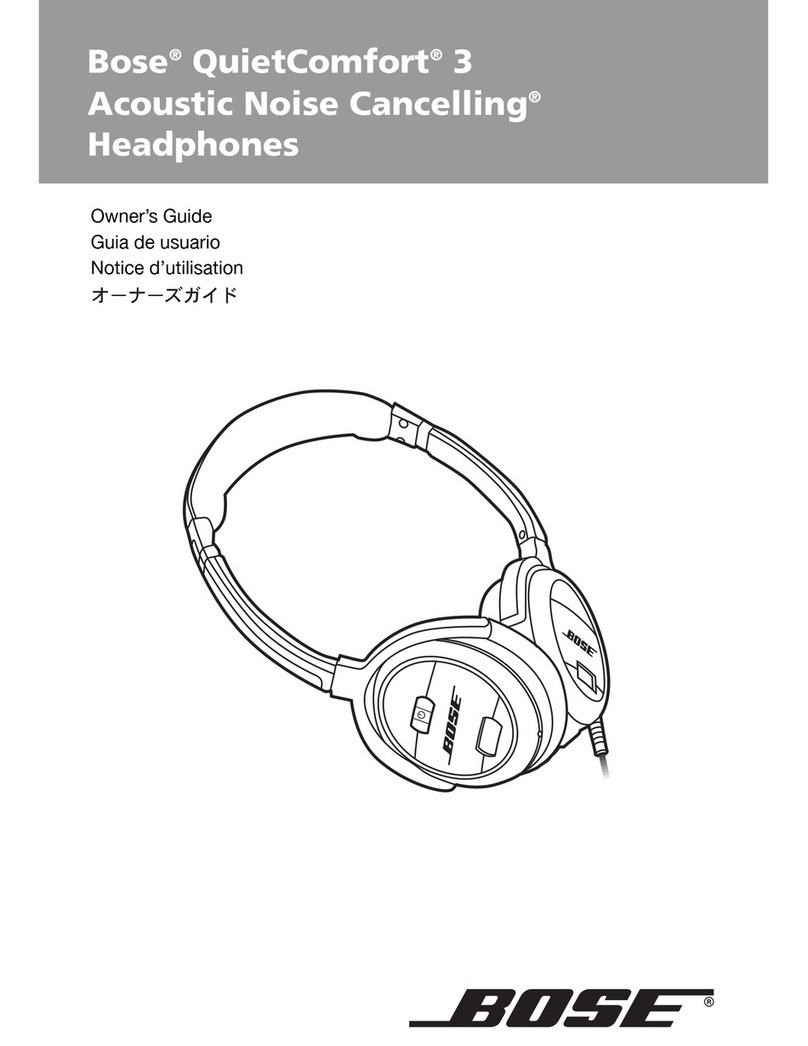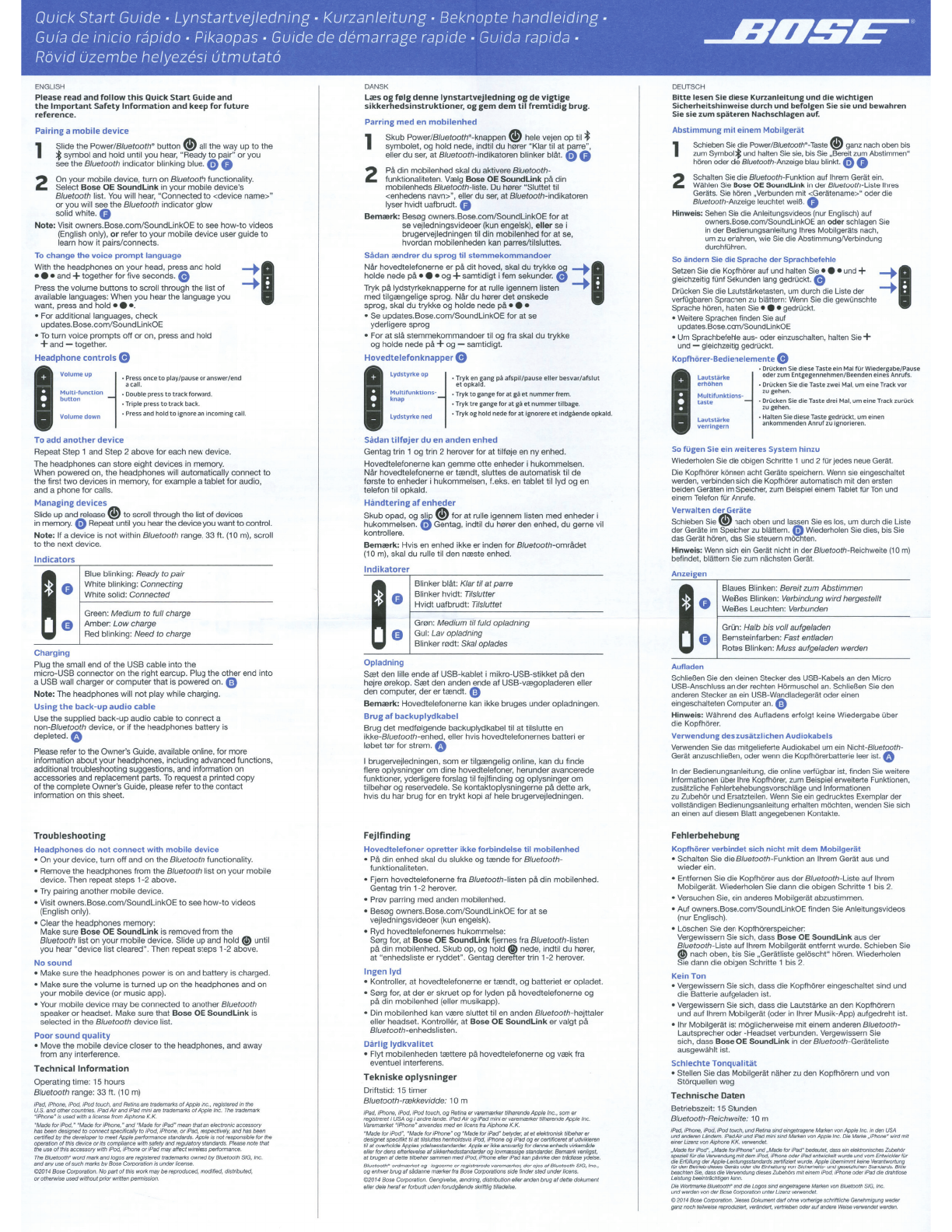Outck
Start
Gutde •
Lynstartve;ledntng
•
Kurzanlettung
•
Beknopte
handletdtng
•
~
..
~~
®
Gufa de tntcto raptdo • Ptkaopas • Gutde de
demarrage
rapide
•Gutda raptda •
~-.,_.~
Rovid
uzembe
helyezest
utmutat6
ENGLISH
Please
read
and
follow
this
Quick
Start
Gui
de
and
the
Important
Safety
Information
and
keep
for
future
reference
.
Pairing amobile device
1 Slide the Power/Biuetooth• button
GJ)
all the way
up
to
the
*symbol and hold until you
hear,
"Ready
to
pair~
or
you
see the Bluetooth indicator blinking blue. 0 0
2 On
your
mobile device, turn on Bluetooth functionality.
Select
Bose
OE
SoundLink
in
your
mobile device's
Bluetooth list. You will hear,
"Connected
to
<device
name>"
or
you will see the Bluetooth indicator
glow
solid white. O
Note
: Visit owners.Bose.com/SoundLinkOE
to
see
how-to
videos
(English only),
or
refer
to
your
mobile device user guide
to
learn how it pairs/connects.
To
change
the
voice
prompt
language
With the headphones
on
your
head, press and hold
•••
and +
together
for five seconds. e
Press the volume
buttons
to
scroll through
the
list
of
available languages: When you hear
the
language you
want, press and
hold
• e •.
• For additional languages,
check
updates.Bose.com/SoundlinkOE
• To turn voice
prompts
off
or
on, press and hold
+and -together.
Headphone
controls
(9
I
Volume
up
l"Press once
to
play/pause
or
answer/end
a call.
~~t':!·~unction
• Double press
to
track
rorward.
·
Triplepresstotrackback
.
Volume
down
·Pressand
hold
to
ignore
an
incoming
call.
To
add
another
device
Repeat
Step
1
and
Step 2 above for each
new
device.
The headphones can store eight devices in memory.
When powered on, the headphones will automatically
connect
to
the first
two
devices in memory, for
example
a
tablet
for audio,
and a phone for calls.
Managing
devices
Slide
up
and release ®
to
scroll through the list
of
devices
in memory.
G)
Repeat until you hear the device you want
to
control.
Note:
If a device is
not
within 8fuetooth range,
33
ft. (10 m), scroll
to
the next device.
Indicators
~
Bl
ue
blinking: Ready to pair
0
~~:::
=~~~:n~~~:::~ting
Green: Medium
to
fulf charge
4J
Amber:
Low
charge
Red blinking: Need to charge
Charging
Plug the small
end
of
the
USB
cable into
the
micro-USB
connector
on the right earcup. Plug the
other
end
into
a
USB
wall charger
or
computer
that
is powered on. 0
Note
: The headphones will
not
play while charging.
Using
the
back-up
audio
cable
Use the supplied
back-up
audio
cable
to
connect
a
non-8/uetooth device,
or
if the headphones battery is
depleted. fJ
Please refer
to
the Owner's Guide, available online, for more
information
about
your headphones, including advanced functions,
additional troubleshooting suggestions, and information on
accessories and replacem
ent
parts.
To
request a printed
copy
of
the complete Owner's Guide, please refer
to
the
contact
information on this sheet.
Troubleshooting
Headphones
do
not
connect
with
mobile
device
•
On
your
device, turn
off
and on the Bluetooth functionality.
• Remove the headphones from the 8fuetooth list on your
mobile
device. Then repeat steps 1-2 above.
• Try pairing another mobile device.
• Visit owners.Bose.com/
SoundUnkOE
to
see
how-to
videos
(English only).
• Clear the headphones memory:
Make sure
Bo
se
OE
Sound
link
is removed from the
8fuetooth list on your
mobile
device. Slide
up
and hold ® until
you hear "device list cleared". Then repeat steps 1-2 above.
No
sound
• Make sure the headphones
po
wer is on and battery is charged.
• Make sure the volume is turned
up
on
the headphones and on
your
mobile device (
or
music app).
• Your mobile device
may
be connected
to
another
8fuetooth
speaker
or
headset. Make sure
that
Bose
OE
Soundlink
is
selected in the 8fuetooth device list.
Poor
sound
quality
• Move the mobile device closer
to
the headphones,
and
away
from any interference.
Technical
Information
Operating time: 15 hours
Bluetooth range: 33
ft
.
(1
0
m)
iPad, iPhone, iPod,
iPOO
touch,
and
Rah·na
are trademtuks
of
Apple
Inc., registered
in
the
U.S.
and
other
countries.
!Pad
Air
and
iPad
mini
are
tfi'J(jeiTI8flcs
of
Apple
Inc. The /f'8dem8rl(
"iPhooa
"
is
LIS8d
with 8 h'c6flse
from
AJ'phooo
K.K.
"Made for iPod," "Made for
!Phone,"
and
"Made
fori
Pad"
mean
lhat an electron!(;
ClfXfi$$Qf)'
has
been
designed
to
coonect specifically
to
iPod,
!Phone,
or
!Pad,
respectively,
and
has been
cerliflfld by
It!$
cJeve/opfJr
to
mee
tApple performance st
andards.
Apple
is
not responsible for the
opellltionof
t
hisdeviceoritscompJiancewithsatetyendregulll
t
orys
t
andards.Pieasano
t
ethat
the
use
of
this
accessoty
with
iPOO,
iPhooa
or
iPad
may
affect wireless performance.
The Bluetoolh" word
mar1<
and logos
are
registered
trademarl<s
owned
by
Bluetooth
SIG,
Inc.
and
any
use
of
such
marl<s
by
Bose
Corporation is
under
license.
C2014
Bose
Corporation.
No
part
of
this
w01t
may
be
reproduced,
mr.xlififKI,
OistribvltKI,
orothetwise
used
without
prior
written permission.
DANSK
L.:es
og
felg
de
nne
lynstartvejledning
og
de
vigtige
sikkerhedsinstruktioner,
og
gem
dem
til
fremtidig
brug.
Parring
med
en
mobilenhed
1
Skub
Power/B/uetooth•
-knappen
®hele vejen
op
til *
symbolet, og hold nede, indtil
du
h0rer "Kiar til
at
parre",
ell
er
du
ser,
at
8/uetooth-indikatoren blinker blc\t.
G)
0
2
Pc\
din
mob
ilenhed skal du aktivere 8/uetooth-
funktionaliteten.
Vcelg
Bose
OE
SoundLink
pc\
din
mobilenheds
8/uetooth
-liste. Du h0rer "Siuttet til
<enhedens navn>", eller du
ser,
at 8/uetooth-indikatoren
lyser hvidt uafbrudt. 0
Bemmrk
: Bes09
owners.Bose.com/SoundlinkOE
f
or
at
se vejledningsvideoer (kun engelsk),
eller
se i
brugervejledningen til
din
mobilenhed
for
at
se,
hvordan mobilenheden kan parres/tilsluttes.
Sltdan
mndrer
du
sprog
til
stemmekommandoer
Nllr
hovedtelefonerne er
pc\
dit
hoved, skal du trykke
~
~
~
holde nede
pA
• e •
og
+ samtidigt i fern sekunder.
QJ
Tryk
pA
lydstyrkeknapperne for at rulle igennem listen
~
med
tilga:mgelige sprag.
Nllr
du h0rer
det
0nskede
sprag, skal
du
trykke
og
holde nede
pA
• e •
• Se
updates.Bose.com/SoundlinkOE
for at se
yderligere sprag
• For
at
siA
stemmekommandoer
til
og
fra skal
du
trykke
og holde nede
pA
+og -samtidigt.
Hovedtelefonknapper
(9
I
Lydstyrke
op
l"
Tryk
en
gang
pi
afsp1l/pause
eller
besvar/afslut
etopkald
Mult1funkt•ons
. Tryk
to
gange
for
at
gi
et
nummer
frem
knap • Tryk tre gange
for
at
gi
et
nummert1lbage
Lydstyrke
ned
· Tryk og hold
nede
for
at
1gnorere
et
1ndgiende
opkald
Sildan
tilfojer
du
en
anden
enhed
Gentag trin 1 og trin 2 herover for at tilf0je en
ny
enhed.
H
ovedte
lefonerne kan
gemme
otte
enheder
i hukommelsen.
N
Ar
hovedtelefonerne er tcendt,
sluttes
de
automatisk
til
de
fmste
to enheder i hukommelsen, f.eks. en
tablet
tillyd
og
en
telefon til opkald.
Hilndtering
af
enheder
Skub
opad,
og
~
®f
or
at rulle igennem listen
med
enheder i
hukommelsen. W Gentag, indtil
du
herer
den enhed,
du
ge
rne vii
kon
tr
ollere.
Bemmrk
: Hvis en enhed ikke er inden for 8/uetooth-omrAdet
(10m),
skal du rulle til den nceste enhed.
lndikatorer
~
Blinker blAt: Klar til atparre
0
~~~:t~=~~~~~~~~7ue~et
Gmn:
Medium til fufd op/adning
0 Gul: Lav opladning
Blinker
r0dt
Skal opfades
Opladning
Scet den lille
ende
af
USB-kablet i
mikro-USB-stikket
p~
den
hojre 0rekop.
Sce
t den anden ende
af
USB-vcegopladeren eller
den computer,
der
er
tcendt. e
Bemmrk:
Hovedtelefonerne kan
ikke
bruges
under
opladningen.
Brug
af
backuplydkabel
Brug
det
medfolgende
backuplydkabel til
at
tilslutte en
ikke-8fuetooth-enhed, eller hvis hovedtelefonernes batteri
er
l
0bet
tm
for
stmm
. 0
I brugervejledningen,
sam
er
tilgcengelig online, kan du finde
flere oplysninger
om
dine hovedtelefoner, herunder avancerede
funktioner, yderligere forslag til fejlfinding
og
oplysninger
om
tilbeh0r
og
reservedele. Se kontaktoplysningerne
pA
dette
ark,
hvis du
har
brug
for
en
trykt
kopi af
hele
brugervejledningen.
Fejlfinding
Hovedtelefoner
opretter
ikke
forbindelse
til
mobilenhed
•
PA
din
enhed skal
du
slukke og tcende for 8/uetooth-
funktionaliteten.
• Fjern hovedtelefonerne fra Bluetooth-listen
pA
din mobilenhed.
Gentag trin 1-2 herover.
•
Pmv
parring
med
anden mobilenhed.
• Besog
owners.Bose.com/SoundlinkOE
for
at
se
vejledningsvideoer (kun engelsk).
• Ryd hovedtelefonernes
hukomme
lse:
Sorg for,
at
Bo
se
OE
Sound
link
fjernes fra 8fuetooth-listen
pA
din
mobilenhed.
Skub
op
,
og
hold
@)
nede, indtil du horer,
at "enhedsliste
er
ryddet". Gentag
derefter
trin 1-2 herover.
lngen
lyd
• Kontroller,
at
hovedtelefonerne
er
taandt, og batteriet
er
opladet.
• S0rg for,
at
der
er
skruet
op
for Iyden pA hovedtelefonerne
og
pA
din
mobilenhed (eller musikapp).
• Din mobilenhed kan vcere sluttet til en anden
8/uetooth
·hojttaler
eller headset. Kontroller, at
Bose
OE
Sound
link
er
valgt
pA
8/uetooth-enhedslisten.
Dilrlig
lydkvalitet
• Flyt mobilenheden trettere
pA
hovedtelefonerne
og
vrek fra
eventuel interferens.
Tekniske
oplysninger
Driftstid: 15 timer
Bluetooth-rrekkevidde:
10
m
iPaci,
!Phone, iPrxi,
iPrxi
touch,
og
Retina
er
~er
tilhorende
Apple
Inc., som er
registreret i
USA
og
Iandre Iande.
iPad
Air
og
/Pad
minier
varet'MYker
tilhet'erlde
Apple
Inc.
Varemamre
r "iPhone"anvendes
med
6fllicen$
fra
Aiphone
K.
K.
"Made for iPrxi", "Made for iPhone"
og
"Made!«
iPad
"
t.>etyder,
at
et
fllek/rOni$k
tilbehorer
designe
t specifikt til et tilsluttes
henholdsviS
iPod,
iPhone
og
iPad
og
ercerti6ceret af
udvilderen
h'la
t ovefflolde Apples
ydelsess
t
andarder.
Apple
er
ikke
ansv811ig
for denne 6flheds vlrkemlde
filler for
dens
efterlevelsa af
sikkerhecisstan<iatder
og
lovmressige
standarder:
Bemam<
venJigst,
at
brugerl
af
delle
tilbehor
sammen
med
iPrxi,
iPhooa
filler
iPad
kan
pdvirkeelfin
tradlose
ydelse.
B/ul!
t
oo
t
~·ordmaN1<.et
og
-logoeme er
regis
t
rwede
varetTiaJf1<.er,
der
e;es
at
Blue
t
oo
th SI
G,
Inc.,
og
enhver
I:Jrog
af s.tdatme
~er
Ira Bose Cotporations skJe
fmder
steel
under
licens.
02014 Bose Corporation.
Gengivelsa,
83ndrifl9, distribution el/erSI'Iden
bfugafde
tt
edokurnenl
el/erdeleheraferfortxK.ftuOenforucJgAende$ktiftligtilfadelse.
DELITSC
H
Bitte
lesen Sie
diese
Kurzanleitung
und
die
wichtigen
Sicherheitsh
i
nweise
durch
und
befolgen
Sie
sie
und
bewahren
Sie
sie
zum
spateren
Nachschlagen
auf
.
Abstimmung
mit
einem
Mobilgerat
1 Schieben
Sie
die Power/8/uetooth
•-
Taste
®ganz nach oben
bis
zum
Symbol *und
hatten
Sie
sie
, bis
Sie
nBereit
zum
Abstimmenu
hCH'en
oder die 8/uetooth-Anzeige blau blinkt.
G)
0
2 Schalten Sie die Bluetooth-Funktion auf lhrem Gerat
ein.
Wahlen Sie Bose OE
Soundlink
in
der Bluetooth-Uste lhres
Ger8ts.
Sie
hOren
"Verbunden mit <Ger8tename
>u
oder die
8/uetooth-Anzeige leuchtet
weiB.
0
Hinwe
is
: Sehen Sie die Anleitungsvideos (nur Engtisch) auf
owners.Bose.com!SoundUnkOE
an
oder schlagen Sie
in
der Bedienungsanleitung lhres Mobilgerats nach,
um
zu
erfahren, wie Sie die AbstimmungNerbindung
durchfOhren.
So 3ndern Sie die Sprache
der
Sprachbefehle
Setzen
Sie
die KopfhOrer auf und hatten
Sie
• e •und +
~
I
gleichzeitig
fOnt
Sekunden lang gedrtickt.
(9
DrOcken
Sie die Lautst8rketasten, um durch die Uste der
~
verfOgbaren Sprachen
zu
bl8ttern:
Wenn
Sie die gewOnschte
Sprache
hOren
, halten Sie • e •gedrOckt.
• Weitere Sprachen finden
Sie
auf
updates.Bose.com/SoundlinkOE
•
Um
Sprachbefehle aus- oder einzuschalten, halten
Sie
+
und -gleichzeitig gedrtickt.
KopfhOrer-Bedienelemente
(9
I ·
DrOcken Sle
d1ese
Taste
eln
Mal
fOr
Wledergabe/Pause
Lautstarke
~
oder
zorn Entgegennehmen/Beenden eines Anrufs
erhohen
• Drucken
S1e
d1e
Taste
zwe1
Mal urn eme Track
vor
Mulurunktlons
zu
gehen
taste
•Drucken
S1e
d1e
Taste
dre1
Mal urn
e1ne
Track zuruck
zugehen
Lautstarke
•Hal
ten
Sie
d1ese
Taste
gedruckt
urn
e1nen
verringern
ankommenden
Anruf
zu 1gnoneren
So
fOgen Sie
ein
weiteres
System
hinzu
Wiederholen Sie die obigen Schritte 1 und 2
fOr
jedes neue Gerat.
Die KopfhOrer
kOnnen
acht Gerate speichern.
Wenn
sie eingeschaltet
werden, verbinden sich die KopfhOrer automatisch mit den ersten
beiden Geraten
im
Speicher, zum Beispiel einem Tablet
fOr
Ton
und
einem
Telefon
fOr
Anrufe.
Verwalten
der
Gerate
Schieben Sie ®nach oben und lassen
Sie
es
los,
urn
durch die Uste
der Gerate
im
Speicher
zu
bli:l.ttern.
fl)Wiederholen Sie dies, bis Sie
das Gerat
hOren,
das Sie steuern
mOChten.
Hinweis:
Wenn
sich
ein
Gerat nicht
in
der 81uetooth-Reichweite (10m)
befindet, blattern Sie zum nachsten Gerat.
Anzeigen
~
Blaues Bhnken 8ere1t zum Abst1mmen
0
~=:~::
~~:~~~enVe~=;~~~:~nwlrd
hergestellt
Grun
Halb
b1s
volf aufgeladen
4J
Bernste1nfarben Fast entladen
Rates Bhnken Muss aufge/aden warden
Aufladen
SchlieBen
Sie
den kleinen Stecker des USB-Kabels
an
den Micro
USB-Anschluss
an
der rechten Hl)rmuschel
an
. SchlieBen Sie den
anderen Stecker
an
ein
USB-Wandladegerat oder einen
eingeschalteten Computer
an.
0
Hinw
eis: W8hrend des Aufladens erfolgt keine Wiedergabe
Ober
die KopfhOrer.
Verwendung
des
zusatzlichen
Audiokabels
Verwenden
Sie
das mitgetieferte Audiokabel
urn
ein Nicht-Biuetooth-
Gerat
an
zuschlieBen, oder wenn die KopfMrerbatterie leer ist. O
In
der Bedienungsanleitung, die online verfi.igbar ist, finden Sie weitere
lnformationen
Ober
lhre KopfMrer, zum Beispiel erweiterte Funktionen,
zus8tzliche Fehlerbehebungsvorschl8ge und lnformationen
zu
ZubehOr und Ersatzteilen.
Wenn
Sie
ein
gedrucktes Exemplar der
vollst8ndigen Bedienungsanleitung erhatten mOchten, wenden
Sie
sich
an
einen auf diesem Blatt angegebenen Kontakte.
Fehlerbehebung
KopfhOrer
verbindet
sich
nicht
mit
dem
Mobilgerat
• Schalten Sie die 8/uetooth-Funktion
an
lhrem Gerat aus und
wiederein.
• Entfernen Sie die KopfhOrer aus
der
8fuetooth-Liste auf lhrem
Mobilgerat. Wiederholen Sie dann die obigen Schritte 1 bis
2.
• Versuchen Sie, ein anderes Mobilgerat abzustimmen.
• Auf owners.Bose.com/SoundlinkOE finden Sie Anleitungsvideos
(nur Englisch).
• LOschen Sie den KopfhOrerspeicher:
Vergewissern Sie sich, dass
Bose
OE
Soundlink
aus der
8/uetooth-Liste auf lhrem Mobilgeri:tt entfernt wurde. Schieben Sie
® nach oben, bis Sie "Geratliste geiOschtu
hOren
. Wiederholen
Sie dann die obigen Schritte 1 bis 2.
KeinTon
• Vergewissern Sie sich, dass die KopfhOrer eingeschaltet sind und
die Batterie aufgeladen ist.
• Vergewissern Sie sich, dass die Lautstarke an den KopfhOrern
und auf lhrem Mobilgerat (oder
in
lhrer Musik-App) aufgedreht ist.
• lhr Mobilgerat ist mOglicheiWeise mit einem anderen 8/uetooth-
Lautsprecher oder -Headset verbunden. Vergewissern Sie
sich, dass
Bo
se
OE
Sound
link
in
der
8/uetooth-Gera.teliste
ausgewclhlt ist.
Schlechte
Tonqualitat
• Stellen Sie das Mobilgerat naher zu den KopfhOrern und von
StOrquellen weg.
Technische
Oaten
Betriebszeit: 15 Stunden
8fuetooth-Reichweite: 10 m
iPad.
iPhone,
iPod.
/Pod
touch,
und
Retina
sind
eingetragene
Mat1<.oo
1'00
Apple
Inc.
in
den
USA
undanderen
I.Andem.I
Pad
/IJrundiPadminisindMarken
voo/VJpletnc.
DiaM811<.e
.iPtKJns"Wirdmil
einerLizenzVOl'l/IJphone
K.K.
~I.
.Made
for
!Pod
",
.Made
for /Phone"
und
.Made
for
iPacr
.bedeure~
dass
ein
elek~
Zubtlhf'N
$p8Zie/ll\il'die~mltdem1Pod,IPI!oneodet/PadentwicJiellwtHdoeundO'OIIlEntwlcJIJet'IOr
die &ffJ//ung
dar
Appe-Leislungsstandards zetffflziflrt wurde.
Apple
Ubemimmtl«<ine Vetanfwofftmg
fOrdenBetrieb<liesesGenl:tsO<JerdieEinhallungvonSichetheits·undgeserzlichenStan<Wds.
Birte
beach/en Sle,
dass
die
llefwendung
dieses Zubeh&s miteinem
!Pod,
iPtKJn8
oder
iPad
diiJ
drah/Jose
Leistungbee/ntrlchtigenkann.
DieWottmarlatBiuetoolh"unddieLogossindeingettageneMarkenvonBiuetoolt!SIG.
Inc.
undwen:lenVOl'lderBoseCorpotationunterUzenz~t
.
C2014 Bose Corpotarion. Oiese$DokumentdarlollneVOftlerigeschriftJiche GIJnehmlgung\Wider
9MZ
noeh
teillwise
reproduzi«f, ventndM, vertrieben
OOer
au/
andere Wetsa verwMdet werdM.