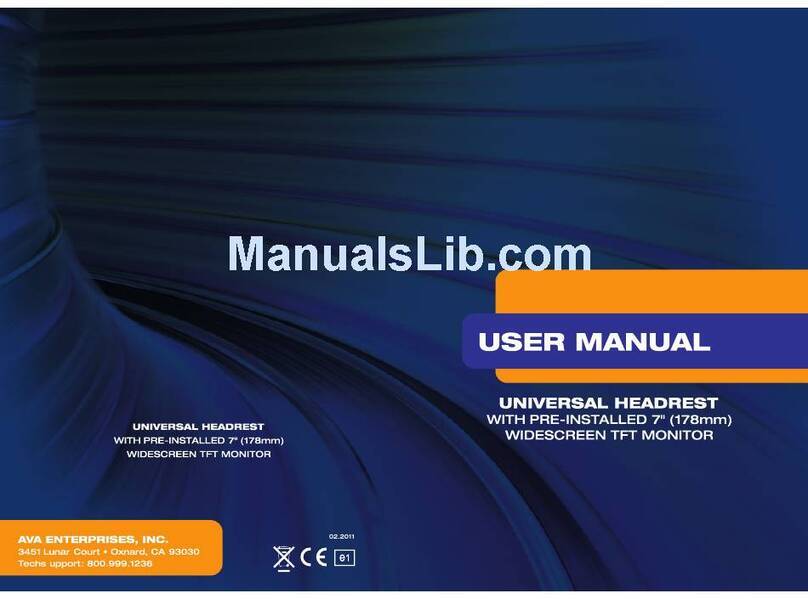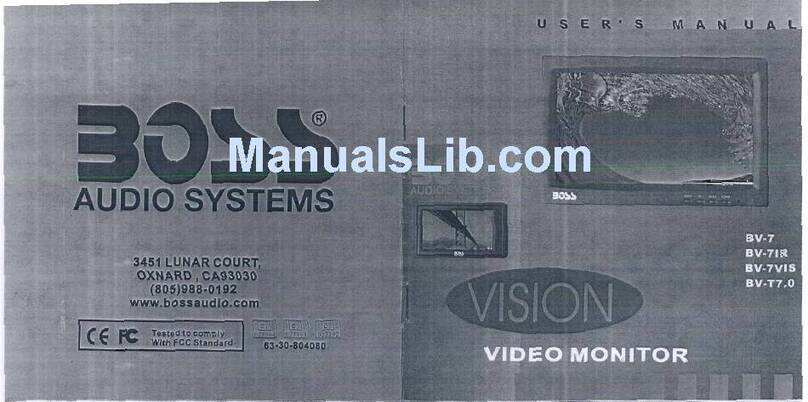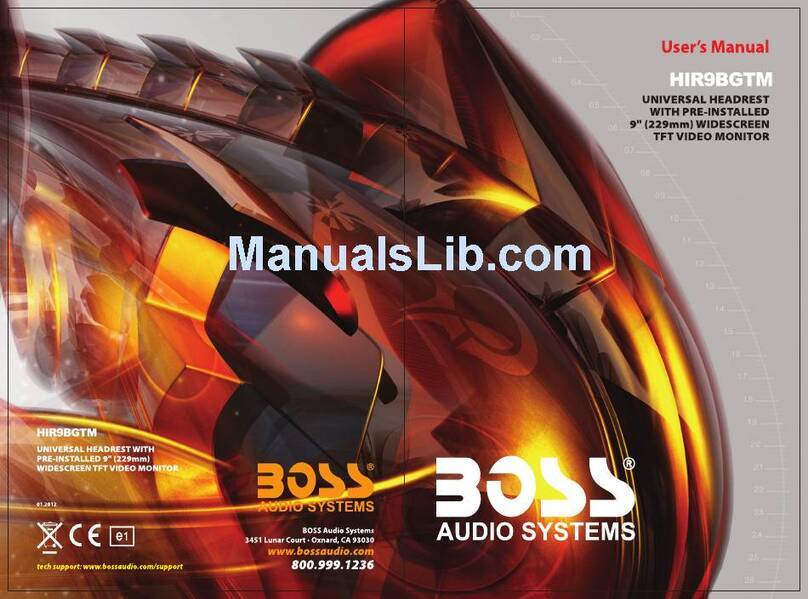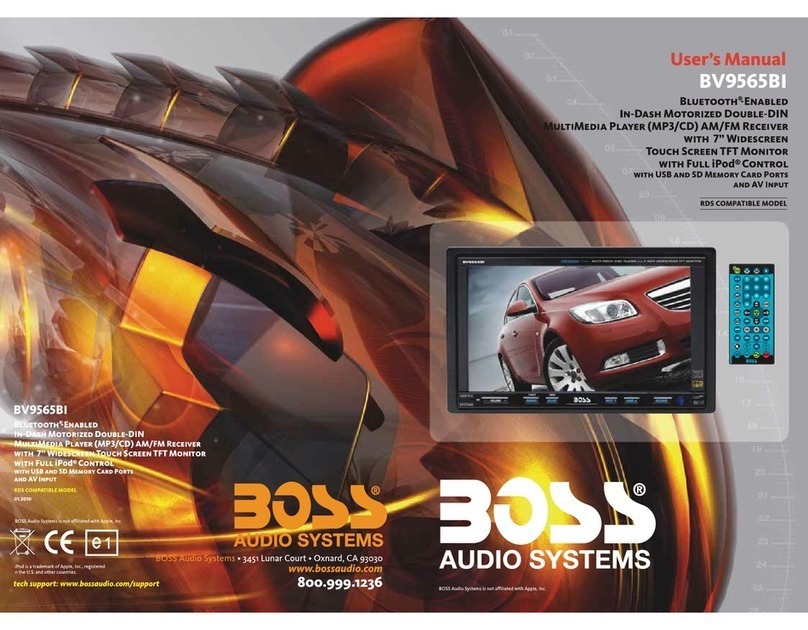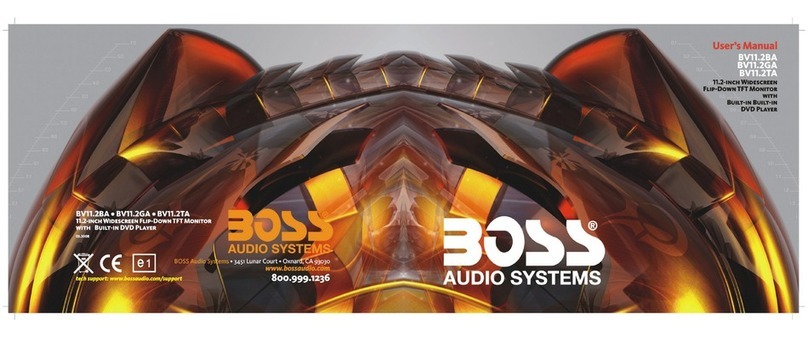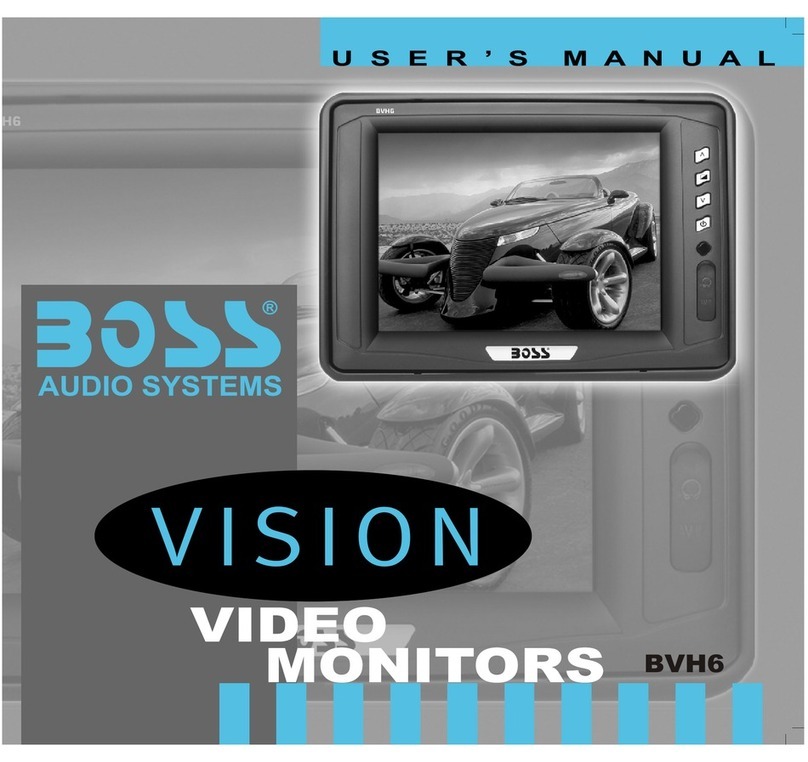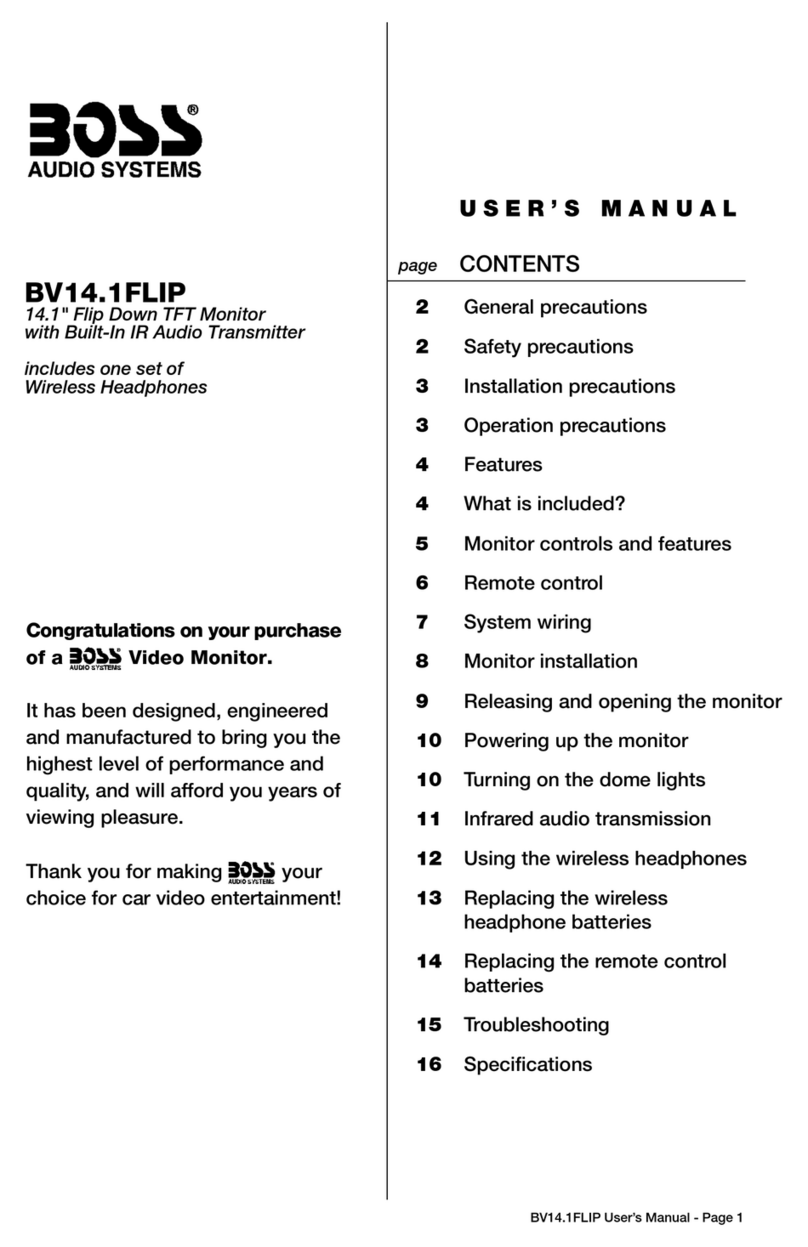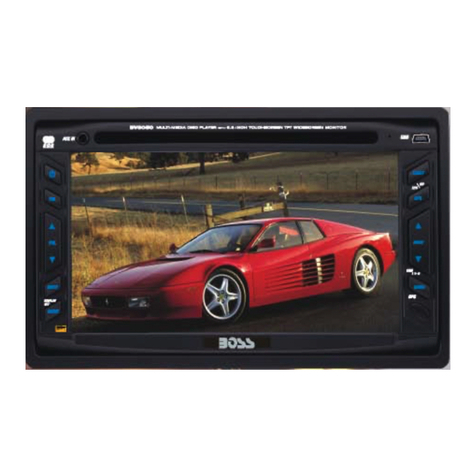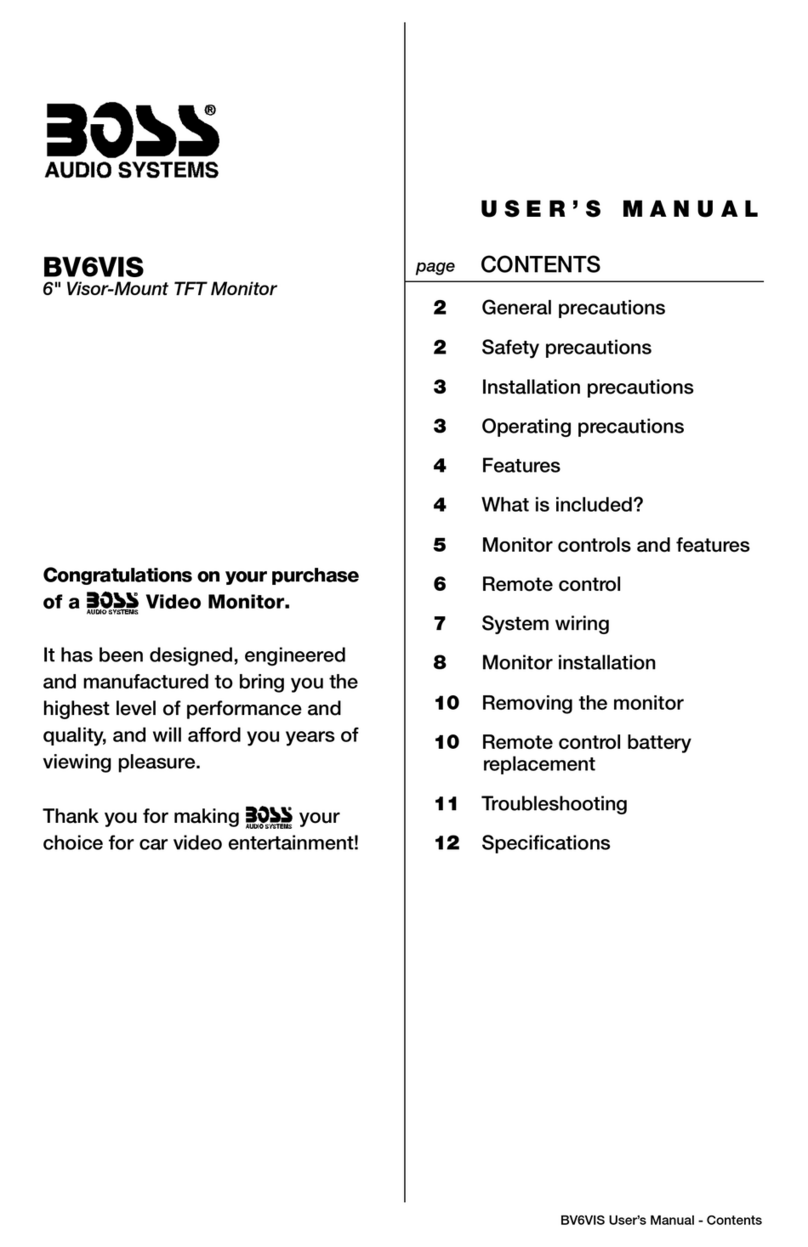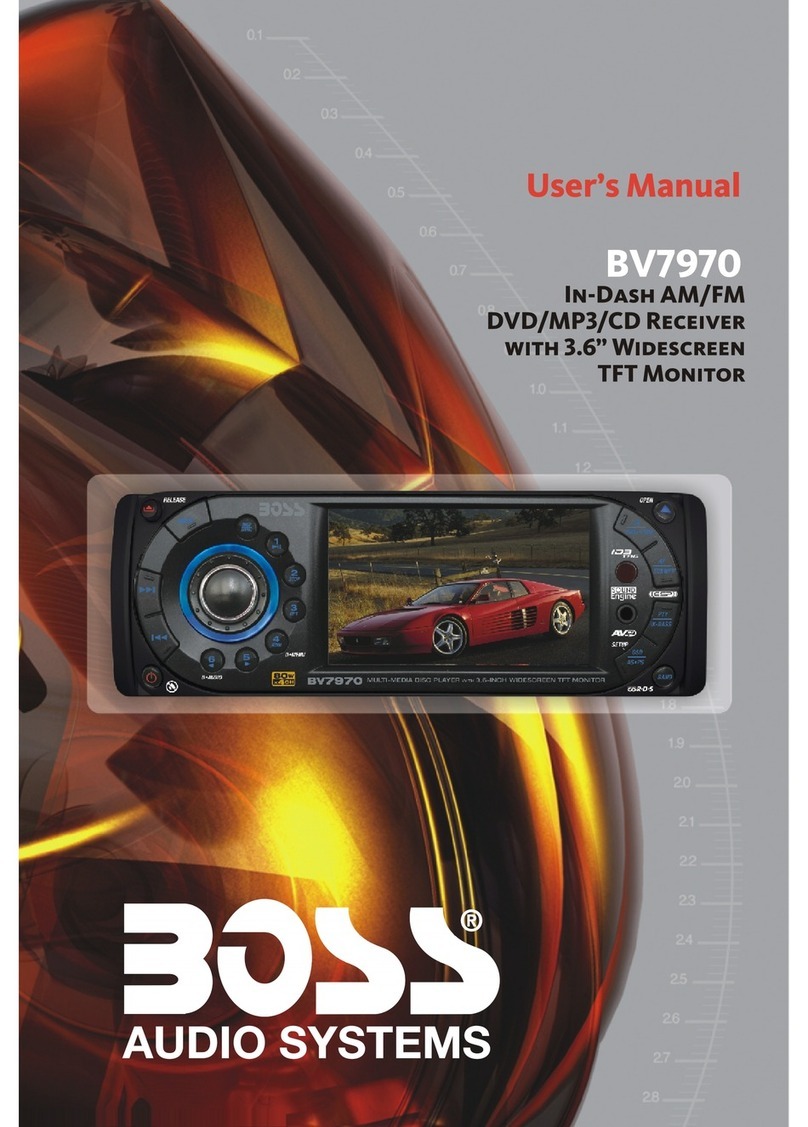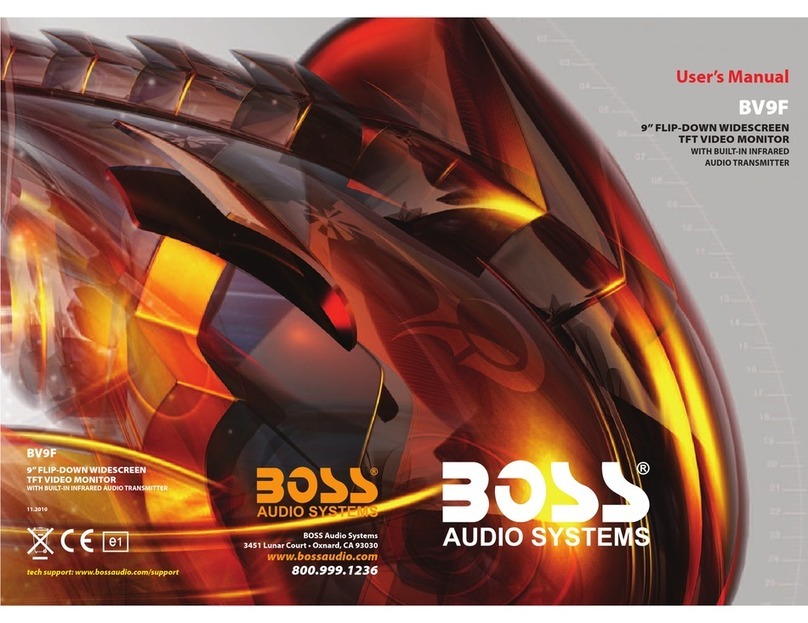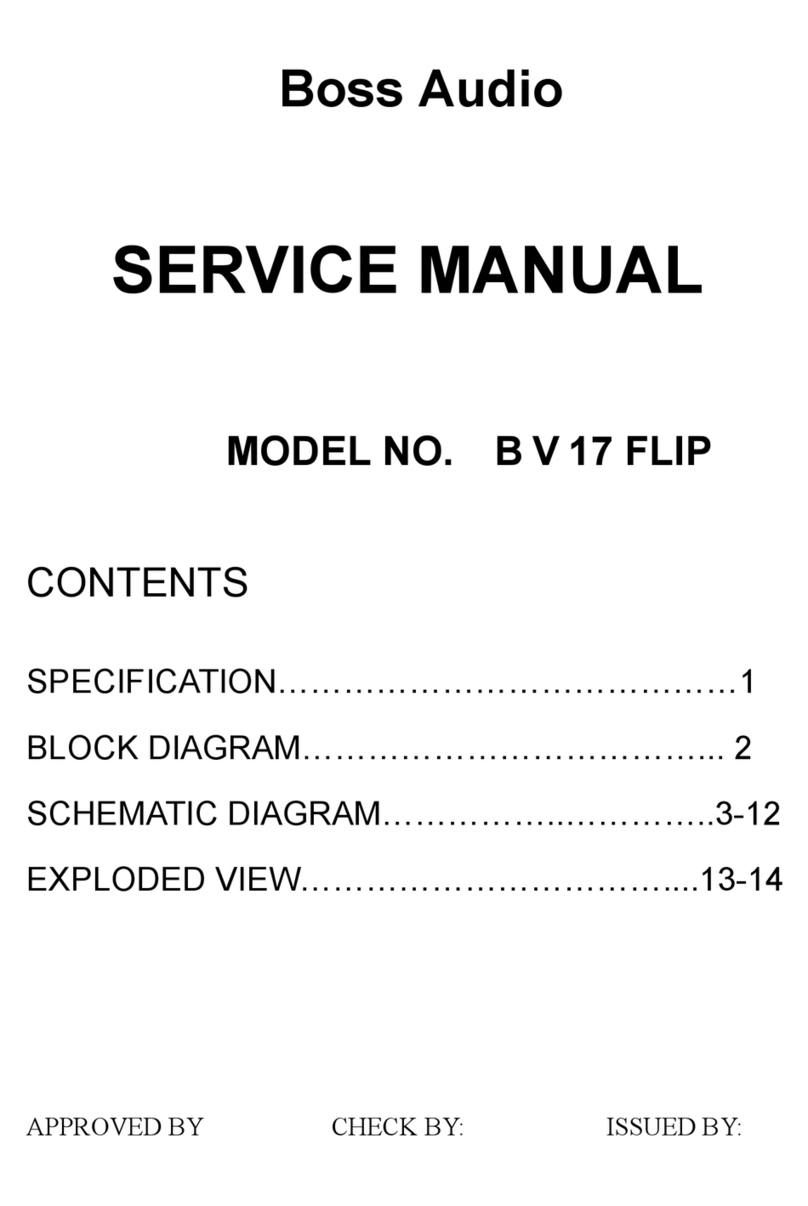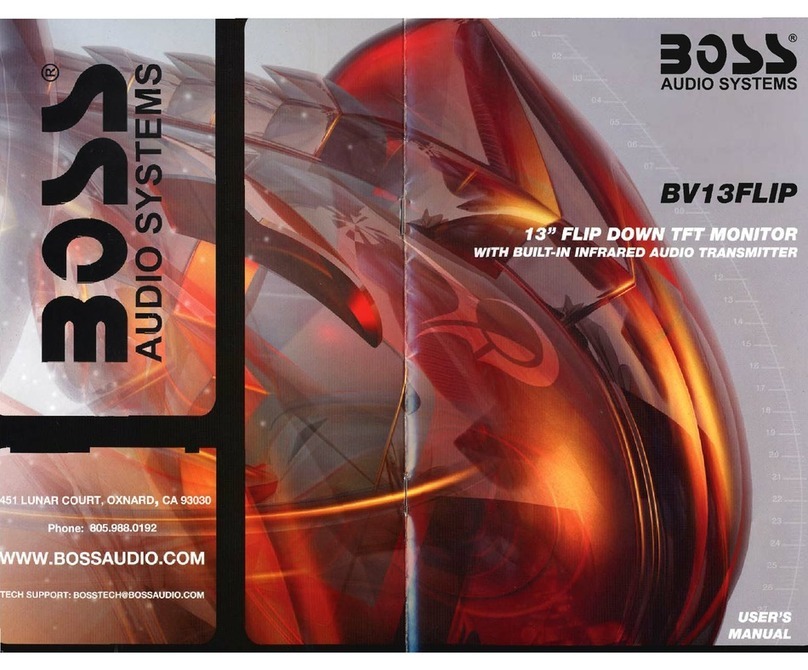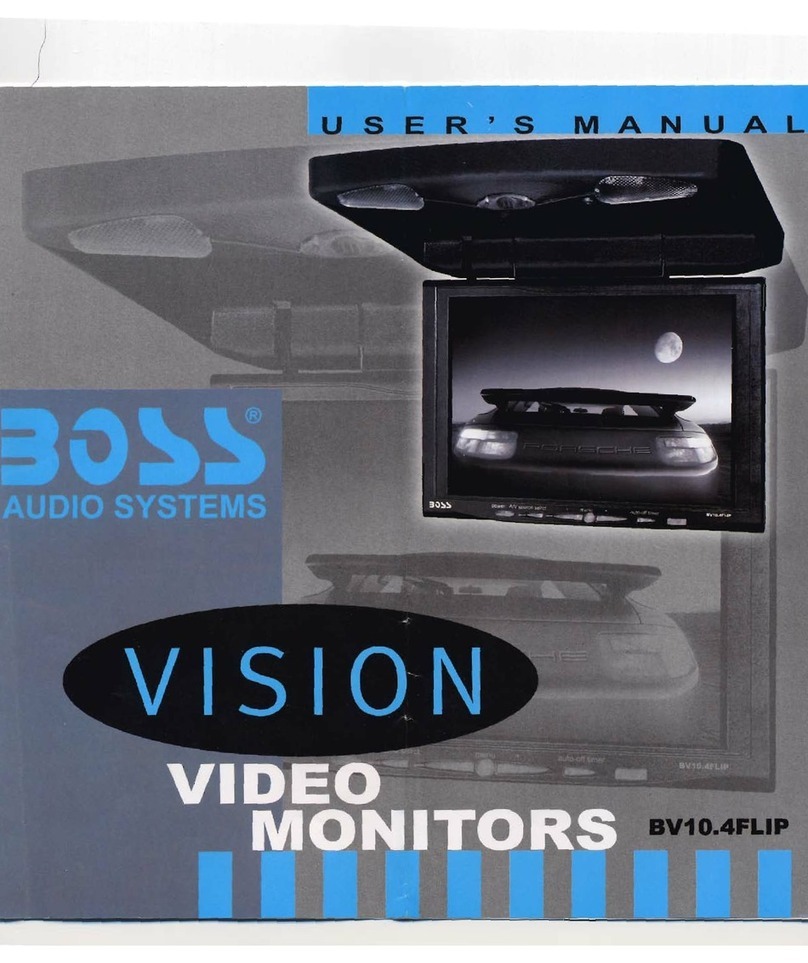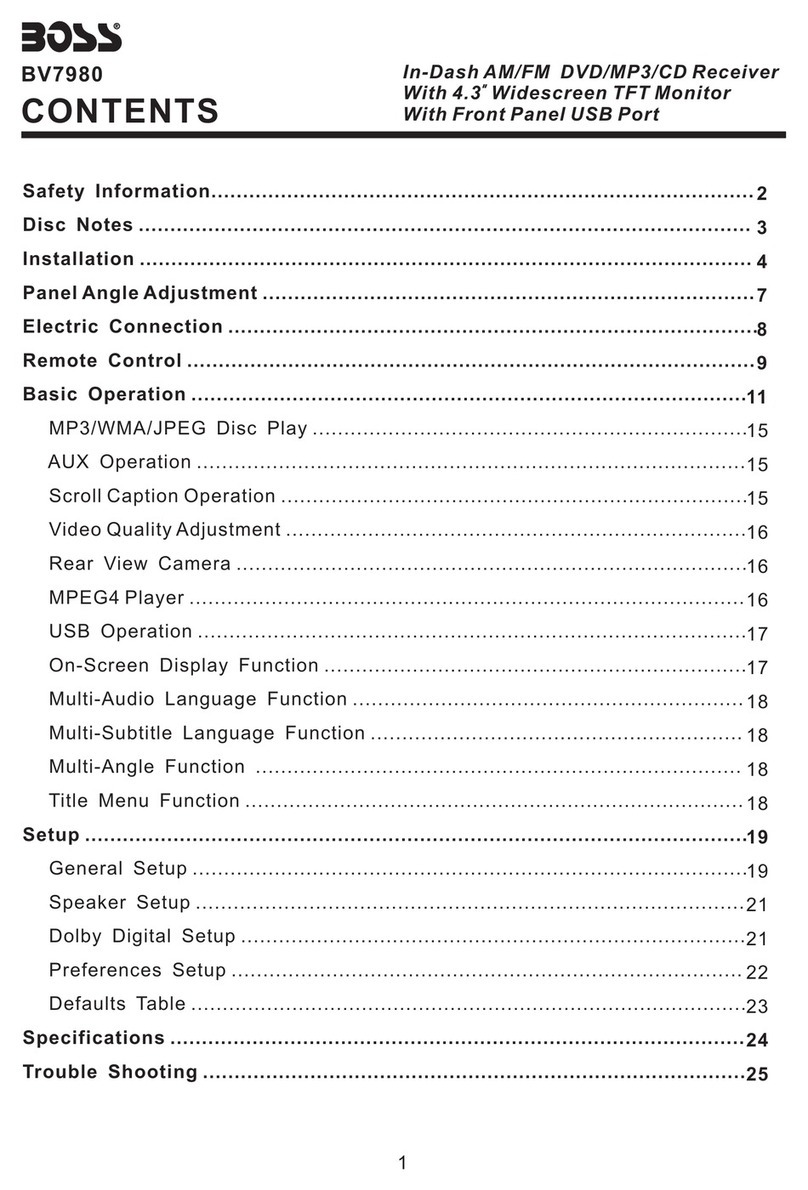OPERATION
-
Preset
Scanning
~AS/PSbutton(11)~tosean
~~.
Ttlii~on~
from
next
preset
number
and
finlshed
at
the
same
pwt
number
of
whkh
last
charrnel
memory
stored.
Ftqueney
of
pmset
mmwy
is
disphyd
@linki@
for
5
seconds.
STA~STOR~
PmSanyaleofthe~butt0n~(21)
(Mi
toM6)to~a~tdIna
memwy-
Pressandhddapsetbuttwrtostore
the
wmt
station
fn
that
iwtlan.
SUECfTRACKS
DurSng
CDC
opath,
pm
11
11
(SKIP
+I-)
buttom
(7)
to
me
to
the
following
track
or
the
previous
track.
Track
number
shows
on
display.
K~I
hokling
44
/
H
button
(6)
to
fast
forward
or
fast
reverse.
CDC
play
startsfram
when
/
H
button
(6)
b
released.
PAUSE
PLAYING
Press
b/ll
button
(9)
to
pause CDC
plaw.
Press
It
again
to
resume
play.
REPEAT
THE
SAME
TRACK
~mMPtAY(Wf0rCDC)
Wing
RIS)
button
P4)
to
play
8H
tracks
on
the
current
dim
in
random
order.
Press
tt
again
to
cancel
the
function.
SEtEeT
DlSC
Press
D.DW.UP
buttons
(25)
to
select
ptevious
disc
w
next
disc.
LOADING
CD/CDC/DVD
-
TWI
the
tgnitkn
on
to
the
accessory
positiun,
-
P~WS
the
POWER
button,
-
Press
SOURCE
button
(4)
to
select
DVD
mode.
-
Press
the
OPEN
button
(3),
the
front
panel
wlll
fold
down
slowfy.
-
Insertthe
disc
with
printed side
facing
UP.
-
Press
the
OP€M
button
(3).
-
Let
the
panel
fully
fold
down,
then
pms
WECf
button
(2)
to
eject.
-
Remove
the
disc
and
close
the
front
m.
Note:
Do
remove
the
disc
while
mng
the
EJECT
buttMl(2)
with
the
unit
powered
up.
b
not
press
the
OPEN
button
(3)
when
dlsc
is
ejecting
LED
I
Keep
holding
RPT
hutton
(23)
to
repeat
I
I
(n
II
I
the
me
track.
Release
and
kee~
1'
~d~~~tmt~mtthedisc:
PES
Itqdn
to
stop
rw.
PRMEW
ALL
TRACKS
Pms
SCN
button
(22)
for
several
to
play
first
several
seconds
of
eachtraekanthauumtdii.
Pressti
agaln
to
stop
intro
and
listen
to
tmcks.
Title
of
the
dlsc
cum
being
played
will
be
shwvn
on
the
flu-
display,
STOPPING
PLAY
along
with
the
dapsd
tlme.
-
Brlef
presstheSrOPbutton
(Illto
(2)
Press
MSP
for
the
second
time:
atop
the
unit
playback,
when
press
the
WAY
button
(9)
it
can
continuous
normal
playback.
-
f%ess
STOP
button
(1
1)
twice
to
stop
the
phyback
and
go
hackto
inW
TdChapt~~.
RAPII)H)RWARD/FtAPlDREUERS€
Fms
H
&
*
butm
(6)
during
play.
Eaehtlme~buttoniSpressed,the
speed
of
rapid
foward/twme
changes
ding
to
the
disc
as
follow.
8KIPPlwfRACK
Ress
A
/r
(SKIP
+/-)
buttons
(7)
during
playback
to
skip
to
next
ar
preylorrs
(3)
Press
015P
for
the
third
time:
(4)
Press
OlSP
for
the
fwrth
time:
track
Note:
Far
some
VCD2.0
di
(PSG
(5)RessOlSPforthefifthtime:
playbackcontrd),~/~(SKIP+/-)butt=
Themes~age~nthe~willbe*d.
fi
may
be
unavdlable.-
video
CD/SVCWCD:
PAUSE
(dl
prctum)
EachtlmeDBPispssed,them~e
displayd
on
smm
changes
tn
ih
-
bmn
(9)
dWng
W*k-
fdlowf"g
offleP:
Press
it
agaln
to
return
to
narmal
playback.
ISME
~SI~
REMAIV
MP3:
ONGREEN
'IsMAy
FUPlmQN
Each
tkne
DISP
is
pressed,
the
message
-the
DlSF
button
(16)durlng
playback
to
dw
the
contents
of
the
dispfayd
on
rn
changee
as
follows:
current
dlsc
on
the
m.
CHAPTER
-CHAPTER
REMA1kl
&am@:
I
J
WD:
(1)
Fms
Dl-
for
the
first
time:
MULTt-AUDIO
FUNCTION
DVD:
Pm
AUDIO
button
(14)
during
pla)rback.
Each
tlme
the
button
Fs
mwid.
number
of
audio
soundtrack
language
Nmm
Total
Number*
Cww
chanp
qugmu
Numb,
Total
Chapter
Number
of
#Is
1PI