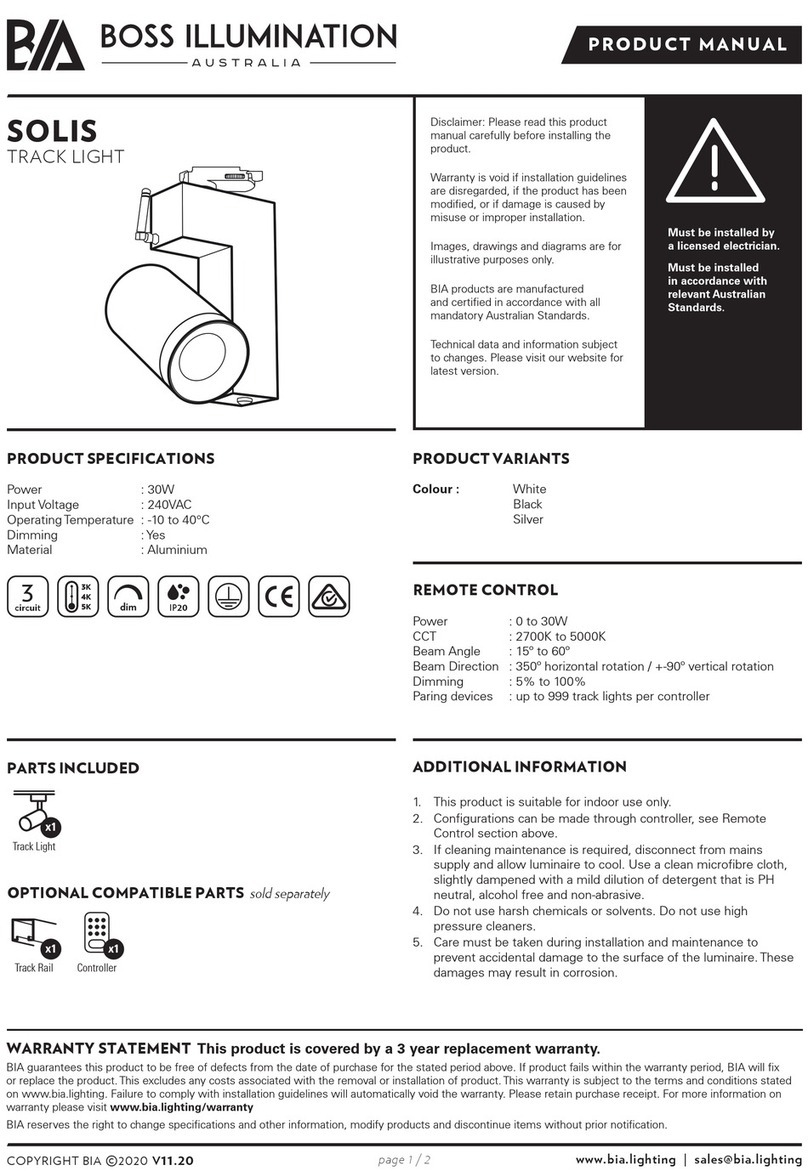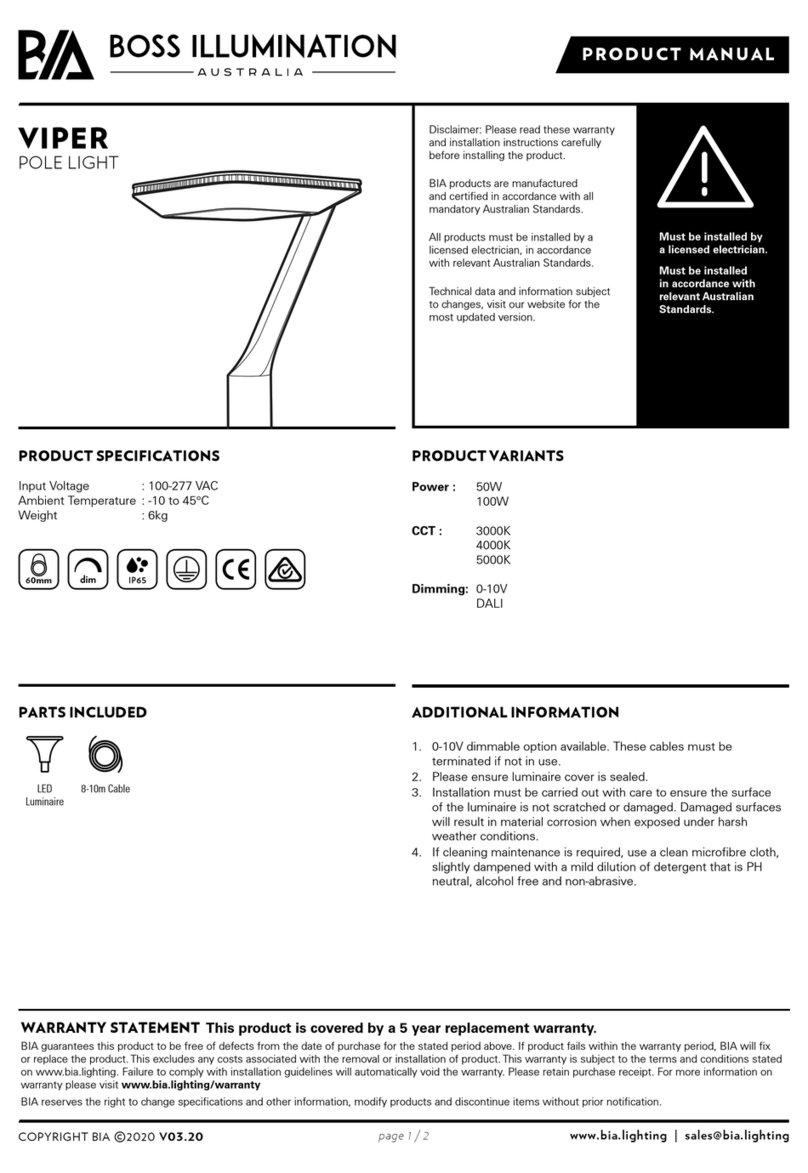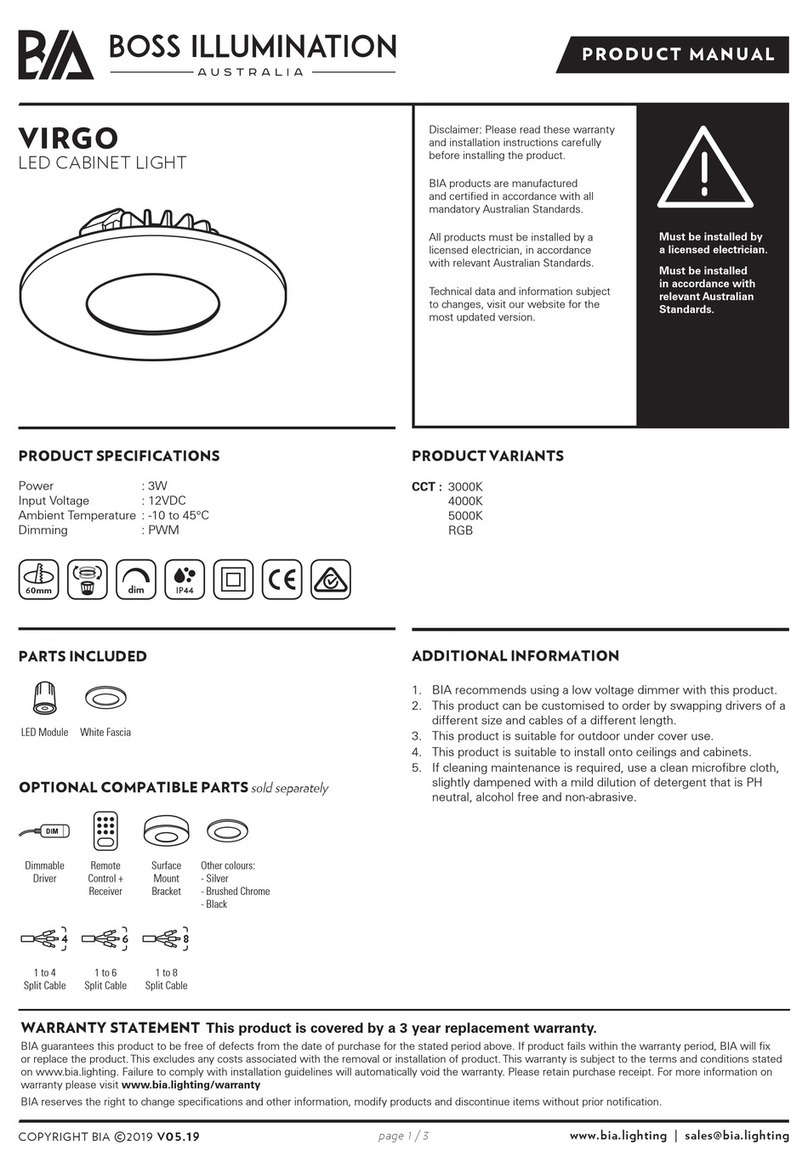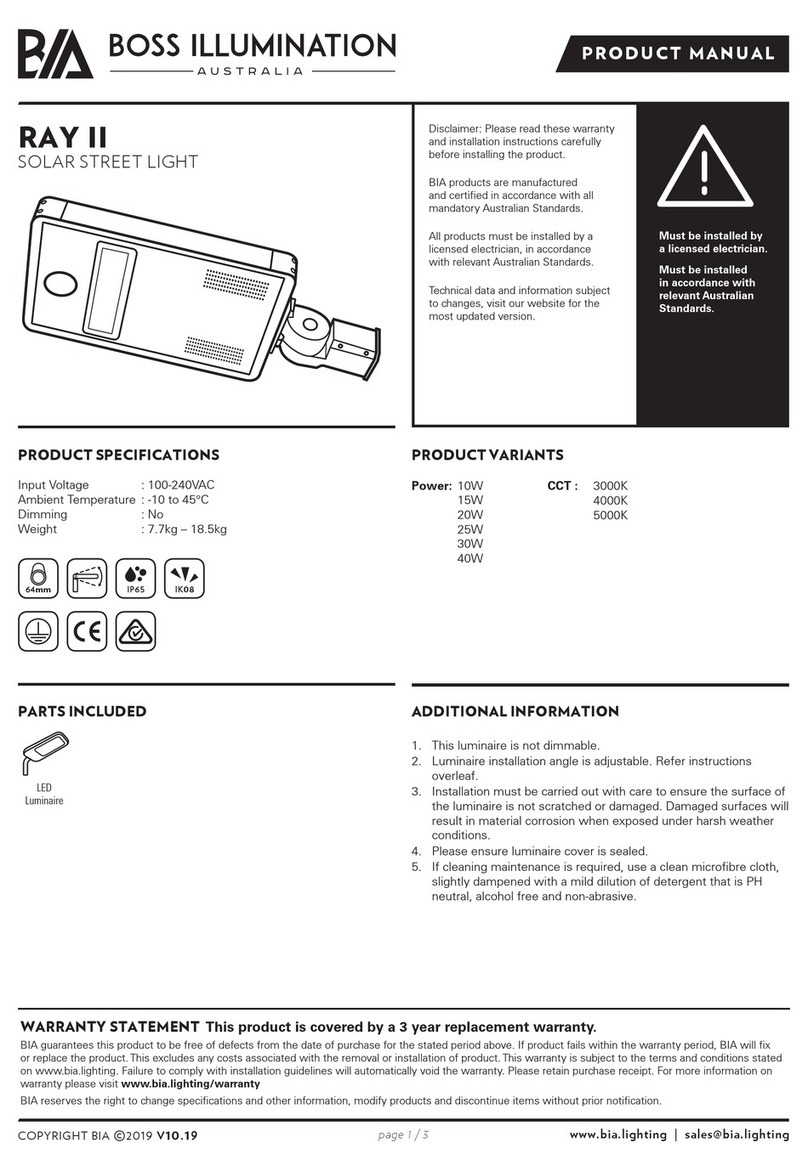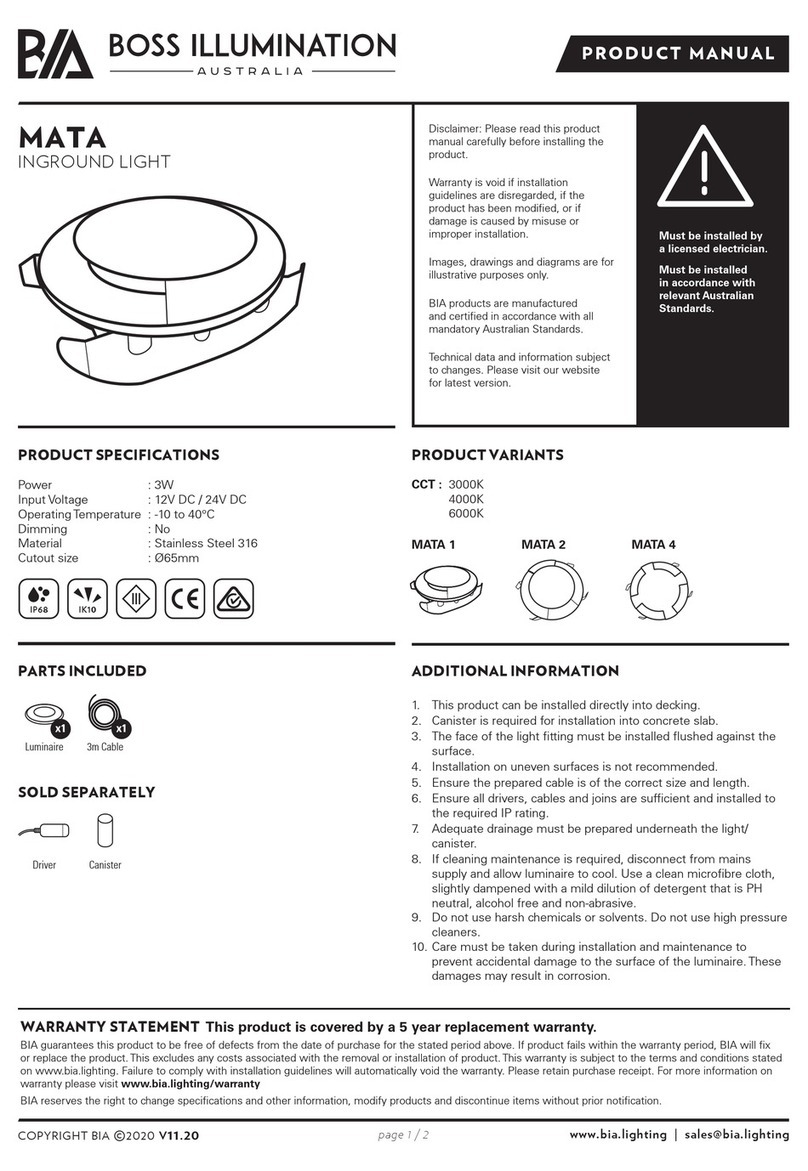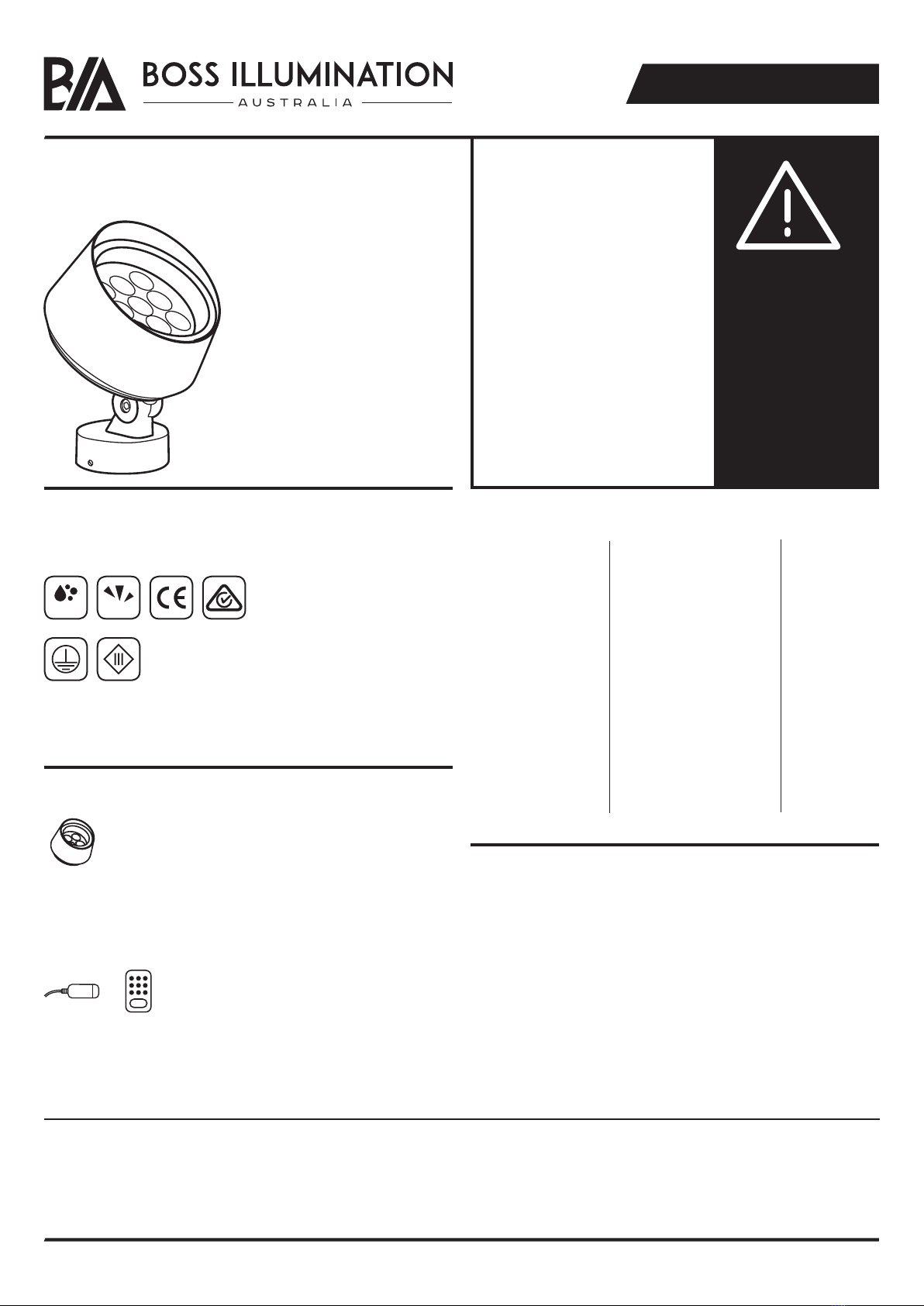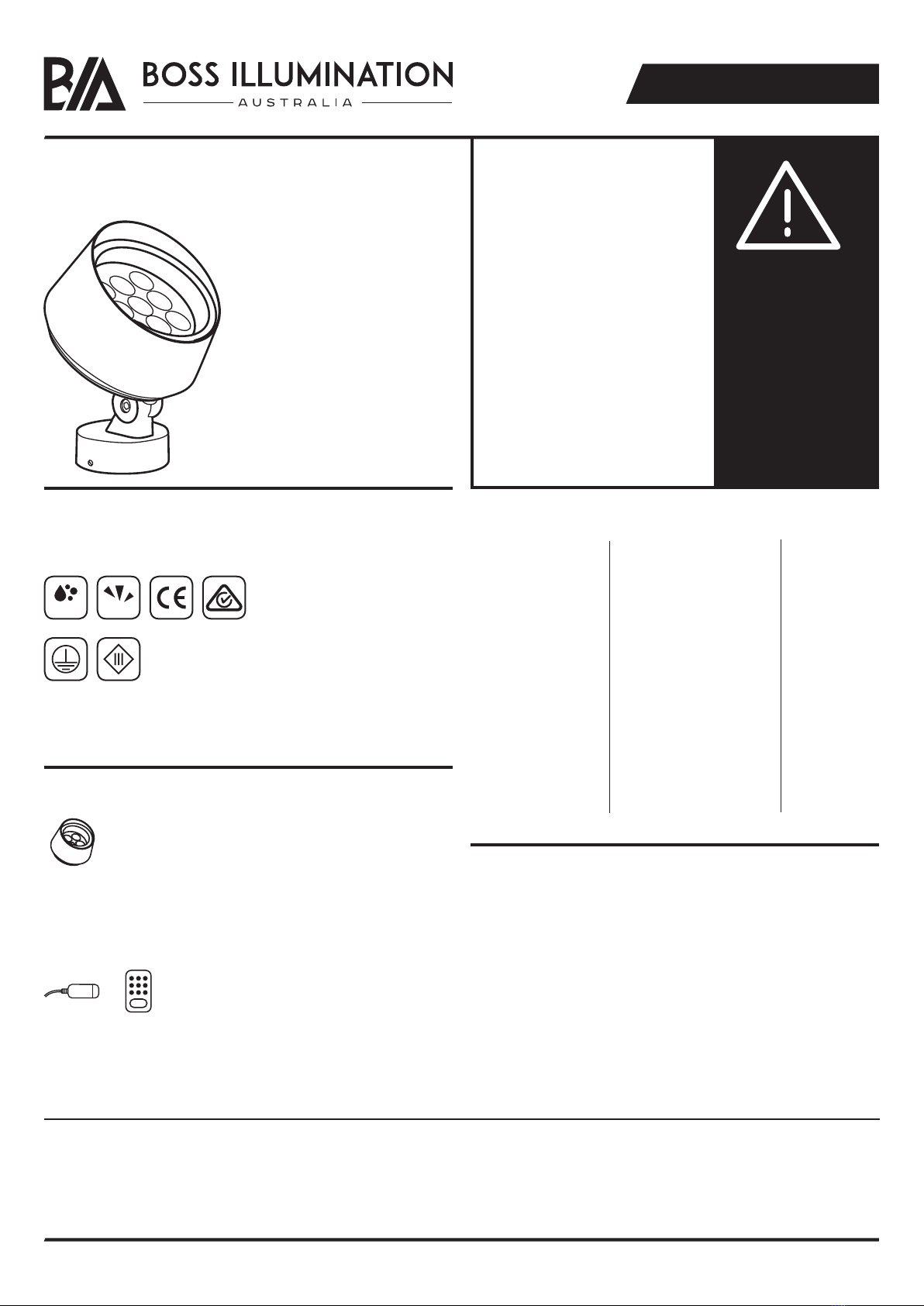
PRODUCT MANUAL
COPYRIGHT BIA ©2019 V10.19
Disclaimer: Please read these warranty
and installation instructions carefully
before installing the product.
BIA products are manufactured
and certied in accordance with all
mandatory Australian Standards.
All products must be installed by a
licensed electrician, in accordance
with relevant Australian Standards.
Technical data and information subject
to changes, visit our website for the
most updated version.
WARRANTY STATEMENT This product is covered by a 5 year replacement warranty.
BIA guarantees this product to be free of defects from the date of purchase for the stated period above. If product fails within the warranty period, BIA will x
or replace the product. This excludes any costs associated with the removal or installation of product. This warranty is subject to the terms and conditions stated
on www.bia.lighting. Failure to comply with installation guidelines will automatically void the warranty. Please retain purchase receipt. For more information on
warranty please visit www.bia.lighting/warranty
BIA reserves the right to change specications and other information, modify products and discontinue items without prior notication.
PRODUCT VARIANTS
Model Power
Zooma 150 15W
20W
Zooma 180 22W
30W
36W
Zooma 210 35W
45W
60W
Zooma 260 60W
75W
100W
Zooma 320 85W
120W
150W
200W
PRODUCT SPECIFICATIONS
Ambient Temperature : -25 to 50°C
ZOOMA
OUTDOOR SPOTLIGHT
Must be installed by
a licensed electrician.
Must be installed
in accordance with
relevant Australian
Standards.
ADDITIONAL INFORMATION
1. This luminaire may be customised to be compatible with PWM,
DALI and DMX 512.
2. Luminaire angle is adjustable.
3. Installation must be carried out with care to ensure the surface
of the luminaire is not scratched or damaged. Damaged surfaces
will result in material corrosion when exposed under harsh
weather conditions.
4. Ensure all drivers, cables and joins are sufficient and installed to
the required IP rating.
5. If cleaning maintenance is required, use a clean microfibre cloth,
slightly dampened with a mild dilution of detergent that is PH
neutral, alcohol free and non-abrasive.
PARTS INCLUDED
Driver
IP66
OPTIONAL COMPATIBLE PARTS sold separately
Luminaire
Crontroller
IK10
220-265V 24V
Mounting Type: F
M
L
U
Input Voltage: 24V DC
240V AC
Dimming: Non-Dim
DALI
PWM
DMX 512
Beam Angle: 12°
20°
30°
60°
CCT: 3000K
4000K
5000K
RGB
RGBW
RED
GREEN
BLUE