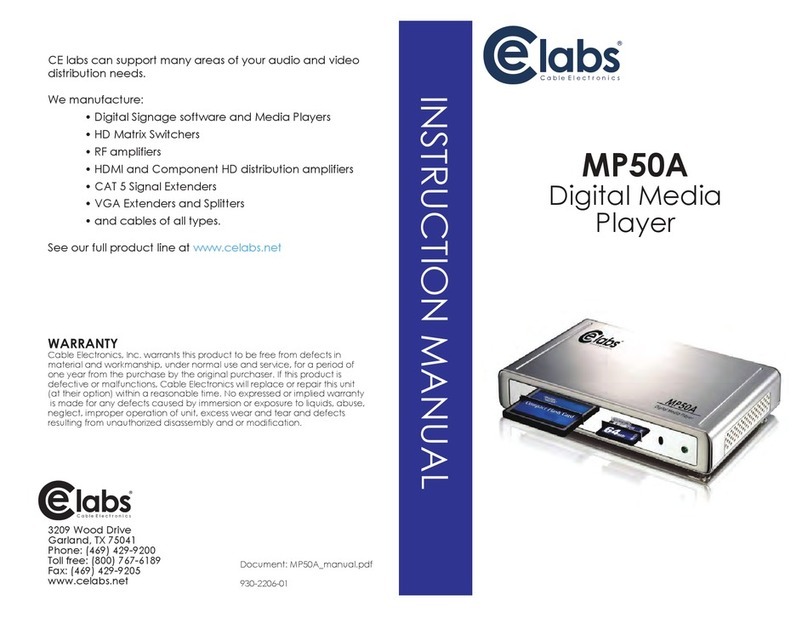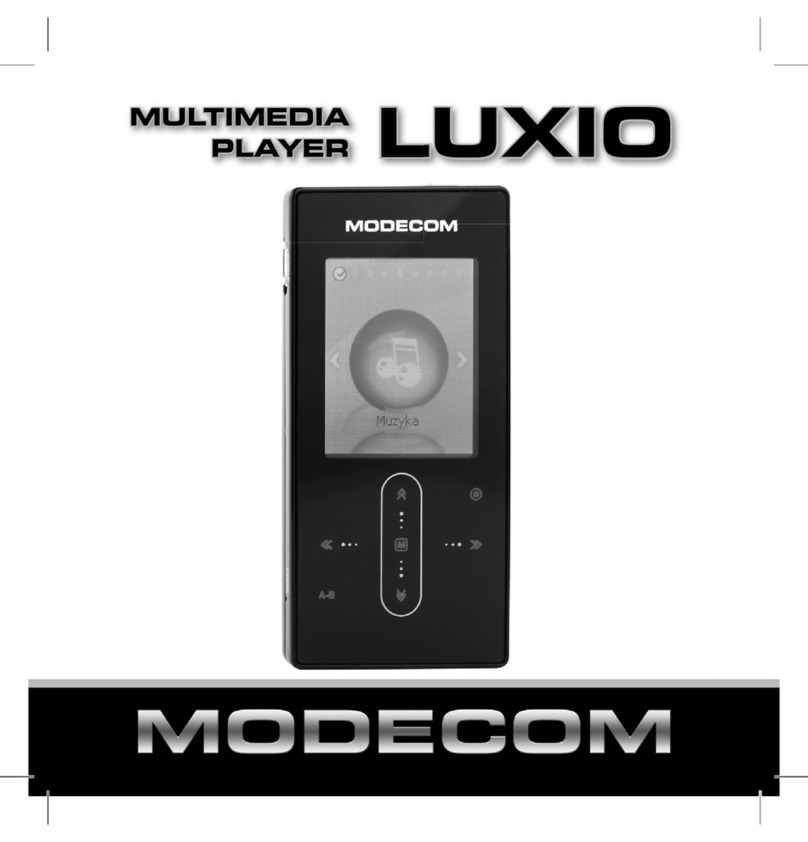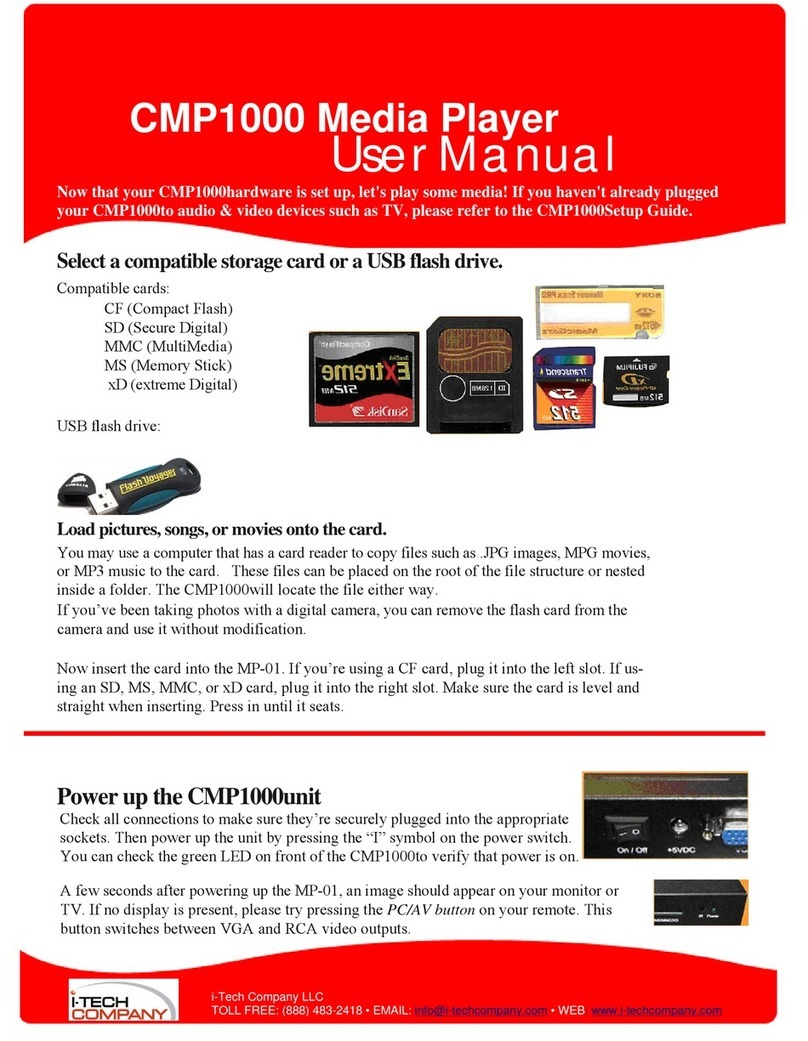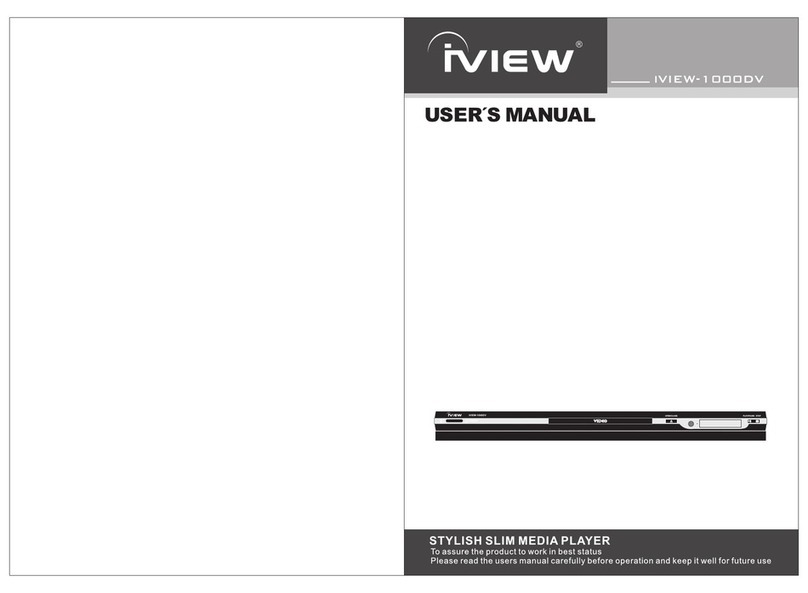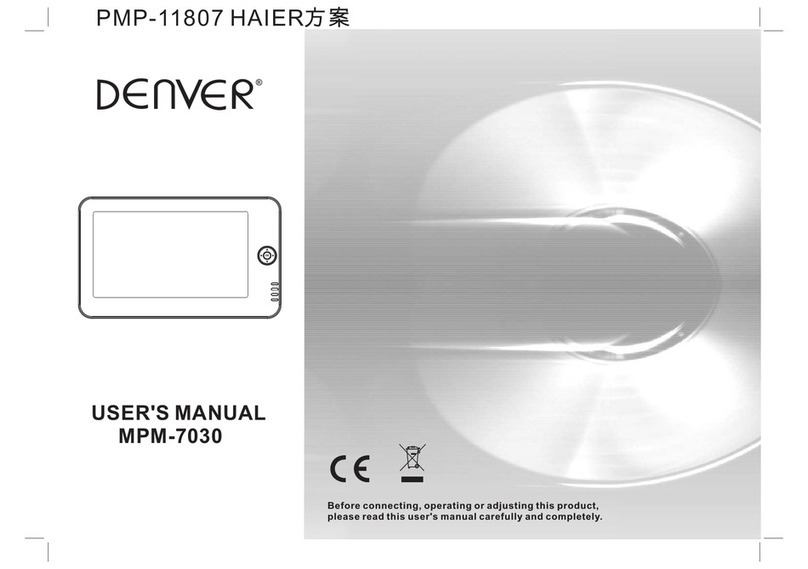BOSSCO eBand Setup guide

BeBand
TRAINING GUIDE
Contents
1. FEATURES
2. QUICK DEMO
3. EFFECTS
4. PHRASE TRAINER
5. SIX THINGS TO KNOW and SHOW
6. ACCESSORIES

BOSS eBand Training Guide
2
1. FEATURES
Imports and plays audio files (WAV and MP3)
COSM Preamp and 100+ effects derived from BOSS GT-10
300 audio-loop phrases onboard for backing tracks and rhythms
(some include companion guitar effects pre-programmed to match
the loops)
Records and saves your guitar performances
Pitch and tempo control of imported songs
USB audio interface for direct link to and from PCs
Guitar/Mic input with dedicated input control; headphone output
Custom-tuned speakers for powerful playback
EZ Tone function provides the ultimate easy-to-use, intuitive
approach to sound creation based on graphic icons
Tuner and metronome built in
Play songs from USB memory stick
Import your favorite songs from audio CD to eBand with included
utility software (PC/Mac)
Center Cancel feature eliminates audio in the center of audio files.
$557.50 List, $399.00 MAP

BOSS eBand Training Guide
3
2. QUICK DEMO
A quick demo is a way to get a customer interested in a product in less than 60
seconds.
Before You Start
1. Press the POWER button.
2. Plug a guitar into the GUITAR/MIC IN jack of the eBand.
3. Press SONG LIST.
4. Turn the dial to select a song. Press ENTER.

BOSS eBand Training Guide
4
5. Press the PLAY button to hear the backing track.
6. Adjust the GUITAR LEVEL knob to equalize the guitar with the backing track.
7. Start to play along with the backing track.
8. Press the REC to record your performance.
9. Press STOP and then PLAY to hear your performance.

BOSS eBand Training Guide
5
3. EFFECTS
The JS-8 has amazing built-in guitar effects derived from the flagship BOSS GT-10.
“Patches” are groups of effect combinations. There are 130 preset effect patches ready
to go in the JS-8. Here’s how to select them:
1. Connect an instrument or guitar cable from your guitar to the GUITAR/MIC IN
jack on the front of the JS-8.
2. Turn the volume up on your guitar.
3. Press the EFFECTS button and then the ENTER button.
4. Turn the dial to scroll through the list of effect patches.
5. Play your guitar—turn the GUITAR LEVEL knob to adjust your volume.
6. Turn the dial to select and audition other patches.
EZ EDIT
1. Press the EFFECTS button.
2. Press the left cursor button.

BOSS eBand Training Guide
6
3. The following menu appears:
4. Press the right cursor button until the following menu appears:
Turn the dial to the right or left to increase or decrease the gain. Press the right
cursor button and then turn the dial to the right or left again. That moves the icon up
and down to adjust tone. It’s that easy.
4. PHRASE TRAINER
Using the Button
You can loop a section within a song by setting loop points using the A / B button.
This can help you practice a section of a song by having the JS-8 automatically
repeat the section over and over.
Here’s how to do this using the A / B button:
Select the song.

BOSS eBand Training Guide
7
1. Press PLAY to start playback of the song.
2. While the song is playing, press the A / B button where you want playback to
begin. This sets the A point for your looped section: shows in the lower
left of the display.
3. Press A / B again when you reach the location where you want playback to
loop around. This sets the B point for the loop, and the song begins looping
within the A and B points you’ve set.
4. To cancel the loop points, press STOP twice, and then press A / B until
“ONE” appears in the display.
Tempo
The Phrase Trainer feature lets you slow down or speed up a song without
affecting its pitch. This can be handy for learning a guitar solo, or just making it
easier to play along with a song. Here’s how to use the Phrase Trainer:
1. Select a song.
2. Press PLAY.
3. Press SPEED.
4. Turn the main dial to adjust the playback speed, from -50%- to +130%.
5. When you’re finished, press SPEED to return to normal speed.
Key / Pitch
1. From the main screen, press the SPEED button.
2. Using the dial, make sure the SPEED is set to 100%.
3. Press the cursor right button twice (make sure SHIFT is highlighted).
4. Press PLAY.
5. Turn the dial either way to change the key / pitch of the song.

BOSS eBand Training Guide
8
5. SIX THINGS TO KNOW and SHOW
1. Imports and plays audio files (WAV and MP3)
2. Built-in programmable multi-effects based on famous BOSS GT-10
3. 300 audio-loop phrases onboard for backing tracks and rhythms (some
include companion guitar effects pre-programmed to match the loops)
4. Records and saves your guitar / vocal performances
5. Controls pitch and tempo of audio
6. USB audio interface for direct link to and from PCs
6. ACCESSORIES
B
FS-5U
FS-5L
FS-6
FS
-
1
FV-500H
FV-500L
Table of contents
Other BOSSCO Media Player manuals