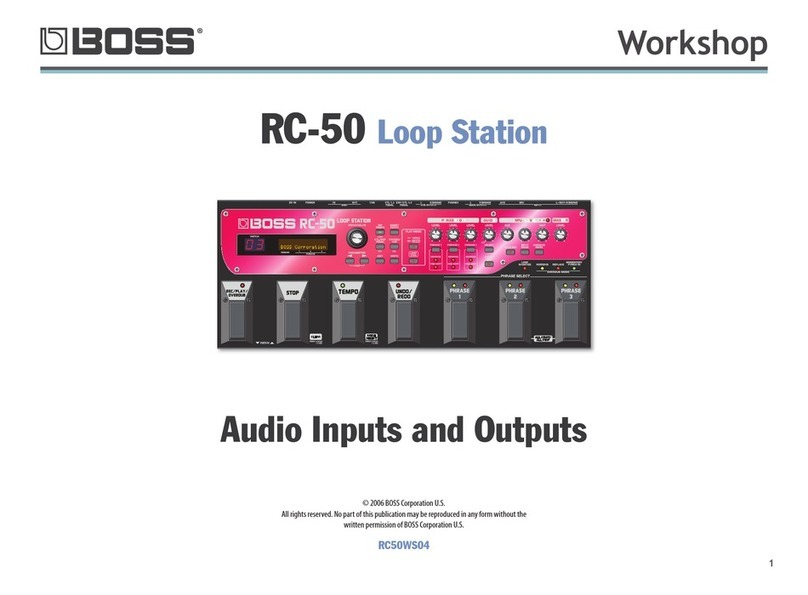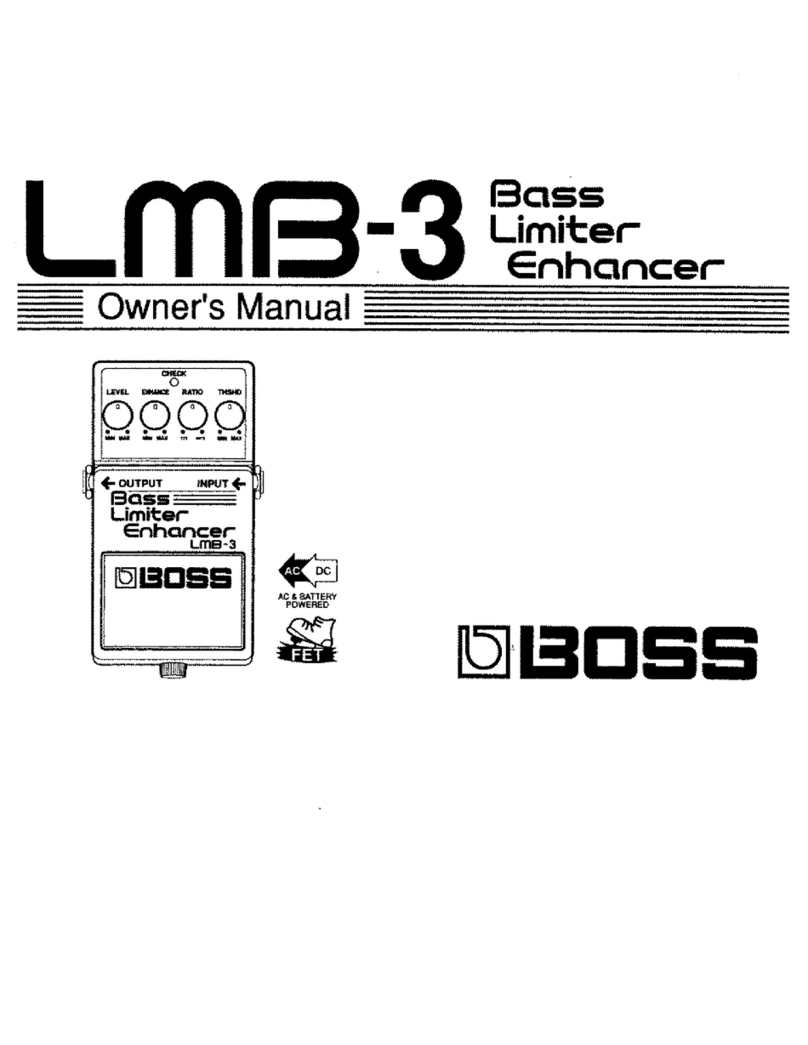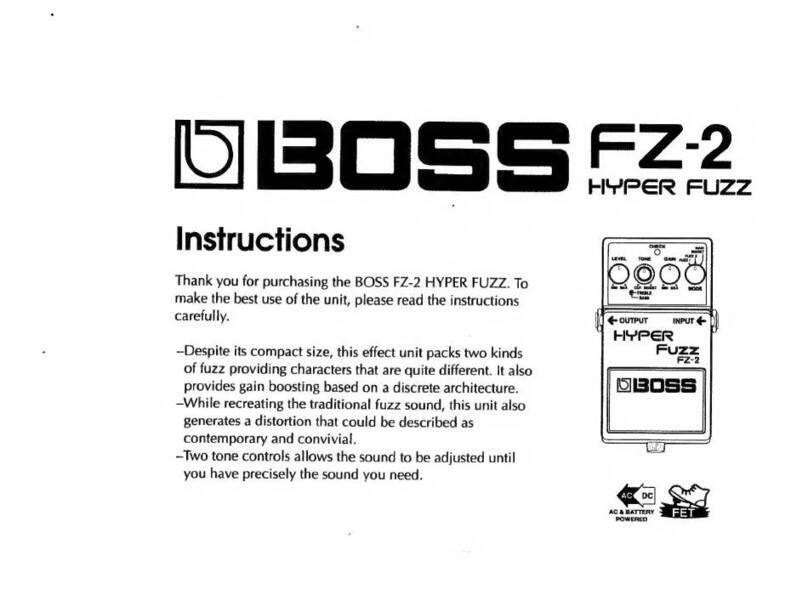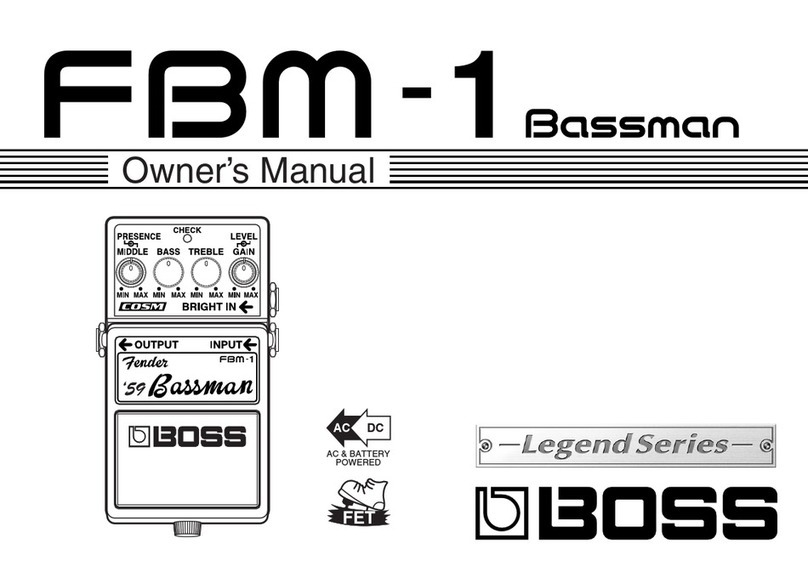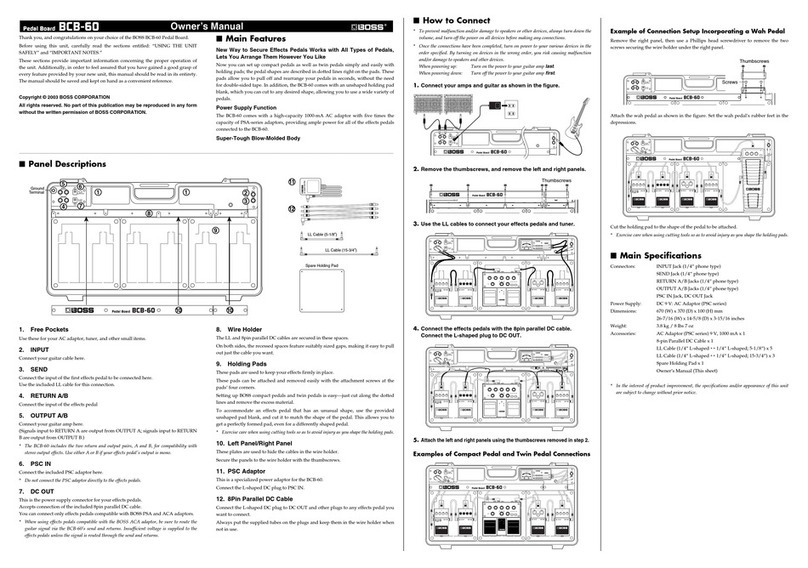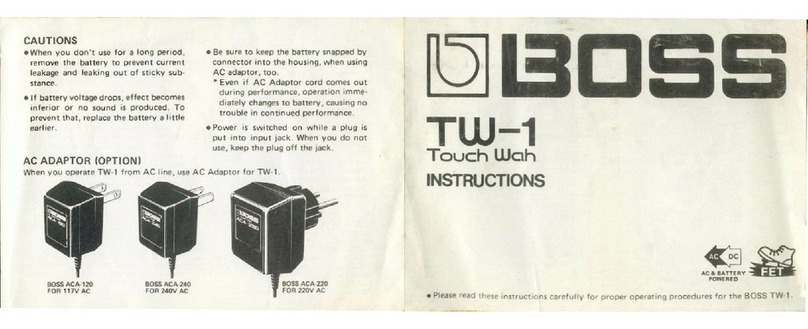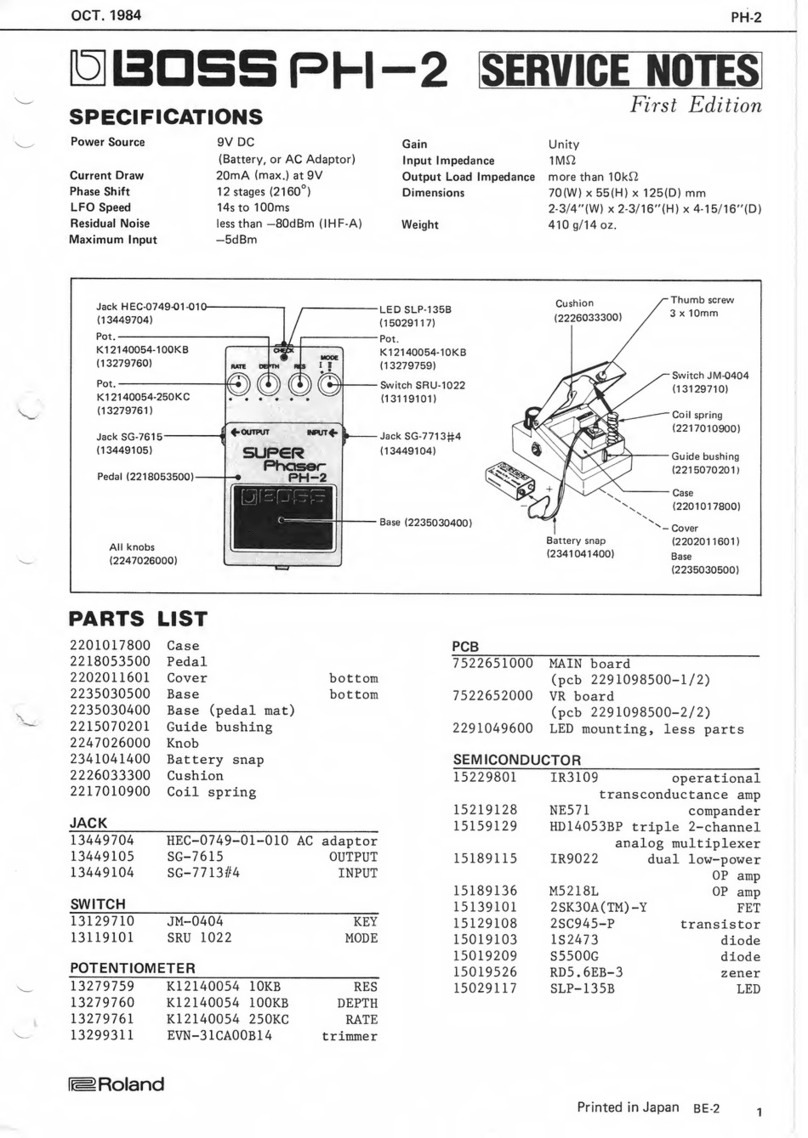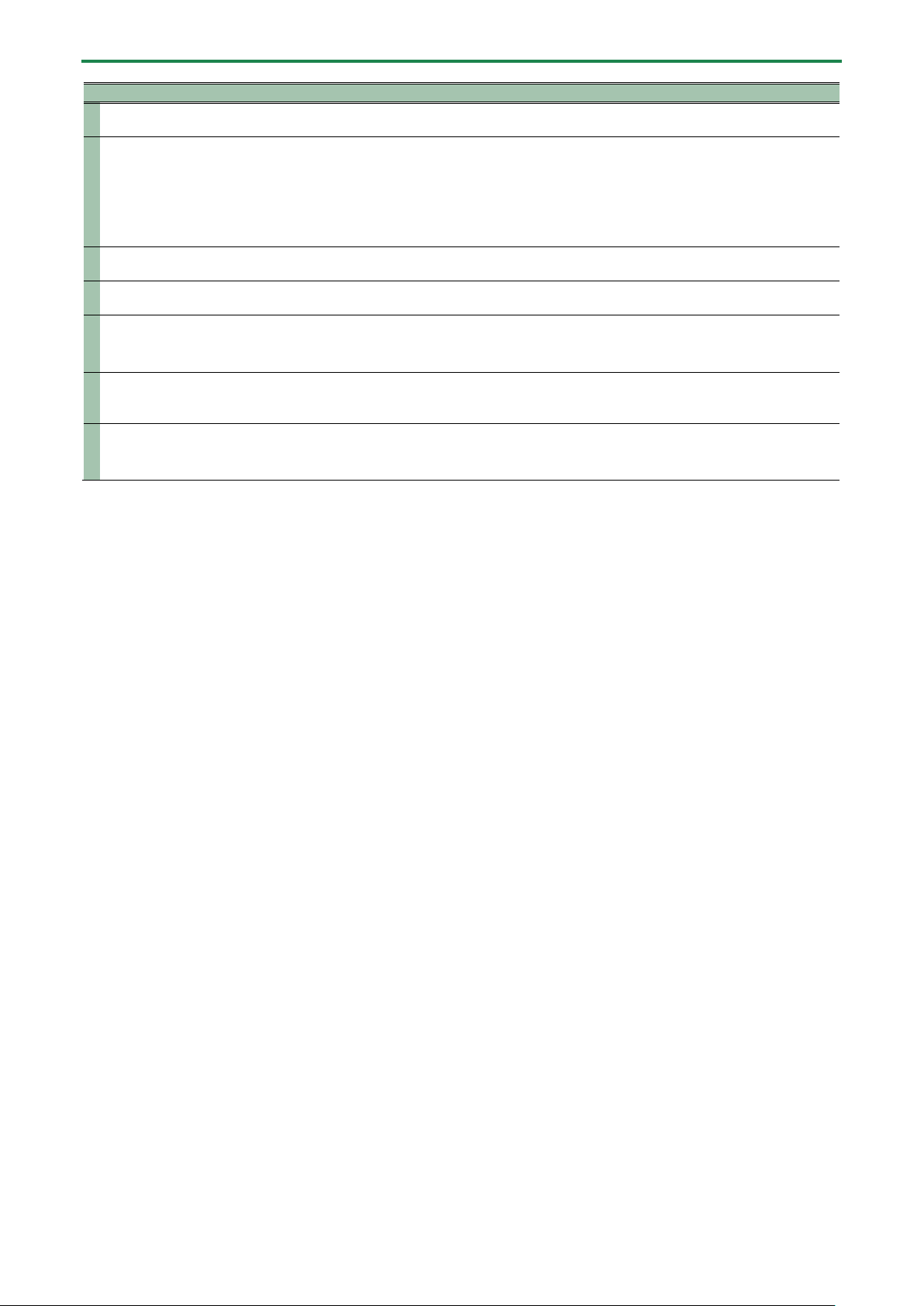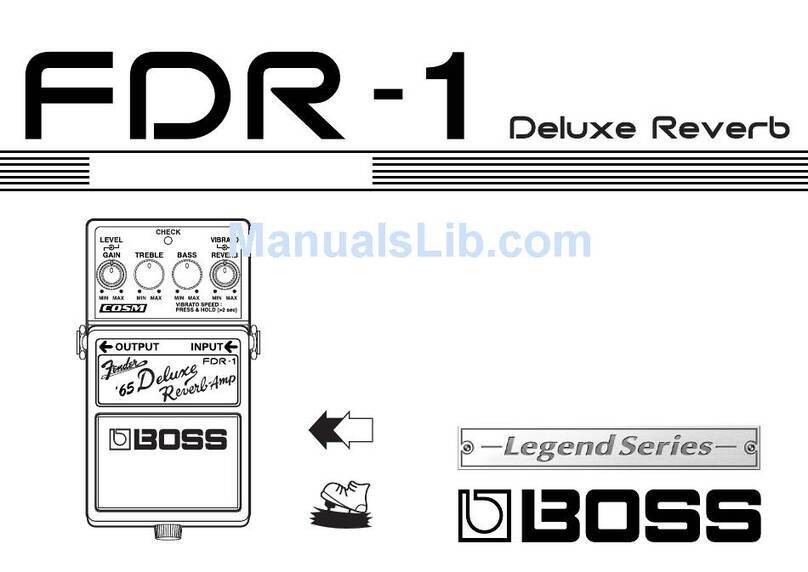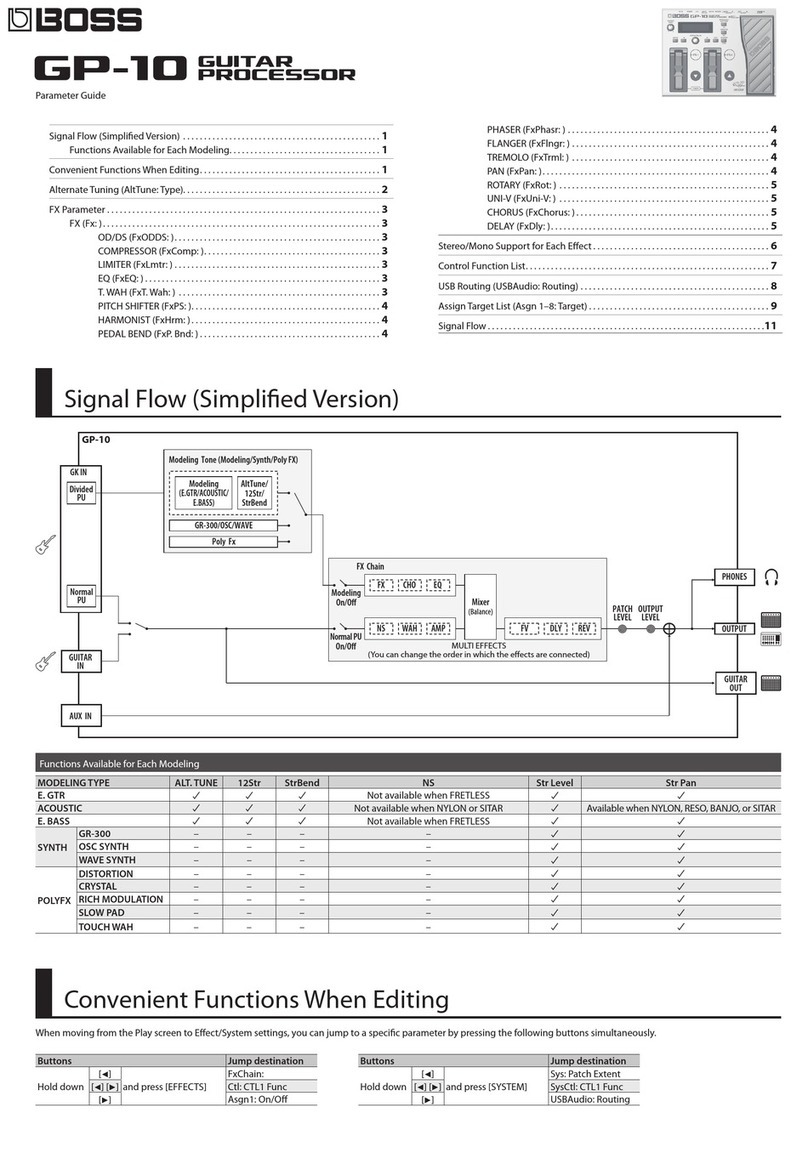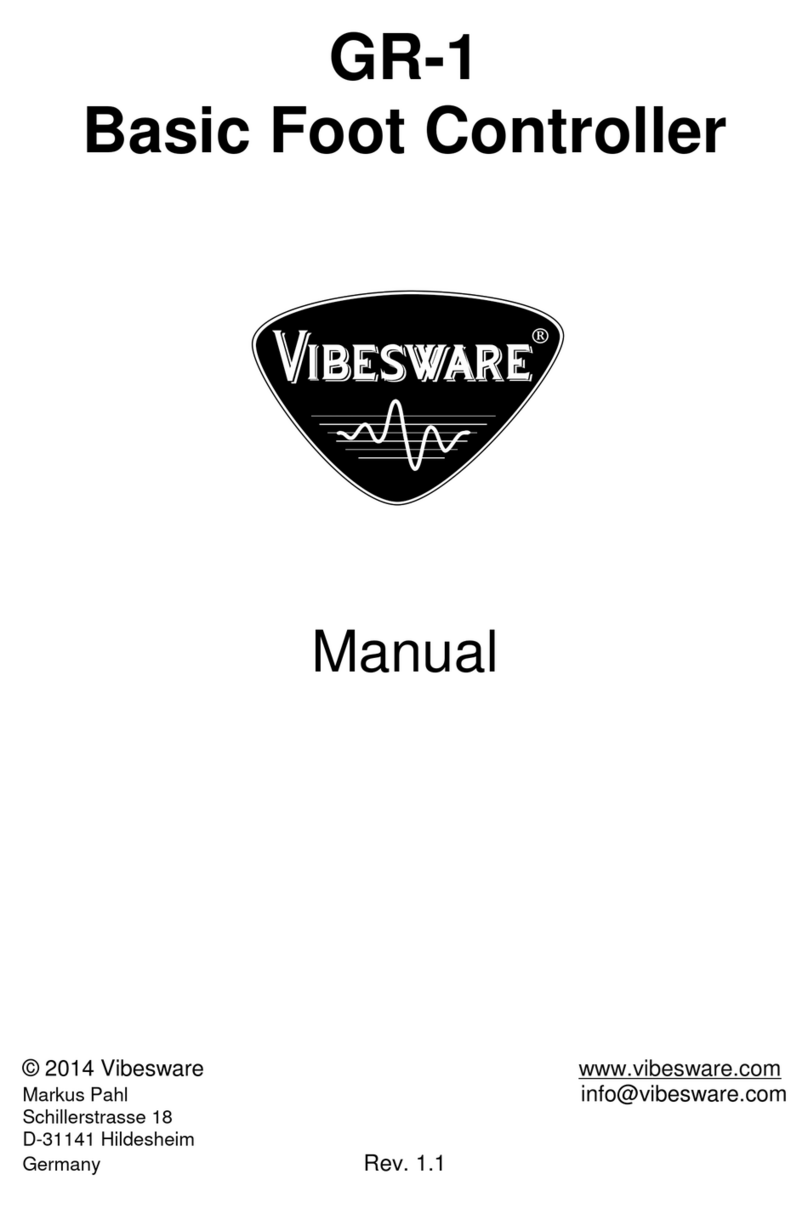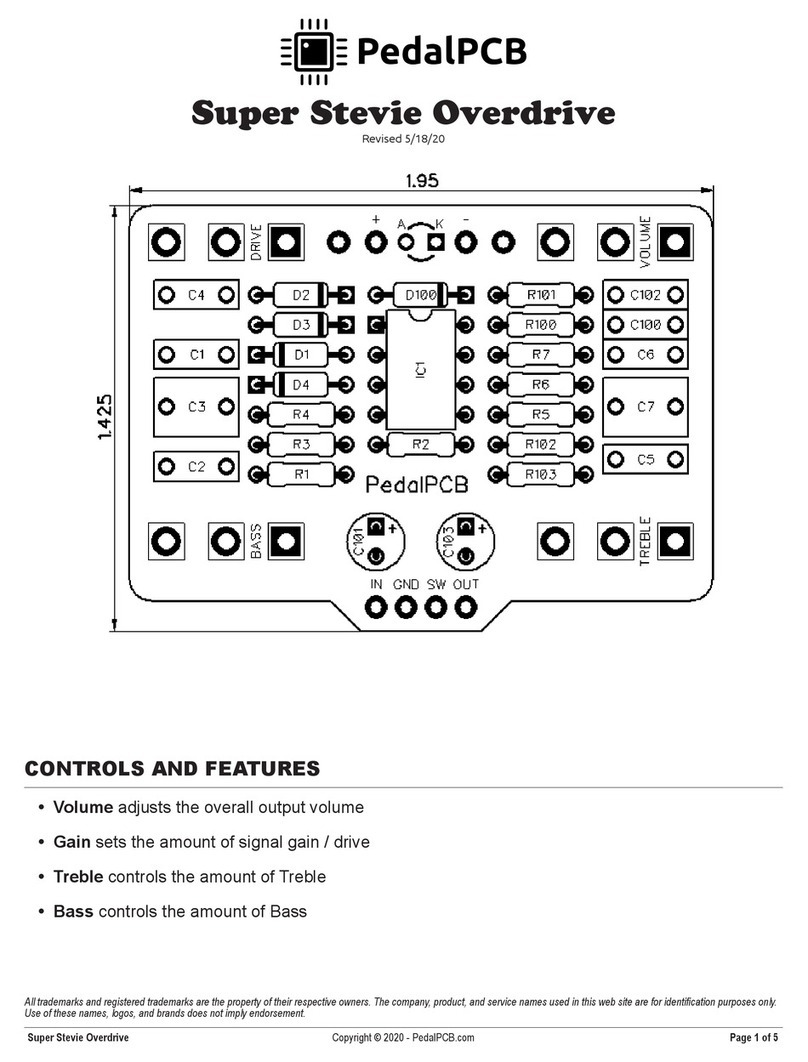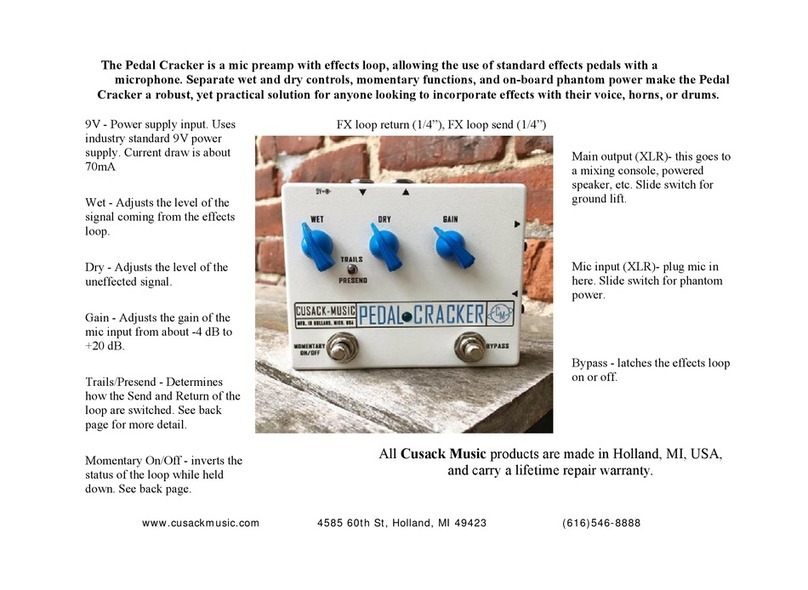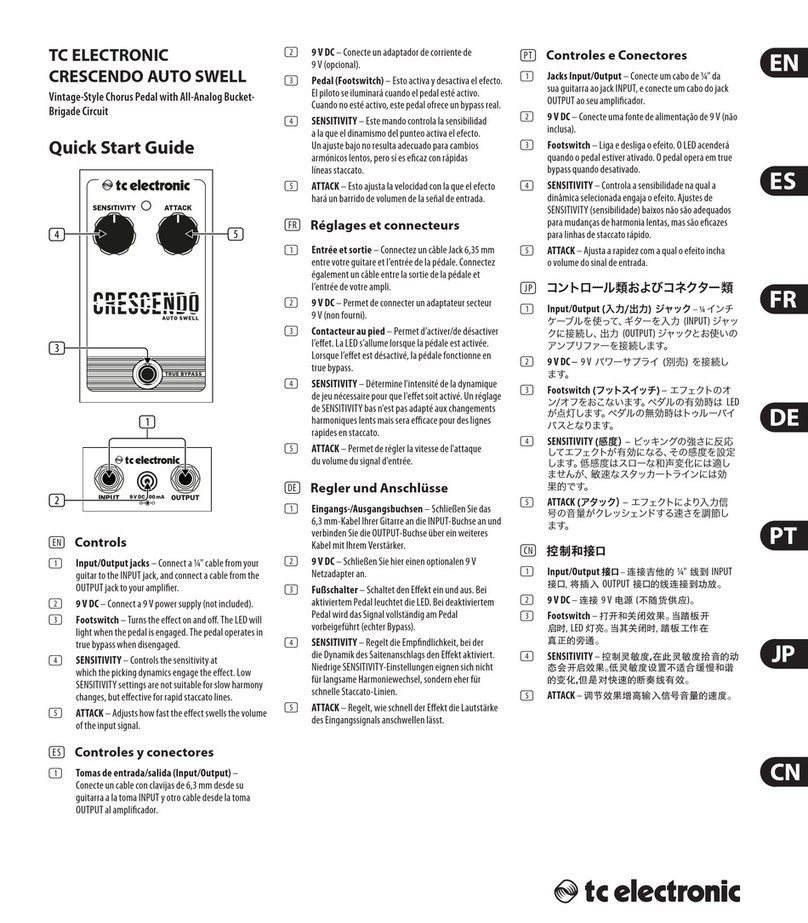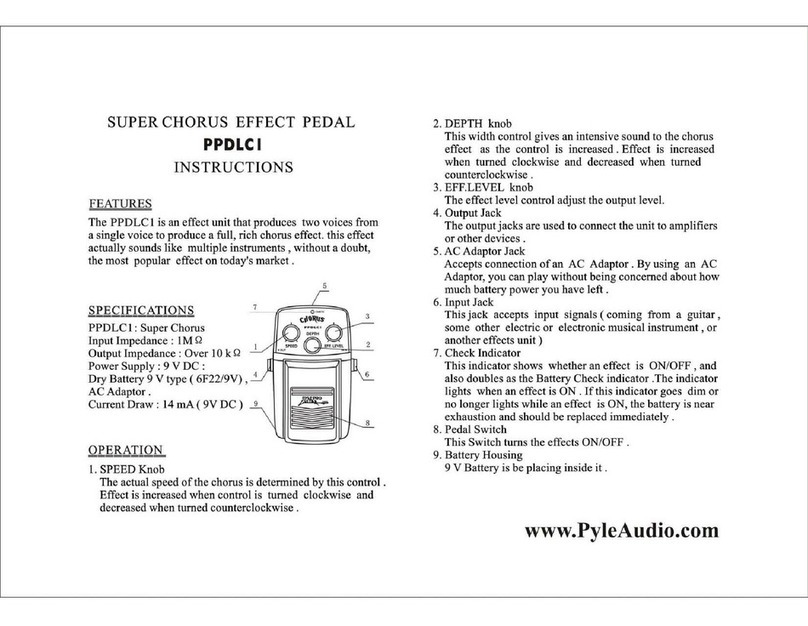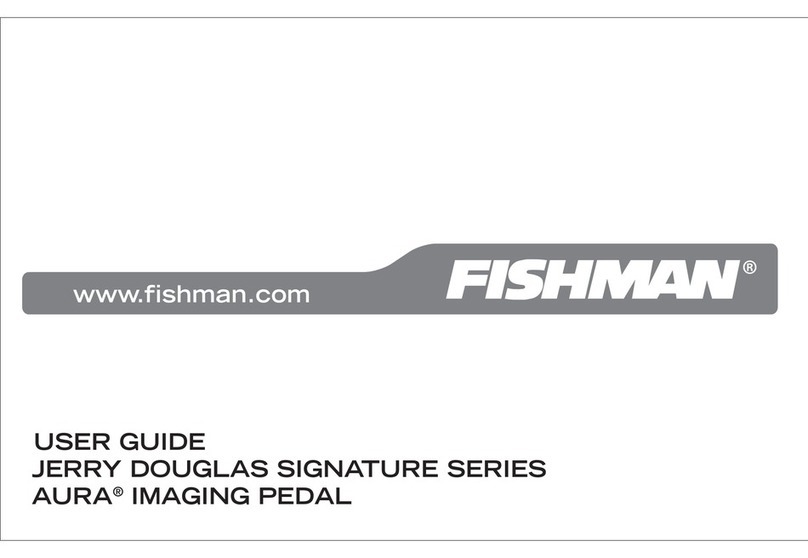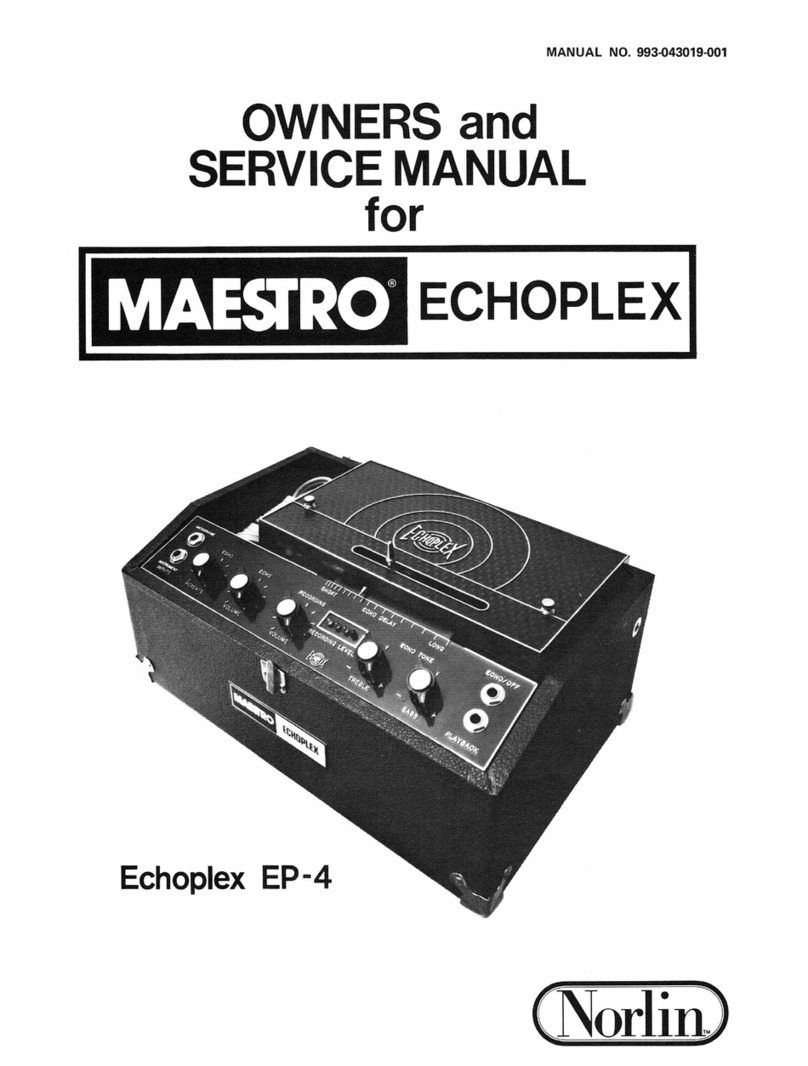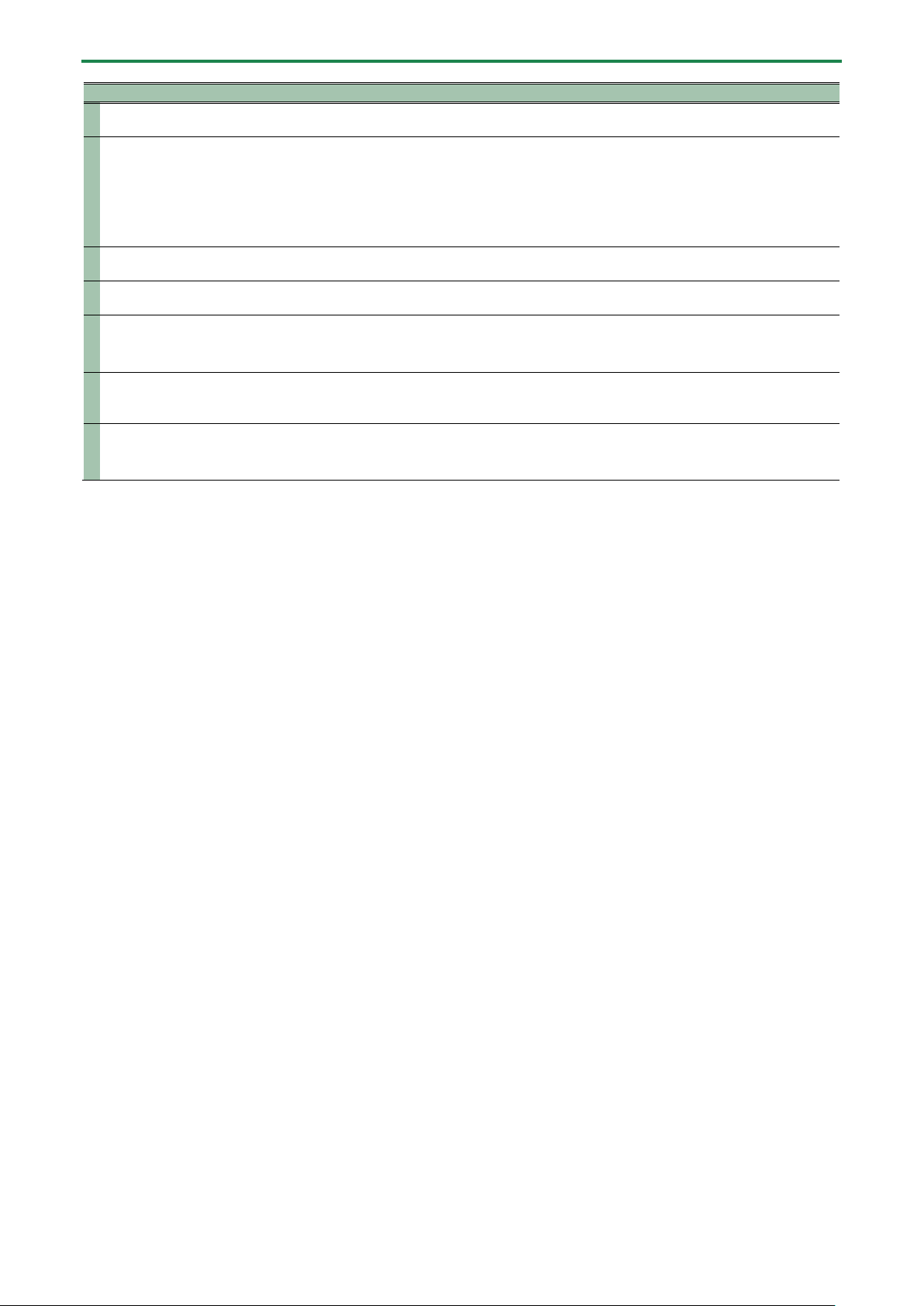
Panel Descriptions
5
3
Connect this jack to your amplifier or effect unit.
4
Connect the output of your electric guitar, other musical instruments or effect units to this jack.
*The INPUT jack also serves as the power switch. Power is turned on whenever a plug is inserted into the
INPUT jack, and is turned off when the plug is disconnected. When not using the DS-1W, disconnect the
cable that is connected to the INPUT jack.
“Turing the power on/off ”
5
This switch turns the effects ON/OFF.
6
Adjusts the distortion depth and the sustain length at the same time. The further this is turned clockwise, the
heavier the distortion effect becomes, and the longer the sound sustains.
7
knob
Adjusts the volume when the effect is used.
*Turn this knob all the way counterclockwise to turn the sound off.
8
knob
Adjusts the tonal character of the distortion. Turning this clockwise cuts the low end and boosts the high end, for
a more cutting tone. Turning this all the way counterclockwise cuts the high end and boosts the low end, for a
more mellow tone.
9
knob
Switches between sound variations.
●S (standard): gives a sound that recreates the original DS-1, using a newly-designed circuit.
●C (custom): gives a custom sound that’s been tuned up to be more dynamic and thick.
*To prevent malfunction and equipment failure, always turn down the volume, and turn off all the units before making any
connections.
*Do not use connection cables that contain a built-in resistor.
Turning the power on/off
*Once everything is properly connected, be sure to follow the procedure below to turn on their power. If you turn on
equipment in the wrong order, you risk causing malfunction or equipment failure.
*Before turning the unit on/off, always be sure to turn the volume down. Even with the volume turned down, you might hear
some sound when switching the unit on/off. However, this is normal and does not indicate a malfunction.
Turning the power on
Turn on the power to your amp last.
Turning the power off
Turn off the power to your amp first.