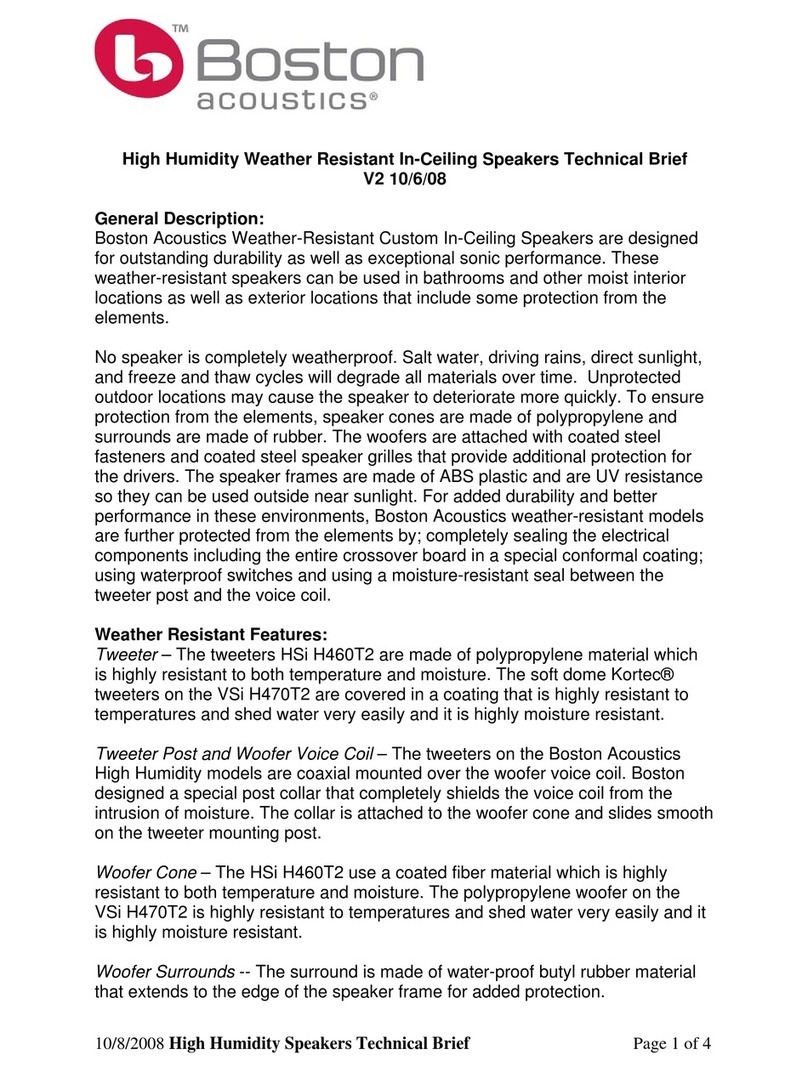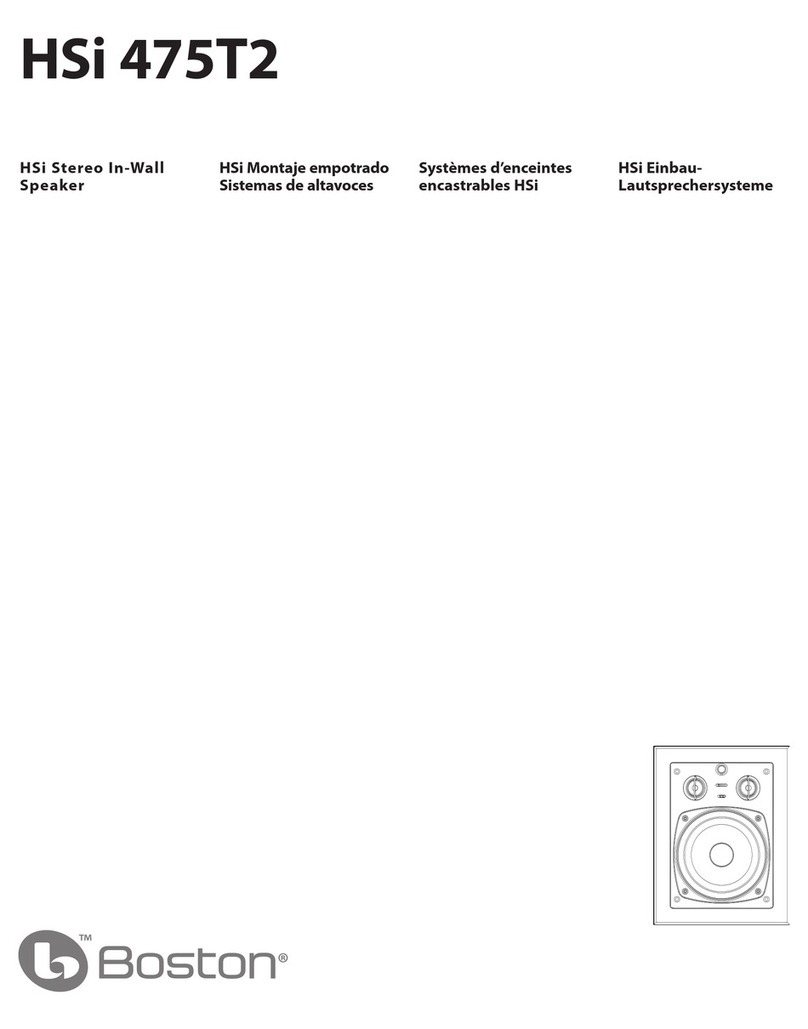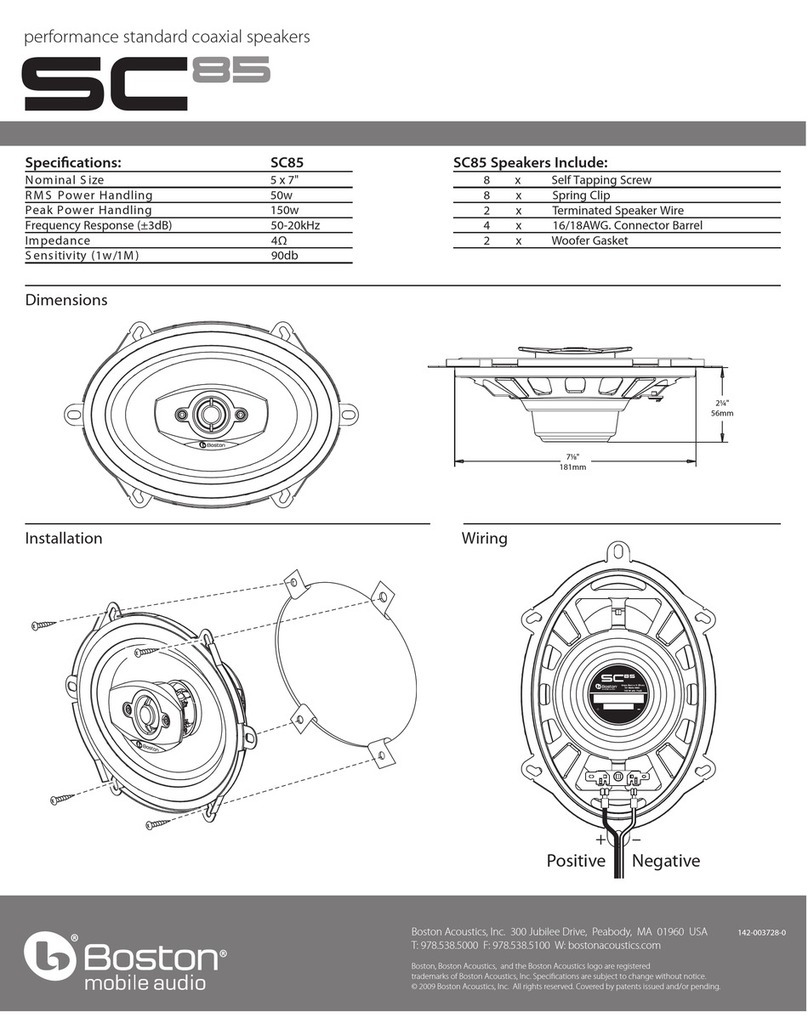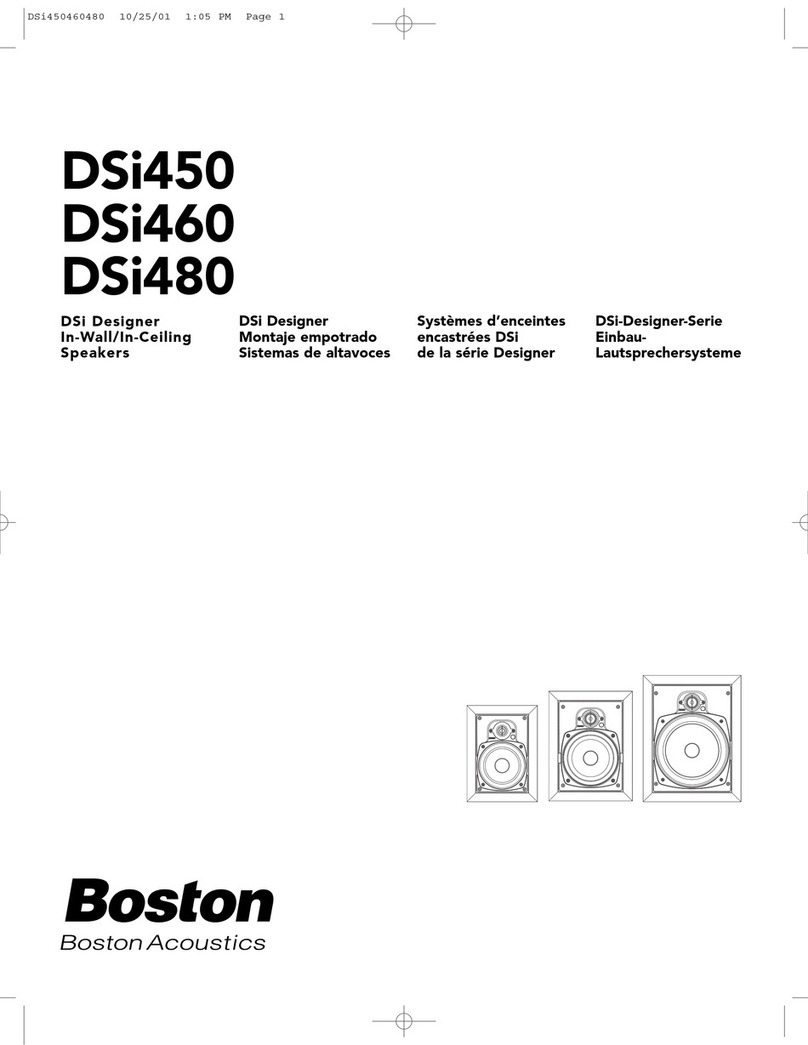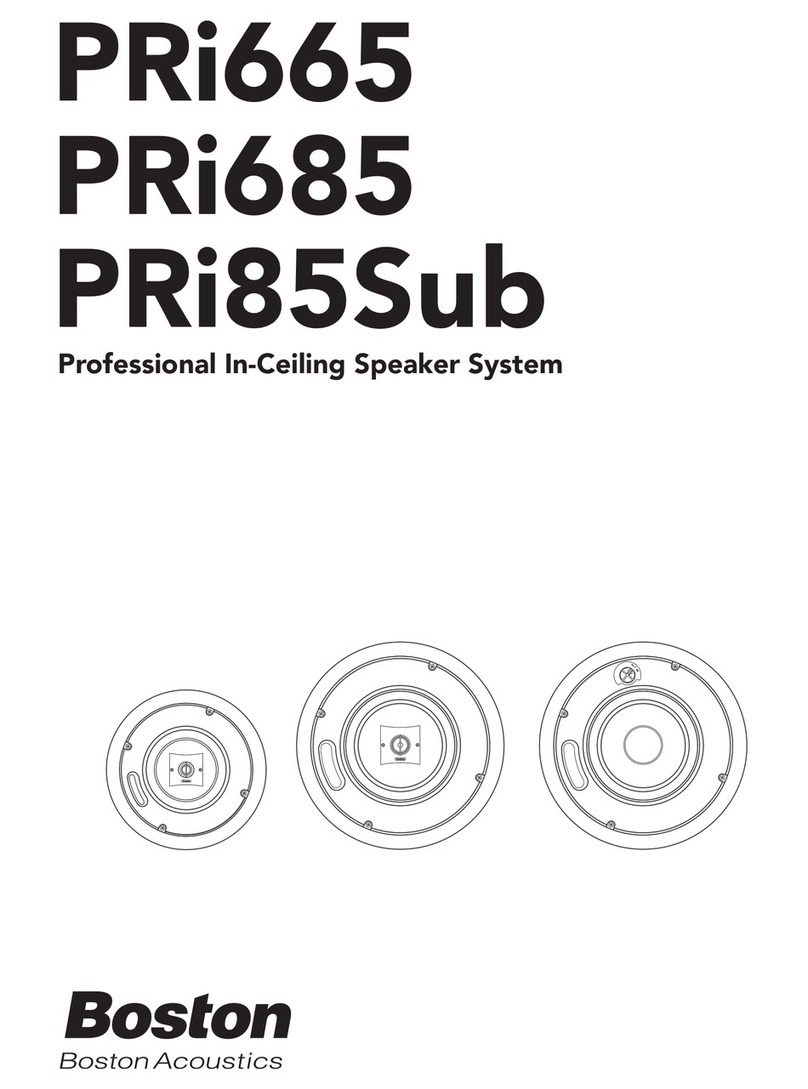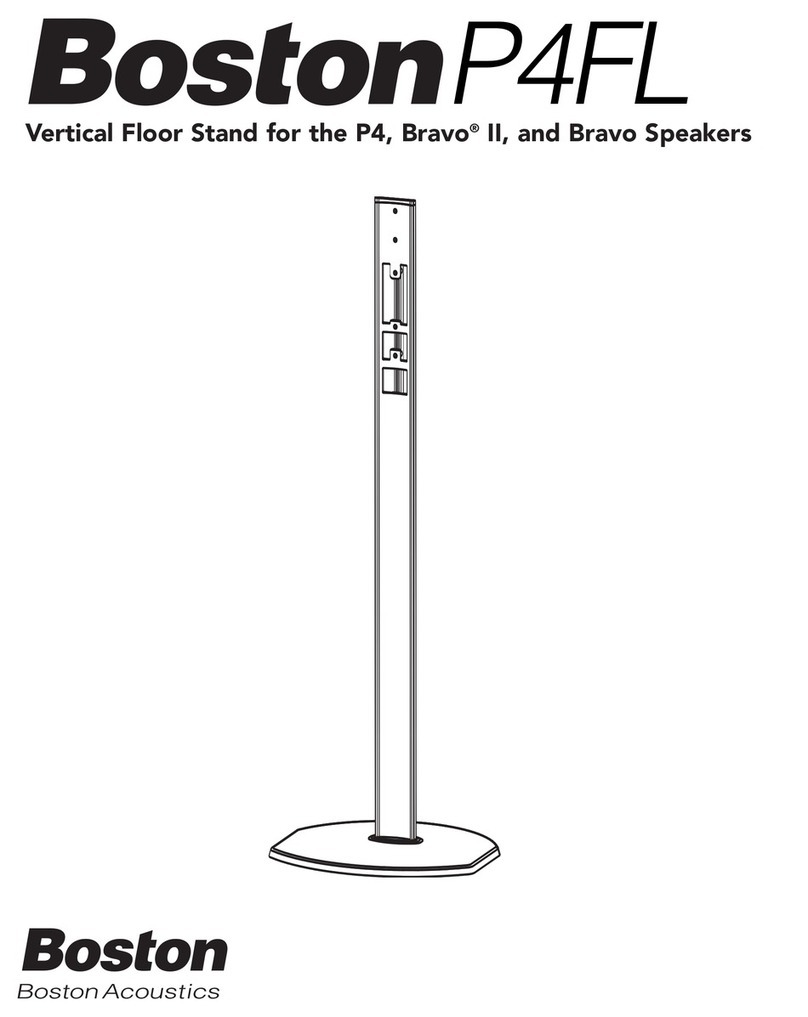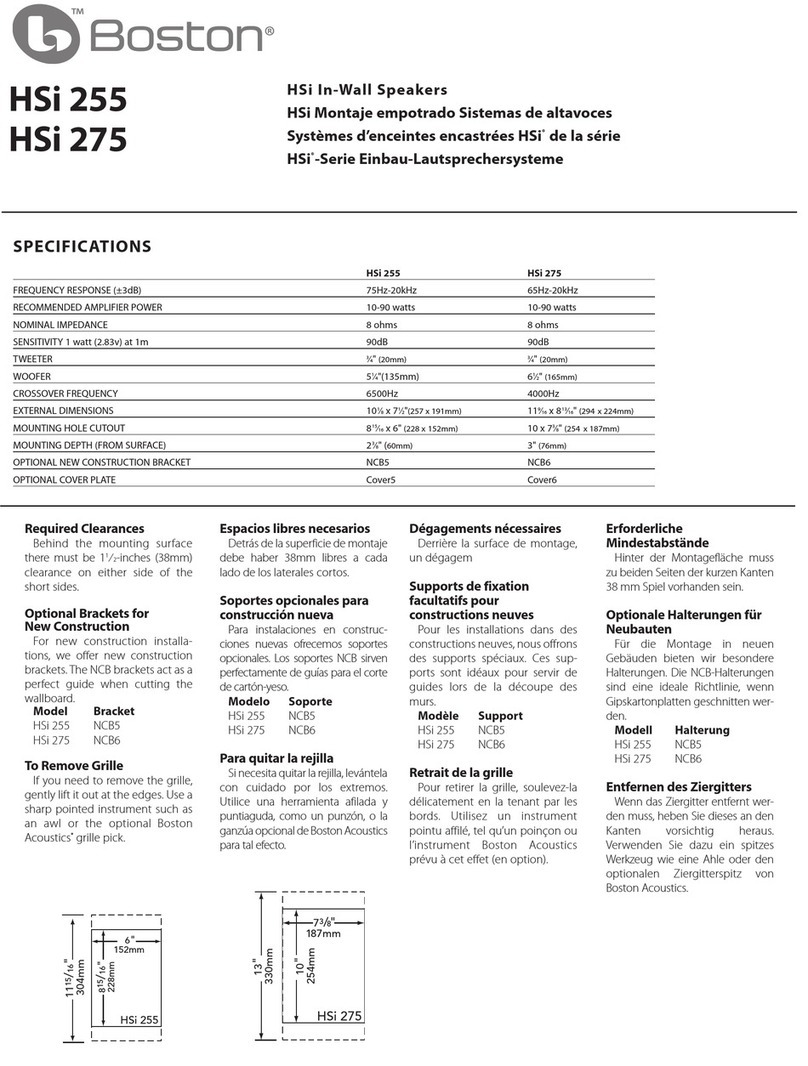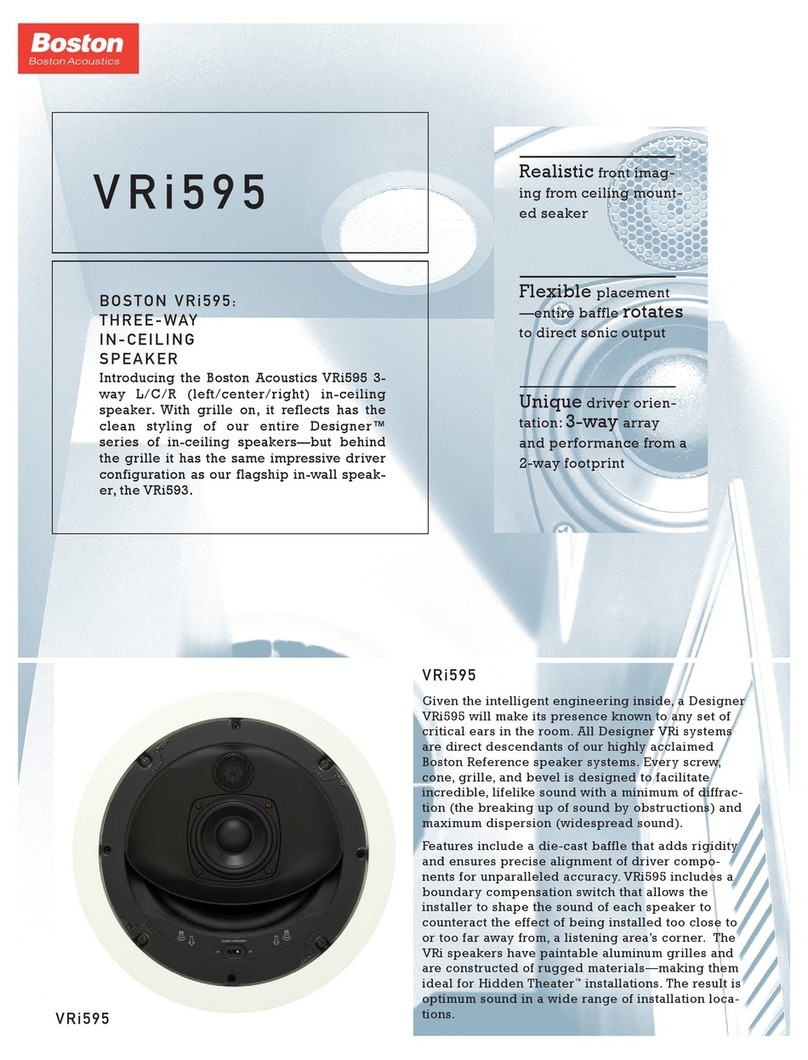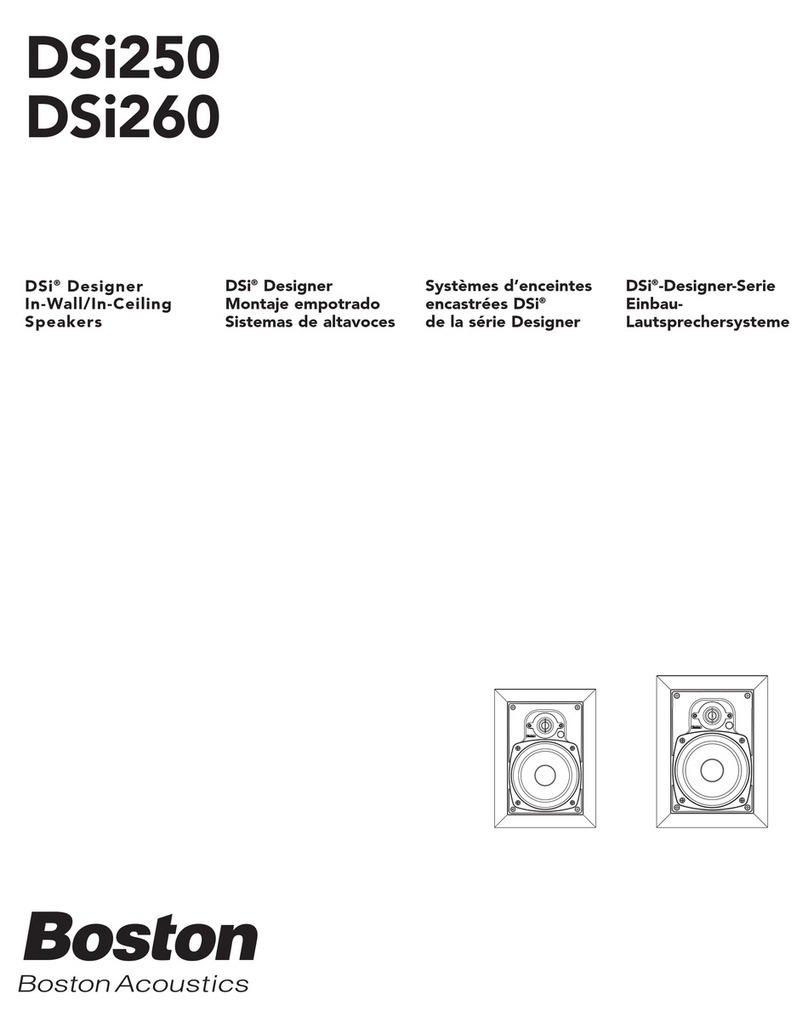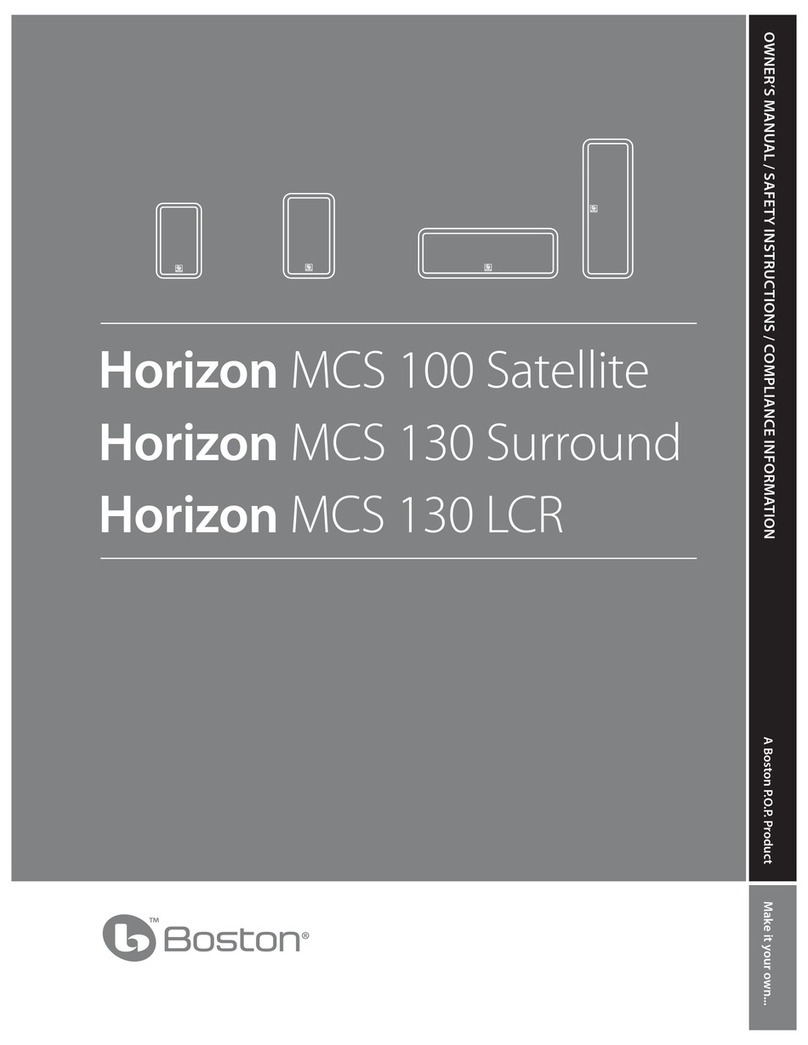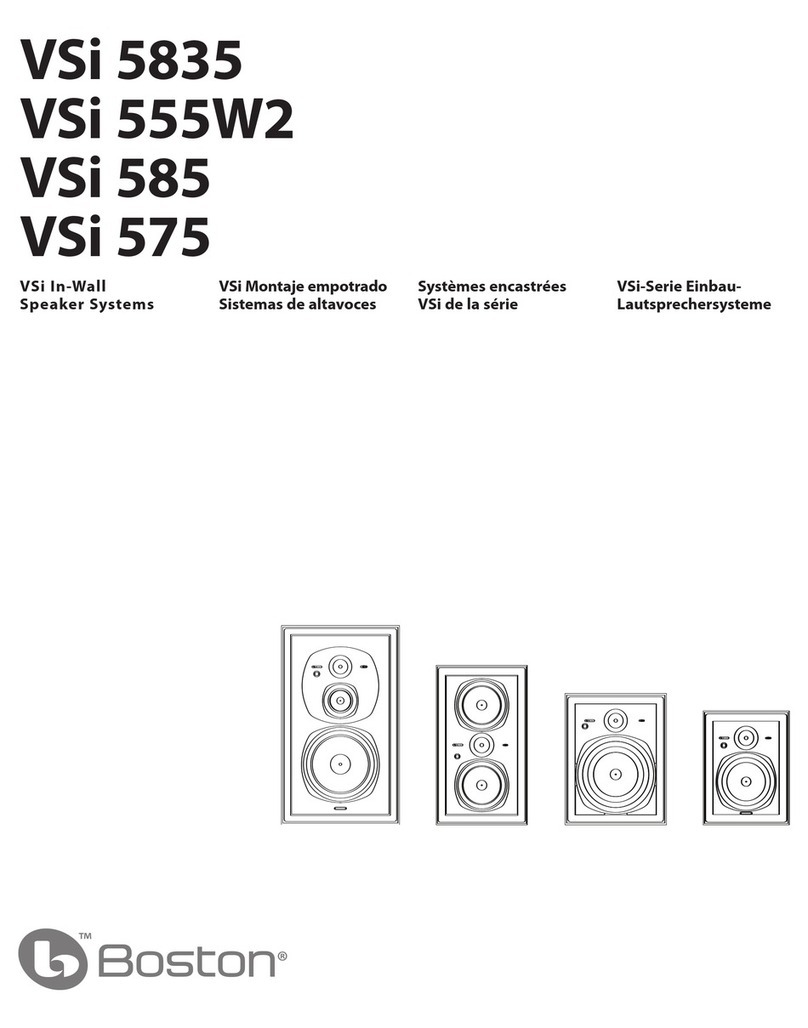Si la luz destella en rojo signica que el TVee no ha podido aprender la señal del mando a distancia de su televisión.
Repita los pasos 1 – 3 utilizando los siguientes consejos:
• Apunte el mando a distancia al punto medio de la Soundbar del TVee.
• Sujete el mando a distancia a aprox. 12 pulgadas (30 cm) de la parte frontal de la Soundbar del TVee.
• Sujete el mando a distancia firmemente, no deje que se mueva mientras pulse y suelte el botón.
• Pulse y suelte el botón lentamente – por los menos durante todo un segundo para cada pulsación y liberación.
¿No Funciona?
Guía Rápida
¿Sabe que TVee
®
puede aprender el mando a distancia de su televisión?
Si su televisión puede congurarse para cambiar el volumen de audio que envía al TVee, no necesita esta guía de arranque rápida.
Ejemplo: enseñar al TVee a responder al botón de Volumen T del mando a distancia de su televisión.
. . . the light ashes orange
then press
press/hold
3+ seconds
until . . .
Paso 1 Ponga TVee en “modo aprendizaje” Paso 2 Seleccione el botón a
aprender en el TVee
{ en este ejemplo SUBIR VOLUME en el TVee }
Paso 3 Pulse el mismo botón en su mano remoto 4-5 veces
{ en este ejemplo SUBIR VOLUME EN SU MANDO A DISTANCIA }
Repetir pasos 1-3
para congurar:
BAJAR VOLUMEN
SILENCIO
ENERGÍA
Usuarios de cable/satélite
TVee puede también funcionar con
su mando a distancia programable
del cable o satélite siempre que ya
esté configurado para controlar su
televisión. Algunos de estos tipos
de mando a distancia programable
requieren que se configure el TVee
a partir del mando a distancia de
televisión original. La configuración
del TVee de esta forma debería
permitir un funcionamiento
adecuado con el mando a distancia
programable.
Pulse y mantenga pulsado
durante tres segundos
hasta que la luz LED
destelle en naranja
La luz destellará
en naranja cuando
esté en modo aprendizaje
La luz se quedará
fija en naranja
Pulse el botón Subir Volumen y
la luz LED se quedará fija
— 1 ft (30cm)—
1 SEC1 SEC
3 SEC
CONTINÚE pulsando
y soltando hasta que el
LED destelle en verde.
(aproximadamente 4-5 veces)
SOLTARPULSAR
Si le voyant lumineux clignote en rouge, c’est que le TVee n’est pas parvenu à apprendre le signal
provenant de la télécommande de votre télévision.
Répétez les étapes 1 à 3, en utilisant les astuces suivantes :
• Dirigez votre télécommande vers le centre du TVee Soundbar.
• Maintenez la télécommande à environ 30 cm de l’avant du TVee Soundbar.
• Maintenez la télécommande immobile, prenez garde à ne pas la bouger pendant que vous appuyez et relâchez le bouton.
• Appuyez sur le bouton et relâchez-le l e n t e m e n t – pendant au moins une seconde complète chaque fois que vous
pressez et relâchez le bouton.
Ça ne marche pas ?
Guide rapide Saviez-vous que TVee® peut apprendre la télécommande de votre télévision ?
Si votre télévision peut être réglée pour modier le volume sonore qu’elle envoie au TVee, vous n’avez pas besoin de ce guide de démarrage rapide.
Exemple : Apprenez au TVee à répondre au bouton d’augmentation du volume T.
. . . the light ashes orange
then press
press/hold
3+ seconds
until . . .
Étape 1 Mettez le TVee en « mode
d’apprentissage » (learning mode)
Étape 2
Sélectionnez le bouton à apprendre
sur le TVee {
dans cet exemple,
le
bouton de HAUSSE DU VOLUME
SUR LE TVee }
Étape 3 Répétez les étapes 1
à 3 pour régler :
BAISSE DU VOLUME (VOLUME DOWN)
SILENCE (MUTE)
MISE EN MARCHE (POWER)
Utilisateurs du câble/satellite
Le TVee peut également fonctionner
avec la télécommande programmable
de votre système de réception par
câble/satellite à condition qu’elle
soit déjà réglée pour contrôler votre
télévision. Certains de ces types de
télécommandes programmables
nécessitent que vous régliez le TVee à
partir de la télécommande originale
de la télévision. En réglant le TVee de
cette manière, vous devriez être en
mesure d’utiliser sans problème la
télécommande programmable.
Appuyez sur le bouton
et maintenez-le enfoncé
pendant trois secondes
jusqu’à ce que le voyant
LED clignote en orange.
Le voyant clignote
en orange lorsque l’appareil
est en mode d’apprentissage Le voyant lumineux devient
orange fixe
Appuyez sur le bouton de hausse du
volume et le voyant LED arrête de
clignoter.
— 1 ft (30cm)—
1 SEC 1 SEC
3 SEC
CONTINUEZ à appuyer sur le
bouton et à le relâcher jusqu’à
ce que le voyant LED clignote en
vert. (environ 4 à 5 fois)
Appuyez 4 à 5 fois sur le même bouton de votre
télécommande { dans cet exemple, le bouton
de
HAUSSE DU VOLUME
SUR VOTRE
TÉLÉCOMMANDE
}
RELÂCHER
APPUYER
142-003833-1_TVEEM20-120V_Quickstart_guide.indd 2 1/28/10 2:33 PM