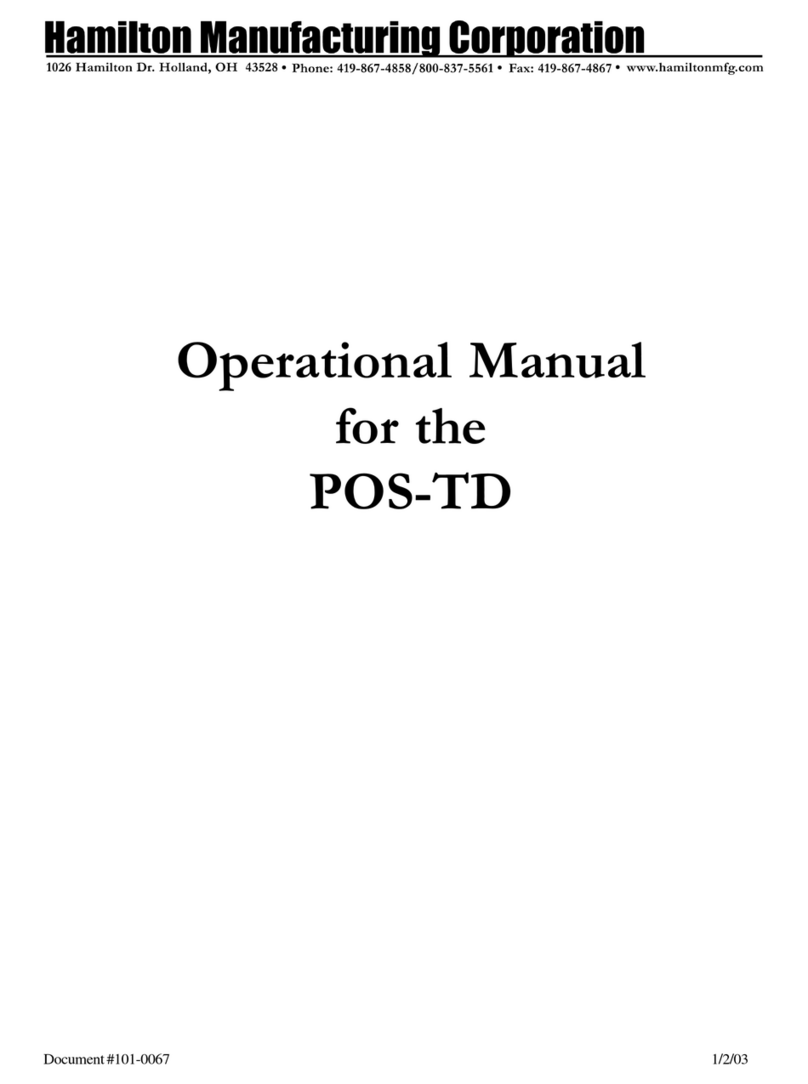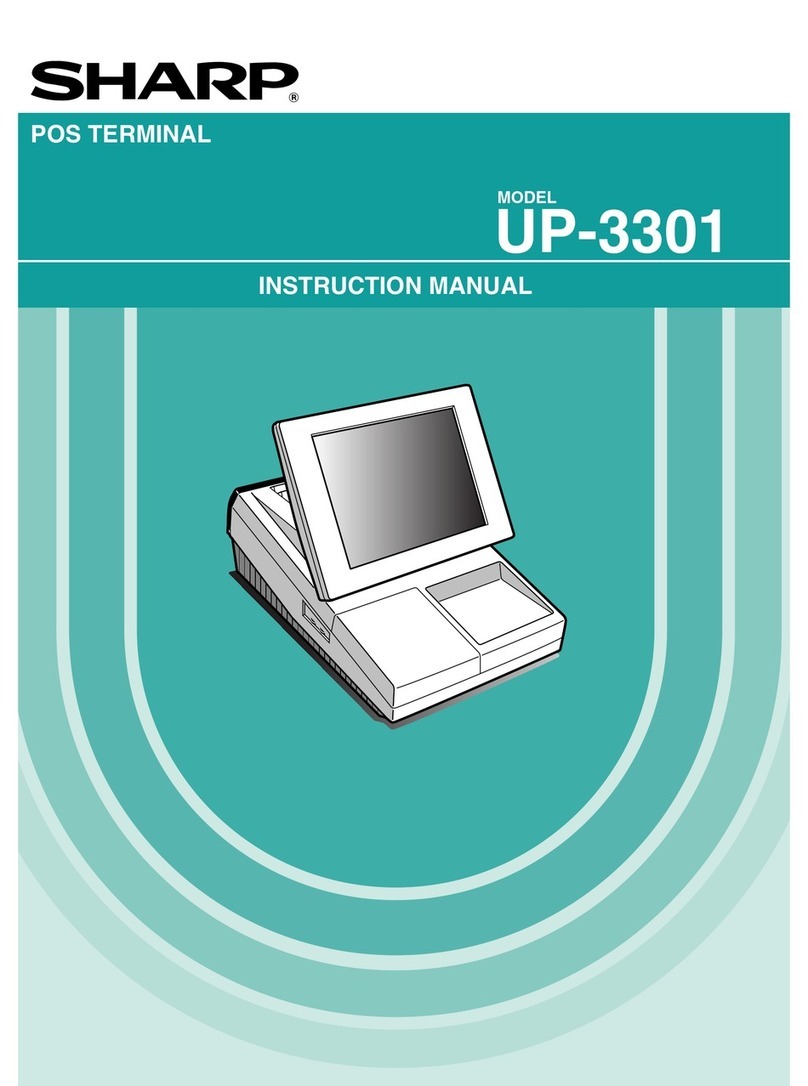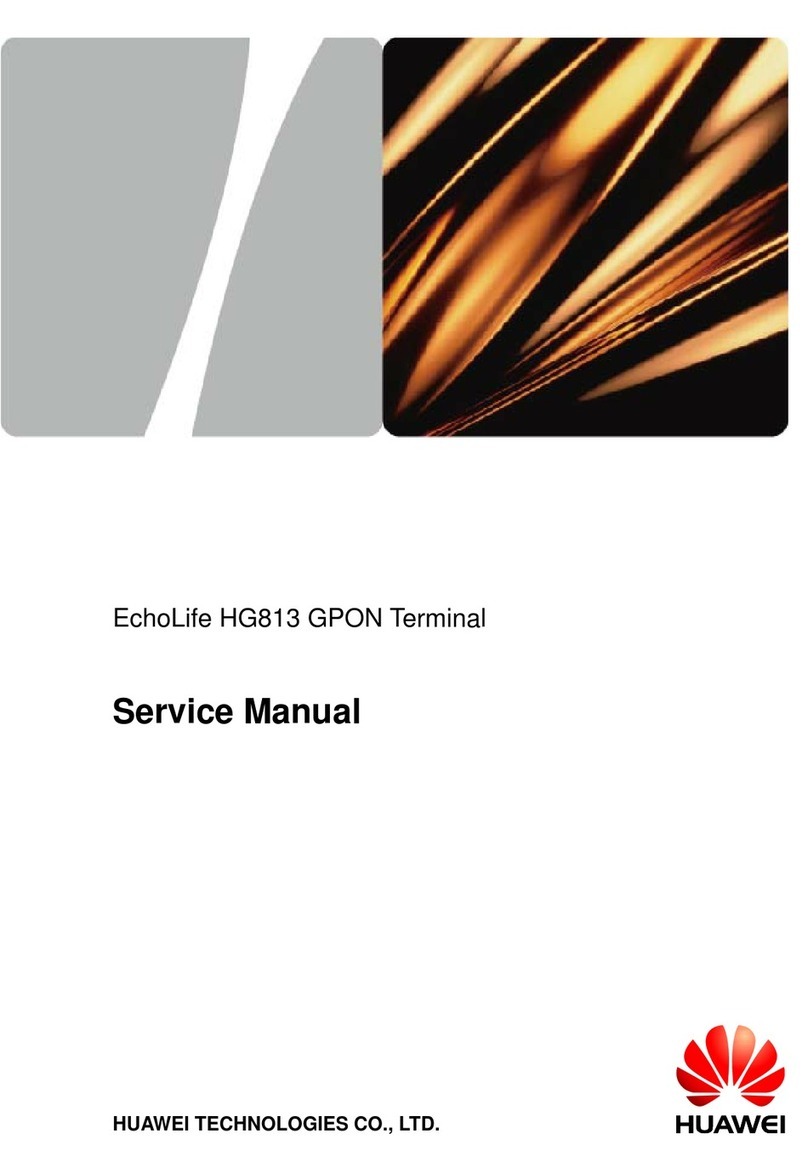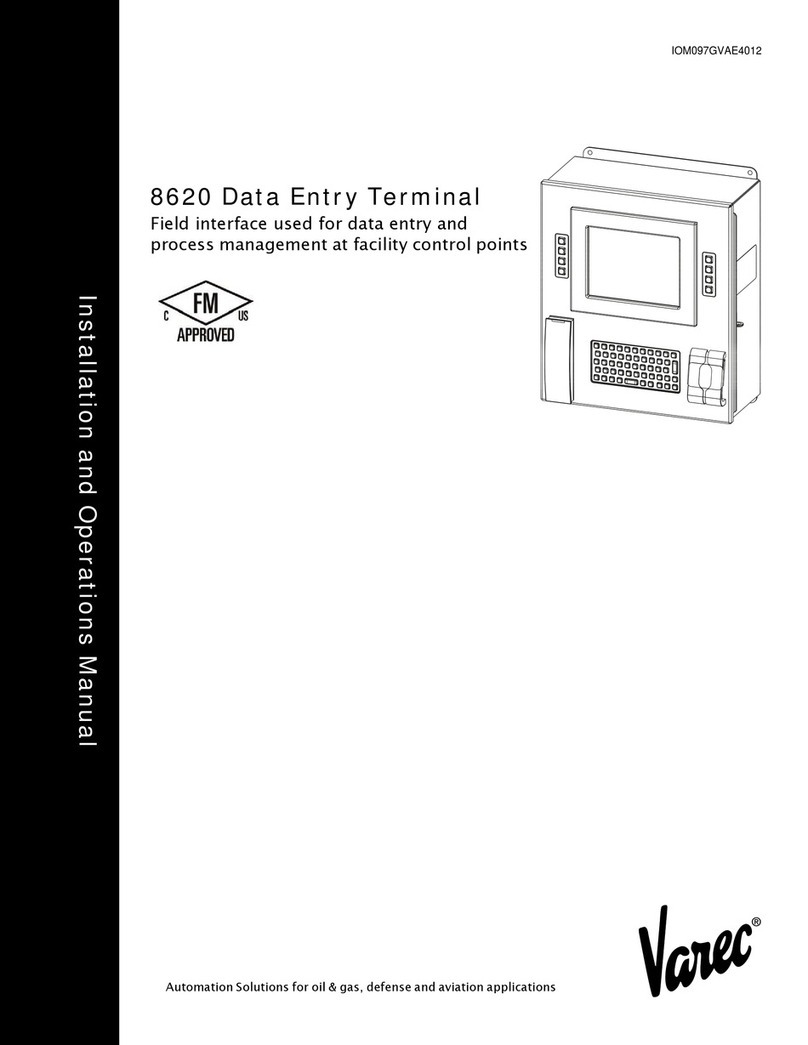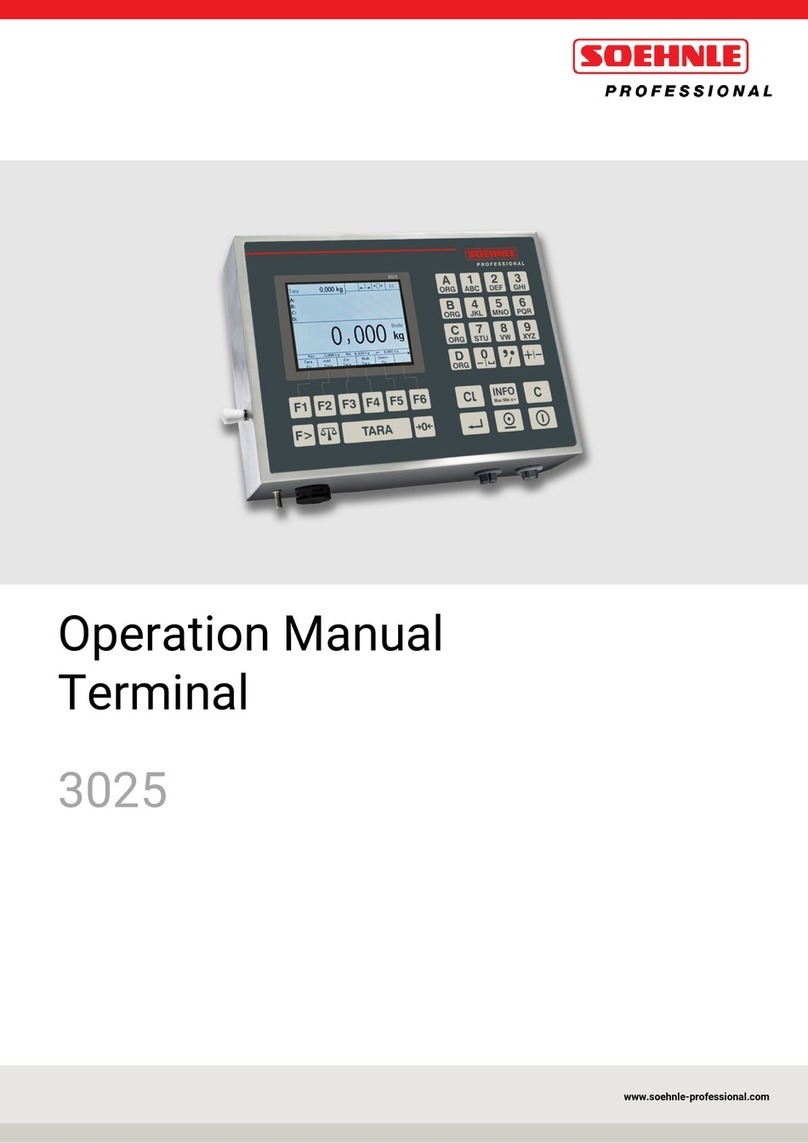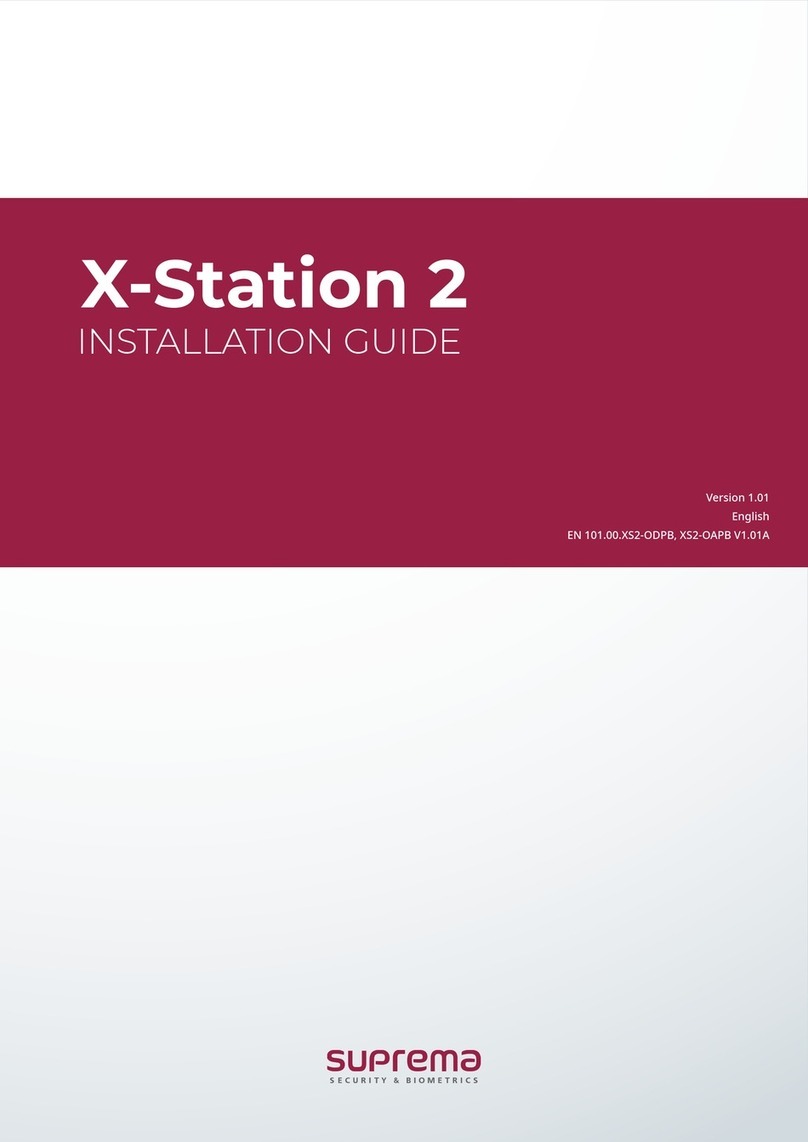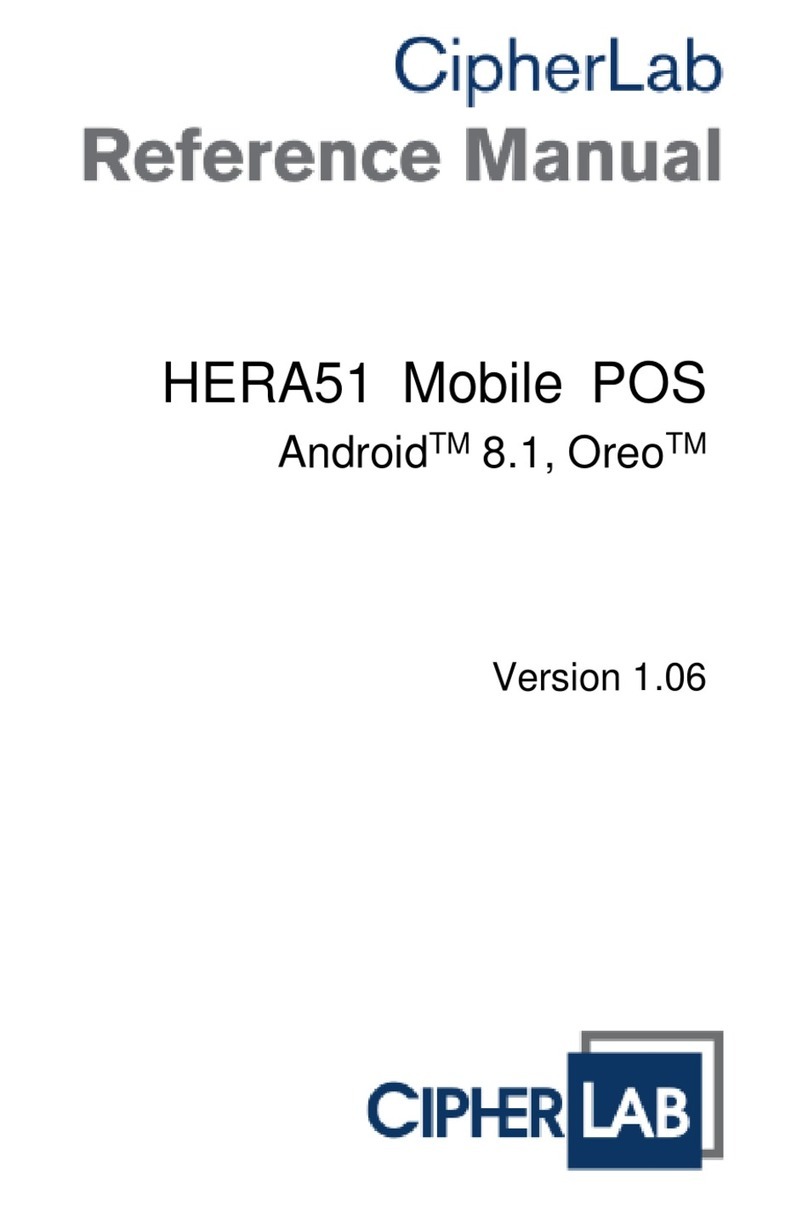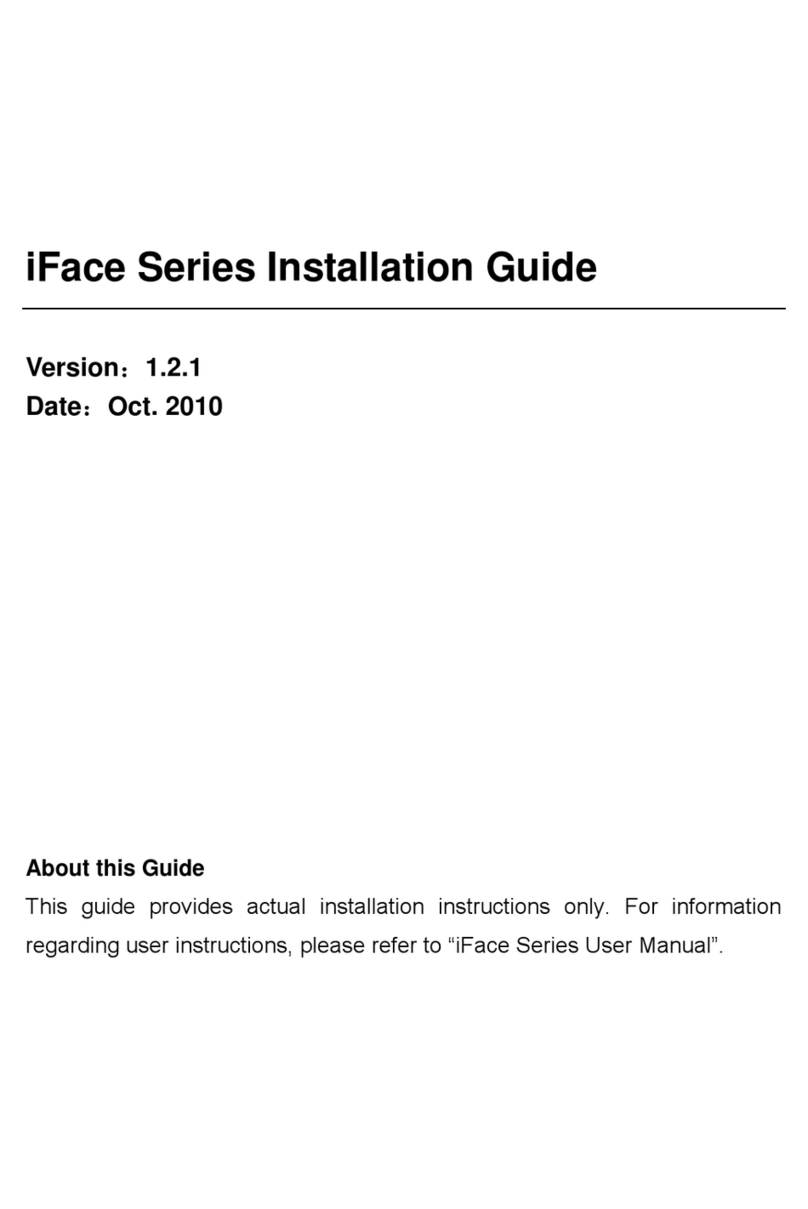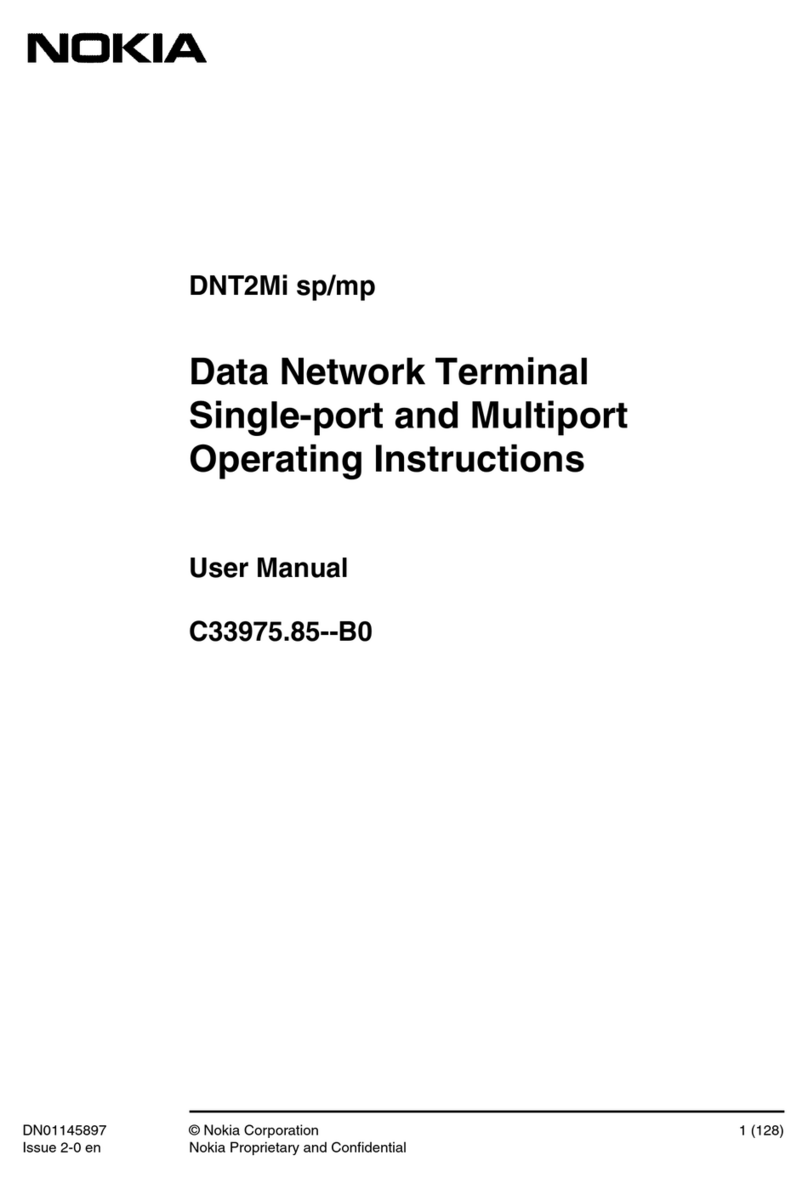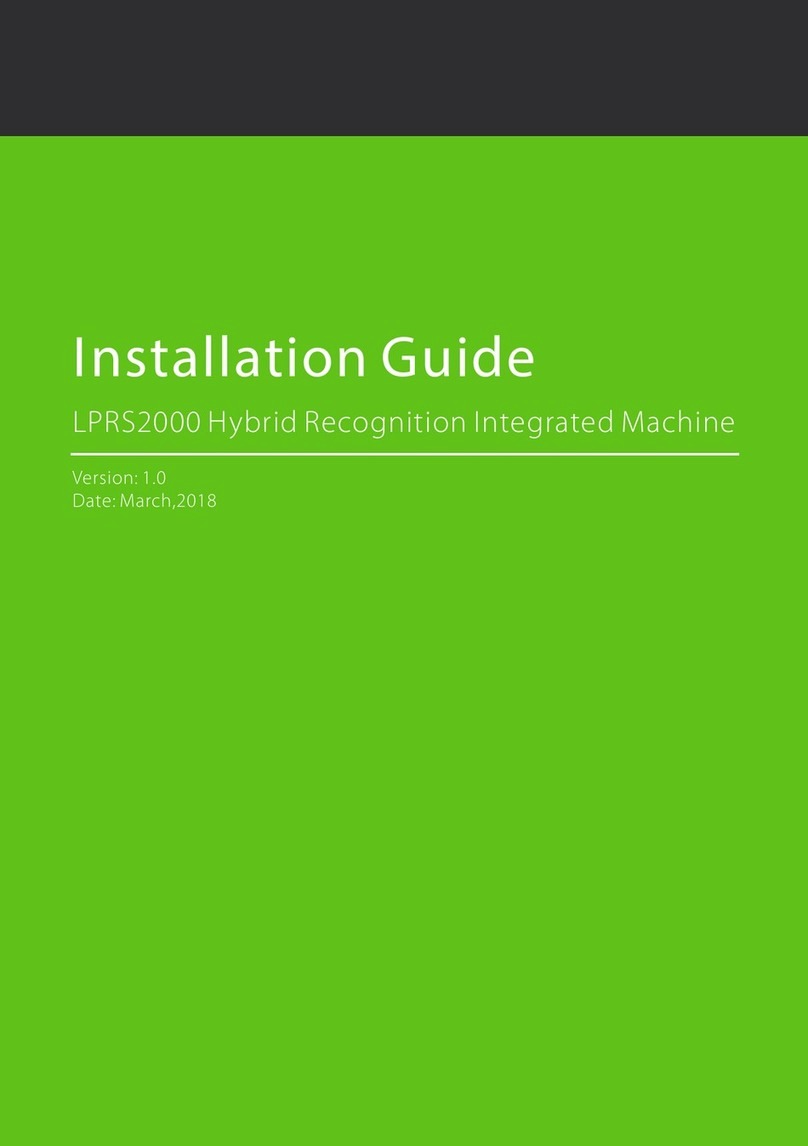Bouyer TA-4000 Series User manual

TA-4000
Terminaux audio réseau IP multi-canaux
Multichannel Audio IP network terminals
Code : 595512
Date : 04/2018
Version : 2
1
BOUYER INDUSTRIE
82000 Montauban –France Fax : +33 (0)5 63 03 08 26 www.bouyer.com
I –DESCRIPTION
I –DESCRIPTION
Les Terminaux Audio Réseau de la famille TA-4000 peuvent
convertir des signaux audios analogiques en signaux audio
numériques de haute qualité. Les Terminaux Audio
peuvent être utilisés en mode autonome pour transporter
des flux statiques ou géré par « PA manager » dans des
systèmes plus complexes.
Le Terminal Audio Réseau dispose de canaux audios
configurables en entrée (Encodeur audio-IP) ou en sortie
(Décodeur IP-audio) symétrique mono. L’encodeur permet
de convertir une entrée audio en un flux unicast ou
multicast alors que le décodeur permet de convertir un
flux réseau entrant en une sortie audio.
Il dispose d’une interface ETHERNET pour le raccordement
au réseau IP de type LAN ou Internet.
Le Terminal Audio dispose également de 2 entrées logique
(GPI) et de 2 sorties logiques (GPO).
Il permet le raccordement de pupitres bus BOUYER type
GX-3016, GXT-4000…
Reference
Description
TA-4100
Terminal audio réseau IP 4 canaux
TA-4101
Terminal audio réseau IP 4 canaux rack 19¨
TA-4102
Terminal audio réseau IP 8 canaux rack 19¨
TA-4103
Terminal audio réseau IP 12 canaux rack 19¨
The TA-4000 Family Network Audio terminals can
convert audio analog signals to high quality audio digital
signals. The Network Audio terminals can be used in
stand alone mode to transport static streams or
managed by « PA Manager » software in more complex
Public Address systems.
The Network Audio terminal has audio channels that can
be configured as input (Audio-IP encoder) or as output
(Audio-IP decoder). The Encoder converts an audio
analog input to an unicast or a multicast stream, while
the Decoder converts an incoming network stream to an
audio anlog output.
It has an ETHERNET interface for connection to the LAN
or Internet IP network.
The Audio Terminal also has 2 logic general purpose
inputs (GPI) and 2 logic general purpose outputs (GPO).
It allows the connection of BOUYER Bus Console such as
GX-3016, GXT-4000 ...
Reference
Description
TA-4100
4 channels audio IP network terminal
TA-4101
4 channels audio IP network 19¨ rack
terminal
TA-4102
8 channels audio IP network 19¨ rack
terminal
TA-4103
12 channels audio IP network 19¨ rack terminal
Ce document n’est pas contractuel ; toute modification pouvant intervenir sans préavis / This document is not legally binding, we reserve the right to modify descriptions and specifications without notice.

TA-4000
Terminaux audio réseau IP multi-canaux
Multichannel Audio IP network terminals
Code : 595512
Date : 04/2018
Version : 2
2
BOUYER INDUSTRIE
82000 Montauban –France Fax : +33 (0)5 63 03 08 26 www.bouyer.com
II –SAFETY INSTRUCTIONS
II –CONSIGNES DE SECURITE
Avant d’utiliser l’appareil pour la première fois, veuillez
lire attentivement ces instructions se rapportant à la
sécurité et conserver cette notice d’utilisation pour
référence ultérieure.
AVERTISSEMENT : AFIN D’EVITER TOUT RISQUE, NE PAS
EXPOSER CET APPAREIL A LA PLUIE OU A L'HUMIDITE.
ALIMENTATION ELECTRIQUE
Utilisez exclusivement le bloc secteur et les
accessoires d’alimentation fournis.
Raccordez-les sur le secteur conformément aux instructions
d’installation du guide d’installation et aux indications
portées sur l’étiquette d’identification apposée sur le bloc
alimentation de l’équipement (tension, courant, fréquence
du réseau électrique). L’utilisation de sources
d’alimentation autres que celles recommandées pour ce
matériel pourrait entraîner une surchauffe ou une
déformation de l’appareil, et provoquer une décharge
électrique, voire un début d’incendie.
PRECAUTIONS D’INSTALLATION TA-4100
Pour éviter tout accident, cet appareil doit être fixé de
façon sûre, conformément aux instructions.
Veillez à installer l’appareil sur une surface plane et stable.
Ne placez pas, à proximité de l'appareil, de sources de
flammes nues,
Cet appareil ne doit pas être exposé à des gouttes ou à des
éclaboussures d’eau. N'utilisez jamais cet appareil près de
l'eau,
N'utilisez pas l'appareil dans un lieu excessivement chaud,
froid, poussiéreux, moisi ou humide.
PRECAUTIONS D’INSTALLATION TA-4101/2/3
Pour éviter tout accident, cet appareil doit être fixé de
façon sûre, conformément aux instructions.
Before using the device for the first time, please read
these safety instructions carefully and retain this manual
for future reference.
WARNING: TO REDUCE THE RISK, DO NOT EXPOSE THIS
APPLIANCE TO RAIN OR MOISTURE.
POWER SUPPLY
Only use the power supply unit and the
supplied power accessories.
Connect them to the mains according to the installation
instructions in the installation guide and the indications
on the identification label on the power supply unit of the
equipment (voltage, current, mains frequency). Use of
power sources other than those recommended for this
equipment may result in overheating or deformation of
the unit, and may result in electric shock or fire.
INSTALLATION PRECAUSIONS: TA-4100
To prevent accidents, this unit must be securely fastened
in accordance with the instructions.
Be sure to install the unit on a flat, stable surface
Do not place naked flames near the unit,
This device must not be exposed to dripping or splashing
water. Never use this device near water,
Do not use the device in an excessively hot, cold, dusty,
moldy, or humid place.
INSTALLATION PRECAUSIONS: TA-4100
To prevent accidents, this unit must be securely fastened
in accordance with the instructions.

TA-4000
Terminaux audio réseau IP multi-canaux
Multichannel Audio IP network terminals
Code : 595512
Date : 04/2018
Version : 2
3
BOUYER INDUSTRIE
82000 Montauban –France Fax : +33 (0)5 63 03 08 26 www.bouyer.com
Le produit est prévu pour être installé dans une baie 19’’. Il
convient juste de le fixer aux montants de la baie à l’aide de
vis adéquates. Les entraxes de fixations à respecter sont :
-32mm en hauteur
-468mm en largeur
Ne placez pas, à proximité de l'appareil, de sources de
flammes nues,
Cet appareil ne doit pas être exposé à des gouttes ou à des
éclaboussures d’eau. N'utilisez jamais cet appareil près de
l'eau,
N'utilisez pas l'appareil dans un lieu excessivement chaud,
froid, poussiéreux, moisi ou humide.
MISE AU REBUT
Ce logo apposé sur le produit signifie qu’il
s’agit d’un appareil dont le traitement en tant
que déchet rentre dans le cadre de la directive
2002/96/CE du 27 janvier 2003, relative aux
déchets d’équipements électriques et
électroniques (DEEE). La présence de substances
dangereuses dans les équipements électriques et
électroniques peut avoir des effets potentiels sur
l’environnement et la santé humaine dans le cycle de
retraitement de ce produit. Ainsi, lors de la fin de vie de cet
appareil, celui-ci ne doit pas être débarrassé avec les
déchets municipaux non triés. En tant que consommateur
final, votre rôle est primordial dans le cycle de réutilisation,
de recyclage et les autres formes de valorisation de cet
équipement électrique et électronique. Des systèmes de
reprise et de collecte sont mis à votre disposition par les
collectivités locales (déchetteries) et les distributeurs. Vous
avez l’obligation d’utiliser les systèmes de collecte sélective
mise à votre disposition.
The product is intended to be installed in a 19 "bay. It
should just be attached to the rack posts with proper
screws. Fixing distances to be respected are:
-32mm in height
-468mm in width
Do not place naked flames near the unit,
This device must not be exposed to dripping or splashing
water. Never use this device near water,
Do not use the device in an excessively hot, cold, dusty,
moldy, or humid place.
DISPOSAL
This logo affixed to the product means that
it is a device whose treatment as waste falls
within the framework of Directive 2002/96 /
EC of 27 January 2003 on waste electrical
and electronic equipment (WEEE). The
presence of hazardous substances in
electrical and electronic equipment can have potential
effects on the environment and human health in the
reprocessing cycle of this product. Thus, at the end of the
life of this appliance, it must not be disposed of with
unsorted municipal waste. As a final consumer, your role
is paramount in the cycle of reuse, recycling and other
forms of recovery of this electrical and electronic
equipment. Recovery and collection systems are made
available to you by local authorities (waste disposal
centers) and distributors. You have the obligation to use
the selective collection systems available to you

TA-4000
Terminaux audio réseau IP multi-canaux
Multichannel Audio IP network terminals
Code : 595512
Date : 04/2018
Version : 2
4
BOUYER INDUSTRIE
82000 Montauban –France Fax : +33 (0)5 63 03 08 26 www.bouyer.com
III –CARACTERISTIQUES TECHNIQUES
III –TECHNICAL SPECIFICATIONS
Alimentation …………………externe ou bloc secteur fourni
Tension..………………………………………………………12 à 28 Vdc
Consommation alimentation
Maximale …………………………………………………………250 mA
Puissance consommée
TA-4100 / TA-4101…………………………………………….6 W max
TA-4102……………………………………………………………12 W max
TA-4103……………………………………………………………18 W max
Entrée audio :
Type ..………………………………Mono symétrie électronique
Sensibilité…………………………………………….………Ligne 0 dBu
Niveau de clip…………………………………………..…………8 dBu
Impédance……………………………………………………………10 KΩ
Connectique……………………Bornier débrochable 3.81 mm
Sortie audio :
Type ..…………………….…………Mono symétrie électronique
Sensibilité………………………………………….…….…Ligne 0 dBu
Impédance……………………………………………………………10 KΩ
Connectique……………………Bornier débrochable 3.81 mm
Caractéristiques audio :
Fréquence échantillonnage………………………………… 48 kHz
Résolution d’échantillonnage ……………………………..24 bits
Réponse en fréquence .……… 20Hz à 19kHz +0/-1.5 dB
Distorsion à 1 kHz……….………………………….…………< 0.03 %
Rapport signal/bruit (Filtre 22Hz-22kHz)…….……..> 82 dB
Séparation....……………………………………………………….75 dB
Entrées logiques (GPI):
Type……………………………………………………………contact sec
Mode d’activation……………………………..…mise à la masse
Connectique……………………………………………………..bornier
Sorties logiques (GPO):
Type…………………………………………….…MOS à drain ouvert
Courant max………………………………………………………25 mA
Tension max…………………………………………………….50 Volts
Connectique……………………………………………………..Bornier
Réseau:
Vitesse ETHERNET…………………………………...10/100 Mbps
Connectique…………………………………………………..………RJ 45
Protocoles………………………………TCP, UDP, RTP, SIP, HTTP
Transmission paquets audio…..………..…unicast, multicast
Latence ……..…………………………………………………………50 ms
Codec Audio :……………PCM 16 bits, G711 µ law et A law,
MP3, Opus 48 kHz, Speex 32 kHz
Voyants :
Canaux audio…………………….….SIGNAL(vert), CLIP (rouge)
Alimentation……………………….…PRESENCE TENSION (vert)
Etat général………………………VEILLE(vert), DEFAUT (rouge)
Température : ……………………………………….……-5°C à 50 °C
Dimension :
TA-4100…………….…………………………………..……155x135x50
Power supply ..………….……………..…extern or AC Adapter
Voltage ..……………….………….………………………12 to 28 Vdc
Power consumption
Max supply current ..……………………….………………250 mA
Power consumption
TA-4100 / TA-4101………………………………………….6 W max
TA-4102…………………………………………………………12 W max
TA-4103…………………………………………………………18 W max
Audio input :
Type ..………………..…………………Mono electronic balanced
Sensibility…………………………………………….….……Line 0 dBu
Peak level…………………………………………………………..…8 dBu
Impedance……………………………………………………………10 KΩ
Connectors………..…Removable Terminal block 3.81 mm
Audio Output :
Type ..………………….………………. Mono electronic balanced
Sensibility…………………………………………….….……Line 0 dBu
Impedance……………………………………………………………10 KΩ
Connectors………….…Removable Terminal block 3.81 mm
Audio characteristics :
Sampling frequency…………………………………………….48 kHz
Sampling resolution…………………………………………....24 bits
Frequency response …….……20Hz to 19kHz +0/-1.5 dB
Distorsion at 1kHz…………………………………….………< 0.03 %
Signal to noise ratio (Filter 22Hz-22kHz) ……..…….> 82 dB
Separation....…………………………………………………….….75 dB
Digital input (GPI):
Type……………………………………..………………………dry contact
Mode d’activation…………………..…………..…………grounding
Connector…………..…Removable Terminal block 3.81 mm
Digital output (GPO):
Type……………………………………………….…….open drain MOS
Current max…………………………………………………………25 mA
Voltage max………………………………………………………50 Volts
Connector………………Removable Terminal block 3.81 mm
Network:
ETHERNET Speed...…….……………………………..10/100 Mbps
Connector…….………………………………………………..………RJ 45
Protocol…………………………………TCP, UDP, RTP, SIP, HTTP
Audio packets transmission…..………..…unicast, multicast
Latency …………………………………………………………50 ms
Codec Audio :……………PCM 16 bits, G711 µ law et A law,
MP3, Opus 48 kHz, Speex 32 kHz
Indicators :
Audio channels………………….…SIGNAL(green), PEAK (red)
Power……………………….………………………POWER ON(green)
General status……………….……STANDBY(vert), FAULT (red)
Temperature : ……………………………………….……-5°C à 50 °C
Dimension :
TA-4100…………….…………………………………..……155x135x50

TA-4000
Terminaux audio réseau IP multi-canaux
Multichannel Audio IP network terminals
Code : 595512
Date : 04/2018
Version : 2
5
BOUYER INDUSTRIE
82000 Montauban –France Fax : +33 (0)5 63 03 08 26 www.bouyer.com
TA-4101-TA-4102-TA-4103………………………….Rack 1U 19‘’
Poids :
TA-4100…………….…………………………………..……………..710 g
TA-4101-TA-4102-TA-4103……………………. 1.9 / 2 / 2.1 Kg
TA-4101-TA-4102-TA-4103………………………….Rack 1U 19‘’
Weight :
TA-4100…………….…………………………………..……………..710 g
TA-4101-TA-4102-TA-4103……………………. 1.9 / 2 / 2.1 Kg
IV –PRESENTATION
IV –PRESENTATION
CONTENU DE L’EMBALLAGE
FACE AVANT - REGLAGES
①Voyant LED vert de mise sous tension
② Bouton poussoir RESET configuration usine
③Voyant LED vert/rouge status général
④ Voyant LED signal vert/clip rouge canaux audios
FACE ARRIERE - CONNECTIQUE
① Embase Jack alimentation
② Bornier entrée alimentation
③ Connecteur réseau ETHERNET RJ-45
④ Bornier canaux audio
⑤ Bornier GPI
⑥Bornier GPO
⑦ Connecteur pupitre Bus BOUYER RJ-45
⑧ Connexion terre (TA-4101, TA-4102, TA-4103)
Face avant / Front panel TA-4100
PACKAGE CONTENTS
FRONT PANNEL –SETTINGS
①Power On green LED indication
② Factory settings RESET push button
③ Green/red LED general status indication
④ Green signal/red peak LED audio channels indication
REAR PANNEL - CONNECTIONS
① Power Jack input plug
② Power input terminal block
③ RJ-45 ETHERNET Network connector
④ Audio channels terminal block
⑤ GPI terminal block
⑥ GPO terminal block
⑦ RJ-45 BOUYER Console jack
⑧ Earth connection (TA-4101, TA-4102, TA-4103)
Face arrière / Rear panel TA-4100

TA-4000
Terminaux audio réseau IP multi-canaux
Multichannel Audio IP network terminals
Code : 595512
Date : 04/2018
Version : 2
6
BOUYER INDUSTRIE
82000 Montauban –France Fax : +33 (0)5 63 03 08 26 www.bouyer.com
Face avant / Front panel TA-410X
V –RACCORDEMENT
Raccordement alimentation
Le raccordement s’effectue sur l’embase Jack ①
ou directement sur le bornier ③
Polarité jack alimentation
Raccordement réseau ETHERNET
Le raccordement s’effectue sur la prise RJ45 avec du câble
réseau FTP Cat5
Raccordement canaux audio
Le raccordement s’effectue sur les borniers audios avec du
câble audio 6/10 eme.
•Raccordement liaison symétrique 3 fils :
Face arrière / Rear panel TA-410X
V –CONNECTION
Power connection
Connection is achieved on the power Jack input ①
or directly on the terminal block ③
Power jack polarity
ETHERNET Network connection
Connection is achieved on the RJ-45 jack with FTP Cat5
network cable.
Audio channel connection
Connection is achieved on the audios Terminal block with
6/10 audio cable.
•3pts Balanced line connection :
+ : Point chaud
- : Point froid
↓: Masse
+ : Hot
- : Cold
↓: Ground
Polarité bornier
Terminal block polarity

TA-4000
Terminaux audio réseau IP multi-canaux
Multichannel Audio IP network terminals
Code : 595512
Date : 04/2018
Version : 2
7
BOUYER INDUSTRIE
82000 Montauban –France Fax : +33 (0)5 63 03 08 26 www.bouyer.com
•Raccordement liaison asymétrique 2 fils :
Raccordement GPI
Le raccordement s’effectue sur le bornier GPI avec du câble
6/10.
Raccordement GPO
Le raccordement s’effectue sur le bornier GPO avec du câble
6/10.
Raccordement pupitre Bus
Le câble à utiliser pour le Pupitre Bus doit être de même
caractéristique que du câble cat 5e F/UTP (4 paires torsadées
avec un blindage extérieur) :
-1 paire torsadée pour liaison RS485
-1 paire torsadée pour le signal audio
-1 paire pour la liaison alimentation
Les Pupitres Bus sont raccordés sur la prise RJ-45 Console.
Le nombre de pupitres Bus est limité par la consommation
sous 24V. Le TA-400x peut fournir au maximum 140mA sous
+24V.
•Unbalanced line connection :
GPI connection
Connection is achieved on the GPI Terminal block with 6/10
cable.
GPO connection
Connection is achieved on the GPO Terminal block with
6/10 cable
Bus Console connection
The cable used for the Bus Console must have the same
characteristics as the cat 5e F / UTP cable (4 twisted pairs
with external shielding):
-1 twisted pair for RS485 connection
-1 twisted pair for audio signal
-1 pair for connecting the power supply
The Bus Consoles are connected on the Console RJ-45 jack.
The number of Bus consoles is limited by the consumption
at 24 V. The TA-400x can provide up to 140 mA at + 24V.
Pin
Description
1
Audio+
2
Audio-
3
Tx RS-232
4
Rx RS-232
5
0 V
6
+ 24 V
7
RS-485+
8
RS-485-
L’activation des GPI se fait par mise à
la masse (voir synoptique ci-contre).
Ground connection is required for GPI
activation (see beside).
La charge RLse raccorde entre la
sortie (1 ou 2) et la borne +
(Tension +24 V). Voir synoptique
ci-contre.
The RLload is connected
between the output (1 or 2)
and the + terminal (+24 V
voltage). See beside.

TA-4000
Terminaux audio réseau IP multi-canaux
Multichannel Audio IP network terminals
Code : 595512
Date : 04/2018
Version : 2
8
BOUYER INDUSTRIE
82000 Montauban –France Fax : +33 (0)5 63 03 08 26 www.bouyer.com
Raccordement liaison série RS-232
Le raccordement de la liaison RS-232 s’effectue sur la prise RJ-
45 Console avec les signaux suivants (voir détails §
Raccordement Pupitre Bus):
-Tx RS-232 (broche 3)
-Rx RS-232 (broche 4)
-Masse (broche 5)
Raccordement liaison série RS-485
Le raccordement de la liaison RS-485 s’effectue sur la prise RJ-
45 Console avec les signaux suivants (voir détails §
Raccordement Pupitre Bus):
-RS-485 + (broche 7)
-RS-485 - (broche 8)
-Masse (broche 5)
VI –CONFIGURATION
Attribution d’une adresse IP
Les réseaux actuels sont équipés d’un serveur DHCP qui
attribue automatiquement une adresse IP aux périphériques
connectés. Si ce n’est pas le cas, le TA-410x utilisera l’adresse
IP par défaut 192.168.0.10.
Pour configurer un TA-410x, il est nécessaire d’utiliser
l’utilitaire Bouyer Discover Tool, téléchargeable sur le site
www.bouyer.com.
Cet utilitaire fonctionne sous Windows.
Remarque : En cas d’échec d’attribution d’adresse IP, vérifiez
qu’aucun pare-feu ne bloque l’opération.
RS-232 serial link connection
Connection is achieved on the RJ-45 jack with the signals
below (see details § Bus console connection) :
-RS-232 Tx (pin 3)
-RS-232 Rx (pin 4)
-Ground (pin 5)
RS-232 serial link connection
Connection is achieved on the RJ-45 jack with the signals
below (see details § Bus console connection) :
-RS-485 + (pin 7)
-RS-485 - (pin 8)
-Ground (pin 5)
VI - CONFIGURATION
Assign an IP address
Currents networks have an DHCP server that
automatically assign an IP address to connected devices.
If your network has not a DHCP server, the TA-410x will
use 192.168.0.10 as default IP address.
To set-up a TA-410x, you have to use Bouyer Discover
Tool, which is downloaded from www.bouyer.com.
This tool works with Windows.
Remark: Check your firewall, if problem occurs during
connection operations.

TA-4000
Terminaux audio réseau IP multi-canaux
Multichannel Audio IP network terminals
Code : 595512
Date : 04/2018
Version : 2
9
BOUYER INDUSTRIE
82000 Montauban –France Fax : +33 (0)5 63 03 08 26 www.bouyer.com
Bouyer Discover Tool
Grace à Bouyer Discover Tool, tous les périphériques IP
Bouyer du réseau sont automatiquement détectés.
Une fois l’utilitaire lancé, cliquez
sur Discover pour faire apparaitre
les périphériques.
Il est maintenant possible de
sélectionner le produit à configu-
rer en cliquant dessus, puis sur
Settings
Par cette opération, l’IHM de
configuration apparaitra automa-
tiquement.
La touche Identification permet de localiser facilement le
produit dans son environnement. La led Status ③clignotera
alors rapidement en vert pendant 20 s.
Pour effacer tous les périphériques détectés par le Bouyer
Discover Tool, il suffit de cliquer sur la touche Clear
Bouyer Discover Tool
With the Bouyer Disconver Tool, all the Bouyer IP devices
are automatically detected
The Identification key allows to easily locate the product
in its environment. The Status indicator ③ will blink
rapidly during 20 s
To erase all detected devises by the Bouyer Discover
Tool, just click on the Clear key.
Once the utility is launched,
click on Discover key to see all
connected devices.
It’s now possible to select the
product to set up just by
clicking on it, then clicking on
Settings key.
By this operation, the set-up
HMI will appear automatically.

TA-4000
Terminaux audio réseau IP multi-canaux
Multichannel Audio IP network terminals
Code : 595512
Date : 04/2018
Version : 2
10
BOUYER INDUSTRIE
82000 Montauban –France Fax : +33 (0)5 63 03 08 26 www.bouyer.com
Web IHM - Expert
La web IHM est accessible directement depuis le Bouyer
Discover Tool, comme vu précédemment ou directement de
depuis un navigateur Web avec l’adresse IP du produit.
Grace à cette IHM il est possible de configurer toutes les
fonctions du produit.
Configuration des canaux audio (FLUX)
Les canaux audios sont configurables en entrée ou en
sortie audio analogique pour réaliser la fonction
d’encodage ou de décodage réseau IP.
Web HMI - Expert
The web HMI is reachable from Boyer Discover Tool, as
explained before, or directly from web navigator with
the IP address of the product.
With this HMI, It’s possible to setup all the features of
the TA-410x
Audio channels (FLUX) setting
The audio channels are can be set as analog audio
input or output to realize the encoding or decoding
function over IP network

TA-4000
Terminaux audio réseau IP multi-canaux
Multichannel Audio IP network terminals
Code : 595512
Date : 04/2018
Version : 2
11
BOUYER INDUSTRIE
82000 Montauban –France Fax : +33 (0)5 63 03 08 26 www.bouyer.com
•Fonction encodage audio analogique puis diffusion
d’un flux vers réseau IP
configuration d’un canal audio en entrée :
Dans l’onglet flux :
-Type statique
-Sources Type « Entrée analogique », Identifiant
numéro de canal (1 à 4)
-Sorties Type « Diffusion réseau », Adresse IP, Port
et Type Codec
•Fonction décodage réseau IP d’un flux vers sortie
audio analogique
configuration d’un canal audio en sortie :
Dans l’onglet flux :
-Type statique
-Sources Type « Réseau », Adresse IP, Port et Type
Codec
-Sorties Type « Sortie analogique » Identifiant
numéro de canal (1 à 4)
Configuration du tunneling série RS-232 / 485
Cette fonction permet en associant 2 appareils répartis sur
un réseau ETHERNET, de faire transiter au travers du
réseau IP une communication série RS-232.
Dans l’onglet « Encapsulation GPIO » le paramétrage
donne accès aux champs suivants :
-Identifiant
-Vitesse (9600 à 115200 bauds)
-Bits de données
-Parité
-Bits de stop
-Type (TCP serveur, TCP client, UDP serveur, UDP
client ou UDP multicast)
-Port
Configuration du tunneling GPIO
Cette fonction permet en associant 2 appareils répartis sur
•Analog audio encoding function then broadcast a
stream over IP network.
Setting an audio channel as input:
On the Stream tab:
- Static type
- Sources Type « Analog Input », Channel Number
Id (1 to 4)
- Output Type « Network Broadcast », IP Address,
Port and Codec Type
•IP network decoding function of a stream to
analog audio ouput
Setting an audio channel as output:
On the Stream tab:
- Static type
- Sources Type « Network », IP Address, Port and
Codec Type
- Output Type « Analog Output », Channel
Number Id (1 to 4)
RS-232 / 485 Serial Tunneling setting
This function allows by associating 2 devices distributed
over an ETHERNET network, to make pass through the IP
network an RS-232 serial communication
In the « Serial tunneling » tab, the following fields are
accessed :
-ID
-Speed (9600 to 115200)
-Data bits
-Parity
-Stop bits
-Type (TCP server, TCP client, UDP server, UDP client
ou UDP multicast)
-Port
GPIO Tunneling setting
This function allows by associating 2 devices distributed

TA-4000
Terminaux audio réseau IP multi-canaux
Multichannel Audio IP network terminals
Code : 595512
Date : 04/2018
Version : 2
12
BOUYER INDUSTRIE
82000 Montauban –France Fax : +33 (0)5 63 03 08 26 www.bouyer.com
un réseau ETHERNET, de faire transiter au travers du
réseau IP un état logique GPIO
Dans l’onglet « Encapsulation GPIO » le paramétrage
donne accès aux champs suivants :
-Identifiant
-Direction (Entrée ou Sortie)
-Type (TCP serveur, TCP client, UDP serveur, UDP
client ou UDP multicast)
-Port
Configuration de l’interface réseau
L’interface réseau est configurée par défaut en mode
DHCP.
Dans l’onglet « Interface réseau » le paramétrage donne
accès aux champs suivants :
-Identifiant utilisateur
-Adresse IP
-Masque réseau
-Passerelle
-Serveur DNS 1
-Serveur DNS 2
-DHCP actif
VII –UTILISATION
Voyant STATUS :
-Eteint : module CPU hors d’usage ou déconnecté
-Orange (fixe ou clignotant) : démarrage de
l’application en cours
-Vert fixe : application démarrée
-Vert clignotant lent : au moins un flux réseau
configuré
-Vert clignotant rapide (20 sec.) : phase
d’identification de l’appareil par l’utilitaire BOUYER
DISCOVERY.
-Vert clignotant rapide (2 sec.) : acquittement de la
commande de RESET Usine
-Rouge fixe : application en défaut (crashée).
Redémarrage matériel nécessaire.
Voyants des canaux audios :
-Eteint : signal audio inférieur à -18 dBu
-Vert : signal audio entre -18 dBu et +2 dBu
-Orange : signal audio entre +2 dBu et +5 dBu
over an ETHERNET network, to make pass through the IP
network a GPIO logical state
In the « GPIO tunneling » tab, the following fields are
accessed :
-ID
-Direction (Input or Output)
-Type (TCP server, TCP client, UDP server, UDP client
ou UDP multicast)
-Port
Network interface setting
The network interface is configured by default in DHCP
mode.
In the « Network interface » tab, the following fields are
accessed :
-User ID
-IP adress
-Network mask
-Gateway
-DNS server 1
-DNS server 2
-Active DHCP
VII –USE
STATUS Indicator :
-OFF : CPU module out of order or unconnected
-Orange (ON or blinking) : application startup in
progress
-Green ON :
-Green slow blinking : at least one network stream
configured
-Green fast blinking (20 sec.) : identification phase
of the device by BOUYER DISCOVERY application
-Green fast blinking (2 sec.) : factory RESET
command acknowledge
-Red ON : application crashed. Hard restart
mandatory.
Audio channels indicator :
-OFF : audio signal below -18 dBu
-Green : audio signal between -18 dBu and +2 dBu
-Orange : audio signal between +2 dBu and +5dBu

TA-4000
Terminaux audio réseau IP multi-canaux
Multichannel Audio IP network terminals
Code : 595512
Date : 04/2018
Version : 2
13
BOUYER INDUSTRIE
82000 Montauban –France Fax : +33 (0)5 63 03 08 26 www.bouyer.com
-Rouge : signal audio clip supérieur + 5 dBu
Importation / exportation de la config
Dans l’onglet « Export/Import config », il est possible
d’importer ou d’exporter la configuration d’un appareil
dans un fichier de type .js (Json).
Mise à jour
L’onglet « Mise à jour » permet de mettre à jour le logiciel
d’un TA-400x.
Fonction RESET usine
Cette fonction permet la restauration du logiciel de
l’appareil dans son état d’origine à la sortie d’usine. Cette
fonction est réalisée par un appui long (au moins 3 sec.)
sur le bouton RESET situé entre les LED ON et STATUS.
Utilisez la pointe d’un trombone pour appuyer sur le
bouton RESET. L’activation du RESET usine provoque le
clignotement rapide du voyant « status » pendant 2
secondes.
VIII–EXEMPLES D’APPLICATION
-Red : clip audio signal upper + 5dBu
Settings Import / export
In the « Export/Import config » it is possible to import or
export the setting of a device in .js type file (Json).
Software update
The « Software update » tab allows you to update the
software of a TA-400x.
Factory RESET function
This function is a software restore of the device to its
original system state at the factory delivery. This
function is activated by a long press (at least 3 sec.) on
the RESET button located between the « ON LED » and
the « STATUS LED ». Use the tip of a paper clip to press
the RESET button. Activating the Factory reset function
causes the status indicator to fast blink during 2 seconds.
VIII –EXAMPLES OF USE
Cas simple
Dans cet exemple, 1 seul canal des 2 TA-4100 n’est utilisé.
Le TA-4100 #1 est utilisé en entrée avec le canal 1, le TA-
4100 #2 en sortie, sur le canal 3.
Simple case
In this example, only 1 channel of each TA-4100 is used.
Le TA-4100 #1 est utilisé en entrée avec le canal 1, le TA-
4100 #2 en sortie, sur le canal 3.
TA-4100 #1
TA-4100 #2

TA-4000
Terminaux audio réseau IP multi-canaux
Multichannel Audio IP network terminals
Code : 595512
Date : 04/2018
Version : 2
14
BOUYER INDUSTRIE
82000 Montauban –France Fax : +33 (0)5 63 03 08 26 www.bouyer.com
Configuration du flux du TA-4100 #1
Comme vu précédemment, l’interface de configuration
permet de réaliser les réglages adéquates.
Après connexion à l’interface, sélectionner l’onglet FLUX, la
fenêtre ci-dessous apparait :
La 1° information à renseigner, concerne le type de flux :
dans le cas d’une application simple de TA-410x vers un
autre TA-410x, le choix sera toujours Statique
Passons maintenant au réglage de la source. Dans notre
exemple, le pupitre microphone est connecté au canal 1 du
TA-4100, ce qui donne :
Flow Configuration on TA-4100 #1
As seen previously, the configuration interface allows
you to make the appropriate settings.
After connecting to the interface, select the FLUX tab,
the window below appears:
The 1 ° information to be informed, relates to the type of
flow: in the case of a simple application of TA-410x to
another TA-410x, the choice will always be Statique
Now, let's go to the Input settings. In our example, the
microphone console is connected to channel 1 of the TA-
4100, which gives:

TA-4000
Terminaux audio réseau IP multi-canaux
Multichannel Audio IP network terminals
Code : 595512
Date : 04/2018
Version : 2
15
BOUYER INDUSTRIE
82000 Montauban –France Fax : +33 (0)5 63 03 08 26 www.bouyer.com
Le Type de source est un pupitre, donc le choix à faire est :
Entrée analogique.
Le choix du canal se fait au niveau de la rubrique
identifiant en sélectionnant l’entrée correspondante. Dans
notre exemple : Entrée 1
La source est maintenant configurée. Il faut en faire de
même pour la sortie
Il est possible de configurer la sortie en Unicast ou
Multicast. Nous allons voir les 2 cas de configuration.
L’adresse IP doit être choisie entre les valeurs 224.0.0.0 et
239.255.255.255 pour une diffusion en Multicast.
Pour une diffusion en Unicast, l’adresse IP à renseigner est
l’adresse IP du TA-4100#2 (TA-4100 de la destination du
flux), disponible sur le Bouyer Dicover Tool.
Le Port doit également être renseigné. Par convention, le
numéro de port peut commencer à la valeur 5004 et
incrémenté de 2 en 2 (5004, 5006, 5008,…).
The source Type is a desk, so the choice is: Entrée
analogique.
The choice of the channel is made at the level of
identifiant section by selecting the corresponding entry.
In our example: Entrée 1
The input is now configured. The same must be done for
the output.
It is possible to configure the output in Unicast or
Multicast. We will see the 2 configuration cases.
The IP address must be chosen between the values
224.0.0.0 and 239.255.255.255 for a Multicast broadcast.
For a Unicast broadcast, the IP address to enter is the IP
address of TA-4100 # 2 (TA-4100 of the destination of
the stream), available on the Bouyer Dicover Tool.
The Port must also be informed. By convention, the port
number must start at 5004 and incremented by step of 2
(5004, 5006, 5008, ...).
Configuration Unicast
Configuration Multicast

TA-4000
Terminaux audio réseau IP multi-canaux
Multichannel Audio IP network terminals
Code : 595512
Date : 04/2018
Version : 2
16
BOUYER INDUSTRIE
82000 Montauban –France Fax : +33 (0)5 63 03 08 26 www.bouyer.com
Configuration du flux du TA-4100 #2
Passons maintenant à la configuration du TA-4100 de
destination.
La procédure reste identique à celle utilisée pour la TA-
4100#1 et se fait à partir de l’interface de configuration.
Le Type de flux est toujours Statique.
Flow configuration on TA-4100 #2
Let's move on to the configuration of the destination TA-
4100.
The procedure remains the same as for the TA-4100 # 1
and is done from the configuration interface.
The flow Type is still Statique.

TA-4000
Terminaux audio réseau IP multi-canaux
Multichannel Audio IP network terminals
Code : 595512
Date : 04/2018
Version : 2
17
BOUYER INDUSTRIE
82000 Montauban –France Fax : +33 (0)5 63 03 08 26 www.bouyer.com
Dans le cas de ce TA-4100, la source est maintenant le
réseau. En fonction de la configuration Unicast ou
Multicast, nous obtenons les configurations suivantes :
Pour la configuration de la sortie, il suffit de choisir le
type : sortie analogique, et l’identifiant : Sortie 3 dans
notre exemple.
Ce qui donne :
In the case of this TA-4100, the imput is now the
network. Depending on the Unicast or Multicast
configuration, we obtain the following configurations:
For the configuration of the output, just choose the type:
analog output, and the identifier: Output 3 in our
example.
The correct configuration of the output is :
Configuration Multicast
Configuration Unicast
This manual suits for next models
4
Table of contents