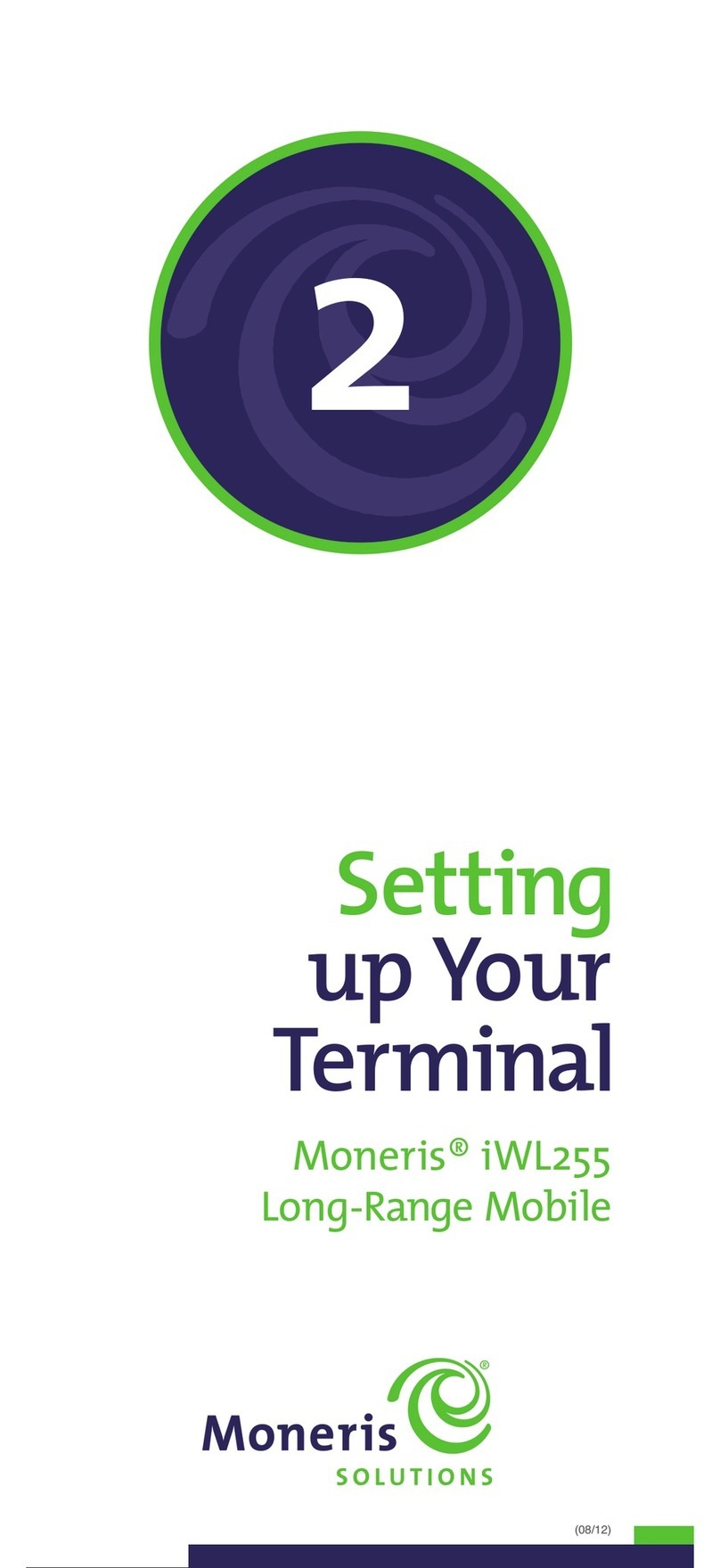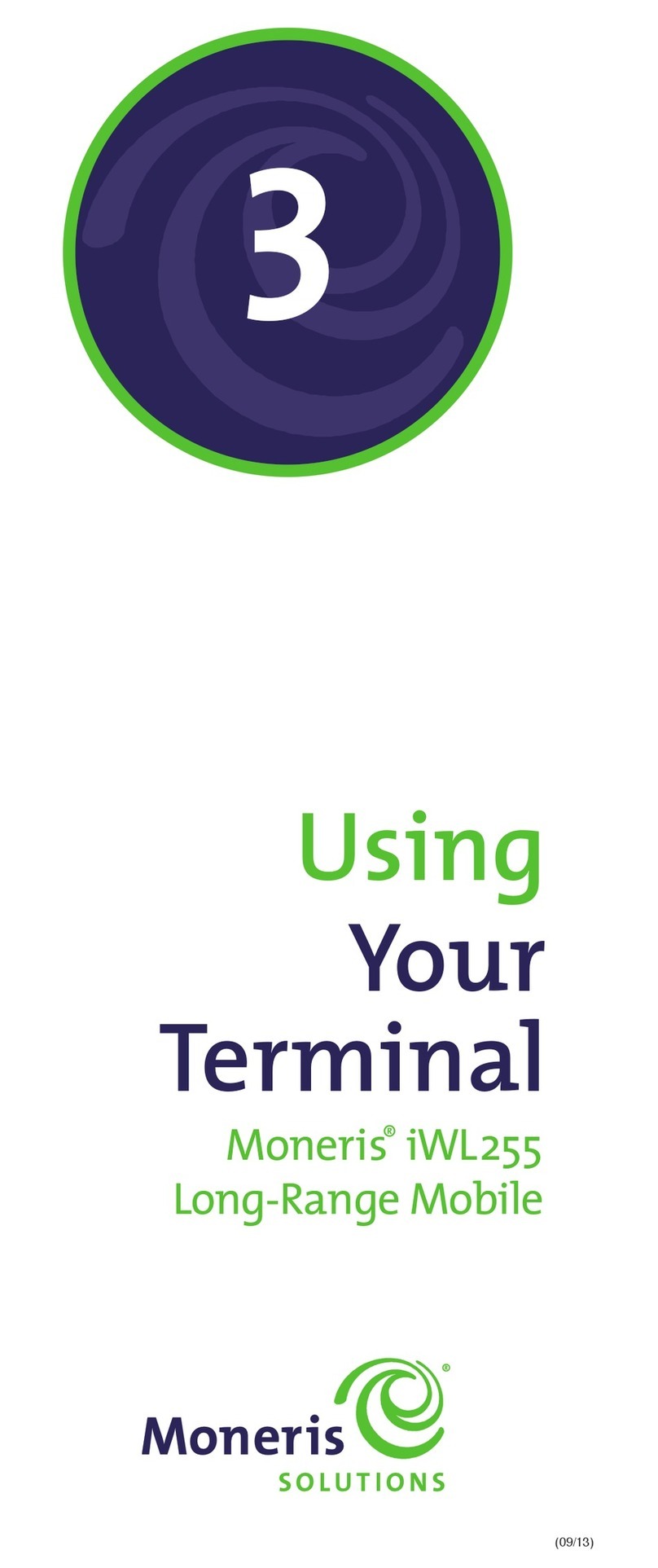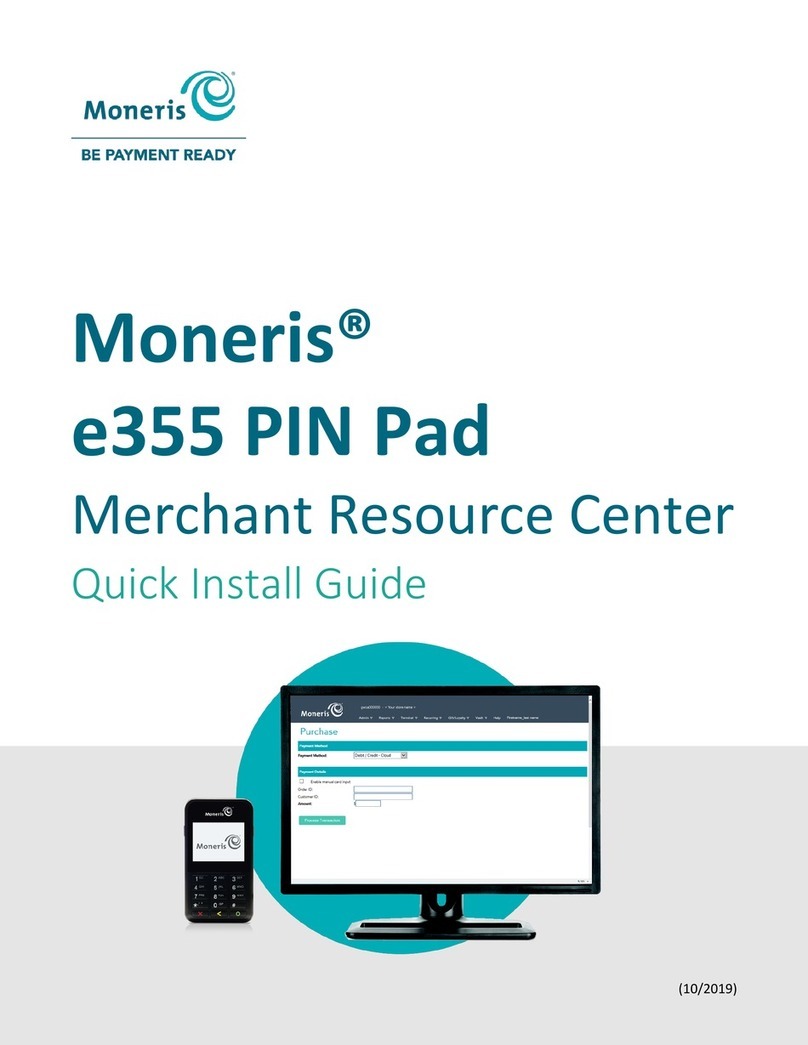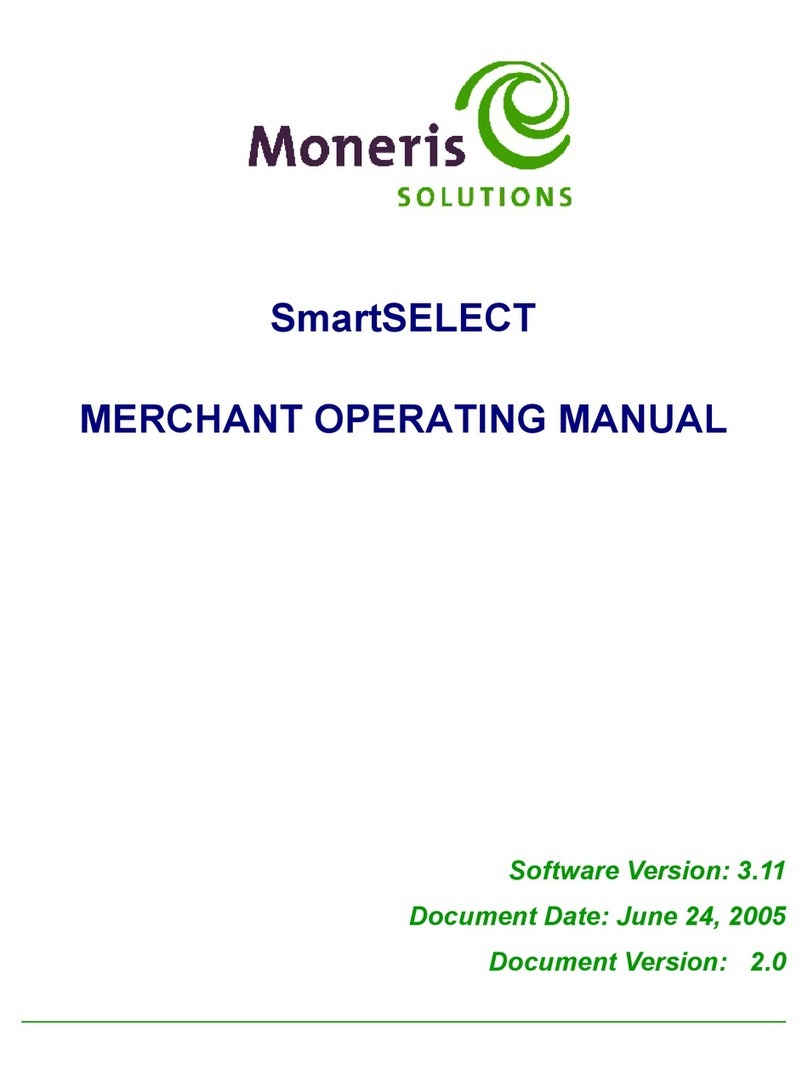7
If you’re using dial communications as backup for IP:
When you have finished setting up communications for IP:
1. Plug in the dial cable: Follow the steps in Dial Setup in the
Hardware setup section on page 3.
2. On the applications menu, select DEBIT & CREDIT.
3. When the transactions menu appears, press the green K key
to access the CONFIGURATION menu.
4. Select Setup, key in the temporary password and press the green
K key.
5. Scroll down and select Host.
6. Select Next until “Backup Support” appears.
7. Select Edit, select Next until “Auto Backup” appears then select Slct.
8. Select Exit then select K to save changes.
9. Press the red CANC ANNUL key then press the *(asterisk) key
to return to the applications menu.
Note: For other Backup Support options, see the Moneris Vx810
Duet Operating Manual.
Entering merchant IDs
and terminal IDs
1. Select DEBIT & CREDIT.
2. When the transactions menu appears, press the green K key
to access the CONFIGURATION menu.
3. Select Setup, key in the temporary password and press the green
K key.
4. Scroll down and select Merchant. “Term Id” appears.
5. Select Edit, key in the Terminal ID number (the eight-digit number
starting with “28” found on the back of the handheld terminal,
e.g. 28123456) and press the green K key.
6. Select Next until “Merch Num” appears.
7. Select Edit, key in your 13-digit Merchant number
(e.g. 0030123456789) and press the green K key.
Note: If you currently have a 9-digit merchant number beginning
with a 1, 2 or 4, simply add 0030 to the beginning (i.e., 123456789
becomes 0030123456789).
8. Select Exit, then select K to save changes.
9. Press the red CANC ANNUL key, then press the *(asterisk) key
to return to the applications menu.
Proceed to Initialization and logon on page 8.
IMP RTANT: If you have set up an optional external PINpad for use
with your terminal, you must configure it on the terminal BEF RE
following the initialization and logon instructions on page 8.
For PINpad configuration instructions, see the steps for Configuring
the external PINpad under Additional options on page 9.