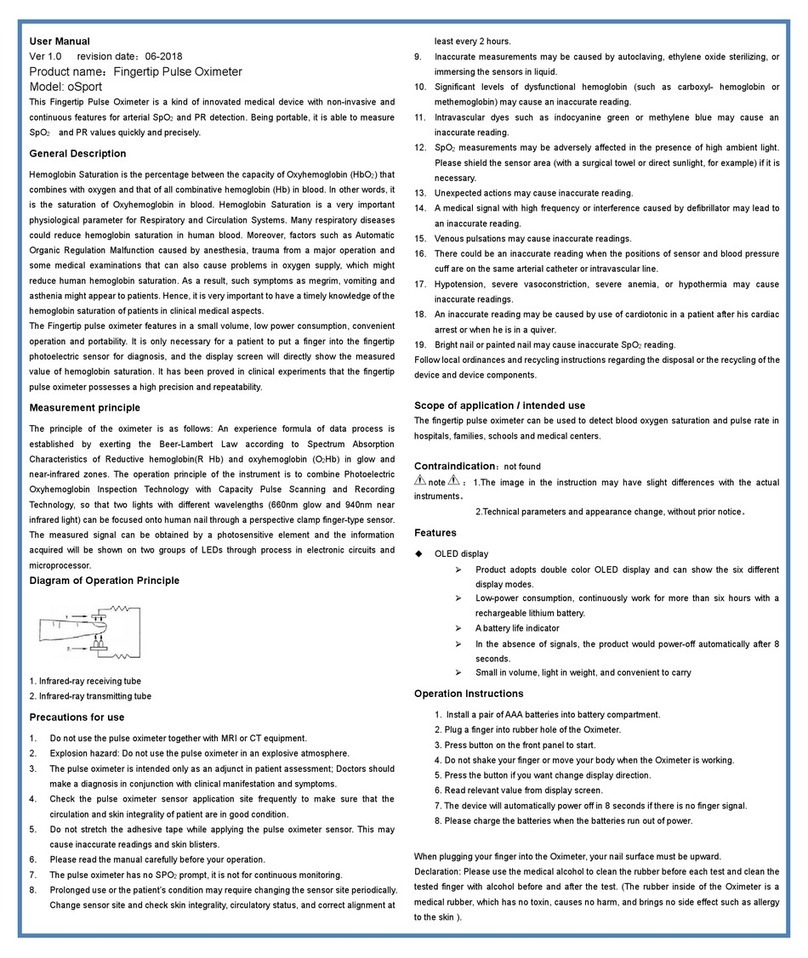Boxym B-820 mini User manual

Mini Handheld Pulse Oximeter
User’s Manual

Mini Handheld Pulse Oximeter
Disclaimer Statement
The company does not in any form guarantee the errors in this manual, installation errors and operator
errors, and does not assume any legal liability for incidental or consequential damages.
The contents contained in this manual are protected by the copyright law. All rights are reserved, and
without prior written permission of the company, any part of this manual can not be reproduced,
photographed, copied, or translated into other languages.
The company only considers to be responsible for the reliability, security and performance of the
instrument under the following circumstances, namely assembly operation, expansion, readjustment,
performance improvement and repair, all of which are performed by the personnel or institutions
authorized by the company; relevant electrical devices are in line with national standards; the instrument
is operated in accordance with the guidance in this manual.
The contents of this manual may be changed without notice.
Before using the product, please read the contents of this manual carefully for proper use of the product.
Please keep this manual after reading it, so as to access at any time when needed.
Foreword
This manual describes in detail the purpose, function and operational use of the product. Before using
this product, please carefully read and understand the contents of this manual to ensure proper use of
this product can be, and to ensure that the patient and operator safety.
The manual introduces this product according to the most complete configuration, so some contents
may not apply to your purchased product. If you have any questions, please contact with the company.
Please place this manual near the product, so as to be able to convenient and timely access when
needed.
Applicable objects
This instrument is suitable for home users or professional clinical staffs, and users shall read the manual
carefully before using this instrument.
Illustrations
All illustrations in this manual are provided only for reference, and settings or data in the illustrations may
not be entirely consistent with the actual display you see on the product.
Warranty and maintenance services
Scope of Free Services:

Mini Handheld Pulse Oximeter
Any device in compliance with the range of the company's warranty service can enjoy free services.
Scope of Paid Services:
(1) The company will implement the paid services for any device beyond the range of the company’s
warranty service;
(2) Even during the warranty period, the product needs to be repaired due to the following reasons:
human damage; grid voltage exceeding the specified range of device; irresistible natural disasters.
The company is irresponsible for the direct, indirect or final damage and delay caused by under the
following circumstances (including but not limited to):
Component disassembly, stretching and re-commissioning; replacement of accessories without
permission of the company or the machine repair by non-authorized personnel of the company.
Return of goods
Return process
The company is really necessary to be returned, follow these steps:
1. The acquired right of return. Contact our customer service department, informing of the product serial
number; if the serial number is non-legible, the return of goods will not be accepted. Please specify the
product model, serial number, and brief reason for return.
2. Freight: The device is shipped to the company for maintenance, and meanwhile users have to bear
the shipping cost (including customs fees).

1
Contents
Chapter I Overview.................................................................................................................................................... 4
1.1 Safety Information............................................................................................................................................... 4
1.1.1 Warning..............................................................................................................................................4
1.1.2 Caution...............................................................................................................................................5
1.1.3 Attention.............................................................................................................................................6
1.2 Symbol and Description..................................................................................................................................... 7
Chapter II Product Overview.................................................................................................................................... 7
2.1 Introduction...................................................................................................................................................7
2.1.1 Intended use..................................................................................................................................... 7
2.1.2 Environmental Requirements........................................................................................................ 7
2.1.3 Contraindications............................................................................................................................. 9
2.2 Appearance.................................................................................................................................................. 9
2.2.1 Front View......................................................................................................................................... 9
2.2.2 Rear view.........................................................................................................................................10
2.3 Screen Display...........................................................................................................................................11
2.3.1 SpO2 Parameter Area...................................................................................................................11
2.3.2 PR parameter area........................................................................................................................ 12
Chapter III Preparation before Use....................................................................................................................... 13
3.1 Unpacking and Inspection....................................................................................................................... 13
3.2 Power On.................................................................................................................................................... 13
3.3Shutdown..................................................................................................................................................... 14
Chapter ⅣMenu Settings...................................................................................................................................... 14
4.1 Alarm............................................................................................................................................................14
4.1.1 SPO2 Alarm.................................................................................................................................... 13
4.1.2 Temp Alarm..................................................................................................................................... 13
4.2Setup............................................................................................................................................................ 13
4.3System Setup..............................................................................................................................................16
4.3.1 Screen Brightness......................................................................................................................... 15
4.3.2 Default Setup............................................................................................................................... 19
4.3.3 Manufacturer Maintenance.......................................................................................................... 19
Chapter V Alarm....................................................................................................................................................... 21
5.1 Alarm Type..................................................................................................................................................21
5.2 Alarm Status Icon...................................................................................................................................... 21
5.3 Alarm Pause............................................................................................................................................... 22
5.4 Set Alarm Sound........................................................................................................................................22
5.5 Countermeasures to The Alarm..............................................................................................................22
Chapter ⅥSpO2...................................................................................................................................................23
6.1 Overview.................................................................................................................................................. 23
6.2 Safety Information..................................................................................................................................... 24
6.3 Caring Stepsbin......................................................................................................................................... 25
6.4 On/ Off Parameter Alarm..........................................................................................................................26
6.5 Set Alarm Limits.........................................................................................................................................26

2
6.6 Measuring Influence Factors................................................................................................................... 26
Chapter VII of temperature (TEMP) (optional).................................................................................................... 27
7.1 Temperature Monitoring Operation Steps............................................................................................. 27
7.2 Safety Information..................................................................................................................................... 28
7.3 On / Off Parameters Alarm...................................................................................................................... 29
7.4 Set the Alarm Limit.................................................................................................................................... 29
7.5 Setting The Temperature Unit................................................................................................................. 29
Chapter VIII Battery................................................................................................................................................. 30
8.1 Overview..................................................................................................................................................... 30
8.2 Installing The Batteries.............................................................................................................................30
8.3 Battery Recycling.......................................................................................................................................31
9.1 Inspection....................................................................................................................................................32
9.2 Cleaning...................................................................................................................................................... 33
9.3 Disinfection................................................................................................................................................. 33
9.4 Scrap........................................................................................................................................................... 34
Chapter ⅩAccessories...........................................................................................................................................35
A Product Specification........................................................................................................................................... 36
B Default factory settings........................................................................................................................................40
C Alarm Information................................................................................................................................................. 41
C.1 Physiological alarm information............................................................................................................. 42
C.2 Technical alarm information.................................................................................................................... 42
D Manufacturer’s Declaration of the EUT............................................................................................................ 43

3

4
Chapter I Overview
1.1 Safety Information
Warning
Tip :potentially dangers or unsafe operations, and if they are not
avoided, it could result in death or serious personal injury or property
damage.
Caution
Tip :potentially dangers or unsafe operations, and if they are not
avoided, it could result in slight personal injury, product failure, damage
or property loss.
Attention
Highlight important considerations, and provide instructions or
explanations to make better use of this product.
This product is not involved in the information on danger level.
1.1.1 Warning
Warning
Users before using this Palm Pulse Oximeter should follow the
instructions set out in this manual; or else, any incorrect operation

5
may result in serious injury. The company will assume no warranty
for improper use of this device.
The device is used in the medical field, and measurement results
serve only as reference.
Before use, users must check the device, cables and accessories to
ensure that they can properly work safely.
The device is not available in the presence of flammable gases or
other flammable anesthetic gases, in order to avoid explosion.
Do not open the housing of the oximeter, to avoid the risk of electric
shock. If necessary, please the company's staff maintain.
The oximeter is suitable for the occasions where an electrosurgical
device is used; where it shares with an electrosurgical device, the
user (doctor or nurse) should ensure the safety of the patient under
intensive care.
During defibrillation, do not touch patients; or else, it may cause
serious injury and death.
To prevent delays in treatment, make full alarm settings for each
patient, while alarm sound should also be able to be ensured when
alarming.
The physiological waveforms, physiological parameters and alarm
information and others displayed by the device are for doctor’s
reference, but can not be directly used as the basis for clinical
treatment.
Note to place the power line and all cables to avoid the hazard of
strangling patients or tripping other personnel.
To avoid personal injury, in addition to qualified technicians, other
persons can not repair the device.
1.1.2 Caution
Caution
To ensure patient safety, please use the accessories designated by

6
the company.
When the product and accessories described in this manual are
about to exceed the period of use, they must be treated in
accordance with relevant product specifications. If you want to learn
more information, please contact the company or its representative
bodies.
Do not use a mobile phone near the oximeter, because the mobile
phone will generate too strong radiation field, which thus interferes
with the oximeter function.
Before the device is powered on, make sure that the voltage and
frequency of the power supply are in line with the requirements
specified on the device label or in this manual.
Please properly install or carry the device to prevent the device
falling or being damaged due to collision, receiving strong shock or
other mechanical force.
1.1.3 Attention
Attention
Mount the device at the place where it is easy to observe, operate and
maintain.
Place this manual near the device so as to be able to easily and
timely access when needed.
Before use, verify and correct and ensure that the device is working
properly.
If a liquid is spilled into the enclosure of the device, disconnect the
power supply immediately, and contact the maintenance personnel at
once.
The manual introduces the product according to the most complete
configuration, and the product you purchase may not have some of

7
the configurations or functions.
Remove nail polish or artificial nails before oxygen probes are used.
Nail polish or artificial nails may cause inaccurate oximetry readings.
1.2 Symbol and Description
Symbol
Description
Symbol
Description
BF type applied part
Refer to operation manual
Cautions, please refer to attached
documents
IP22
Level of protecting against liquid
inlet
Manufacturer
Date of manufacture
Serial number
Recycled separately from other
household waste under the
WEEE directive
Keep dry
Keep away from sunlight
Chapter II Product Overview
2.1 Introduction
2.1.1 Intended use
The oximeter is suitable for both home care and hospital use to monitor patients’ vital sign
parameters, including blood oxygen saturation, pulse rate and body temperature (body
temperature is optional) .Palm Pulse Oximeter is a novel, compact and easy-to-carry
device. This device can be used in Emergency Room, home care and other occasions.
2.1.2 Environmental Requirements

8
Temperature
Operating temperature 5(
C)~40(
C)
Transportation and storage temperature -20(
C)~50(
C)
Humidity
Operating humidity 15%~85%
Transportation and storage humidity ≤ 90 %
Atmospheric pressure
86.0kPa~106.0kPa;
Altitude
Working altitude -500 ~4,600m (-1,600 ~15,000
ft)
Transportation and storage altitude -500 ~13,100m (-1,600 ~
43,000 ft)
The operating environment of this device must comply with the requirements of the
environment specification in this manual.
When the device is moved from one scene to another one, due to differences temperature
or humidity, which may cause the device condensation. At this point, you must keep
waiting until the condensation condition disappears to use the device.
Warning
Please ensure that the device is operated under specified
environmental conditions; otherwise, it will not meet the technical
specification claimed in this manual, and may lead to unpredictable
consequences, which may bring damages to the device.
Attention
The oximeter can be used in hospitals, emergency room and
ambulance, as well as for home care.

9
2.1.3 Contraindications
None
2.2 Appearance
2.2.1 Front View
1. Display screen
2.4-inch color LCD display screen
2. Power switch: In different situations, the key has different functions.
Start: After the battery is installed, short press the button to turn on the monitor.
Shutdown: in the startup state, long press the button for 2 seconds to turn off the
monitor.
3. Menu key
Press this key to enter the menu screen or select an option.
4. Alarm Indicator light
1
2
4
3
5
6
7
8
9
10

10
Yellow and normally on
5. Up key
In different situations, the key has a different function. Press this key to move the
cursor upward, to increase the value of a menu option or to increase the pulse volume
and to complete other operations. The key also has an alarm pause function.
6. Down key
In different situations, the key has different functions. Press this key to move the cursor
upward, to reduce the value of a menu option or to decrease the pulse volume and to
complete other operations.
7. Micro USB interface
Connect the adapter
8. Oxygen sensor socket
connects with the oxygen saturation probes to achieve oxygen
detection.
9. Temperature sensor interface
Connected to the temperature probes to achieve temperature measurement.
10. Power indicator
Green: Connecting the AC power adapter, the oximeter being powered.
Off: the oximeter is not connected to AC
2.2.2 Rear view
1
2

11
1. Speaker
2. Battery cover
2.3 Screen Display
The following diagram shows the screen display interface.
1. Waveform area: Shows plethysmography (Pleth) waveform
2. SpO2 value display area
3. PR value display area
4. Physiological and technical alarms area
Display alarm information, tips and information on the operating mode.
Circle display when coming with multiple messages.
5. Alarm status area: indicates the alarm sound turned off.
6. Battery status icon
7. PI bar diagram
8. Time area
2.3.1 SpO2 value display Area
1
2
3
5
6
8
4
7
1
6
5
4
2
3

12
1. Value Name
2. SpO2 value
3. PI bar graph
4. Low alarm limit
5. High alarm limit
6. Unit
2.3.2 PR parameter area
1. Value Name
2. Unit
3. High alarm limit
4. Low alarm limit
5. PR value
2
3
4
1
5

13
Chapter III Preparation before Use
3.1 Unpacking and Inspection
Take out the oximeter and accessories from the box carefully, and store the packaging in
case of future shipping or other use. Check the accessories according to the packing list.
If any damage happened, please contact our company’s after-sales department or agency
immediately.
Warning
Keep packaging material out of children’s reach. Concerning Disposal
packaging materials, waste disposal system must comply with relevant local
regulations or hospital’s claim.
3.2 Power On
1. Before starting, check whether the oximeter is mechanically damaged.
2. Make sure the battery has enough capacity.
3. Insert the oximeter cable into interface jack.
4. Press the power switch, and enter the boot screen.
5. Enter into the main interface after the boot screen disappearance.

14
Warning
If find any function damage of oximeter, or get an error promotion, stop using
this oximeter anymore. And contact the biomedical engineer in hospital or
company’s maintenance engineer.
3.3Shutdown
Please refer to the following steps to turn off the oximeter:
1. Confirm that the work of monitoring patient comes to an end.
2. Disconnect the oximeter and oximeter cable.
3. Press the power switch and hold for two seconds to turn off the oximeter.
Chapter ⅣMenu Settings
The oximeter is designed with a flexible configuration. Both monitoring and alarm setting
could be free performed by user. Press the Menu key to bring up the main menu shown in
Figure 4-1.
Figure 4-1
4.1 Alarm
Select "ALARM" in the main menu, and pop out a menu as shown in Figure 4-2:

15
Figure 4-2
4.1.1 SPO2 Alarm
Choose SpO2 in Alarm menu
SPO2 adjustable range: Max: 100, Min:70
SPO2 Alarm:On/Off
Adjustment method:
Moving cursor via pressing 【▲,▼】, Choosing item as your need, then press【M】,
Increase or decrease via pressing【▲,▼】. After your adjustment, pressing 【M】to
ensure it.
4.1.2 PR Alarm
Choose PR in Alarm menu
PR adjustable range: Max: 254, Min: 0
SPO2 Alarm:On/Off
Adjustment method same as 4.1.1
4.1.2 Temp Alarm (optional)
Choose Temp in Alarm menu
Temp adjustable range: Max: 50, Min: 20
SPO2 Alarm:On/Off
Adjustment method same as 4.1.1

16
4.2 Setup
In the main menu, select [Setup], set up menu appears as Figure 4-3 below. In the
settings menu there are [Pulse Vol] , [Alarm Vol] and [TEMP Unit].
Figure 4-3
Users can modify the pulse and alarm volume, Temp unit as needed.
Choose【Brightness】in【SETUP】, adjusting via pressing 【▲,▼】. Options have
nice levels as “1”,“2”,“3”,“4”,“5”,“6”,“7”,“8”,“9”.
In the [Setup] menu, select the [alarm vol], Press【▲,▼】 to select the level of the
alarm volume . The options have five levels as "1", "2", "3" , "4", "5".
In the [Setup] menu, select the [TEMP unit] ,Press【▲,▼】to modify TEMP unit. The
options include “℃”and“℉”
Attention
If used outdoors or ambient light, please increase the screen brightness for
observation
Use Alarm Off button if you need to turn off the Alarm function.
4.3 System Setup
Select "SYSTEM" from the main menu, the system menu appears as shown in Figure
4-4. The 『System』menu include [Review], [default ] and [Return] three options.

17
Figure 4-4
4.3.1 Review
Choose【Review】in【SYSTEM】, you will see menu as Figure 4-5. You can setup record
Open or Close, and the recording period (Time) in【Review】menu.
图4-5 历史回顾
Table of contents
Other Boxym Medical Equipment manuals
Popular Medical Equipment manuals by other brands

Getinge
Getinge Arjohuntleigh Nimbus 3 Professional Instructions for use

Mettler Electronics
Mettler Electronics Sonicator 730 Maintenance manual

Pressalit Care
Pressalit Care R1100 Mounting instruction

Denas MS
Denas MS DENAS-T operating manual

bort medical
bort medical ActiveColor quick guide

AccuVein
AccuVein AV400 user manual