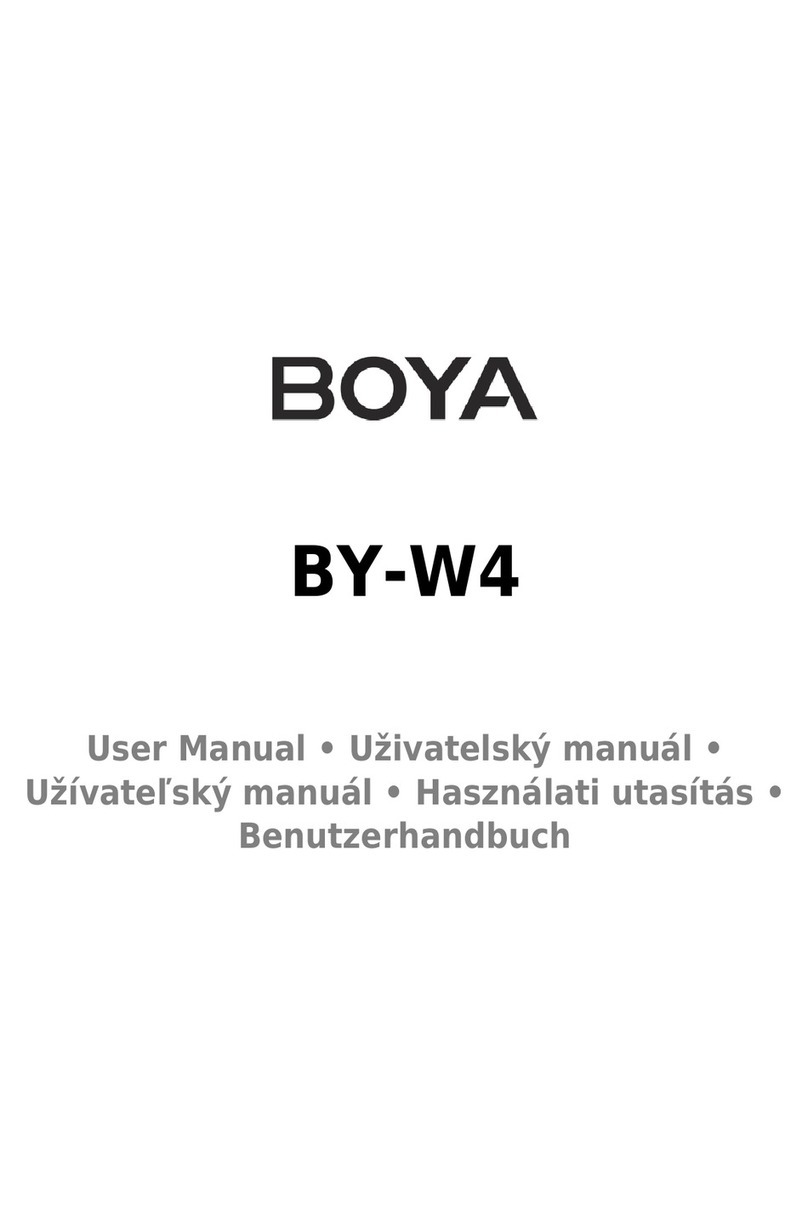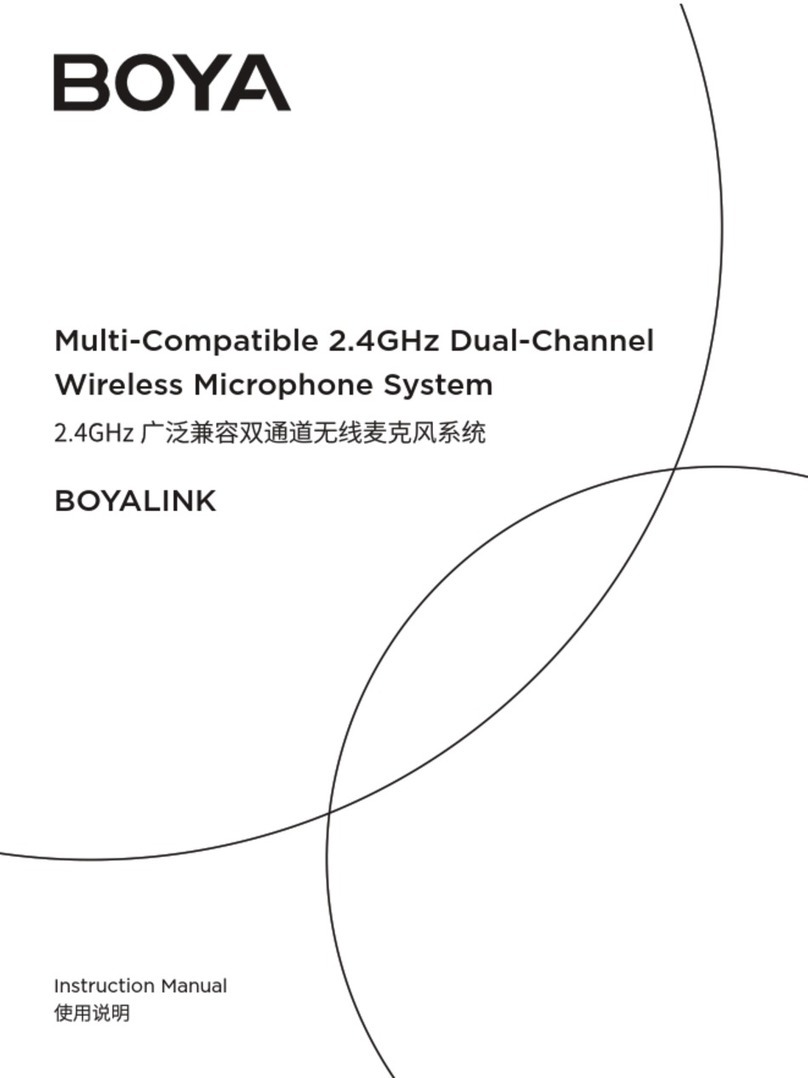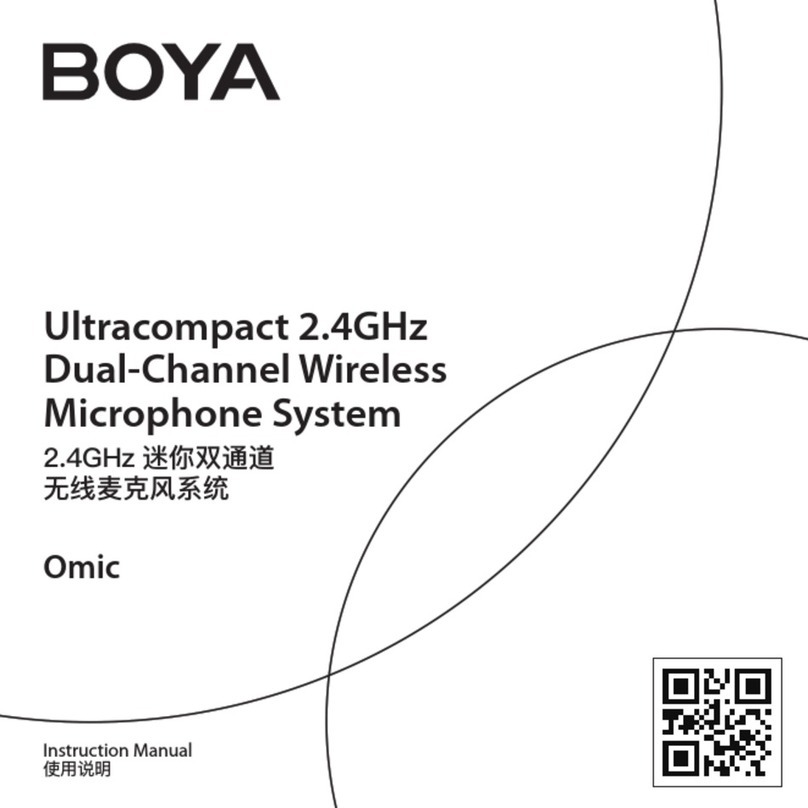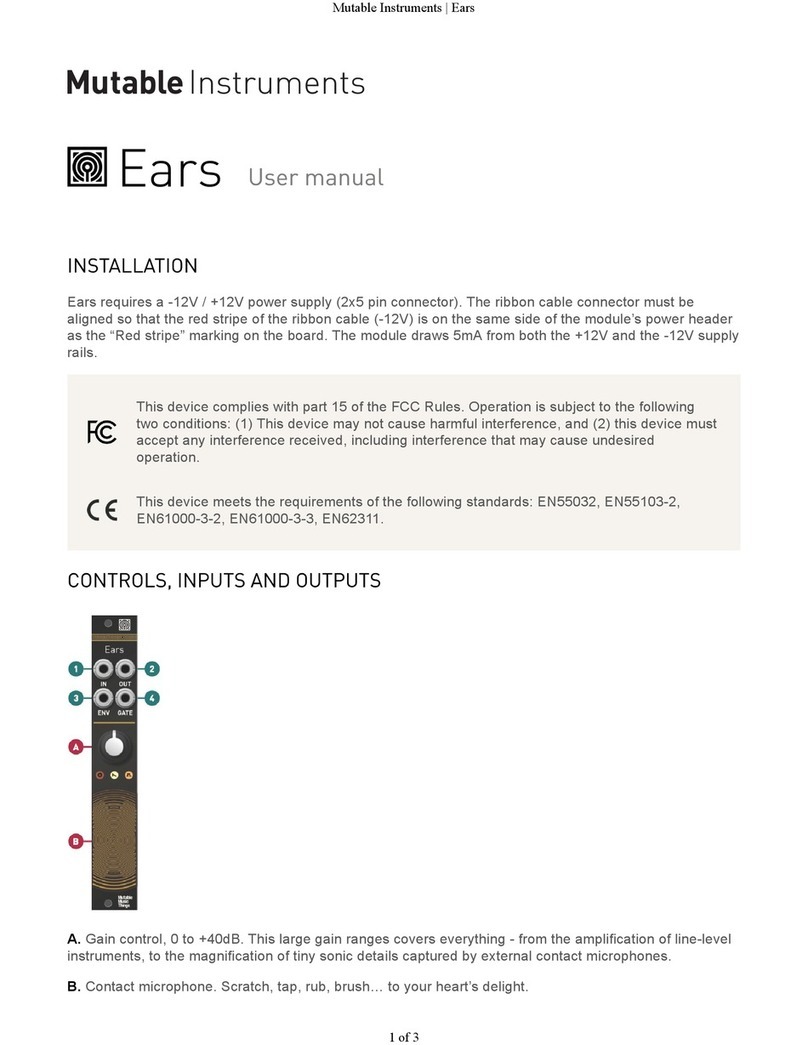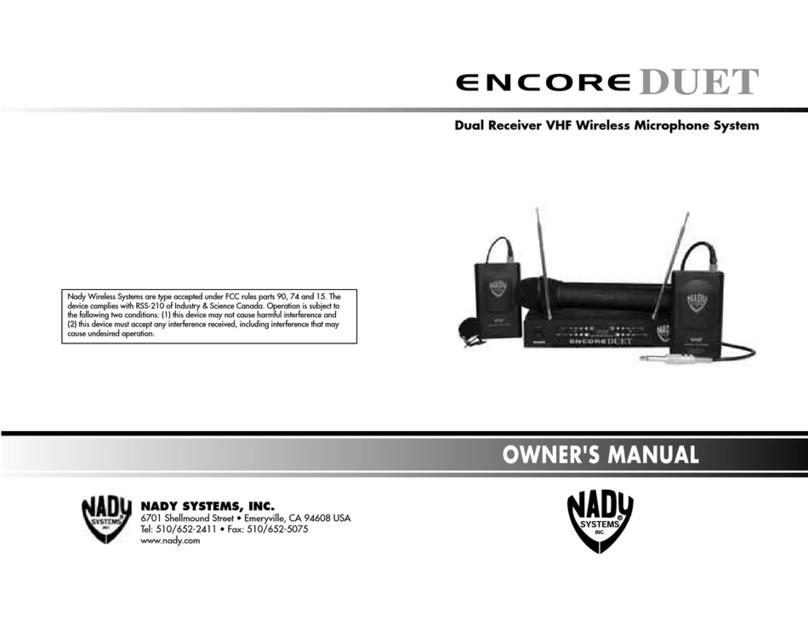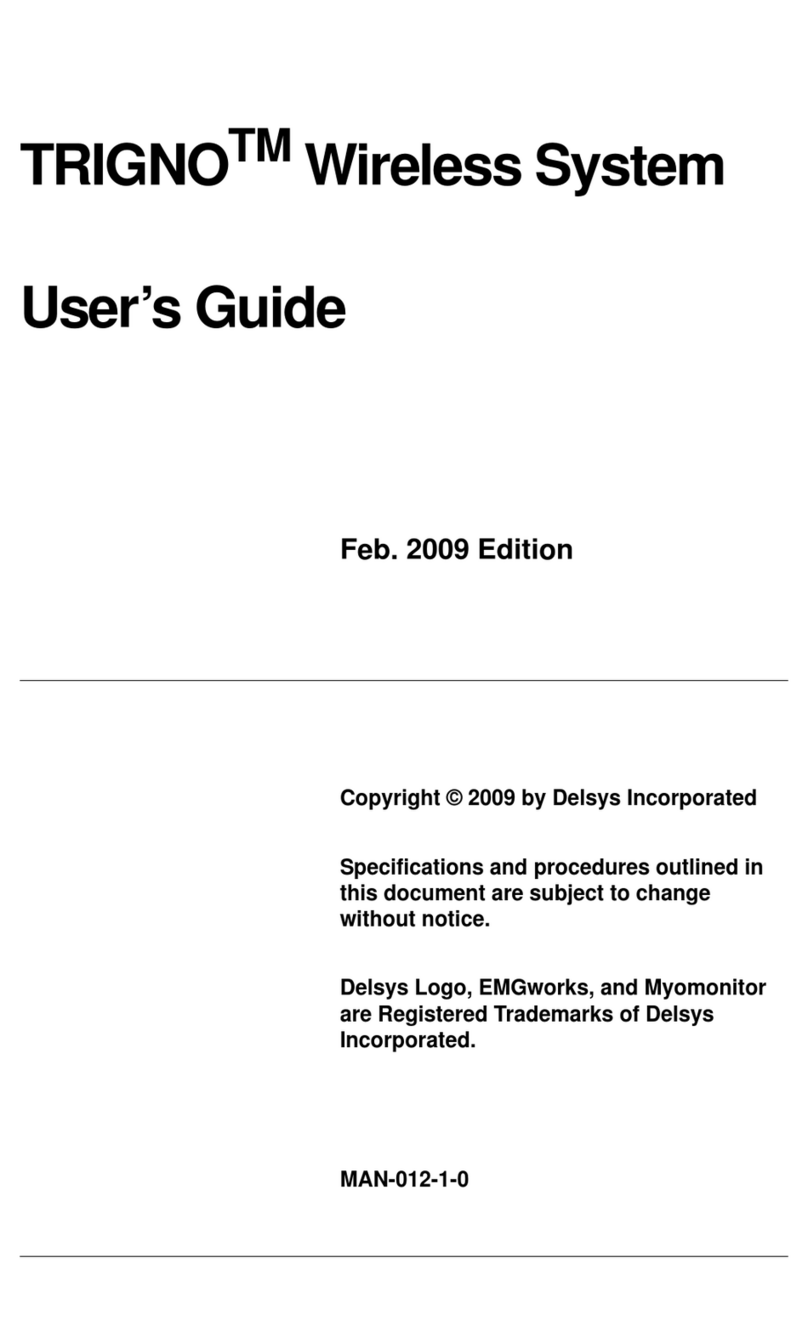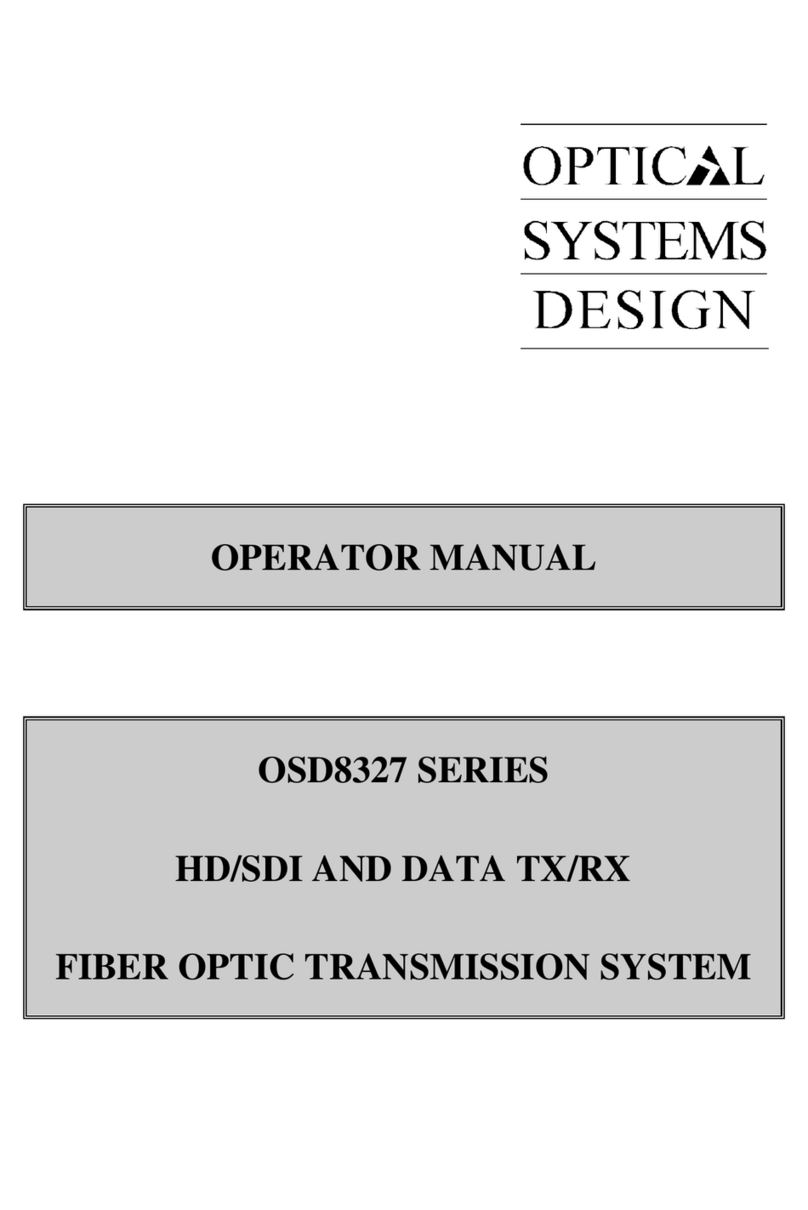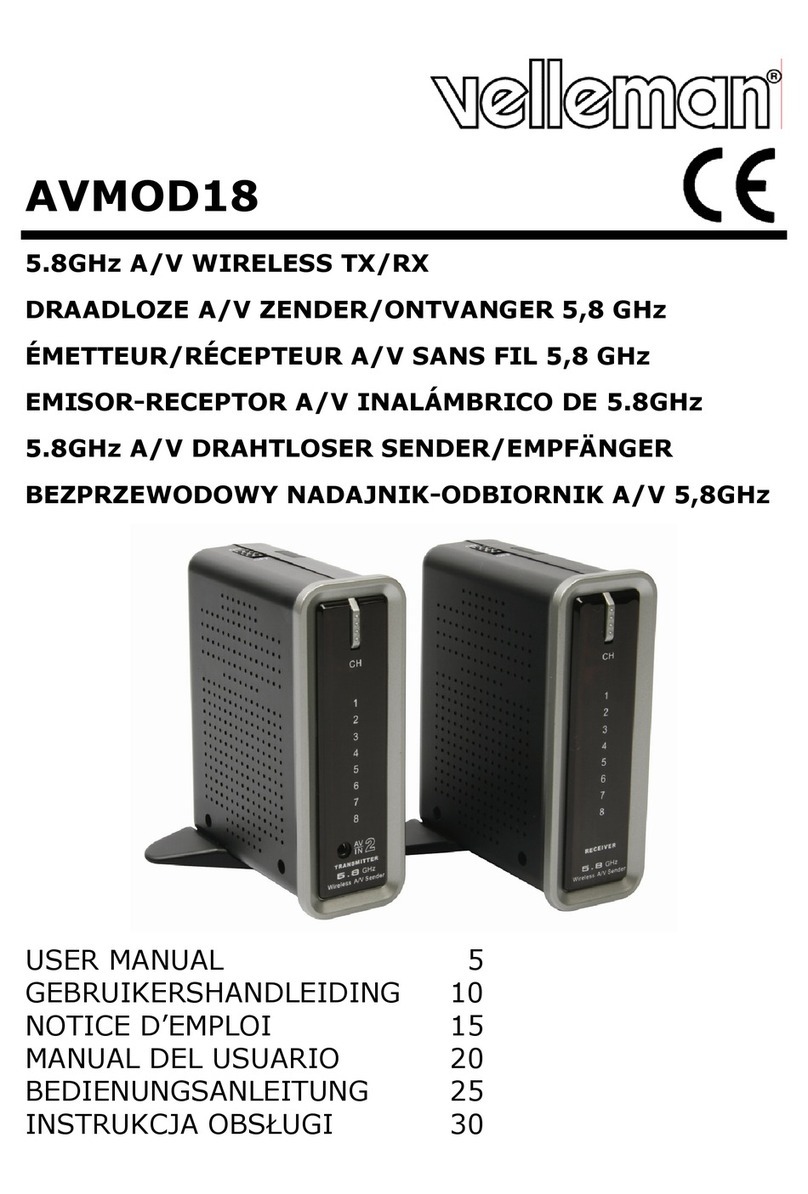Boya BY-WM8 Pro User manual

BY-WM8 Pro
User Manual • Uživatelský manuál •
Užívateľský manuál • Használati utasítás •
Benutzerhandbuch

Dear customer,
Thank you for purchasing our product. Please read the following instructions carefully
before first use and keep this user manual for future reference. Pay particular attention
to the safety instructions. If you have any questions or comments about the device,
please contact the customer line.
✉www.alza.co.uk/kontakt
✆+44 (0)203 514 4411
Importer Alza.cz a.s., Jankovcova 1522/53, Holešovice, 170 00 Praha 7, www.alza.cz

Thanks for choosing BOYA!
The BOYA BY-WM8 Pro is an upgraded, UHF Dual-Channel Wireless Microphone System
for capturing audio with dual subjects, features an easy-to-read LCD display, a wide
switching RF bandwidth, PLL-synthesized tuning and digital companding circuitry.
The package is suitable for a wide range of wireless applications such as interviews,
electronic news gathering (ENG), electronic field productions (EFP), film production,
business and educational applications, and more.
Features:
●Dual-Channel Wireless Receiver
●48 UHF Channels
●Seletable Stereo and Mono Mode
●Mic and Line-in
●Selectable Mute function
●Easy-to-read LCD displays
●Automatic LCD-locked Function
●Monitoring sound by headphone output (Receiver)
●More than 6 Hours Continuous Operation
●Operation range can reach up to 100m(300') (without obstacle)
●Two AA batteries for both transmitter and receiver

The BY-WM8 Pro-K1 consists of one body-pack transmitter (TX8 Pro), a portable receiver
(RX8 Pro), and their accessories as following:
Portable receiver (RX8 Pro) (1)
Body-pack transmitters (TX8 Pro) (1)
Omni-directional lavalier
microphone (x1)
Stereo 3.5mm mini plug cable
XLR output cable
Microphone Holder clip (x1)
Wind screen (x1)
Belt clip (x2)
Shoe mount adapter

The BY-WM8 Pro-K2 consists of two body-pack transmitters (TX8 Pro), a portable
receiver (RX8 Pro), and their accessories as following:
Portable receiver (RX8 Pro) (1)
Body-pack transmitters (TX8 Pro) (2)
Omni-directional lavalier
microphone (x2)
Stereo 3.5mm mini plug cable
XLR output cable
Microphone Holder clip (x1)
Wind screen (x2)
Belt clip (x3)
Shoe mount adapter

1. Antenna
2. Line In
3. Microphone input
Connect the supplied lavalier microphone here. Fully insert the microphone’s
3.5mm plug and make sure it clicks into place, then lock the plug.
To remove, release the locking mechanism, then pull the plug out.
Transmitter A
Transmitter B

4. Power/Mute button
1) Long press the power of the transmitter ON or OFF
2) Short press for muting
5. Power Led
1) The power LED glows blue when the unit is on.
2) The power LED of transmitter glows red when low power.
For more details about LED indicator, please refer to as following:
Situation
Receiver
Transmitter A
Transmitter B
The transmitter and the
receiver connects.
ANT-A and
ANT-B Stay
blue.
Stays blue Stays blue
The transmitter A and the
receiver connects;
The transmitter B and the
receiver disconnects.
ANT-A stays
blue;
ANT-B light
off.
Stays blue
The transmitter A and the
receiver disconnects;
The transmitter B and the
receiver connects.
ANT-A light
off;
ANT-B stays
blue.
Stays blue
The transmitter and the
receiver disconnects.
ANT-A and;
ANT-B light off.
Stays blue Stays blue

6. CH (Channel) indication
Shows the transmission channel.
IMPORTAN: Both two transmitters can be used for Transmitter A or Transmitter
B.
How to exchange Transmitter A and Transmitter B, please kindy refer to Page 17.
7. Battery indication
Shows the battery condition
NOTE:
1. When the battery power icon is empty and blinking, the batteries are almost out
of power, and you will need to change the batteries immediately.
2. The indicated battery condition may not be correct if the batteries were not new
when installed. If you plan to use the component for a long period, it is
ecommended that you replace the batteries with brand new ones.
8. + ( + selection) / - ( - selection) buttons
Press these buttons to set the transmission channel, or attenuation level of the
input signal.
For details, please see “How to set up channel, VOL, STEREO and MONO” on page
26.

9. SET button
Press to change and enter display parameters.
For details, please see “How to set up channel, VOL, STEREO and MONO” on page
26.
10. Belt clip
11. 1 / 4” Thread
12. Battery compartment
Accommodates two AA batteries.
For more details, please see “Installing batteries” on page 18.

1. Power OFF / ON
2. Battery compartment
3. Antenna
Receiver

4. Power LED (ANT-A)
5. Power LED (ANT-B)
6. Power LED (POWER)
1) The power LED glows blue when the unit is on.
2) The power LED of receiver glows red when low power.
7. CH (Channel) indication
Shows the transmission channel.
8. Battery indication
Shows the battery condition
9. Monitor/ Earphone Connector
(3.5mm diameter stereo mini jack)
To monitor the receiver outpt, connect the headphones to this connector.
NOTE:
-Do not connect headphones with a monaural mini jack.
-This may lead to short-circuiting of the headphone output, resulting in distorted
sound output.
10. LINE OUT (audio output) connector
(3.5mm diameter stereo mini jack)
Connect one end of the supplied stereo 3.5mm mini plug-BMP conversion or XLR-
BMP conversion output cable here, and the other end to the microphone input
on a DSLR camera, camcorder, mixer, or amplifier etc.

11. + (+ selection) / – (- selection) buttons
Press these buttons to set the transmission channel, attenuation level of the
input signal, or “STEREO” and ”MONO” mode.
12. SET button
13. Shoe mount adapter
For more details, please see “To attach the shoe mount adapter” on page 24.

LCD Display Operation Guide
Receiver
Channel A
Channel number (1-48)
Battery indication
The volume of Channel A (1-31)
Press the + / - (+ / - selection) button to OFF

Press the + /
- (+ / - selection) button to ON
Channel B
Channel number (1
-48)
The volume of Channel B (1
-31)

Channel B ON
Channel B OFF
Press the + /
- (+ / - selection) button to OFF
Press the + /
- (+ / - selection) button to ON
Press the + /
- (+ / - selection) button to MONO or STEREO

How to set “MONO” and “STEREO”
1. Press “SET” button , the display section shows “MONO”.
2. Press the ”+” or ” –“ (+/- selection) button, choose “MONO” and “STEREO”.
Important: The Mode that the factory set is “MONO”.
The results are stored in memory, and the change becomes effectively when you turn on
the transmitters next time.
Transmitter A
Transmitter B
Mode
Left Channel
Right Channel
Left Channel
Right Channel
MONO
√
√
√
√
STEREO
√
√
* √ = Available
Press + & -
to unlock
LCD will be locked automatically in 30 seconds
Long press bottoms „+“ and „
-“ to unlock.

Transmitter
How to change transmitter A and B
Both two transmitters can be used with A or B.
1. How to change tranmitter A to tranmitter B
1) Set display section shows “CH-A-1”.
2) Long press “SET” bottom till display shows “CH-B-1”.
Important: Set from any channel (1-48) is OK, for example, if display shows “CH-A-4”,
after long press “SET” bottom, it will show ” CH-B-4”
2. How to change tranmitter B to tranmitter A, just redo the 1) and 2) steps as
above.
Mute ON
Channel A
Channel B

Installing Batteries
The transmitters and the receiver are each powered by two AA batteries. To install
batteries, please follow these steps:
1. Turn OFF the units, Slide the battery-compartment catches inward (in the
direction of the arrows “←,→”).
2. Take out the battery holder.
3. Insert the batteries into the battery compartment by matching their
polarities to the indications inside the compartment. Then, set the battery
holder in the original position.

NOTE:
Please make sure the units is turned OFF, because taking out the battery compartment
during signal transmission may cause high noise.
Battery indication
When you turn the power on, the battery condition is shown by the BATT indication in
the display section.
Be sure to check the expiration date printed on the new batteries before using them.

NOTE:
1. The indicated battery condition may not be correct if the batteries were not new
when installed. If you plan to use the units for a long period, it is recommended
that you replace the batteries with brand new ones.
2. Insufficient battery power can decrease the ability of transmitters and receiver.
Therefore, make sure your batteries start out with a full charge when using this
system, and always carry spare batteries.
Notes on battery
Batteries may leak or explode if mistreated.
Be sure to follow these instructions:
1. Make sure install the batteries with correct polarity
2. Always replace two batteries together.
3. Do not use different types of batteries or old and new one together.
4. When not using the components for a long period of time, remove the batteries
to avoid leakage. If the batteries do leak, clean all leakage from the battery
compartment and the component.
Leakage left in the compartment and the component may cause poor battery contact. If
there seems to be poor battery contact, please consult our local dealer.
CAUTION:
Danger of explosion if battery is incorrectly replaced.
Replace only with the same or equivalent type recommended by manufacturer.
When you dispose of the battery, you must obay the law in the relative area or country.
This manual suits for next models
2
Table of contents
Languages:
Other Boya Microphone System manuals
Popular Microphone System manuals by other brands
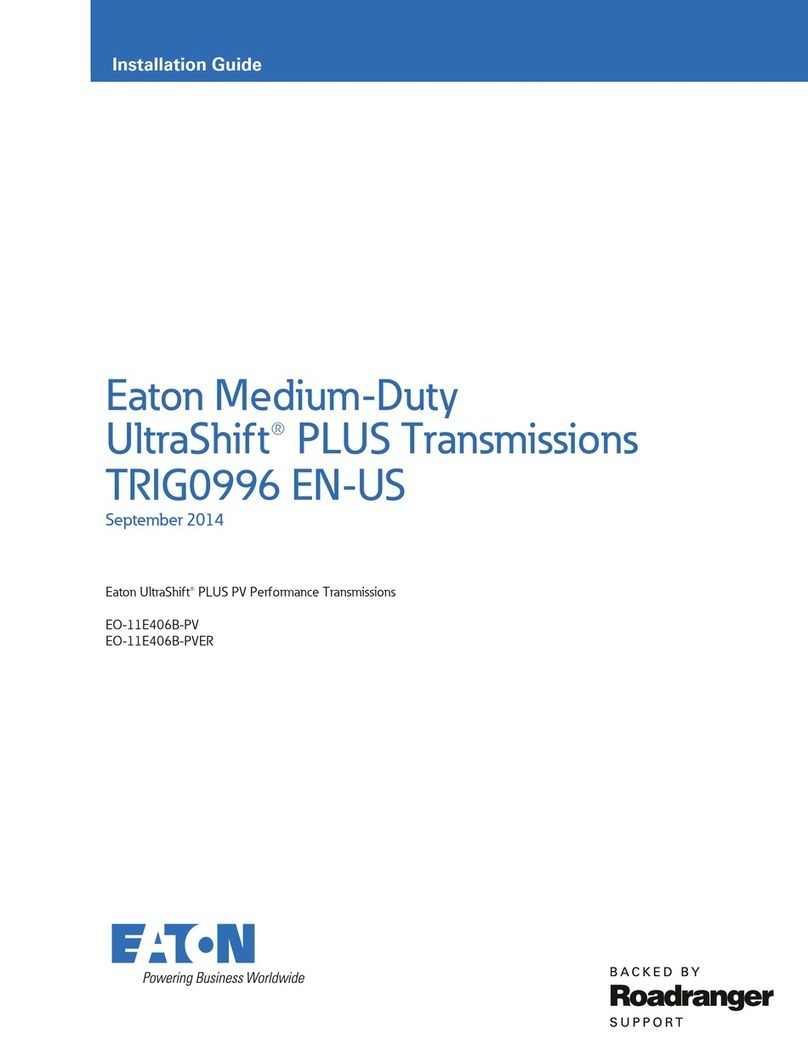
Eaton
Eaton UltraShift PLUS EO-11E406B-PV installation guide

Behringer
Behringer ULM302MIC quick start guide
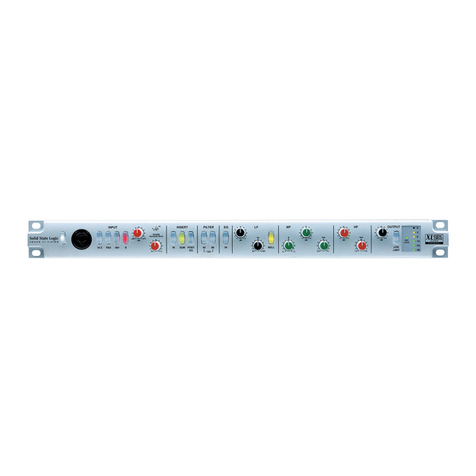
Solid State Logic
Solid State Logic Alpha Channel installation guide

Belden
Belden Grass Valley XCU Universe XF user guide
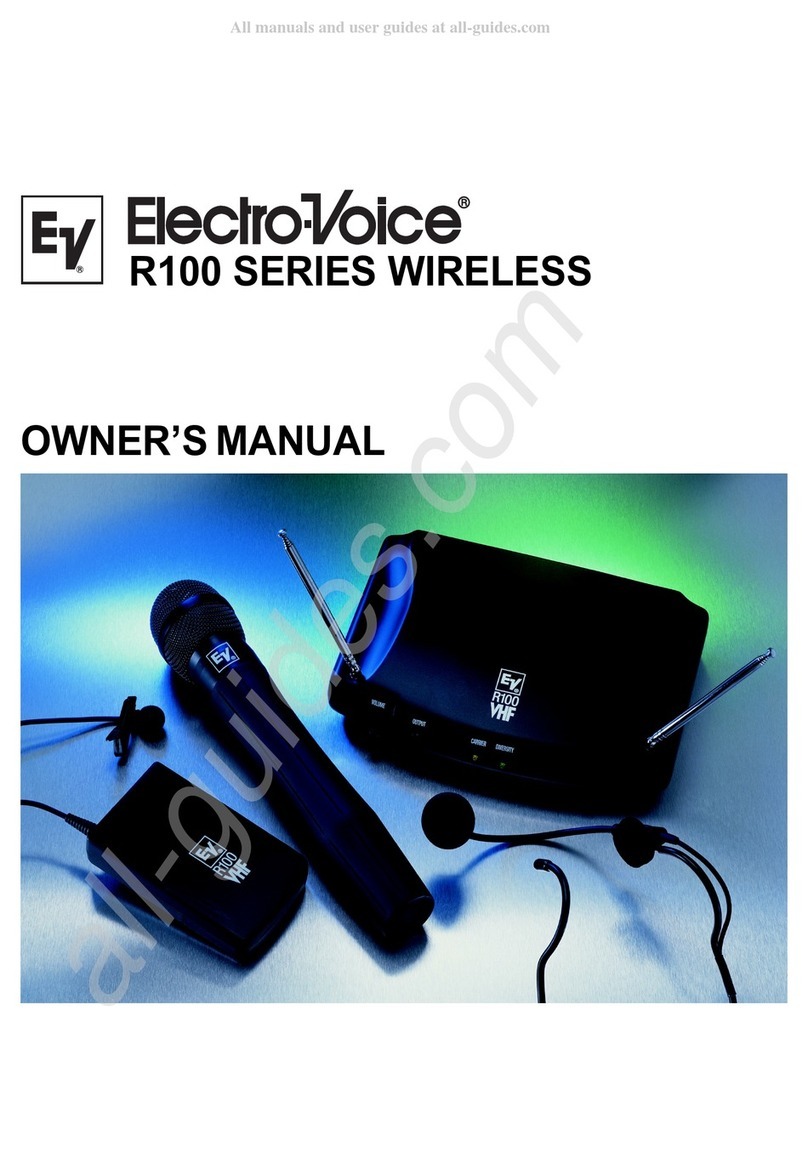
Electro-Voice
Electro-Voice R100 Series owner's manual
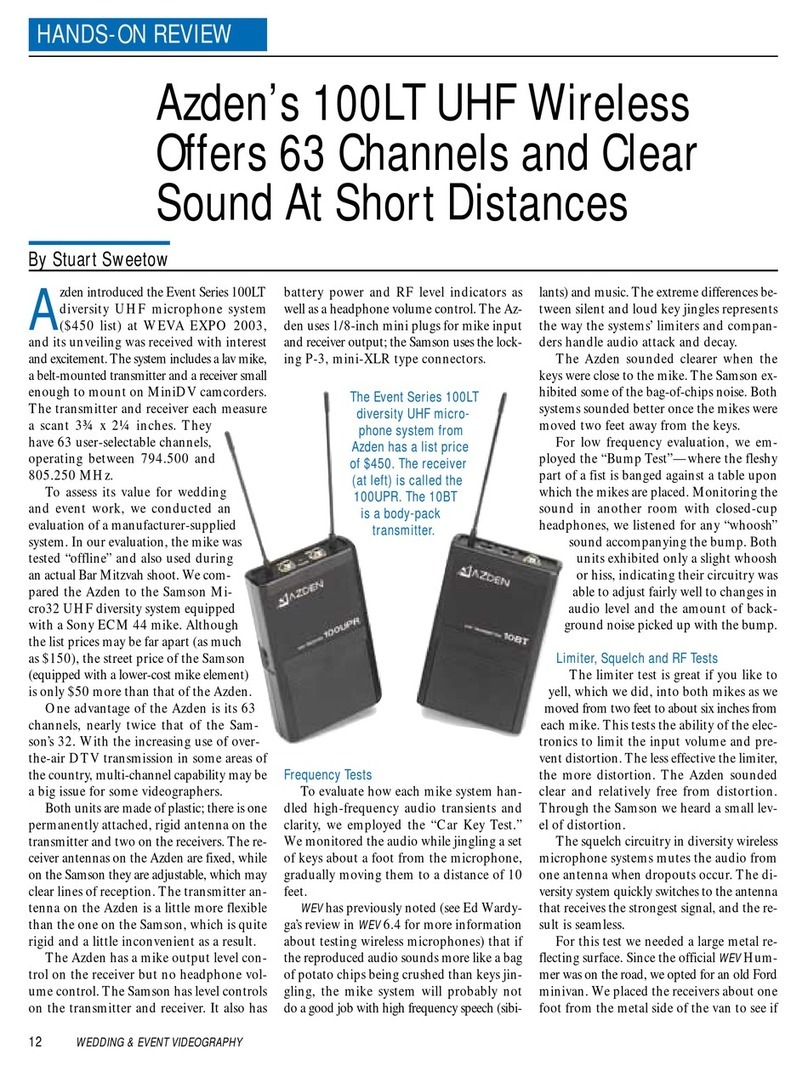
Azden
Azden 100UPR Review guide