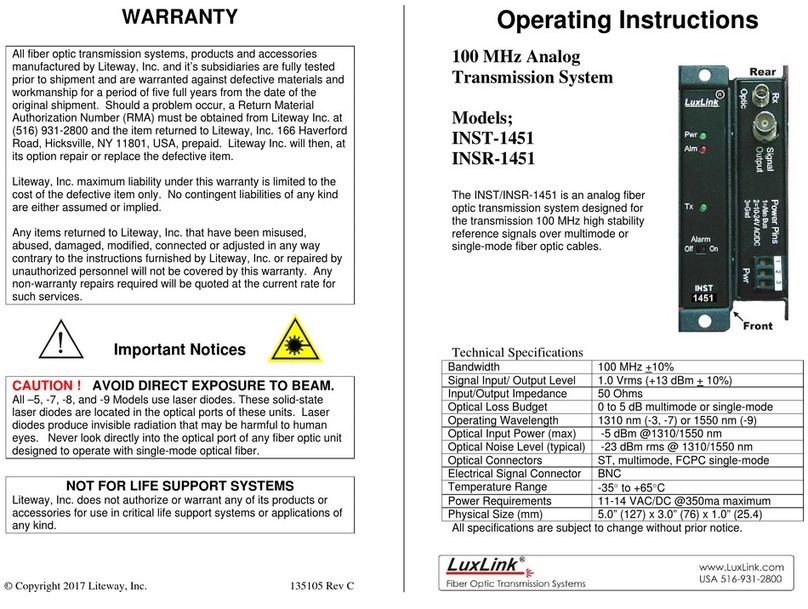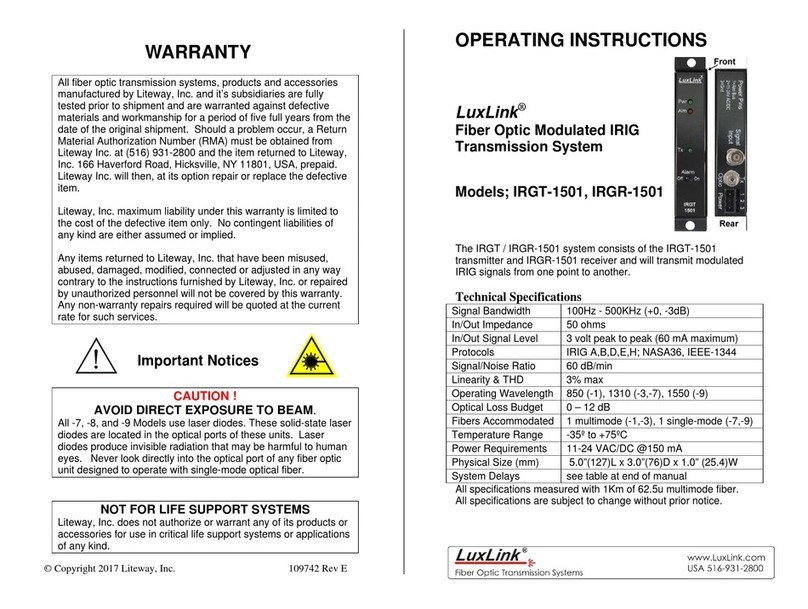WARRANTY
All fiber optic transmission systems, products and accessories
manufactured by Liteway, Inc. and it’s subsidiaries are fully tested
prior to shipment and are warranted against defective materials and
workmanship for a period of five full years from the date of the
original shipment. Should a problem occur, a Return Material
Authorization Number (RMA) must be obtained from Liteway Inc. at
(516) 931-2800 and the item returned to Liteway, Inc. 166 Haverford
Road, Hicksville, NY 11801, USA, prepaid. Liteway Inc. will then, at
its option repair or replace the defective item.
Liteway, Inc. maximum liability under this warranty is limited to the
cost of the defective item only. No contingent liabilities of any kind
are either assumed or implied.
Any items returned to Liteway, Inc. that have been misused,
abused, damaged, modified, connected or adjusted in any way
contrary to the instructions furnished by Liteway, Inc. or repaired by
unauthorized personnel will not be covered by this warranty. Any
non-warranty repairs required will be quoted at the current rate for
such services.
Important Notices
NOT FOR LIFE SUPPORT SYSTEMS
Liteway, Inc. does not authorize or warrant any of its products or
accessories for use in critical life support systems or applications of
any kind.
© Copyright 2017 Liteway, Inc. 136433 Rev B
Operating Instructions
LuxLink®
Lightning/Surge
Protector
Model TVS-1002
The LuxLink®TVS-1002 is a weatherproof module tat is designed to
protect delicate input signal and power lines of many fiber optic products
from damage due to power surges, nearby lightning strikes and similar
excessive electrical discharges.
Technical Specifications
Signal Voltage Range 0 to + 5 volts (non polarity sensitive)
Signal Coupling DC coupled
Signal Clamping Voltage + 7.5 volts
Signal Line Impedance 4 ohms typical (per input to output line)
Signal Type Analog or Digital
Power Throughput 0 to 13 Volts DC (polarity sensitive)
Power Current Capacity 0 to 1 ampere continuous
Power Clamping Voltage 15 Volts typically
Power Line Impedance 1 ohm maximum (per input /output line)
Signal/Power Connectors Screw-type Terminal Blocks
Operating Temperature -35to +65C
Physical Size (mm) 3.5” (89) x 3.1” (79) x 1.9” (48)
All specifications are subject to change without prior notice.
!