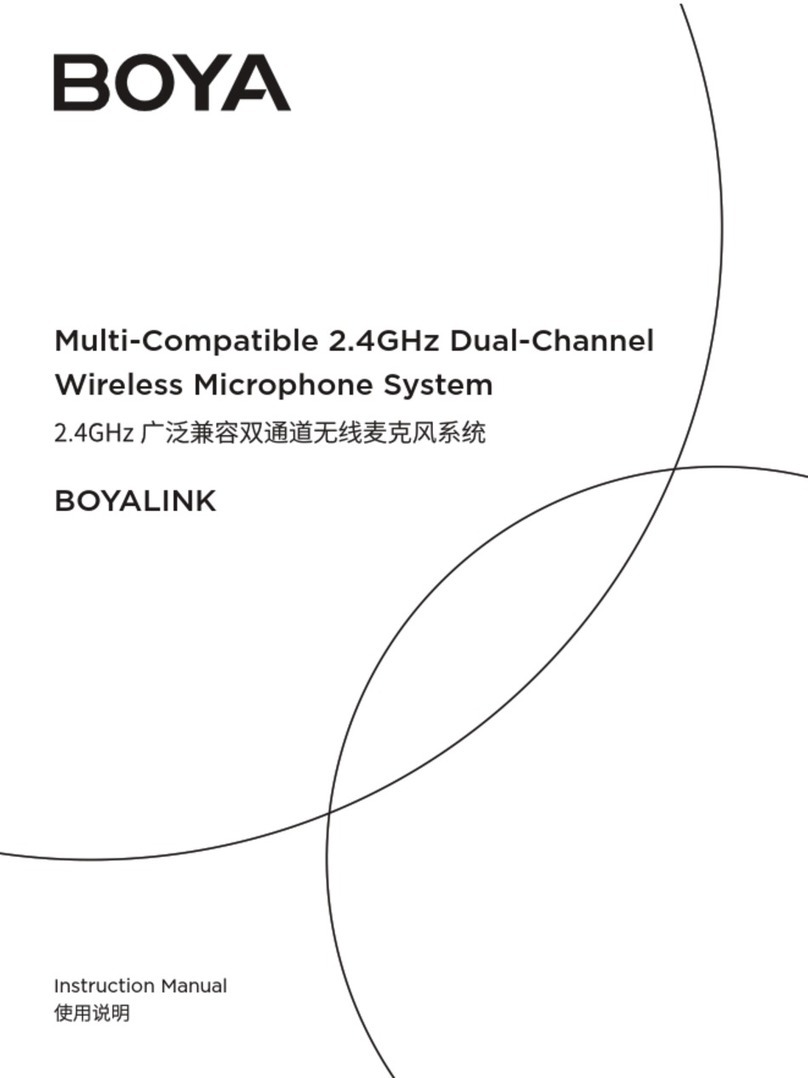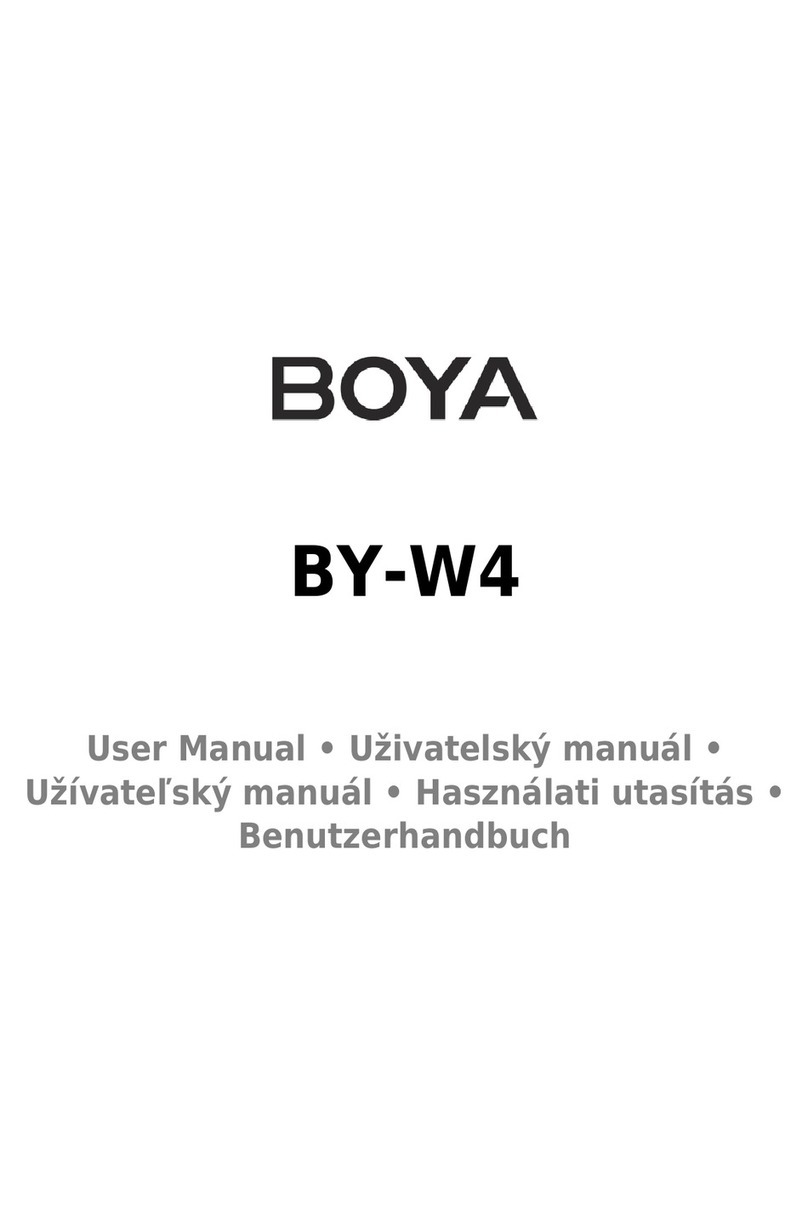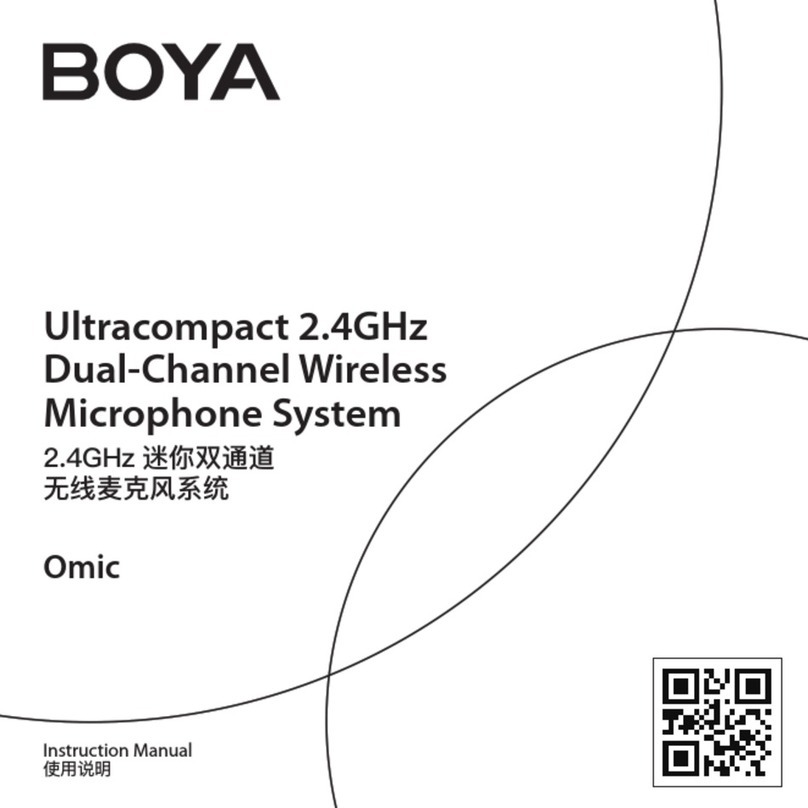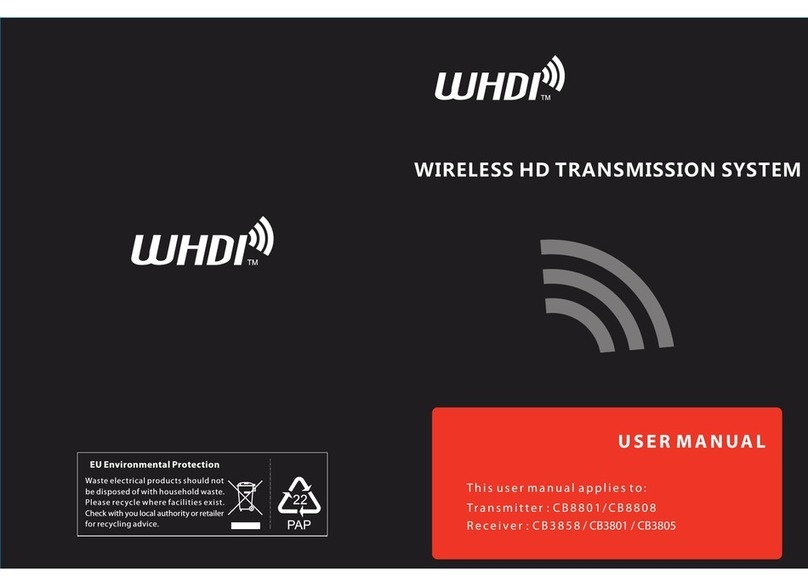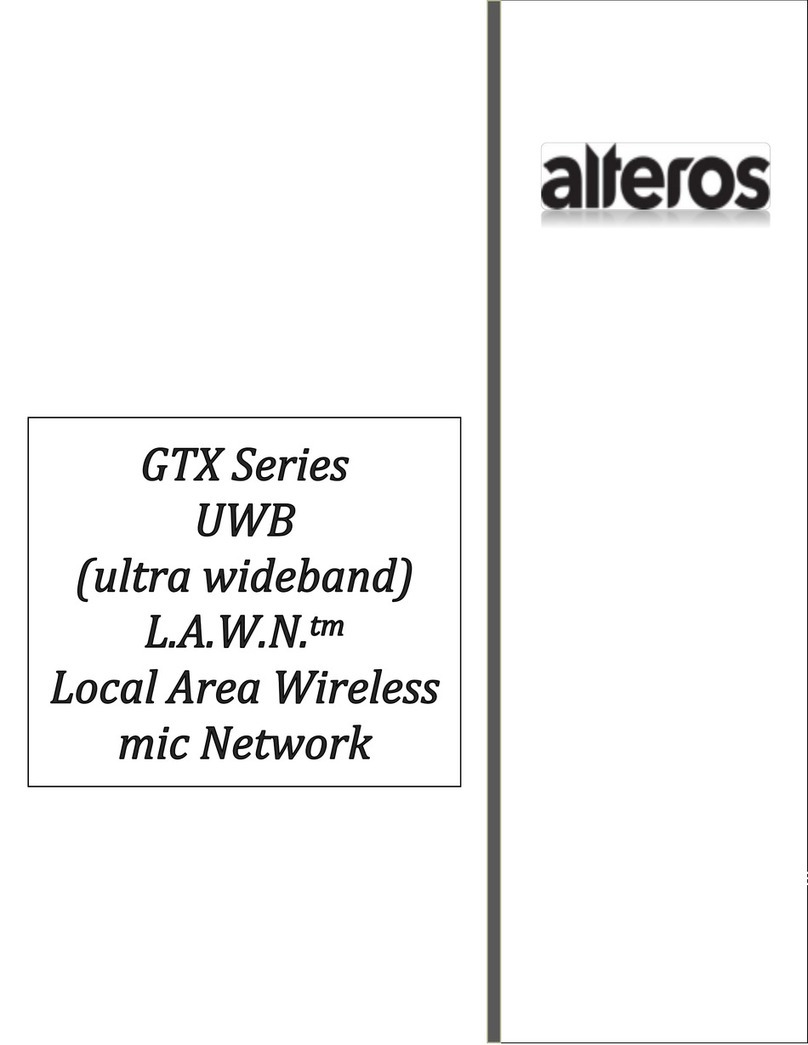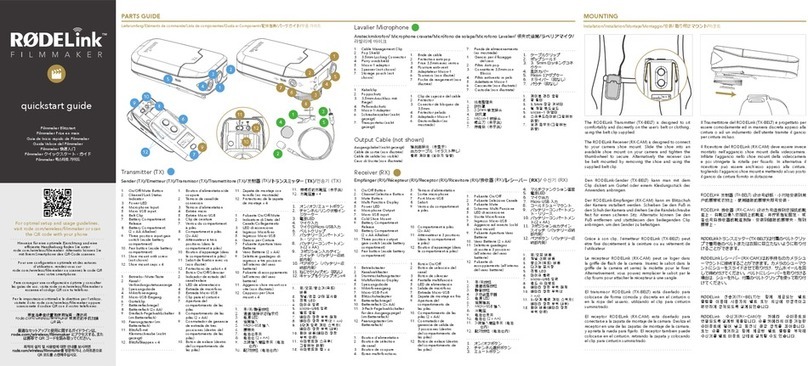Boya BY-XM6-S1 User manual

用户手册
User Manual
BY-XM6-S1
BY-XM6-S2
Ultracompact
2.4 GHz Dual-channel
Wireless Microphone
System
2.4GHz 迷你双通道无线麦克风系统
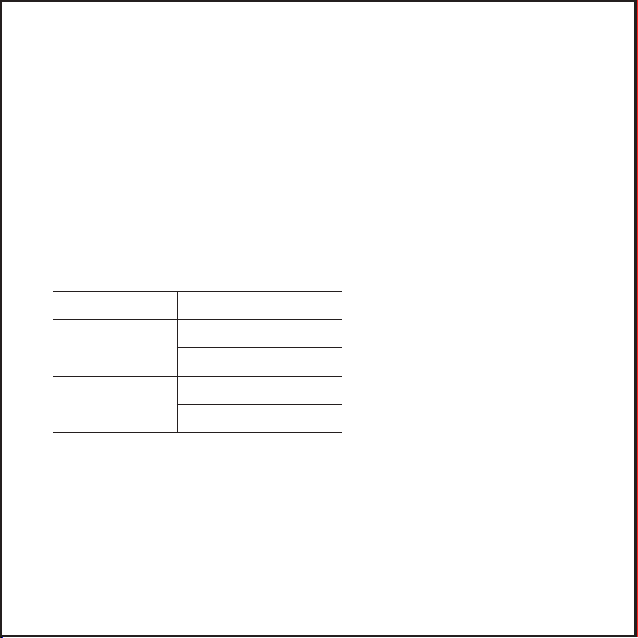
BOYA BY-XM6 systems are incredibly lightweight, ultracompact and
easy-to-use wireless microphone systems for up to 2 people.
The microphone delivers exceptional, broadcast-quality sound to DSLR,
mirrorless and video cameras, smartphones, tablets, computers, etc.
It is ideal for content creation, vlogging, mobile journalism, and more.
Model
BY-XM6-S1
BY-XM6-S2
In the box
1×BY-XM6 RX
1×BY-XM6 TX
1×BY-XM6 RX
2×BY-XM6 TX
General Introduction
Available Kits
01

Wireless Receiver BY-XM6 RX
Product Structure
1. OLED display
- For more details, please refer to“OLED Display Operation Guide”.
2.Belt clip
3.Charging contacts
1
2
3
02

Function
Power ON
Power OFF
Mute ON
Mute OFF
Operation
Long press
Short press
Function
+
SET
Operation
On home screen, short press to increase volume.
On menu screen, short press to select dierent functions
or values shown on the display.
On home screen, long press to enter the menu screen.
On menu screen, long press to enter the displayed menu.
Then, long press again to conrm your option.
4. Power/Mute button
5. +/SET button
03
4
7
5
6
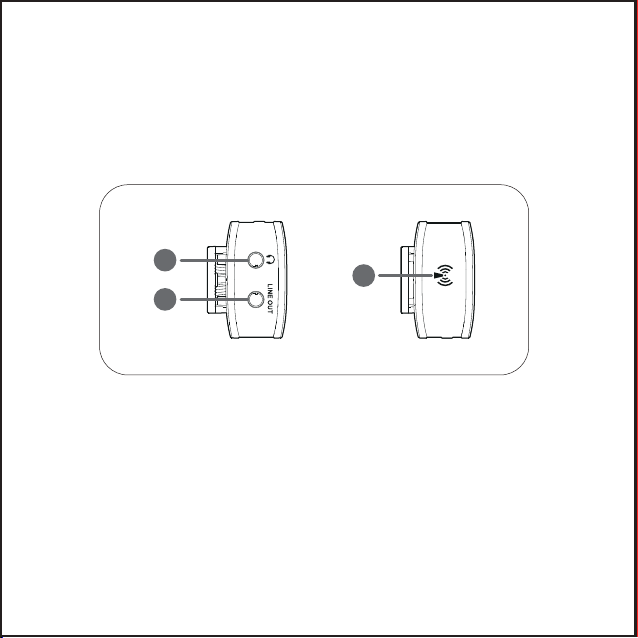
6. - button
- On home screen, short press to decrease volume.
- On menu screen, short press to select dierent functions or values
shown on the display;
- long press to return to home screen.
7. USB-C charging port (DC 5V)
8. 3.5mm headphone output
- Connect headphones for audio monitoring.
9. LINE OUT jack
- Connect the BY-XM6 RX to a smartphone, tablet, camera, recorder or
mixer with the supplied output cables.
10. Antenna
8
9
10
04
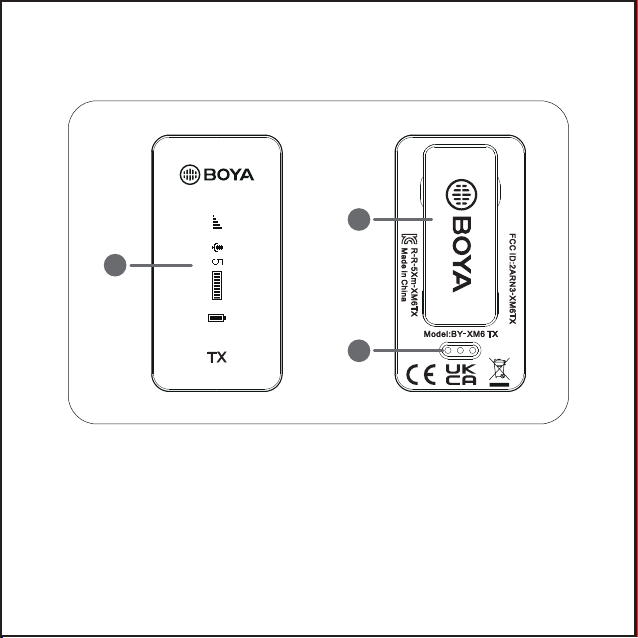
Wireless Transmitter BY-XM6 TX
1. OLED display
- For more details, please refer to“OLED Display Operation Guide”.
2.Belt clip
3.Charging contacts
1
2
3
05

Function
+
SET
Operation
On home screen, short press to adjust mic gain.
On menu screen, short press to select dierent functions
or values shown on the display.
On home screen, long press to enter the menu screen.
On menu screen, long press to enter the displayed menu.
Then, long press again to conrm your option.
5. +/SET button
Function
Power ON
Power OFF
Mute ON
Mute OFF
Operation
Long press
Short press
4. Power/Mute button
06
4
7
5
6
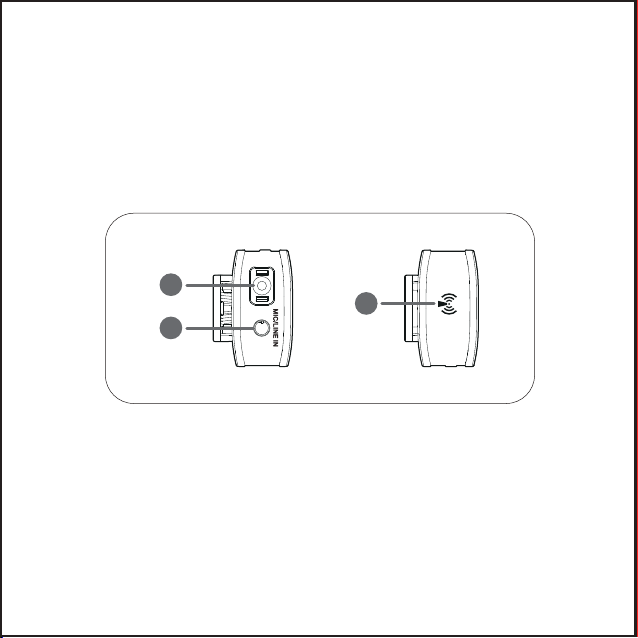
6. - button
- On home screen, short press to adjust mic gain.
- On menu screen, short press to select dierent functions or values
shown on the display;
- long press to return to home screen.
7. USB-C charging port (DC 5V)
8. Built-in microphone
9. MIC/LINE IN jack
- It can be connected to the supplied 3.5mm lavalier microphone,
or other 3.5mm TRS microphones or line-in devices.
10. Antenna
8
9
10
07
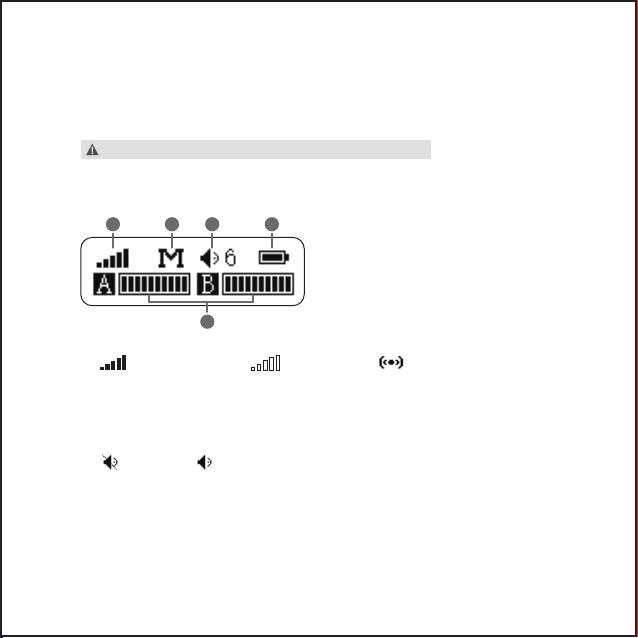
Wireless Receiver BY-XM6 RX
Home screen
If no operation is performed within 20 seconds on other screens, the display will
automatically return to home screen.
1. Pairing indicator
Paired successfully Disconnected Pairing
2. RX’s output mode
M: Mono S: Stereo
3. Output volume & Mute indicator
on home screen, press +/- button to adjust the volume.
Mute ON Mute OFF
4. RX’s battery level indicator
Displays the RX battery level. Please recharge the device immediately when
the indicator starts ashing.
5. Audio input level meter
Displays the audio input level.
OLED Display Operation Guide
1 2 3 4
5
08

Menu screen
On home screen, long press SET button to enter menu screen.
On menu screen, long press - button to return to home screen.
Connect Setting
Pair with the transmitter. For details of operation, please refer to
“Operation Guide”.
Backlight Setting
Set backlight to always on or on for 10/30/60 seconds.
Default is “On”.
09
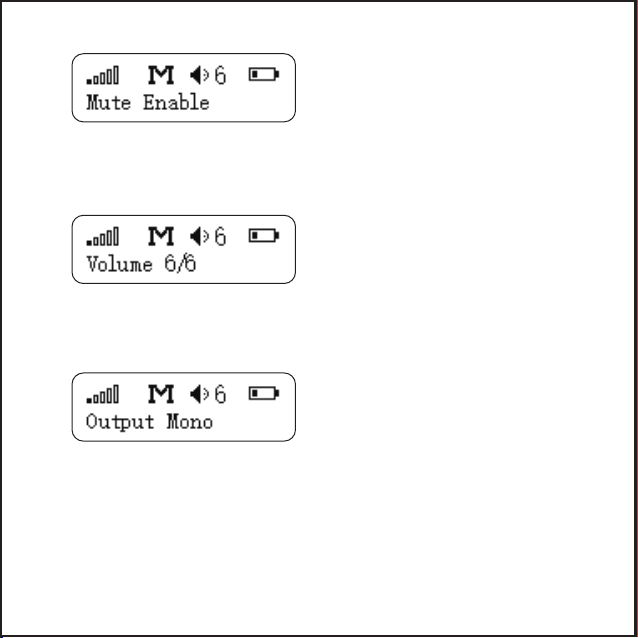
Mute Key Setting
Enable or disable mute key button function.
Default is “Enable”.
Output Volume Setting
Output volume can be set from 0 to 6.
Default is “5”.
Output Mode Setting
The output mode can be set to either mono or stereo. When in mono mode, the
audio from the transmitter, or transmitters will be mixed to both the left and right
sides. When in stereo mode, the two transmitters' audio output will be separated
to the left and right sides.
Default is mono.
10
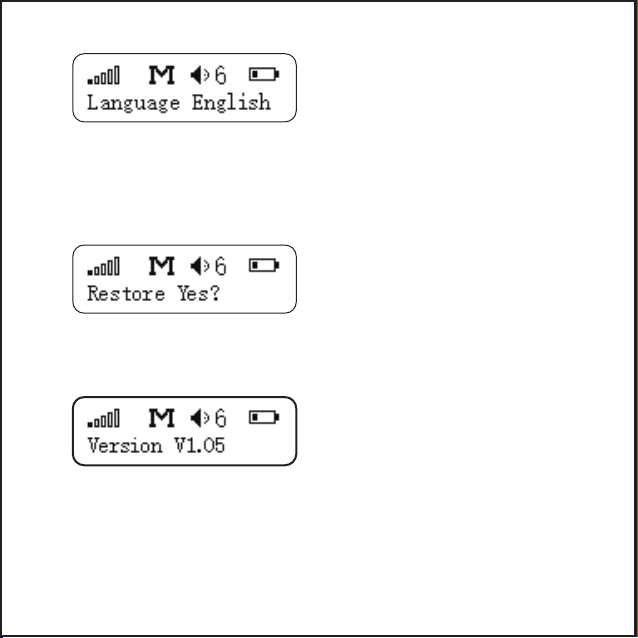
Language Setting
English or Chinese are available.
Default is English.
Restore Default Setting
Version of the BY-XM6 RX
11

12
2.Wireless Transmitter BY-XM6 TX
Home screen
If no operation is performed within 20 seconds on other screens, the display will
automatically return to home screen.
1. Pairing indicator
Paired successfully Disconnected Pairing
2. Input mode & Mute indicator
Mic in Line in
Mute ON
Mute ON (under Mic in mode) Mute ON (under Line in mode)
3. Mic gain
Displays the TX transmitter's mic gain level
on home screen, press +/- button to adjust the microphone’s input gain level.
4. Audio input level meter
Displays the audio input level.
5. TX’s battery level indicator
Displays the TX battery level. Please recharge the device immediately when
the indicator starts ashing.
1 2 4 53

Menu screen
On home screen, long press SET button to enter menu screen.
On menu screen, long press - button to return to home screen.
Connect Setting
Pair with the receiver. For details of operation, please refer to
“Operation Guide”.
Backlight Setting
Set backlight to always on or on for 10/30/60 seconds.
Default is “On”.
13
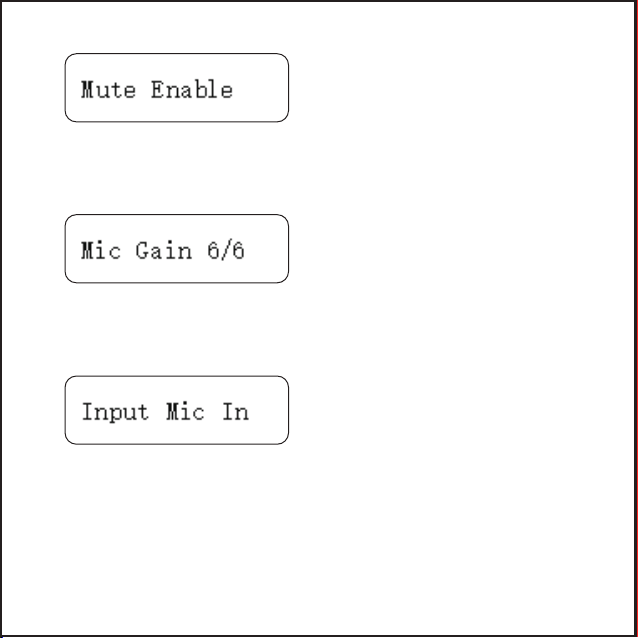
Mute Key Setting
Enable or disable mute key button function.
Default is “Enable”.
Mic Gain Setting
Adjust the microphone’s input gain level (0~6).
Default is “5”.
Input Mode Setting
The input mode can be selected to Mic In or Line In. When Mic In mode selected,
the transmitter can be connected to the supplied lavalier microphone, or other
microphones with a 3.5mm TRS output. When Line In mode selected, the
transmitter can be connected to line-level output devices.
Default is "Mic In".
14

Language Setting
English or Chinese are available.
Default is English.
Restore Default Setting
Version of the BY-XM6 TX
15
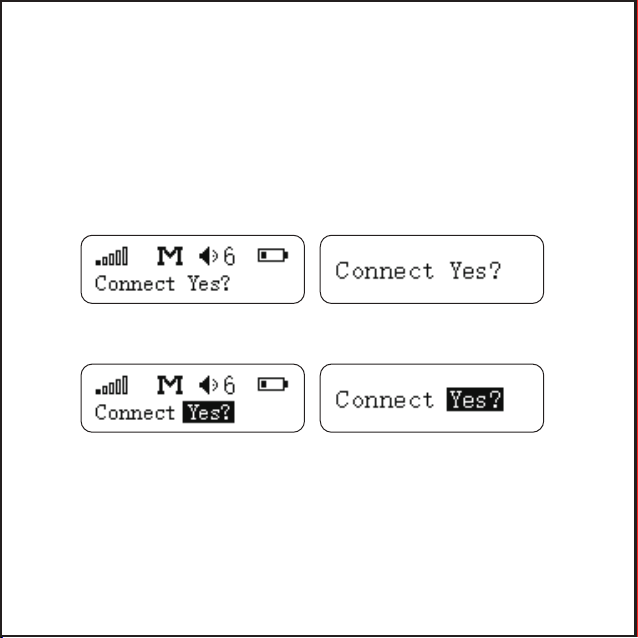
1. Long press the power button to turn on/o the transmitter and the receiver.
2. Pairing
Before leaving factory, the system is pre-paired. Therefore, the connection will be
established once they are powered on. If they are disconnected, please follow below
steps:
① Long press the SET button to enter menu screen
② Use the + or -button to display the Connect setting menu on both transmitter
and receiver.
③ Long press the SET button to select the menu.
④ Select Yes, and long press the SET button to conrm.
⑤ Transmitter and receiver will be successfully paired within 10s.
3. Connect the receiver to the mic input of a camera, recorder or mixer with the
supplied 3.5mm TRS cable. Or connect the RX to a smartphone, tablet, or computer
with the supplied 3.5mm TRS to TRRS cable.
4. You are ready to record.
Operation Guide
RX TX
RX TX
16

Features
- 2.4GHz wireless transmission technology
- Ideal for content creation, vlogging, mobile journalism, and more
- Delivers exceptional, broadcast-quality sound
- Ultracompact clip-on transmitter and dual-channel receiver
- Easy-to-use OLED display
- Real-time headphone monitoring
- Operating range of up to 100m
- High-quality built-in microphone
- Lavalier microphone included
17

Specications
BY-XM6 TX Transmitter
Transmission Type
Modulation
Operating Range (without obstacle)
RF Output Power
Polar Pattern
Frequency Response
Maximum SPL
Sensitivity
SNR
Power Requirements
Built-in Battery Life
Antenna
Audio Inputs
Weight
Dimensions
Operating Temperature
Storage Temperature
2.4GHz Digital Frequency
GFSK
Up to 328ft (100m)
<10mW
Omnidirectional
35Hz-18KHz
Built-in Microphone: 120dB SPL
Lavalier Microphone: 110dB SPL
Built-in Microphone: -39dB
Lavalier Microphone: -39dB
> 84dB
Built-in Li-ion Battery or USB-C DC 5V or Charging Contact
Approx. 7 hours
PIFA Antenna
3.5mm TRS MIC/LINE IN Jack or Built-in Microphone
Approx. 32g(1.13oz)
62.1×31.6×16.5mm
–10°C to 50°C
–20°C to +55°C
18

BY-XM6 RX Receiver
Transmission Type
Modulation
Operating Range (without obstacle)
Audio Output Connector
Audio Output Level
Power Requirements
Built-in Battery Life
Antenna
Weight
Dimensions
Operating Temperature
Storage Temperature
2.4GHz Digital Frequency
GFSK
Up to 328ft (100m)
3.5mm Headphone Jack
3.5mm TRS Output Jack
–60 dBV to -20dBV
Built-in Li-ion Battery or USB-C DC 5V or Charging Contact
Approx. 7 hours
PIFA Antenna
Approx. 32g(1.13oz)
62.1×31.6×16.5mm
–10°C to 50°C
–20°C to +55°C
19
Other manuals for BY-XM6-S1
1
This manual suits for next models
1
Table of contents
Other Boya Microphone System manuals