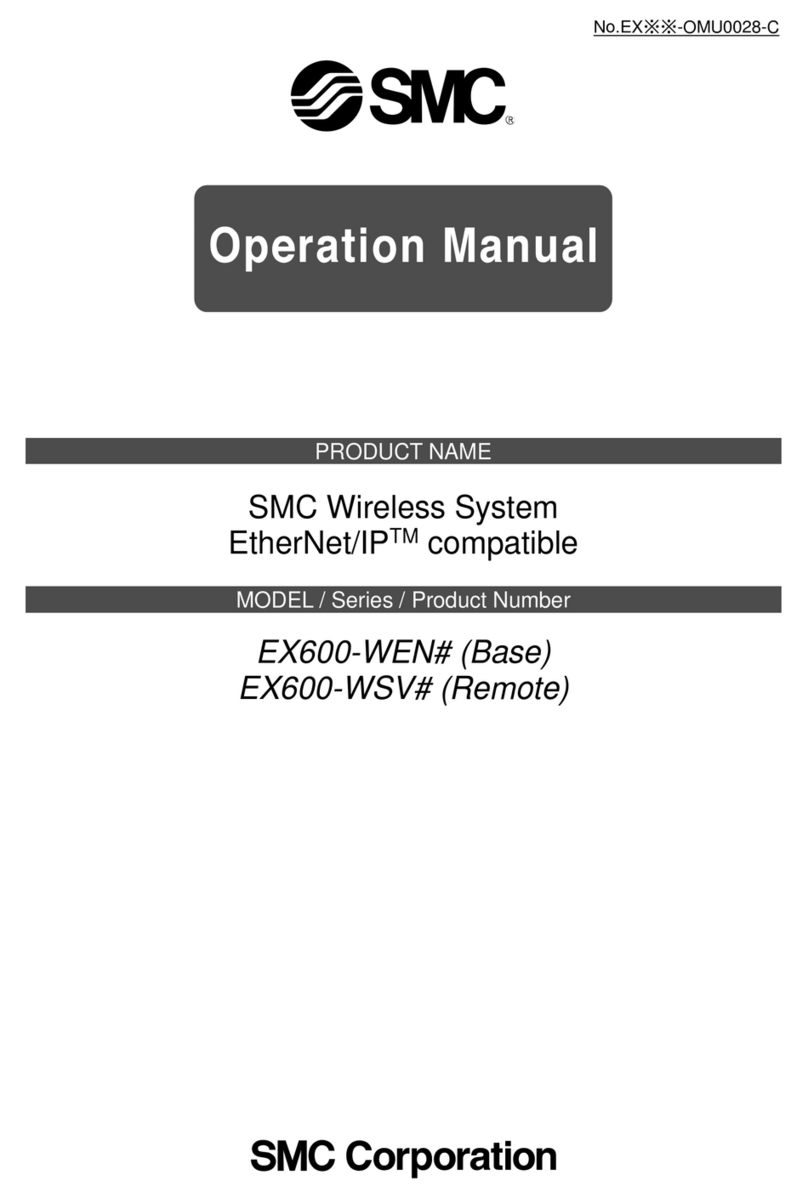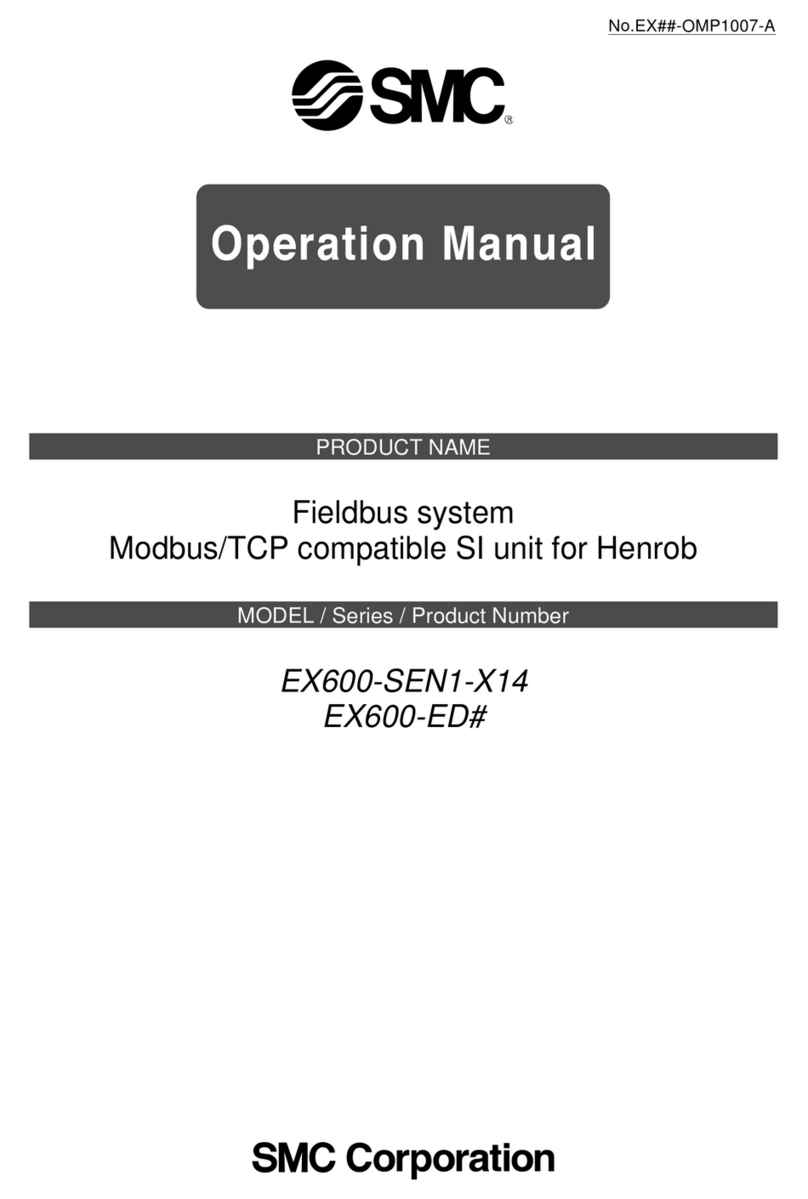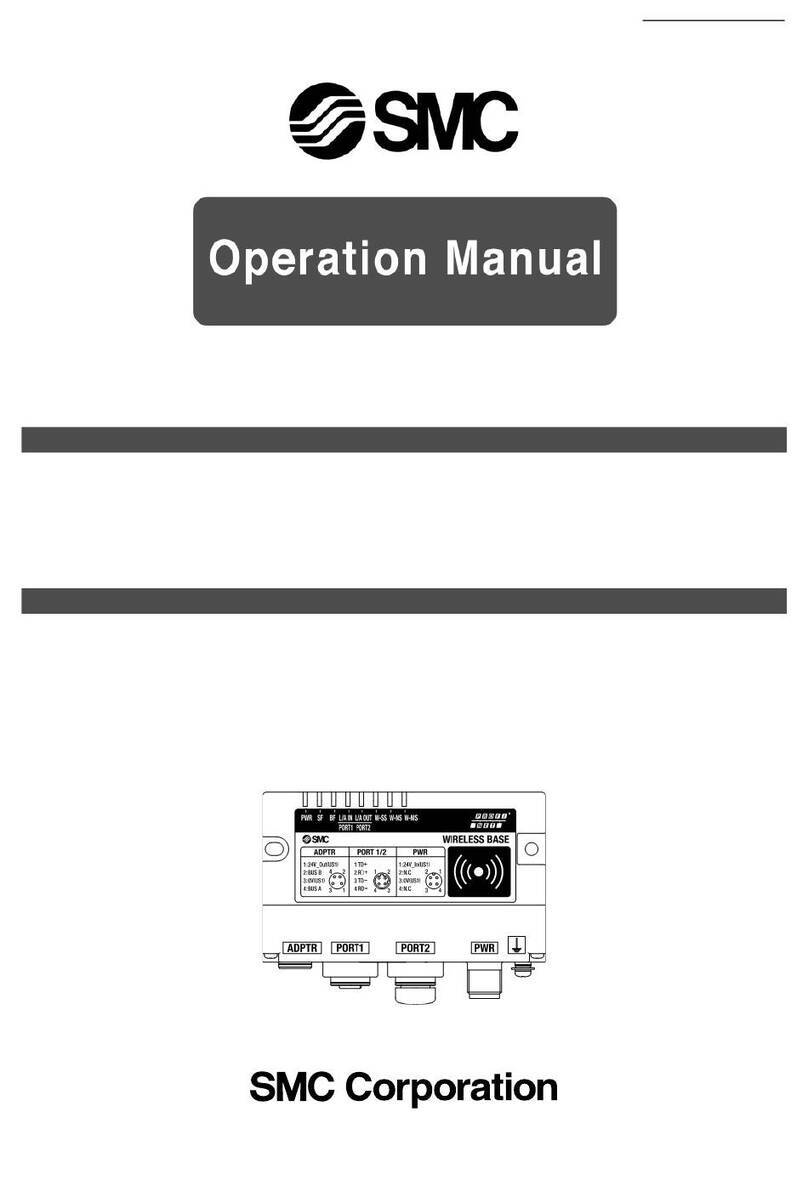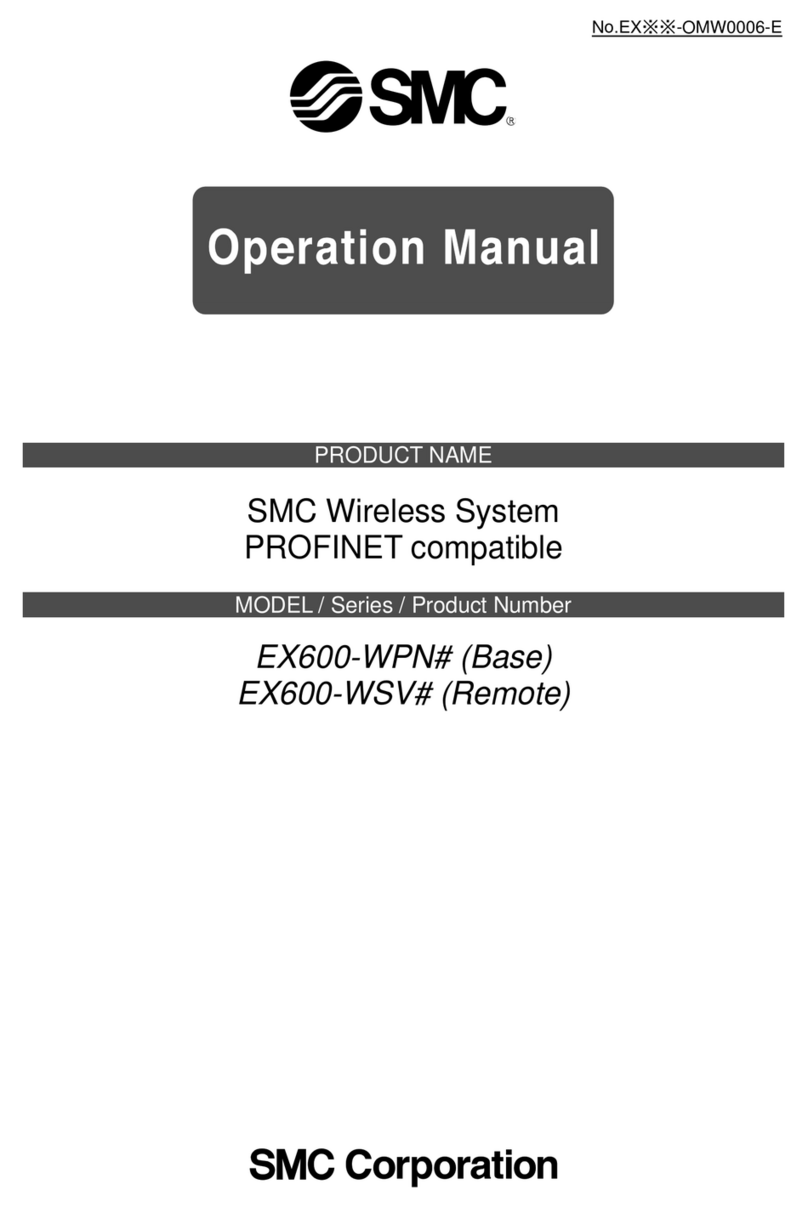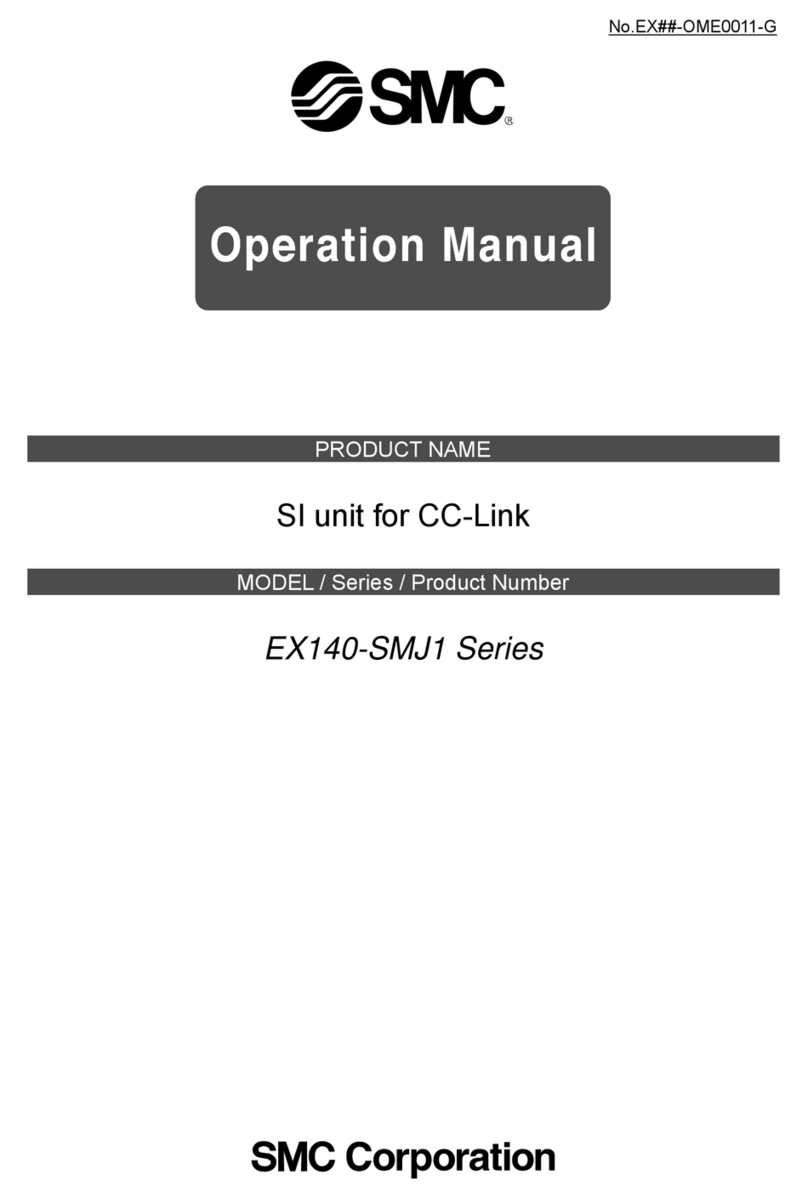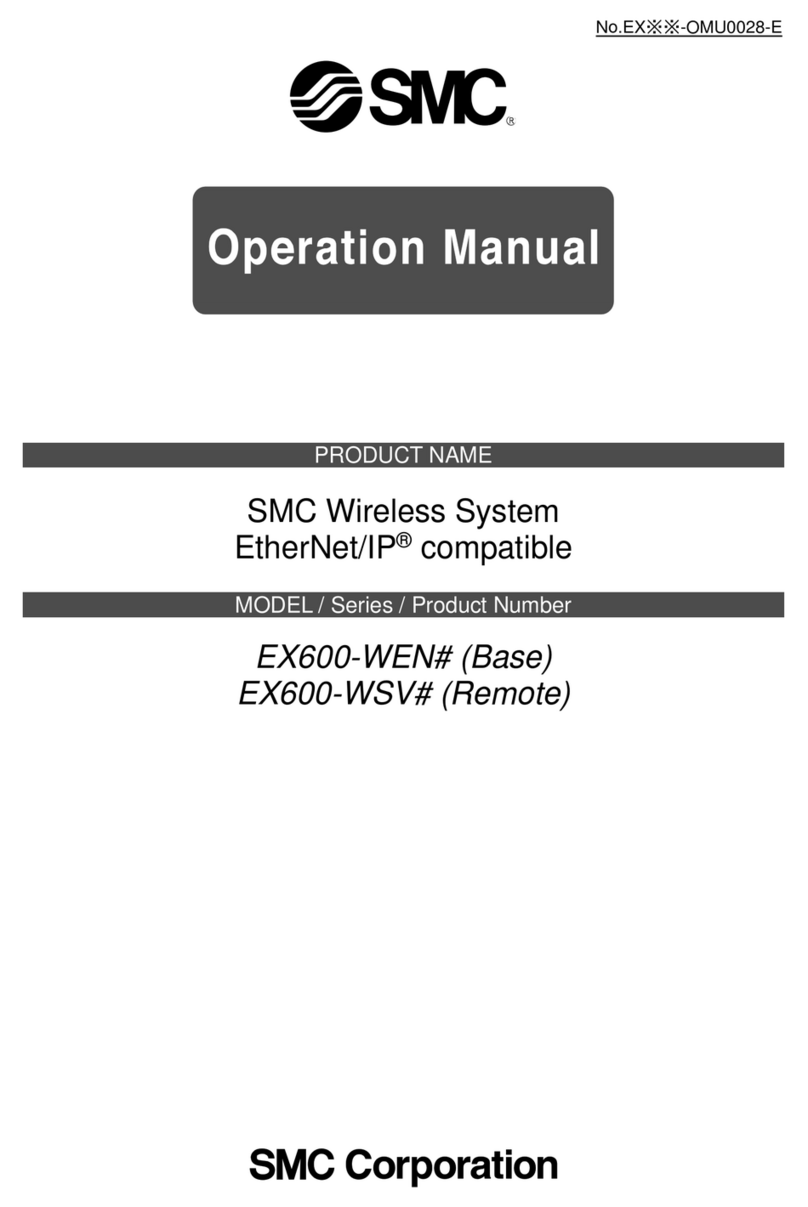Wireless System Compact Type EXW1 Series /Modular Type EX600-W Series
PLC
Solenoid valve
NFC reader/
writer
PC + Setting software
PC
Wireless base
Diagnostic signal
Diagnostic signal
LED display for remotes
LED display for bases
Web function
Web function
Setting software
(IO Configurator)
Wireless remote
∗only
NewNew
NewNew
Diagnostic signals , LEDs on the base/remote , Web function , and setting software (IO Configurator) can be used for
product diagnostics.
The LED display can be used to identify the
installation location and communication status
according to the received signal strength level.
The LED display can be used to identify the
installation location and communication status
according to the received signal strength level.
The connection status of the wireless
system can be judged by the PLC during
operation by the diagnostic signal.
<Diagnostic signal output conditions>
¡ When communication from the remote
cannot be received
¡ When the number of communication
retries has exceeded the upper limit
Product diagnosis
By connecting the base and PC, you can set up the product/wireless
communication and check the communication status on the web
screen. Log data of the number of wireless communication retries and
of the received signal strength can be generated from the web screen
and downloaded in a CSV file. The wireless
environment and installation location can
be optimized by checking the number of
retries and the received radio wave
intensity.
∗Refer to the logging function on page 4.
The log files showing the number
of retries or the received radio
wave intensity can be downloaded
in the form of a CSV file.
Web screen example
PC
Compact
EXW1
Modular
EX600-W
EXW1
EXW1
EX600-W
EX600-W
Compact Type
Compact Type
Modular Type
Modular Type
Fieldbus
and
W-SS (Radio wave receiving intensity
(For communication from base to remote))
Green LED is ON.
The r
eceived power level is 3.
Green LED flashes. (1 Hz)
The r
eceived power level is 2.
Green LED flashes. (2 Hz)
The r
eceived power level is 1.
Red LED flashes.
Wireless communication is not connected.
OFF
The b
ase module is not registered.
W-SS (Radio wave receiving intensity
(For communication from remote to base))
Green LED is ON.
The received power level of all remotes
is 3.
Green LED flashes. (1 Hz)
There are connected remotes with a
received power level of 2.
Green LED flashes. (2 Hz)
There are connected remotes with a
received power level of 1.
Red LED flashes. No remotes are connected.
OFF
The r
emote module is not registered.
Web screen example
3