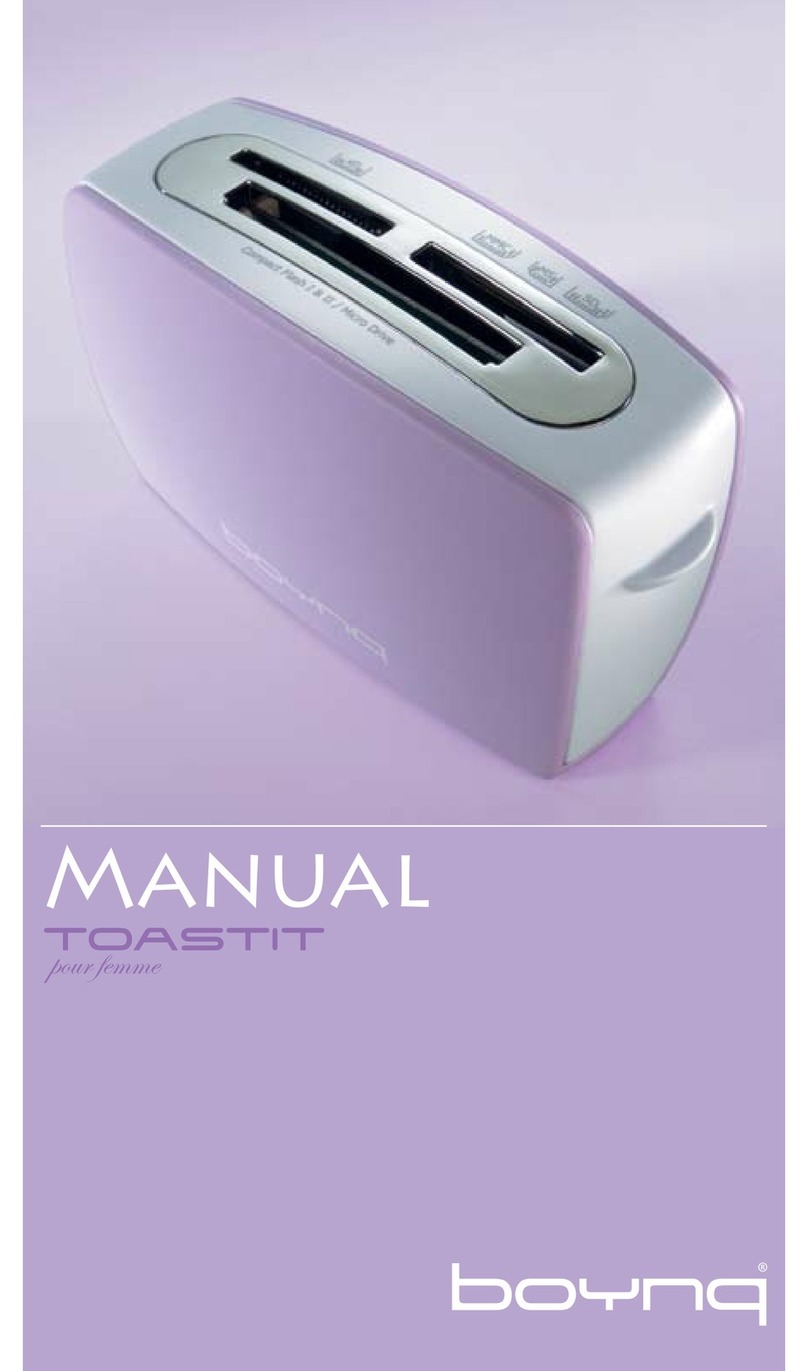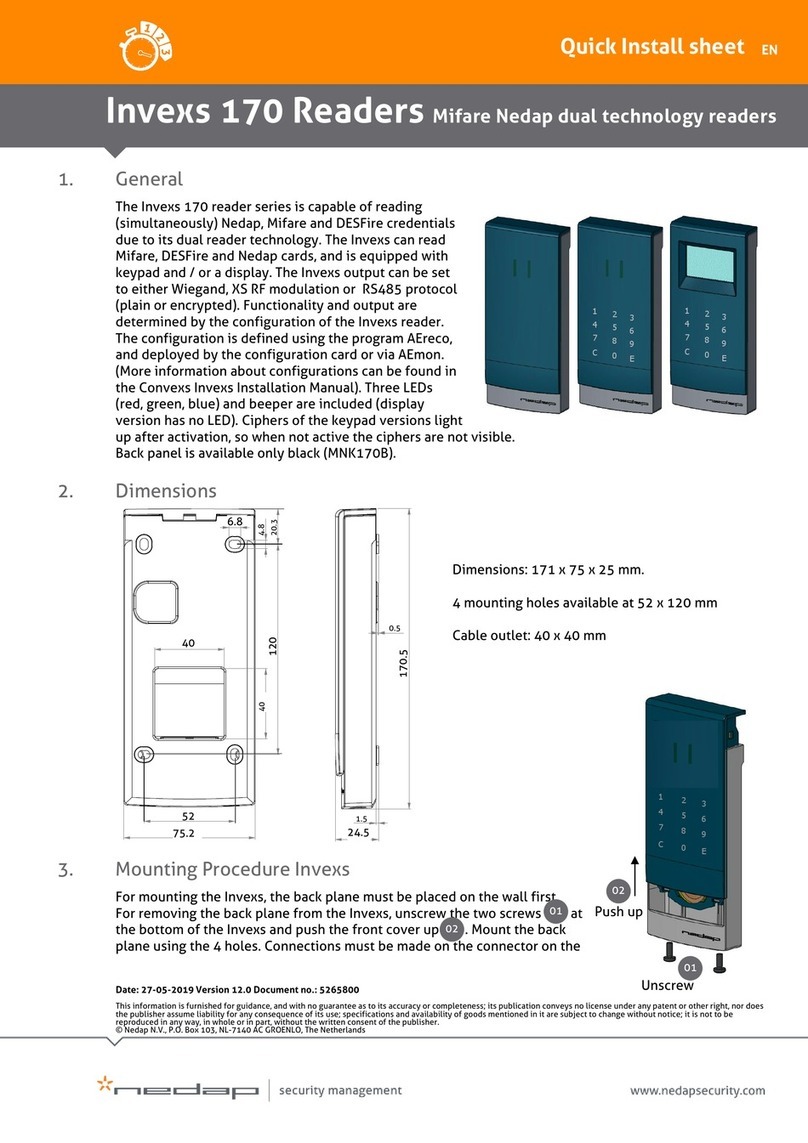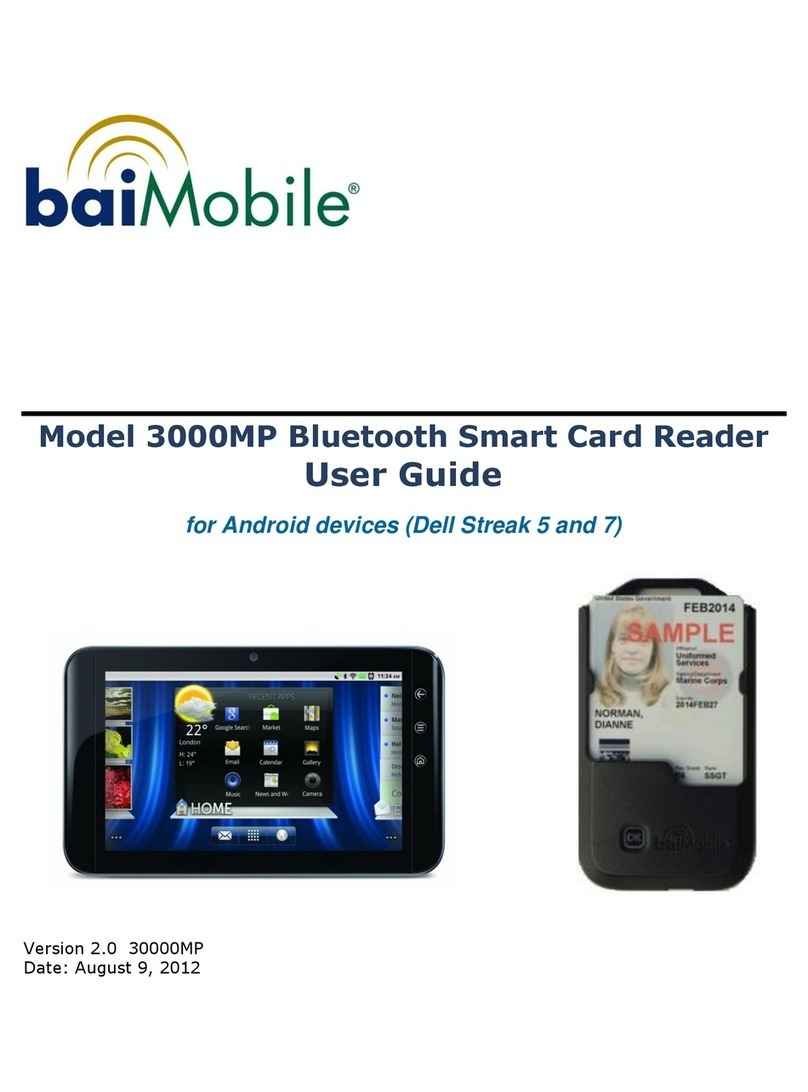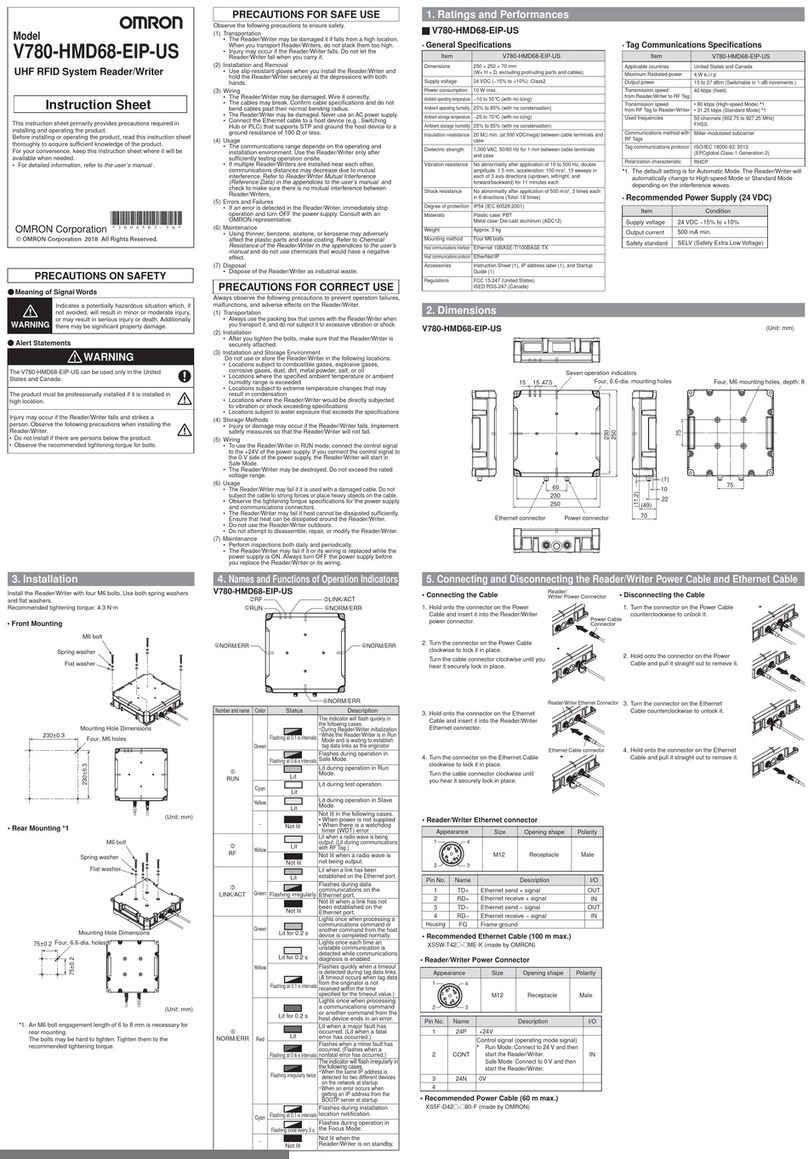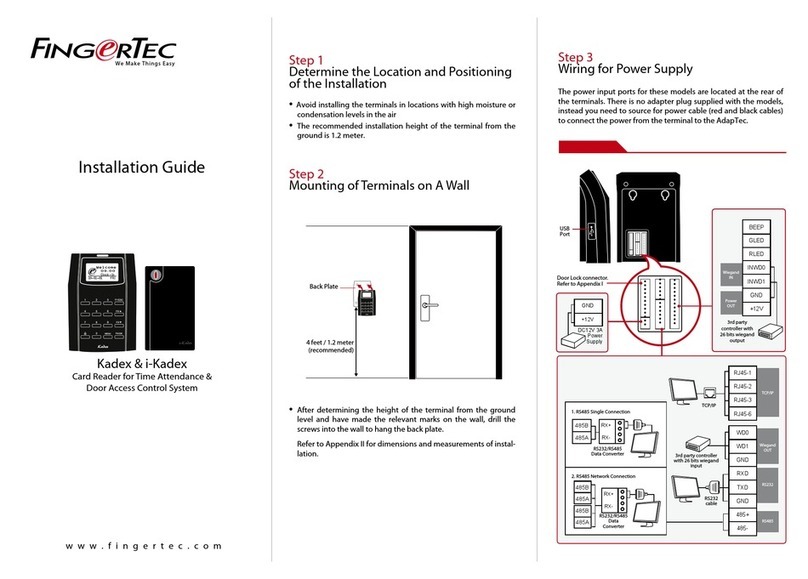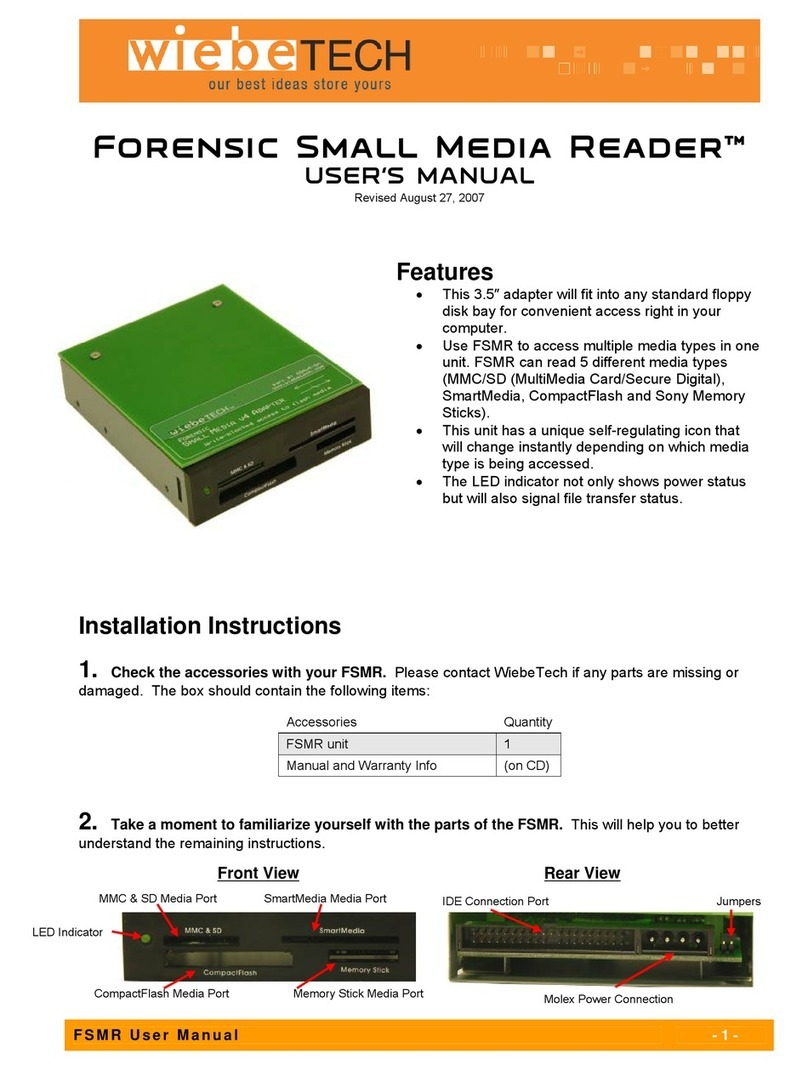Boynq toastit User manual

by
Instruction manual
Manual d’utilisation
Manual de instrucciones
Manuale di istruzioni
Gebruikshandleiding
Bedienungsanleitung
Manual de instruções
Bruksanvisning

by
page
Product drawing 2
English 3
Français 5
Español 7
Italiano 9
Nederlands 11
Deutsch 13
Português 15
Svenska 17
Index

2
Toastit™ (product drawing)
4
5
3
1 2

Congratulations with your new high-quality 7 in 1 memory card reader better known as the “Toastit™” by boynq®.
Contents of the box:
• 7 in 1, USB 2.0 Card Reader (actual number is 27 in 1)
• USB cable
• Instruction Manual
Product details:
5) USB cable (0,7 m), USB A-type to USB mini B-type
Installation:
again. Since the Toastit™ is powered by the computer USB port, it will only be operational when the computer is
on.
Memory cards can be inserted in the corresponding designated ports on the Toastit™. Card type indications are
printed underneath or above the card slots. For use with xD, MS, MMC and SD, please hold the card with the
time.
Note:
•
•
port”
System requirements:
•
•
•
• Retro design 7 in 1 memory card reader, USB 2.0 (actual number 27 in 1)
•
•
•
•
• Compatible with Memory Stick (MS, MS Pro, MS Duo, MS Pro Duo, MS Pro Ultra II, MS Magic Gate,
MS Pro Magic Gate, MS Duo Magic Gate, MS Pro Duo Magic Gate, MS Memory Select Function, MS
ROM, MS Pro Duo Ultra II, MS Pro Extreme), MultiMedia Card (MMC, MMC 4.0, RS-MMC, RS-MMC
4.0), Secure Digital (SD, mini SD, SD Ultra II, SD Extreme), xD memory cards, Compact Flash type
• Detachable magnetically shielded USB 2.0 cable included (0,7m)
•
•
•
All rights reserved.
Please visit www.boynq.com
®
collection.
Toastit
TM
(English)
3

Congratulations with your new high-quality 7 in 1 memory card reader better known as the “Toastit™” by boynq®.
Contents of the box:
• 7 in 1, USB 2.0 Card Reader (actual number is 27 in 1)
• USB cable
• Instruction Manual
Product details:
5) USB cable (0,7 m), USB A-type to USB mini B-type
Installation:
again. Since the Toastit™ is powered by the computer USB port, it will only be operational when the computer is
on.
Memory cards can be inserted in the corresponding designated ports on the Toastit™. Card type indications are
printed underneath or above the card slots. For use with xD, MS, MMC and SD, please hold the card with the
time.
Note:
•
•
port”
System requirements:
•
•
•
• Retro design 7 in 1 memory card reader, USB 2.0 (actual number 27 in 1)
•
•
•
•
• Compatible with Memory Stick (MS, MS Pro, MS Duo, MS Pro Duo, MS Pro Ultra II, MS Magic Gate,
MS Pro Magic Gate, MS Duo Magic Gate, MS Pro Duo Magic Gate, MS Memory Select Function, MS
ROM, MS Pro Duo Ultra II, MS Pro Extreme), MultiMedia Card (MMC, MMC 4.0, RS-MMC, RS-MMC
4.0), Secure Digital (SD, mini SD, SD Ultra II, SD Extreme), xD memory cards, Compact Flash type
• Detachable magnetically shielded USB 2.0 cable included (0,7m)
•
•
•
All rights reserved.
Please visit www.boynq.com
®
collection.
Toastit
TM
(English)
4

5
Félicitations pour l’achat de votre nouveau mémoire carte 7 sur 1 haute-qualité, plus connu sous le nom de
“Toastit™” par boynq™” par boynq” par boynq®.
Contenus de la boîte:
•
• USB câble
• Instruction Manuel
Détails du produit:
1) Carte slot pour xD mémoire cartes
2) Carte slot pour MemoryStick (MS), MultiMedia Card (MMC), Secure Digital (SD)
5) USB câble (0,7 m), USB A-type à USB mini B-type
Installation:
S’il y a un port du carte lecteur n’arrive pas à connecter, enlevez tous les devices du Toastit™ et reconnectez le
ToastIt™ à l’ordinateur. Cela est possible à cause de trop de courants électriques. Reboot l’ordinateur avant de
normalement de nouveau. Depuis le Toastit™ est alimenté par USB port de l’ordinateur, il sera au service
seulement quand l’ordinateur soit allumé.
Mémoire cartes peuvent être insérées aux ports correspondants du Toastit™. Carte type indications sont imprimée
au-dessous ou au-dessus des carte slots. Pour l’usage de xD, MS, MMC et SD, prenez la carte avec les contacts
temps.
Note:
•
•
2.0”
Exigences du système:
•
•
•
• Retro design 7 sur 1 mémoire carte lecteur, USB 2.0 (numéro actuel est 27 sur 1)
•
•
•
• USB carte lecteur en auto-alimentation, sans adaptateur exigé
• Compatible avec Memory Stick (MS, MS Pro, MS Duo, MS Pro Duo, MS Pro Ultra II, MS Magic Gate,Memory Stick (MS, MS Pro, MS Duo, MS Pro Duo, MS Pro Ultra II, MS Magic Gate,
MS Pro Magic Gate, MS Duo Magic Gate, MS Pro Duo Magic Gate, MS Memory Select Function, MS
ROM, MS Pro Duo Ultra II, MS Pro Extreme), MultiMedia Card (MMC, MMC 4.0, RS-MMC, RS-MMC
4.0), Secure Digital (SD, mini SD, SD Ultra II, SD Extreme), xD memory cards, Compact Flash type
• USB 2.0 câble compris, Détachable et magnétiquement protégé (0,7m)
• Idéal pour votre voyage et aussi à votre domicile
•
•
Tous les droits reservés.
www.boynq.com
®
.
Toastit
TM
(Français)

Félicitations pour l’achat de votre nouveau mémoire carte 7 sur 1 haute-qualité, plus connu sous le nom de
“Toastit™” par boynq™” par boynq
” par boynq®.
Contenus de la boîte:
•
• USB câble
• Instruction Manuel
Détails du produit:
1) Carte slot pour xD mémoire cartes
2) Carte slot pour MemoryStick (MS), MultiMedia Card (MMC), Secure Digital (SD)
5) USB câble (0,7 m), USB A-type à USB mini B-type
Installation:
S’il y a un port du carte lecteur n’arrive pas à connecter, enlevez tous les devices du Toastit™ et reconnectez le
ToastIt™ à l’ordinateur. Cela est possible à cause de trop de courants électriques. Reboot l’ordinateur avant de
normalement de nouveau. Depuis le Toastit™ est alimenté par USB port de l’ordinateur, il sera au service
seulement quand l’ordinateur soit allumé.
Mémoire cartes peuvent être insérées aux ports correspondants du Toastit™. Carte type indications sont imprimée
au-dessous ou au-dessus des carte slots. Pour l’usage de xD, MS, MMC et SD, prenez la carte avec les contacts
temps.
Note:
•
•
2.0”
Exigences du système:
•
•
•
• Retro design 7 sur 1 mémoire carte lecteur, USB 2.0 (numéro actuel est 27 sur 1)
•
•
•
• USB carte lecteur en auto-alimentation, sans adaptateur exigé
• Compatible avec Memory Stick (MS, MS Pro, MS Duo, MS Pro Duo, MS Pro Ultra II, MS Magic Gate,Memory Stick (MS, MS Pro, MS Duo, MS Pro Duo, MS Pro Ultra II, MS Magic Gate,
MS Pro Magic Gate, MS Duo Magic Gate, MS Pro Duo Magic Gate, MS Memory Select Function, MS
ROM, MS Pro Duo Ultra II, MS Pro Extreme), MultiMedia Card (MMC, MMC 4.0, RS-MMC, RS-MMC
4.0), Secure Digital (SD, mini SD, SD Ultra II, SD Extreme), xD memory cards, Compact Flash type
• USB 2.0 câble compris, Détachable et magnétiquement protégé (0,7m)
• Idéal pour votre voyage et aussi à votre domicile
•
•
Tous les droits reservés.
www.boynq.com
®
.
Toastit
TM
(Français)

7
Felicitaciones con su nuevo lector de tarjetas de memoria 7 en 1 de alta calidad, mejor conocido como el
“Toastit™” por boynq®
Contenido de la caja:
•
• Cable del USB
• Manual de instrucciones
Detalles del producto:
1) Ranura de tarjeta para las tarjetas de memoria del xD
2) Ranura de tarjeta para el MemoryStick (MS), MultiMedia Card (MMC), Secure Digital (SD)
3) Ranura de tarjeta para el tipo de Compact Flash I y II y Microdrive
5) Cable del USB (0.7 m), USB A-tipo para USB B-tipo
Instalación:
tarjetas de memoria directamente. El Toastit™ ahora es listo para usar.
vuelva a conectar el ToastIt™ a la computadora. Puede ser que sea causada por demasiada corriente eléctrica. Por
indicaciones del tipo de la tarjeta se imprime por debajo o sobre de las ranuras de tarjeta. Para el uso con el xD,
revés). El Toastit™ puede sostener una diversa tarjeta de memoria en cada ranura al mismo tiempo.
Nota:
•
trabajar
•
Requisitos del sistema:
•
•
•
•
•
•
•
•
• Compatible con el Memory Stick (MS, MS Pro, MS Duo, MS Pro Duo, MS Pro Ultra II, MS Magic
Gate, MS Pro Magic Gate, MS Duo Magic Gate, MS Pro Duo Magic Gate, MS Memory Select
Function, MS ROM, MS Pro Duo Ultra II, MS Pro Extreme), MultiMedia Card (MMC, MMC 4.0,
RS-MMC, RS-MMC 4.0), Secure Digital (SD, mini SD, SD Ultra II, SD Extreme), xD memory cards,
• Cable magnético blindado desmontable del USB 2.0 incluido (0,7m)
•
•
•
Todos los derechos reservados.
www.boynq.com para las localizaciones de averias u otros productos dentro de la colección de boynq
®
.
Toastit
TM
(Español)

Felicitaciones con su nuevo lector de tarjetas de memoria 7 en 1 de alta calidad, mejor conocido como el
“Toastit™” por boynq®
Contenido de la caja:
•
• Cable del USB
• Manual de instrucciones
Detalles del producto:
1) Ranura de tarjeta para las tarjetas de memoria del xD
2) Ranura de tarjeta para el MemoryStick (MS), MultiMedia Card (MMC), Secure Digital (SD)
3) Ranura de tarjeta para el tipo de Compact Flash I y II y Microdrive
5) Cable del USB (0.7 m), USB A-tipo para USB B-tipo
Instalación:
tarjetas de memoria directamente. El Toastit™ ahora es listo para usar.
vuelva a conectar el ToastIt™ a la computadora. Puede ser que sea causada por demasiada corriente eléctrica. Por
indicaciones del tipo de la tarjeta se imprime por debajo o sobre de las ranuras de tarjeta. Para el uso con el xD,
revés). El Toastit™ puede sostener una diversa tarjeta de memoria en cada ranura al mismo tiempo.
Nota:
•
trabajar
•
Requisitos del sistema:
•
•
•
•
•
•
•
•
• Compatible con el Memory Stick (MS, MS Pro, MS Duo, MS Pro Duo, MS Pro Ultra II, MS Magic
Gate, MS Pro Magic Gate, MS Duo Magic Gate, MS Pro Duo Magic Gate, MS Memory Select
Function, MS ROM, MS Pro Duo Ultra II, MS Pro Extreme), MultiMedia Card (MMC, MMC 4.0,
RS-MMC, RS-MMC 4.0), Secure Digital (SD, mini SD, SD Ultra II, SD Extreme), xD memory cards,
• Cable magnético blindado desmontable del USB 2.0 incluido (0,7m)
•
•
•
Todos los derechos reservados.
www.boynq.com para las localizaciones de averias u otros productos dentro de la colección de boynq
®
.
Toastit
TM
(Español)

Toastit
TM
(Italiano)
9
“Toastit™” a boynqa boynqboynq®
scheda con un chiave prestare il attenzione a disegno e qualita.
Contenuto di scatola:uto di scatola:
•
• USB cavovo
• ’IstruzioneIstruzione
Prodotto dettaglio:
1) Scheda Presa per xD memoria SchedeScheda Presa per xD memoria Schede
2) Scheda Presa per MemoryStick (MS), MultiMedia Card (MMC), Secure Digital (SD)Scheda Presa per MemoryStick (MS), MultiMedia Card (MMC), Secure Digital (SD)emoryStick (MS), MultiMedia Card (MMC), Secure Digital (SD)(MS), MultiMedia Card (MMC), Secure Digital (SD)MultiMedia Card (MMC), Secure Digital (SD)Card (MMC), Secure Digital (SD)Card (MMC), Secure Digital (SD)
e Microdrivedrive
5) USB cavo (0,7 m), USB A-tipo a USB piccolo B-tipovo (0,7 m), USB A-tipo a USB piccolo B-tipo(0,7 m), USB A-tipo a USB piccolo B-tipoipo a USB piccolo B-tipoUSB piccolo B-tipopiccolo B-tipoB-tipoipo
Montatura:
e Toastit™. Dopo primo collegamento con il computer operazione sistema conosce il Toastit™ automaticamente eToastit™. Dopo primo collegamento con il computer operazione sistema conosce il Toastit™ automaticamente eDopo primo collegamento con il computer operazione sistema conosce il Toastit™ automaticamente eToastit™ automaticamente emente e
nota che la attrezzatura eattrezzatura e
e collegato a
per accesso di memoria schede direttamente. IlIlIl
Toastit™ e adesso pronto per usare.e adesso pronto per usare.
smontare tutti pezzi da il Toastit™ e ricollegare ilToastit™ e ricollegare ile ricollegare il
Il Toastit™ eIl Toastit™ eToastit™ ee
quanto il computer e acceso.
Memoria scheda si puo inserire in corrispondente disegnato porta sul Toastit™. Scheda tipo istruzione e stampatoia scheda si puo inserire in corrispondente disegnato porta sul Toastit™. Scheda tipo istruzione e stampatoToastit™. Scheda tipo istruzione e stampatoScheda tipo istruzione e stampato
contrario). Il Toastit™ si puo tenere un diverso memoria scheda in ogni presa in stesso tempo.Toastit™ si puo tenere un diverso memoria scheda in ogni presa in stesso tempo.si puo tenere un diverso memoria scheda in ogni presa in stesso tempo.
Nota:a::
•
• Se il Toastit™ e collegato alSe il Toastit™ e collegato alToastit™ e collegato ale collegato al
USB 2.0 porta”a””
Sistema richieste:istema richieste:stema richieste:a richieste:
•
• sopra
• sopra
• Ripetere disegno 7 nel 1 in memoria scheda leggitore, USB 2.0 (attuale numero 27 nel 1)ipetere disegno 7 nel 1 in memoria scheda leggitore, USB 2.0 (attuale numero 27 nel 1)USB 2.0 (attuale numero 27 nel 1)attuale numero 27 nel 1)
• su USB 2.0)USB 2.0)
•
•
• .
• Compatibile con MemoryStick (MS, MS Pro, MS Duo, MS Pro Duo, MS Pro Ultra II, MS Magic Gate,ile con MemoryStick (MS, MS Pro, MS Duo, MS Pro Duo, MS Pro Ultra II, MS Magic Gate,le con MemoryStick (MS, MS Pro, MS Duo, MS Pro Duo, MS Pro Ultra II, MS Magic Gate,con MemoryStick (MS, MS Pro, MS Duo, MS Pro Duo, MS Pro Ultra II, MS Magic Gate,MemoryStick (MS, MS Pro, MS Duo, MS Pro Duo, MS Pro Ultra II, MS Magic Gate,
MS Pro Magic Gate, MS Duo Magic Gate, MS Pro Duo Magic Gate, MS Memory Select Function, MS
ROM, MS Pro Duo Ultra II, MS Pro Extreme), MultiMedia Card (MMC, MMC 4.0, RS-MMC, RS-MMC
4.0), Secure Digital (SD, mini SD, SD Ultra II, SD Extreme), xD memoria scheda, Compact Flash(SD, mini SD, SD Ultra II, SD Extreme), xD memoria scheda, Compact Flash(SD, mini SD, SD Ultra II, SD Extreme), xD memoria scheda, Compact Flashia scheda, Compact Flash, Compact Flash
e Microdrivedrive
• Smontato magneticamente protezione USB 2.0 cavo compreso (0,7m)magneticamente protezione USB 2.0 cavo compreso (0,7m)mente protezione USB 2.0 cavo compreso (0,7m)USB 2.0 cavo compreso (0,7m)vo compreso (0,7m)(0,7m)
• Ideale per viaggio scopo come casa usoe per viaggio scopo come casa uso
•
•
la Olanda..
Tutto diritto d’autore riservato.’autore riservato.autore riservato.
www.boynq.com per superare i ostacoli o altri prodotti nel boynqper superare i ostacoli o altri prodotti nel boynqi ostacoli o altri prodotti nel boynq
®
collezione.zione.

10
Toastit
TM
(Italiano)
“Toastit™” a boynqa boynqboynq®
scheda con un chiave prestare il attenzione a disegno e qualita.
Contenuto di scatola:uto di scatola:
•
• USB cavovo
• ’IstruzioneIstruzione
Prodotto dettaglio:
1) Scheda Presa per xD memoria SchedeScheda Presa per xD memoria Schede
2) Scheda Presa per MemoryStick (MS), MultiMedia Card (MMC), Secure Digital (SD)Scheda Presa per MemoryStick (MS), MultiMedia Card (MMC), Secure Digital (SD)emoryStick (MS), MultiMedia Card (MMC), Secure Digital (SD)(MS), MultiMedia Card (MMC), Secure Digital (SD)MultiMedia Card (MMC), Secure Digital (SD)Card (MMC), Secure Digital (SD)Card (MMC), Secure Digital (SD)
e Microdrivedrive
5) USB cavo (0,7 m), USB A-tipo a USB piccolo B-tipovo (0,7 m), USB A-tipo a USB piccolo B-tipo(0,7 m), USB A-tipo a USB piccolo B-tipoipo a USB piccolo B-tipoUSB piccolo B-tipopiccolo B-tipoB-tipoipo
Montatura:
e Toastit™. Dopo primo collegamento con il computer operazione sistema conosce il Toastit™ automaticamente eToastit™. Dopo primo collegamento con il computer operazione sistema conosce il Toastit™ automaticamente eDopo primo collegamento con il computer operazione sistema conosce il Toastit™ automaticamente eToastit™ automaticamente emente e
nota che la attrezzatura eattrezzatura e
e collegato a
per accesso di memoria schede direttamente. IlIlIl
Toastit™ e adesso pronto per usare.e adesso pronto per usare.
smontare tutti pezzi da il Toastit™ e ricollegare ilToastit™ e ricollegare ile ricollegare il
Il Toastit™ eIl Toastit™ eToastit™ ee
quanto il computer e acceso.
Memoria scheda si puo inserire in corrispondente disegnato porta sul Toastit™. Scheda tipo istruzione e stampatoia scheda si puo inserire in corrispondente disegnato porta sul Toastit™. Scheda tipo istruzione e stampatoToastit™. Scheda tipo istruzione e stampatoScheda tipo istruzione e stampato
contrario). Il Toastit™ si puo tenere un diverso memoria scheda in ogni presa in stesso tempo.Toastit™ si puo tenere un diverso memoria scheda in ogni presa in stesso tempo.si puo tenere un diverso memoria scheda in ogni presa in stesso tempo.
Nota:a::
•
• Se il Toastit™ e collegato alSe il Toastit™ e collegato alToastit™ e collegato ale collegato al
USB 2.0 porta”a””
Sistema richieste:istema richieste:stema richieste:a richieste:
•
• sopra
• sopra
• Ripetere disegno 7 nel 1 in memoria scheda leggitore, USB 2.0 (attuale numero 27 nel 1)ipetere disegno 7 nel 1 in memoria scheda leggitore, USB 2.0 (attuale numero 27 nel 1)USB 2.0 (attuale numero 27 nel 1)attuale numero 27 nel 1)
• su USB 2.0)USB 2.0)
•
•
• .
• Compatibile con MemoryStick (MS, MS Pro, MS Duo, MS Pro Duo, MS Pro Ultra II, MS Magic Gate,ile con MemoryStick (MS, MS Pro, MS Duo, MS Pro Duo, MS Pro Ultra II, MS Magic Gate,le con MemoryStick (MS, MS Pro, MS Duo, MS Pro Duo, MS Pro Ultra II, MS Magic Gate,con MemoryStick (MS, MS Pro, MS Duo, MS Pro Duo, MS Pro Ultra II, MS Magic Gate,MemoryStick (MS, MS Pro, MS Duo, MS Pro Duo, MS Pro Ultra II, MS Magic Gate,
MS Pro Magic Gate, MS Duo Magic Gate, MS Pro Duo Magic Gate, MS Memory Select Function, MS
ROM, MS Pro Duo Ultra II, MS Pro Extreme), MultiMedia Card (MMC, MMC 4.0, RS-MMC, RS-MMC
4.0), Secure Digital (SD, mini SD, SD Ultra II, SD Extreme), xD memoria scheda, Compact Flash(SD, mini SD, SD Ultra II, SD Extreme), xD memoria scheda, Compact Flash(SD, mini SD, SD Ultra II, SD Extreme), xD memoria scheda, Compact Flashia scheda, Compact Flash, Compact Flash
e Microdrivedrive
• Smontato magneticamente protezione USB 2.0 cavo compreso (0,7m)magneticamente protezione USB 2.0 cavo compreso (0,7m)mente protezione USB 2.0 cavo compreso (0,7m)USB 2.0 cavo compreso (0,7m)vo compreso (0,7m)(0,7m)
• Ideale per viaggio scopo come casa usoe per viaggio scopo come casa uso
•
•
la Olanda..
Tutto diritto d’autore riservato.’autore riservato.autore riservato.
www.boynq.com per superare i ostacoli o altri prodotti nel boynqper superare i ostacoli o altri prodotti nel boynqi ostacoli o altri prodotti nel boynq
®
collezione.zione.

11
TM”
van boynq®
componenten voor een hoge kwaliteit.
Inhoud van de verpakking:
• USB 2.0 Card Reader, 7-in-1 (werkelijke aantal 27-in-1)
• USB kabel
• Gebruikers handleiding
Product details:
1) Card slot voor xD memory cards
2) Card slot voor Memory Stick (MS), MultiMedia Card (MMC), Secure Digital (SD)
5) USB kabel (0,7 m), USB type A naar USB mini type B
Installatie:
De Toastit is heel eenvoudig te installeren. Steek de USB-stekker van de meegeleverde USB-kabel in de daarvoor
is voor gebruik. Soms is het nodig de computer opnieuw op te starten om een goede werking te verkrijgen. Als
toegang te krijgen tot de diverse kaarten. De Toastit is nu klaar voor gebruik.
stekker opnieuw in de computer. De oorzaak kan een te hoge elektrische stroom zijn. De Toastit zou na herstarten
PC aan staat.
Memory cards kunnen in de corresponderende sloten worden gestoken in de Toastit. Bij elk slot zijn type indicaties
kaart met de koperen contacten naar beneden en naar U toe en steek deze voorzichtig in het slot. Hierbij moet de
tekst boven op de Toastit altijd leesbaar zijn en niet ondersteboven. De Toastit kan gebruikt worden met één kaart
in ieder slot tegelijk (3 kaarten maximaal).
N.B:
•
• Sluit de Toastit aan op een USB 2.0 poort op uw PC om de hoogst mogelijke communicatiesnelheid te waarborgen. Als de
kan sneller werken op een snelle USB 2.0-poort”
Systeem vereisten:
•
•
•
• Retro design 7-in-1 memory card reader, USB 2.0 (werkelijke aantal 27-in-1)
•
•
•
•
• Compatibel met MemoryStick (MS, MS Pro, MS Duo, MS Pro Duo, MS Pro Ultra II, MS Magic Gate,
MS Pro Magic Gate, MS Duo Magic Gate, MS Pro Duo Magic Gate, MS Memory Select Function, MS
ROM, MS Pro Duo Ultra II, MS Pro Extreme), MultiMediaCard (MMC, MMC 4.0, RS-MMC, RS-MMC
4.0), Secure Digital (SD, mini SD, SD Ultra II, SD Extreme), xD memory cards, Compact Flash type
•
• Ideaal voor zowel onderweg als thuis
•
•
Alle rechten voorbehouden.
www.boynq.com.
Toastit
TM
(Nederlands)

12
TM”
van boynq®
componenten voor een hoge kwaliteit.
Inhoud van de verpakking:
• USB 2.0 Card Reader, 7-in-1 (werkelijke aantal 27-in-1)
• USB kabel
• Gebruikers handleiding
Product details:
1) Card slot voor xD memory cards
2) Card slot voor Memory Stick (MS), MultiMedia Card (MMC), Secure Digital (SD)
5) USB kabel (0,7 m), USB type A naar USB mini type B
Installatie:
De Toastit is heel eenvoudig te installeren. Steek de USB-stekker van de meegeleverde USB-kabel in de daarvoor
is voor gebruik. Soms is het nodig de computer opnieuw op te starten om een goede werking te verkrijgen. Als
toegang te krijgen tot de diverse kaarten. De Toastit is nu klaar voor gebruik.
stekker opnieuw in de computer. De oorzaak kan een te hoge elektrische stroom zijn. De Toastit zou na herstarten
PC aan staat.
Memory cards kunnen in de corresponderende sloten worden gestoken in de Toastit. Bij elk slot zijn type indicaties
kaart met de koperen contacten naar beneden en naar U toe en steek deze voorzichtig in het slot. Hierbij moet de
tekst boven op de Toastit altijd leesbaar zijn en niet ondersteboven. De Toastit kan gebruikt worden met één kaart
in ieder slot tegelijk (3 kaarten maximaal).
N.B:
•
• Sluit de Toastit aan op een USB 2.0 poort op uw PC om de hoogst mogelijke communicatiesnelheid te waarborgen. Als de
kan sneller werken op een snelle USB 2.0-poort”
Systeem vereisten:
•
•
•
• Retro design 7-in-1 memory card reader, USB 2.0 (werkelijke aantal 27-in-1)
•
•
•
•
• Compatibel met MemoryStick (MS, MS Pro, MS Duo, MS Pro Duo, MS Pro Ultra II, MS Magic Gate,
MS Pro Magic Gate, MS Duo Magic Gate, MS Pro Duo Magic Gate, MS Memory Select Function, MS
ROM, MS Pro Duo Ultra II, MS Pro Extreme), MultiMediaCard (MMC, MMC 4.0, RS-MMC, RS-MMC
4.0), Secure Digital (SD, mini SD, SD Ultra II, SD Extreme), xD memory cards, Compact Flash type
•
• Ideaal voor zowel onderweg als thuis
•
•
Alle rechten voorbehouden.
www.boynq.com.
Toastit
TM
(Nederlands)

13
t 7 in 1 Speicherkartenleser besser gekannt als das “Toastit™” durch7 in 1 Speicherkartenleser besser gekannt als das “Toastit™” durch7 in 1 Speicherkartenleser besser gekannt als das “Toastit™” durchin 1 Speicherkartenleser besser gekannt als das “Toastit™” durchnleser besser gekannt als das “Toastit™” durcheser besser gekannt als das “Toastit™” durchr besser gekannt als das “Toastit™” durchbesser gekannt als das “Toastit™” durchgekannt als das “Toastit™” durchkannt als das “Toastit™” durch“Toastit™” durch™” durch” durchdurch
boynq®
Inhalte des Kastens:e des Kastens:des Kastens:
• in 1)1)
• USB Kabel
• Betriebshandbuchandbuch
Produktdetails:
Secure Digital (SD)Secure Digital (SD)SD))
II und Microdrivecrodriverodrivedrive
von Stromversorgung und Datenübertragungund Datenübertragung
5) USB Kabel (0,7 m), USB A- Typ USB zur Mini B-Typ,7 m), USB A- Typ USB zur Mini B-Typ7 m), USB A- Typ USB zur Mini B-TypA- Typ USB zur Mini B-TypUSB zur Mini B-TypB-TypB-TypTyp
Installation:
gekennzeichnete Steckerloch Ihres Komputers und in das Toastit™ ein. Nach erstem Anschluß erkennt dasSteckerloch Ihres Komputers und in das Toastit™ ein. Nach erstem Anschluß erkennt dasIhres Komputers und in das Toastit™ ein. Nach erstem Anschluß erkennt dasKomputers und in das Toastit™ ein. Nach erstem Anschluß erkennt dasomputers und in das Toastit™ ein. Nach erstem Anschluß erkennt dasToastit™ ein. Nach erstem Anschluß erkennt dasein. Nach erstem Anschluß erkennt daserstem Anschluß erkennt daserstem Anschluß erkennt das
Gebrauch anlassen.brauch anlassen.anlassen..
enn das Toastit™nn das Toastit™Toastit™
den Besuch derder
.
Toastit™ und schließen Sie das Toastit™ zum Komputer wieder an. Er konnte durch zu vielen elektrischen Stromund schließen Sie das Toastit™ zum Komputer wieder an. Er konnte durch zu vielen elektrischen StromToastit™ zum Komputer wieder an. Er konnte durch zu vielen elektrischen Stromzum Komputer wieder an. Er konnte durch zu vielen elektrischen Stromzum Komputer wieder an. Er konnte durch zu vielen elektrischen StromKomputer wieder an. Er konnte durch zu vielen elektrischen Stromomputer wieder an. Er konnte durch zu vielen elektrischen Stromen elektrischen Stromelektrischen Strom
Toastit™
anschließen. Nachdem der Komputer das Toastit™ wieder angelassen worden ist, sollte das Toastit™ wiederder Komputer das Toastit™ wieder angelassen worden ist, sollte das Toastit™ wiederder Komputer das Toastit™ wieder angelassen worden ist, sollte das Toastit™ wiederKomputer das Toastit™ wieder angelassen worden ist, sollte das Toastit™ wiederomputer das Toastit™ wieder angelassen worden ist, sollte das Toastit™ wiederToastit™ wieder angelassen worden ist, sollte das Toastit™ wiederwieder angelassen worden ist, sollte das Toastit™ wiederangelassen worden ist, sollte das Toastit™ wiederen worden ist, sollte das Toastit™ wieder, sollte das Toastit™ wiederdas Toastit™ wiederToastit™ wiederwieder
des Komputers stromversorgt wird, ist es nurdes Komputers stromversorgt wird, ist es nuromputers stromversorgt wird, ist es nurs stromversorgt wird, ist es nurstromversorgt wird, ist es nurstromversorgt wird, ist es nurwird, ist es nur
Komputer angeschaltet ist.omputer angeschaltet ist.angeschaltet ist.geschaltet ist.
Toastit™ eingesteckt werden.eingesteckt werden.teckt werden.t werden.werden.werden.
Karte-Typ Anzeigen werden unter oder über der Karte-Schlitzen gedruckt. Für Gebrauch mit xD, MS, MMC und-Typ Anzeigen werden unter oder über der Karte-Schlitzen gedruckt. Für Gebrauch mit xD, MS, MMC undAnzeigen werden unter oder über der Karte-Schlitzen gedruckt. Für Gebrauch mit xD, MS, MMC under Karte-Schlitzen gedruckt. Für Gebrauch mit xD, MS, MMC undKarte-Schlitzen gedruckt. Für Gebrauch mit xD, MS, MMC und-Schlitzen gedruckt. Für Gebrauch mit xD, MS, MMC undSchlitzen gedruckt. Für Gebrauch mit xD, MS, MMC und
Einstecken der Karte inEinstecken der Karte intecken der Karte inen der Karte inn
den gekennzeichneten Schlitz. Stellen Sie bitte sicher, daß die Hinweise der Karte normalerweise gelesen werdengekennzeichneten Schlitz. Stellen Sie bitte sicher, daß die Hinweise der Karte normalerweise gelesen werdenStellen Sie bitte sicher, daß die Hinweise der Karte normalerweise gelesen werdensicher, daß die Hinweise der Karte normalerweise gelesen werdensicher, daß die Hinweise der Karte normalerweise gelesen werdender Karte normalerweise gelesen werdenKarte normalerweise gelesen werden
können. Das Toastit™ kann eine andere Speicherkarte in jedem Schlitz gleichzeitig halten.Das Toastit™ kann eine andere Speicherkarte in jedem Schlitz gleichzeitig halten.Speicherkarte in jedem Schlitz gleichzeitig halten.karte in jedem Schlitz gleichzeitig halten.arte in jedem Schlitz gleichzeitig halten.
Anmerkung:
•
• Schließen Sie bitte das Toastit™ an ein USB 2.0 Steckerloch an, um der höchstmöglichen Datenübertragung sicherzustellen.
System Anforderungen:
• USB 1.1 oder 2.0 Hauptsteckerlochoder 2.0 Hauptsteckerloch2.0 HauptsteckerlochHauptsteckerloch
• E oder oben,oder oben,,
•
• 27 in1)in1)1)
•
• t
•
•
• Kompatibel mit MemoryStick (MS, MS Pro, MS Duo, MS Pro Duo, MS Pro Ultra II, MS Magic Gate,ompatibel mit MemoryStick (MS, MS Pro, MS Duo, MS Pro Duo, MS Pro Ultra II, MS Magic Gate,mit MemoryStick (MS, MS Pro, MS Duo, MS Pro Duo, MS Pro Ultra II, MS Magic Gate,mit MemoryStick (MS, MS Pro, MS Duo, MS Pro Duo, MS Pro Ultra II, MS Magic Gate,(MS, MS Pro, MS Duo, MS Pro Duo, MS Pro Ultra II, MS Magic Gate,
MS Pro Magic Gate, MS Duo Magic Gate, MS Pro Duo Magic Gate, MS Memory Select Function, MS
ROM, MS Pro Duo Ultra II, MS Pro Extreme) , MultiMediaCard (MMC, MMC 4.0, RS-MMC, RS-MMC, MultiMediaCard (MMC, MMC 4.0, RS-MMC, RS-MMC, MultiMediaCard (MMC, MMC 4.0, RS-MMC, RS-MMC
4.0), Secure Digital (SD, mini SD, SD Ultra II, SD Extreme), xD memory cards, Compact Flash type
• Trennbare magnetisch abgeschirmtes USB 2.0 kabel eingeschlossen (0,7m)
• sgebrauchgebrauch
•
•
e..
Alle Rechte vorbehalten.
Besuchen Sie bitte www.boynq.com rungsbeseitigungen oder andere Produkte innerhalb der boynqungsbeseitigungen oder andere Produkte innerhalb der boynqsbeseitigungen oder andere Produkte innerhalb der boynqoder andere Produkte innerhalb der boynqboynqboynq
®
Ansammlung.
Toastit
TM
(Deutsch)

14
t 7 in 1 Speicherkartenleser besser gekannt als das “Toastit™” durch7 in 1 Speicherkartenleser besser gekannt als das “Toastit™” durch7 in 1 Speicherkartenleser besser gekannt als das “Toastit™” durchin 1 Speicherkartenleser besser gekannt als das “Toastit™” durchnleser besser gekannt als das “Toastit™” durcheser besser gekannt als das “Toastit™” durchr besser gekannt als das “Toastit™” durchbesser gekannt als das “Toastit™” durchgekannt als das “Toastit™” durchkannt als das “Toastit™” durch“Toastit™” durch™” durch” durchdurch
boynq®
Inhalte des Kastens:e des Kastens:des Kastens:
• in 1)1)
• USB Kabel
• Betriebshandbuchandbuch
Produktdetails:
Secure Digital (SD)Secure Digital (SD)SD))
II und Microdrivecrodriverodrivedrive
von Stromversorgung und Datenübertragungund Datenübertragung
5) USB Kabel (0,7 m), USB A- Typ USB zur Mini B-Typ,7 m), USB A- Typ USB zur Mini B-Typ7 m), USB A- Typ USB zur Mini B-TypA- Typ USB zur Mini B-TypUSB zur Mini B-TypB-TypB-TypTyp
Installation:
gekennzeichnete Steckerloch Ihres Komputers und in das Toastit™ ein. Nach erstem Anschluß erkennt dasSteckerloch Ihres Komputers und in das Toastit™ ein. Nach erstem Anschluß erkennt dasIhres Komputers und in das Toastit™ ein. Nach erstem Anschluß erkennt dasKomputers und in das Toastit™ ein. Nach erstem Anschluß erkennt dasomputers und in das Toastit™ ein. Nach erstem Anschluß erkennt dasToastit™ ein. Nach erstem Anschluß erkennt dasein. Nach erstem Anschluß erkennt daserstem Anschluß erkennt daserstem Anschluß erkennt das
Gebrauch anlassen.brauch anlassen.anlassen..
enn das Toastit™nn das Toastit™Toastit™
den Besuch derder
.
Toastit™ und schließen Sie das Toastit™ zum Komputer wieder an. Er konnte durch zu vielen elektrischen Stromund schließen Sie das Toastit™ zum Komputer wieder an. Er konnte durch zu vielen elektrischen StromToastit™ zum Komputer wieder an. Er konnte durch zu vielen elektrischen Stromzum Komputer wieder an. Er konnte durch zu vielen elektrischen Stromzum Komputer wieder an. Er konnte durch zu vielen elektrischen StromKomputer wieder an. Er konnte durch zu vielen elektrischen Stromomputer wieder an. Er konnte durch zu vielen elektrischen Stromen elektrischen Stromelektrischen Strom
Toastit™
anschließen. Nachdem der Komputer das Toastit™ wieder angelassen worden ist, sollte das Toastit™ wiederder Komputer das Toastit™ wieder angelassen worden ist, sollte das Toastit™ wiederder Komputer das Toastit™ wieder angelassen worden ist, sollte das Toastit™ wiederKomputer das Toastit™ wieder angelassen worden ist, sollte das Toastit™ wiederomputer das Toastit™ wieder angelassen worden ist, sollte das Toastit™ wiederToastit™ wieder angelassen worden ist, sollte das Toastit™ wiederwieder angelassen worden ist, sollte das Toastit™ wiederangelassen worden ist, sollte das Toastit™ wiederen worden ist, sollte das Toastit™ wieder, sollte das Toastit™ wiederdas Toastit™ wiederToastit™ wiederwieder
des Komputers stromversorgt wird, ist es nurdes Komputers stromversorgt wird, ist es nuromputers stromversorgt wird, ist es nurs stromversorgt wird, ist es nurstromversorgt wird, ist es nurstromversorgt wird, ist es nurwird, ist es nur
Komputer angeschaltet ist.omputer angeschaltet ist.angeschaltet ist.geschaltet ist.
Toastit™ eingesteckt werden.eingesteckt werden.teckt werden.t werden.werden.werden.
Karte-Typ Anzeigen werden unter oder über der Karte-Schlitzen gedruckt. Für Gebrauch mit xD, MS, MMC und-Typ Anzeigen werden unter oder über der Karte-Schlitzen gedruckt. Für Gebrauch mit xD, MS, MMC undAnzeigen werden unter oder über der Karte-Schlitzen gedruckt. Für Gebrauch mit xD, MS, MMC under Karte-Schlitzen gedruckt. Für Gebrauch mit xD, MS, MMC undKarte-Schlitzen gedruckt. Für Gebrauch mit xD, MS, MMC und-Schlitzen gedruckt. Für Gebrauch mit xD, MS, MMC undSchlitzen gedruckt. Für Gebrauch mit xD, MS, MMC und
Einstecken der Karte inEinstecken der Karte intecken der Karte inen der Karte inn
den gekennzeichneten Schlitz. Stellen Sie bitte sicher, daß die Hinweise der Karte normalerweise gelesen werdengekennzeichneten Schlitz. Stellen Sie bitte sicher, daß die Hinweise der Karte normalerweise gelesen werdenStellen Sie bitte sicher, daß die Hinweise der Karte normalerweise gelesen werdensicher, daß die Hinweise der Karte normalerweise gelesen werdensicher, daß die Hinweise der Karte normalerweise gelesen werdender Karte normalerweise gelesen werdenKarte normalerweise gelesen werden
können. Das Toastit™ kann eine andere Speicherkarte in jedem Schlitz gleichzeitig halten.Das Toastit™ kann eine andere Speicherkarte in jedem Schlitz gleichzeitig halten.Speicherkarte in jedem Schlitz gleichzeitig halten.karte in jedem Schlitz gleichzeitig halten.arte in jedem Schlitz gleichzeitig halten.
Anmerkung:
•
• Schließen Sie bitte das Toastit™ an ein USB 2.0 Steckerloch an, um der höchstmöglichen Datenübertragung sicherzustellen.
System Anforderungen:
• USB 1.1 oder 2.0 Hauptsteckerlochoder 2.0 Hauptsteckerloch2.0 HauptsteckerlochHauptsteckerloch
• E oder oben,oder oben,,
•
• 27 in1)in1)1)
•
• t
•
•
• Kompatibel mit MemoryStick (MS, MS Pro, MS Duo, MS Pro Duo, MS Pro Ultra II, MS Magic Gate,ompatibel mit MemoryStick (MS, MS Pro, MS Duo, MS Pro Duo, MS Pro Ultra II, MS Magic Gate,mit MemoryStick (MS, MS Pro, MS Duo, MS Pro Duo, MS Pro Ultra II, MS Magic Gate,mit MemoryStick (MS, MS Pro, MS Duo, MS Pro Duo, MS Pro Ultra II, MS Magic Gate,(MS, MS Pro, MS Duo, MS Pro Duo, MS Pro Ultra II, MS Magic Gate,
MS Pro Magic Gate, MS Duo Magic Gate, MS Pro Duo Magic Gate, MS Memory Select Function, MS
ROM, MS Pro Duo Ultra II, MS Pro Extreme) , MultiMediaCard (MMC, MMC 4.0, RS-MMC, RS-MMC, MultiMediaCard (MMC, MMC 4.0, RS-MMC, RS-MMC, MultiMediaCard (MMC, MMC 4.0, RS-MMC, RS-MMC
4.0), Secure Digital (SD, mini SD, SD Ultra II, SD Extreme), xD memory cards, Compact Flash type
• Trennbare magnetisch abgeschirmtes USB 2.0 kabel eingeschlossen (0,7m)
• sgebrauchgebrauch
•
•
e..
Alle Rechte vorbehalten.
Besuchen Sie bitte www.boynq.com rungsbeseitigungen oder andere Produkte innerhalb der boynqungsbeseitigungen oder andere Produkte innerhalb der boynqsbeseitigungen oder andere Produkte innerhalb der boynqoder andere Produkte innerhalb der boynqboynqboynq
®
Ansammlung.
Toastit
TM
(Deutsch)

15
Felicitações por sua nova leitora de cartões de memória 7 em 1 de alta qualidade mais conhecida como oelicitações por sua nova leitora de cartões de memória 7 em 1 de alta qualidade mais conhecida como or sua nova leitora de cartões de memória 7 em 1 de alta qualidade mais conhecida como osua nova leitora de cartões de memória 7 em 1 de alta qualidade mais conhecida como osua nova leitora de cartões de memória 7 em 1 de alta qualidade mais conhecida como oões de memória 7 em 1 de alta qualidade mais conhecida como oes de memória 7 em 1 de alta qualidade mais conhecida como ode memória 7 em 1 de alta qualidade mais conhecida como ode memória 7 em 1 de alta qualidade mais conhecida como omemória 7 em 1 de alta qualidade mais conhecida como o7 em 1 de alta qualidade mais conhecida como o7 em 1 de alta qualidade mais conhecida como oem 1 de alta qualidade mais conhecida como o1 de alta qualidade mais conhecida como ode alta qualidade mais conhecida como ode alta qualidade mais conhecida como omais conhecida como oconhecida como oa como o
“Toastit™” por boynqpor boynqpor boynqboynq®
Conteúdo da caixa:údo da caixa:do da caixa::
• )
• Cabo de USBUSB
• Manual de Instruçãoanual de InstruçãoInstruçãonstrução
Detalhes do produto::
1) Slot de cartão para cartões de memória xDSlot de cartão para cartões de memória xDlot de cartão para cartões de memória xDde cartão para cartões de memória xDcartões de memória xDcartões de memória xD
2) Slot de cartão para Memory Stick (MS), MultiMedia Card (MMC), Secure Digital (SD)de cartão para Memory Stick (MS), MultiMedia Card (MMC), Secure Digital (SD)Memory Stick (MS), MultiMedia Card (MMC), Secure Digital (SD), MultiMedia Card (MMC), Secure Digital (SD)MultiMedia Card (MMC), Secure Digital (SD)
e MicrodriveMicrodrive
5) Cabo de USB (0,7 m), USB A-tipo a USB mini B-tipoCabo de USB (0,7 m), USB A-tipo a USB mini B-tipoUSB (0,7 m), USB A-tipo a USB mini B-tipoipo a USB mini B-tipopo a USB mini B-tipoo a USB mini B-tipoa USB mini B-tipoa USB mini B-tipoUSB mini B-tipoipopoo
Instalação::
operacional.
computador antes de conectar qualquer dispositivo ao Toastit™. Após ter reiniciado o computador o Toastit™ deve
Os cartões de memória podem ser inseridos nas correspondentes portas designadas no Toastit™. As indicações doas correspondentes portas designadas no Toastit™. As indicações dos correspondentes portas designadas no Toastit™. As indicações doas designadas no Toastit™. As indicações dos designadas no Toastit™. As indicações doas no Toastit™. As indicações dos no Toastit™. As indicações doAs indicações doindicações doo
tipo de cartão são imprimidas debaixo ou acima dos slots de cartão. Para o uso com xD, MS, MMC e SD, segure porcartão são imprimidas debaixo ou acima dos slots de cartão. Para o uso com xD, MS, MMC e SD, segure porsão imprimidas debaixo ou acima dos slots de cartão. Para o uso com xD, MS, MMC e SD, segure porão imprimidas debaixo ou acima dos slots de cartão. Para o uso com xD, MS, MMC e SD, segure poras debaixo ou acima dos slots de cartão. Para o uso com xD, MS, MMC e SD, segure pordebaixo ou acima dos slots de cartão. Para o uso com xD, MS, MMC e SD, segure porslots de cartão. Para o uso com xD, MS, MMC e SD, segure pors de cartão. Para o uso com xD, MS, MMC e SD, segure porMS, MMC e SD, segure porMS, MMC e SD, segure pore porpor
lado superior não para baixo). O Toastit™ podesuperior não para baixo). O Toastit™ podenão para baixo). O Toastit™ podeão para baixo). O Toastit™ podeo para baixo). O Toastit™ podepara baixo). O Toastit™ pode
slot ao mesmo tempo.ao mesmo tempo.
Nota:a::
• The Toastit™ é uma leitora de cartões com energia própria e não necessita nenhum adaptador de alimentação externo paraé uma leitora de cartões com energia própria e não necessita nenhum adaptador de alimentação externo para
•
Exigências do sistema::
• com uma porta de conexão de USB 1.1 ou de 2.0porta de conexão de USB 1.1 ou de 2.0conexão de USB 1.1 ou de 2.0
•
•
es::
• )
• com USB 2.0)USB 2.0)
• ido
•
• eitora de cartões de USB com energia própria, nenhum adaptador requeridode USB com energia própria, nenhum adaptador requeridocom energia própria, nenhum adaptador requerido, nenhum adaptador requeridonenhum adaptador requeridoido
• vel com Memory Stick (MS, MS Pro, MS Duo, MS Pro Duo, MS Pro Ultra II, MS Magic Gate,el com Memory Stick (MS, MS Pro, MS Duo, MS Pro Duo, MS Pro Ultra II, MS Magic Gate,com Memory Stick (MS, MS Pro, MS Duo, MS Pro Duo, MS Pro Ultra II, MS Magic Gate,Memory Stick (MS, MS Pro, MS Duo, MS Pro Duo, MS Pro Ultra II, MS Magic Gate,
MS Pro Magic Gate, MS Duo Magic Gate, MS Pro Duo Magic Gate, MS Memory Select Function, MS
ROM, MS Pro Duo Ultra II, MS Pro Extreme), MultiMedia Card (MMC, MMC 4.0, RS-MMC, RS-MMC
4.0), Secure Digital (SD, mini SD, SD Ultra II, SD Extreme), xD memory cards, Compact Flash type
e MicrodriveMicrodrive
• (0,7m)
• como para uso domésticocomo para uso domésticoésticostico
•
•
Todos os direitos reservados.
www.boynq.com para resolver problemas ou conhecer outros produtos dentro da coleção de boynq
®
.
Toastit
TM
(Português)

Felicitações por sua nova leitora de cartões de memória 7 em 1 de alta qualidade mais conhecida como oelicitações por sua nova leitora de cartões de memória 7 em 1 de alta qualidade mais conhecida como or sua nova leitora de cartões de memória 7 em 1 de alta qualidade mais conhecida como osua nova leitora de cartões de memória 7 em 1 de alta qualidade mais conhecida como osua nova leitora de cartões de memória 7 em 1 de alta qualidade mais conhecida como oões de memória 7 em 1 de alta qualidade mais conhecida como oes de memória 7 em 1 de alta qualidade mais conhecida como ode memória 7 em 1 de alta qualidade mais conhecida como ode memória 7 em 1 de alta qualidade mais conhecida como omemória 7 em 1 de alta qualidade mais conhecida como o7 em 1 de alta qualidade mais conhecida como o7 em 1 de alta qualidade mais conhecida como oem 1 de alta qualidade mais conhecida como o1 de alta qualidade mais conhecida como ode alta qualidade mais conhecida como ode alta qualidade mais conhecida como omais conhecida como oconhecida como oa como o
“Toastit™” por boynqpor boynqpor boynqboynq®
Conteúdo da caixa:údo da caixa:do da caixa::
• )
• Cabo de USBUSB
• Manual de Instruçãoanual de InstruçãoInstruçãonstrução
Detalhes do produto::
1) Slot de cartão para cartões de memória xDSlot de cartão para cartões de memória xDlot de cartão para cartões de memória xDde cartão para cartões de memória xDcartões de memória xDcartões de memória xD
2) Slot de cartão para Memory Stick (MS), MultiMedia Card (MMC), Secure Digital (SD)de cartão para Memory Stick (MS), MultiMedia Card (MMC), Secure Digital (SD)Memory Stick (MS), MultiMedia Card (MMC), Secure Digital (SD), MultiMedia Card (MMC), Secure Digital (SD)MultiMedia Card (MMC), Secure Digital (SD)
e MicrodriveMicrodrive
5) Cabo de USB (0,7 m), USB A-tipo a USB mini B-tipoCabo de USB (0,7 m), USB A-tipo a USB mini B-tipoUSB (0,7 m), USB A-tipo a USB mini B-tipoipo a USB mini B-tipopo a USB mini B-tipoo a USB mini B-tipoa USB mini B-tipoa USB mini B-tipoUSB mini B-tipoipopoo
Instalação::
operacional.
computador antes de conectar qualquer dispositivo ao Toastit™. Após ter reiniciado o computador o Toastit™ deve
Os cartões de memória podem ser inseridos nas correspondentes portas designadas no Toastit™. As indicações doas correspondentes portas designadas no Toastit™. As indicações dos correspondentes portas designadas no Toastit™. As indicações doas designadas no Toastit™. As indicações dos designadas no Toastit™. As indicações doas no Toastit™. As indicações dos no Toastit™. As indicações doAs indicações doindicações doo
tipo de cartão são imprimidas debaixo ou acima dos slots de cartão. Para o uso com xD, MS, MMC e SD, segure porcartão são imprimidas debaixo ou acima dos slots de cartão. Para o uso com xD, MS, MMC e SD, segure porsão imprimidas debaixo ou acima dos slots de cartão. Para o uso com xD, MS, MMC e SD, segure porão imprimidas debaixo ou acima dos slots de cartão. Para o uso com xD, MS, MMC e SD, segure poras debaixo ou acima dos slots de cartão. Para o uso com xD, MS, MMC e SD, segure pordebaixo ou acima dos slots de cartão. Para o uso com xD, MS, MMC e SD, segure porslots de cartão. Para o uso com xD, MS, MMC e SD, segure pors de cartão. Para o uso com xD, MS, MMC e SD, segure porMS, MMC e SD, segure porMS, MMC e SD, segure pore porpor
lado superior não para baixo). O Toastit™ podesuperior não para baixo). O Toastit™ podenão para baixo). O Toastit™ podeão para baixo). O Toastit™ podeo para baixo). O Toastit™ podepara baixo). O Toastit™ pode
slot ao mesmo tempo.ao mesmo tempo.
Nota:a::
• The Toastit™ é uma leitora de cartões com energia própria e não necessita nenhum adaptador de alimentação externo paraé uma leitora de cartões com energia própria e não necessita nenhum adaptador de alimentação externo para
•
Exigências do sistema::
• com uma porta de conexão de USB 1.1 ou de 2.0porta de conexão de USB 1.1 ou de 2.0conexão de USB 1.1 ou de 2.0
•
•
es::
• )
• com USB 2.0)USB 2.0)
• ido
•
• eitora de cartões de USB com energia própria, nenhum adaptador requeridode USB com energia própria, nenhum adaptador requeridocom energia própria, nenhum adaptador requerido, nenhum adaptador requeridonenhum adaptador requeridoido
• vel com Memory Stick (MS, MS Pro, MS Duo, MS Pro Duo, MS Pro Ultra II, MS Magic Gate,el com Memory Stick (MS, MS Pro, MS Duo, MS Pro Duo, MS Pro Ultra II, MS Magic Gate,com Memory Stick (MS, MS Pro, MS Duo, MS Pro Duo, MS Pro Ultra II, MS Magic Gate,Memory Stick (MS, MS Pro, MS Duo, MS Pro Duo, MS Pro Ultra II, MS Magic Gate,
MS Pro Magic Gate, MS Duo Magic Gate, MS Pro Duo Magic Gate, MS Memory Select Function, MS
ROM, MS Pro Duo Ultra II, MS Pro Extreme), MultiMedia Card (MMC, MMC 4.0, RS-MMC, RS-MMC
4.0), Secure Digital (SD, mini SD, SD Ultra II, SD Extreme), xD memory cards, Compact Flash type
e MicrodriveMicrodrive
• (0,7m)
• como para uso domésticocomo para uso domésticoésticostico
•
•
Todos os direitos reservados.
www.boynq.com para resolver problemas ou conhecer outros produtos dentro da coleção de boynq
®
.
Toastit
TM
(Português)

17
“Toastit™” genom boynqgenom boynq®.
Innehållen av lådan:
•
• USB kabel
• Instruktionshandboken
Beskrivningen om produkt:
5) USB kabel (0,7 m), USB A-typen till USB mini B-typen
Installation:
OBS!
•
•
to a USB 2.0 port”
Systemsbehov:
•
•
•
•
•
•
•
•
• Förenlig med Memory Stick (MS, MS Pro, MS Duo, MS Pro Duo, MS Pro Ultra II, MS Magic Gate,
MS Pro Magic Gate, MS Duo Magic Gate, MS Pro Duo Magic Gate, MS Memory Select Function, MS
ROM, MS Pro Duo Ultra II, MS Pro Extreme), MultiMedia Card (MMC, MMC 4.0, RS-MMC, RS-MMC
4.0), Secure Digital (SD, mini SD, SD Ultra II, SD Extreme), xD minneskort, Compact Flash typer I
•
•
•
•
www.boynq.com
Toastit
TM
(Svenska)

“Toastit™” genom boynqgenom boynq®.
Innehållen av lådan:
•
• USB kabel
• Instruktionshandboken
Beskrivningen om produkt:
5) USB kabel (0,7 m), USB A-typen till USB mini B-typen
Installation:
OBS!
•
•
to a USB 2.0 port”
Systemsbehov:
•
•
•
•
•
•
•
•
• Förenlig med Memory Stick (MS, MS Pro, MS Duo, MS Pro Duo, MS Pro Ultra II, MS Magic Gate,
MS Pro Magic Gate, MS Duo Magic Gate, MS Pro Duo Magic Gate, MS Memory Select Function, MS
ROM, MS Pro Duo Ultra II, MS Pro Extreme), MultiMedia Card (MMC, MMC 4.0, RS-MMC, RS-MMC
4.0), Secure Digital (SD, mini SD, SD Ultra II, SD Extreme), xD minneskort, Compact Flash typer I
•
•
•
•
www.boynq.com
Toastit
TM
(Svenska)

Design registraoynq®’ are
. in the Netherlands.
Other manuals for toastit
1
Table of contents
Languages:
Other Boynq Card Reader manuals