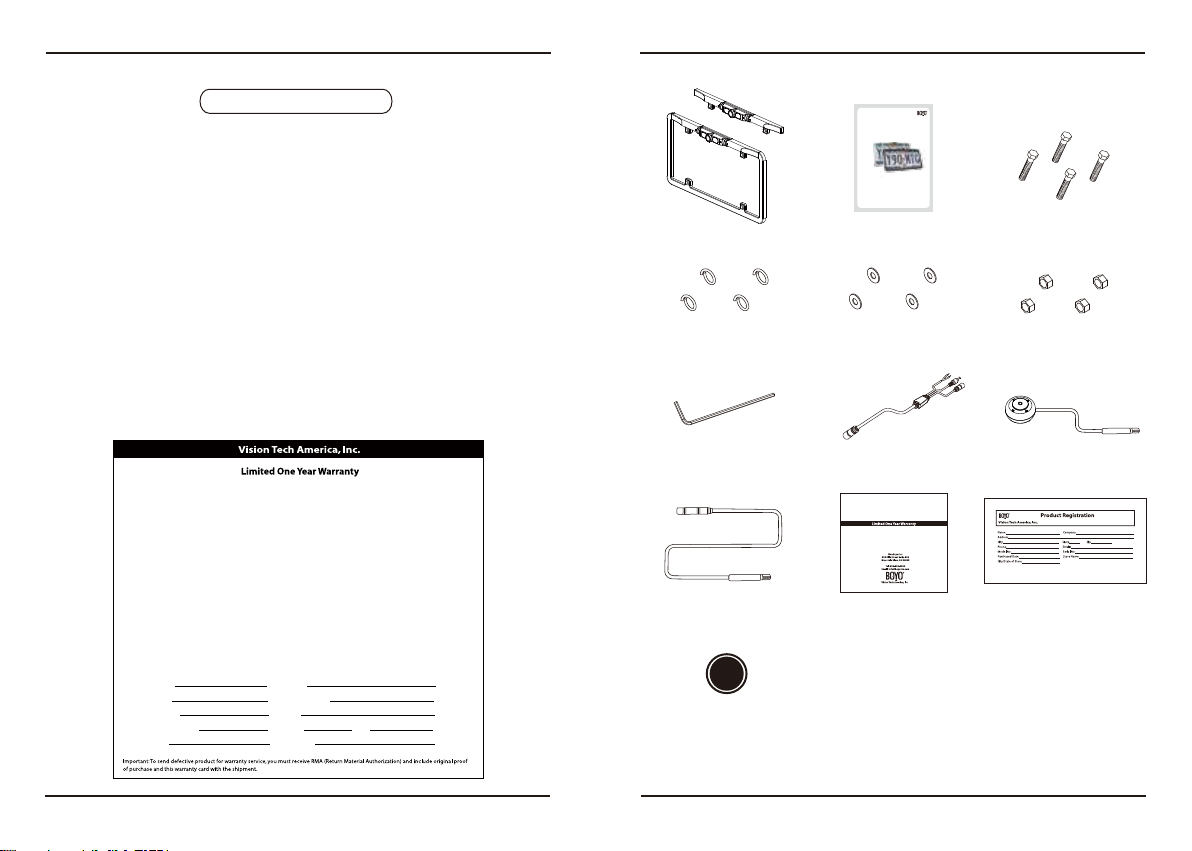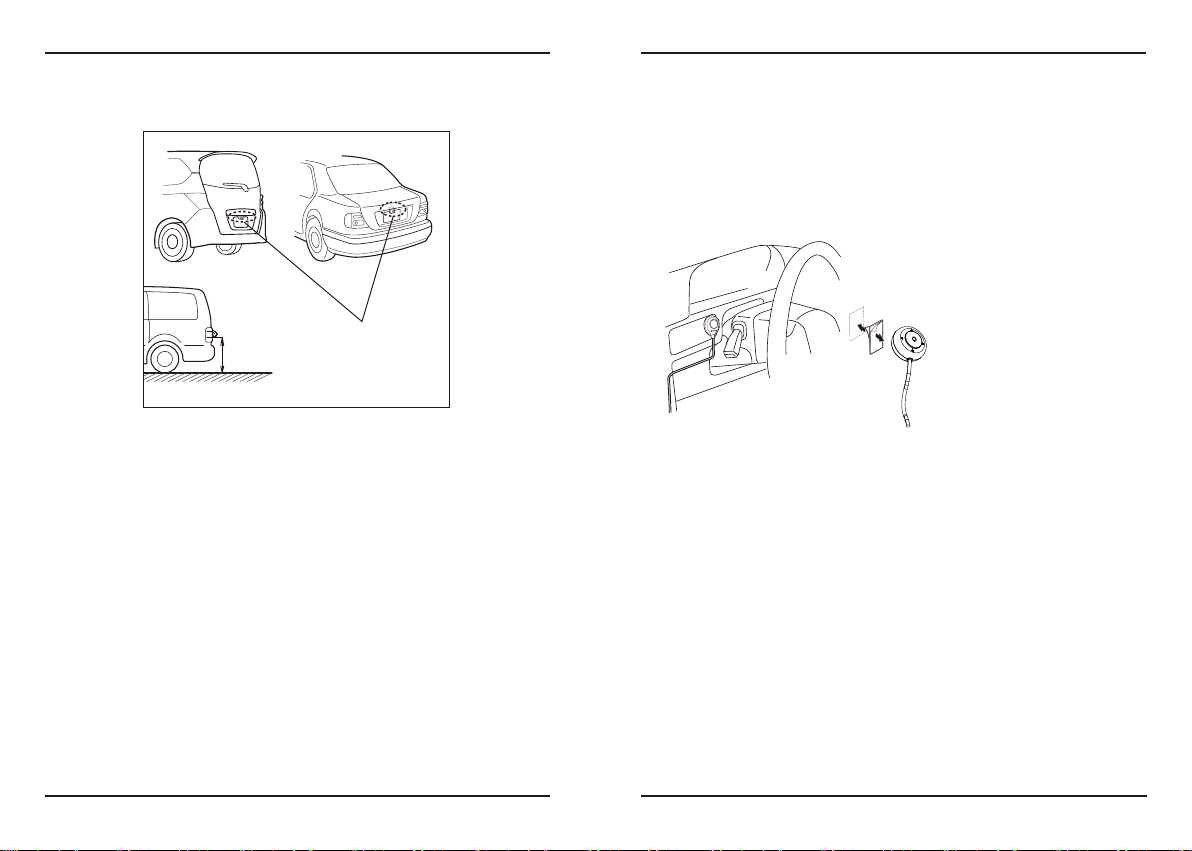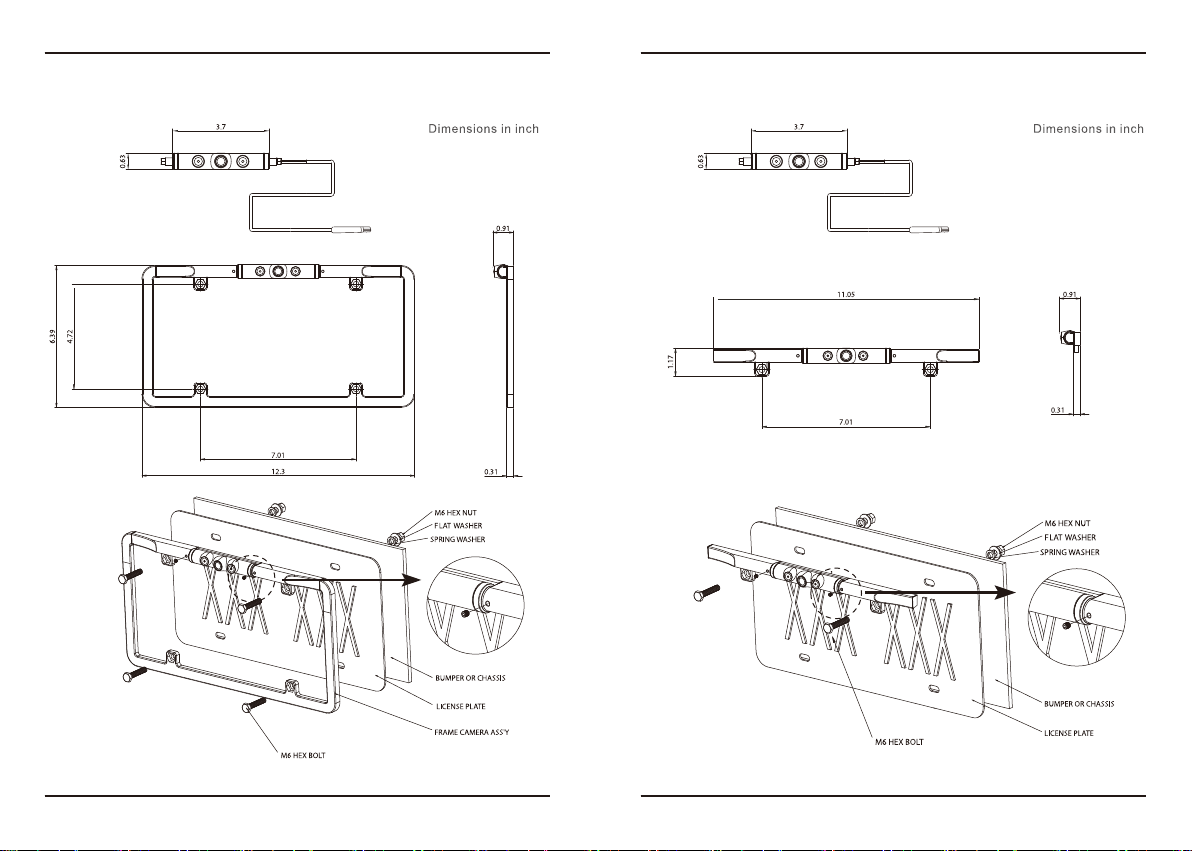• Installation and wiring of this product require specialist skill and experience.
To assure your safety, please request a specialist technician to install the unit.
• Make sure to ground the unit to a negative 12V DC power supply.
• When the product gets dirty, wipe dry with a silicon cloth or soft cloth. If it is seriously
stained, remove stain with a cloth moistened with a neutral cleaner and then wipe the
cleaner away. Do not use a hard cloth and/or a volatile substance such as lacquer
thinner or alcohol, scratches, deformation, degradation and/or damage may result.
• When a lens component gets dirty, wipe gently with a soft cloth moistened with water.
Do not rub with a dry cloth to prevent scratching the lens.
Caution:
1. Be careful that people are not exposed to the product as they generate heat over a
long period of time when LED is powered on.
Exposing a part of your hand close to the heat from the product may cause a burn.
2. Do not see the LED light directly,it may cause a blindness.
3. The colored guide lines on the display screen indicate vehicle width and approximate
distances to objects with reference to the vehicle body line.
4. There are some areas where the system will not show objects.
5. The distance between objects viewed on the display screen may differ from the
actual distance.
6. Install so that it does not obstruct the rear field of view.
7. Do not perform installation in rain or fog.
8. When humidity is high, dry the surface to which the unit is to be attached before
installing.
9. Do not apply water to the unit.
10. Do not expose the unit to rain.
11. Do not subject the camera to unnecessary force.
To prevent damage to the product, take the following precautions:
2 3
Before Use/ Installation Procedure
WARNING
Care and maintenance
CAUTION
• This product is a rear view camera for checking the view at the rear of a car.
• This product is designed to supplement the driver’s rear view, but the camera images
do not show all dangers and obstacles.
Be sure to look behind you when reversing to confi rm the view.
• This product features a wide-angle lens, so the near view is wide and the far view is
narrow, which may create a false sense of distance. Be sure to look behind you when
reversing to confi rm the view.
• Do not wash your car with an automatic car wash or high-pressure water as it may
result in water entering the camera or the camera falling off.
- If the rear view camera comes loose while you are driving it may cause an accident.
• Before fi nally installing the unit, connect the wiring temporarily, making sure it is all
connected up properly, and the unit and the system work.
• Do not mount this unit near the heater outlet, where it would be aff ected by heat, or
near the doors, where rainwater might splash onto it. (Never install in locations such as
the above because of the danger of malfunction due to high temperatures.)
• Before drilling any mounting holes always check behind where you want to drill the
holes. Do not drill into the gas line, brake line, electrical wiring or other important parts.
NOTE