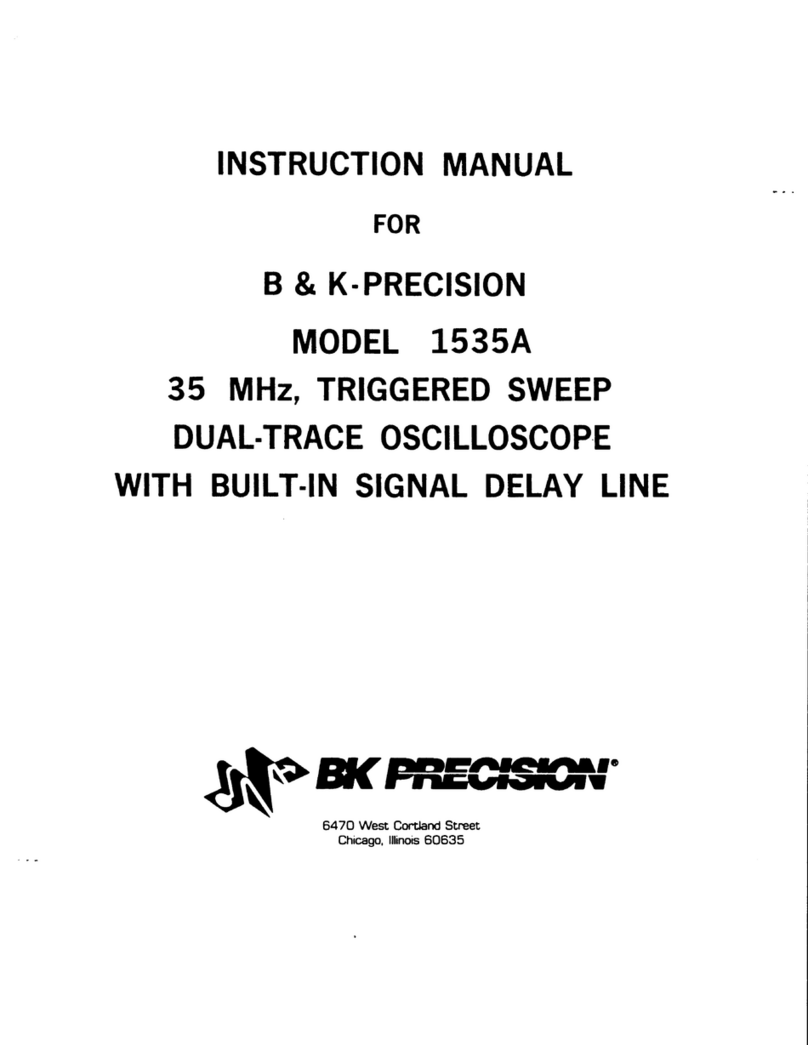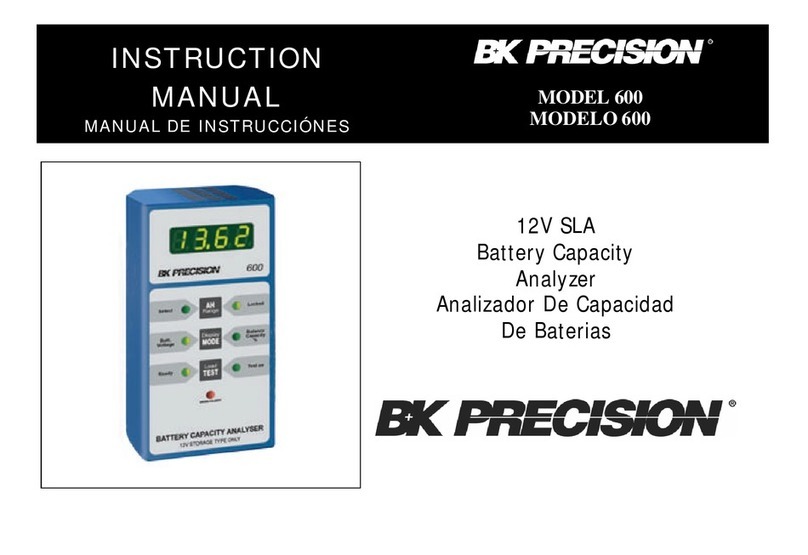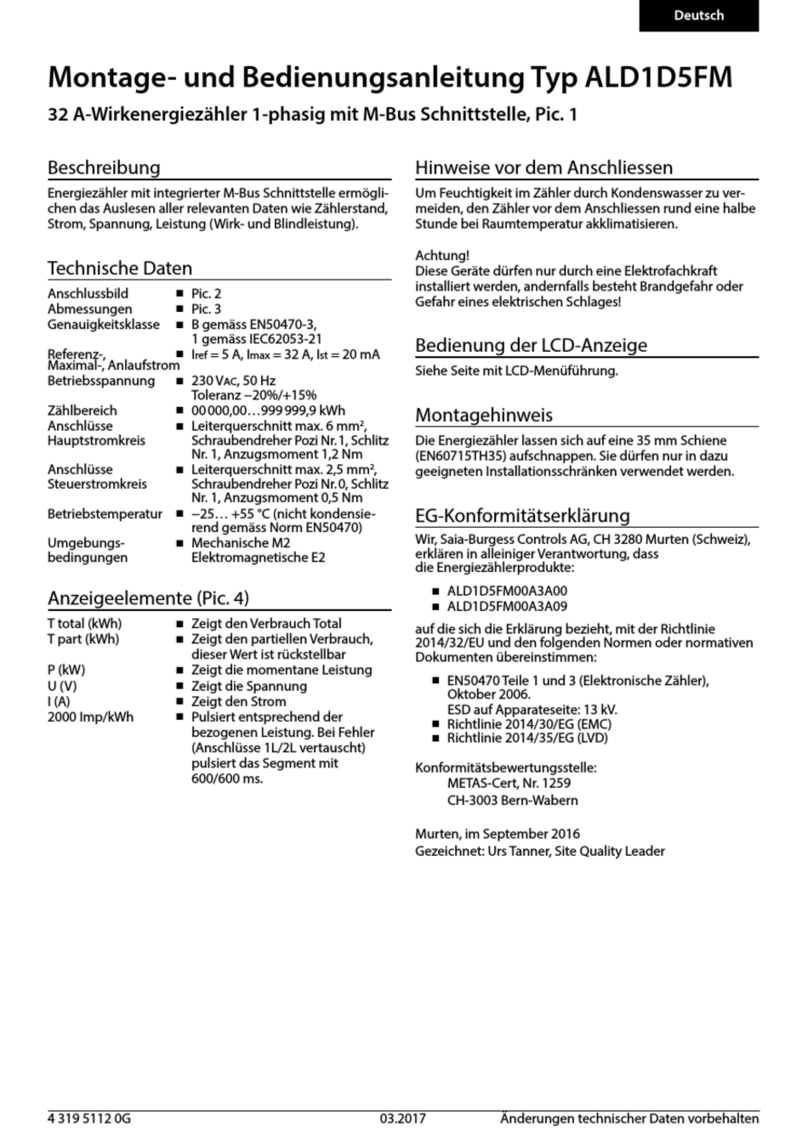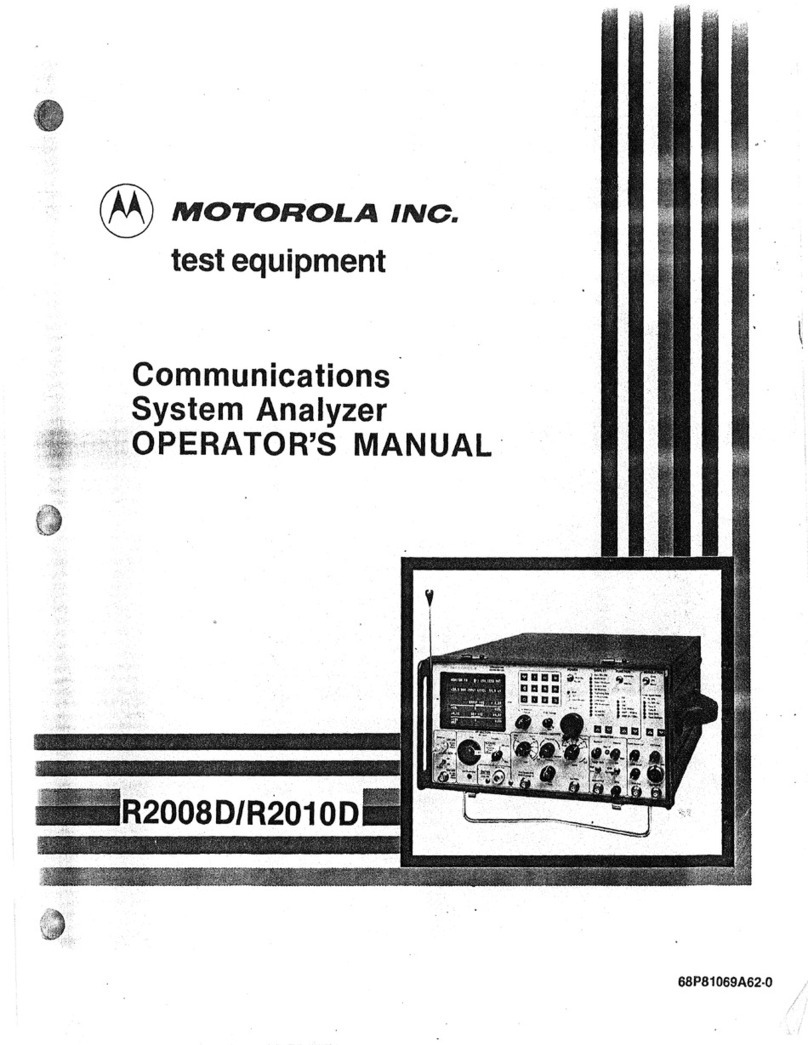B+K precision 600 User manual
Other B+K precision Measuring Instrument manuals

B+K precision
B+K precision 4070A User manual
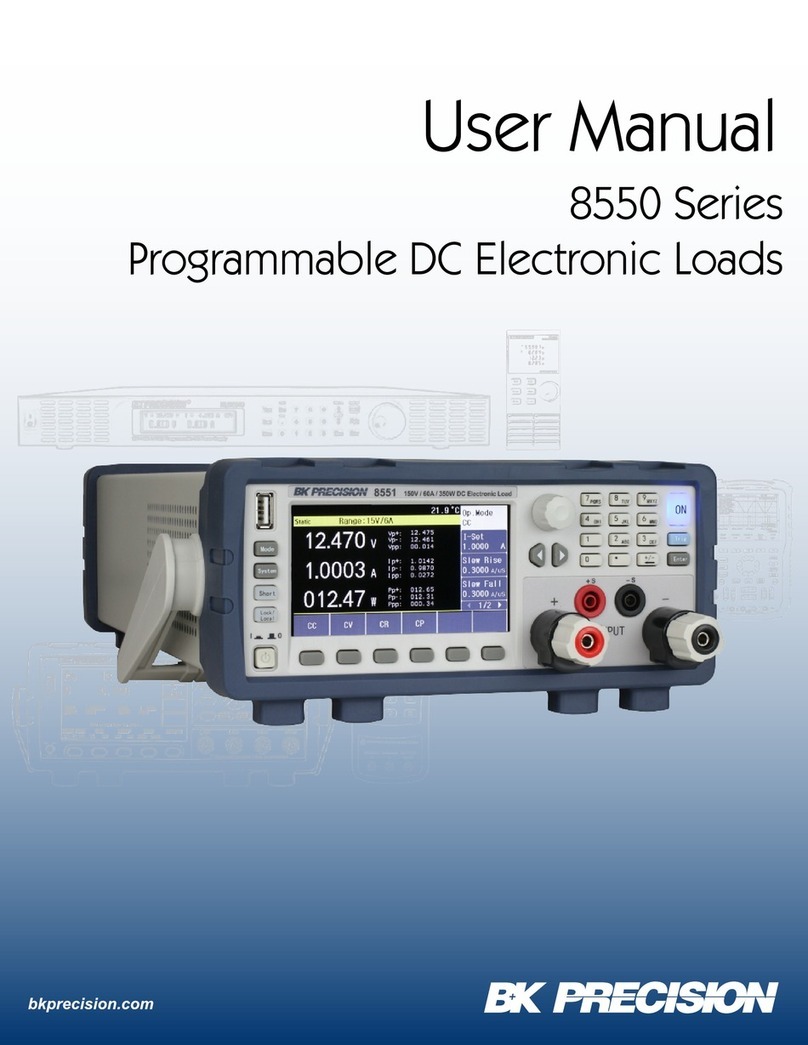
B+K precision
B+K precision 8550 Series User manual

B+K precision
B+K precision 889B User manual
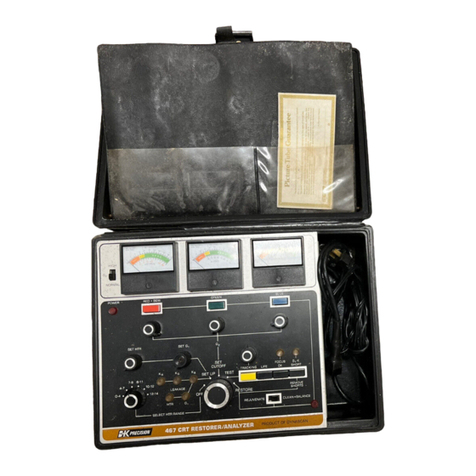
B+K precision
B+K precision 467 User manual
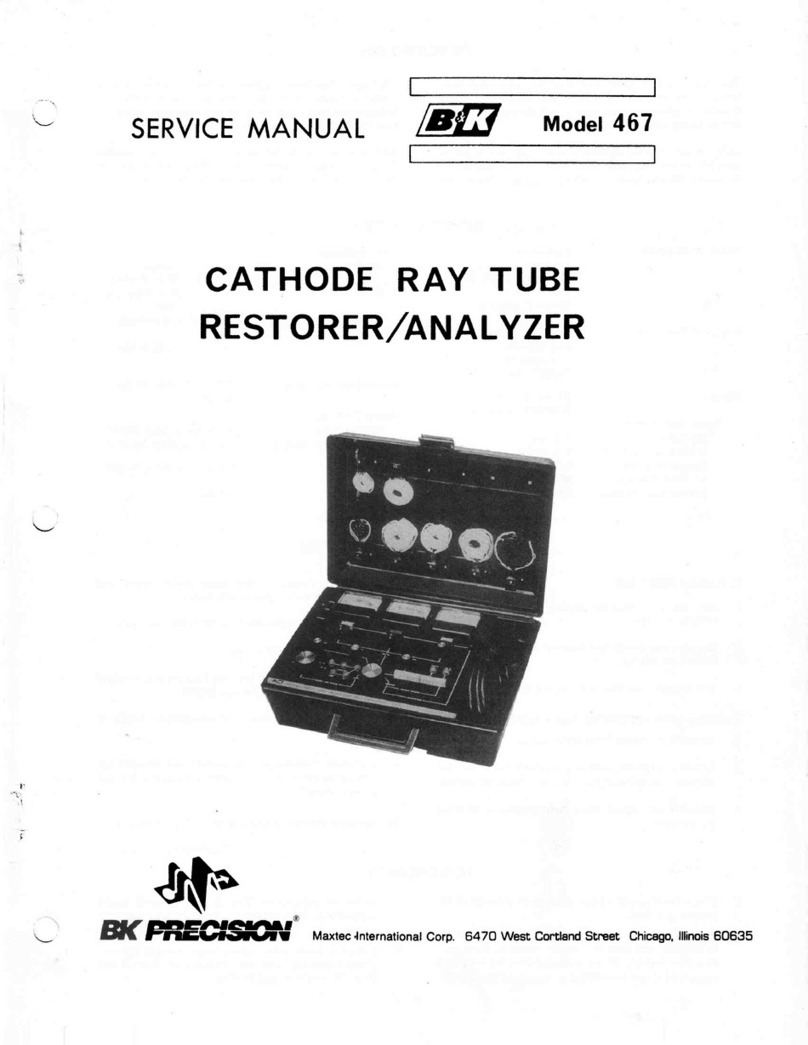
B+K precision
B+K precision 467 User manual

B+K precision
B+K precision 830B User manual
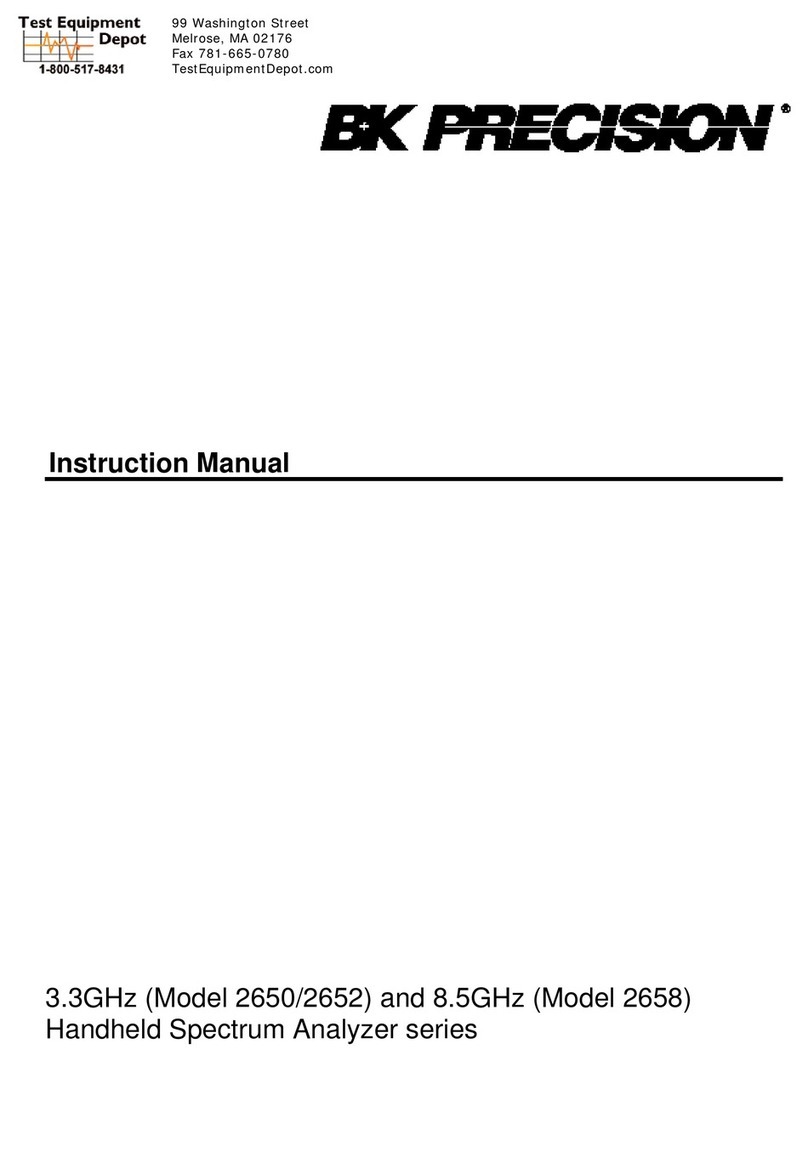
B+K precision
B+K precision 2650 User manual

B+K precision
B+K precision 5335B User manual

B+K precision
B+K precision 602 User manual

B+K precision
B+K precision 8540 User manual
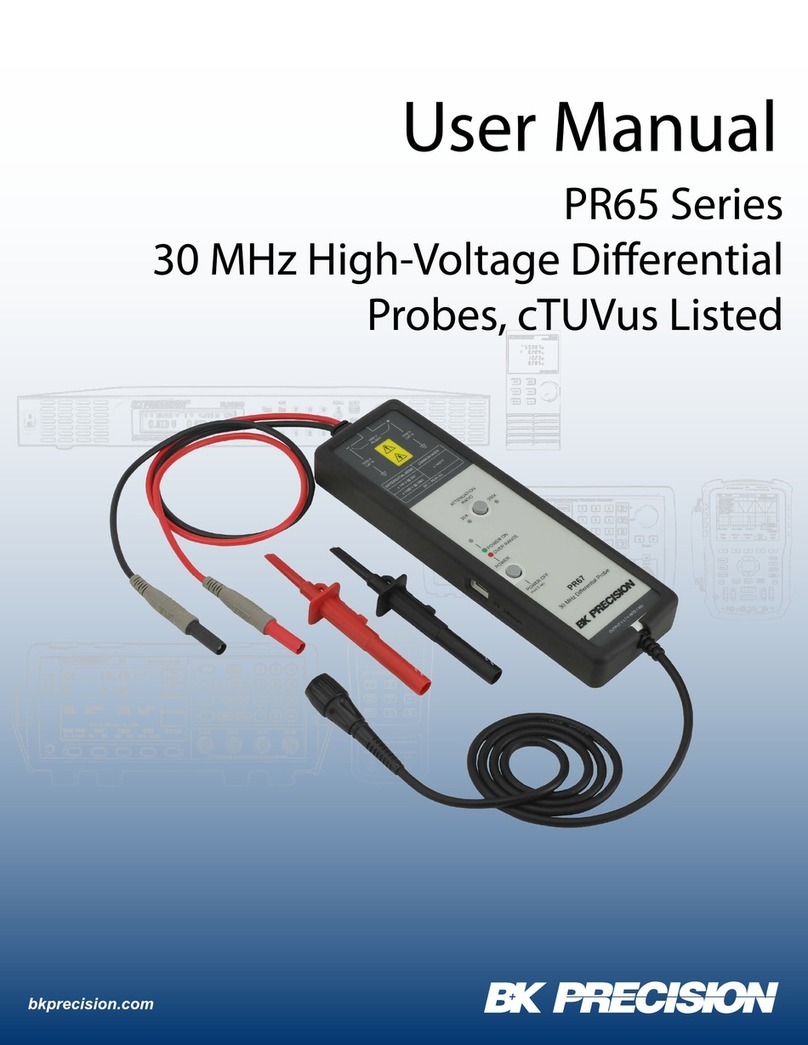
B+K precision
B+K precision PR65 Series User manual
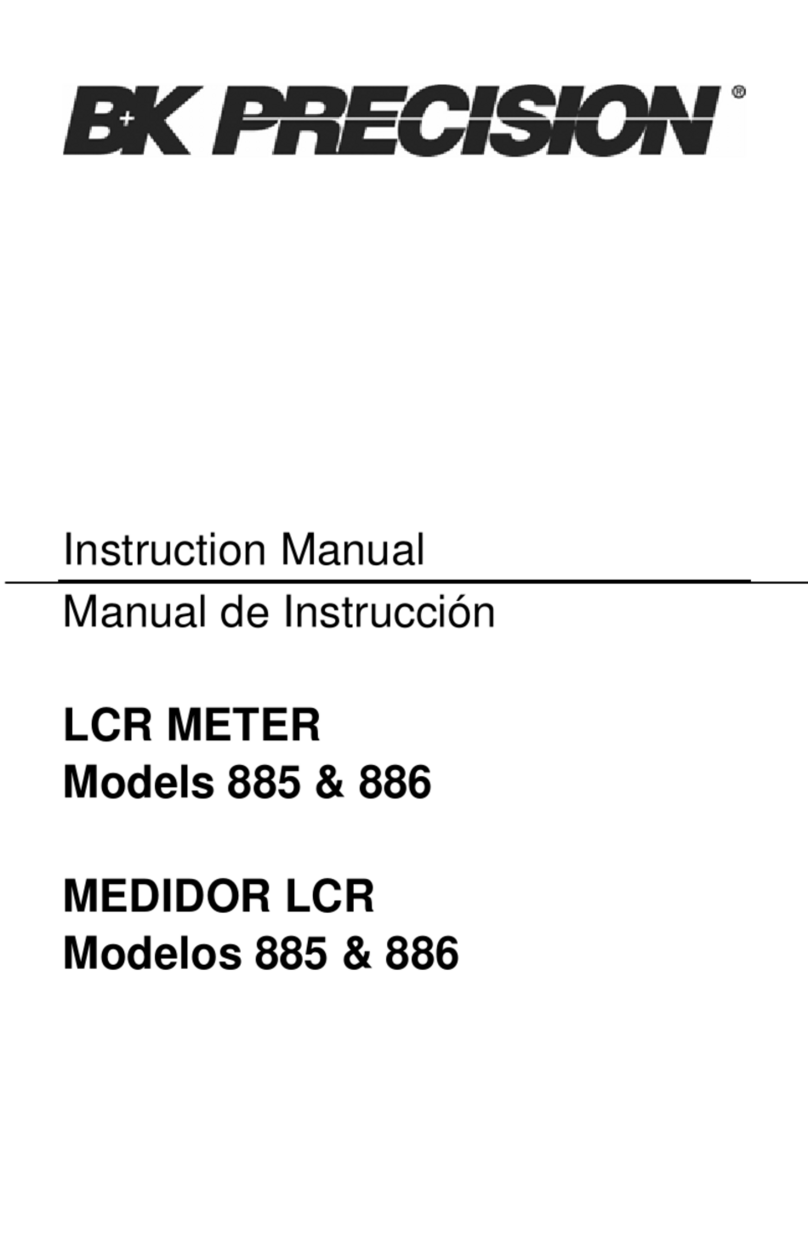
B+K precision
B+K precision 885 User manual

B+K precision
B+K precision 2831E User manual

B+K precision
B+K precision 4063 User manual

B+K precision
B+K precision 2652A User manual

B+K precision
B+K precision 2530B User manual

B+K precision
B+K precision 2831C User manual

B+K precision
B+K precision 880 User manual

B+K precision
B+K precision 2708B User manual

B+K precision
B+K precision 240A User manual
Popular Measuring Instrument manuals by other brands
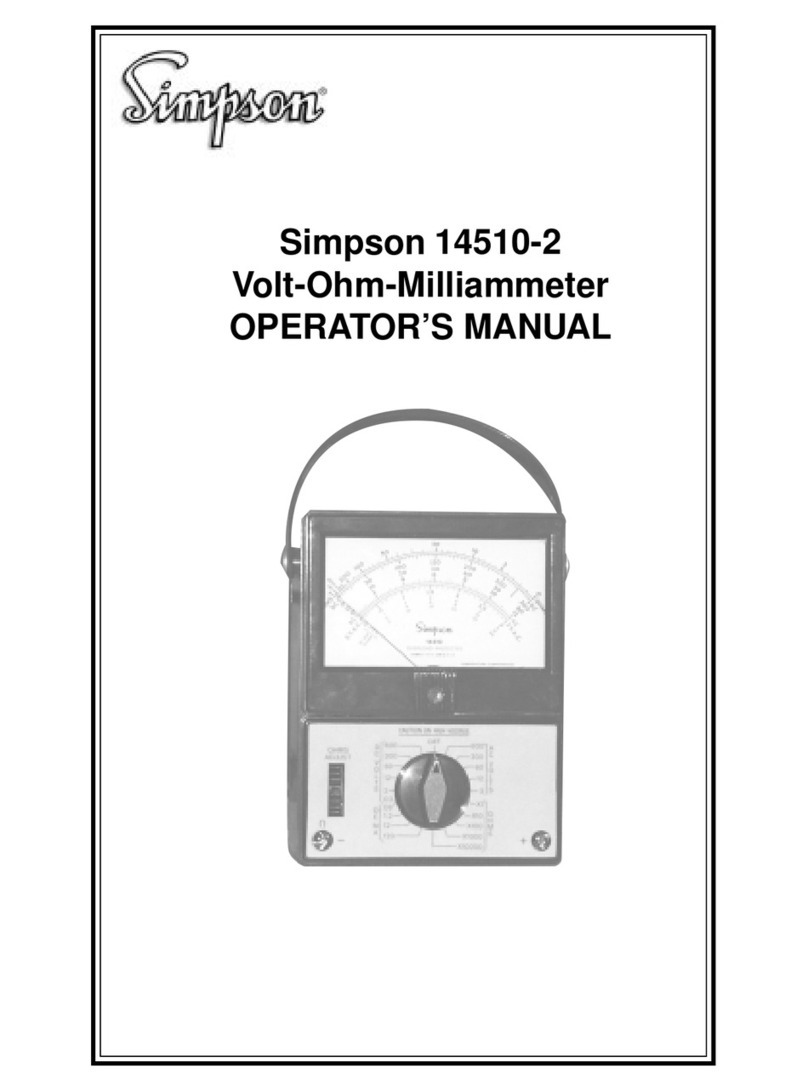
Simpson Electric
Simpson Electric 14510-2 Operator's manual

Endeavour Tools
Endeavour Tools ET8636 instruction manual

Thermokon
Thermokon FT-RDF18+ quick start guide

ALCO
ALCO BASELINE AL-63329 instruction manual

Keysight
Keysight N9030B Installation note

Electro Industries
Electro Industries 1252 Installation and operation manual